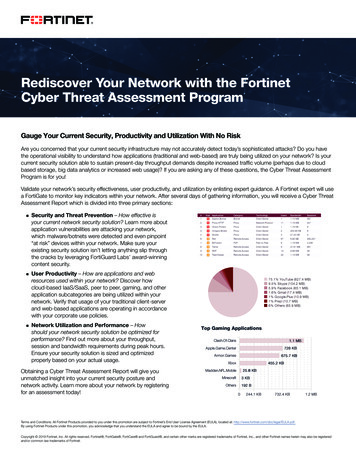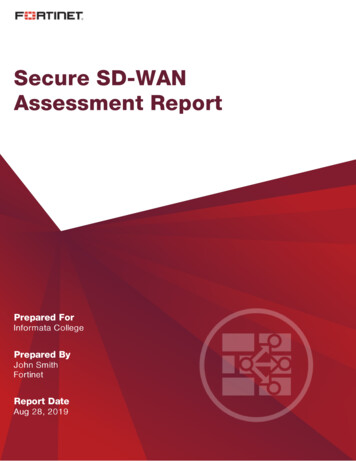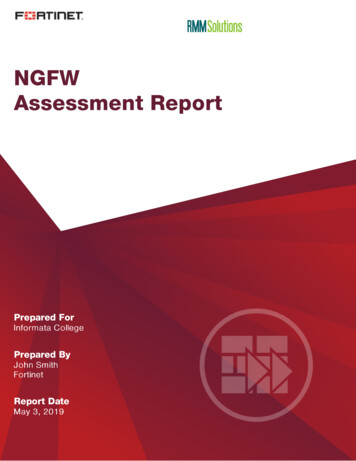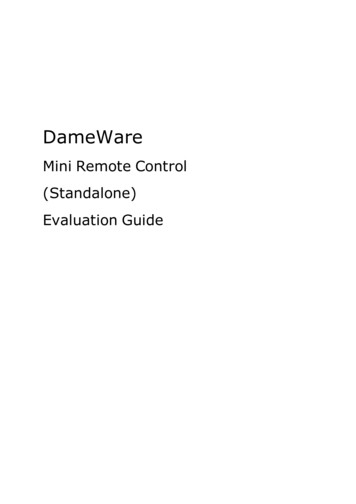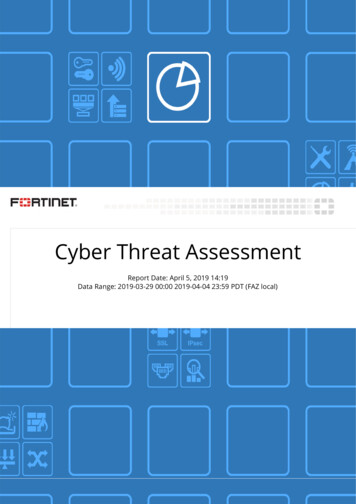Transcription
NCP Exclusive Remote Access ClientRelease NotesMinor release:Date:13.05 r29388May 2022PrerequisitesOperating System SupportThe following Microsoft Operating Systems are supported with this release: Windows 11, 64 bit (up to and including version 21H2) Windows 10, 64 bit (up to and including version 21H2)VPN gatewayJuniper SRX SeriesPrerequisites for Updating via Exclusive Remote Access ManagementTo update the client software the following plugins are required: NCP Exclusive Management:Version 5.30 or newer NCP Management Console:Version 5.30 or newer License Plugin:Version 13.00 Client Configuration Plugin:Version 13.00 Firewall Plug-in:Version 13.00The following features are no longer available as of this client version: SMS CenterConnection medium: modem, xDSL, ext. dialerBefore updating to version 13, we recommend checking the client version already installed on the usercomputer in the case of a rollout via NCP management. If the version number is version 11.14 orabove, the update to version 13 can be carried out without further measures. If the client version isolder, it is strongly recommended to first distribute the update client version 6.01 up to max. 7.01 viaNCP management. This will place it first in the software update list.When updating from a version lower than 12.0, the notes in “New Directory Structure” must beobserved.Next Generation Network Access TechnologyAmericas: NCP engineering, Inc. 678 Georgia Ave. Sunnyvale, CA 94085 Phone: 1 (650) 316-6273 www.ncp-e.comDeutschland: NCP engineering GmbH Dombühler Str. 2 90449 Nürnberg Fon 49 911 9968-0 Fax 49 911 9968-2991 / 13
NCP Exclusive Remote Access ClientRelease NotesNew Directory StructureFor security reasons and compatibility with Windows, the directory structure of the NCP Secure Clienthas been changed as of version 12.0. The following directories that were previously in the installationdirectory under Programs\NCP\Exclusive Remote Access Client\ have been migrated toProgramData\NCP\Exclusive Remote Access Client\:arls, cacerts, certs, config, crls, CustomBrandingOption, data,hotspot, log, statisticsThese are configuration files, certificates or log files. Binaries or resources remain in Programs\. .During the update process, the new directory structure is created automatically and the configuration istransferred accordingly. Configuration paths within the certificate configuration that contain the variable%InstallDir% are converted to paths with %CertDir%. %CertDir% refers to the pathC:\ProgramData\NCP\Exclusive Remote Access Client\certs.Note: The configuration entry %CertDir%\client1.p12 is equivalent to client1.p12.Please note when using the NCP management:The NCP Exclusive Remote Access Clients can be upgraded to version 13.x as before. The localconfiguration is automatically converted during the update process. When using NCP management toassign new configurations, the paths in the configurations or templates to be assigned must be modifiedbefore distribution. Likewise, for different client versions, a distinction must be made betweenconfigurations from version 12.x and older versions. The use of absolute paths is not recommended byNCP.1. New Features and EnhancementsNone.2. Improvements / Problems ResolvedThe NCPRWSNT service stops respondingIn rare cases, primarily on new hardware, sporadic crashes of the NCPRWSNT service occurred. Thisproblem, which occurred on an "HP ZBook Firefly 14 G8 Mobile Workstation", has been fixed.Smartcard via CSP: Problems with PIN entryWhen using a SmartCard reader controlled via CSP, the PIN entry dialog was not automatically displayedwhen accessing the SmartCard. In this situation, the user had to call the PIN entry manually. Thisproblem has been fixed.Next Generation Network Access TechnologyAmericas: NCP engineering, Inc. 678 Georgia Ave. Sunnyvale, CA 94085 Phone: 1 (650) 316-6273 www.ncp-e.comDeutschland: NCP engineering GmbH Dombühler Str. 2 90449 Nürnberg Fon 49 911 9968-0 Fax 49 911 9968-2992 / 13
NCP Exclusive Remote Access ClientRelease NotesLogon options: Problem with Windows automatic logon and TOTP.Within the logon options, the client can be configured to pass the VPN user ID and password to theWindows logon. This did not previously work for the case of 2-factor authentication with the entry of anadditional passcode. This problem has been fixed.Update to OpenSSL version 1.0.2u-12The OpenSSL version used in the NCP Secure Client has been upgraded to 1.0.2u-12. This closed theOpenSSL security vulnerability CVE-2022-0778.After pulling and inserting a smart card, it is no longer recognized in the clientWhen using a smart card reader and controlling it via CSP – Microsoft Smart Card Key Storage Provider –the smart card was no longer recognized after repeated pulling and inserting. This problem has beenfixed.Wrong display of PIN iconWhen using the Credential Provider (Windows Pre-Logon), the PIN status was set incorrectly when the"Enter PIN on every connection" option was enabled. This problem has been fixed.3. Known IssuesPIN and SmartCard reader status displayIf both VPN profiles with and without certificate configuration are present in the NCP Secure Client, thestatus of the PIN icon or SmartCard reader may be displayed incorrectly in the client GUI under certaincircumstances. The use of a profile without certificate configuration may only be possible after restartingthe PKI service.Application-based VPN bypass configurationConfiguring a DNS within the VPN Bypass configuration will invalidate an application-based rulecontained within it.Compatibility of the Update ClientThe Update Client 8.0 included in the NCP Exclusive Remote Access Client is not compatible with olderversions of the NCP Exclusive Remote Access Client and accordingly cannot be distributed for theseversions via SEM Update.Option: "Automatically Open Connection Setup Dialog“Under certain circumstances, the Logon option "Automatically Open Connection Dialog" does not work.Next Generation Network Access TechnologyAmericas: NCP engineering, Inc. 678 Georgia Ave. Sunnyvale, CA 94085 Phone: 1 (650) 316-6273 www.ncp-e.comDeutschland: NCP engineering GmbH Dombühler Str. 2 90449 Nürnberg Fon 49 911 9968-0 Fax 49 911 9968-2993 / 13
NCP Exclusive Remote Access ClientRelease NotesMajor release:Date:13.04 r29374March 2022PrerequisitesOperating System SupportThe following Microsoft Operating Systems are supported with this release: Windows 11, 64 bit (up to and including version 21H2) Windows 10, 64 bit (up to and including version 21H2)VPN gatewayJuniper SRX SeriesPrerequisites for Updating via Exclusive Remote Access ManagementTo update the client software the following plugins are required: NCP Exclusive Management:Version 5.30 or newer NCP Management Console:Version 5.30 or newer License Plugin:Version 13.00 Client Configuration Plugin:Version 13.00 Firewall Plug-in:Version 13.00The following features are no longer available as of this client version: SMS CenterConnection medium: modem, xDSL, ext. dialerBefore updating to version 13, we recommend checking the client version already installed on the usercomputer in the case of a rollout via NCP management. If the version number is version 11.14 orabove, the update to version 13 can be carried out without further measures. If the client version isolder, it is strongly recommended to first distribute the update client version 6.01 up to max. 7.01 viaNCP management. This will place it first in the software update list.When updating from a version lower than 12.0, the notes in “New Directory Structure” must beobserved.Next Generation Network Access TechnologyAmericas: NCP engineering, Inc. 678 Georgia Ave. Sunnyvale, CA 94085 Phone: 1 (650) 316-6273 www.ncp-e.comDeutschland: NCP engineering GmbH Dombühler Str. 2 90449 Nürnberg Fon 49 911 9968-0 Fax 49 911 9968-2994 / 13
NCP Exclusive Remote Access ClientRelease NotesNew Directory StructureFor security reasons and compatibility with Windows, the directory structure of the NCP Secure Clienthas been changed as of version 12.0. The following directories that were previously in the installationdirectory under Programs\NCP\Exclusive Remote Access Client\ have been migrated toProgramData\NCP\Exclusive Remote Access Client\:arls, cacerts, certs, config, crls, CustomBrandingOption, data,hotspot, log, statisticsThese are configuration files, certificates or log files. Binaries or resources remain in Programs\. .During the update process, the new directory structure is created automatically and the configuration istransferred accordingly. Configuration paths within the certificate configuration that contain the variable%InstallDir% are converted to paths with %CertDir%. %CertDir% refers to the pathC:\ProgramData\NCP\Exclusive Remote Access Client\certs.Note: The configuration entry %CertDir%\client1.p12 is equivalent to client1.p12.Please note when using the NCP management:The NCP Exclusive Remote Access Clients can be upgraded to version 13.x as before. The localconfiguration is automatically converted during the update process. When using NCP management toassign new configurations, the paths in the configurations or templates to be assigned must be modifiedbefore distribution. Likewise, for different client versions, a distinction must be made betweenconfigurations from version 12.x and older versions. The use of absolute paths is not recommended byNCP.1. New Features and EnhancementsRevised hotspot loginStarting with this version 13.0 of the NCP Exclusive Remote Access Client, the Chrome-based MicrosoftEdge web browser is invoked via WebView2 runtime and used exclusively for the purpose of logging intoa hotspot. The prerequisite for this is the installed WebView2 runtime (from version 94.0.992.31 ornewer) within the operating system. The WebView2 runtime can be downloaded ft-edge/webview2/#download-sectionSupport for WPA3 encryptionThe Wi-Fi Manager integrated in the NCP Exclusive Remote Access Client can now also manage Wi-Fisencrypted with WPA3.Next Generation Network Access TechnologyAmericas: NCP engineering, Inc. 678 Georgia Ave. Sunnyvale, CA 94085 Phone: 1 (650) 316-6273 www.ncp-e.comDeutschland: NCP engineering GmbH Dombühler Str. 2 90449 Nürnberg Fon 49 911 9968-0 Fax 49 911 9968-2995 / 13
NCP Exclusive Remote Access ClientRelease NotesSupport of RFC 7296RFC 7296 defines the forwarding of split tunneling remote networks by the VPN gateway to the VPNclient. This RFC is supported as of this client version.Enhanced of the VPN status in the Windows registryPreviously, the connection status of the NCP client could be found in the registry under "Computer \HKEY LOCAL MACHINE \ SOFTWARE \ WOW6432Node \ NCP engineering GmbH \NCP RWS / GA \ 6.0" for the SecClCsi parameter with the values0 not connectedand1 connectedread out. As of this version, the client saves additional states in the Windows registry in the followinglocation:HKEY LOCAL MACHINE \ SOFTWARE \ NCP engineering GmbH \ NCP SecureClientorHKEY LOCAL MACHINE \ SOFTWARE \ WOW6432Node \ NCP engineering GmbH \NCP Secure ClientThe associated parameter ConnectState can have the following values:0 connection is disconnected1 connection is being established2 connection has been successfully established3 Internet connection is interrupted, VPN connection is on hold4 connection established but only communication with the NCP management server possible(licensing)Reading out Windows environment variables in the certificate configurationIn the "CSP user certificate store" certificate configuration, the client supports the entry of Windowsenvironment variables, e.g. %userdnsdomain%, %userdomain% or %computername%. These arequeried when reading the cnf configuration in the underlying operating system and their return valuesare statically adopted in the configuration. A combination with additional characters is possible, forexample: "%computername%.%userdnsdomain%".Next Generation Network Access TechnologyAmericas: NCP engineering, Inc. 678 Georgia Ave. Sunnyvale, CA 94085 Phone: 1 (650) 316-6273 www.ncp-e.comDeutschland: NCP engineering GmbH Dombühler Str. 2 90449 Nürnberg Fon 49 911 9968-0 Fax 49 911 9968-2996 / 13
NCP Exclusive Remote Access ClientRelease Notes2. Improvements / Problems ResolvedRevised file handling of ncp.dbIn rare cases, the ncp.db file became unusable during operation, causing the client to lose its license.This problem has been fixed.„Network Location Awareness“ not available with NCP firewall activeIf the client firewall is activated, the "Network Location Awareness" of the Windows operating system isnot available. In the case of the exclusively desired Friendly Network Detection functionality, the"Network Location Awareness" of the Windows operating system can be used by configuring a clientfirewall rule "Allow all network traffic bidirectionally" and setting a registry key. For this purpose theparameter RegDw "WscIntegration" 0 has to be configured in the registry withinHKEY LOCAL . The defaultvalue of this parameter is 1.Option "Disable Wi-Fi when LAN cable is connected": Problem with Hyper-VWhen using Hyper-V functionality, the Wi-Fi adapter was incorrectly deactivated when the "Disable Wi-Fiwhen LAN cable is connected" option was set. This problem has been fixed.Automatic login via credential providerWhen using the logon option with configured user credentials, a locked Windows workstation could beunlocked by selecting the NCP credential provider. This problem has been fixed.Troubleshooting for multiple certificates with the same issuer and subject in theWindows certificate storeIf the Windows certificate store contained certificates with identical issuer and subject, the wrongexpired certificate was sometimes used by the client and acknowledged with the message "unable to getissuer certificate". This problem has been fixed.Changed default value in FND optionsThe default value for the "Check for friendly networks periodically" option has been changed from 0 secto 3600 sec.Incomplete log filesUnder certain circumstances, incorrect write accesses to the client log files occurred, so that log entrieswere missing in the worst case. This problem has been fixed.Next Generation Network Access TechnologyAmericas: NCP engineering, Inc. 678 Georgia Ave. Sunnyvale, CA 94085 Phone: 1 (650) 316-6273 www.ncp-e.comDeutschland: NCP engineering GmbH Dombühler Str. 2 90449 Nürnberg Fon 49 911 9968-0 Fax 49 911 9968-2997 / 13
NCP Exclusive Remote Access ClientRelease NotesRevised installation routineIn rare cases, after the end of the installation process, before the computer restart, the networkconnection was completely disconnected. This problem has been fixed. Furthermore, the "Repairprogram" functionality within the MSI installation process has been removed.Error after standby state in connection with IPv6 fixedAfter the standby state of the PC there were connection problems with IPv6. This error has been fixed.Newly imported certificates in Computer CSP were not taken overIn rare cases, connection errors occurred when using NCP Exclusive Remote Access Client 12.20 when anew certificate was distributed by Entrust. This error has been fixed.Problem during installation with certmgr.exeDuring the installation of the NCP Exclusive Remote Access Client, the certmgr.exe file created byMicrosoft was used to install the NCP manufacturer certificate. This file was recognized as not signed.Starting from this version, the newer certutil.exe is used instead of certmgr.exe. This has fixedthe problem.Dynamic certificate selectionThe certificate selection has been significantly improved. In
Revised hotspot login Starting with this version 13.0 of the NCP Exclusive Remote Access Client, the Chrome-based Microsoft Edge web browser is invoked via WebView2 runtime and used exclusively for the purpose of logging into a hotspot. The prerequisite for this is the installed WebView2 runtime (from version 94.992.31 or