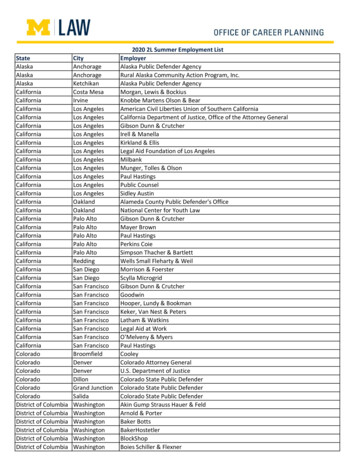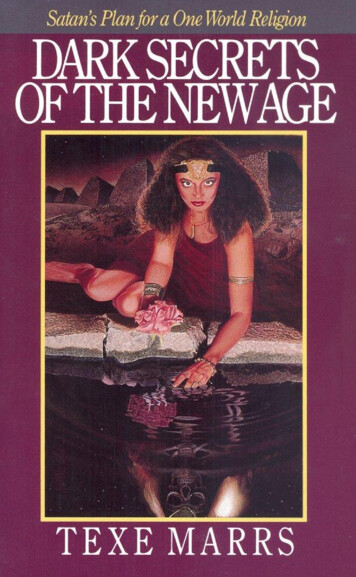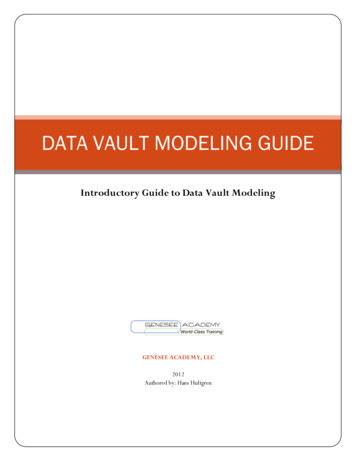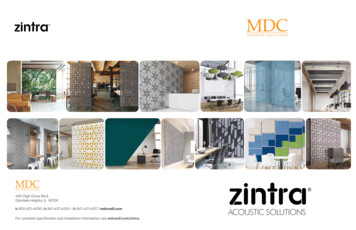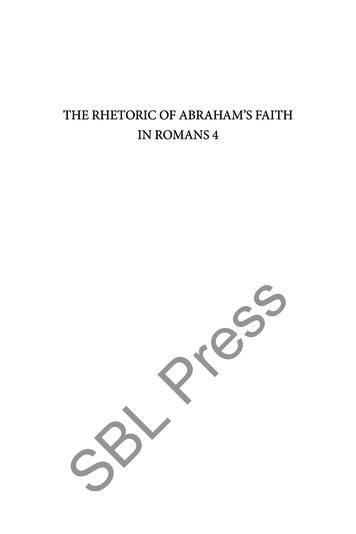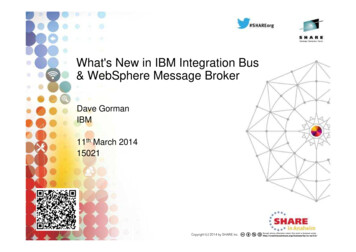
Transcription
What's New in IBM Integration Bus& WebSphere Message BrokerDave GormanIBM11th March 201415021InsertCustomSessionQR ifDesired.
Important Disclaimer THE INFORMATION CONTAINED IN THIS PRESENTATION IS PROVIDED FORINFORMATIONAL PURPOSES ONLY. WHILST EFFORTS WERE MADE TO VERIFY THE COMPLETENESS AND ACCURACY OFTHE INFORMATION CONTAINED IN THIS PRESENTATION, IT IS PROVIDED “AS IS”,WITHOUT WARRANTY OF ANY KIND, EXPRESS OR IMPLIED. IN ADDITION, THIS INFORMATION IS BASED ON IBM’S CURRENT PRODUCT PLANSAND STRATEGY, WHICH ARE SUBJECT TO CHANGE BY IBM WITHOUT NOTICE. IBM SHALL NOT BE RESPONSIBLE FOR ANY DAMAGES ARISING OUT OF THE USE OF,OR OTHERWISE RELATED TO, THIS PRESENTATION OR ANY OTHERDOCUMENTATION. NOTHING CONTAINED IN THIS PRESENTATION IS INTENDED TO, OR SHALL HAVE THEEFFECT OF:–CREATING ANY WARRANTY OR REPRESENTATION FROM IBM (OR ITS AFFILIATES ORITS OR THEIR SUPPLIERS AND/OR LICENSORS); OR–ALTERING THE TERMS AND CONDITIONS OF THE APPLICABLE LICENSE AGREEMENTGOVERNING THE USE OF IBM SOFTWARE.2
Introducing IBM Integration Bus IBM’s Strategic Integration Technology– Single engineered product for .NET, Java and fully heterogeneous integration scenarios– DataPower continues to evolve as IBM’s integration gatewayIntegrationGatewayEdgeIntegration BusERP/EIS/CRMFilesWeb 2.0DevicesWeb ServicesRetailMicrosoftMQ, JMS,MSMQHealthcareDatabases A Natural Evolution for WebSphere Message Broker users Significant innovation and evolution of WMB technology base New features for Policy-based WLM, BPM integration, Business rules and .NET Designed to incorporate WebSphere Enterprise Service Bus use cases Capabilities for WESB are folded in to IBM Integration Bus over time Conversion tools for initial use cases built in to IIB from day one WESB technology remains in market, supported. Migrate to Integration Bus when ready3MainframeCICS/IMSApplicationsMobile
IBM Integration Bus - Product RoadmapIntegration Bus V NextIBM Integration Bus V9 - Q2 2013Policy-based Workload Management and Flow ManagementWeb-based Visualization and Performance AnalysisMQ and Database Service DiscoveryBusiness Rules and BPM Integration.NET Input, Dynamics, MSMQSimple & ProductiveUniversal & IndependentIndustry Specific & RelevantDynamic & IntelligentHigh Performing & ScalableMessage BrokerV8Q4 2011Integration BusV9.0.0.2Integration BusV9.0.0.1 Q4 2013Message BrokerV8.0.0.2 Q1 2013Message BrokerV8.0.0.1 Q2 20124IBM's plans, directions,and intent are subjectto change or withdrawal
IBM Integration Bus - Industry Packs RoadmapNext industryWMB Healthcare Pack V8 - Q1 2013DICOM Medical ImagingWeb-based Operational MonitoringCDA Analytics and ReportingMessage Broker V8 ExploitationIIB Healthcare Pack 1.0IIB V NextMoreindustriesIIB V9Q2 2013IIB Retail V NextNext industryIIB Retail Pack 1.0 - Q4 2013In-store processingStore to HQWeb Operational Monitoring5IBM's plans, directions,and intent are subjectto change or withdrawal
IBM Integration Themes Simple & Productive Making it easier and quicker to develop and manage integration solutions Learn, Develop, Deploy, Manage, Migrate quickly and easily Universal & Independent Connecting to a range of different systems Universal connectivity includes standards, de facto standards, industry and custom systems Industry Specific & Relevant Provide industry relevant connectivity packs to solve domain specific problems Industry specific nodes, solution-oriented patterns & user-oriented tooling Dynamic & Intelligent Allow the creation of dynamic solutions that provide business insight Flexible configuration tools, analysis of data and intelligence High Performing & Scalable Provide a platform and technology neutral connectivity option Work on the widest possible range of hardware, software and virtualized environments6
Integration Bus Content Simple & Productive– Graphical Mapper: stored procedures, patterns and enhanced conversion of older maps– BPM Express/Standard (Lombardi) Integration: Process Designer synergy and integrated deployment– Web Tools: Real-Time Performance Statistics for understanding system behaviour Universal & Independent– WESB Conversion: Import and conversion of mediation flows and “to do” list– MQ service discovery to facilitate sharing of service definitions– Database discovery and analysis tools for diversified access to systems of record– DFDL improvements including lengthKind “pattern” and enhancements for TLOG– .NET Input node, Dynamics and MSMQ samples and patterns, support for Windows Server 2012– System of awareness for service mapping application-oriented integration Industry Specific & Relevant– Healthcare Pack update: MB8 Exploitation, DICOM Imaging, Analytics with Netezza and COGNOS Dynamic & Intelligent– Integrated Workload Traffic shaping policies to manage back-end system load– Managing unresponsive integration flows for improved overall system reliability– Business Decision Services using ODM technology for business rules integration– Security enhancements: Improved BasicAuth, Multiple certificates, CRL checking High Performing & Scalable– Embedded cache extensions: External cache, expiry and SSL support– Flexible Cloud Provisioning with IWS, SCAS and Pure, including Pure POWER support7
A Broad Range of Supported Platforms andEnvironments Broad range of operating system and hardware platforms supported– AIX, Windows, z/OS, HP-UX, Linux on xSeries, pSeries, zSeries, Solaris (x86-64 & SPARC), Ubuntu– Optimized 64-bit support on all platforms; 32-bit option available for Windows and x/Linux– New support for Windows 8 and Windows Server 2012; .NET CLR V4.5 included on Windows– Express, Standard and Advanced editions make IIB applicable for all solutions and budgets All new V9 features available in all editions unless otherwise stated Virtual images for efficient utilization & simple provisioning– Extensive support for virtualized environments, e.g. VMWare, AIX Hypervisor any!– Support for public and private clouds: Softlayer, Pure, non-IBM, RYO etc.– Chef scripts for automated building of flexible IIB images (see Github)– Pre-built images (Hypervisor editions) available on xLinux and AIX Includes access to full range of industry standard databases and ERP systems– DB2, Oracle, Sybase, SQL Server, Informix, solidDB– Open Driver Manager support enables new ODBC databases to be accessed– JDBC Type 4 for popular databases– SAP, Siebel, Peoplesoft, JDEdwards at no additional cost Technology components and pre-requisites– Java 7 on all platforms– MQ 7.5 prerequisite (7.1 on z/OS) Focus areas for performance Improvements– Significant gains include HTTP, TCP/IP, DFDL and graphical mapping8TraditionalOSIBM WorkloadDeployerPublic CloudIBM PurePrivateCloud
Migration from WebSphere Message Broker V6.1, V7 and V8 Migration from WMB V6.1, V7 and V8– All development assets (e.g. message flows, ESQL, DFDL, Java, Maps and XSLT) import directly Right-click convert action for pre-V8 maps; some manual tasks may be required– Migrate brokers using a single command, or create new brokers for phased migration No broker redeployment necessary when using built-in migrate command All existing BAR files can be deployed to IB V9 brokers without change Migration commands for in-place migration– Includes migration of configuration data including broker databases, queues and registry– Forwards and backwards migration of existing components, in situ mqsimigratecomponents command (includes –t option for rollback to V7 and V8) Flexible co-existence options remove the need for additional hardware when migrating– IB V9 co-exists on the same OS with all previous MB versions– MQ V7.5.0.1 required for all IB V9 brokers MQ V7.5.01 supported with V7 and V8 brokers for the purposes of V9 migration For V6.1 migration, upgrade MQ and MB simultaneously1Install IB V92Stop broker3Run migrate command4Start brokerInstall IB V92Create new broker3Deploy existing assets4Stop old brokeror19
Conversion from WebSphere Enterprise Service Bus Built-in conversion tools for WESB source assets– Initial emphasis on web services use cases (e.g. StockQuote)– Advanced use cases over time; convert when appropriate for your installation– Open framework for user and partner extensions 1.2.3.4.5.6.Simple workflow creates IB resourcesExport WESB PI from IIDImport mediations into Eclipse ToolkitRight-click “convert” task to start conversionFollow guided editor to generate resourcesTask List will identify remaining manual stepsIterate as necessary Open Conversion Framework– Extensibility means more WESB primitives and resource types can be converted over time No minimum version requirement of WESB source Builds directly into WESB conversion editor– Design allows for future assisted resource creation from non-Integration Bus sources, e.g.– eGate Java collaborations and Event Type Definition, exploiting existing JAXB support– ICS collaborations, including ASBO and GBO model, exploiting new GDM pattern enablement10
Example WESB Conversion (1/4)11
Example WESB Conversion (2/4)12
Example WESB Conversion (3/4)13
Example WESB Conversion (4/4)14
Open Technologies for Integration New IIB initiative to develop integration components as open source Part of continuing tradition of IIB supporting open standards Source freely available on popular Github website under flexible Eclipse Public License Community contributions (including modifications) actively encouraged! Fully supported technologies delivered into IIB as appropriate Varied initial contributions targeting transferrable, embeddable assets MQTT Client connectors Easy-to-use inbound and output connectors to MQTT servers Uses open framework for platform-independent connectors DFDL Schemas for popular industry formats E.g. HL7, ISO8583, IBM4690-TLOG Chef cookbooks for simplified IIB provisioning Customizable scripts allows building of complete IIB environments Tools for easier conversion between integration products Initially targeting WESB to IIB16
Web Visualisation and Analytics A comprehensive tool for web management– Manage all integration resources from zero-footprint client– Analyze integration performance in real-time– Supported on a variety of browsers: IE10, Firefox, Safari – Complements MQ Explorer and WAS Admin consoles Managing Integration Resources– View top-level integration node properties– Add/remove/change integration servers– Start/Stop integration data flows– Role based access to control usage– Advanced options include data replay, policy & monitoring– Exploits underlying public REST/JSON API Integration Performance Analysis– Operational experience; no developer intervention required New and existing flows can exploit without change– Many metrics of integration flow available in real-time CPU & I/O time shown by default in integration analyzer Other metrics include thread, data sizes, errors – Flexible display includes data tables and flow profile Drill down to understand detailed behaviour– Exploits underlying MQTT web sockets technology17 Asynchronous notification at low CPU cost
Controlling Integrations with Policy Integration Workload Management– Provide intelligent mechanisms to control processing speed– Most common scenario is to reduce back-end server load– Design allows more policy-based processing over time– Can be applied to new or existing integration data flows Policy defines threshold limits and relevant actions– Set thresholds for integration data flow throughput– Specify actions at threshold, for example: NOTIFY: Higher (or lower) than threshold generates publication DELAY: Excessive workload will have latency added to shapethroughput Web Console used to manage WLM policy– Sophisticated behaviour controllable by broker WLM policy– Workload can be managed across classes of message flows (e.g. batch vs. online)– Policies stored in local registry, and dynamically configurable– Developer can also specify limits as integration data flow properties18
Managing Unresponsive Integration Flows Target unresponsive flows through policy to improve overall system reliability– Additional WLM option aimed at unresponsive integration flows– An integration flow can become unresponsive for multiple reasons e.g. Waiting for external system, infinite loop, deadlock, malformed XMLWaiting forresponse Flexible configuration, actions and reporting options– Specify threshold at which flows are considered unresponsive, e.g. 30 seconds for processing Configured via WLM policy, or directly on the flow in the BAR file– Define action to trigger when flow considered unresponsive Administrative notification through a new “timeout exceeded” event message– If flow eventually continues through to completion, a second event is published Restart the integration server (execution group) on which the unresponsive flow is running– New command option to forcibly stop integrations manually: mqsistopmsgflow –f19
Understand and Act on In-flight data Provide business insight during integration data flows– e.g. intelligent decision making; score then action in-flight request based on a business rule– User creates (e.g.) if-then-else rules using tool of choice (Excel, Word, Eclipse )– The bus acts on these rules in flow, e.g. for business level routing New Decision Service node– Identifies inputs to business rules from in-flight data e.g. details of book order from requeste.g. the item price from key fields – Invokes built-in rule engine to perform business logic Open interfaces for 3rd party and user engines– Captures rules output for downstream processing Business objects mapped back to in-flight data Create rules directly inside Integration Bus toolkit– Significant rules authoring facility built-in– Automatic package & deploy with integration assets– Dynamically reconfigure business rule using configurableservice policy– Optionally refer to business rules on external ODM decision server– Exploit separate full ODM Decision Center for BRMS scenarios Embedded rules engine for high performance– Rule is executed in the same OS process as integration data flow Succeeds IAM9 Support Pac– Rule update notification ensures consistent rule execution– Optional governance of rules through remote ODM Decision Center20
Synergy with BPM Express and Standard (Lombardi) IB provides powerful connectivity layer for BPM workflows– Allows BPM developer to exploit rich integration features E.g. .NET, Healthcare Pack, TCP/IP, GDM, DFDL – No changes required to existing BPM programming model Helps maintain separation of concerns between roles Process designer works with integration developer– Complements SCA nodes for BPM Advanced (WPS) Start with business process definition– Process Center snapshots provides integration handover Snapshot can include multiple service definitions Captured as .twx file– Integration developer imports snapshot from BPM Provides implementation of selected definitions Built-in integration tools simplify this activity (see below)– Process designer re-imports updated snapshot from IB Completes business process definition Calls integration service in BPM system activity New BPM pattern simplifies creation of integration solution– Start from Pattern Explorer, or right-click on existing service Import .twx file to create skeleton integration flow– Customize created integration flow with IB capability All other IB features available– Deploy integration and pass back concrete references to BPM e.g. server IP address, etc.21
Comprehensive .NET Support New patterns and samples for MS Dynamics CRM and MSMQ– SAP CRM pattern for customer account synchronization Map account operations between BAPI & CRM Entities– Advanced CRM pattern enables dynamic graphical mapping– New customizable sample for 2-way MSMQ and MQ exchange New and enhanced nodes for .NET programmers– .NET Input node allows developers to initiate integration logic from any .NET system e.g. receive request from Dynamics CRM, AX, periodically read EXCEL file Highly customizable polling and trigger mechanisms– CLR V4.5 runtime embedded within the integration server provides .NET technology foundation Languages include C#, VB .NET (COM), JScript & F#, with full range of .NET data types Also includes app domains for isolation Exploited by .NET Compute node and .NET Input node– Further extensions include Visual Studio 2012, Windows 8/Server 2012 and Azure Cloud compatibility22 Developer Customizations– Cloned .NET nodes Easy to understand, consume andreuse– Custom user properties Expose key properties e.g. CRM IP address– Simple cloned node capture User-defined icons .NET Toolkit drawer
Integration Services for SOA Integration Services are well-defined containers of integration logic– Integration Services are created for and reside inside the bus– Interface is expressed via WSDL with a port type Interface and structure are both required– e.g. Request, response & fault handlers per operation Default binding is created out of the box Integration Services are defined through standard resources– WSDL (port type) defines service interface– Service interface defines one or more operations– Service Descriptor (XML) ties service interface with implementation– Each operation is implemented as an integration subflow Supporting resources also associated (e.g. Maps, XSDs) Resources optionally reside in libraries– Main entry point is implemented as an integration flow Simple lifecycle for services creation and management– Simple creation of new integration services Creating a new “Service” container Import WSDL or create from scratch Implement services Specify binding before or during deployment– Deployment as per standard integration applications– Unit Test and Team options available23
MQ Service Discovery Service definitions allow you to make best use of available resources– Facilitates sharing of service information between users and systems– Allows users to understand interfaces (e.g. CustomerAddress.Update operation)– Provides a connector with which to exchange technical configuration (e.g. hostname)– Provides attachment points for associated policies (e.g. authorization) New framework enables discovery, cataloguing and re-use of services– Discovery connectors translate the service provider description to a common model– Interrogate IT systems for definition of technical assets – objects, functions and interaction points– User selects and refines definition of technical assets– Service definitions created and associated with technical assets– Discovered service definitions stored in embedded registry– Use catalogued services to configure integration solutions Initial implementation discovers and catalogs MQ service definitions– Discover queues from referenced queue manager endpoint– IB develops MQ service definition and stores in registry– Use service definitions to configure MQ connectivity–Sets required MQ headers and queue references New and existing nodes will be updated over time– Completely aligned with runtime connector framework24 Simple protocol points appropriate for style of interactionAllows for simple development of custom connectors
Database Service Discovery and Data Analysis DBMS represents system of record for key business entities– Customers, accounts, partners, products all stored in databases– Integration Bus tools discover and represent these key data– Integration services extends access to end-user applicationsNew integration tools discover key database assets– Connect to DBMS– Discover source tables– Map CRUD operations to service interface– Save in canonical WSDL document – Re-use database WSDL in multiple scenariosMany uses for database service definition– WSDL contains both logical and physical database information– Drag and drop WSDL to automatically create SQL access methods– Create new integration service to exploit customized database access End-user application consumes as regular (e.g.) web serviceCustomize integration services with data analysis– Tools for solving the problem of XML document understanding –XML message formats can be structurally diverseOften useful to semantically interpret related elements, e.g. healthcare CDA exchange formatNew Data Analysis Perspective provides a collection of useful data views 25Custom bindings for SQL accessModel data based on input element XML; understand and visualise related elementsGenerate resources (subflows, maps) that allow transformation between modelled elementsCustomersAccountsProductsPartners
Easy Data Modelling with DFDL Simple & powerful open standard for data modelling– For use in IBM and non-IBM products e.g. Integration Bus, Rational Performance Test Server,InfoSphere MDM V11, Rational Test Virtualization Server,Rational Test Workbench, Rational Developer for Systemz May also be used in standalone applications– DFDL web community now active Public GitHub repositories for DFDL models– Including HL7, ISO8583 and TLOG Commercial and scientific formats Collaborative development of models Support more features of the DFDL specification– User-defined variables in DFDL expressions– TLOG packed numeric fields– Delimited binary data– Fields lengths given by regular expressions Improved performance– 20% parsing and serializing gain over V8.0.0.1– Improved deployment times26 Usability Improvements to the DFDL editor– Copy and paste of schema objects– More refactoring operations
IBM Graphical Data MapperGraphical Transformations IBM Graphical Data Mapper (GDM)– Visually map and transform source to target data– GDM designed for whole IBM product set, e.g. InfoSphere MDMRAD for WebSphereDataPowerIBM Integration BusIBM Integration DesignerIntegration Bus V9, WebSphere Message Broker v8, DataPowerInfoSphere Master Data Management v10, Integration Designer v7.5/v8Rational Application Developer for WebSphere Software v8.5Rational Software Architect v8.5, RSA for WebSphere Software v8.5Other products yet to announce– Rich feature set and simplicity make this a good default transformation choice Directly access stored procedures from within a map– Complements existing database select, insert, update, delete– Incorporate user-defined database functions into your graphical transforms Maps available to user patterns– Graphical creation of flows which require transformation logic e.g. new input or output messages– Invocation of mapper when pattern instances are generated– User guidance through HTML pattern help and task list– Patterns to demonstrate include CRM account mapping Migration of pre-V8 maps to IBM GDM– Most sophisticated maps can now be converted in a single step– Editor provides enhanced feedback about conversion to assist user understanding27Rational Software Architect
Natural Integration with WAS Admin Console IIB is a compelling choice for WebSphere Application Server– WAS provides efficient application development and delivery– New tools to simplify learning curve for WAS users– Addresses administrator requirements– Supported on WAS V7 and V8.x WAS Admin Console Broker Plug-in– Varied set of IIB administration tasks available Connect to multiple local or remote integration nodes View available execution groups and their current status View services, applications, libraries, message flows View IIB console help topics– Uses standard features for ease of configuration Role-based access to prevent unauthorized administration REST APIs for local and remote management– Use WAS Admin Console for WAS centric administrator Complements IIB Web UI for IIB-centric administrator– Design allows for future modification of integration resources, start, stop etc. Fully compatible with WAS ND– Integration feature operates at cell level– The configuration data is stored by the Deployment manager– All Application Servers have access to cell level configuration data28
WAS Service Mapping for Application Developers Provides basic mapping, routing and versioning capabilities to applications– Scenarios include service versioning and meet-in-the-middle interfacesAPP– Uses existing developer skills and tools, e.g. Java and RAD– Service Mapping pipeline invoked directly from application– Delivered as part of WebSphere Application Server– Service Mapper can generate events for Integration BusService MappingPipeline Enables audit, replay and out-of-band processing Developer experience enables mapping between Application Server services– Line-of-business application developer calls service from within application logic– New WAS mapping service intercepts, maps and reroutes WS calls accordingly– Uses existing application developer tools Develop service maps directly within RAD using standard GDM technology Configure and enable in WAS Admin Console– Map between services without leaving WAS runtime environments for high efficiency Included in WAS v8.5.5 – no additional install or license required IIB consumes events from service mapping for “system of awareness”– Service map invocations can emit business events Just like IB integration flows, can be captured, recorded and replayed– Built on GDM technology with interface mapping Allows for future hosting of same service maps inside Integration Bus29APPApp ServerEventsIntegration Bus
Easily Integrate with Appliance-based Messaging Introducing IBM MessageSight– An appliance-based messaging server built on special purpose hardware– Supports very large numbers of connected clients and devices, and high volumes of messages– Secures the edge of the enterprise and enables use cases like mobile and telemetry Two new patterns for integrating IBM MessageSight with backend systems– Covers common use cases for bi-directional connectivity– Use of JMS enables standards-based appliance connectivity that is also extensible to other providers– Pattern design allows for future selection of high performance, standard MQTT as protocolMessageSightMessageSightMany onManyconnecteddevices 1) Event Filter Pattern– Messaging appliance routes inbound events into the broker via JMS– The broker narrows down events using decision service and inserts the subset into backend systems 2) Event Notification Pattern– The broker detects an event from a backend system (e.g. message queue, database trigger)– Broker fans out event via JMS to the appliance to interested connected clients30Back-endsystem
Global Cache EnhancementsMyVar Broker1 Cache.Value;Broker2Cache.Value 42; IB contains a built-in facility to share data between multiple brokersExternal Cache– Improve mediation response times and dramatically reduce application load– Typical scenarios include multi-broker request-reply and multi-broker aggregation– Uses WebSphere Extreme Scale coherent cache technology Support for external software and hardware caches– Access separate eXtreme Scale and DataPower XC10 appliances from within the broker– Allows broker to interact with enterprise caching solution without embedding additional libraries– Cache access, activity log, resource statistics etc. just like embedded cache– Operationally configured using dynamic configurable service– New EG options to specify SSL connections to external WXS grids Uses existing MB SSL infrastructure to configure certificates Cache Expiry options– New getGlobalMap() variant to set the time to live for data in the embedded global cache. MbGlobalMap evictMap MbGlobalMap.getGlobalMap(" ", new MbGlobalMapSessionPolicy(30));evictMap.put("key", "val");– Specify a value in seconds. The default value is 0, which means data never gets automatically removed. Programming and operational enhancements– Insert and lookup map data using a wider range of Java object types for simplified programming logic– Support for highly available multi-instance configurations31
Integrated Security Enhancements: SPNEGO,NTLM and more Built-in security features for popular authentication mechanisms HTTP transport level security to complement existing message level security Allows HTTP and SOAP clients to negotiate NTLM or Kerberos session tokens Allows IB to consume HTTP and SOAP services using SPNEGO-negotiated or raw NTLM Integration Bus as a secure service provider Specify supported token types as: NTLM, Negotiate, Negotiate:Kerberos Configured type on execution group level HTTP and HTTPS connectors LocalEnvironment and Properties folders populated with client security credentials All platforms support SPNEGO / Kerberos Integrated Windows Authentication (IWA) for SPNEGO / NTLM; Kerberos uses Active Directory Integration Bus as a secure service consumer Specify supported token types as: Basic, NTLM, Negotiate, Nego2 IB interprets HTTP 401 in combination with configured type to flow appropriate session token to server Applies to HTTPRequest and SOAPRequest nodes Outbound currently Windows only – exploiting native IWA Feature Details Available as APAR for V9; plan to include in V9.0.0.2 Outbound negotiation defaults may evolve for easier configuration32
HTTP and SSL Enhancements Internationalized Domain Name Support– Allows HTTP traffic to interact with hostnames containing language-specific characters– Applicable to all hostname lookups in the Broker: HTTP, JMS etc.EG1KB– Uses standard “punycode” encoding as required by RFC 3490User1KBUser2 Multiple Kerberos userids within the same execution group– Remove the current restriction of one user ID per execution group per Kerberos realm– Allows different Kerberos accounts for different outbound webservices on the same EGWS Realm 1WS Realm 2 SSL Key Aliases– Allows SSL-based nodes to specify a “key alias” to identify the correct key for a given connection– Allows broker to communicate with a large number of remote servers using different keys– Works with all SSL enabled nodes including HTT
- DataPower continues to evolve as IBM's integration gateway A Natural Evolution for WebSphere Message Broker users Significant innovation and evolution of WMB technology base New features for Policy-based WLM, BPM integration, Business rules and .NET Designed to incorporate WebSphere Enterprise Service Bus use cases