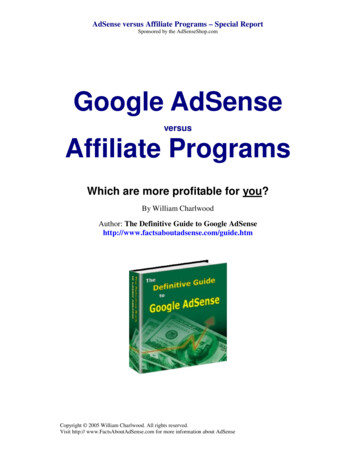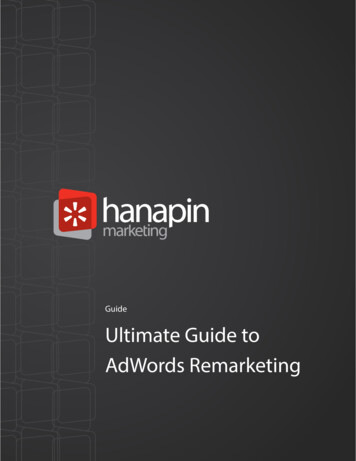
Transcription
GuideUltimate Guide toAdWords Remarketinghanapinmarketing.com
How remarketing worksRemarketing in Google AdWords consists of static image, animated image, video and text ads that are placed onthe Google Display network. What makes remarketing different from standard Display advertising is the targeting.Remarketing consists of using a special tracking code to place cookies in the computer of people visiting yourwebsite, and then serving ads to those with that cookie, specifically, on the Display network.The main point with remarketing is that you want to find those people who have shown enough interest in yourproducts or services to visit your website. These people are more likely to perform whatever activity you’re considering a conversion than people who have not yet been to your website. There are a variety of strategies for how tobest target these people, which website visitors to target, how to make the most of your remarketing ads, and howto optimize these remarketing campaigns. In this guide, we will delve into these topics and give best practicesbased on experience and Google recommendations.hanapinmarketing.com
Ultimate Guide to AdWords Remarketing1Selecting your AudiencesThe very first step to remarketing, like most things in paid search, is to analyze your data anddevelop a strategy. You’ll need to decide which visitors to your site you’d like to target ads toand which visitors you don’t want to target ads to. All of these groups, the ones you want totarget separately and the ones you don’t want to target at all, are audiences. There are differentways to target these audiences: Based on the product page they visited Based on visiting a certain page of your checkout process Even based on not visiting a certain page.There are also custom combinations, which we’ll describe more in detail later, but these allowyou to target people who visited one page without visiting another. The strategy here would be,for example, to target people who visited the first page of your checkout process without hittingthe thank-you page. This would mean targeting users who were interested enough in yourproduct to add an item to their cart, but for whatever reason didn’t actually complete theprocess.You can target any audience based on URLs. If you’ve got a thank you page after people submittheir email address for signing up to get more information or register to see a special deal, youcould use the URL of that thank you page for a remarketing list.Here are some possible steps you can use as you’re getting started: Think about all of the URLs you want to target on your site and make a list in Excel.Name the audience and list the URL for reference later. Include all the ideas you come up with for custom combinations while creating thesheet. If you have Google Analytics goal funnels set up, use the data they’ve gathered toanalyze and find points to remarket to. If you don’t have Google Analytics funnels set up yet, here’s a blog article we wroteabout how to do that here.hanapinmarketing.com
2How to set-up remarketing codesThe first step in building your remarketing campaign is to generate and place the specialcode you’ll need to place cookies in your website visitors’ computers. How you do thischanged during 2012. You used to do this by going to the “shared library” tab in yourAdWords account and creating an individual code for every page you wanted included in oneof your audiences. Currently, this code can be generated within Google Analytics or withinAdWords. It involves the placement of a single code on every page (called a run of sitecode). This is the same one that Analytics already uses to monitor traffic on your site witha slight modification. Whichever way you use to generate the code, simply place the codeon every page of your site and use URLs to build custom combinations and audiences.If you have a Google Analytics account, you can get a remarketing code there. If you don’thave one, we suggest you get one (they’re free!), but we’ll describe how you can stillgenerate a code in AdWords in a moment just for you. The reason you want a remarketingcode from Analytics is the cool feature of being able to set-up remarketing lists based ongoals instead of just pages visited. You could set one up for people who have visited at least4 pages, spent at least 5 minutes on your site, etc. It will also save whoever manages yoursite a lot of time, as it will greatly reduce the amount of code that needs to be placed onyour site.3Create Remarketing Lists within AnalyticsIf you’re using Google Analytics to remarket, here’s how to set up that code: once you’re inyour Google Analytics account, click to the “admin” section.hanapinmarketing.com
Click the blue link labeled “remarketing lists”. (If you don’t see anything that saysremarketing lists, there is a chance you’re not logged in under a user that’s granted adminaccess to the Analytics account you’re in. If that’s the case, get access and check back here.)Click the button that reads “new remarketing list”.These options you’ll see now include naming your list, choosing an Analytics profile andAdWords account to use with your list, specifying the type of remarketing you want to opt into(all visitors or those that visit certain pages), and the ability to modify the membership duration.hanapinmarketing.com
You’ll want to name your list whatever your intention is. We’ll get more into customcombinations later, but you could name it “All site visitors”, “cart abandoners”, etc. We’lldiscuss custom member duration more later as well.In order to start collecting the appropriate data, you will need to make a minor adjustment toyour current Analytics code that you’ve already placed on your website.Look for this ga.src (‘https:’ document.location.protocol ? ‘https://ssl’ : ‘http://www’) ‘google-analytics.com/ga.js’;Replace with this ga.src (‘https:’ document.location.protocol ? ‘https://’ : ‘http://’) ‘stats.g.doubleclick.net/dc.js’;This modification is compatible with both the synchronous and asynchronous versions and won’taffect any prior changes you’ve made to your code.After you’ve made the changes to your Analytics code, you will also need to take care of a fewadditional items, as stated by the Google team: Have at least one active Google AdWords account that is linked to your Analyticsaccount (admin access required). Agree to the Google Analytics Terms of Service. Agree to the Google Analytics for Display Advertisers Policy. Update your privacy policy and include an appropriate description of your use ofremarketing in online advertising.Now, if you don’t have Analytics for some strange reason, don’t have admin access to it and/or don’t want to agree to the terms of service, you can still create and manage remarketing listsdirectly in AdWords.4Create Remarketing Lists Directly in AdWordsTo do this, you’ll want to go to the “shared library” in your AdWords account. Click“Audiences”.hanapinmarketing.com
Click “new audience”.Since you haven’t set any remarketing lists up yet, you’ll want to choose “remarketing list”.Here you’ll want to name it and generate the code. Again, the name will depend on what yourintentions are for the remarketing list. You now want to place this code on the appropriate page.If you want to target all visitors to your site, you’d want to place the code on your home page.If you’d like to target people who visit a specific product page, place the code there. Just makesure you name it properly to reflect the page you’re targeting to ensure you don’t get confusedabout what you meant to do later. You can now manage all of your remarketing codes in yourAdWords account.hanapinmarketing.com
The big differences between placing the code from your Analytics account versus yourAdWords account are: How you place the code and where you manage it Analytics code requires you to change a snippet of your existing Analytics code AdWords code requires you to place a code, in addition to your Analytics trackingcode (if you have one) across all pages that you want included with yourremarketing audience.5How to choose your member durationThe member duration is how long you’d like to store a cookie in someone’s computerand target him or her. There are many different strategies to selecting membershipduration. You want to think about your business and your goals when selectingmembership duration. They can last up to 180 days. Do you have an e-commerce site that people only buy from once every threemonths? You should extend your membership duration to 90 days. Do you have a service that requires people to sign up again after 30 days? Try a60-day membership so you know they’re getting heavily targeted if they forget torenew directly after 30 days.You are always at risk of annoying people if you show them your ad too much all over theInternet.6Frequency CappingAnother feature in a similar vein to membership duration is frequency capping.hanapinmarketing.com
This feature allows you to decide how often you’d like each individual user to see your adduring specified time period. Keep in mind that if you show your ad too often to users, just likeif you show it to them for too long, there is a possibility that you will cross the line and they willbecome annoyed by your product or service.A classic example of this is the story about a group of successful, upper class wives that werebeing remarketed to by Prada. They would get served Prada ads all day, on every site, all overthe Internet. It started to become very obvious that they were being targeted, and it came off ascreepy. Resentment toward the brand began to build, which is exactly the opposite of what theywere trying to accomplish.You don’t want this to happen with your ads and your remarketing audiences, so pick afrequency cap that seems appropriate for your goals. If your customers have a long average timebetween conversions, you’ll need fewer impressions to gently remind them of your brand againfrom time to time.If your business is built for repeat customers, you may want to focus on impressing as muchas possible. For instance, restaurants like Jimmy John’s ideally want people to order theirandwiches every single day. They’re not going to care about burning someone out, as it’sfeasible that someone could order from them multiple times in a week. Repeat business isimportant to them, so they show ads to users constantly. They’ll show ads directly aftersomeone has just ordered, even!The main point is to pick something that makes sense for your business goals.7How to set-up custom combinationsYou can set-up custom combinations in the “Shared Library” tab in your AdWordsaccount in the exact same place where you set up your AdWords-based remarketing.Create a new audience, but this time it will be a custom combination.hanapinmarketing.com
If you wanted to target users who hit the first page of your checkout process without reachingyour order confirmation page, then you would want to set up a custom combination.Select the remarketing audience you’ve set up for people who hit the first page of your checkoutprocess. You should have done this by just creating a new remarketing audience and using theURL of that page. Then, select “none of this audience” and select the remarketing audienceyou set up for people who have hit the thank you page. You can also select anyone who hasperformed your AdWords conversion, if that’s what you’re tracking as an AdWords conversion.Save this, and then select this custom combination as your audience in the ad group you’vecreated for this audience.You can interlace interest categories with remarketing audience for custom combinations aswell.hanapinmarketing.com
Perhaps you’d like to create an internet category marketing campaign that will be focusedpurely on trying to get your brand out to as many people who have never heard of your websiteas possible. You could create a custom combination audience targeting whichever interestcategory you’re interested in targeting and using a remarketing tag for your home page URL, “allsite visitors” perhaps, as a negative audience. This custom combination would target yourinterest category without impressing ads to anyone who has been to your website within theamount of time your set your membership duration to.You don’t have to only use one positive and one negative for these, either. You could choose totarget only people who have been to a certain URL on your site, perhaps a product page, thatare also interested in certain interest categories. Let’s say your website sells dog beds, and yourcompany has hard data that shows people that Google has marked as being interested in dogsare 65% more likely to convert than people Google has not marked as interested in dogs. Then,you could create a custom combination targeting your dog bed product page and the interestcategory “dogs”.The main take-away here is to really think about what could work for your website and test allviable options!8When custom combinations and member duration meetOne strategy that can work really well for some advertisers is what’s called delayed targeting.We’ll start with an example. This is a client that is a subscription-based service. Somemembers select to pay on a month-to-month basis. So, we decided to make an audience thattargets people who have converted with member duration of 30 days. We made another identical audience, but made it for 90 days. We then made a custom combination by making the90-day member duration our target, and excluded the audience for 30 days. This means we’retargeting people who have converted, 30-90 days after converting. This targets those users whoare due to convert again.Member duration will also intersect with the messaging within your ads. If you have offers thatgive users a seven day free trial, you could target converters starting seven days after their initialconversion.hanapinmarketing.com
You know your sales cycle better than anyone, so think of creative ways you can make the mostof the high level of targeting that remarketing affords you. Users think of your brand 30, 90 oreven 180 days after being introduced to it initially. Adjust your messaging accordingly.9How to optimize remarketing campaignsOptimization in remarketing comes in a few different forms:Ad testingStrong branding may work well in your ads. Start there as a control, but experiment with othermessages. Treat remarketing ads similarly to how you would treat other ads, just keep youraudience in mind. These users are already familiar with your brand, so you may need to go a bitfarther to win them back to your site. Experiment with different offers, calls to action, imagesand everything else you can think of.Custom combination testingWe mentioned earlier that you may find different results when combining interest categorieswith previous site visitors. Keep testing and find what works best for your account. Experimentwith different combinations of cookie lengths. Messaging for visitors that visited between 7 and30 days ago may very well end up not working for users who visited between 30 and 60 daysago.Frequency cap testingYou don’t want to be too annoying, but you also want to maximize the number of interestedvisitors to your site. Monitor your audience size in combination with the number of impressionsyour remarketing ad groups get. Maybe your cap is too high and you aren’t limiting anything atall. Maybe you’re setting it way too low and you’re severely limiting your ads’ exposure.Bid testingImpression share is something worth monitoring in a remarketing campaign. You’re followingusers and not sites, so if you get to 100% IS you may be annoying some of those users.Monitor your bids both for cost effectiveness and return on investment, but also for impressionshare.Landing page testingThe user that you’re bringing back to your site already has a certain level of familiarity. Youshould experiment landing them on the same page and somewhere completely new. Is yourmessaging catered to someone who’s been there before? Are you asking questions on thelanding page that a previous site visitor would already know the answer to? Test to find outwhich type of content connects most strongly to previous visitors.hanapinmarketing.com
While your results may vary, we’ve found the most success with remarketing ads when they arevery brand focused. This is due to the fact that the people you’re targeting are familiar with yourwebsite. They might not pay any mind to a random creative advertisement, but they may bemuch more likely to notice an ad that’s touting a brand they’re familiar with. This is especiallytrue if you plan on testing special offers for remarketing visitors. They may not notice a discountor sale if they don’t notice that it’s for a site they’re familiar with. Our best advice is to start withads that match your website and your brand as a control set of ads and test from there.For the most part, you can probably direct remarketing visitors back to wherever they camefrom. If they got a remarketing cookie from a product page, it’s probably safe to land them backon that product page. However, if you’re planning on offering specials to them, you’ll want tocreate a custom landing page that reflects that deal. If they come back to the site and don’t seeanything about the deal they were promised in the ad, they’re likely to bounce.It’s a bit tricky to do placement exclusions for remarketing. If you’re not familiar with what wemean, placement exclusions happen when you download a placement report and decide whichsites your ads are performing poorly on that you should block from showing your ads. This is avery easy task when you’re dealing with topics or contextual marketing on the Display network.Then, you can look at performance and relevancy at face value. However, with audiencetargeting, such as remarketing or interest category marketing, then you’re targeting the personwho happens to be on that website. Content relevancy of the page itself may not be asimportant in a remarketing campaign as it will be in other display campaigns. Remember thatyou’re targeting the user and not the content.So, what do you do? You’ll still have websites that perform poorly, and you should still excludethem. Even though we’re targeting the people visiting the site, some sites attract bad people(i.e. people who don’t want to give you money) more than other sites, display your ads in sucha way that invite accidental clicks, etc. However, we recommend being more tolerant with yourremarketing placement performance. Give those sites as much tolerance as you can within yourgoal margins.Remarketing is a powerful targeting method on the Google Display Network. By tailoring yourad copy and bids to the highly specific audience you’re going after, it can show a tremendousreturn in your accounts.hanapinmarketing.com
Learn more with Hanapin.To have your PPC account audited, migrated to an Enhanced Campaign, or totalk to a paid search professional, contact us:www.HanapinMarketing.com812.330.3134Hanapin Marketing is a paid search agency based in Bloomington, Indiana. Founded in 2004, the companyhanapinmarketing.commanges & optimizes clients’ paid search programs—increasing sales while simultaneouslydecreasing budgets.From ad copy composition to keyword research to landing page optimization, Hanapin’s core objective is tomaximize our clients’ return on investment.
Guide Ultimate Guide to AdWords Remarketing. . Remarketing in Google AdWords consists of static image, animated image, video and text ads that are placed on the Google Display network. What makes remarketing diff
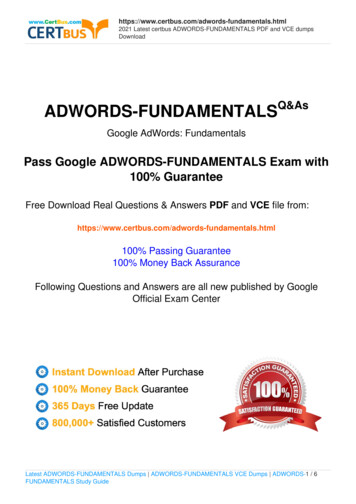
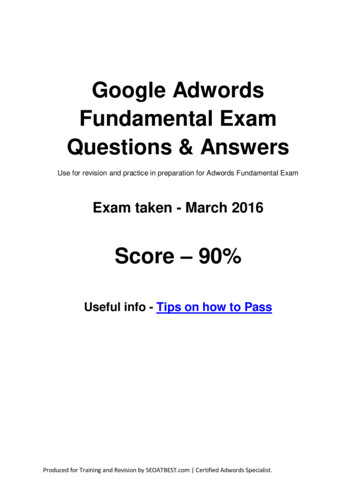
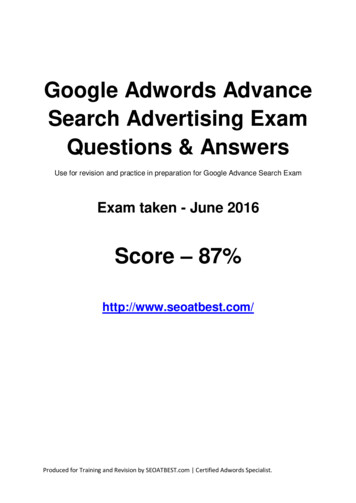

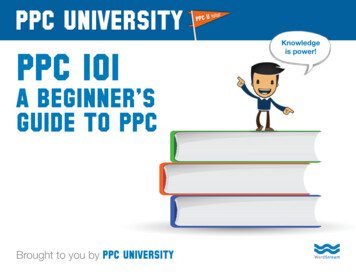
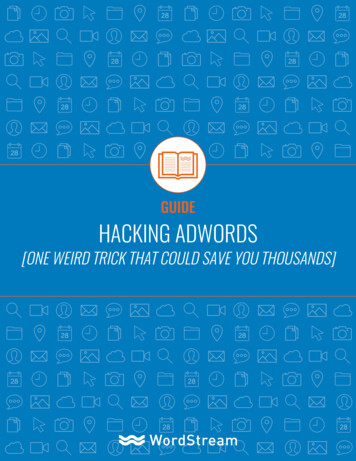
![[ A BEGINNER’S GUIDE ]](/img/11/beginners-guide.jpg)