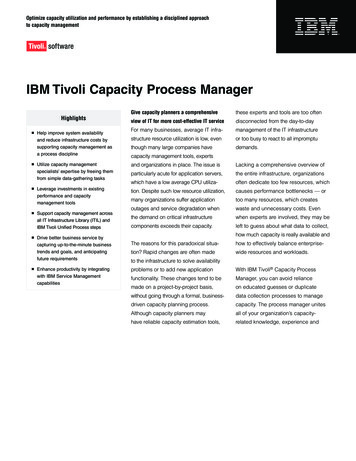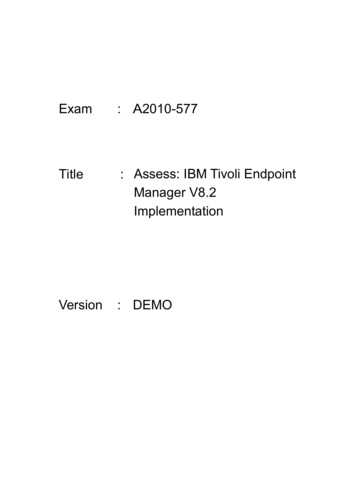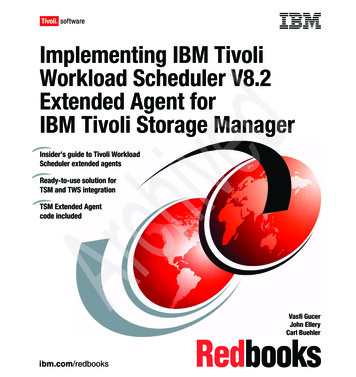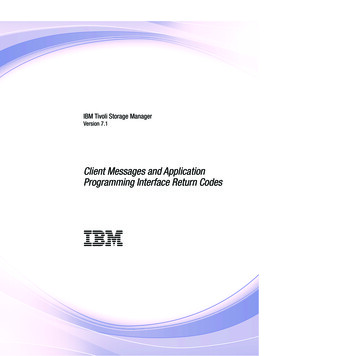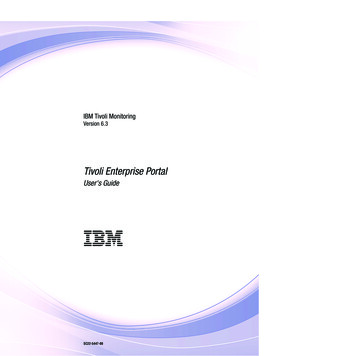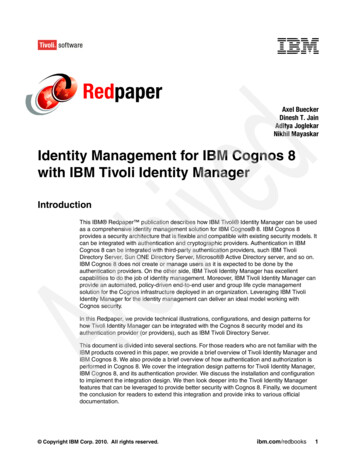Transcription
IBM Tivoli Composite Application Manager Extended Agentfor Oracle DatabaseVersion 6.3.1 Fix Pack 1User's Guide SC27-4372-00
IBM Tivoli Composite Application Manager Extended Agentfor Oracle DatabaseVersion 6.3.1 Fix Pack 1User's Guide SC27-4372-00
NoteBefore using this information and the product it supports, read the information in “Notices” on page 1015.This edition applies to version 6.3.1 Fix Pack 1 of IBM Tivoli Composite Application Manager Extended Agent forOracle Database (product number 5724-V09) and to all subsequent releases and modifications until otherwiseindicated in new editions. Copyright IBM Corporation 2009, 2012.US Government Users Restricted Rights – Use, duplication or disclosure restricted by GSA ADP Schedule Contractwith IBM Corp.
ContentsFigures . . . . . . . . . . . . . . viiTables . . . . . . . . . . . . . . . ixChapter 1. Overview of the agent . . . . 1IBM Tivoli Monitoring . . . . . . . . .Features of the Oracle Database Extended agentFunctions of the monitoring agent . . . . .New in this release . . . . . . . . . .Components of the IBM Tivoli Monitoringenvironment . . . . . . . . . . . .Agent Management Services . . . . . . .User interface options . . . . . . . . .1123. 4. 4. 5Chapter 2. Agent installation andconfiguration . . . . . . . . . . . . 7Requirements . . . . . . . . . . . . . . 7Language pack installation . . . . . . . . . 7Installing language packs on Windows systems . . 7Installing language packs on UNIX or Linuxsystems . . . . . . . . . . . . . . . 8Silent installation of language packs on Windows,UNIX, or Linux systems . . . . . . . . . 8Agent-specific installation and configuration . . . 10Granting privileges . . . . . . . . . . . 11Naming conventions for agent instances anddatabase connections . . . . . . . . . . 14Installation and configuration considerations . . 16Local configuration . . . . . . . . . . . 17Remote installation and configuration . . . . 26Setting environment variables . . . . . . . 29Customizing Oracle alert log monitoring . . . 32Defining and running customized SQLstatements . . . . . . . . . . . . . . 33Starting or stopping the agent . . . . . . . 34Chapter 3. Workspaces reference . . . 37Predefined workspaces . . . . . . .Workspace descriptions . . . . . . .Oracle Database Extended Navigator itemNet Service Connection Navigator item .TakeAction Result Navigator item . . .Database subnode . . . . . . . .ASM subnode . . . . . . . . .Data Guard subnode . . . . . . .3841414142425759Chapter 4. Attributes reference . . . . 63Attribute groups for the monitoring agent .Attributes in each attribute group . . . .Agent Event attribute group . . . . .Agent Listener attribute group . . . .Agent Remote Connection attribute groupASM Alert Log Details attribute group .ASM Alert Log Summary attribute group Copyright IBM Corp. 2009, 2012.63737375788081ASM BGProcess Stats attribute group. . . . . 84ASM Client attribute group . . . . . . . . 85ASM Database Topology attribute group . . . 88ASM Disk attribute group . . . . . . . . 89ASM DiskGroup attribute group . . . . . . 95ASM DiskGroupIOSTAT attribute group . . . 101ASM DiskIOSTAT attribute group . . . . . 109ASM FileInfo attribute group . . . . . . . 117ASM Instance attribute group . . . . . . . 122ASM Operation attribute group . . . . . . 127ASM Parameter attribute group . . . . . . 130ASM Performance Object Status attribute group 136ASM Process attribute group . . . . . . . 139ASM Template attribute group . . . . . . 146Database Information attribute group . . . . 149Database Overview attribute group . . . . . 151DG Alert Log Details attribute group . . . . 164DG Alert Log Summary attribute group . . . 166DG Archive Dest attribute group . . . . . . 169DG Archive Dest and Status attribute group . . 178DG Archive Dest Status attribute group . . . 193DG Archive Gap attribute group . . . . . . 199DG Archived Log attribute group . . . . . 201DG BGProcess Stats attribute group . . . . . 210DG Customized SQL Detail attribute group . . 211DG Customized SQL Summary attribute group 217DG Database Overview attribute group . . . 219DG DataFile attribute group . . . . . . . 232DG Disk Space attribute group . . . . . . 239DG Latest Archived Log attribute group . . . 243DG Log attribute group . . . . . . . . . 252DG Log History attribute group . . . . . . 256DG Log History Stat attribute group . . . . 259DG Logfile attribute group . . . . . . . . 267DG Logstdby Process attribute group . . . . 269DG Logstdby Process Stat attribute group . . . 272DG Logstdby Progress attribute group . . . . 275DG Logstdby State attribute group . . . . . 278DG Logstdby Statistics attribute group . . . . 279DG Logstdby Stats attribute group . . . . . 285DG Managed Standby attribute group . . . . 286DG Managed Standby Stat attribute group . . 291DG Parameter attribute group . . . . . . . 293DG Performance Object Status attribute group298DG Recovery Progress attribute group . . . . 302DG Standby Log attribute group . . . . . . 306DG Stats attribute group . . . . . . . . 310DG Status attribute group . . . . . . . . 312Monitored Databases attribute group . . . . 314Performance Object Status attribute group . . . 316RDB Active Instance attribute group. . . . . 319RDB Alert Log Details attribute group . . . . 321RDB Alert Log Summary attribute group . . . 322RDB Archive Dest attribute group . . . . . 325RDB Archive Overview attribute group. . . . 328RDB ASM Client attribute group . . . . . . 332iii
RDB ASM Disk attribute group . . . . . .RDB ASM DiskGroup attribute group . . . .RDB ASM DiskGroupIOSTAT attribute groupRDB ASM DiskIOSTAT attribute group . . . .RDB ASM Template attribute group . . . . .RDB BGProcess Stats attribute group . . . .RDB Buffer Cache Detail attribute group . . .RDB Buffer Cache Ratio attribute group . . .RDB Cache Fusion Write attribute group . . .RDB Cluster AVG BLKS attribute group . . .RDB Cluster Size attribute group . . . . . .RDB Clusters attribute group . . . . . . .RDB Customized SQL Detail attribute groupRDB Customized SQL Summary attribute groupRDB Database Statistics Summary attributegroup . . . . . . . . . . . . . . .RDB Database Topology attribute group . . .RDB DataFile Count attribute group. . . . .RDB DataFile IO attribute group . . . . . .RDB DataFile Overview attribute group . . .RDB DBA Extents attribute group . . . . .RDB DBA HIST SQL PLAN attribute group . .RDB Dba Hist SysMetric Summary attributegroup . . . . . . . . . . . . . . .RDB Dictionary Cache Detail attribute groupRDB Dictionary Cache Ratio attribute group . .RDB Disk Space attribute group . . . . . .RDB Flash Recovery Area Usage attribute groupRDB Flashback Database Log attribute groupRDB Flashback Database Logfile attribute groupRDB GCS Block Lost attribute group . . . .RDB GCS CR Latency attribute group . . . .RDB GCS Cur Block attribute group. . . . .RDB GCS Mem attribute group . . . . . .RDB GES Enq Stat attribute group . . . . .RDB GES Latency attribute group . . . . .RDB GES Lock attribute group . . . . . .RDB GES Mem attribute group . . . . . .RDB Index AVG Data Block attribute group . .RDB Index Size attribute group . . . . . .RDB Indexes attribute group . . . . . . .RDB Instance Info attribute group . . . . .RDB Instances Active Ratio attribute group . .RDB Inter Connections attribute group . . . .RDB Latch Children attribute group . . . . .RDB Latch Statistics attribute group . . . . .RDB Library Cache Detail attribute group . . .RDB Library Cache Ratio attribute group . . .RDB Lock Conflict attribute group . . . . .RDB Lock Detail attribute group . . . . . .RDB Lock Statistics attribute group . . . . .RDB Msg Stat attribute group . . . . . . .RDB Objects attribute group . . . . . . .RDB Option attribute group . . . . . . .RDB Parameter attribute group . . . . . .RDB Performance Object Status attribute groupRDB PGA Detail attribute group . . . . . .RDB PGA Overview attribute group. . . . .RDB PGA Target Advice attribute group . . .RDB Process Detail attribute group . . . . .RDB Process Summary attribute group . . . 552560564565570574576590595602RDB Recovery File Dest attribute group . . .RDB Resource Limitation attribute group . . .RDB Rollback Segment Detail attribute groupRDB Rollback Segment Summary attributegroup . . . . . . . . . . . . . . .RDB Segment Allocation attribute group . . .RDB Segment Statistics attribute group . . . .RDB Session Details attribute group . . . . .RDB Session Summary attribute group . . . .RDB Session Wait attribute group . . . . .RDB SGA Detail attribute group . . . . . .RDB SGA Overview attribute group . . . . .RDB SGA Size attribute group. . . . . . .RDB SQLTEXT attribute group . . . . . .RDB Sys Metric attribute group . . . . . .RDB Sys Metric Growth Percent attribute groupRDB Sys Metric History attribute group . . .RDB Sys Statistics attribute group . . . . .RDB Table Num Rows attribute group . . . .RDB Table Size attribute group . . . . . .RDB Tables attribute group . . . . . . . .RDB Tablespace Overview attribute group. . .RDB TablespaceNormal Usage attribute groupRDB TablespaceTemp Usage attribute group . .RDB TempFile Overview attribute group . . .RDB Top SQL attribute group . . . . . . .RDB TSFile Metric attribute group . . . . .RDB Undo Statistics attribute group . . . . .Take Action Status attribute group . . . . .Thread Pool Status attribute group . . . . .Disk capacity planning for historical data . . . 04707709711727737742746753772777784786790Chapter 5. Situations reference. . . . 797Predefined situations . . . . . . . . .Situation descriptions. . . . . . . . .Oracle Database Extended Navigator item .Net Service Connection Navigator item. .TakeAction Result Navigator item . . .Database subnode . . . . . . . . .ASM subnode . . . . . . . . . .Data Guard subnode . . . . . . . .798800801801802802824831Chapter 6. Take Action commandsreference . . . . . . . . . . . . . 835Predefined Take Action commandsTake Action command descriptionsASM Execute PLSQL action .ASM Execute SELECT action .DG Execute PLSQL action . .DG Execute SELECT action .RDB Execute PLSQL action .RDB Execute SELECT action .835835836837838840841843Chapter 7. Policies reference. . . . . 845Predefined policies. 845Chapter 8. Troubleshooting . . . . . 847Trace logging . . . . . . . .Overview of log file managementPrincipal trace log files . . . .IBM Tivoli Composite Application Manager Extended Agent for Oracle Database User's Guide. 848. 848. 849
Examples: Using trace logs . . . . . . . .Trace options . . . . . . . . . . . .RAS trace parameters . . . . . . . . .Dynamic modification of trace settings . . . .Setting trace parameters for the Tivoli EnterpriseConsole server . . . . . . . . . . . .Problems and workarounds . . . . . . . .Installation and configuration troubleshootingRemote deployment troubleshooting . . . .Agent troubleshooting . . . . . . . . .Workspace troubleshooting . . . . . . . .Situation troubleshooting . . . . . . . .Take Action commands troubleshooting . . .Support information . . . . . . . . . . .Informational, warning, and error messagesoverview . . . . . . . . . . . . . . .Message format . . . . . . . . . . .Agent messages . . . . . . . . . . ppendix C. ICU regular expressions999Appendix D. ICU supported codepages . . . . . . . . . . . . . . 1003Appendix E. Documentation libraryPrerequisite publications . . .Related publications . . . . .Other sources of documentation .1009. 1009. 1010. 1010Accessibility . . . . . . . . . . . 1013Notices . . . . . . . . . . . . . 1015Trademarks. 1017Index . . . . . . . . . . . . . . 1019Appendix A. Event mapping . . . . . 879Appendix B. Supported Oracle CallInterface client library versions. . . . 995Contentsv
viIBM Tivoli Composite Application Manager Extended Agent for Oracle Database User's Guide
Figures1.2.3.Entering the instance name for the agentDefault Configuration section of the AgentConfiguration window . . . . . . . .Instance Configuration section of the AgentConfiguration window . . . . . . . . Copyright IBM Corp. 2009, 2012174.5. 186.Connection test result . . .Summary section of the Agentwindow . . . . . . . .SQL result . . . . . . . . . . . . 21Configuration. . . . . . 23. . . . . . 34. 20vii
viiiIBM Tivoli Composite Application Manager Extended Agent for Oracle Database User's Guide
Tables1.2.3.4.5.6.7.8.9.Comparison of local and remote monitoring16Default Configuration attributes. . . . . . 18Instance Configuration section . . . . . . 21Environment variable descriptions . . . . . 29Interfaces for starting and stopping the OracleDatabase Extended agent . . . . . . . . 35Capacity planning for historical data loggedby the Oracle Database Extended agent . . . 791Information to gather before contacting IBMSoftware Support . . . . . . . . . . 847Trace log files for troubleshooting agents849Problems and solutions for installation andconfiguration . . . . . . . . . . . 860 Copyright IBM Corp. 2009, 201210.11.12.13.14.15.16.17.18.19.General problems and solutions foruninstallation . . . . . . . . . . . 862Remote deployment problems and solutions 864Agent problems and solutions . . . . . . 866Workspace problems and solutions . . . . 871Situation problems and solutions . . . . . 873Take Action commands problems andsolutions . . . . . . . . . . . . . 876Supported OCI library for each platform995Regular expression metacharacters . . . . 999Regular expression operators . . . . . . 1000Code page descriptions . . . . . . . . 1003ix
xIBM Tivoli Composite Application Manager Extended Agent for Oracle Database User's Guide
Chapter 1. Overview of the agentThe IBM Tivoli Composite Application Manager Extended Agent for Oracle Database provides you withthe capability to monitor Oracle Database. You can also use the agent to take basic actions with theOracle Database.IBM Tivoli Monitoring is the base software for the Oracle Database Extended agent. The OracleDatabase Extended agent monitors Oracle RAC performance, Oracle ASM performance, General Oracledatabase performance, and Data Guard performance.IBM Tivoli MonitoringIBM Tivoli Monitoring provides a way to monitor the availability and performance of all the systems inyour enterprise from one or several designated workstations. It also provides useful historical data thatyou can use to track trends and to troubleshoot system problems.You can use IBM Tivoli Monitoring to achieve the following tasks:v Monitor for alerts on the systems that you are managing by using predefined situations or customsituations.vvvvEstablish your own performance thresholds.Trace the causes leading to an alert.Gather comprehensive data about system conditions.Use policies to take actions, schedule work, and automate manual tasks.The Tivoli Enterprise Portal is the interface for IBM Tivoli Monitoring products. You can use theconsolidated view of your environment as seen in the Tivoli Enterprise Portal to monitor and resolveperformance issues throughout the enterprise.See the IBM Tivoli Monitoring publications listed in “Prerequisite publications” on page 1009 forcomplete information about IBM Tivoli Monitoring and the Tivoli Enterprise Portal.Features of the Oracle Database Extended agentUse the Oracle Database Extended agent software to monitor Oracle RAC (Real Application Clusters)databases, ASM (Automatic Storage Management) databases, normal databases, which have a singleOracle instance for each Oracle database, and Oracle Data Guard. Use the software to identify, notify youof, and correct common problems with the application that it monitors. The software includes thefollowing features:v Remote database monitoringYou can install the Oracle Database Extended agent on a different workstation from the one where theOracle database to be monitored is running.v Multiple agent instances monitoringYou can configure and start multiple agent instances.v Multiple database connections monitoring in one agent instanceYou can define multiple database connections to monitor multiple Oracle database by using one agentinstance.v Agent events monitoringYou can find detail information about all triggered events in the Database Connection workspace, anddetermine the problem with the monitored database. Copyright IBM Corp. 2009, 20121
v Oracle database monitoringThe agent monitors Oracle RAC (Real Application Clusters) databases, ASM (Automatic StorageManagement) databases, and normal databases, which have a single Oracle instance for each Oracledatabase.v Data Guard monitoringData Guard provides a set of services that create and maintain standby databases. These standbydatabases are used to enable Oracle databases to switch one standby database to production role incase the primary database is unavailable because of planned or unplanned outage.The agent monitors the Data Guard configuration, the transport activities of redo logs between theprimary database and standby databases, the Redo Apply at physical standby databases, and SQLApply at logical databases.v Topology views for RDBMS (relational database management system) databases, including RACdatabases, and for ASM databases– For RDBMS database connections, including RAC database connections, the agent provides therelationship between the following components:- Services- RDBMS instances- Database– For ASM database connection, the agent provides the relationship between the followingcomponents:- RDBMS instances- Database- ASM instances- ASM disk groups- ASM diskFunctions of the monitoring agentThe Oracle Database Extended agent provides the following functions for Oracle Database 10g release 1,Oracle Database 10g release 2, Oracle Database 11g release 1, and Oracle Database 11g release 2:Oracle RAC performance monitoringOracle Real Application Clusters (RAC) enables a single database to run across a cluster ofservers. The most important services in RAC are GCS (Global Cache Services) and GES (GlobalEnqueue Service). The Oracle Database Extended agent provides the following features tomonitor those two services:v GCS monitoringInformation about the following items is provided:– GCS Memory: the memory that currently used by GCS– GCS Current Block: the received time and served time of the current block– GCS Block Lost: the percentage of block lost during the transfer– GCS CR Latency: the received time and served time of the CR block– GCS Waits: the waiting sessions that are related to GCS– Cache Fusion: the ratio of cache fusionv GES monitoringInformation about the following items is provided:– GES Enqueue Statistics: the contents statistics in GES– GES Latency: the latency statistics in GES– GES Lock: current locks in GES2IBM Tivoli Composite Application Manager Extended Agent for Oracle Database User's Guide
– GES Memory: the memory that currently used by GES– Messaging Statistics: the time to process messages in GCS and GESOracle ASM performance monitoringOracle ASM is a volume manager and a file system for Oracle database files. The followingfeatures are provided for ASM monitoring:v ASM topology monitoring, providing the topology of ASM instances, ASM disk groups, andASM disksv ASM alert log monitoringv ASM availability monitoringv ASM capacity monitoring, providing information about ASM disk groups, ASM disks, andASM files.v ASM IO statistics, providing the I/O statistics of ASM disk groups, I/O statistics of ASM disks,and information about ASM operations.General Oracle database performance monitoringThe Oracle Database Extended agent provides monitoring for the availability, performance,resource usage, and activities of the Oracle database.v Availability of instances in the monitored Oracle databasev Resource information such as memory, caches, segments, resource limitation, tablespace, undo(rollback), system metric, and system statisticsv Activity information such as OS statistics, sessions, contention, and alert logData Guard performance monitoringThis function provides information about alert logs, Data Guard configuration, Redo Apply, SQLApply, and transport of redo logs.New in this releaseFor version 6.3.1 Fix Pack 1 of the Oracle Database Extended agent, the following enhancements havebeen made since version 6.3.1:v Added new attributes, including Host Name, Instance Name, and Database Name in 136 attributegroupsv Added new product predefined queries with names ending with V3 (for example, RDB ArchiveDest V3). Compared with those without V3, these attribute groups add attributes, including HostName, Instance Name, and Database Name.v Added a delta value for system level statistics datav User interface configuration improvements, such as connection name validation, make the connectionname editable.v New environment variables you can use to customize the agent, such as KRZ LOAD ORACLE NET,KRZ LISTENER PING INTERVAL, KRZ TNS PING INTERVAL, KRZ SUBNODE INCLUDING AGENTNAME,KRZ SUBNODE INCLUDING HOSTNAME, KRZ MAX SUBNODE ID LENGTH,, and KRZ CHECK ORACLE PRIVILEGE– Provided the option to control whether monitoring the listener and Oracle net service(KRZ LOAD ORACLE NET), and the option to control the interval for monitoring the listener and Oraclenet service (KRZ LISTENER PING INTERVAL and KRZ TNS PING INTERVAL).– Agent subnode customization (KRZ SUBNODE INCLUDING AGENTNAME, KRZ SUBNODE INCLUDING HOSTNAME,and KRZ MAX SUBNODE ID LENGTH).– Provided the option (KRZ CHECK ORACLE PRIVILEGE) to check all default Oracle privileges in thekrzgrant.sql file when an agent instance starts.v Added support for RDB Disk Space monitoring for the Oracle Archive directory on an SAP system.v RAC One supportChapter 1. Overview of the agent3
v The self-describing agent feature makes it possible for a new or updated agent to become operationalafter installation, without having to perform additional product support installation steps.Components of the IBM Tivoli Monitoring environmentAfter you install and set up the Oracle Database Extended agent, you have an environment that containsthe client, server, and monitoring agent implementation for Tivoli Monitoring.This Tivoli Monitoring environment contains the following components:Tivoli Enterprise Portal clientThe portal has a user interface based on Java for viewing and monitoring your enterprise.Tivoli Enterprise Portal ServerThe portal server is placed between the client and the Tivoli Enterprise Monitoring Server andenables retrieval, manipulation, and analysis of data from the monitoring agents. The TivoliEnterprise Portal Server is the central repository for all user data.Tivoli Enterprise Monitoring ServerThe monitoring server acts as a collection and control point for alerts received from themonitoring agents, and collects their performance and availability data. The Tivoli EnterpriseMonitoring Server is also a repository for historical data.Tivoli Enterprise Monitoring Agent, Oracle Database Extended agent (one or more instances of themonitoring agent).The instances communicate with the systems or subsystems that you want to monitor. Thismonitoring agent collects and distributes data to a Tivoli Enterprise Portal Server.IBM Tivoli Netcool/OMNIbusTivoli Netcool/OMNIbus is an optional component and the recommended event managementcomponent. The Netcool/OMNIbus software is a service level management (SLM) system thatdelivers real-time, centralized monitoring of complex networks and IT domain events. Eventinformation is tracked in a high-performance, in-memory database and presented to specific usersthrough individually configurable filters and views. The software includes automation functionsthat you can use to perform intelligent processing on managed events. You can use this softwareto forward events for Tivoli Monitoring situations to Tivoli Netcool/OMNIbus.IBM Tivoli Enterprise Console The Tivoli Enterprise Console is an optional component that acts as a central collection point forevents from various sources, including events from other Tivoli software applications, Tivolipartner applications, custom applications, network management platforms, and relationaldatabase systems. You can view these events through the Tivoli Enterprise Portal (by using theevent viewer), and you can forward events from Tivoli Monitoring situations to the TivoliEnterprise Console component. If you do not already use Tivoli Enterprise Console and need anevent management component, you can choose to use IBM Tivoli Netcool/OMNIbus.The Tivoli Business Service Manager component delivers real-time information to help yourespond to alerts effectively based on business requirements. Optionally, you can use thiscomponent to meet service-level agreements (SLAs). Use the Tivoli Business Service Managertools to help build a service model that you can integrate with Tivoli Netcool/OMNIbus alerts oroptionally integrate with data from an SQL data source. Optional components provide access todata from other IBM Tivoli applications such as Tivoli Monitoring and TADDM.Agent Management ServicesYou can use IBM Tivoli Monitoring Agent Management Services to manage the Oracle Database Extendedagent.4IBM Tivoli Composite Application Manager Extended Agent for Oracle Database User's Guide
Agent Management Services is available for the following IBM Tivoli Monitoring OS agents: Windows,Linux, and UNIX. The services are designed to keep the Oracle Database Extended agent available, andto provide information about the status of the product to the Tivoli Enterprise Portal. For moreinformation about Agent Management Services, see "Agent Management Services" in the IBM TivoliMonitoring Administrator's Guide.User interface optionsInstallation of the base IBM Tivoli Monitoring software and other integrated applications providesvarious interfaces that you can use to work with your resources and data.The following interfaces are available:Tivoli Enterprise Portal user interfaceYou can run the Tivoli Enterprise Portal as a desktop application or a browser application. Theclient interface is a graphical user interface (GUI) based on Java on a Windows or Linuxworkstation. The browser application is automatically installed with the Tivoli Enterprise PortalServer. The desktop application is installed by using the Tivoli Monitoring installation media orwith a Java Web Start application. To start the Tivoli Enterprise Portal browser client in yourInternet browser, enter the URL for a specific Tivoli Enterprise Portal browser client installed onyour Web server.Command-line interfaceYou can use Tivoli Monitoring commands to manage the Tivoli Monitoring components and theirconfiguration. You can also run commands at the Tivoli Enterprise Console event server or theTivoli Netcool/OMNIbus ObjectServer to configure event synchronization for enterprisesituations.Manage Tivoli Enterprise Monitoring Services windowYou can use the window for the Manage Tivoli Enterprise Monitoring Services utility to configurethe agent and start Tivoli services not designated to start automatically.IBM Tivoli Netcool/OMNIbus event listYou can use the Netcool/OMNIbus event list to monitor and manage events. An event is createdwhen the Netcool/OMNIbus ObjectServer receives an event, alert, message, or data item. Eachevent is made up of columns (or fields) of information that are displayed in a row in theObjectServer alerts.status table. The Tivoli Netcool/OMNIbus web GUI is also a web-basedapplication that processes network events from one or more data sources and presents the eventdata in various graphical formats.IBM Tivoli Enterprise ConsoleYou can use the Tivoli Enterprise Console to help ensure the optimal availability of an IT servicefor an organization. The Tivoli Enterprise Console is an event management application thatintegrates system, network, database, and application management. If you do not already useTivoli Enterprise Console and need an event management component, you can choose to useTivoli Netcool/OMNIbus.Chapter 1. Overview of the agent5
6IBM Tivoli Composite Application Manager Extended Agent for Oracle Database User's Guide
Chapter 2. Agent installation and configurationAgent installation and configuration requires the use of the IBM Tivoli Monitoring Installation and SetupGuide and agent-specific installation and configuration information.To install and configure the Oracle Database Extended agent, use the "Installing monitoring agents"procedures in the IBM Tivoli Monitoring Installation and Setup Guide along with the agent-specificinstallation and configuration information.If you are installing silently by using a response file, see "Performing a silent installation of IBM TivoliMonitoring" in the IBM Tivoli Monitoring Installation and Setup Guide.With the self-describing agent capability, new or updated IBM Tivoli Monitoring agents using IBM TivoliMonitoring V6.2.3 or later can become operational after installation without having to perform additionalproduct support installation steps. To take advantage of this capability, see "Enabling self-describing agentcapability at the hub monitoring server" in the IBM Tivoli Monitoring Installation and Setup Guide. Also, see"Self-describing monitoring agents" in the IBM Tivoli Monitoring Administrator's Guide.RequirementsBefore installing and configuring the agent, make that sure your environment meets the requirements forthe IBM Tivoli Composite Application Manager Extended Agent for Oracle Database.For information about system requirements, see the Prerequisites topic /v24r1/topic/com.ibm.itcama.doc 7.1/prerequisites/apps71 systemreqs.html) in theIBM Tivol
the capability to monitor Oracle Database. You can also use the agent to take basic actions with the Oracle Database. IBM Tivoli Monitoring is the base software for the Oracle Database Extended agent. The Oracle Database Extended agent monitors Oracle RAC performance, Oracle ASM performance, General Oracle