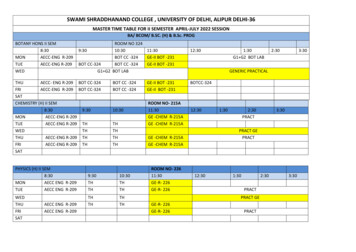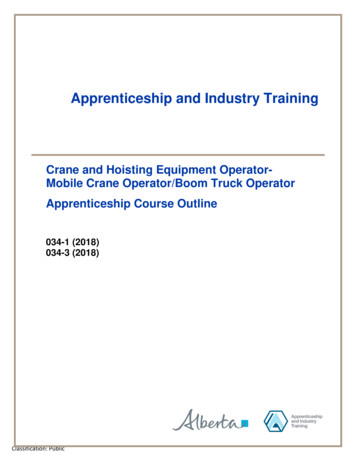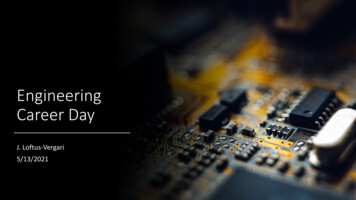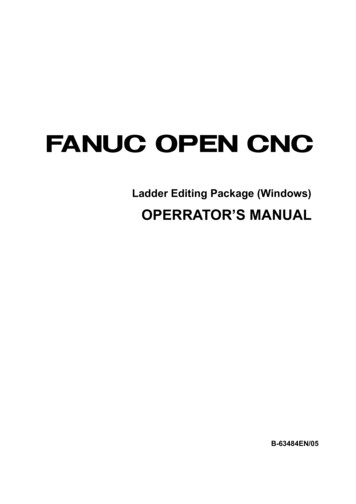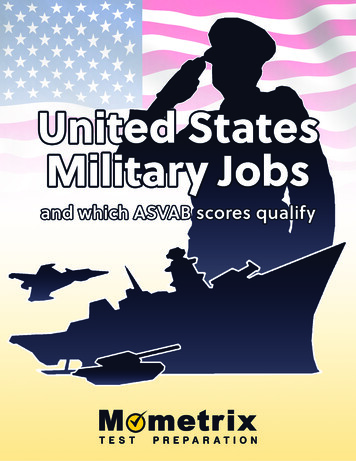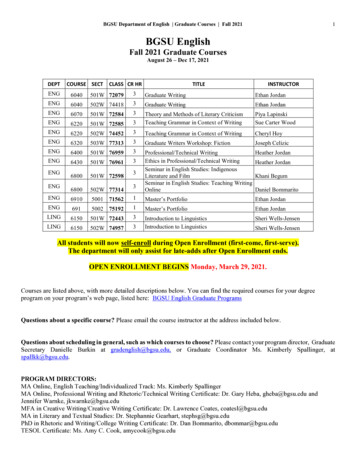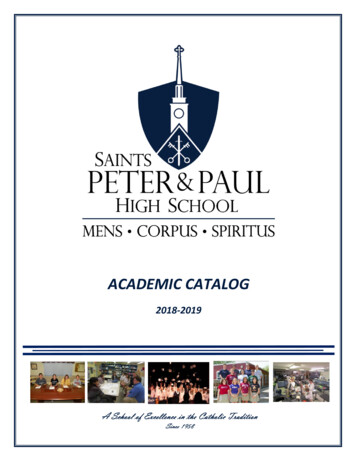![[PostBase One / CAN-eng] Operator Manual - Fpusa](/img/51/postbase-one-can-eng-ba-51-0055-3074-00-rev-01-201803050.jpg)
Transcription
Mailing SystemOperator Manual
2 PostBase One mailing systemAbout this ManualThis Operator Manual is directed at the users of thePostBase One mailing system.Please read this operator manual before using thePostBase One mailing system. Please keep this manual nearthe system for quick reference.This manual covers all configurations and equipment options ofthe PostBase One mailing system. Functions that are onlyavailable for particular system configurations are marked by anadditional note, e.g. (PostBase One Bulk Ink).Quick Reference GuideThe quick reference guide covers a selection of frequently usedfunctions.In this manual, the product name appears in its plain form‘PostBase One’.Safety tipsThe following keywords and signs identify the safety tips in thismanual:Warning! indicates a potential hazard that may result in injuryor environmental damage.Warning of hand injuries! This sign is also used to identifyhazardous areas of the mailing system.Caution! indicates a potential hazard that may result in damage to the mailing system or impair the metering process.Text features andsymbolsThe following symbols and text features are used in this Operator Manual: Bullets precede instructions.– Dashes precede list items.Menu names and options from the operating menu are writtenin small capitals, e.g. MENU.A tip offers advice or additional suggestions for improving theoperation.IllustrationsThe display illustrations in this manual are general examplesthat may differ from the actual display on your PostBase One.
ContentsAbout this Manual 21 Safety tips 72 A short description of the PostBase One 93 The basics of operation 123.1Turning the PostBase One on / off 123.2Standby 133.3Adjusting the display inclination 143.4Setting the letter catch tray 143.5Adjusting the feeder (optional) 153.5.1Adjusting the letter path 153.5.2Separation function 163.5.2.1 Recommended settings for separation (overview) 163.5.2.2 Adjusting the pressure 173.5.2.3 Adjusting the separation 183.6Sealing function (optional) 203.7Screen elements and operation philosophy 213.7.1The touch screen 213.7.2The Home screen 233.7.3The Product Calculation menu 243.7.4The Menu 253.7.5Lists 253.7.6Adjustment menus 263.7.7Pop-up windows 273.7.8Procedures (wizards) 273.8Zero-rated postal imprint 284 Setting the meter imprint 324.1Postage / Canada Post product 334.1.1Setting a product via shortcut 344.1.2Setting mailing data and weighing 354.1.2.1 PostBase One with static scale – normal weighing 354.1.2.2 PostBase One with static scale – differential weighing (optional) 374.1.2.3 PostBase One with dynamic scale (optional) 404.1.3Setting the weight manually 424.2Date 434.3Advertising imprints 443
4 PostBase One mailing system5 Metering 455.1Changing the user 455.2Setting / changing the account 465.3Positioning and metering letters 475.3.1Hand feed tray 475.3.2Feeder – batch processing (optional) 485.3.2.1 Preparations 485.3.2.2 Positioning letters in stack 505.3.2.3 Using the batch counter 515.4Metering labels 535.5Displaying and clearing down the item counter 566 Displaying and printing registers 577 Download postage 588 PostBase One with PC connection 599 Special imprints and functions 629.1Postage correction 629.2Redate 649.3Statement / Manifeste 659.4Stamping incoming mail (optional) 679.5Advert Only 699.6Print Numbers 719.7Feed Only / Count mail pieces 739.8Seal Only (optional) 7410 Account administration 7510.1Switch account administration on / off 7510.2Display account information 7610.3Set one account to zero 7610.4Set all accounts to zero 7610.5Print account report (optional) 7711 Advanced settings & system information 7911.1System information 7911.2Display brightness 7911.3Tone signals 8011.4User interface language 8111.5Standby time 8111.6Product after Standby 82
Auto Off 82Connection to data center 83View contact information 86Access control / PIN 86Switch PC Software Mode on / off 87Auto Postage Download 88Adjusting moistening (PostBase One with sealer) 90Remote Services 91Change Postal Code / Re-authorization 9112 Maintenance and care 9212.1Cleaning the PostBase One mailing system 9212.2Print system: show ink level / status 9312.3Changing the ink cartridges 9412.4Changing the print heads (PostBase One Bulk Ink) 9912.5Changing the ink tank (PostBase One Bulk Ink) 10612.6Aligning ink cartridges / print heads 10912.7Cleaning the print system 11112.7.1 Starting automatic print system cleaning 11112.7.2 Cleaning ink cartridges / print heads by hand 11212.8Replacing the ink fleece 11412.9Topping up sealing liquid (PostBase One with sealer) 11612.10Clean / replace the sponge (PostBase One with sealer) 11812.11Calibrating the touch screen 12012.12Replacing the battery 12113 Tips for troubleshooting 12313.1Error messages 12313.2Possible causes and remedy 12313.3Clearing a letter jam in the feeder 13213.4Clearing a letter jam in the sealer 13313.5Safety cap has been released – letter transport stops 13414 Decommissioning and disposing of the mailing system 135AppendixGraphical symbols, safety signs and product safety labelson the PostBase One mailing system 137User interface symbols (overview) 139Moving the PostBase One to another location 145Glossary 1655
6 PostBase One mailing systemTechnical Data 167PostBase One – components 167PostBase One – system configurations 169PostBase One – equipment 170Ink cartridges / Print heads / Ink tank 171Mail piece specifications for metering 172Envelope specifications for automatic feeding 173Envelope specifications for sealing 174The Security Device (PSD) 175License 176Security Declaration for data usage 178Index 179PostBase One mailing system (overview) 190Service 195
Safety tips1Safety tipsPostBase One is a digital mailing system with ink-jet print technology for meteringmail. PostBase One complies with the pertinent safety regulations for officeinformation equipment.Please observe the following tips for your own safety.Prevention of electrical hazards Operate the PostBase One mailing system only on grounded single-phase powersockets. Make sure your office power supply conforms to the power requirementsindicated on the serial number plates. Make sure the sockets for connecting the PostBase One mailing system are closeby and easily accessible at all times. Pull the power plugs in case of an emergency. Call the Customer Service. Take special care that no foreign objects penetrate the mailing system’s interior. Be extremely careful when handling liquids. If you fill the sealant tank, make sure not to wet any parts connected to the mains. Never cover the ventilation slots of the housing while the PostBase One mailingsystem is switched on. Pull the power plugs prior to cleaning the PostBase One mailing system.Prevention of mechanical hazards Do not reach into the danger areas marked with safety signs. Keep long hair, fingers, loose clothing pieces, ties, shawls, jewelry and the likeaway from moving machine parts. Do not remove any parts of the housing. Do not remove any equipment related to safety or protection. Do not make theminoperative or unable to function. In case of an error (jam or unauthorized interference), the safety cap – a small part of the housing located at the letter exit of thepostage meter – is released and the transport stops. You have to bring the safetycap back into position before you can go on using the PostBase One. By no meansmust you try to block or fasten the safety cap.7
8 PostBase One mailing systemAccessories and consumables We recommend to use only approved FP equipment and FP original parts. Themanufacturer FP has established reliability, safety and applicability.The manufacturer cannot assess the reliability, safety and applicability for productsnot approved by FP, and therefore not vouch for such products. The full functioningof the PostBase One mailing system at the time of delivery can only be guaranteedwhen using original Francotyp-Postalia ink cartridges / print heads and ink tanks. Only use the power supply unit (PSU) supplied with the sealer or one that has beenapproved by Francotyp-Postalia. Make sure that the power supply unit and its cables are not damaged. Ingestion of the ink can be hazardous to health. Avoid contact with the eyes.Keep the ink cartridges / print heads and ink tanks away from children. Further instructions for use are enclosed with the ink cartridges / print heads and ink tanks. Use the supplied cables or cables that have been approved by Francotyp-Postalia.Make sure that cables are not damaged. We recommend to use only the batteries provided by Francotyp-Postalia.The manufacturer FP has established reliability, safety and applicability.Observe the instructions enclosed with the battery for correct use and disposal.General safety tips Installation and commissioning of the PostBase One mailing system have to bedone by qualified personnel authorized by Francotyp-Postalia. Do not use attached parts like the hand feed tray, the protective glass, the display,or the label dispenser as ‘handles’ during transport. The best way to handle thecomponents is to hold them at the lower part of the housing at the clearancenormally used for the housing connectors. If you wish to dismantle, pack, transport, and reinstall the PostBase One mailingsystem on a new location, observe the specific notes on page 145. The PostBase One mailing system is not intended for use in the immediate vicinityof a VDU workstation. To prevent distracting reflections on a VDU workstation, thisproduct must not be placed in the immediate field of vision. Have maintenance and repair work done only by qualified personnel authorized byFrancotyp-Postalia. Otherwise, your warranty may become void.
A short description of the PostBase One2A short description of the PostBase OnePostBase One is a digital mailing system for medium to highmail volumes featuring a touch screen.With its distinctive feature, the vertical letter transport, it canautomatically process mail pieces of all sizes – ranging froma post card to letters ISO B4 with a thickness of up to20 mm.The reliable ink-jet technology delivers clean meter imprints.Modular conceptThe modular concept allows for a flexible adaptation of themailing system to the type and amount of your outgoingmail. The basic version, consisting of the PostBase Onepostage meter with hand feed tray, the static scale, and aletter catch tray, can easily be extended using componentsfor automatic feeding, moistening / sealing, and dynamicweighing.The PostBase One mailing system comes in two variants:with a processing speed of up to 120 letters per minute andup to 150 letters per minute.PostBase One FeederPostBase One SealerPostBase One Dynamic ScalePostBase One Postage MeterPostBase One Power SealerLetter catch trayStatic ScaleLabel dispenser9
10 PostBase One mailing systemIntuitive operationThe PostBase One mailing system is characterized by intuitive operation: You switch the entire mailing system on oroff by simply pushing the rocker switch.For all other operations, the clearly designed user interfacein the 4.3 inch color display guides you fast and easy to thedesired results.MeteringThe Home screen shows all relevant information on themetering process at a glance. You simply select a postalproduct and position the mail piece – PostBase One willseize the letter and meter it, after which it is exited to theright side ready for dispatch.Metering is possible on letters and postcards made of inkabsorbing material and special self-adhesive labels.Letters asadvertising mediumIn addition to printing postage, you can print up to twoadvertising imprints of your choice on every mail piece yousend. Advertising imprints may be graphical adverts / logosor SMS text messages.PostBase Navigator(NavigatorBasic)For an even more user-friendly operation of thePostBase One mailing system via PC, use the Navigatorsoftware that is downloadable on our website.In addition to its ease of use, NavigatorBasic offers anextended functionality, e.g. setting your frequently usedpostal products as shortcuts and entering / editing textmessages.Download postageYou conveniently download the postage for metering onlinefrom the data center into your mailing system.If desired, PostBase One can also, by itself, make surethere is always sufficient postage available and prompt youautomatically to download postage.Remote Services:flexible and up to datePostBase One ensures you are always using the currentpostal rates. Whether new rates, new adverts or a softwareupdate – the mailing system downloads current data fromthe data center.
A short description of the PostBase OneAdditional functionsThe PostBase One mailing system offers a range of convenient additional functions. Among these are:– The external static scale quickly and reliably determinesthe weight for mail pieces of up to 7 kg. The determinedweight directly affects the product settings.– Shortcut function for frequently used postal products.– Account function for separate registration and billing ofpostage costs.– Access control – The PostBase One can be protectedagainst unauthorized use via a PIN.– Label dispenser to print self-adhesive labels, for large orthick mail pieces or for envelopes that are not suited forink-jet printing.– Print lists of register states and loading report.OptionsThe following options are available to extend the basemodel and its range of functions:– PostBase One Feeder. Separates the letters individuallyfrom the stack and transfers them to the postage meter.Letters can be added during operation.– PostBase One Sealer – for mail pieces with a thicknessof up to 7 mm. The envelope flap is moistened in the sealer module and firmly pressed down in the power sealer.– PostBase One Dynamic Scale. The dynamic scale (formail pieces up to 1 kg) detects the weight and size of themail piece while transporting it to the postage meter. Bothvalues are transmitted to the postage meter, which automatically determines the correct product setting – this isespecially useful for handling of mixed mail.– Differential weighing – a special weighing mode of thestatic scale that helps you save time when weighing andmetering large amounts of similar mail pieces.– Incoming mail stamp for registering incoming mail.– NavigatorPlus – In addition to NavigatorBasic’s entirefunctionality, NavigatorPlus offers easy to handleadministration and report features.– MailReport for registering, managing and reportingpostage costs for any number of accounts.11
12 PostBase One mailing system3The basics of operationIn this chapter you will learn about the basic functions of the PostBase One mailingsystem and how to handle the touch screen.3.1Turning the PostBase One on / offThe PostBase One mailing system can remain connected to mains all the time toensure it is always ready for use. Use the rocker switch to turn the mailing system ONand OFF.Turning on Press the rocker switch for about onesecond.The display lighting switches on.The PostBase One performs a self testand then displays the Home screen.Depending on the setting, you are promptedto choose a user and enter the PIN.Turning off Press the rocker switch for three seconds.The PostBase One will complete any currentactions and then switches off. The displaylight goes out.
The basics of operationDisconnecting the PostBase Onefrom mainsCaution! Make sure to always turn thePostBase One off by pressing the rockerswitch for three seconds before disconnecting the PostBase One from mains. Never pullthe power plug or separate the power supplyin any other way before the printing systemhas reached its sealed position. This is theonly way to prevent drying up and to ensurea permanently high print quality.3 seconds Press the rocker switch for three secondsto turn the mailing system off. Unplug the power cable from the socket.3.2StandbyThe PostBase One mailing system will go tostandby automatically if it is not used forsome time.The display is dark in standby.You can ‘wake up’ PostBase One by brieflytouching the display. Alternatively, you canbriefly press the rocker switch.13
14 PostBase One mailing system3.3Adjusting the display inclination Press the key below the display and setthe display in the desired position.The adaptation mechanism featuresseveral catches. Release the key.3.4Setting the letter catch trayThe catch tray can be adapted to different envelope sizes – up to ISO B4(250 mm 353 mm). Adjust both catch brackets so that themetered mail pieces easily slide into thecatch tray and are neatly stacked.
The basics of operation3.5Adjusting the feeder (optional)3.5.1Adjusting the letter pathYou always have to adjust the feeder according to the thickness of the letters beingprocessed. With the slider (thickness) you adjust the letter path of the separation tothe thickness of the letters. Thereby, you avoid too many letters being fed at once.There are three settings possible: narrow, medium and wide letter path.Slider (thickness) Release the slider (thickness) by pressingdown slightly and move it to appropriateposition.Letter path – possible settings and their meaning:Narrow letter pathMedium letter pathWide letter pathto process thin letters up to a thickness of2 mmto process letters of medium thickness3 mm to 5 mmto process letters of a thickness more than5 mm15
16 PostBase One mailing system3.5.2Separation functionIn most cases, you can use the default setting. In case of letters with ‘critical’demands for separation, you can adjust the feeder easily.In the following cases, an adjustment is recommended:– very thick letters– very heavy letters– thin, unstable letters– letters with sensitive surfaces.These ‘critical’ letters constitute only a small fraction of the whole amount of lettersprocessed.Not processable:– very soft and unstable letters– rigid letters (books, catalogues etc.).3.5.2.1 Recommended settings for separation (overview)Setting1Soft and unstable letters2Thick letters7 mm and more3Default setting(recommended)4Very heavy letters withstrong stiffnessLeft lever(separation)Right lever(pressure)
The basics of operation3.5.2.2 Adjusting the pressureThe pressure needs only adjustment if problems occur while processing letters.Typical cases:– exceptionally thick or heavy letters are not drawn in– the gap between letters drawn in is too large. Remove the cover from the feeder usingboth hands. Turn the right lever to appropriate position.Pressure – possible settings and their meaning:default settingincreased pressure(stronger driving for thick and heavy letters)17
18 PostBase One mailing system Re-place cover on feeder. The cover mustlatch audibly.3.5.2.3 Adjusting the separationThe separation needs only adjustment if problems occur while processing letters.Typical cases:– soft, unstable letters and letters with sensitive surfaces are damaged– large, unsealed letters are bent during processing. Remove the cover from the feeder usingboth hands. Turn the left lever to appropriate position.
The basics of operationSeparation – possible settings and their meaning:decreased separation(if sensitive letters are being damaged)default setting Re-place cover on feeder. The cover mustlatch audibly.If you have to adjust the pressure and theseparation regularly:There is a special cover with an aperturefor direct access to the levers available.Removing that cover is not necessary.For questions regarding the refitting ofyour automatic feeder, please contact theCustomer Service.19
20 PostBase One mailing system3.6Sealing function (optional)When equipped with the optional components sealer and power sealer,PostBase One can meter and seal your mail in a single run. Coming from the feeder,the mail pieces pass through the sealer. In the sealer, the sealing flap of the envelopeis moistened by a sponge. The flap is then closed and sealed as it passes throughthe system. After metering, the mail piece is ultimately closed by the power sealer.You can use the sealing function for letters with a thickness of up to 7 mm. The envelopes must be suitable for machine sealing (see page 174). Also, please mind envelope quality.Please note that we can assure reliable sealing results only when you use FrancotypPostalia ‘sealit’ sealing liquid.SealingIf the letters are to be sealed: Turn the envelope sealing switch to thepositionSEAL.PostBase One monitors the level in thesealant tank. You are notified when youhave to top up the sealing liquid.On how to fill the tank, please refer tochapter 12.9 on page 116.If you have not used the sealing function for acertain amount of time, sealing liquid is automatically pumped into the moistener. Thus,PostBase One makes sure the sponge isproperly wetted. In the SEALING menu, youcan set the optimal moistening level for theenvelopes you use (see chapter 11.13,page 90).No sealingIf the letters are not to be sealed (or if theyare already sealed: Turn the envelope sealing switch to thepositionNON SEAL.
The basics of operation3.7Screen elements and operation philosophyThis chapter covers the user interface of the PostBase One mailing system. You willlearn how to operate the touch screen, the screen elements and the menus, windowtypes and symbols.3.7.1The touch screenTo operate the touch screen, simply touch the screen elements with your finger.General operation philosophyYou briefly touch the desired screen element(in the example: the postage button) withyour finger. PostBase One performs thecorresponding action.You can operate scrollbars with the arrowbuttons or by touching the slider and movingit. The setting is updated when you lift yourfinger off.SliderScrollbarYou can also use the supplied stylus insteadof your finger. The stylus is stored in a receptacle on the back of the display.21
22 PostBase One mailing systemButtonsYou distinguish buttons from the screenbackground by a shadow. They can havevarious states, depending on the function:Button can be pressed / is active.Button is selected / passive (cannot bepressed).Confirmation: Button is being pressed.Button is deactivated / cannot be pressed.Standard buttonsThe term ‘standard button’ refers to buttonslike for example SAVE, CANCEL, BACK orCONTINUE.Depending on the function, the button labelcan differ. The CANCEL / BACK button (if available) is always located in the bottom rightcorner of the screen and goes backone step / level.
The basics of operation3.7.2The Home screenThe Home screen appears after the machine was turned on and the start routine hasbeen successfully completed. It displays the current metering settings.Advertising imprints(adverts / SMS texts)Postage / Product Calculation menuWeightWeighing modeInfo panel:– Mailing date– Other informationMailing dataMenuAccountCurrentshortcutProduct Calculation menuLabel printing / automatic feeding (optional)FurthershortcutsFunctions in the Home screenOperation philosophyIn the Home screen,– you have access to all meter imprintsettings– you meter your mail pieces– you can weigh your mail pieces– you can open the Menu– current settings are displayed.A function can be edited or selected bysimply touching its button.Depending on the respective function, thePostBase One opens a list, an adjustmentmenu or a menu offering further options.In the chapters to follow, you will be introduced to each of the menu and window typesand their operation.23
24 PostBase One mailing system3.7.3The Product Calculation menuCalling up the Product Calculation menuBy pressing the PRODUCT button, the ProductCalculation menu is opened. Here, you setthe product for the meter imprint.The left area of the display shows theavailable mailing data.You can scroll the list with the scroll bar ifmore than four options are available.The right area of the Product Calculationmenu shows the current settings:– the postage– the weight– the date– the selected mailing data.The postage and the OK button only appearif all necessary mailing data were selected.Mailing dataCurrent settingsSelecting mailing dataBy pressing the respective buttons, youselect mailing data. The PostBase Oneguides you through the postage calculationprocess step by step.Press OK to accept the current settings andto return to the Home screen.Deselecting mailing dataOther mailing data:scroll with scroll barAccept current settingsand return to Home screenWith the BACK button, the mailing data can bedeleted step by step from the current productsettings.
The basics of operationReturning to the Home screenSetting the product for meteringWith the OK button, you set the currentselected mailing data for metering and returnto the Home screen.Cancelling the Product Calculation menuPressing the BACK button repeatedly deletesthe mailing data step by step. By pressing thebutton again after having deselected all mailing data, you will cancel the product calculation. The product set last remains set in theHome screen.3.7.4The MenuUse the MENU button to open the Menu. Fromthis Menu, you can access the administrationfunctions, the system settings, and servicefunctions.Menu (example)Use the arrow buttons to scroll to the nextpage and back in the Menu.More functions3.7.5ListsLists (e.g. for adverts, SMS texts) offer allavailable settings in list form. The current setting is shown on a dark background.Use the arrow buttons to scroll through thelist.Current settingPress the respective button to select one ofthe provided settings and return to the Homescreen.Next page: scroll witharrow button25
26 PostBase One mailing system3.7.6Adjustment menusA separate menu each opens for editing and selecting settings. There are severaltypes of adjustment menus, e.g. lists to choose the settings from and input via keypad.ListsCurrent settingThe left area of the display shows the available settings. The current setting is shownwith a dark background.You can scroll the list with a scroll bar if morethan four options are available.Press SAVE to accept the current settings andto quit the adjustment menu.Press CANC
† Only use the power supply unit (PSU) supplied with the sealer or one that has been approved by Francotyp-Postalia. Make sure that the power supply unit and its ca-bles are not damaged. † Ingestion of the ink can be hazardous to health. Avoid contact with the eyes. Keep the ink cartridges / print heads and ink tanks away from children .