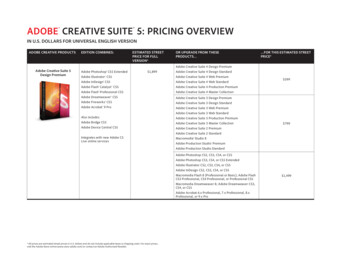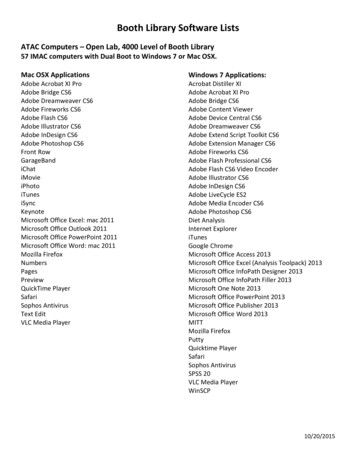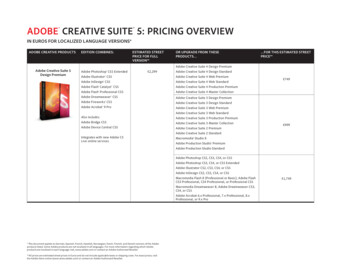Transcription
Dreamweaver Domain 3Photoshop Domain 3:Understanding Adobe Photoshop CS 5Adobe Creative Suite 5ACA Certification Preparation:Featuring Dreamweaver, Flash, and Photoshop1KellerAdobe CS5 ACA Certification Prep
ObjectivesDreamweaver Domain 3 2 Identify elements of the Photoshop CS5 userinterface and demonstrate knowledge of theirfunctions.Demonstrate knowledge of layers andmasks.Demonstrate knowledge of importing,exporting, organizing, and saving.KellerAdobe CS5 ACA Certification Prep
ObjectivesDreamweaver Domain 3 3 Demonstrate knowledge of producing andreusing images.Demonstrate an understanding of, and selectthe appropriate features and options requiredto implement, a color management workflow.KellerAdobe CS5 ACA Certification Prep
VocabularyApplication frameBlending modeColor gamutColor spaceContact sheetContext sensitiveDestructive editingDockDreamweaver Domain 3 4Keller Layer maskLive WorkspacesNondestructiveeditingRendering intentSmart filterSoft proofingVector maskAdobe CS5 ACA Certification Prep
Domain 3.0 Understanding AdobePhotoshop CS5Dreamweaver Domain 3 5This domain focuses on the Photoshopinterface and the basic skills necessary tobegin working with images.KellerAdobe CS5 ACA Certification Prep
Objective 3.1 Identify Elements of thePhotoshop CS5 User Interface andDemonstrate Knowledge of Their FunctionsDreamweaver Domain 3 6The Photoshop workspace has a similar appearance tothe other Adobe Creative Suite applications.KellerAdobe CS5 ACA Certification Prep
Dreamweaver Domain 3Objective 3.1 Identify Elements of the Photoshop CS5User Interface and Demonstrate Knowledge of TheirFunctions (Continued)7 The Application frame holds the workspace elementstogether, and if you move or resize the Application frame,the elements move together. As with all applications in the Adobe Creative Suite,you can customize Photoshop’s workspace byarranging the various panels and bars.You can move panels in the workspace by clicking apanel’s tab and then dragging it to a new location. KellerAdobe CS5 ACA Certification Prep
Dreamweaver Domain 3Objective 3.1 Identify Elements of the Photoshop CS5User Interface and Demonstrate Knowledge of TheirFunctions (Continued)8 The workspace switcher allows you to reset theworkspace, save a custom workspace, or switchbetween a variety of standard workspaces. Live Workspaces are a series of buttons on theApplication bar that display the preset Photoshopworkspaces or custom workspaces you have created.KellerAdobe CS5 ACA Certification Prep
Objective 3.1 Identify Elements of the Photoshop CS5User Interface and Demonstrate Knowledge of TheirFunctions (Continued)Dreamweaver Domain 3 9The Tools panel, alsoreferred to as the Tool baris organized into toolcategories.KellerAdobe CS5 ACA Certification Prep
Objective 3.1 Identify Elements of the Photoshop CS5User Interface and Demonstrate Knowledge of TheirFunctions (Continued)Dreamweaver Domain 3 10 A context-sensitive options bar is locatedbelow the Application bar.Context sensitive means the options changebased on the tool that is selected in the Toolspanel.KellerAdobe CS5 ACA Certification Prep
Objective 3.1 Identify Elements of the Photoshop CS5User Interface and Demonstrate Knowledge of TheirFunctions (Continued)Dreamweaver Domain 3 11Selection tools allow you to select one sectionor multiple selections of your image.KellerAdobe CS5 ACA Certification Prep
Objective 3.1 Identify Elements of the Photoshop CS5User Interface and Demonstrate Knowledge of TheirFunctions (Continued)Dreamweaver Domain 3 12The Crop and Slice tools separate or dividean image.KellerAdobe CS5 ACA Certification Prep
Objective 3.1 Identify Elements of the Photoshop CS5User Interface and Demonstrate Knowledge of TheirFunctions (Continued)Dreamweaver Domain 3 13The Measuring tool group drawsmeasurement lines, selects color samples,and creates comments.KellerAdobe CS5 ACA Certification Prep
Objective 3.1 Identify Elements of the Photoshop CS5User Interface and Demonstrate Knowledge of TheirFunctions (Continued)Dreamweaver Domain 3 14The Retouchingtools correct animage toremove imageflaws such asscratches, redeye, andblemishes.KellerAdobe CS5 ACA Certification Prep
Objective 3.1 Identify Elements of the Photoshop CS5User Interface and Demonstrate Knowledge of TheirFunctions (Continued)Dreamweaver Domain 3 15The Painting tools paint pixels on the canvas,which you can do on a blank canvas or in animage.KellerAdobe CS5 ACA Certification Prep
Objective 3.1 Identify Elements of the Photoshop CS5User Interface and Demonstrate Knowledge of TheirFunctions (Continued)Dreamweaver Domain 3 16The drawing and type tools are vector-basedtools that draw vector paths.KellerAdobe CS5 ACA Certification Prep
Dreamweaver Domain 3Objective 3.1 Identify Elements of the Photoshop CS5User Interface and Demonstrate Knowledge of TheirFunctions (Continued)17KellerAdobe CS5 ACA Certification Prep
Objective 3.1 Identify Elements of the Photoshop CS5User Interface and Demonstrate Knowledge of TheirFunctions (Continued)Dreamweaver Domain 3 18The Navigation and 3D tools navigate aroundyour image.KellerAdobe CS5 ACA Certification Prep
Objective 3.1 Identify Elements of the Photoshop CS5User Interface and Demonstrate Knowledge of TheirFunctions (Continued)Dreamweaver Domain 3 19Documents are displayed in the center of theworkspace and can be docked with a tab orundocked without a tab.KellerAdobe CS5 ACA Certification Prep
Objective 3.1 Identify Elements of the Photoshop CS5User Interface and Demonstrate Knowledge of TheirFunctions (Continued)Dreamweaver Domain 3 20 Photoshop panels are organized into groupswith other related panels; click a panel’s tab tomake it active.If you drag the solid bar above the tabs, you willmove the entire dock.A dock is a collection of panel groups.A panel can float in the workspace or bedocked; this is similar to displaying a documentwith a tab or without a tab.KellerAdobe CS5 ACA Certification Prep
Objective 3.1 Identify Elements of the Photoshop CS5User Interface and Demonstrate Knowledge of TheirFunctions (Continued)Dreamweaver Domain 3 21 You can use layers to apply nondestructiveediting techniques to your images.Nondestructive editing does not alter theoriginal image data or degrade the image.Destructive editing alters the original image,and you cannot remove or alter the edits later.You can create a smart filter, a filter applied toSmart Objects, to create a nondestructive filtereffect.KellerAdobe CS5 ACA Certification Prep
Objective 3.2 Demonstrate Knowledge ofLayers and MasksDreamweaver Domain 3 22The Layers panel inPhotoshop displayslayers, layer effects,and layer groups thatmake up the imageand is one of themost used panels.KellerAdobe CS5 ACA Certification Prep
Objective 3.2 Demonstrate Knowledge ofLayers and Masks (Continued)Dreamweaver Domain 3 23 Layers are arranged in the Layers panel; thelayer order determines the appearance ofeffects and elements in each layer.It is a good habit to name your layers. Naminglayers helps you locate a layer more quicklyand easily as your project begins to grow.Once you save a document with mergedlayers, you cannot undo your actions to theunmerged state.KellerAdobe CS5 ACA Certification Prep
Objective 3.2 Demonstrate Knowledge ofLayers and Masks (Continued)Dreamweaver Domain 3 24 Working with Masks and ModesBy adding a mask to a layer, you can hide orreveal portions of the image in the layer that isbeneath it in the Layers panel.A layer mask is dependent on the resolutionsof the bitmap images.A vector mask is independent of theresolution and is created using the Pen tool ora drawing tool.KellerAdobe CS5 ACA Certification Prep
Objective 3.2 Demonstrate Knowledge ofLayers and Masks (Continued)Dreamweaver Domain 3 25 Working with Masks and Modes (Continued)A layer mask is a grayscale image that you canedit with black, white, or shades of gray.The Masks panel allows you to make additionaladjustments to the mask.KellerAdobe CS5 ACA Certification Prep
Objective 3.2 Demonstrate Knowledge ofLayers and Masks (Continued)Dreamweaver Domain 3 26 Working with Masks and Modes (Continued)You can add a blending mode to an image tochange how pixels in the selected layer blendwith pixels in the same location in the layer justbelow it.KellerAdobe CS5 ACA Certification Prep
Objective 3.3 Demonstrate Knowledge ofImporting, Exporting, Organizing, andSavingDreamweaver Domain 3 27 You can bring images into Photoshop using theOpen command or the Place command on theFile menu.The Open command opens each image into itsown Photoshop document.The Place command places multiple imagesinto a single document.Scanning an image is the best option when adigital version of the image is not available.KellerAdobe CS5 ACA Certification Prep
Objective 3.3 Demonstrate Knowledge ofImporting, Exporting, Organizing, andSaving (Continued)Dreamweaver Domain 3 28 Image OptimizationThe Save for Web & Devices command on theFile menu provides a method to optimizeimages for publishing on the web and mobiledevices.Contact SheetsYou can create a contact sheet in AdobeBridge. A contact sheet is a collection ofimages printed together in a smaller scale,often used for proofing.KellerAdobe CS5 ACA Certification Prep
Objective 3.4 Demonstrate Knowledge ofProducing and Reusing ImagesDreamweaver Domain 3 29 Photoshop allows you to work with Smart Objects toperform nondestructive edits so you can preservethe original image and reuse it.A Smart Object is indicated by an icon in the lowerright corner of the thumbnail in the Layers panel.KellerAdobe CS5 ACA Certification Prep
Objective 3.5 Demonstrate Understanding of, and Selectthe Appropriate Features and Options Required toImplement, a Color Management WorkflowDreamweaver Domain 3 30 Color variations can occur at each stage when youmove them from device to device.Each device has a limited range of colors it candisplay, known as its color gamut.The following factors affect why colors may vary:––––KellerThe source of the image (such as a digital camera orscanner)How color is defined in a software applicationChoice of paper or print mediaVariation between the colors displayed on monitorsAdobe CS5 ACA Certification Prep
Objective 3.5 Demonstrate Understanding of, and Selectthe Appropriate Features and Options Required toImplement, a Color Management Workflow (Continued)Dreamweaver Domain 3 31 Managing Colorwith PhotoshopPhotoshopincludes a colormanagementsystem in the ColorSettings dialog boxthat allows you tomanage colorsettingsautomatically.KellerAdobe CS5 ACA Certification Prep
Objective 3.5 Demonstrate Understanding of, and Selectthe Appropriate Features and Options Required toImplement, a Color Management Workflow (Continued)Dreamweaver Domain 3 32 Managing Color with Photoshop (Continued)When you open a new file, Photoshopcompares the color profile in the image to thecolor settings that have been defined in theColor Settings dialog box.If the Ask When Opening check box is notselected, Photoshop automatically converts theimage to the settings that have beendesignated in the Color Settings dialog box.KellerAdobe CS5 ACA Certification Prep
Objective 3.5 Demonstrate Understanding of, and Selectthe Appropriate Features and Options Required toImplement, a Color Management Workflow (Continued)Dreamweaver Domain 3 33 Managing Color with Photoshop (Continued)Soft proofing simulates on screen what yourdocument will look like when printed.KellerAdobe CS5 ACA Certification Prep
Dreamweaver Domain 3Objective 3.5 Demonstrate Understanding of, and Selectthe Appropriate Features and Options Required toImplement, a Color Management Workflow (Continued)34 Managing Color with Photoshop (Continued) The way colors are converted from one systems toanother is referred to as rendering intent.When you print a document, it is converted fromone color space in your computer display andPhotoshop, to another—the color space in yourprinter.A color space is the range of colors, or colorgamut, that a camera can capture, a scanner canscan, a printer can print, or a monitor can display. KellerAdobe CS5 ACA Certification Prep
SummaryDreamweaver Domain 3 35 3.1 Identify elements of the Photoshop CS5user interface and demonstrate knowledge oftheir functions.3.2 Demonstrate knowledge of layers andmasks.3.3 Demonstrate knowledge of importing,exporting, organizing, and saving.KellerAdobe CS5 ACA Certification Prep
SummaryDreamweaver Domain 3 36 3.4 Demonstrate knowledge of producingand reusing images.3.5 Demonstrate an understanding of, andselect the appropriate features and optionsrequired to implement, a color managementworkflow.KellerAdobe CS5 ACA Certification Prep
Featuring Dreamweaver, Flash, and Photoshop 1 . 3 . The Navigation and 3D tools navigate around your image. 18 . 3 Keller Adobe CS5 ACA Certification Prep Objective 3.1 Identify Elements of the Photoshop CS5 . If you drag the solid bar above the tabs, you will