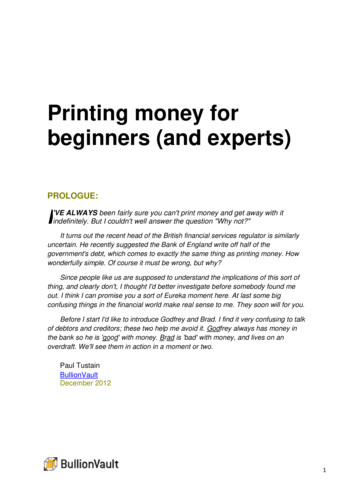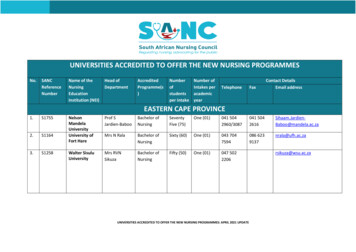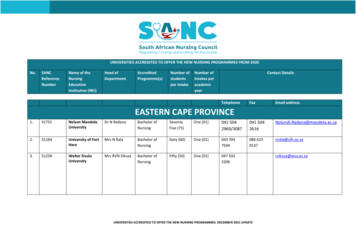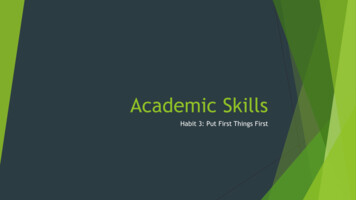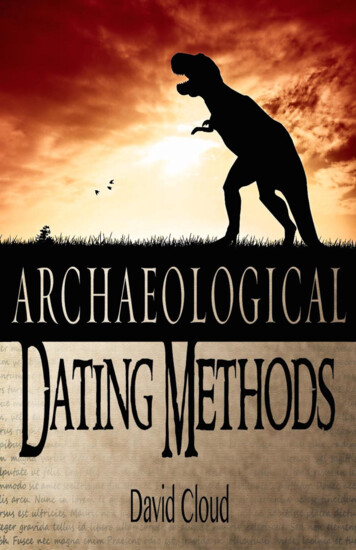Transcription
May 4, 2017Your Monthly Information Source for UFSFrançais CanadaImportant Dates:What’s NewMonday, May 8*Electronic SuppliersEnabledNo changes to the UFS application are scheduled during themonth of May.Friday, May 26*End Date for Period 9Be Sure to Check Out the UFS Touchpoint Articles:Monday, May 29*5-4-4 AccountingTransmission DeadlineWednesday, May 31*May Month End Date forMonthly CalendarMonday, June 5*Monthly AccountingTransmission DeadlineMEMORIAL DAYUFS Help Desk Hours: Temporary Seasonal Cost Center Closing ProceduresUser Procedures to Update Inventory for Seasonal Units - WebUFS Inventory by AccountAre You Ready? Monthly Calendar Conversion Coming in AugustReminder: US Units Begin Using the Electronic Vendor ActionRequest (eVAR)UFS Help Desk User Tips: Are you REALLY ready to do a NewWeek Setup?New Electronic Suppliers Will be Enabled on Monday, May 8See Unified Invoice Processing System (UIPS) section below for moredetails.Reminder: Electronic invoices received in EPAY will no longer autoMonday, May 29*UFS Help Desk is open8:00am – 4:30pm ET withlimited staffingapprove. You must review and take action on all EPAY invoices.UFS TouchpointsTemporary Seasonal Cost Center Closing ProceduresIf a cost center temporarily closes (other than a U.S and/or Canada national holiday) it is necessary toalert all concerned departments that the cost center will be temporarily closed so that arrangements can
be made to forward Unit mail (including payroll), properly record activity to the correct subunit andOperating Statement, and handle other unit activity.For cost centers reporting Cash Receipts which are closed for one or more normally scheduledrevenue reporting days: The cost center must send an email to NorAm Revenue Accounting Logs. Include the followinginformation: Cost center number, cost center name, closing date, re-opening date, and reason fortemporary closing.Notification that a unit will be temporarily closed must be completed and received by the RevenueAccounting Department TWO DAYS PRIOR TO the first day of temporary closing.In the case of an emergency closing, the unit must send the notification within 24 hours of reopening.For all units which are closed for more than one week: Notification that a Unit will be temporarily closed must be completed and received by theManagement Accounting Department AT LEAST TWO WEEKS PRIOR TO the temporaryclosing.Note: Cost Centers which will be closed for more than four (4) weeks are required to: (1) return their UnitFund to Finance Shared Services in Buffalo, Attn: Banking Department, with instructions as to who,where and when the fund will be returned. Reference AF Topics #621.02 and #622.02 for procedures,and (2) transfer or dispose of all perishable food inventory items. The Buffalo Service Center iscurrently relocating offices. Please contact the Banking Department prior to sending in any UnitFunds: (800) 828-7762 options 5, 1.For more information on the steps required for payroll, benefit and unemployment procedures by DistrictManagement and Unit Management, visit the Temporary Unit Closing (TUC) Process for 2017 SchoolClosings page on Sodexo Net.User Procedures to Update Inventory for Seasonal Units - Web UFS Inventory by AccountIt is important that transmitted inventory be updated prior to weekly or period-end transmission. Whensummary totals are not updated, stagnant inventory numbers are transmitted. All summary totals must beupdated prior to seasonal closings.Need help updating inventory numbers? Use the Web UFS Inventory by Account User Proceduresto update inventory summaries.
Monthly Calendar Conversion Coming in AugustSodexo North America is moving to a monthly fiscal calendar at the end of FY17, just four months away.To make the transition easier, we need to shift our behavior now to daily actions vs. weekly actions.What You can DO NOW to Prepare Transmit in UFS as soon as information is available instead of waiting until the end of the weeko More daily and timely UFS transmissions enable more real time dataConduct more frequent reviews of unit financials to catch errors earlier in the periodo Ability to make more timely business decisionso Reduce your effort during CloseYou can begin practicing BD 1 close schedule to help you identify any month-endprocedures that will need to be addressed or adjusted to meet the BD 1 YE closerequirements.New Financial Close TimelineWith the Monthly Calendar Conversion we are moving from a final period end consistently being on aFriday to a final period end that could be any day of the week. To help you better understand what toexpect each month, we have prepared a detailed calendar for the first three months of transition. Click onthe month for a pop-up view of each calendar month showing transmission deadlines, financial closedates and more.August 2017September 2017October 2017What’s NextLook for upcoming communications detailing what is changing, what you need to know and how you canbest prepare for the changes. Check the “COMING SOON” tab on the UFS Launch Site. We will bededicating this tab to the Monthly Calendar Conversion and provide updates, calendar views and anyinformation important to you.MCC Resources & Support: Visit the Monthly Calendar Conversion (MCC) page on Sodexo NetSend your questions to the Transversal Finance Communications Mailbox
Monthly Calendar Conversion: FAQsReminder: US Units Begin Using the Electronic VendorAction Request (eVAR)A new process for the Electronic Vendor Action Request (eVAR) went live forUS Cost Centers on April 10. The new electronic process will provide a moreefficient way to submit all required documentation associated with the newstandards. The eVAR, combined with Supplier Governance promotes researching for previouslyapproved contracted suppliers prior to submitting requests for new non-compliant suppliers.Moving forward, US Cost Centers are required to use the eVAR Web Form Portal on Sodexo Net for newvendor requests. Before making an eVAR submission, ensure that you have downloaded one of the newvendor packets. The revised eVAR Vendor Packets are available on the eVAR webpage and in theForms Library for all new vendor requests.Visit the eVAR webpage on Sodexo Net (keyword search: eVAR, VAR) to discover a variety of tools andtraining regarding the updated process. You can also review AF Topic 807.01 regarding VendorAuthorization & Controls as well as AF Topic 811.15 Sodexo Purchase Card for a full understanding onthe requirement for requesting a new vendor number.Additional questions or information can be directed to Client Procurement Services (CPS) Call Center or866-368-3472 for help with the eVAR, or Accounts Payable Vendor Maintenance for questions regardingAccounts Payable.UFS Help Desk User TipsAre you REALLY ready to do a New Week Setup?Do a Review BEFORE you Continue!”You may have heard the saying “Measure twice, cut once”? Well, for Web UFS users whoare getting ready to do a New Week Setup, the saying should be “Do a review BEFOREyou continue!”Did you: (if applicable) Input all cash for the week? Input all manual vendor invoices? Input inventory? Input petty cash? Post your Standard Weekly Entries (SAEs)? Input/Print contractual/non-contractual billings? Input statistics? Input all meal entries for the week (Schools)? Upload your POS data (Schools)? Update your OSI (Schools)? Review your WOR for accuracy?
Print all your necessary weekly/period reports from these listed options?WOR: You must print the WOR BEFORE doing a New Week Setup into a new period. Uponmoving to a new period, the WOR is wiped out and cannot be restored. This report has NOhistorical print option.Did you also: Verify that nobody else at your location has already completed the New Week Setup?Verify that the week end date shown at the top of the screen is NOT already the week that you wantto be in?If you were able to confirm all the above steps were completed, then you really ARE ready to do a NewWeek Setup. Well done!Something to remember:oOperations Accounting will no longer write journal entries for financial impact 2500. So, it isimperative that you report all revenues and expenses in the week/period that they belong so yourfinancials are accurate.Something to know:oThe Help Desk will be limiting the instances of when a Web UFS system will be moved back to a prior
week (e.g., user forgot to input a full week of cash). In most instances, the missed information willhave to be input into the next week’s reporting (e.g., user forgot to input a day of cash, so user willhave to add the missed information under a separate meal period in the next week’s reporting).For technical questions related to UFS:Contact UFS Help Desk at 1-888-667-9111, opt. 1, opt 2, opt 1. UFS Help Desk hours are posted on theUFS Homepage.Unified Invoice Processing System (UIPS)New Electronic Suppliers Enabled on Monday, May 8ACTION REQUIRED: Prior to the enablement of the electronic process, invoices for the suppliers listedbelow on the Supplier Enablement chart require prompt attention and processing in UFS: FRIDAY, MAY 5 - Please ensure you have manually processed all outstanding invoices dated May5 or prior for the suppliers listed who will be transitioning to the electronic process this month.(Contact the supplier today to fax you missing copies of any past due invoices). All outstandinginvoices must be processed through UFS by W/E May 5. SATURDAY, MAY 6 - Any invoices dated May 6 or after for the supplier(s) listed below will beelectronically processed through UIPS and will flow to your unit’s invoice reconciliation and approvalsystem, TMC or e-Pay. MONDAY, MAY 8 - You will no longer enter invoices in UFS for payment for the supplier(s) listedbelow as they will be enabled on the electronic process. Important message from Accounts Payable: Any paper invoices dated May 5 or earlier that are notprocessed for payment through UFS by May 5 must be sent to the Accounts Payable department atthe Buffalo Service Center via email (preferred), fax or mail to be processed for payment.o Email APEDIAdministrator.NorAm@sodexo.com . In addition to invoices, provide a briefexplanation for request and the cost center number each invoice should be charged to. (bemindful of file size)oooPaper correspondence can be faxed to ATTN: AP EDI Team 716-568-8395 (20 page max)Packages can be mailed to Sodexo AP EDI Team, PO Box 352, Buffalo NY 14240AP department will request electronic copy of the invoice from the vendor. If they are unableto send, AP will manually process the invoices for payment.Supplier(s) Enabled on May 8, 2017Vendor #US & CN4759758INSPIRUSNo Invoices will auto approve. (RRUS3609054CROOK BROTHERSYesTMC units place orders via TMCUS1985845INHARVESTYesUS2811489PENN DELYesTMC units place orders via TMC2536472LORENZO FOOD GROUP INC(YORK STREET CATERERS)YesTMC units place orders via TMCUSVendor NameTMCCatalogSupplierCountry Inspirus invoices will auto approve.Notes/CommentsDonnelley, UPS, etc.)TMC units place orders via TMC. See notes below.Inspirus, vendor 4759758, will be a “Pass Through” supplier, like RRDonnelley and UPS. Electronic invoices for Inspirus will be automatically paid and will show on your DIRPAY Register in UFS.
Effective May 8, please order InHarvest items via TMC using the InHarvest catalog.These items will no longer beable to be ordered through Sysco. To set up an InHarvest account, please contact InHarvest at 800-346-7032 (ask for Tracy or Loretta) to obtain acustomer#. Then complete a Supplier Information Form to request setup in our master data for electronic orderingand invoicing for your unit.For a listing of all electronic invoicing suppliers, review the Master Electronic Supplier List onSodexo Net.Support Resources:The Accounts Payable Department at the Buffalo Financial Service Center:Call 1-800-828-7762, option 1, option 2 (A/P Department) or send an e-mail to:APEDIAdministrator.NorAm@sodexo.com.The Market Connection, Client Procurement Call Center 866-368-3472, Option 1UFS – General inquiries UfsAdministrator.Noram@sodexo.comWeb UFS TeamUfsAdministrator.Noram@sodexo.com
User Procedures to Update Inventory for Seasonal Units - Web UFS Inventory by Account Are You Ready? Monthly Calendar Conversion Coming in August Reminder: US Units Begin Using the Electronic Vendor Action Request (eVAR) UFS Help Desk User Tips: Are you REALLY ready to do a New Week Setup?