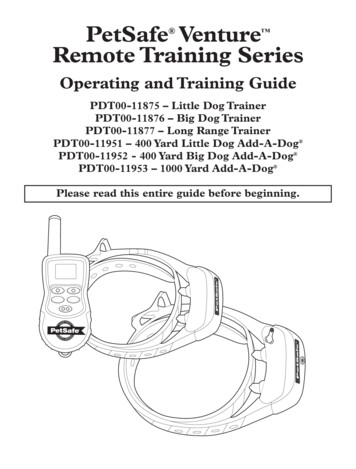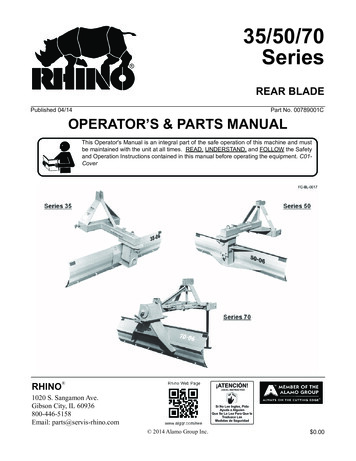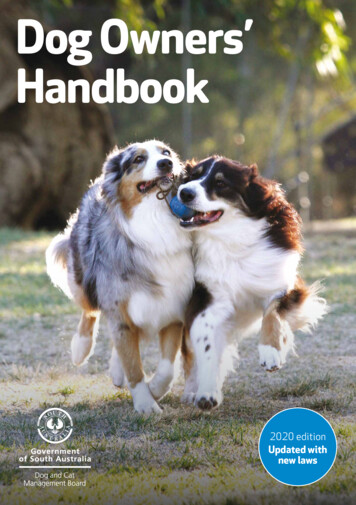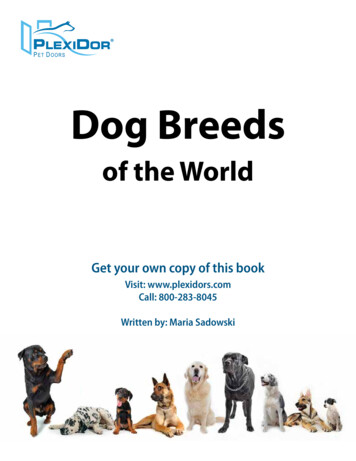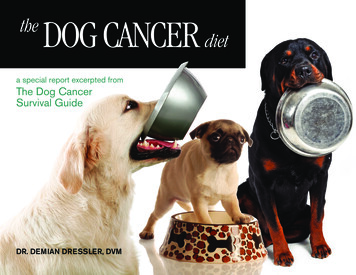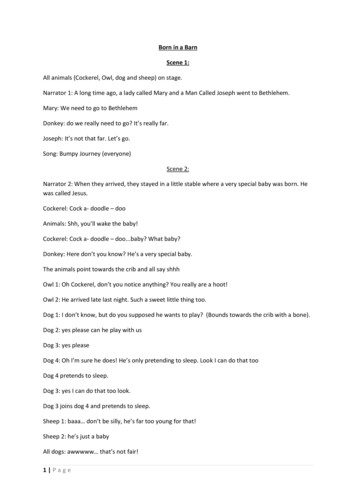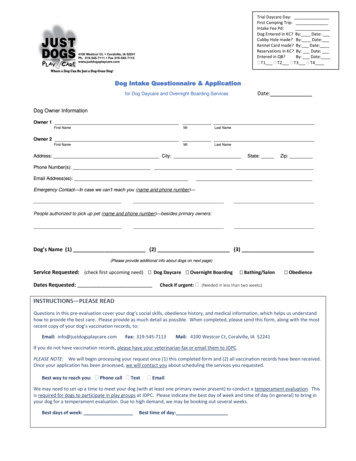Transcription
SMART DOG TrainerApplication Support GuidePDT00-15748The SMART DOG Trainer App requires aBLUETOOTH 4.0 compatible phone withone of the following operating systems:iOS 8 or laterAndroid 5 or lateriPhone ExampleAndroid Example
Connect the Training Collar with the App1. Your training collar should be partially charged. You’ll want to fully charge it before beginning training. Press and hold theon/off button to turn it on. You will hear a beep and the green LED will begin blinking. Your training collar is now on.2. Search for and download the free SMART DOG Trainer App, or use one of the links below.3. Locate and open the app on your smartphone. Next, choose “Connect to a Collar” and the SMART DOG Trainer App willlocate your training collar. Press Connect.4. Next, you’ll assign a PIN (personal identification number). This is a security feature to ensure that other devices will notconnect to your training collar. NOTE: The same PIN can be used on multiple phones in the same household. However, theycannot be used simultaneously. The SMART DOG Trainer can only operate with one BLUETOOTH connection.5. Your SMART DOG training collar and app are now ready to use. For easy access to your app, place it on the home screenof your smartphone.App Icon DefinitionsTone Button: Delivers a tone with non-adjustable volume to the training collar.Vibration Button: Sends 1 non-adjustable level of vibration stimulation to the training collar.Static Button: Delivers 1–15 levels of static stimulation to the training collar that can be adjustedwith the Static Level Adjuster.Remote Icon: The training buttons are displayed and ready to use. Also indicates the app is connected to thetraining collar.Settings Icon: Allows you to change settings including button orientation and primary stimulation method.Help Icon: Provides detailed SMART DOG Trainer App instructions, tips for training your dog and links to thecomplete user manual and training videos.Training Collar Battery Indicator: Indicates the amount of battery remaining in the training collar.NOTE: To extend the life between charging cycles, turn the training collar off when it’s not in use.www.petsafe.net Customer Care Center 1-800-732-26772
Charge the Training CollarExcessive charging can shorten battery life. We don’t recommend charging your training collar daily unless a low batteryindication is shown.A1. Lift the rubber cover protecting the training collar charging jack and connect the charger (A).2. Plug the charger into a standard wall outlet. The red LED will appear.3. Recharges take no more than 5 hours. Although your training collar should be partially charged, you’llwant to fully charge it before beginning training. The green LED is solid after charging is complete.4. When the training collar is charged, replace the rubber cover.To Turn the Training Collar On1. Press and hold the on/off Button (B) until you hear a low to high beep and the green LED appears,and then release.2. The green LED will flash once every 5 seconds. This indicates the training collar is on and ready toreceive a signal from your smartphone.BTo Turn the Training Collar Off1. Press and hold the on/off button until the training collar beeps high to low, and then release. The redLED will be illuminated during the button press and will turn off when the training collar turns off.Quick Tip: When you’re not using the collar, you’ll want to turn it off. This will increase the battery life of your training collar.Training Collar LED – Function and ResponseTraining Collar FunctionGreen LED ResponseTurn onSolid for 3 seconds and tone beeps low to highOn - Good battery1 flash every 5 secondsCharge CompleteSolidPIN ResetFlashes 5 times with 5 short beepsTraining Collar FunctionRed LED ResponseTurn offSolid for 3 seconds and beeps low to highOn - Low battery3 flashes every 5 secondsCharge in progressSolidTone buttonFlash length of button pressVibration buttonFlash length of button pressStatic buttonFlash length of button pressRechargeable Battery Your training collar should come partially charged, but it will require a full charge before you begin using it. When storing your training collar for long periods, remember to charge fully once every 4 to 6 weeks. Excessive overcharging can shorten battery life. We don’t recommend charging daily unless a low battery indication is shown. All rechargeable batteries lose capacity over time relative to the number of recharge cycles they experience. If you believe your training collar is not charging correctly, contact our Customer Care Center. Please do not attempt to openthe training collar.www.petsafe.net Customer Care Center 1-800-732-26773
Stimulation MethodsThe PetSafe SMART DOG Trainer has 1 tone, 1 vibration and 15 static stimulation levels. This allows you to choose thestimulation level that is best for your pet.Each dog has a different temperament, and some forms of stimulation work better than others. With 3 stimulation types to choosefrom on the SMART DOG Trainer, you can find the most effective way to get your dog’s attention.Tone (Beep)The SMART DOG Trainer tone volume is non-adjustable. Tone can be used as a warning before vibration or static stimulation tostop unwanted behaviors. Once your dog associates the tone with the vibration or static stimulation, they have the opportunityto choose between continuing the behavior or complying with your command. In time you will likely only need to use the tone.Alternatively, you could use the tone to mark positive behaviors. But you should not use tone for both.VibrationThe SMART DOG Trainer has one non-adjustable level of vibration stimulation. When you push the vibration button, theprobes on the training collar will vibrate to interrupt the dog’s behavior. This interruption can be used alone or just before staticstimulation, giving your dog the opportunity to choose to comply with your command before a static correction.StaticThe SMART DOG Trainer has 15 levels of static stimulation. This interruption type can be used alone or in combination with toneor vibration. A safe pulse of static stimulation is delivered through two contact points on the training collar. Pets experience a lighttingling sensation that interrupts their behavior.Test the Training CollarWe recommend you experience first-hand how the static stimulation functions. Always begin at the lowest level and increase theintensity up to your personal comfort level.1. Place one finger on both contact points of the training collar.2. Hold your smartphone approximately 2 feet from the training collar. Starting at level 1 on the static level adjuster, press thestatic button continuously for 1 to 2 seconds. At this level you may not feel the stimulation. NOTE: Continuous stimulation willtransmit for no more than ten continuous seconds. To reactivate, release and repress the button.3. Increase the level on the static level adjuster until the sensation begins to feel uncomfortable.Never use the training collar to correct or eliminate any form of aggressive behavior. If you are unsure if your dog is aggressive,please consult your veterinarian or a certified trainer.www.petsafe.net Customer Care Center 1-800-732-26774
Resetting the PINThe SMART DOG Trainer will not allow connection to the training collar without the PIN number. If the PIN number needs to bereset use following steps:1. Turn the training collar on.2. After 5 seconds, the green LED will flash. Immediately press and hold the on/off button until the training collar beeps low tohigh. NOTE: The red LED will be illuminated during the button press and will turn off when the training collar turns off.3. Continue to hold the on/off button until the green LED flashes 5 times along with 5 short beeps. This signifies the PIN hasbeen reset. NOTE: The training collar is still off.4. Turn the training collar back on.5. Start the SMART DOG Trainer app.6. The app will prompt you to “Connect”.7. Enter your new PIN.8. Your training collar and smartphone are now paired.Test Light Instructions1. Turn the training collar on.2. Hold the test light contacts to the contact points.3. Press the stimulation button on your smartphone.4. The test light will flash. NOTE: At higher stimulation levels, the test light will flash brighter.5. Turn the training collar off.6. Save the test light for future testing.NOTE: If the test light does not flash, recharge the battery and re-test. If the test light still does not flash,contact the Customer Care Center or visit our website.Important: The test light tool can be used to tighten the contact points. This training collar has specialwaterproof contact points that will crack if they are over-tightened. If your contact points ever becomeloose, do not turn them any more than one-quarter turn beyond finger tight.www.petsafe.net Customer Care Center 1-800-732-26775
The BLUETOOTH word mark and logos are registered trademarks owned by Bluetooth SIG, Inc. and any use of such marksby Radio Systems Corporation is under license. Other trademarks and trade names are those of their respective owners.Android, Google Play and the Google Play logo are trademarks of Google Inc.Apple, the Apple logo, iPhone, iPad, and iPod touch are trademarks of Apple Inc., registered in the U.S. and othercountries. App Store is a service mark of Apple Inc.Radio Systems Corporation10427 PetSafe Way Knoxville, TN 379321-800-732-2677 www.petsafe.net 2016 Radio Systems Corporation
www.petsafe.net Customer Care Center 1-800-732-2677 4 Stimulation Methods The PetSafe SMART DOG Trainer has 1 tone, 1 vibration and 15 static stimulation levels. This allows you to choose the stimulation level that is best for your pet. Each dog has a different temperament, and some forms of stimulation work better than others.