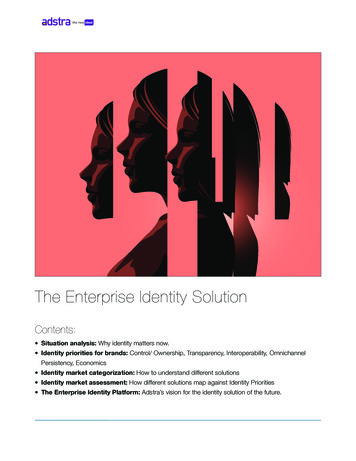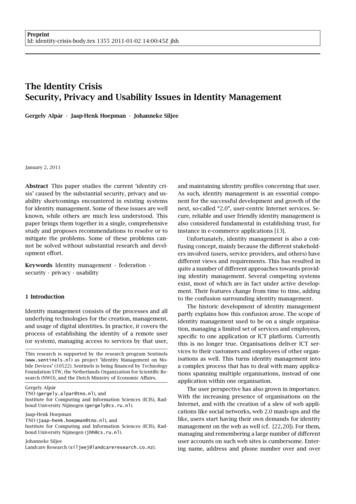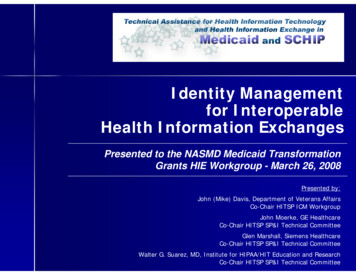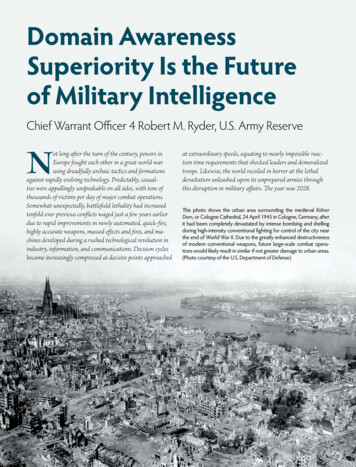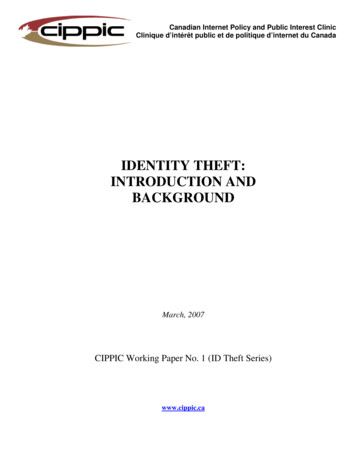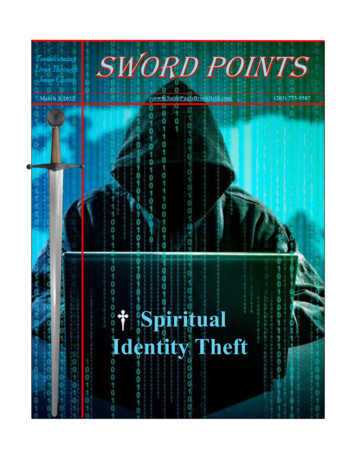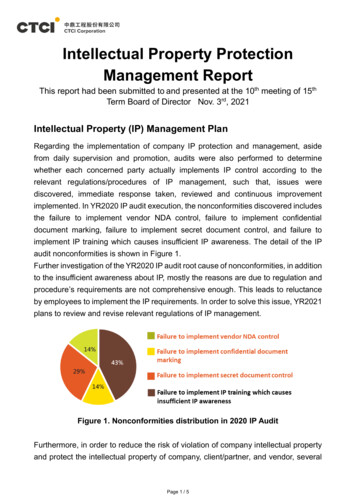Transcription
IDENTITY AWARENESS, PROTECTION,AND MANAGEMENT GUIDEA GUIDE FOR ONLINE PRIVACY AND SECURITY COMPRISED OF THECOMPLETE COLLECTION OF DEPARTMENT OF DEFENSE SMART CARDSEIGHTH EDITION, MARCH 2019
HOW TO USE THIS GUIDEThe Identity Awareness, Protection, and Management (IAPM) Guide is a comprehensive resource to help youprotect your privacy and secure your identity data online.The IAPM Guide is divided into two-page chapters detailing key privacy considerations on the most popularonline services, mobile apps, and consumer devices available in the market today. Each chapter provides youwith tools, recommendations, and step-by-step guides to implement settings that maximize your security. Theguide is updated twice a year, in March and September.While some of the chapters in the IAPM Guide deal with technical issues, they do not require a technicalbackground to follow.The US Department of Defense creates this guide as a public service, and hopes this guide will help readerskeep their identities private and secure.
TABLE OF CONTENTS1. OVERVIEW. 22. FACEBOOK. 43. FACEBOOK MOBILE. 64. TWITTER. 85. INSTAGRAM. 106. LINKEDIN. 127. PHOTO SHARING SERVICES. 148. ONLINE DATING SERVICES. 169. MOBILE DATING APPS. 1810. SECURE CHAT APPS. 2011. SMARTPHONES. 2212. TRAVELING SAFELY WITH SMARTPHONES. 2413. EXIF DATA REMOVAL. 2614. MOBILE WALLETS. 2815. HEALTH APPS & FITNESS TRACKERS. 3016. SECURING YOUR HOME WIRELESS NETWORK. 3217. ONLINE REGISTRATION. 3418. OPTING OUT OF DATA AGGREGATORS. 3619. IDENTITY THEFT PREVENTION. 3820. KEEPING YOUR KIDS SAFE ONLINE. 4021. VOICE OVER INTERNET PROTOCOL (VOIP). 4222. VIRTUAL PRIVATE NETWORK (VPN). 4423. WINDOWS 10. 46INDEX. 48USEFUL LINKS AND RESOURCES A Parent’s Guide to Internet SafetyThe Balance: Identity Theft 101Privacy Right ClearinghouseHTTPS EverywhereSecuring Your Web R:The Department of Defense (DoD) expressly disclaims liability for errors and omissions in the contents of this guide. No warranty of any kind, implied, expressed, statutory,including but not limited to warranties of non-infringement of third-party rights, titles, merchantability, or fitness for a particular purpose is given with respect to the contentsof this guide or its links to other Internet resources. The information provided in this guide is for general information purposes only.Reference in this guide to any specific commercial product, process, or service, or the use of any trade, firm or corporation name is for the information and convenience of thepublic and does not constitute endorsement, recommendation or favoring by DoD or the U.S. Government.DoD does not control or guarantee the accuracy, relevance, timeliness, or completeness of information contained in this guide; does not endorse the organizations or theirwebsites referenced herein; does not endorse the views they express or the products/services they offer; cannot authorize the use of copyrighted materials contained inreferenced websites. DoD is not responsible for transmissions users receive from the sponsor of the referenced website and does not guarantee that non-DoD websitescomply with Section 508 (Accessibility Requirements) of the Rehabilitation Act.Identity Awareness, Protection, and Management Guide1
WHY IS IDENTITY PROTECTION A CONCERN?YOUR DATA IS EVERYWHEREEverything you do creates a stream of dataPERSONALFINANCIAL Name Birthdate Work, Education,and Address History Family and Friends Likes and Interests Credit Cards Bank Accounts Digital Wallets Online Payments Purchase historyBIOMETRIC Face Recognition Voice Recognition Fitness Tracker Data Device Authentication DNA AnalysisBEHAVIORAL Browsing historySocial MediaRelationships Interactions withdevices and sensors Location trackingYOUR DATA IS VALUABLE The 21st-century world is based on trading personal data, instead ofmoney, for convenience or utility. Online companies collect your data to develop targeted ads and sellthem. Digital advertising was worth 266 billion worldwide in 2018.1 On the criminal side, personal data is worth a lot of money. PIIsells for 1-1,000 dollars each on the Dark Web, where criminalssell it in bulk.2When you trade your datafor a service, you are notthe customer.YOU ARETHE PRODUCTYOUR DATA IS UNPROTECTED The United States has no centralized, formal legal structure toprotect your data.Data Cannot BeTruly Deleted OnceIt’s Out There Companies can and do share data with each other, so you don’tknow who might take over your data. 91% of users install mobileapps without reading the terms of service, which often allow fordata sharing.3 Biometric data is everywhere. Even a picture of your face canpose risks. Hacks are constant. Your data has probably already been stolen.YOUR DATA CAN BE DANGEROUS Any piece of data alone can be innocuous, but tied to othersources, it becomes a three-dimensional image of you that canpose a threat. Advertising firms, public records companies, orcriminals can link disparate information about you together. Identity theft can waste time and hurt consumers financially. Oversharing online can lead to personal embarrassment orprofessional consequences. Online behavior can reveal patterns of life that can lead to physicalrisk in the real world.1 dvertising/worldwide#market-revenue2 on-the-dark-web/3 mmary.pdf2Identity Awareness, Protection, and Management Guide
WHAT CAN YOU DO ABOUT IT?EDUCATE YOURSELFREVIEW TERMSOF SERVICES, 74% of people are unaware that Facebook develops profiles ofusers’ interests.4 Knowing the risks puts you ahead of most people. The IAPM Guide is a great start. Look at the Table of Contents pagefor more information sources.and stay up-to-date withprivacy updates and changes.PROTECT YOURSELF Use caution before agreeing to share your information. Thinkbefore you click. When in doubt, opt out. Threats to your identity constantly change. Monitor your credit andonline accounts, and keep your software and devices up-to-date. Learn how to tell the legitimate from the illegitimate. Be proactive about identity security. Only share PII with people or companies you trust.41%of online adults have sharedthe password to one oftheir online accounts with afriend or family member.539%say that they use thesame (or very similar)passwords for many oftheir online accounts.625%admit that they often usepasswords that are less secure than they’d like, becausesimpler passwords are easierto remember than more complex ones.7STRIKE THE RIGHT BALANCEDON’T PANIC!Your identity and privacy can still be protected. Social media and apps are useful, but make sure you use them safely. Before using a product or sending your PII to someone, ask yourself if it is providing enoughof a benefit to be worth the risk. If your identity has already been stolen, you still have time to react and recover.4 orithms-and-personal-data/5 d-cybersecurity/6 d-cybersecurity/7 d-cybersecurity/Identity Awareness, Protection, and Management Guide3
FACEBOOKSOCIAL NETWORK - DO’S AND DON’TS Only establish and maintain connections with people you know and trust. Review your connections often.Assume that ANYONE can see any information about your activities, personal life, or professional life that you post and share.Ensure your family and friends take similar precautions with their accounts; their privacy and sharing settings can expose your personal data.Avoid posting or tagging images of you, or your family, that clearly show faces. Select pictures taken at a distance, at an angle, or otherwise concealed.Use secure browser settings when possible, and monitor your browsing history to ensure you recognize all access points.Remember that even if you restrict your data from public view, the service still has access to your data and may share it with third parties.MAXIMIZING YOUR FACEBOOK PRIVACYFacebook provides shortcuts to privacy settingsthat limit what others can see in your profile.Click on Privacy Checkup to change your basicprivacy settings.For moreextensive andgranular control,navigate toSettings fromthe top dropdown menu. Clickthrough each tabto control howyour personalinformation isshared withothers.3Use the Your Facebook Information tab to view or download your dataor delete your account.This tab contains shortcutsto your Activity Log and aninformative Managing YourInformation tab that guidesyou through commonFacebook and Instagramdata managementquestions and concerns.4Timeline and Tagging controls how others interact with your Timeline.Select View As to preview what others can see on your profile.RECOMMENDED SETTINGSThe (1) Security and Login, (2) Privacy, (3) YourFacebook Information, (4) Timeline and tagging, (5)Location, (6) Face Recognition, (7) Public Posts, (8)Ads, and (9) Apps and Websites tabs contain settingsfor concealing personal information. Use the settingsdisplayed below to maximize your security online.Facebook interactions (e.g., likes, posts) have beenused to behaviorally profile individuals. Minimize theamount of personal information you share by limitingyour interactions.The Security and Login tab contains settings toprotect your login credentials, monitor attemptedand successful logins, and recover your account inthe event of a lockout. Use Where You’re Logged In tomonitor login activity and end inactive sessions, andturn ON alerts for unauthorized login under Setting UpExtra Security Get alerts.1Facebook uses your device toobtain and store location data. TheLocation tab displays if your LocationHistory is on. Use View your locationhistory Delete all locationhistory to remove stored data.5Use the Face Recognition tab and disable face recognition by settingto No as shown. This prevents Facebook from searching and matchingyour face against all photos and videos uploaded to its database.6Followers are people outside your “Friends” network who interact withcontent you share publicly. Your Public Posts are streamed on theirNews Feeds. To prevent this, set Who Can Follow Me to Friends. RestrictPublic Post and Public Profile settings as shown.7Use the Privacy tab to control which audiences can search for you,contact you, and see your posts. Under Your Activity Use ActivityLog, review past posts individually and limit the audiences for each entry.Use Limit Past Posts to retroactively change the settings of all “Public”posts to a “Friends” only audience.24Identity Awareness, Protection, and Management Guide
Last Updated: 03/01/2019RECOMMENDED SETTINGS CONTINUEDUse the Ads tab to prevent Facebook from tracking and using yourdata for advertising. Under Ad settings, adjust each entry to Notallowed or No One.8Using Facebookas a login methodfor other apps or sitesenables those servicesto access your Facebookdata. Use the Apps andWebsites tab to examineand manage Active,Expired, and Removedpermissions to limitunnecessary access.9FACEBOOK PROFILE PAGEThe Facebook profile page contains tabs that allow users to add information about themselves, view friend lists, and post text entries or photos to theirprofiles. General audience settings reside within these tabs. Use the guidelines below to maximize your security while interacting with these features.ABOUTFRIENDSAvoid entering personal data in the About section unless required byFacebook. This information is mostly optional and contains data fieldsincluding Work and Education, Places You’ve Lived, Contact and BasicInfo, Family and Relationships, Details About You, and Life Events. Useaudience settings to change the mandatory fields to Friends or Only Me.ACTIVITY LOGThe Friends tab provides a searchable list of all your Facebook Contacts.Click Edit Privacy to restrict access to your Friend List and Followingsettings; set these fields to Friends or Only Me.REVIEWING YOUR INFORMATIONThe Activity Log tool chronologically displays your Posts, Posts You’reTagged in, and Others’ Posts To Your Timeline. Use the dropdown menushown to delete or manage how individual posts appear on your Timeline.To review a comprehensive list of data collected by Facebook, navigate toSettings Your Facebook Information Access Your Information.You canDownload YourInformationentirely or by typeor date range; inHTML or JSONformat; and inhigh, medium, orlow media quality.DEACTIVATING/DELETING YOUR FACEBOOK ACCOUNTDeactivating an account removes your name and photos from posts that you have shared. To deactivateyour Facebook account, navigate to Settings General Manage Account then click on Deactivate youraccount. Your account remains deactivated until the next login. Some information may still be visible,such as your name in someone else’s friend list and messages you have exchanged.To delete your account, navigate to Settings Your Facebook Information Delete Your Account andInformation, then click Delete Account. The deletion process begins 14 days after request submission,and Facebook will permanently remove most of your data within 90 days.Identity Awareness, Protection, and Management Guide5
FACEBOOK MOBILESOCIAL NETWORK - DO’S AND DON’TS Only establish and maintain connections with people you know and trust. Review your connections often.Assume that ANYONE can see any information you post and share regarding your activities, whereabouts, and personal or professional life.Ensure your family and friends take similar precautions with their accounts; their privacy and sharing settings can expose your personal data.Avoid posting or tagging images of yourself or family that clearly show faces. Select pictures taken at a distance, at an angle, or otherwise concealed.Use secure browser settings when possible, and monitor your browsing history to ensure that you recognize all access points.Remember that even if you restrict your data from public view, the service still has access to your data and may share it with third parties.OVERVIEWFacebook reports 1.49 billion daily active global users in June 2018. Most users access the mobile app, as reflected by Facebook mobile’s advertisingrevenue, which accounted for 91% of Facebook’s overall advertising revenue for Q1 2018. Using Facebook’s mobile app (vs. website) places your identity atgreater risk because smartphones provide to access additional personal data (e.g., location). Use the following recommendations to best protect yourself.FACEBOOK MOBILE SETTINGSFacebook Mobile settings closely resemble those of the website. Settings you implement carry across both the web and mobile app. From the icon in thenavigation panel, select Settings & Privacy Settings. Navigate tabs within the Security, Privacy, and Ads sections to implement settings shown below.Ad Preferences Your InformationToggle allOFFReview your active sessionsand devices frequently to spotunauthorized activityTurn ON “two-factorauthentication”Toggle OFF in bothFacebook Mobile &Messenger (if using)to ensure full effectTurn ONANDROID SETTINGSIPHONE SETTINGSiPhones can be configured to control how your data is shared while youare using the Facebook app. From the iPhone’s Settings, scroll down to theFacebook tab to review and adjust Facebook’s access to your data, such asLocation, Photos, Camera, and Microphone. Toggle OFF all permissions atall times unless required on a case-by-case basis.Android phones can be configured to protect your personal data while youare using the Facebook app. Navigate to Settings Apps Facebook andscroll down to App Settings Permissions to review and adjust Facebook’saccess to your data. Toggle OFF all permissions unless required for aspecific, limited-time use case (e.g., uploading a photo).Disable allpermissionsToggle allOFFToggleOFF6Identity Awareness, Protection, and Management Guide
Last Updated: 03/01/2019POSTING TO FACEBOOKFacebook Mobile allows you to post a new status, upload photos, orcheck in to locations using the What’s on your mind? prompt. The iconshighlighted on the update prompt are shortcuts for adding further personalinformation to each post. Several shortcuts pose a significant risk to yourprivacy and should be used sparingly. Follow the guidelines outlined in thissection to prevent over-sharing your information.SELECTING YOUR PRIVACYWith every post, Facebook Mobile allows you to select the audience throughthe Select Privacy tab beneath your name. For maximum privacy, selectSpecific friends with whom you would like to share your post. Never makeyour posts available to the public.ADD PHOTOSTAG FRIENDSADD LOCATIONLIVE VIDEO BROADCASTDo NOTturn onAvoid posting photos to yourTimeline. These photos can often beviewed from your contacts’ profilepages and can be saved withoutyour knowledge or consent.Tagging friends in individual postsextends the visibility of your postand profile to your friends’ networks.Limit the number of tags you add toyour Facebook posts.NEARBY FRIENDS - LOCATION SETTINGSNearby Friends allows you to share your location with friends. Whenactivated, Facebook collects your location data, even while you are notusing the app, and continually broadcasts your approximate locations toyour friends. You also have the option to allow certain users to see yourprecise location for set periods of time. Do not turn on Nearby Friends.Never disclose your location withina Facebook post. Doing so allowsFacebook to keep records on yourwhereabouts and allows others tosee when you are away from home.Avoid posting live video broadcasts.Videos are hard to vet for potentiallyharmful data and can lead to legalrepercussions if others believe avideo compromises their privacy.LOCALLocal uses your GPS location to display local venues. When activated, thefeature permits check-ins, provides a map of your location, and suggestsplaces to go based on where you and your friends have already been, or onsituational needs such as dining. Avoid posting on these public threads.Disable Location History toprevent Facebook from loggingyour precise location at all timesWhen this feature is enabled, Facebook builds a history of your preciselocations. You can view and manage this information from Settings Location View your Location History. In general, avoid giving Facebookpermission to track your location.To use this feature, you must have Location History enabled. This featurepermits Facebook to track your precise location, even when the app is not inuse. Avoid giving Facebook permission to track your location.Identity Awareness, Protection, and Management Guide7
TWITTERSOCIAL NETWORK - DO’S AND DON’TS Only establish and maintain connections with people you know and trust. Review your connections often.Assume that ANYONE can see any information you post and share regarding your activities, whereabouts, and personal or professional life.Ensure your family and friends take similar precautions with their accounts; their privacy and sharing settings can expose your personal data.Avoid posting or tagging images of you, or your family, that clearly show faces. Select pictures taken at a distance, at an angle, or otherwise concealed.Use secure browser settings when possible, and monitor your browsing history to ensure that you recognize all access points.Remember that even if you restrict your data from public view, the service still has access to your data and may share it with third parties.OVERVIEWTwitter is a social networking and micro-blogging site that hosts 326 million monthly active users, as of mid 2018. Twitter allows users to post text-basedentries to their profiles and follow updates from other accounts. On average, Twitter users post approximately 500 million entries per day from both thewebsite and its mobile app. For most, Twitter is used as a source to discover breaking news developments and stay up-to-date on current events or theirfriends’ recent whereabouts. Should you choose to maintain a Twitter account, use the recommendations in this card to enhance your privacy.TWITTER PROFILESProfile pages can be operated by a single individual, a group of individuals, or even large organizations. Regardless of who maintains the account, eachindividual profile is labeled with a unique username known as a Twitter Handle (e.g., @google). Handles allow other users to locate profiles and mentionthem in posts. In general, profile pages tend to contain some of the account owner’s personal data and display every Tweet posted by that user.Twitter updates from users you Followwill appear on your Home page.Similarly, those who Follow your profilewill see your Twitter updates.POSTING TO TWITTERA Twitter entry is referred to as a “Tweet.” Tweets can be composed of photos, videos, links, polls, or short text entries, limited to 280 characters.Tweets are public, indexed, and searchable, unless protected by the user. Many users never Tweet, choosing only to follow persons or topics of interest.Mentions (@username) are used to tag other users or accounts in aTwitter update. Tags create a link to the mentioned individual’s profile.When a public user mentions a private Twitter account, the link to theprofile of the private account becomes visible to the public.Hashtags (#topic) are used to highlight key topics in individual posts.When a hashtag is posted by numerous users across the network, thehashtag becomes a “trending topic” of conversation. Trending topics areadvertised on Twitter and extend the reach of posts and profiles. Tweetswith hashtags are searchable within the Twitter search engine.Tweets display theprofiles of thosewho interactedwith the postedcontent. Limit yourinteractions tobetter control yourprofile’s reach.When a Tweet is published, other Twitter users are able to interact withthe post through the icons highlighted to the left. These icons permitactions including Replies, Retweets, Likes, and More. Replies - Replies are text responses to another user’s Tweet. TheReply prompt automatically mentions the author of the original Tweetwithin the text of the reply. Retweets - Retweets are used to forward other users’ Tweets to yourpersonal followers. Retweets always retain a link back to the originalposter’s profile page. Likes - Likes are used to show endorsement of another user’s post. Alist of entries liked by a single user appears directly within that user’sTwitter profile page.8Identity Awareness, Protection, and Management Guide
Last Updated: 03/01/2019TWITTER SETTINGSAccess Twitter’s settings by selecting the thumbnail image of your profile photo in the top banner. From the dropdown menu, select Settings and privacyand navigate to pages containing customizable security options: Privacy and safety, Email notifications, and Account. After configuring your privacysettings, access your Twitter data tab to review device and login histories to ensure that your account has not been accessed by unauthorized users.PRIVACY AND SAFETYApply the settings shown below in the Privacy and safety tab to control how others can interact with your Twitter profile and your Tweets. Save changes.Go to Personalizationand Data EditUncheckUncheckall boxesUncheckbothACCOUNT SETTINGSEMAIL NOTIFICATIONS SETTINGSAccount settings allow you to customize your Twitter handle and contactemail. You can also request your Twitter archive which contains atranscript of all of your past Tweets and replies, or elect to Deactivate youraccount.Email notifications alert you when others interact with your profile orcontent. For maximum security, customize the notifications settings toreceive all alerts related to you and your account activities. Save changes.Use a nickname,initials, orpseudonym. Don’treveal your fullname inside theusernameCheck allIn the Security section, use Set up login verification and check the box forPassword reset verification to further secure your account.CheckIdentity Awareness, Protection, and Management Guide9
INSTAGRAMINSTAGRAM - DO’S AND DON’TS Don’t connect your Instagram account with your other SNS profiles (e.g., Facebook, Twitter, Tumblr). It increases your account’s discoverability.Only accept follow requests from people you know and trust. Assume that ANYONE can see and forward photos you post, and save or forward copies.Ensure your family and friends take similar precautions with their accounts; their privacy and sharing settings can expose your personal data.Avoid posting or tagging images that clearly show your face. Select pictures of yourself taken at a distance, at an angle, or wearing sunglasses.Don’t embed your posts with hashtags (e.g., #foodie, #caturday), as hashtags increase your posts’ visibility and make them searchable by others.Remember that even if you restrict your data from public view, Instagram still has access to your data and may share it with third parties.INSTAGRAM OVERVIEWPhoto scaling and editing toolsPre-set photo filtersMANAGING YOUR INSTAGRAM PROFILEInstagram is a photo-sharing application that allows usersto curate original content using pictures and videos. With 1billion monthly active users as of June 2018, it is currently thesecond most popular social networking service (SNS) in theworld, exceeded only by Facebook (which acquired Instagramin April 2012). Instagram functions primarily as a mobileplatform. Its popularity stems from the ease with which userscan take photos on the go and quickly upload, edit (usingmany pre-set digital filters), and post images.In terms of privacy, Instagram accounts can be either publicor private. Content posted on public Instagram accountsis indexed and can be searched and viewed by anyone,including non-Instagram members, via search engines suchas Google. Posts made on private accounts are only sharedwith followers that have been approved by the account owner.It is recommended that you keep your personal Instagramaccount set to private at all times.INSTAGRAM MEDIA FORMATSInstagram supports three different mediaformats for upload, storage, and sharing:Don’t revealyour name,birthdate,or otherpersonallyidentifiableinformation(PII) in theusername.Choosesomethingnot linked toyour ID.Choose a profile photothat doesn’t include yourface or a location youfrequent.Don’t revealyour fullname inthe “name”field. Itcan be leftempty (oryou caninsert anemoji!).Do not link apersonal websiteor add Bioinformation.Stories Stories are temporary video or photoposts that you share in real time butwhich are not saved to your profilepage. New stories are designated witha pink-purple circle around your profilepage and are viewable for 24 hours.Videos Videos can be shared in a single postor as a video series. The best videoformats are MP4 and MOV. Photos can be
IDENTITY AWARENESS, PROTECTION, AND MANAGEMENT GUIDE. A GUIDE FOR ONLINE PRIVACY AND SECURITY COMPRISED OF THE . COMPLETE COLLECTION OF DEPARTMENT OF DEFENSE SMART CARDS. EIGHTH EDITION, MARCH 2019. . DoD does not control or guarantee the accuracy, relevance, timeliness, or completeness of information contained in this guide; does not endorse .