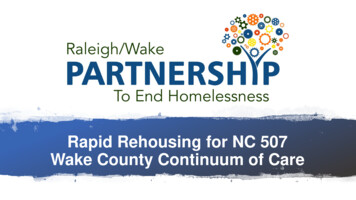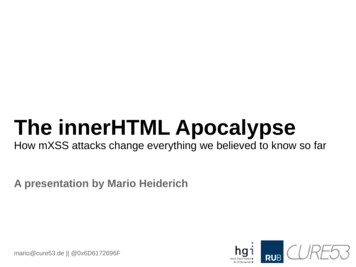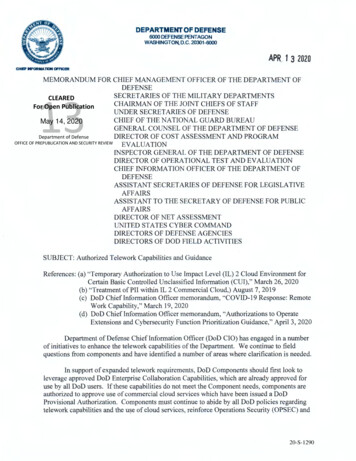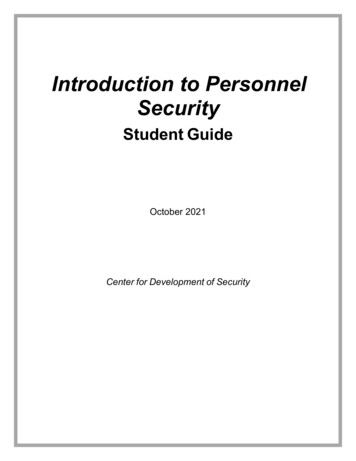Transcription
Lieberman Software Rapid Enterprise Defense Identity Management Application Guide
RSA Identity Governance and Lifecycle Lieberman Software Rapid Enterprise Defense Identity Management Application GuideContact InformationRSA Link at https://community.rsa.com contains a knowledgebase that answers common questions andprovides solutions to known problems, product documentation, community discussions, and casemanagement.TrademarksRSA, the RSA Logo, and EMC are either registered trademarks or trademarks of EMC Corporation in theUnited States and/or other countries. All other trademarks used herein are the property of theirrespective owners. For a list of RSA trademarks, go #rsa.License AgreementThis software and the associated documentation are proprietary and confidential to EMC, are furnishedunder license, and may be used and copied only in accordance with the terms of such license and withthe inclusion of the copyright notice below. This software and the documentation, and any copiesthereof, may not be provided or otherwise made available to any other person.No title to or ownership of the software or documentation or any intellectual property rights thereto ishereby transferred. Any unauthorized use or reproduction of this software and the documentation maybe subject to civil and/or criminal liability.This software is subject to change without notice and should not be construed as a commitment byEMC.Third-Party LicensesThis product may include software developed by parties other than RSA. The text of the licenseagreements applicable to third-party software in this product may be viewed on the productdocumentation page on RSA SecurCare Online. By using this product, a user of this product agrees to befully bound by terms of the license agreements.Note on Encryption TechnologiesThis product may contain encryption technology. Many countries prohibit or restrict the use, import, orexport of encryption technologies, and current use, import, and export regulations should be followedwhen using, importing or exporting this product.DistributionUse, copying, and distribution of any EMC software described in this publication requires an applicablesoftware license. EMC believes the information in this publication is accurate as of its publication date.The information is subject to change without notice. THE INFORMATION IN THIS PUBLICATION ISPROVIDED "AS IS." EMC CORPORATION MAKES NO REPRESENTATIONS OR WARRANTIES OF ANY KINDWITH RESPECT TO THE INFORMATION IN THIS PUBLICATION, AND SPECIFICALLY DISCLAIMS IMPLIEDWARRANTIES OF MERCHANTABILITY OR FITNESS FOR A PARTICULAR PURPOSE.1
RSA Identity Governance and Lifecycle Lieberman Software Rapid Enterprise Defense Identity Management Application GuideContentsRevision History . 3Preface . 4Audience . 4Supported RSA Identity Governance and Lifecycle Version(s) . 4Supported Lieberman Enterprise Random Password Manager Version . 4About Data Collection and Provisioning with Lieberman RED. 5Collectors and Connector for Lieberman RED . 6Prerequisites . 7Using the Lieberman RED Application Wizard to Configure Connector and Collectors . 12RSA Identity Governance and Lifecycle Lieberman RED Collectors . 15Lieberman RED Collectors . 15Lieberman RED Account Data Collector. 15Lieberman RED Entitlement Data Collector . 19RSA Identity Governance and Lifecycle RED Connector . 26Lieberman RED Connector . 26Configuration . 26Lieberman RED Integration with RSA Identity Governance and Lifecycle - Use Case . 45Tips and Troubleshooting . 46Known Issues. 48Known API Limitations . 48Copyrights . 51Trademarks . 51 2015-2017 EMC Corporation. All Rights Reserved. Published in USA.February 20172
RSA Identity Governance and Lifecycle Lieberman Software Rapid Enterprise Defense Identity Management Application GuideRevision HistoryRevision NumberVersion 1Version 2DescriptionEnterprise Random Password Manager Collection &ProvisioningUpdated product name3
RSA Identity Governance and Lifecycle Lieberman Software Rapid Enterprise Defense Identity Management Application GuidePrefaceThis guide describes how to set up the Lieberman Software Rapid Enterprise Defense (RED) IdentityManagement collector and connector for data collection, provisioning and de-provisioning of REDentities. The collector and connector use REST Web Services to communicate with Lieberman RED. Theguide outlines the required configurations, parameters and mappings of different attributes betweenthe collector, connector and Lieberman RED. The guide also includes use cases and troubleshooting tips.AudienceThis guide is intended for the users of RSA Identity Governance and Lifecycle, including securityadministrators. Lieberman RED can be integrated with RSA Identity Governance and Lifecycle using theLieberman RED Collector and Connector. Any end-point administrator having access to Lieberman REDend-point can refer to this guide.RSA recommends that users of this guide have basic REST Web Services knowledge.Supported RSA Identity Governance and Lifecycle Version(s) RSA Identity Governance and Lifecycle 7.0.2 and laterSupported Lieberman Software Rapid Enterprise Defense IdentityManagement Version Lieberman RED 5.5.24
RSA Identity Governance and Lifecycle Lieberman Software Rapid Enterprise Defense Identity Management Application GuideAbout Data Collection and Provisioning with Lieberman REDLieberman Software Rapid Enterprise Defense (RED) Identity Management is a Proactive CyberDefense Platform that protects organizations against malicious insiders, advanced persistent threats(APTs) and other sophisticated cyber-attacks on premise, in the cloud and in hybrid environments.Lieberman RED simplifies the management of your privileged credentials, delivering automatedprotection at scale, with a rapidly deployed and affordable solution.Integrating Lieberman Software Rapid Enterprise Defense Identity Management with RSA IdentityGovernance and Lifecycle helps you improve access decision, reduce the risk of inappropriate access,and better analyze security incidents by providing access to identity context and application entitlementdata.RSA Identity Governance and Lifecycle’s collector for Lieberman Software Rapid Enterprise DefenseIdentity Management provides a rich data context about delegation identity (such as their permissionsof different resources such as management set, account, system etc.) from Lieberman RED.The Lieberman Software Rapid Enterprise Defense Identity Management Connector helps you governand provision delegation identity access to Lieberman RED. You can use the business governanceprocesses within RSA Identity Governance and Lifecycle to request, provision, and de-provision useraccess to workspaces within Lieberman Software Rapid Enterprise Defense Identity Management.Account Data Collection is a process of gathering accounts from Lieberman RED. The gathered data isfurther processed to perform User-Account resolution (mapping RSA Identity Governance and Lifecycleusers to accounts collected). Account Data Collection is done to associate the users of RSA IdentityGovernance and Lifecycle to the collected Accounts.Account data collection for Lieberman RED is domain specific, requiring integration of ActiveDirectory/LDAP with RSA Identity Governance and Lifecycle.Entitlement Data Collection is a process of collecting all the resources and their actions from LiebermanRED. Each Resource-Action pair forms an entitlement in Lieberman RED. Lieberman RED users havingassigned permissions are also collected using the Entitlement Data Collector. The collected data isfurther processed to perform the User-Entitlement resolution in RSA Identity Governance and Lifecycle.Lieberman RED has several types of accounts. The Account Data Collector (ADC) only collects thefollowing account types: Explicit, Windows Domain User, Windows Domain Group and LDAP User. Theseaccounts are the only accounts that are collected and managed by the Entitlement Data Collector (EDC).5
RSA Identity Governance and Lifecycle Lieberman Software Rapid Enterprise Defense Identity Management Application GuideCollectors and Connector for Lieberman REDRSA Identity Governance and Lifecycle support the following collectors and connector for LiebermanRED.NameLieberman RED Account DataCollectorData Source Type/ConnectorTemplateLieberman Enterprise RandomPassword ManagerLieberman RED Entitlement DataCollectorLieberman Enterprise RandomPassword ManagerLieberman RED ConnectorLieberman Enterprise RandomPassword Manager6DescriptionLieberman RED Collector collectsthe Identities as accounts fromLieberman RED. This collectoruses REST APIs internally.Lieberman RED EntitlementCollector collects permissions asentitlements from LiebermanRED. This collector uses RESTAPIs internally.Lieberman RED Connector canprovision data on LiebermanRED. This Connector uses RESTAPIs internally.
RSA Identity Governance and Lifecycle Lieberman Software Rapid Enterprise Defense Identity Management Application GuidePrerequisites1. Install the Lieberman RED Web ServiceLieberman RED web services need to be installed.2. Determine the URL for API accessNon-SSL Web Service The Lieberman RED web service installation wizard installs a REST-based web service. The RESTservice base URI has following formats for Non-SSL and SSL web services respectively:http:// REDServerName /ERPMWebService/json/V2/AuthService.svcSSL Web Service Follow the documentation on enabling SSL on Lieberman RED. Once SSL is enabled, access theRED web service with SSL using the following URL format.https:// REDServerName : SSL Port /ERPMWebService/json/V2/AuthService.svcA. Setting Hostname Verification property:-DverifyHostnameForSSL property needs to be set in ACM and AFX server in order toenable/disable Hostname verification.Steps for setting hostname verification property in ACM - WildFly Server:Edit the standalone.conf from /home/oracle/wildfly-8.2.0.Final/bin to add a property asfollows:JAVA OPTS " JAVA OPTS -DverifyHostnameForSSL false"Save the file and restart the Server.Run: afx stopRun: acm stopRun: acm startRun: afx startSteps for setting hostname verification property in ACM – WebLogic Server:1. Log in to WebLogic Administrative console.(http:// HOST NAME .aveksa.local:7001/console/login/LoginForm.jsp)2. Under Domain Configurations, in the Environment section, click Servers link.3. Click aveksaServer link.4. Click the SSL tab.5. Click advanced link.6. Select HostName Verification None.7
RSA Identity Governance and Lifecycle Lieberman Software Rapid Enterprise Defense Identity Management Application GuideSave the settings and restart the Server:Login to the VM using Putty as: oracle and password: secret and follow the steps givenbelow:1. cd /home/oracle/Oracle/Middleware/user projects/domains/aveksaDomain/bin2. ./stopWebLogic.sh3. nohup ./startWeblogic.sh &Steps for setting hostname verification property in ACM - WebSphere Server:1. In the WebSphere Administration Console select Servers.2. Expand Server Type and select WebSphere application servers.3. Click on the name of your server.4. Expand Java and Process Management and select Process Definition.5. Under the Additional Properties section, click Java Virtual Machine.6. Scroll down and locate the textbox for Generic JVM arguments.7. Add property "–DverifyHostnameForSSL false" to JVM and save the configuration.Save the settings and restart the Server.Login to the VM using Putty as: root and password: Av3k5a and follow the steps givenbelow:1. cd /opt/IBM/WebSphere/AppServer/bin2. stopServer.sh server13. startServer.sh server1Steps for setting hostname verification property in AFX:Edit the wrapper.conf file from /home/oracle/AFX/esb/conf/ to add a property as follows:wrapper.java.additional. n -DverifyHostnameForSSL falseIf –DverifyHostnameForSSL false, hostname verification will be disabledIf –DverifyHostnameForSSL true, hostname verification will be enabledB. Installing required certificates:Lieberman Software Rapid Enterprise Defense Identity Management certificate should beadded to the appropriate trust-stores. Follow the steps mentioned below for addingcertificates to the trust-stores of WebSphere, WebLogic and WildFly application servers.a) WildFly1. Download/retrieve the Lieberman Enterprise Random Password Manager SSLcertificate in PEM format e.g. liebermanCert.pem and save at some location.2. cd JAVA HOME /jre/lib/security3. Add certificates in cacerts by using keytool:keytool -import -file Path to certificate -alias name of alias -keystore cacerts8
RSA Identity Governance and Lifecycle Lieberman Software Rapid Enterprise Defense Identity Management Application Guide4. Password for keystore (unless you have made any changes): changeit5. Restart the server:Run: afx stopRun: acm stopRun: acm startRun: afx startb) WebLogic[For ACM]1. Login into WebLogic machine using SSH (e.g. putty).2. cd /home/oracle/keytool -import -file Path to certificate -alias alias name -keystore/home/oracle/server.keystore -storepass Av3k5a15num83r0n3[For AFX]1. Import the certificate to default java homeCommand. Example: keytool -import-keystore JAVA HOME/jre/lib/security/cacerts -storepass changeit -file Pathto certificate -alias alias name .2. Restart Server:Login to the VM using Putty as: oracle and password: secret and follow the stepsgiven below:1. cd/home/oracle/Oracle/Middleware/user projects/domains/aveksaDomain/bin2. ./stopWebLogic.sh3. nohup ./startWeblogic.sh &c) WebSphereChanges at WebSphere Administrative console:[For ACM]1. Log in to WebSphere Administrative console(http:// HOST NAME :9060/ibm/console/login.do)2. In left panel, expand the Security menu.3. Click on SSL certificate and then click the key management link.4. Under Configuration Settings, click the Manage endpoint security configurationslink.5. Select outbound properties for the appropriate node.6. Click on appropriate node link to get the properties.7. Under Related Items, click Key stores and certificates and then click the‘NodeDefaultTrustStore’ key store.9
RSA Identity Governance and Lifecycle Lieberman Software Rapid Enterprise Defense Identity Management Application Guide8. Under Additional Properties, click Signer certificates.9. Click Retrieve from Port.10. In the Host field, enter host name enter 8443 in the Port field, and erpm certin the Alias field.11. Click Retrieve Signer Information.12. Verify that the certificate information is for a certificate that you trust.13. Click Apply and then click Save.14. Add certificate to WebSphere java home.Path: /opt/IBM/WebSphere/AppServer/java 1.7.1 64/jre/lib/securityKeytool command Example: keytool -import -keystore/opt/IBM/WebSphere/AppServer/java 1.7.1 64/jre/lib/security/cacerts storepass changeit -file Path to certificate -alias alias name [For AFX]:1. Import the certificate to default java home2. Command: keytool -import -keystore JAVA HOME/jre/lib/security/cacerts storepass changeit -file Path to certificate -alias alias name Save the settings and restart the Server:Login to the VM using Putty as: root and password: Av3k5a and follow the steps givenbelow:1. cd /opt/IBM/WebSphere/AppServer/bin2. stopServer.sh server13. startServer.sh server13. Create a Lieberman RED User (Delegation Identity) for API accessComplete the following steps to create a Lieberman RED explicit account (also called nativestatic account) to authenticate to the web service.a) In the Lieberman RED management console, choose Delegation Delegation Identities.The Enroll Identities dialog opens.b) Click Add.The Add Delegation Role dialog opens.c) Choose Explicit Identity, enter a Username and Password, and click OK.The identity is added to the list of identities in the Enroll Identities dialog.4. Set Permissions in Lieberman RED to enable the account to use the Web ServiceThe Delegation Identity created in the step above needs to access the web service and performoperations in Lieberman RED.To assign permissions to the Delegation Identity:a) In Lieberman RED management console, choose Delegation Web Application GlobalDelegation Permissions.10
RSA Identity Governance and Lifecycle Lieberman Software Rapid Enterprise Defense Identity Management Application GuideThe Web Application Global Delegation Permissions dialog opens.b) In the Enrolled Identities section, select the explicit account just created in the above step.c) In the Global Identity Rules section, select Logon and Grant All Access.Logon is the minimum permission required to obtain an authentication token, which isnecessary for subsequent API calls. For the purpose of using the API, the Grant All Access settingneeds to be enabled.In production, the account type that best meets the security and operations requirements mustbe used and only the minimum required permissions must be configured.Note: Any time you change permissions for the identity that logs in to the web service, follow up bygetting a new authentication token using the DoLogin2 call. The new authentication token will use thelatest permissions.11
RSA Identity Governance and Lifecycle Lieberman Software Rapid Enterprise Defense Identity Management Application GuideUsing the Lieberman RED Application Wizard toConfigure Connector and CollectorsRSA Identity Governance and Lifecycle provides an Application Wizard that simplifies the process ofsetting up Lieberman Enterprise Random Password Manager Connector and Collectors. RSArecommends that you use the Application Wizard to initially set up Lieberman Enterprise RandomPassword Manager Connectors and Collectors. To modify the collectors/connector in future, please referto the collectors/connector sections respectively.1) Log in to RSA Identity Governance and Lifecycle.2) Go to Resources Applications and click Create Application.3) From the list of applications, select Lieberman Software Rapid Enterprise Defense IdentityManagement.4) Click Next. The Setup page provides an overview of the Lieberman RED endpoint, as well ascollector and connector information.5) Click Next.6) Fill out the Connect page with connection information relevant to Lieberman RED.Parameter NameDescriptionApplication NameAny name to identify this applicationSchemeHTTP or HTTPSHostHost name of the Lieberman RED endpoint serverPortPort number of the Lieberman RED endpoint serverBase URLUsernameBase URL to connect to Lieberman RED serverE.g. ERPMWebService/JSON/V2/AuthService.svcTo be checked if explicit delegation identities are to be collectedfrom Lieberman RED.Provide the Domain Name of Active Directory/LDAP for collection.Accounts collected are filtered based on the domain name provided.Username used to login to Lieberman RED serverPasswordPassword for user of Lieberman REDAuthenticatorThe authentication server configured in Lieberman RED, forexample, an Explicit/Domain Account.Collect ExplicitDelegation IdentitiesDomainNote:Use type ‘Explicit’ when using a delegation identity not associated toany domain12
RSA Identity Governance and Lifecycle Lieberman Software Rapid Enterprise Defense Identity Management Application GuideUser type ‘Domain Account’ when using a delegation identityassociated to some domain.Domain NameIf Authenticator is Domain account, then provide the domain namefor the username used to log in to the Lieberman RED server.LoginTypeThe type of account being used for logging in to Lieberman RED.*appears when theAuthenticator field valueselected is Domain account.One of the following values:UnknownNativeStaticAccount: for a local account (explicit) without adomain/authenticator.FullyQualifiedAccount: for a domain/LDAP account.IntegratedAuthentication: for Windows integrated authentication.CertificateAuthentication: for certificate-based authentication.AFX ServerProxy HostProxy PortProxy User NameProxy Password7)8)9)10)Note:Use NativeStaticAccount for a local account without a domain/authenticator.Use FullyQualifiedAccount for a domain/LDAP account.Use IntegratedAuthentication for Windows integratedauthentication.Use CertificateAuthentication for certificate-based authentication.Select Available AFX server from the drop down list.Hostname of the proxy serverPort of the proxy serverUsername for the proxy serverPassword for the proxy serverClick Test Connection to check the connectivity to the endpoint from RSA Identity Governanceand Lifecycle instance.Click Next.On the Confirm Changes page, confirm all the provided details. If there are any correctionsrequired, click Back to return to previous page.Click Next.The Change Summary page lists all the components created by this Application Wizard.Following Components will be created using the Lieberman RED Application Wizard: Application – Lieberman RED Applications with all componentsCustom Attributes for Account – AccountName, DisplayName, EmailAddress,IsDomainAccount, EntityNameCustom Attributes for Entitlement – ResourceType, Namespace, SystemName, EntityName13
RSA Identity Governance and Lifecycle Lieberman Software Rapid Enterprise Defense Identity Management Application Guide Lieberman RED Account Data Collector (ADC)Lieberman RED Entitlement Data Collector (EDC)Lieberman RED ConnectorLieberman RED Request FormLieberman RED Account Template14
RSA Identity Governance and Lifecycle Lieberman Software Rapid Enterprise Defense Identity Management Application GuideRSA Identity Governance and Lifecycle Lieberman REDCollectorsThe following sections describe how to use the Lieberman RED Collector to get data from LiebermanRED into RSA Identity Governance and Lifecycle.Lieberman RED CollectorsThese collectors communicate with Lieberman RED and collect the Account and Entitlement data.Lieberman RED Account Data CollectorLieberman RED Account Data Collector (ADC) collects RED users and associates them with the users ofRSA Identity Governance and Lifecycle. If RED delegation identities of type Domain user/group havingdifferent domains must be collected as accounts, multiple Account Data Collectors (ADCs) withcorresponding domain must be configured.These are the RED users collected as accounts in RSA Identity Governance and Lifecycle. They usedelegation rules (permissions) to control access to the web client and the web service APIs. DelegationIdentities have several types and they are described as follows.1. Windows Domain Group - RED can provide access to groups of users from Windows domains.2. Windows Domain User - RED can provide access to users from Windows domains.3. Explicit Identity - RED can create explicit accounts (program local accounts) that exist only in theconfines of the program. They have no association with any directory or system.4. LDAP user – RED can provide access to users from LDAP servers.Data/Attributes to be collected using Account Data Collector (ADC) AccountName DisplayName EmailAddress IsDomainAccount EntityName (required for account-entitlement resolution)Adding Additional Attributes for Account Data Collector (ADC)Additional attributes are required to hold the data collected in RSA Identity Governance and Lifecyclesystem. If they do not exist then you must add them.1. Go to Admin Attributes.2. In the “Account” tab add the following attributes.Attribute NameData TypeDatabase IDData SourceAccountNameString one of available Collected15
RSA Identity Governance and Lifecycle Lieberman Software Rapid Enterprise Defense Identity Management Application GuideAttribute NameData TypeDatabase IDData SourceDisplayNameString one of available CollectedEmailAddressString one of available CollectedIsDomainAccountString one of available CollectedEntityNameString one of available CollectedCreating a New Account Data Collector (ADC)To set up a new Lieberman RED Account Data Collector without using the Application Wizard, followsteps below:1. Log in to RSA Identity Governance and Lifecycle instance.2. Select Collectors Account Data Collector/Entitlement Data Collector.3. Click Create Account Collector. Configure the Collector Description screen with these values:Field NameValueCollector NameUnique Collector nameDescriptionCollector descriptionBusiness SourceSelect any available applicationData Source TypeLieberman Enterprise Random PasswordManagerAgentAveksaAgentStatusActiveCopy FromSelect Existing Lieberman Enterprise RandomPassword Manager Account Collector template Ifyou want to use its configurationScheduledDefault : No16
RSA Identity Governance and Lifecycle Lieberman Software Rapid Enterprise Defense Identity Management Application Guide4. Click Next.5. Configure the Configuration Information screen with these values:Field NameValueSchemeHTTP or HTTPSHostHost name of the Lieberman RED instance.PortPort of Lieberman RED serverE.g. for http, use port 80.Base URLBase URL to connect to Lieberman RED server.E.g. /ERPMWebService/JSON/V2/AuthService.svcCollect Explicit Delegation IdentitiesTo be checked if explicit delegation identities areto be collected from Lieberman RED.DomainProvide the Domain Name of ActiveDirectory/LDAP for collection. Accounts collectedare filtered based on the domain name provided.UsernameUsername used to login to Lieberman RED server.PasswordPassword for user of Lieberman REDAuthenticator TypeThe authentication server configured in RED, forexample, an Explicit or domain Account.Domain Name*appears when the Authenticator field valueselected is Domain account.LoginTypeIf Authenticator is Domain account, then providethe domain name for the username used to loginto Lieberman RED server.The type of account being used for logging in toLieberman RED.One of the following values:UnknownNativeStaticAccount: for a local account (explicit)without a domain/authenticator.FullyQualifiedAccount: for a domain/LDAP17
RSA Identity Governance and Lifecycle Lieberman Software Rapid Enterprise Defense Identity Management Application Guideaccount.IntegratedAuthentication: for Windowsintegrated authentication.CertificateAuthentication: for certificate-basedauthentication.Note:Use NativeStaticAccount for a local accountwithout a domain/authenticator.Use FullyQualifiedAccount for a domain/LDAPaccount.Use IntegratedAuthentication for Windowsintegrated authentication.Use CertificateAuthentication for certificatebased authentication.Proxy HostHostname of the proxy serverProxy PortPort of the proxy server Default Port is 0,Note: Keep Proxy Port 0 if you are not using anyproxy server to connector Lieberman Server.Proxy User NameUsername for the proxy serverProxy PasswordPassword for the proxy server6. Click Next.7. Configure the Map Collector Attributes to Account Attributes screen with these values:Field NameValueLast Login DateLast login date is not collected from RED*Account NameAccountName*Display NameDisplayName18
RSA Identity Governance and Lifecycle Lieberman Software Rapid Enterprise Defense Identity Management Application Guide*Email AddressEmailAddress*Entity NameEntityName*Is Domain AccountIsDomainAccount*AccountName, DisplayName, EmailAddress, EntityName and IsDomainAccount are custom attributes created in RSAIdentity Governance and Lifecycle.8. Click Next.9. Configure the Map Collector Attributes to Account Mapping Attributes screen with these values:Field NameValueUser ReferenceAccount Name10. Click Next.11. Configure the Edit User Resolution Rules screen with these values:Field NameValueTarget CollectorSelect already created IDC. Default: UsersUser AttributeEmail AddressDefault: User Id12. Click Finish to save this Collector.Lieberman RED Explicit Delegation Identities are collected as orphan accounts in RSA IdentityGovernance and Lifecycle.Lieberman R
Identity Management provides a rich data context about delegation identity (such as their permissions of different resources such as management set, account, system etc.) from Lieberman RED. The Lieberman Software Rapid Enterprise Defense Identity Management Connector helps you govern and provision delegation identity access to Lieberman RED .