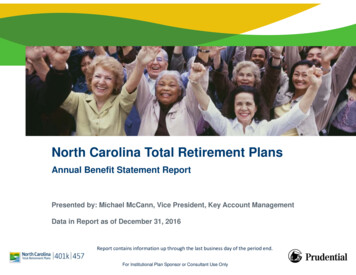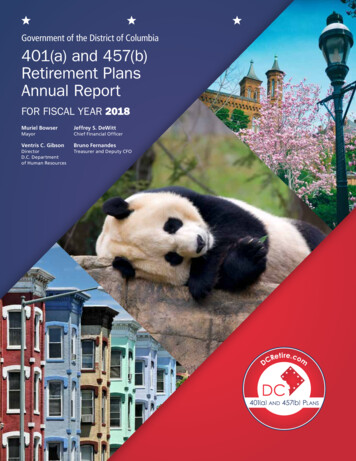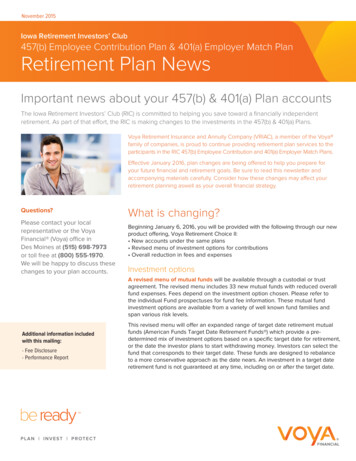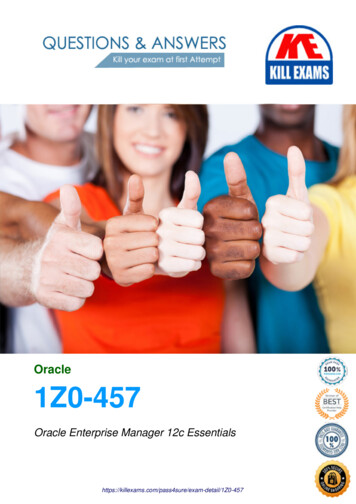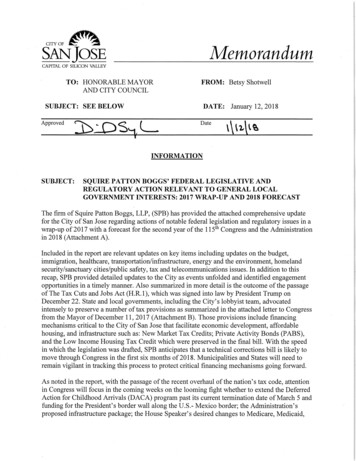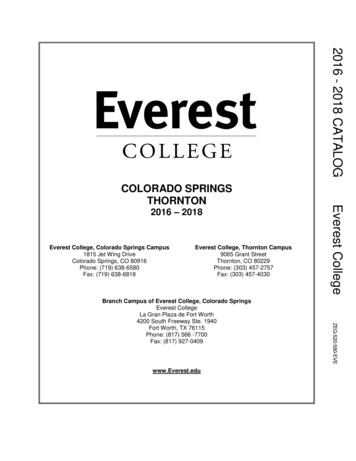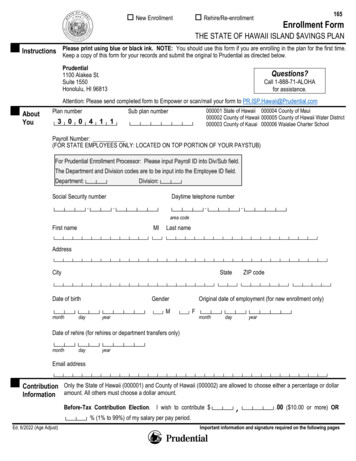
Transcription
New Enrollment165 Rehire/Re-enrollmentEnrollment FormTHE STATE OF HAWAII ISLAND AVINGS PLANInstructions Please print using blue or black ink. NOTE: You should use this form if you are enrolling in the plan for the first time.Keep a copy of this form for your records and submit the original to Prudential as directed below.Prudential1100 Alakea St.Suite 1550Honolulu, HI 96813Questions?Call 1-888-71-ALOHAfor assistance.Attention: Please send completed form to Empower or scan/mail your form to PR.ISP.Hawaii@Prudential.comAboutYouPlan numberSub plan number3 0 0 4 1 1 000001 State of Hawaii 000004 County of Maui000002 County of Hawaii 000005 County of Hawaii Water District000003 County of Kauai 000006 Waialae Charter SchoolPayroll Number:(FOR STATE EMPLOYEES ONLY: LOCATED ON TOP PORTION OF YOUR PAYSTUB)For Prudential Enrollment Processor: Please input Payroll ID into Div/Sub field.The Department and Division codes are to be input into the Employee ID field.Department: Division: Social Security numberDaytime telephone number - - - - area codeFirst nameMILast name Address CityStateZIP code Date of birthGender MmonthdayyearOriginal date of employment (for new enrollment only) F monthdayyearDate of rehire (for rehires or department transfers only) monthdayyearEmail address Contribution Only the State of Hawaii (000001) and County of Hawaii (000002) are allowed to choose either a percentage or dollarInformation amount. All others must choose a dollar amount.Before-Tax Contribution Election. I wish to contribute , .00 ( 10.00 or more) OR % (1% to 99%) of my salary per pay period.Ed. 6/2022 (Age Adjust)Important information and signature required on the following pages
InvestmentAllocation(Please fillout OptionI, Option II,or OptionIII. Do notfill outmore thanoneoption.)Fill out Option I, Option II, or Option III. Please complete only one option.By completion of Option I or Option II you enroll in GoalMaker, Prudential’s asset allocation program, and you directPrudential to invest your contribution(s) according to a GoalMaker model portfolio that is based on your risk toleranceand time horizon. You also direct Prudential to automatically rebalance your account quarterly according to the modelportfolio chosen. Enrollment in GoalMaker can be canceled at anytime.Please refer to the Plan Highlights for more information on rebalancing and age adjustment.Option I or Option II must be completed accurately, otherwise your investment allocation will be placed in GoalMakerwith age adjustment.Option III must be completed accurately and received by Prudential before assets are accepted; otherwise,contributions will be placed in the default investment option selected by your plan. Upon receipt of your completedenrollment form, all future contributions will be allocated according to your investment selection. You must contactPrudential to transfer any existing funds from the default option.Option I – Choose GoalMaker with Age AdjustmentBy selecting your risk tolerance, and confirming your expected retirement age below, your contributions will beautomatically invested in a GoalMaker model portfolio that is based on your risk tolerance and years left untilretirement. You also confirm your participation in GoalMaker’s age adjustment feature, which adjusts your allocationsover time based on your years left until retirement.Select Your Risk Tolerance Conservative Moderate AggressiveConfirm Your Expected Retirement Age6 5Expected Retirement Age: Yes. Please use the default Expected Retirement Age listed above. No. Please use as my expected retirement age.OROption II – Choose GoalMaker without Age AdjustmentI do not want to take advantage of GoalMaker’s age adjustment feature. Please invest my contributions according tothe model portfolios selected below.Time Horizon(years until retirement)GoalMaker Model Portfolio(check one box only)ConservativeModerateAggressive0 to 5 Years C01 M01 R016 to 10 Years C02 M02 R0211 to 15 Years C03 M03 R0316 Years C04 M04 R04ORImportant information and signature required on the following pagesSocial Security number
InvestmentAllocation(continued)Option III – Design your own investment allocationIf you would like to design your own asset allocation instead of selecting GoalMaker, designate the percentage of yourcontribution to be invested in each of the available investment options. (Please use whole percentages. The column(s) musttotal 100%.)(Please fillI wish to allocate my contributions to the Plan as follows:out OptionI, Option II,Codes Investment OptionsPercentor OptionAllocatedIII. Do notfill out more %XS Stable Value Fundthan one%KJ BlackRock Total Return Bond Fund F option.)H3 BlackRock US Bond Index %6Q State Street Real Asset Non-Lending Series Fund Class C %B5 Vanguard Wellington Fund Admiral Shares %%H7Wellington CIF II Research Value Portfolio H4 BlackRock US Large Cap Index %LX American Funds AMCAP R6 %C2 MainStay Winslow Large Cap Growth Fund Class I %%H6 BlackRock US Small/Mid Cap Index MB Harbor Small Cap Value Instl %ZM William Blair Small Mid Cap Growth %H5 BlackRock Non-US Equity Index %%LZ MFS International Intrinsic Value R6 K8 American Funds Europacific Growth R6 %SL Hartford Schroders Emerging Mkts Eq SDR %Vanguard Target Retirement Series:%QMVanguardTarget Retirement Income Trust II Fund QQ Vanguard Target Retirement 2020 Trust II Fund %QY Vanguard Target Retirement 2025 Trust II Fund %QZ Vanguard Target Retirement 2030 Trust II Fund %%ROVanguard Target Retirement 2035 Trust II Fund R9 Vanguard Target Retirement 2040 Trust II Fund %RA Vanguard Target Retirement 2045 Trust II Fund %RB Vanguard Target Retirement 2050 Trust II Fund %%RCVanguard Target Retirement 2055 Trust II Fund UK Vanguard Target Retirement 2060 Trust II Fund %5Z Vanguard Target Retirement 2065 Trust II Fund %ES Vanguard Target Retirement 2070 Trust II Fund %Total1 0 0 % I certify that the information above is accurate and complete. If I have chosen to contribute to the Plan, I give myYourAuthorization employer permission to contribute a portion of my salary to the Plan according to the instructions above.XParticipant’s signatureSocial Security numberDate
36730 Scranton Office ParkScranton, PA 18507-1789Instructions For Choosing Your BeneficiaryPlease print using blue or black ink. Keep a copy for your records and send the original form to the address above or fax it to 1-866439-8602.General ProvisionsAny benefit that will be payable upon your death will be made to the person(s) named on the attached beneficiary form. Please be carefulin completing the form; be sure that your designation is accurate, clear and understandable.A. The terms of the contract govern the payment of any benefit.B. Primary beneficiary(ies). If more than one person is named payment will be made in equal shares to the Primary beneficiary(ies) whois living at the time the benefit first becomes payable. If a percentage is indicated and a Primary beneficiary(ies) is not alive at the timethe benefit first becomes payable, the percentage of that beneficiary's designated share will be divided equally among the survivingPrimary beneficiary(ies).C. If there is no Primary beneficiary(ies) living at the time of the participant's death, any benefit that becomes payable will be distributedto the surviving Secondary beneficiary(ies) listed, if applicable.D. Payment to Secondary beneficiary(ies) will be made according to the rules of succession described under Primary beneficiary(ies) inprovision B above.E. If no designated beneficiary(ies) is alive when payment is otherwise payable, payment will be made to the participant’s estate inaccordance with the Plan.F. If the option to purchase an annuity is available, once payments have begun, any settlement of any amount thereafter payable shallbe governed by the terms of such annuity.G. If a Trust is named as beneficiary, any payment to the Trust will be made as if the Trustee is acting in such fiduciary capacity untilwritten notice to the contrary is received.Examples of Beneficiary DesignationsIf you feel that none of the examples below fit the type of beneficiary designation you want, please send a detailed description of what youpropose to Prudential.Use the term:1. "My Living Children" if you want all your children (born or adopted of any marriage) living at the time of payment to equally share thebenefit. This will also include all such children born or adopted after you completed the form. Do not include the names of yourchildren if you use this term.2. "My Living Trust" if you want to designate your Living Trust. You must also give the name(s) of the Trustee(s), name(s) of thesuccessor Trustee(s) (Trustee and Successor Trustee cannot be the participant), the date of the Trust Agreement and the address if abank or trust company is the Trustee.3. "My Testamentary Trust" if you want to designate the Trust in your Last Will and Testament. Do not name your Trustee.4. "My Estate" if you want the benefit to be paid to your estate.5. "(Name), Per Stirpes" if you want the payment(s) to be paid up to and including the second generation of descendants. For example,if a beneficiary in such class is not living when a payment is due, such payment will be made in equal shares to any living sons anddaughters (born or adopted of any marriage), of such beneficiary. If there are no living sons and daughters of such beneficiary when apayment is due, payment will be made to the estate of the last to die of the participant or such beneficiary. An example of a correctdesignation would be Jane Doe, Per Stirpes.7
3677Beneficiary Designation FormTHE STATE OF HAWAII ISLAND AVINGS PLANAboutYouPlan numberSub plan number3 0 0 4 1 1 (Please printusing blue orblack ink.)Social Security numberDaytime telephone number - - - - First nameMIarea codeLast name Address CityStateZIP code - Date of birth monthdayyearI designate the following as beneficiary of my account with regard to the percentage(s) I have indicated below. PleaseYourlist additional beneficiaries, along with percentages they are to receive on a separate page, if needed. IndicateBeneficiary whether the additional beneficiary(ies) is/are primary or secondary beneficiary(ies).Designation(A) Primary Beneficiary(ies)(B) Secondary Beneficiary(ies)(See“Instructions forChoosing your FULL LEGAL NAMEBeneficiary”)FULL LEGAL NAMEAddressSocial Security numberPercentageDate of birthRelationship to you%Social Security numberPercentageDate of birthRelationship to youTelephone numberTelephone numberFULL LEGAL NAMEFULL LEGAL NAMEAddressAddressSocial Security numberPercentageDate of birthRelationship to you%Social Security numberPercentageDate of birthRelationship to youTelephone numberTelephone numberPlease use whole percentages - must total 100%.Please use whole percentages - must total 100%.YourAuthorization SignatureEd. 7/2013 NO J&SAddressXDateDID YOU REMEMBER TO: Sign the form Initial any changes Use whole numbers%%
over time based on your years left until retirement. Select Your Risk Tolerance Conservative Moderate Aggressive Confirm Your Expected Retirement Age 6 5 Expected Retirement Age: Yes. Please use the default Expected Retirement Age listed above. No. Please use as my expected retirement age.