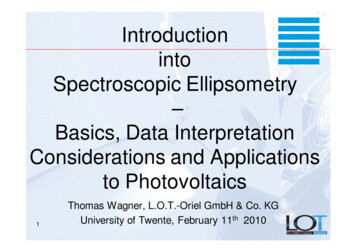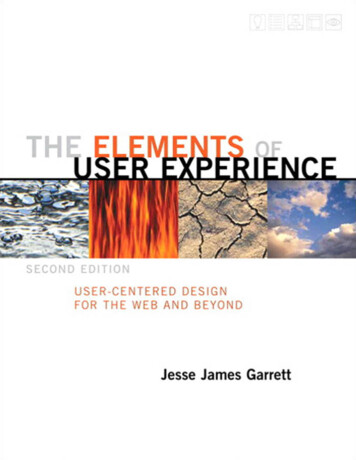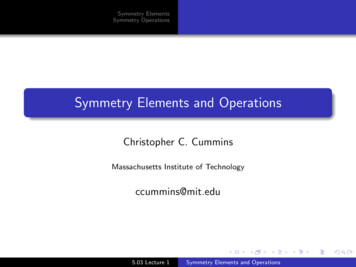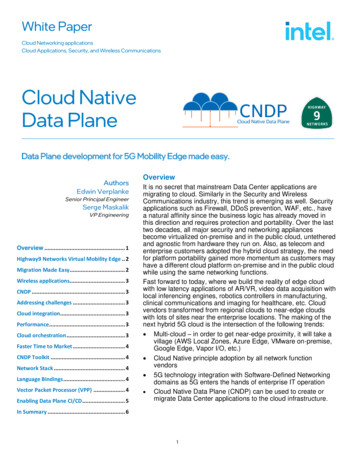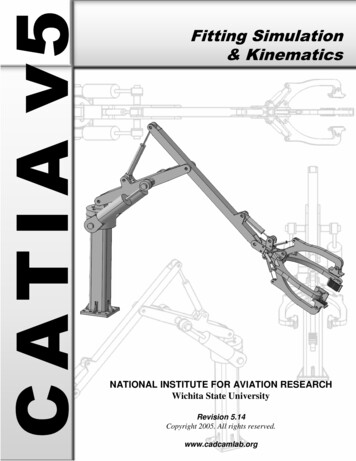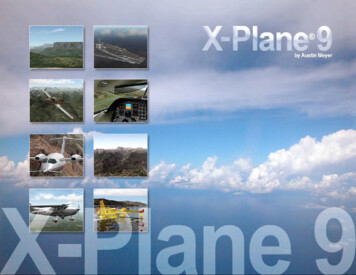
Transcription
1
X-Plane Operation ManualAbout This Copy of the ManualThis is revision 9.61 of the manual to the desktop and professionalversions of X-Plane, last updated on November 13, 2014.Using This ManualThroughout the manual, there will be cross-references to otherparts of the manual. These will generally be in the form of a darkgray page number—for instance, Chapter 4 is on page 54 (clickingthe number there will go directly to page 53). The Table ofContents is also cross-referenced; click on the section you'relooking for to travel there instantly. Alternatively, the PDF’sbookmarks can be used to navigate quickly through the manual.2
Table of ContentsClick a chapter or section heading to go directly to that page.1. About X-Plane.10I. OverviewII. What X-Plane IncludesIII. HistoryA. Austin's Bio, Last Updated Mid-2006B. X-Plane TodayI. Overviewa. The Level 1 X-Plane Simulatorb. The Level 2 X-Plane Simulatorc. The Level 3 X-Plane Simulatord. The Level 4 X-Plane Simulatore. Summary2. Installing and Configuring X-Plane.17I. System RequirementsII. Flight Control SelectionA. JoysticksB. YokesC. Rudder PedalsD. Other ConsiderationsIII. Display Requirements and System ArchitectureIV. Graphics Drivers and X-PlaneA. Updating Graphics Drivers in WindowsV. Installing X-PlaneA. Installation on a Windows PCi. Special Considerations for Windows XPUsersii. Special Considerations for Windows Vistaand 7 UsersB. Installation on a Macintoshi. Special Considerations for Mac UsersC. Installation in LinuxVI. Launching X-PlaneVII. Updating to a Newer Version of X-PlaneA. Using X-Plane BetasVIII. Compatibility with Earlier Versions of Scenery,Models, and Plug-InsIX. Uninstalling X-PlaneX. Getting Help and Support3. Initial Flight Setup.32I. General AccessII. Joystick Configuration and CalibrationA. Axis AssignmentB. Control CalibrationC. Button AssignmentD. Controlling Joystick Sensitivity and AircraftStabilityi. Sensitivityii. StabilityE. Setting Null ZonesF. Centering the ControlsG. Adding Special EquipmentH. Troubleshooting Flight ControlsIII. Rendering Options SetupA. Frame Rate and the Quality of Flight SimulationB. Setting Up the Monitori. Texture Resolutionii. Set Color Depth and Monitor Resolutionon X-Plane Startupiii. Anti-Alias Leveliv. Screen Res (Resolution)a. Making X-Plane Full Screenv. Draw IOS on Second Monitor on SameVideo CardC. Setting Up the X-Plane Worldi. Forest Densityii. World Detail Distanceiii. Number of Objects3
iv. Number of Roadsv. Airport Detailvi. Traffic Densityvii. Anisotropic Filter Texturesviii. Draw Birds in Nice Weatherix. Draw Hi-Res Planet Textures from Orbitx. Draw Forest Fires and Balloons in WarmWeatherxi. Draw View Indicatorxii. Dim Under High G Load or Hypoxiaxiii. Use Pixel Shaders for Amazing Fog andWater Effectsa. Draw Volumetric Fogb. Water Reflection LevelD. Setting up Cloudsi. Number of Cloud Puffsii. Size Cloud of Cloud PuffsE. Expert Rendering Optionsi. Compress Textures to Save VRAMii. Do Any Scenery Loads in the Backgroundiii. Runways Follow Terrain ContoursF. Special Viewing Controlsi. Lateral Field of Viewii. Minimum Frame Rateiii. Multi-Computer Simulatorsa. Lateral, Vertical, and Roll Offsetsiv. Lock View to Forward CockpitG. Setting up X-Plane to Achieve the Best Resultsi. Displaying the Frame Rateii. Modifying Visibility and Cloud Renderingiii. Changing Texture Resolution for BestPerformanceiv. Setting Screen Resolution for BestPerformancev. Optimizing Other Rendering Optionsvi. Changing the Number of Other Aircraft4. Flight.54I. Opening an AircraftII. Choosing an AirportA. Airport IDs ExplainedIII. Setting WeatherA. Basic Cloud ConfigurationB. Quick-Set ButtonsC. Weather SlidersD. Temperature and PressureE. Wind LayersF. ThermalsG. Runway ConditionsH. Using Real WeatherIV. Using the Keyboard/Keyboard ShortcutsV. Using the Mouse Instead of a JoystickVI. Controlling Instruments and Avionics with the MouseA. Note on Radio TuningVII. Artificial Intelligence (AI) Demo FlightVIII. Flying Yourself5. X-Plane Menus.69I. The About MenuA. About X-PlaneB. InstructionsC. A.I. Selects Your AircraftD. A.I. Flies Your AircraftE. A.I. Controls Your ViewsII. The File MenuA. Save/Load SituationB. Save/Load ReplayC. Quicktime Movie SpecsD. Toggle MovieE. Load Flight Data Recorder FileF. Take ScreenshotIII. The Aircraft Menu4
A. Open AircraftB. Open LiveryC. Weight and Fueli. The Fuel/Payload Tabii. The Ordnance TabD. Equipment FailuresE. Aircraft & SituationsF. Show Mouse-Click RegionsG. Show Instrument DescriptionsH. Toggle Puff SmokeI. Cycle 3-D Flight PathJ. Reset 3-D Flight PathK. LogbookIV. The Location MenuA. Select Global Airporti. The Take Off Buttonsii. The Final Approach Buttonsiii. The Ramp Start ButtonsB. Local Mapi. The Hi-Speed Tabii. The Low Enroute Tabiii. The High Enroute Tabiv. The Sectional Tabv. The Textured Tabvi. Check Boxesa. The Instructor Operator Station(IOS) Boxb. The Edit Boxc. The Replay Boxd. The Slope Boxe. The Inst Boxf. The 3-D Boxvii. Aircraft Controlsviii. Viewing ControlsC. Planet MapD. Set Planet to Earth or MarsE. Get Me LostV. The Environment MenuA. WeatherB. Date & TimeVI. The Settings MenuA. Data Input & Outputi. The Data Set Taba. The Four Checkboxes in Depthaa. Internet via UDP (FirstCheckbox)bb. Disk File 'Data.txt'(Second Checkbox)cc. Graphical Display in'Data-See' Tab (ThirdCheckbox)dd. Cockpit During Flight(Fourth Checkbox)ii. The Data See TabB. Net Connectionsi. Inet 1ii. Inet 2iii. Inet 3C. Joystick & EquipmentD. Rendering OptionsE. SoundF. Quick-Flight SetupG. Operations & Warningsi. Flight Modelii. Startupiii. Warningsiv. Damagev. DataVII. The View MenuVIII. The Special MenuA. Show Flight Modeli. Fun with the Flight Model5
B. Output Flight ModelC. Open/Toggle Text File for ViewingD. Open/Toggle Checklist for UseE. Find Pitch/Yaw Stability DerivativeF. Set Environment PropertiesG. Set Artificial Stability, Autopilot, and FADECconstantsH. Show Control DeflectionsI. Show Weapon GuidanceJ. Show Sky ColorsK. Show Projector TestIX. The Plugins MenuA. Plug-in Admin6. Navigation, Autopilots, and Flying on Instruments 95I. NavigationA. Historyi. Dead Reckoningii. Aural NavigationB. Modern Navigationi. NDB Navigationii. VOR Navigationiii. ILS Navigationiv. GPS NavigationII. AutopilotsA. Descriptions of Autopilot Functionsi. WLVii. HDGiii. LOCiv. HOLDv. V/Svi. SPDvii. FLCHviii. PTCHix. G/Sx. VNAVxi. BCB. Using the Autopiloti. Turning It Onii. Using the Controlsa. Wing Leveler and Pitch Syncb. Heading, Altitude, Vertical Speed,Speed Hold, Flight LevelChange, Auto-Throttlec. Pitch Sync with the Pitch SyncJoystick Buttond. LOC and G/Saa. LOCbb. G/Scc. Flying an ILS Using LOCand G/Siii. Flying an FMS Planiv. Turning the Autopilot OffIII. Flying on InstrumentsA. HistoryB. The Inner Ear and Your Sense of BalanceC. Gyroscopes and Their Application to FlightD. The Six Primary Flight Instrumentsi. The Airspeed Indicator (ASI)ii. The Attitude Indicator (AI)iii. The Altimeter (ALT)iv. The Turn Coordinator (TC)v. The Directional Gyro (DG)vi. The Vertical Speed Indicator (VSI)7. Expanding X-Plane.114I. Adding Third-Party AircraftII. Adding Third-Party SceneryIII. Installing Plug-Ins8. Expert Essays.116I. Tuning the Handling in X-Plane6
II. Factors Affecting X-Plane's PerformanceIII. Tuning the AutopilotA. Tuning Autopilot Rolli. Roll Error for Full Aileronii. Roll Predictioniii. Roll Tune Timeiv. Localizer CDI Gainv. Localizer CDI PredictionB. Summary of Roll SettingsC. Tuning Autopilot Pitchi. Pitch Error for Full Elevatorii. Pitch Predictioniii. Pitch Tune Timeiv. Glideslope CDI Gainv. Glideslope CDI Predictionvi. Pitch Degrees per KnotD. Summary of Both Pitch and Roll ControlsE. Setting Autopilot Constants QuicklyIV. Designing an Artificial Stability SystemA. Designing a Yaw DamperB. Stabilizing PitchV. Setting Up Advanced NetworksA. Setting Up a Networked Copilot’s StationVI. Setting Up Multiple MonitorsA. Multiple Computers, Multiple MonitorsB. One Computer, Multiple MonitorsC. Setting Up a Copilot's Station Using TwoMonitors with One ComputerVII. Flying HelicoptersVIII. Flying the Space ShuttleA. WalkthroughIX. Flying on MarsA. Introductory LetterB. Tips9. Supplement: Airfoil-Maker.147I. MenusA. AboutB. File Menui. Newii. Openiii. Saveiv. Save Asv. ExitII. Designing an AirfoilA. The Coefficient GraphB. Reynolds NumberC. Coefficientsi. Coefficient of Liftii. Coefficient of Dragiii. Coefficient of MomentD. General Infoi. Finding Coefficientsii. Recommended Background Readingiii. Types of AirfoilsE. Generating Airfoilsi. Coefficient of Lift Interceptii. Coefficient of Lift Slopeiii. Coefficient of Lift Curvature Near theStalliv. Coefficient of Lift Maximumv. Coefficient of Lift Immediate Drop at Stallvi. Coefficient of Lift Curvature After theStallvii. Coefficient of Lift Drop from Stall to 20Degreesviii. Coefficient of Drag Minimumix. Coefficient of Lift at Which MinimumDrag Occursx. Coefficient of Drag at Angle of Attack of10 Degreesxi. Coefficient of Drag Curvature7
xii. Laminar Drag Bucket Locationxiii. Laminar Drag Bucket Widthxiv. Laminar Drag Bucket Depthxv. Laminar Drag Bucket Curvaturexvi. Coefficient of Moment Low-AlphaChange Pointxvii. Coefficient of Moment High-AlphaChange Pointxviii. Coefficient of Moment at 20 Degreesxix. Coefficient of Moment at Low-AlphaChange Pointxx. Coefficient of Moment at High-AlphaChange Pointxxi. Coefficient of Moment at 20 DegreesF. Finishing Up10. Supplement: Plane-Maker.160I. Plane-Maker DescriptionII. Licensing of Planes Created in Plane-MakerIII. Using Plane-Maker to Make a PlaneIV. Adding Airfoils to a Plane in Plane-MakerV. Finishing the Plane with Custom Cockpits, Paint, andSoundsA. Custom PaintB. Custom Panels and InstrumentsC. Custom SoundsD. Custom Weapons and Slung LoadsE. Custom 3-D Cockpits and BodiesVI. Creating Objects for X-PlaneVII. DistributionVIII. Summary11. Supplement: X-Plane Scenery Resources.166I. Downloading Pre-Made SceneryII. Building Custom AirportsIII. Converting Google Earth Scenery for Use in X-PlaneAppendicesAppendix A: How X-Plane Works.168I. X-Plane’s Blade Element Simulation ExplainedA. Element BreakdownB. Velocity DeterminationC. Coefficient DeterminationD. Force Build-UpE. Back to WorkII. Advantages of Blade Element SimulationAppendix B: Sending a Bug Report.171Appendix C: Glossary of Terms.174I. Working with the Program ItselfII. Parts of an AircraftIII. Movement of an AircraftIV. Other Aviation TermsAppendix D: FAQ and Troubleshooting.180I. How do I update or install X-Plane?II. Why does X-Plane not work on my Windowsmachine or crash upon exiting the sim?III. How do I change the resolution?IV. How do I set up a joystick, yoke, or rudderpedals?V. How do I install new scenery, aircraft, or plugins?VI. How do I use the autopilot?VII. Why does my PC freeze after running X-Planeawhile?VIII. Why do I get an error about a missing DLL?IX. Why does air traffic control speech not work onmy Windows machine?X. Why is there no sound on my Mac?XI. How do I make my sim run faster?8
XII. What hardware should I buy?XIII. Why does my airplane flutter and crash?XIV. Does X-Plane use 64-bit processing?XV. What are the differences between the standarddesktop version of X-Plane and the FAAcertified version?XVI. Why does SLI/Crossfire not speed up the sim?Appendix E: Making Objects for X-Plane.190Appendix F: Custom Aircraft Files for Hire.192Appendix G: The Log File Explained.193Appendix H: X-Plane and Linux.198I. InstallationA. In Ubuntu (32-bit)i. Note on Loss of Audio in Ubuntu9.10B. In OpenSUSE (64-bit)C. In Fedora (64-bit)D. TroubleshootingAppendix I: Updating the Computer’s Graphics Driversin Windows.213I. Determining the Graphics Card Maker and ModelUsing DirectX DiagnosticII. Installing Drivers for Video Cards Made by ATIIII. Installing Drivers for Video Cards Made byNVIDIAAppendix J: Default Key Assignments.226Appendix K: Using Older Versions of X-Plane.227Appendix L: Water Everywhere!.2299
1. About X-PlaneI. OverviewX-Plane is the world's most comprehensive and powerful flightsimulator for personal computers.X-Plane offers the most realistic flight model available for homeuse.X-Plane is not a game, but an engineering tool that can be used topredict the flying qualities of fixed- and rotary-wing aircraft withincredible accuracy.Because X-Plane predicts the performance and handling of almostany aircraft, it is a great tool for pilots to keep up their currency ina simulator that flies like the real plane, for engineers to predicthow a new airplane will fly, and for aviation enthusiasts to explorethe world of aircraft flight dynamics.Welcome to the world of props, jets, single- and multi-engineairplanes, as well as gliders, helicopters and VTOLs. X-Planecontains subsonic and supersonic flight dynamics, allowing usersto predict the flight characteristics of the slowest aircraft to thefastest. X-Plane also includes 35 aircraft on its master disk,spanning the aviation industry (and its history), sporting aircraftfrom the Bell 206 JetRanger and Cessna 172 to the Space Shuttleand the B-2 Bomber. Additionally, more than 1,400 additionalaircraft models can be downloaded from the Internet (XPlane.org1, the X-Plane.com Links page2, and Google3 are goodplaces to start), nearly all of which are free. If those aren’tenough, users can design their own airplanes and test fly them!http://forums.x-plane.org/index.php?autocom /www.google.com12The full X-Plane scenery package covers the Earth in stunningresolution from 74 north to 60 south latitude. Scenery is alsoavailable for Mars thanks to the Mars Orbiting Laser Altimeter,which mapped that planet's elevation. On Earth, users can land atany of over 33,000 airports or test their mettle on aircraft carriers,oil rigs, frigates (which pitch and roll with the waves), or helipadsatop buildings. They can also realistically model the flight ofremote controlled model aircraft, air-launch in an X-15 or SpaceShip One from the mother ship, fly re-entries into Earth'satmosphere in the Space Shuttle, fly with friends over the Internetor a LAN, drop water on forest fires, or shoot approaches toaircraft carriers at night in stormy weather and rough waterconditions in a damaged F-4. The situations that can besimulated are incredible!Weather is variable in X-Plane from clear skies and high visibilityto thunderstorms with controllable wind, wind shear, turbulence,and micro bursts. Rain, snow, and clouds are available for aninstrument flying challenge, and thermals are available for thegliders. Actual weather conditions can be downloaded from theInternet, allowing users to fly in the weather that currently exists atthe location of the flight!X-Plane also has detailed failure modeling, with multitudes ofsystems that can either be failed manually at an instructor’scommand, or randomly when users least expect it! Users can failinstruments, engines, flight controls, control cables, antennae,landing gear, or any of dozens of other systems at any moment.They can also have a friend or flight instructor (locally or via theInternet, working from an Instructor's Operating Station) failcomponents on the aircraft without the pilot’s knowledge. Theinstructor can alter the time of day, weather conditions, and failurestatus of hundreds of aircraft systems and components.Additionally, the instructor can relocate the aircraft to a location ofhis or her choice at any time.10
Aircraft models are also extremely flexible, allowing users to easilycreate paint jobs, sounds, and instrument panels to modify anyairplane you choose. Custom airplane or helicopter designs caneven be created and flown using X-Plane and the included PlaneMaker software.X-Plane is used by world-leading defense contractors, air forces,aircraft manufacturers, and even space agencies for applicationsranging from flight training to concept design and flight testing.For example, X-Plane has been used in crash investigations todepict the view pilots experienced moments before a mid-aircollision, or to graphically present to juries and judges the forcesthat impact an aircraft in flight. Scaled Composites used X-Planeto visualize Space Ship One’s flights to the edge of theatmosphere in their pilot training simulator. Kalitta has used XPlane to train their pilots to fly freight 747s in the middle of thenight. Northwest and Japan Airlines use X-Plane for flight reviewand training. Cessna uses X-Plane to train new customers in theintricacies of the Garmin G1000. Dave Rose has used X-Plane tooptimize airplanes for his many wins at Reno. NASA has used XPlane to test the re-entry of gliders into the Martian atmosphere,and the list goes on. These customers serve as perhaps the mostsignificant endorsement of the incredible capabilities of thissimulator.Furthermore, X-Plane has received certification from the FAA foruse in logging hours towards flight experience and ratings. Thisexperience can provide credit towards a private pilot's license,recurrence training, hours towards instrument training, and evenhours towards an Airline Transport Certificate—it’s that good.Note: This certification requires not only that the user has thecertified X-Plane software, but also the certified hardware (cockpitand flight controls) available through companies like PrecisionFlight Controls4 and Fidelity5. This is because flight-trainingsystems can only be certified as a complete package (a softwareand hardware combination). The certified software is available for 500 to 1,000 per copy from PFC and Fidelity and the hardwareruns from 5,000 to 500,000. The retail version of X-Planepurchased at X-Plane.com6 is not certified for flight training rightout of the box, since certification requires a software andhardware combination. However, the software available for about 50 at X-Plane.com is almost identical what is found in the 500,000 full-motion FAA-certified platforms. The biggestdifference is that the FAA-certified versions have custom aircraftfiles with larger instrument panels, which are set up to work withhardware radios like those found in the physical cockpits. TheFAA-certified version also has some of the purely fun stuff (likeMars and space flight) removed—even though those situationsare simulated accurately in X-Plane, just like the FAA-certifiedsubsonic terrestrial flight. When the FAA certifies the first Martianbusiness jet, we’ll be there.II. What X-Plane IncludesWindows, Mac, and Linux installers are included on the discspurchased from X-Plane.com7. There are approximately 74 GBworth of scenery (covering essentially the entire world) and thirtyfive aircraft, with thousands of planes available on the web. TheDVDs contain everything needed to run X-Plane—there is nothingmore that users need to buy. You’ll receive free updates toversion 9 until version 10 is released, as well some of the bestcustomer service and tech support available.While on its own X-Plane represents the world's x-plane.com/order.html4511
comprehensive flight simulator, the installation DVD also comeswith Plane-Maker (allowing users to create custom aircraft ormodify existing designs), Airfoil-Maker (allowing users to createairfoil performance profiles), and Weather-Briefer (to give users aweather briefing before the flight when using real weatherconditions downloaded from the Internet).Douglas A-4B SkyhawkFiat CR.42 FalcoBell 407Beechcraft StaggerwingFord Tri-motorHawker Sea Harrier FRS1Ilyushin IL-76Paris Jet IIIPeregrine F222 FirenzeCurtis P-6 HawkCessna 120The stock installation includes the following thirty-five aircraft:III. HistoryCirrus Vision SF50Cessna 172SPPiaggo P-180 AvantiStinson L-5 SentinelASK-21 gliderBell 47Beechcraft King Air B200F-22 RaptorLockheed SR-71 BlackbirdBombardier Canadair CL-415Boeing B777-200Piper PA-46 MalibuNorthrop B-2 SpiritRobinson R22 BetaGreat Planes PT-60 RC planeX-15 and X-30 X-PlanesKC-10 ExtenderBoeing B747-400Bell-Boeing V-22 OspreyBoeing B-52G StratofortressVan’s RV-3/4/6/7/8/9/10Rockwell B-1B LancerViggen JA37F-4 PhantomMars Jet, Mars RocketBell 206Boeing AV-8B Harrier IISikorsky S-61Space Shuttle OrbiterThunder Tiger Raptor 30 v2RC helicopterOf course, the thousands of aircraft available on the Internetprovide even greater variety. The following is a (small) sample ofwhat’s out there:Beechcraft BonanzaMooney M20J 201de Havilland DH-106 CometSikorsky S76P-51D MustangBeechcraft King Air 350Cessna C150Boeing 727/737/747/etcPiper PA-16 ClipperPitts “Mountain Dew” S2CStratoCloud Ram-AirPiper Twin Comanche PA30Cessna 195Bell 222Many people ask us about the history of X-Plane, how we gotstarted and where we're going. Here's some backgroundinformation about Austin Meyer (the author) and the history of XPlane:As users are probably aware, the most popular flight simulator onthe market is Microsoft Flight Simulator. This may bepredominately due to their early start with their flight simulator,which dates back to about 1982 or so. Over the years, there havebeen many other upstart companies that have attempted tocompete against Microsoft (Flight-Unlimited, Fly and Fly-2k are afew examples). All have failed. except X-Plane, which hastraditionally enjoyed a relatively small market of fanatic users.From the very beginning, the largest advantage of using X-Planewas in the way the flight model is generated and the high framerate at which X-Plane can run. This has long given us anadvantage in being able to accurately calculate and depict theflight response and feel of an aircraft in flight. In the past,Microsoft had scenery that was superior to X-Plane's, as well asmany more add-ons. Microsoft’s advantage here largely died withthe release of the first set of high-definition, world-wide scenerydisks on December 1, 2004, about midway through the X-PlaneVersion 8 run.Over the years, we've consistently seen increasing sales, with atotal of about 750,000 copies of X-Plane shipped through eitherInternet orders or retailers as of April 2009 (not counting the12
500,000 copies of the new iPhone apps!). Furthermore, X-Planeis the only single commercial flight simulator available for theMacintosh, Windows, and Linux platforms. The set of discs soldat X-Plane.com includes copies for all three, so there is nopossibility that a user will pick up the wrong version for his or hercomputer. (Note that some retailers have been known to stockWindows-only or Macintosh-only copies of X-Plane or sell X-Planewithout global scenery to keep costs down. Read the boxcarefully if buying from a store shelf.)Aside from the improved accuracy and fluidity found in X-Plane,another big difference between Microsoft's simulator and our ownis that, whereas Microsoft releases updates about every threeyears or so, we release updates for X-Plane about every tenweeks! Thus, instead of buying a disc and having the softwareremain stagnant for the next thirty-six months, X-Planeencourages users to go to our website every three months or soand download cool new (and free) updates to their software!In short, we are a few very driven and talented people that havemade the improvement and accuracy of X-Plane pretty much ourlife's mission.A. Austin's Bio, Last Updated Mid-2006Hi! I am a private pilot with about 1,500 hours in a handful of lightand medium-size Cessna and Piper singles (the airplanes I grewup flying) and a Cirrus SR-22 Centennial Edition 8141Q, which Ipurchased in 2003. In a month or so, I will be switching to aLancair Columbia 400 for maximum speed to hop around thecountry serving customers. (My customer support guy, RandyWitt, flies a Beech Baron. I'm telling you this to make the pointthat the guys that write and support X-Plane are pilots, aircraftowners, and engineers. Aviation is a huge part of our lives, andwe love what we're doing.)Anyway, back in 1988 or so, after I had gotten my instrumentrating in the calm and friendly skies of Columbia, South Carolina, Ifound myself in San Diego, California, working for DuPontAerospace, a small aerospace tech firm working, on someexcellent but unusual designs that I cannot discuss in detail.I must digress here for a moment because this is interesting andalso applicable to one of the aircraft in X-Plane. One of theprojects that DuPont was working on back then was the wellknown NASP, or National Aerospace Plane, a single-stage-to-orbitaircraft that can, in theory, take off from a runway and fly clear toorbit. Tony DuPont, the president of the company, was thefounder of this ingenious NASP concept. While the Space Shuttleand other conventional rockets use rocket engines to blast up totheir orbital speed (18,000 mph), the NASP breathes air to run itsengines, so it must do most of its acceleration in the atmosphere.This use of the oxygen in the atmosphere, rather than carryingliquid oxygen on board, makes the vehicle much more light andefficient, but it also means that the aircraft must fly at many, manythousands of miles per hour in the air, which creates tremendousheat and drag. Circulating cool fuel through the skin of an aircraftis not a new idea. in fact the bell-shaped nozzles on most rocketengines employ this technology to keep them from melting! Forthe NASP, this is one of the few options that will keep the skintemperatures down and allow hypersonic flight (that is, flight atfive times the speed of sound or greater). You might think thatusing an insulated tile system like the one the Space Shuttle haswould be a good option, but maintaining and replacing thousandsof small tiles would be problematic, bulky, and expensive. Ofcourse, circulating fuel to keep the skin cool has its drawbackstoo! The SR-71 Blackbird uses its cool fuel to keep its surfacetemperatures down, and in fact is limited to much lower speedsthan Mach 3 when low on fuel because there is nothing left toabsorb the heat! Open the SR-71 in X-Plane and rather thanseeing a red line on the airspeed indicator (like just about everyother aircraft) to indicate maximum allowable speed, there is a13
whole red arc! That big red region is the speed range that you canonly operate in if you have enough fuel in the tanks to soak up theheat from atmospheric friction! How far into the red zone you areallowed to fly depends on your remaining fuel load—Now youknow.Anyway, enough about the fascinating NASP concept. Thatsummer in 1988, while living in San Diego, I took an instrumentcurrency flight to keep my IFR skills sharp, and had a very difficulttime getting up to speed in the crowded, fast-paced, hectic ATCsystem of San Diego after the relative slow and laid-back ATCoperations back home in South Carolina. After finally getting myIFR skills up to a comfortable level (requiring about three or fourflights), I decided that I wanted an instrument trainer to keep myIFR skills up to snuff. Microsoft Flight Simulator was pretty muchthe only game in town back then, and I was pretty disappointed inwhat I found. Microsoft was running on the little babyMacintoshes back then, which was great, but there were a fewother little things I wanted done differently as well, and I knewMicrosoft would not change their sim just to suit me. Thus, XPlane was born, at the time called "Archer-II IFR.” I used thisprogram for several years to keep up my instrument currency.A bachelor’s degree in Aerospace Engineering at Iowa StateUniversity soon followed, and during my engineering studies thereI expanded "Archer-II IFR" to be able to simulate almost anyairplane imaginable by simply plugging in the blueprints for thatairplane, and letting the sim then figure out how the plane shouldfly based on those blueprints. This is completely opposite howmost any other simulator works and is by far the largest and mostimportant differentiator between X-Plane and its competitors. Istarted to use the simulator to test out various aircraft designs Ihad conceived, and quickly learned that Cessna, Piper, Lancair,and Mooney build the way they do for a very good reason—mydesigns were efficient, but too difficult to fly safely. Later, Irenamed the program "X-Plane” in honor of the series of aircrafttested at Edwards Air Force Base in the ‘60s and continuingthrough today.More about Austin can be read on the Austin’s Adventures8 webpage.B. X-Plane TodayToday, X-Plane is still written and developed on the Macintosh (asit has been since day one) and ported to Windows and Linuxmachines to allow cross-platform sales and distribution. Thus, thesingle set of discs available from X-Plane.com’s Ordering page9will run on nearly any personal computer available in the world.Engineers at Velocity, NASA, Scaled Composites, and CarterAviation have all used X-Plane to do design, evaluation, andsimulated flight testing. The National Test pilot school uses XPlane to train pilots in non-conventional aircraft and flight-controlsystems. I know an eight-year-old Italian girl likes to taxi theplanes around to see the Corvettes parked around the airportfence in Version 7. Other kids try their own designs in X
B. Reynolds Number C. Coefficients i. Coefficient of Lift ii. Coefficient of Drag iii. Coefficient of Moment D. General Info i. Finding Coefficients ii. Recommended Background Reading iii. Types of Airfoils E. Generating Airfoils i. Coefficient of Lift Intercept ii. Coefficient of Lift Slope iii. Coefficient of Lift Curvature Near the Stall iv.