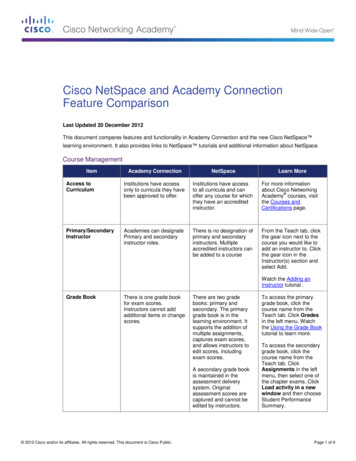
Transcription
Cisco NetSpace and Academy ConnectionFeature ComparisonLast Updated 20 December 2012This document compares features and functionality in Academy Connection and the new Cisco NetSpace learning environment. It also provides links to NetSpace tutorials and additional information about NetSpace.Course ManagementItemAcademy ConnectionNetSpaceLearn MoreAccess toCurriculumInstitutions have accessonly to curricula they havebeen approved to offer.Institutions have accessto all curricula and canoffer any course for whichthey have an accreditedinstructor.For more informationabout Cisco Networking Academy courses, visitthe Courses andCertifications page.Primary/SecondaryInstructorAcademies can designatePrimary and secondaryinstructor roles.There is no designation ofprimary and secondaryinstructors. Multipleaccredited instructors canbe added to a courseFrom the Teach tab, clickthe gear icon next to thecourse you would like toadd an instructor to. Clickthe gear icon in theInstructor(s) section andselect Add.Watch the Adding anInstructor tutorial .Grade BookThere is one grade bookfor exam scores.Instructors cannot addadditional items or changescores.There are two gradebooks: primary andsecondary. The primarygrade book is in thelearning environment. Itsupports the addition ofmultiple assignments,captures exam scores,and allows instructors toedit scores, includingexam scores.A secondary grade bookis maintained in theassessment deliverysystem. Originalassessment scores arecaptured and cannot beedited by instructors. 2012 Cisco and/or its affiliates. All rights reserved. This document is Cisco Public.To access the primarygrade book, click thecourse name from theTeach tab. Click Gradesin the left menu. Watchthe Using the Grade Booktutorial to learn more.To access the secondarygrade book, click thecourse name from theTeach tab. ClickAssignments in the leftmenu, then select one ofthe chapter exams. ClickLoad activity in a newwindow and then chooseStudent PerformanceSummary.Page 1 of 9
ItemAcademy ConnectionStudent EnrollmentCoursePrerequisitesCourse prerequisite policyis enforced by the system.No change to theprerequisite policy.However, prerequisitesare not enforced by theNetSpace system.Student enrollment incourse prerequisites ismanaged by academies.Prerequisites for eachcourse can be found inthe Scope & Sequencedocument, which isavailable in the resourcesfolder of each curriculum.Re-EnrollingIncompleteStudentsSince students can onlytake a course once inAcademy Connection andprerequisite requirementsare built into the system,if students are marked asIncomplete in the coursegrade book, the instructormust undertake a processto re-enroll the incompletestudent in that courseagain.Incomplete students cansimply be re-enrolled inthe same course.From the Teach tab, clickthe gear icon next to thecourse you would like toadd students to. Click thegear icon in the studentsection and select yourpreferred method foradding students. Watchthe Enrolling Studentstutorial to learn more.GraduationRequirementsStudents must completethe final exam, coursefeedback form, and skillsexams to complete acourse.No change in policy.Students must completethe final exam, coursefeedback form, and skillsexams to complete acourse.For details on completinga student in NetSpaceplease see Completing aCourse in this document.Course FeedbackStudents must submit acourse feedback form tocomplete the course.No change in studentfeedback policyrequirements; however,the policy is not enforcedby the system. Instructorsmust confirm coursefeedback is submittedbefore completingstudents in the gradebook.Course feedback is listedas an assignment in theStudent Completionsection. To activate it,select the assignment,load the activity, and thenselect either the default oradvanced activation.After at least 3 studentshave submitted coursefeedback, the instructorcan view the feedback inthe grade book.NetSpaceAfter at least 3 studentshave submitted coursefeedback, the instructorcan view the feedback inthe grade book. 2012 Cisco and/or its affiliates. All rights reserved. This document is Cisco Public.Learn MoreTo view course feedback,click Course Feedbackunder Assignments, loadthe activity, and thenselect Course FeedbackResults from the menu.Page 2 of 9
ItemCompleting aCourseAcademy ConnectionNetSpaceLearn MoreInstructor toggles a field inthe grade book to changeenrollment status to“Pass.”In the grade book fieldtitled Instructor UseOnly – Assign StudentPass, the instructor canassign each student acheckmark (complete) oran X (incomplete). Thisaction can also becompleted in theSpeedGrader tool byassigning the status ofComplete or Incomplete.From the Teach tab, clickthe course name, thenselect Grades from theleft menu. In theInstructor Use Only –Assign Student Passcolumn, click once tocreate a checkmark(complete) and twice foran X (incomplete).To conclude a class, clickSettings End thisCourse and ConcludeCourse on theconfirmation page.Watch the Complete aCourse and SpeedGradertutorials for moreinformation.CurriculumDownloadThe curricula are availablefor download.Instructors areencouraged to access thecurricula throughNetSpace.You can download zippedcourse files from theNetSpace Resourcespage.For those who cannotaccess the curriculathrough NetSpace due tobandwidth or otherissues, courses areavailable for download.Continuing Accessto CurriculumStudents have access tothe curriculum for 180days following the end of aclass. Students whoregister as alumni gainlifetime access to thecurriculum. 2012 Cisco and/or its affiliates. All rights reserved. This document is Cisco Public.Students have ongoingaccess to the curriculumfollowing the closure of acourse.From the NetSpace Learntab, students can clickView Course History toaccess the curriculum ofcourses they’vecompleted.Page 3 of 9
Vouchers and CertificatesItemAcademy ConnectionVouchers OfferedICND1ICND2CCNA CompositeIINS (CCNA Security)VoucherRequirementsNetSpaceLearn MoreNo change.ICND1ICND2CCNA CompositeIINS (CCNA Security)Visit theCertification Exams andDiscount Vouchers pageand watch the Voucherstutorial to learn more.To qualify for a Ciscocertification examdiscount voucher,students must receive atleast 75% on the firstattempt of a qualifyingcourse final exam and bemarked as “Pass” in thegrade book.No change. To qualify foran exam discountvoucher, students mustreceive at least 75% onthe first attempt of aqualifying course finalexam and be marked ascomplete (checkmark) inthe grade book by theirinstructor.Visit theCertification Exams andDiscount Vouchers pageand watch the Voucherstutorial to learn more.Notification ofVoucher EligibilityLink appears on userhomepage.User notified by email andlink appears onhomepage Learn tab.Course CompletionCertificates andLetters of MeritCourse completioncertificates and letters ofmerit are offered for allcourses.Course completioncertificates and letters ofmerit are offered for allcourses.All users who complete aNetAcad course receivea course completioncertificate.All users who complete aNetAcad course receive acourse completioncertificate. Students who complete acourse and score at least75% on the final examreceive a letter of merit.Instructors must score atleast 80%.Notification ofCourse CompletionCertificates andLetters of MeritEligibilityQualified candidatesreceive an email withcourse completioncertificates and letters ofmerit attached. 2012 Cisco and/or its affiliates. All rights reserved. This document is Cisco Public.All users (students andinstructors) who completea course and score atleast 75% on the finalexam receive a letter ofmerit.Qualified candidates arenotified by email and canprint course completioncertificates and letters ofmerit from their NetSpaceprofile page.For more information onmarking students ascomplete, please seeCompleting a Course inthis document.To access and printstudent certificates andletters, from the Teachtab, click the gear icon forthe corresponding course.On the course informationpage, scroll down to theStudent(s) section. In theCertificates/Letterscolumn, click Actions toaccess the certificatesand letters.Watch the Certificatesand Letters tutorial formore information.Students accesscertificates through theirprofile by clicking theirname in the top rightmenu and scrolling downto the lower rightCertificates and Letterssection.Page 4 of 9
Instructor TrainingItemAcademy ConnectionNetSpaceLearn MoreAcademyOrientation CourseInstructors are required tocomplete the AcademyOrientation course beforethey can teach anyNetworking Academy classes.No change. An updatedAcademy Orientationcourse is underdevelopment.Additional details aboutthe updated course will bemade available when it isreleased.Instructor TrainingInstructors register onlinethrough the AcademyLocator tool.Instructors contactInstructor TrainingCenters (ITCs) to registerfor courses.To find an InstructorTraining Center (ITC),launch the AcademyLocator from theNetSpace homepage.For the institution role,select Instructor TrainingCenter.Some instructor trainingcourses qualify instructorsto teach multiple offerings.Instructor FastTrack TrainingCandidates with priorsubject matter knowledgeand Cisco certificationscan enroll in Fast Trackcourses.A dedicated trainingcourse exists for eachoffering.Pre-requisites forenrollment in a Fast Trackcourse have not changed;however, the processhas. Instructors shouldcontact an ITC directly toenroll in a Fast Trackcourse.For more informationabout Fast Track training,please see the CiscoNetworking AcademyMembership Guide orcontact an InstructorTraining Center.Upon successfulcompletion of a FastTrack course, theinstructor must contactthe Support Desk forconfirmation of theirprerequisites. TheSupport Desk accreditsinstructors to teach.InstructorAccreditationInstructors are accreditedby a CATC or RegionalAcademy uponcompletion of aninstructor training class.Instructors are accreditedby an ITC uponcompletion of aninstructor training class.This functionality isaccessed from the Teachtab for instructor trainingcourses.Instructors who completeFast Track training areaccredited by theNetworking AcademySupport Desk. 2012 Cisco and/or its affiliates. All rights reserved. This document is Cisco Public.Page 5 of 9
ItemAcademy ConnectionNetSpaceLearn MoreCisco CertifiedAcademy Instructor(CCAI)The Cisco CCAIcertification is offered for the Cisco CCNA , CCNA Security, CCNP , and ITEssentials curricula.Requirements andprocess remain the same.Instructors should contactthe Support Desk to applyto become a CiscoCertified AcademyInstructor.NetSpaceLearn MoreRequirements: Successfullycomplete theAcademy Orientationcourse Successfullycomplete all trainingcourses includingfinal exams andskills exams Successfully teachat least one courseof the curriculumincluding the use ofonline exams Obtain theappropriate industrycertificationAcademy ManagementItemAcademy ConnectionInstitution RolesCATCRegional AcademyLocal AcademyAcademy Support Center(ASC)Instructor Training Center(ITC)Cisco Academy (CA)AlumniStudents who complete acourse can register tobecome alumni andreceive associatedbenefits.After completing a course,students qualify as alumniand are eligible to receiveassociated benefits.Minimum AgeUsers must be at least 13years old.Users must be at least 14years old. If a userattempts to register with abirthdate that makes themyounger than 14, noaccount will be created. 2012 Cisco and/or its affiliates. All rights reserved. This document is Cisco Public.See Continuing Access toCurriculum in thisdocument.Page 6 of 9
AssessmentsItemAssessmentActivation ProcessAcademy ConnectionExam activations aremanaged at the courselevel. A batch ofassessments with thesame open and closedates and times can beactivated at the sametime. The assessmentstatus for an entire classcan be viewed on onepage.NetSpaceLearn MoreExam activations aremanaged at theassessment level. Thereis no batch activationfunctionality. Assessmentstatus can be viewed atthe assessment level.Ongoing improvementsto the assessmentactivation process areplanned.From the Teach tab clickthe name of the course.Click Assignments in theleft menu select theexam click Loadactivity in a newwindow select defaultor advanced activationand complete theprocess.Watch the followingtutorials to learn more:Default ActivationAdvanced ActivationManage ActivationActivation ProfilesInstructors can create aprofile of assessmentattributes that can beapplied to all futureactivations.Not available.Activation WindowThe maximum activationwindow default is 1 hour.Instructors can change itto be up to 30 days inmost cases.No change. Themaximum activationwindow default is 1 hour.Instructors can change itto be up to 30 days inmost cases.Multiple ActivationsInstructors can set upmultiple activations forthe same exam (for thesame student or a groupof students) as long asthe activations don’toverlap.Not available.ChangingAssessment ScoresInstructors cannot changeassessment scores.Instructors cannotchange assessmentscores in the assessmentdelivery system.However, afterassessment scores arepassed from thesecondary grade book tothe primary grade book,instructors can updateexam scores in theprimary grade book. 2012 Cisco and/or its affiliates. All rights reserved. This document is Cisco Public.For more information,see the Grade Booksection in this documentand watch the Using theGrade Book tutorial.Page 7 of 9
ItemAcademy ConnectionNetSpaceLearn MorePersonalizedFeedbackAfter completing anassessment, studentsreceive links to eachquestion they missed, thecorrect answer, and a listof topics from the coursethey may want to review.They can also click toview their responses.After completing anassessment, studentsreceive one page with thequestions they missed,their answers, the correctanswer, and a list oftopics from the coursethey may want to review.After completing anassessment, studentscan click Item Feedbackto view personalizedfeedback. They canaccess the link throughthe Assignments menuby selecting the exam,loading the activity, andclicking their scoreStudent Access toAssessmentQuestionsAfter completing anassessment, instructorsand students can reviewall test questions throughthe Item InformationPage in the grade book.Only an instructor canreview all test questions.Watch the StudentPerformance Summarytutorial for moreinformation.Student Access toAssessment Historyand GradesAll grades are displayedin the course grade book.Students can select aquestion to see moredetailed information.All grades are displayedin the course grade book.For more detailedinformation, students canaccess their assessmenthistory through theAssignments page.Students can accesstheir course grades byclicking Grades in the leftmenu of the courseenvironment.Students can also viewinformation about examsthey have completed byselecting the name of theexam from theAssignments page andclicking Instructors must cyclethrough multipleactivations to determinewhich instance held theincomplete activation forthe student.Since only one activationis allowed, instructorscan easily determinewhich incompleteactivation to re-enable.Watch theManage Activationtutorial for moreinformation.Create or ModifyQuizzesQuizzes are delivered aspart of the curriculum andcannot be modified.Quizzes can be built andmodified in the classroomenvironment and can beexported for use in othercourses.Watch theAdvanced Quizzestutorial for moreinformation.Notification of ExamAvailabilityWhen a student selectsTake Assessments, onlythe assessments that areactive for that student willbe displayed.The student sees allassessments for thecourse and must benotified by the instructorwhen a specific exam isavailable.Students access examsby clicking the exam linkon the Assignmentspage. If the exam has notbeen activated, studentswill receive an errormessage. 2012 Cisco and/or its affiliates. All rights reserved. This document is Cisco Public.Page 8 of 9
ItemSkills BasedAssessment PDFand Source FilesAcademy ConnectionThese resources areaccessed through theInstructor Class Homepage.NetSpaceLearn MoreThese are located in theresource folder for thecorrespondingcurriculum.Supplemental Course MaterialsItemAcademy ConnectionNetSpaceLearn MoreInstructor LabManual, CiscoPacket TracerManual, andInstructorPowerPoint SlidesThese resources areaccessed through theTools page.These are located in theresource folder for thecorresponding curriculum.Student LabManual, PacketTracer Manual, andPacket TracerActivity SourceFilesThese resources can beaccessed through theInstructor and StudentClass Home pages andthe Tool pageThese are located in thecourse template andresource folder for thecorresponding curriculum.To access materials in thecourse template, from theTeach tab click the coursename, then select Filesfrom the left menu.NetSpaceLearn MoreOther Program InformationItemCurriculaEquipment List,Equipment OrderingInformation,NetAcadMaintenance,Remote EquipmentAccessAcademy ConnectionThese resources arelocated in the EquipmentInformation section. 2012 Cisco and/or its affiliates. All rights reserved. This document is Cisco Public.These resources can beaccessed through theEquipment Informationpage.Access the EquipmentInformation page throughthe Program menu.Page 9 of 9
final exam, course feedback form, and skills exams to complete a course. No change in policy. Students must omplete the final exam, course feedback form, and skills exams to complete a course. For details on completing a student in NetSpace please see Completing a Course in this document. Course Feedback Students must submit a course feedback .










