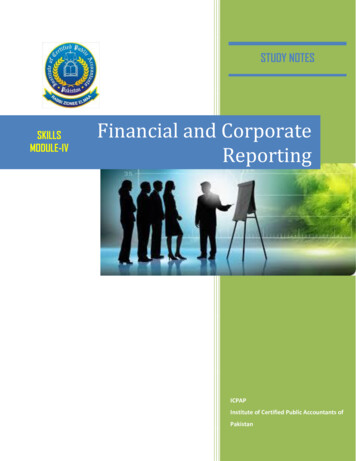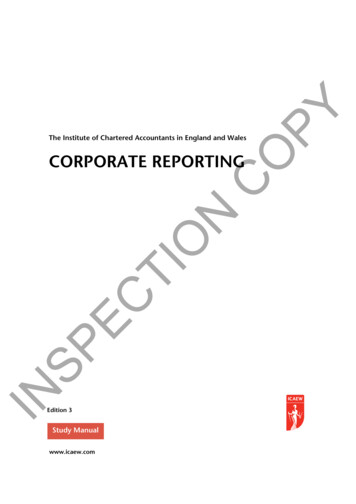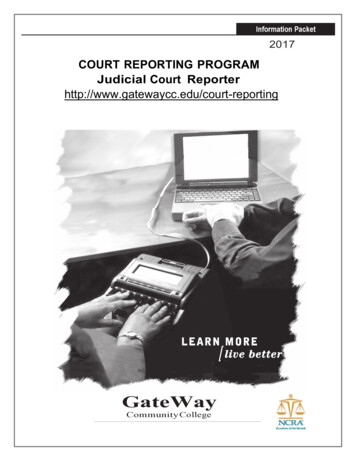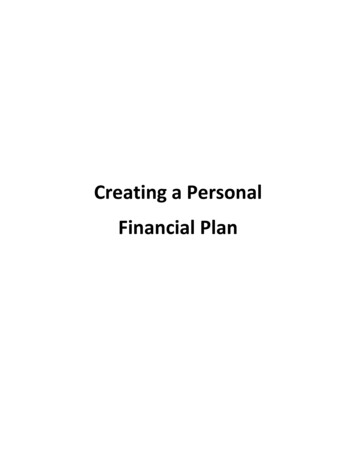Transcription
FINANCIAL REPORTING QUICK GUIDE
TABLE OF CONTENTS1.OVERVIEW OF FINANCIAL REPORTING . 12.REPORTING TOOLS OVERVIEW . 2PEOPLESOFT FINANCIALS 9.1 – NVISION . 2NVISION DRILL . 7HUMAN CAPITAL MANAGEMENT (HCM) SALARY AND BENEFIT REPORTS . 8RESEARCH PROJECT REPORTING TOOLS . 8Prepared by:Integrated Finance ServicesUniversity of AlbertaFinancial Reporting Quick Guide 2017
1.Overview of Financial ReportingFinancial reporting fulfills the need for an organization to have timely, accurate financial dataavailable to staff in finance and non-finance roles encompassing a wide range of institutionalresponsibilities. The development of effective financial reporting goes beyond ensuring consistencywith accepted accounting principles and required reporting regulations. A formalized, integratedfinancial reporting strategy needs to effectively communicate financial data to numerous external andinternal stakeholders while responding to internal needs that may need to be tailored to individualfaculty or unit requirements. The University of Alberta is in the process of developing an integratedfinancial reporting strategy to meet this goal.An inventory and overview of available financial reporting software and tools is an important first steptoward developing an integrated financial reporting strategy. Creating this inventory is timelybecause new tools have become available (Tableau and uPlan) in recent years. The following guideprovides a general overview along with detailed information on key reports delivered through thevarious reporting systems.The following document is essential reading for new employees and new PeopleSoft users: PeopleSoft 101 Training GuideThe following link provides detailed instructions on the use of various components or applicationswithin PeopleSoft: UPK Training ModulesFinancial Reporting Quick Guide 2017Page 1 of 10
2.Reporting Tools OverviewPeopleSoft Financials 9.1 – nVisionnVision is a reporting tool for the analysis of real-time (posted) financial data that selects specificdata from PeopleSoft ledgers, trees and queries to produce formatted reports in an Excelspreadsheet that include the ability to drill down to additional detail. Multiple PeopleSoft ledgers orqueries are used to create nVision reports, and reports contain all transactions posted as of thereporting date. nVision reports can be scheduled as well as being run on demand. These reportshave been developed and refined over time to provide financial data required to meet changinginstitutional needs. Several basic reports are automatically created at the institutional, centralunit/faculty or department level, and all other reports need to be requested using the nVision ReportForm. It is possible to drilldown to additional transaction detail on cells with totals and subtotals.Key nVision ReportsThe following links provide an overview of the reporting tool and key reports. For further detailedinformation and other key links: Chapter 5: Reporting Available Reports, Guide to Financial Management nVision Report Addition / Deletion / Maintenance FormDetailed instructions on how to run nVision reports is included in the PeopleSoft section of UPKtraining: UPK PeopleSoft TrainingReportNameUseDataOperating Fund Reports (Funds 100, 210, 310)FSGLV12Statement of - Review andDetailRevenue,analyzeavailable forExpenditure,actualrevenue untsvs Budget foractivity,subtotaled bythe followingverifyaccountFunds:transactions category:- 100 Centraland review- CurrentInstitutionalbudgetmonth actual- 210journals andrevenue andOperatingvariancesexpenditure- 310- Original andAncillaryrevisedEnterprisesbudget- Year-to-datebudgetFinancial Reporting Quick Guide 2017Page 2 of 10Other InformationAvailable for chartfieldcombinations:- Fund and departmentroll-up –FSGLV12 FP DN- Fund, department rollup,and program –FSGLV12 FP DN PD- Fund, department rollup,and program rollup –FSGLV12 FD DN PN- Fund and department –FSGLV12 FP DD- Fund, department andprogram –FSGLV12 FD DD PD- Fund, department,
ReportNameFSGLV25ProgramBudget vsActualSummaryFSGLV12V VarianceAgainstBudgetUseReview andcompareactivity for allprograms in afaculty, centralunit entsand budgetjournals (Fund210 only)Year-endoperatingbudget amount(variance) thatwill carryforward to thenext fiscal yearDatatransfers- Year-to-dateactualrevenue andexpenditure- Year-to-datepurchaseorder (PO)commitments- Budgetvariances- Prior yearto-dateactuals- Total yearactualsDetailavailable foreach program:- Annualbudget (ifapplicable)- Currentmonth actualrevenue andexpenditure- Year-to-dateactualrevenue andexpenditure- Net revenueandexpenditure- Currentpurchaseordercommitments- AvailablefundsSummarizesactualoperatingrevenue andexpenditure,and budgetactivity for allFinancial Reporting Quick Guide 2017Page 3 of 10Other Informationprogram and class –FSGLV12 FD DD PDCDAvailable for chartfieldcombinations:- Fund and departmentroll-up- Fund and department
ReportUseDataOther Informationfor facultiesdepartmentsand centralwithin a facultyunits withor central unitfinancialby departmentactivity in fund ID. The210, whichFSV12V reportcould be acontains detailpositive oron thenegativeoperatingamount.variance.Research (Fund 330, 53X, 540) and Endowment (Fund Exxxx) ReportsFSGLV10Summary of- ReviewClick on theResearchawardbuttons in theProjects(budget),top left cornerAwardactualto access the(Budget) andexpenditures followingExpenditure, fundsreports:for Funds:available- projects- 330andoverexpendeResearchpurchased before POOperatingorder (PO)commitment- 53X andcommitments540s for- ts in ad after POdepartment,commitmentfaculty/unit,sor all- projects withresearchfundsprojects atavailable bytheupcomingUniversityend dates- Sort byprojectstatus toidentifyactiveprojects- Sort andreviewprojects byprojectmanagerFSGLV16Statement of ProvidesPrincipal:An FSGLV28A reportEndowmentendowment- Opening(Endowment Spending andPrincipal,revenue,balancePrincipal for 10 Years) isRevenue,expenditure,- Year-to-date available for eachExpenditure,POcontributions endowment to reviewNameFinancial Reporting Quick Guide 2017Page 4 of 10
ReportUseandcommitmentEncumbrance activity(encumbrance)and principalby departmentor centralunit/facultyrollup. Use tomonitorendowmentfund growth byverifyingcontributionsto endowmentprincipal, andmanagespending fromendowmentsby confirmingavailableendowmentspendingamountsagainst actualexpendituresand POcommitmentactivity.NameData- ClosingbalanceSpending:- Openingbalance- rrevenue,expenditureandcapitalization- Net revenue,expenditure,andrecapitalization- Current POcommitments- ClosingbalanceOther Informationendowment activity/trendsover ten years, and totalactual revenue andexpenditure by category forten yearsOther nVision ReportsReportFSGLV41ANameResearchContributions byFaculty(University-wide)for Funds:- 330 ResearchOperating- 53XSponsoredResearch- ResearchendowmentsFSGLV68UseReview andcompare totalresearchcontributionsreceived by allfaculties and centralunits (includingdepartment detail)from the prior fiscalyear to the currentfiscal year bysponsor category.Summarizes allactual financialactivity for a facultyFinancial Reporting Quick Guide 2017Page 5 of 10DataProvides an overview of allresearch contributions receivedby the University by sponsorcategory for all faculties andcentral units, includingdepartment detail, for allresearch funds.- Current year revenue andexpenditure budgets for fund210
ReportFSGLV80BNameScholarshipEndowmentPrincipal andSpendingSummaryAdministered byStudent Awardsfor a FacultyRSGLVICRUseor central unit byfund, includingbudget activity forfund 210. TheFSGLV68 reportprovides anoverview of allrevenue andexpenditure activityin each fund toenable comparisonsacross funds.Review principal andspending activity onendowments forundergraduatescholarships held byStudent Awards for aFaculty.This report providesdetail on year-todate indirect costsfor individualdepartments,sponsors, orprincipalinvestigators within afaculty of centralunit. In central unitsor faculties thatdistribute ICR todepartments orindividualinvestigators, thisreport can be usedto calculate theactual amount todistribute.Financial Reporting Quick Guide 2017Page 6 of 10Data- Year-to-date actual openingbalance, revenue,expenditure, ficit for each fund- Endowment spending activity- Endowment principal activityThe following data is availablefor each endowment fund forundergraduate scholarships:Principal:- Opening balance- Year-to-date contributions- Closing balanceSpending:- Opening balance- Year-to-date actualendowment spendingallocation, other revenue,- expenditure andrecapitalization- Current purchase ordercommitments- Closing balanceThe Research Indirect CostRecovery Credit ActivityReport has information on thegeneral ledger accountTC0065 credits received by afaculty or central unit forindirect cost recovery (ICR) byproject.
nVision DrillnVision reports include the ability to drill down to get additional transactional detail. Drills are rundirectly from cells in nVision Excel reports containing summary detail (totals and subtotals) byopening the ‘Add Ins’ tab in the Excel menu, and choosing ‘nVisionDrill’, ‘Drill’. A ‘Run Drilldownpage’ will open with a description of available drilldowns. Detail available in nVision drills can also berun in queries that target specific data defined by the user. Drills on salary accounts return paymentamounts only with no details on employees. Salary detail with employee information is available insalary expenditure reports in Human Capital Management (HCM).Key nVision DrillsDrillJournal LinesBudgetTransaction DetailPO EncumbranceDataDrill on a cell with a total or subtotal to get general ledgerjournal detail by chartfield string and date for all transactionsthat make up the amount in that cell. A journal line drillidentifies the PeopleSoft source module (AP, AR, BIL, EX,CASH), but it doesn’t provide detailed information from thesource module.Drill on budget totals and subtotals in nVision reports withbudgeted funds to get additional transaction information.Drill on a cell with a total or subtotal to get detailed informationon general ledger journal transactions from PeopleSoft sourcemodules in addition to chartfield string and date for alltransactions that make up that cell. Examples of additionaldetail provided by this drill are vendor name and number foraccounts payable transactions (from the accounts payablemodule), and claimant name and a detailed description ofexpenses entered in travel and expense claims (from the traveland expense module). This drill is only available for thecurrent and previous fiscal years.Drill on a cell with a Purchase Order (PO) encumbrance(commitment) total or subtotal to get purchase order detail ongoods or services that have been ordered but not received orinvoiced. A PO encumbrance is a commitment of funds forgoods or services that will become an actual expenditure afterthe invoice is paid and the transaction posted.Financial Reporting Quick Guide 2017Page 7 of 10
Human Capital Management (HCM) Salary and Benefit ReportsHCM is the University’s human resources management system. Payroll account detail in nVisiondrills and queries contain payment amounts with no employee details. Payment detail withconfidential employee information is available in HCM salary and benefit, and remuneration reports.HCM ReportsReportZHRE075NameSalary and BenefitExpenditureZHRE079RemunerationZHRE080Salary and BenefitForecastDataProvides a list of actual expenditures with employeedetail. This report can span fiscal years based on auser specified date range. For each employee the PayGroup, Position Type, Earnings, Tax, Deduction (ETD)Code, Earnings Hours, Earnings/Deduction Amount,and Chartfields are displayed. Reports can be run byemployee, department, combination code or speedcode.Provides employee base salary, job earningsdistribution and additional pay as of a specific dateProvides a forecast of payments to employeesincluding actual payments to date as well as salarycommitments (forecasts) for a user specified date.Provides detail on employee Pay Group, PositionType, Earnings, Tax, Deduction (ETD) Code, Actualearnings amount, Actual Benefit amount, CommittedEarnings, Committed Benefits, and ChartfieldsResearch Project Reporting ToolsResearcher Home PageResearcher Home Page is a self-serve online grant management tool for researchers andadministrators accessed with a University of Alberta CCID. Researchers and administrators haveaccess to active projects and pending applications and proposals. Researcher Home Page is a selfmanagement tool designed to empower researchers to easily handle tasks related to their grants,and keep track of their research spending and obligations, enabling them to be more self-sufficientand in control of their funding. Researchers and administrators can use the Researcher Home Pageto: Request new research projects; Request changes to current projects: Changes to project end dates; Changes to award amounts;Financial Reporting Quick Guide 2017Page 8 of 10
Changes to project holder; Changes to project funder (or sponsor); Request transfers of research funds to co-investigators at other institutions; Easily monitor the progress of new research proposal and amendment requests as thevarious stages of processing are completed by the RSO (completion of each stage is displayedin a clear "life cycle" diagram); View advice notices from the RSO; Easily track project spending and commitments; Request authorization of temporary over-expenditures; and Run financial reports that can be saved as PDFs for their recordsAdditional information including the Guide to Researcher Home can be found here: Research Services OfficeeTRACeTRAC is used by researchers and special purpose project holders and research financialadministrators to review detailed financial and budget information on restricted research projects,including PO and salary commitments. Projects to be reviewed are selected on the eTRAC homepage by choosing criteria to search for a specific project or group of projects, which opens a projectlist based on the search criteria.Reports are used to monitor and review project details and perform necessary financialreconciliation. A selection of eTRAC reports are available online (Inquire Online) and in print (PrintReports) and other reports are only available online. Online reports can be downloaded to excel.The ‘Inquire Online’ and ‘Print Report’ menus appear below the project list.eTRAC ReportsReportOverview (online andprint)Expenditure Details(online)Expenditure Details(print)DataSummary of project details with project number, project holder,title, detailed description, project type, start and end dates,speedcodes for project chartstrings, team members,responsibility department(s), and yearly budgets with start andend dates (including direct and indirect costs)Actual expenditure details with PO and salary commitments fora defined range of datesActual expenditure details with PO and salary commitments fora defined range of dates. Includes an Executive Summary withyearly project budget with direct and indirect costs, total actualexpense and commitments, and funds available. The printreport includes employee detail for salary and benefitFinancial Reporting Quick Guide 2017Page 9 of 10
ReportExpense Budget (online)Salary Details (onlineand print)Revenue Details (onlineand print)Actuals (online)Funds Available (online)Dataexpenditures and salary commitments.Project budget available for each award year and total projectbudget, budgets can be displayed by expenditure (budget)categoryProject year-to-date actual salary and benefit expenditures, andsalary commitments by employeeProject year-to-date actual revenue received including sponsornumber and nameTotal amount of actual expenditures for a defined range ofdates for a project. Actual expenditures can be displayed byexpenditure category (budget line account). Clicking on the cellwith total expenditures will open the online Expenditure DetailsReport with the actual expenditure details and PO commitmentsthat make up the total.Project funds available before and after commitments for thecurrent award period and total projectFinancial Reporting Quick Guide 2017Page 10 of 10
PeopleSoft Financials 9.1 - nVision nVision is a reporting tool for the analysis of real-time (posted) financial data that selects specific data from PeopleSoft ledgers, trees and queries to produce formatted reports in an Excel spreadsheet that include the ability to drill down to additional detail. Multiple PeopleSoft ledgers or