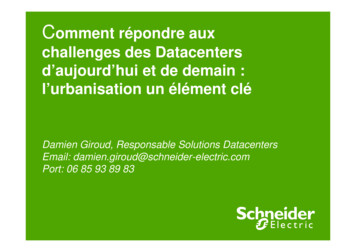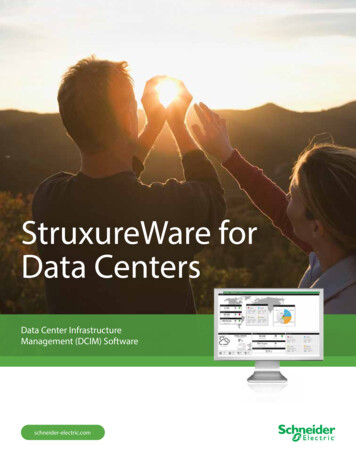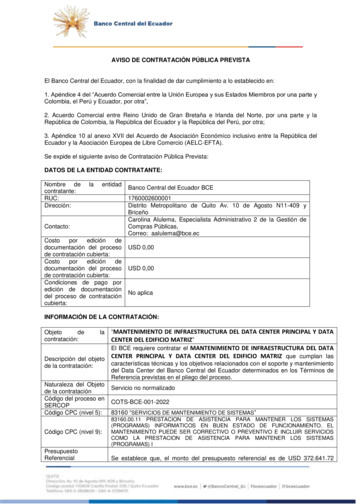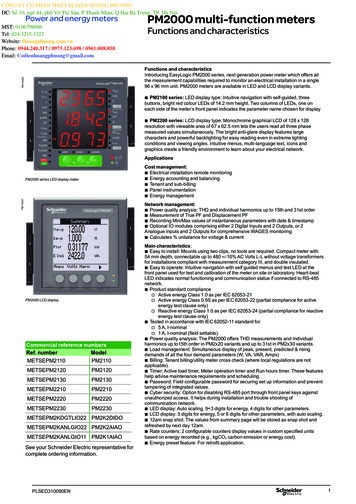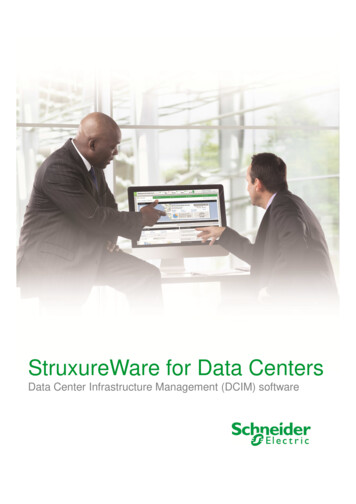Transcription
StruxureWare Data Center Expert v7.4.1Release NotesTable of ContentsPage #Part Numbers Affected . . 1Minimum System Requirements . . 1New Features . . . 1Issues Fixed . .5Known Issues .6Upgrade Procedure .9Restoring StruxureWare Data Center Expert using ISO Format . .10Migrating a StruxureWare Data Center Expert hardware server to a virtual appliance . .10Creating a bootable USB Key (Windows or Linux machine) . 11Part Numbers AffectedAP9465AP9470AP9475AP94VMTRLMinimum System RequirementsThe StruxureWare Data Center Expert console is a stand-alone Java application that runs on systems that meet the followingrequirements:·A PC with a 1-GHz or better AMD/Intel processor running Microsoft Windows 2003 Server (SP2), MicrosoftWindows XP (SP1,SP2 or SP3), Windows Vista, Windows 7, Windows 8, or Windows 10, Red Hat EnterpriseLinux version 5.0·At least 1 GB of RAM·Screen resolution should be set to at least 1024 x 768.·Supported browsers: Microsoft Internet Explorer 8, 9,10, 11; Mozilla Firefox 51.0; Google Chrome 47.0New FeaturesStruxureWare Data Center Expert v7.4.1 New FeaturesSee StruxureWare Data Center Expert v7.4.0 New Features below.The v7.4.1 release improves StruxureOn Digital Service registration.1 2014 Schneider Electric. The trademark InfraStruxure is owned by Schneider Electric Industries S.A.S. All other trademarks are the property of therespective trademark owners. www.apc.comRev 9/15/2016
StruxureWare Data Center Expert v7.4.0 New Features·StruxureOn Digital ServiceYou can now connect your Data Center Expert server to the StruxureOn Digital Service. StruxureOn protects yourcritical equipment with smart alarming, remote troubleshooting and data-driven insights delivered by expertsmonitoring your connected data center assets 24/7. Live data is delivered directly to your smartphone.See https://struxureon.com for more information.·New mobile phone number field for usersThere is now a mobile phone number field on the User Information tab for each user. A mobile phone number isrequired by the StruxureOn Digital Service.·Edit email address for remote usersYou can now change the email address for LDAP and Active Directory users.·New address field for device groupsYou can now specify an address for each device group (optional).·Prompt to change the default username and passwordYou are now prompted to change the default username and password when you first log in to the client. You canchange the default credentials at that time, at a later time, or opt to keep the default credentials.The v7.4.0 release patches the latest OpenSSL vulnerabilities to improve security and updates to Java 8 version 102.StruxureWare Data Center Expert v7.3.1 New FeaturesSee StruxureWare Data Center Expert v7.3.0 New Features below.The v7.3.1 release addresses an issue with Modbus device communication. See Issues Fixed on page 5.StruxureWare Data Center Expert v7.3.0 New Features·Support for Adding, Deleting, and Modifying Users on NMC v6.x DevicesIn the APC SNMP Device Configuration option, the "Configuration Type" display is now available when at least onemonitored APC SNMP device has firmware v6.0.0 and higher, excluding v6.0.6 - v6.1.1. There are now two deviceconfiguration types: Standard device configuration settings: Select one or more monitored APC SNMP devices andconfigure them to use settings shared with a selected APC SNMP device, or settings saved as atemplate.User configuration (APC AOS versions v6.0.0 and higher, excluding v6.0.6 through v6.1.1):Modify user management options on devices with firmware v6.0.0 and higher, excluding v6.0.6 v6.1.1.Note: You must upload a .csf file directly to the device to configure users on devices with older firmware v6.0.6 v6.1.1. See http://dcimsupport.apc.com for more information.·Additional NFS optionsUsers can now configure the transport protocol (TCP or UDP) and NFS version (v2.0, v3.0, v4.0, or v4.1) for theServer Backup/Restore NFS option in the System Server Administration menu and the Manage Export Schedulingoption in the Reports menu.2 2014 Schneider Electric. The trademark InfraStruxure is owned by Schneider Electric Industries S.A.S. All other trademarks are the property of therespective trademark owners. www.apc.comRev 9/15/2016
·Additional Windows Share optionsUsers can now configure the NT LAN Manager authentication level (NTLM, NTMLi, NTLMv2, NTLMv2i, NTLMSSP,or NTLMSSPi) for the Server Backup/Restore options in the System Server Administration menu and the ManageExport Scheduling option in the Reports menu.·Modbus discovery retriesUsers can now specify how many times StruxureWare Data Center Expert will try to discover a Modbus device andcommunicate with it after the first attempt is unsuccessful.The v7.3.0 release updates the server operating system to improve security and updates to Java 8 version 65.StruxureWare Data Center Expert v7.2.7 New Features·Open SSL patchesThis release patches the latest OpenSSL vulnerabilities to improve security.·Latest time zone dataThis release updates to Java 7 version 79 to include the latest time zone data.·June 2015 Leap SecondThis release updates the server operating system to address the June 2015 leap second issue.StruxureWare Data Center Expert v7.2.6 New FeaturesThe v7.2.6 release updates to Java 7 version 71 and patches the latest OpenSSL vulnerabilities to improve security.StruxureWare Data Center Expert v7.2.5 New FeaturesThe v7.2.5 release patches the latest Bash and OpenSSL vulnerabilities to improve security.There are no new features available in the v7.2.5 release of StruxureWare Data Center Expert.StruxureWare Data Center Expert v7.2.4 New Features·Customer Experience ProgramThe Customer Experience Program helps Schneider Electric improve StruxureWare Data Center Expert and thefeatures you use most often. The usage data collected are stored anonymously. You can disable participation inthe Customer Experience Program in Client Preferences, accessed from the File menu.·Enhancements to Sensor History ReportsGraph-format sensor history reports now contain fifteen graph line colors.·DCIM Support CommunityA link to the DCIM Support Community is now available in the Help menu.StruxureWare Data Center Expert v7.2.2 New FeaturesThe v7.2.2 release supports an operating system update to improve security.There are no new features available in the v7.2.2 release of StruxureWare Data Center Expert.3 2014 Schneider Electric. The trademark InfraStruxure is owned by Schneider Electric Industries S.A.S. All other trademarks are the property of therespective trademark owners. www.apc.comRev 9/15/2016
StruxureWare Data Center Expert v7.2.1 New FeaturesThe v7.2.1 release supports an upcoming hardware revision for StruxureWare Data Center Expert Enterprise servers to theDell PowerEdge R720.StruxureWare Data Center Expert Enterprise server running on the Dell PowerEdge R720 requires a minimum ofv7.2.1. Users can apply a v7.2.0 backup to restore server data to v7.2.1 if necessary.There are no new features available in the v7.2.1 release of StruxureWare Data Center Expert.StruxureWare Data Center Expert v7.2.0 New FeaturesThe following features are available in the v7.2.0 release of StruxureWare Data Center Expert:·StruxureWare Data Center Expert Product NameStruxureWare Central is now called StruxureWare Data Center Expert.·Device Discovery by Device Administrator UsersDevice Administrator users now have the ability to discover devices into device groups to which they have access.·Device Discovery into a Device GroupIn the Device Discovery wizard, an additional display is now available to select one device group into which to placediscovered SNMPv1, SNMPv3, NetBotz appliance, or Modbus devices. Server Administrator users can placedevices into any device group. Device Administrator users can place devices into only the device groups to whichthey have access.·Enhanced Rack Access PX SupportRack access PX handle locks can now be controlled from the StruxureWare Data Center Expert client via SNMP.·StruxureWare Data Center Expert Web Client EnhancementsThe StruxureWare Data Center Expert server home page has been replaced by the StruxureWare Data CenterExpert Server web client, available on a computer, tablet, or mobile device with an internet browser, in English only.The web client now allows you to do the following: Download the full StruxureWare Data Center Expert client, and view status and logs. Create customized pages and add gadgets in the desktop version to display the StruxureWare DataCenter Expert server data you want to see at-a-glance using the desktop, tablet, or mobile versions. View saved graph-format reports generated on the StruxureWare Data Center Expert server that contain25 numeric sensors or less and no more than 2 axes. View a log of StruxureWare Data Center Expert system events, user-initiated control and configurationevents, and user authentication events, including failed login attempts. Search for active alarms, sensors, devices, and device groups for the StruxureWare Data Center Expertserver based on text you type, or using query syntax to filter results by category or attribute.·StruxureWare Data Center Operation Suite on a Separate ServerThe StruxureWare Data Center Operation Suite no longer resides on the StruxureWare Data Center Expert server.To upgrade from a previous version of StruxureWare Operations running on a StruxureWare Central 7.0 server, youmust first back up the StruxureWare Central 7.0 server. You then install the separate StruxureWare Data CenterOperation server and clients, and migrate the data from the StruxureWare Central 7.0 backup to the StruxureWareData Center Operation server. For more information, please see the documentation for StruxureWare Data CenterOperation.4 2014 Schneider Electric. The trademark InfraStruxure is owned by Schneider Electric Industries S.A.S. All other trademarks are the property of therespective trademark owners. www.apc.comRev 9/15/2016
Issues FixedThe following are issues fixed in StruxureWare Data Center Expert v7.4.0:····Changes to search indexing have improved performance on systems with a high sensor count.When the client is installed on Windows 8, thumbnails are now visible in Surveillance view.Exported MPEG video files are now the correct length.DDFs are now properly named and validated.The following are issues fixed in StruxureWare Data Center Expert v7.3.1:·Modbus devices no longer report a Communication Lost event when a register responds with an error code.The following are issues fixed in StruxureWare Data Center Expert v7.3.0:·········The language packs installed on APC devices are no longer removed when you launch to the device from theinternal web browser.The self-signed certificate generated by the StruxureWare Data Center Expert server now uses SHA-256.Alarm acknowledgement for EcoStruxure web services through Data Center Expert is now supported.Configuring SNMPv3 settings using the APC SNMP Device Configuration option no longer causes commmunicationto be lost, and the SNMPv3 device type remains set as expected in Data Center Expert.Columns for both the APC OS Version and Application Version now appear in the "Select Destination Devices"display of the APC SNMP Device Configuration menu User Configuration (APC OS versions 6.00 and higher,excluding v6.0.6 - v6.1.1) option.The Users and Group Access display now updates immediately after a change is made.The graph included in email notifications now displays units based on the server locale.Modbus devices with local IDs 247 - 255 can now be discovered by Data Center Expert.The device type list is now sorted alphabetically in the Modbus Discovery Settings display.The following are issues fixed in StruxureWare Data Center Expert v7.2.7:······User access permission is more efficient, improving system performance for Device Viewer users.The server now responds to device alarms after using device control functionality.The correct name for the EcoBreeze cooling product is now displayed.Device file transfers now complete when devices do not respond to ping.The status of NetBotz devices is now correct after restoring from a backup or after the server reboots.There are no longer translation errors in the Japanese client.The following are issues fixed in StruxureWare Data Center Expert v7.2.6:·····The web services getSensorsByType call now reports the sensor type correctly after the sensor type mapping ischanged.The DNS settings can now be modified on a StruxureWare Data Center Expert virtual appliance with no privatenetwork.In the Reports perspective, information in the location field is now displayed as expected in the “Choose devicesand device groups” display.In the Users and Device Groups option, device groups no longer open when the display refreshes.There are no longer duplicate sensors on MGE UPS devices.The following are issues fixed in StruxureWare Data Center Expert v7.2.4:·Only the control OIDs for the PX-HID are now scanned when door access is configured in the NetBotz DeviceConfiguration “Rack Access Settings” display.5 2014 Schneider Electric. The trademark InfraStruxure is owned by Schneider Electric Industries S.A.S. All other trademarks are the property of therespective trademark owners. www.apc.comRev 9/15/2016
The following are issues fixed in StruxureWare Data Center Expert v7.2.2:······A system email is now sent to administrator users when a failure to accept user credentials occurs during RemoteMonitoring Service (RMS) registration.Alarms from the NetBotz 200 with firmware v3.7.5 are now localized.Users can now add up to 200 rack access cards to the list in the NetBotz Device Configuration “Rack AccessSettings” display.Configuring door access in the “Rack Access Settings” display no longer causes a null pointer exception.Cross-site scripting vulnerabilities affecting the StruxureWare Data Center Expert Web Client were corrected.Mass configuration of SNMP devices is now executed more efficiently.The following are issues fixed in StruxureWare Data Center Expert v7.2.0:····Users who inherit access from an LDAP group added to StruxureWare Data Center Expert can now comment andacknowledge alarms.VA per phase calculations for MGE UPSs are now accurate.Web services now correctly reports power module sensors for the modular PDU.Apparent power sensors for input phase and input total are now included for the following 3-phase UPS devicefamilies: Symmetra; Symmetra PX; Symmetra PX2; DP300E; and Gutor.Known Issues·Some APC SNMP Device Configuration Changes in v7.3 Are Sent One Command at a TimeConfiguration changes on APC SNMP devices with firmware v6.0.0 and higher, excluding v6.0.6 - v6.1.1, are sentto the device one command at a time. It can take up to 30 seconds per user after the "Device Configuration Status"display reports the configuration is complete to apply all the options.·APC SNMP Device Configuration File Transfer Using SCP FailsFile transfer using SCP fails on some APC SNMP devices with firmware lower than AOS v6.3.3. For best results,enable FTP on the device, and set the protocol to FTP Only in the “Device File Transfer Settings” display before youselect the devices you want to update. Additionally, both SCP and FTP file transfer fails on all v6.x devices withtouch screens (apc hw06 aos xxx). See the StruxureWare Data Center Expert documentation onhttp://dcimsupport.apc.com for the most recent information on APC SNMP Device Configuration.·Repeat Email Notifications are Sent for a Single Active AlarmWhen the Data Center Expert server approaches approximately 500 days of uptime, it is possible to receive manyrepeat email notifications for a single active alarm. Reboot the Data Center Expert server to stop the repeatnotifications.·NetBotz Lost Communication Email Notifications are Sent to All UsersNotifications for NetBotz Communication Lost events are sent to all Data Center Expert users configured with an email address.·BootMonitor Module not Included in APC Device Firmware UpdateThe Data Center Expert server does not apply the BootMonitor module as part of the APC device firmware update.·InfraStruxure Manager Certificates Must Be Updated Before Using InfraStruxure Manager Migration UtilityBefore using the InfraStruxure Manager Migration Utility to migrate settings and data from InfraStruxure Managerv4.7 to the StruxureWare Data Center Expert v7.2.2 server and above, users must update the InfraStruxureManager SSL certificates. Contact Technical Support for instructions.·Additional RAM for StruxureWare Data Center Expert Virtual Appliance with Remote Monitoring ServiceWhen the Remote Monitoring Service (RMS) is enabled on a StruxureWare Data Center Expert virtual appliancemonitoring more than 1025 devices, increasing the hardware resources to up to 8 GB of RAM is recommended.6 2014 Schneider Electric. The trademark InfraStruxure is owned by Schneider Electric Industries S.A.S. All other trademarks are the property of therespective trademark owners. www.apc.comRev 9/15/2016
·StruxureWare Data Center Expert Web Client Search Feature Supports English OnlyThe search feature in the StruxureWare Data Center Expert web client supports English only. Accented letters andcharacters that do not appear in English are not returned in the search results.·StruxureWare Data Center Expert Web Client Search Parameters Require Quotes for Special CharactersSearch strings containing special characters must be surrounded by double quotes to return results. For example,to search for a device by MAC address, the user must type “XX:XX:XX:XX:XX:XX”.Note: As the user types a MAC address in the search field, the search bar displays a suggestion without quotes.Using this search suggestion will return no results.·StruxureWare Data Center Expert Web Client Customized Pages Unresponsive on Older BrowsersDue to performance considerations, certain browsers may not display all the gadgets on a customized page in theStruxureWare Data Center Expert web client. Upgrading your browser to the latest version is recommended. If youuse Internet Explorer, and cannot upgrade to a later version, consider using Google Chrome Frame to enable openweb technologies.·StruxureWare Data Center Expert Web Client Graphs Require Support for Scalable Vector Graphics (SVG)The StruxureWare Data Center Expert web client displays graphs only on browsers that support Scalable VectorGraphics (SVG).·Firefox Displays StruxureWare Data Center Expert Web Client Mobile Version on an Android TabletWhen the StruxureWare Data Center Expert web client is accessed in Firefox on an Android tablet, the mobileversion is displayed. To view the tablet version, users can change the URL from servername /mobile to servername /tablet.·NetBotz Web Client Does Not Load When Launched to a NetBotz Appliance on the Private LANThe NetBotz Web Client does not load completely when it is launched from the StruxureWare Data Center Expertuser interface to a NetBotz appliance on the private LAN. Users accessing StruxureWare Data Center Expert fromthe public LAN must use Advanced View to connect to a NetBotz appliance on the private LAN. Alternatively, touse the NetBotz Web Client, users can connect directly to a NetBotz appliance from a system on the private LAN.·Default Device Node Count Displayed for StruxureWare Data Center Expert Virtual Appliance Demo VersionThe StruxureWare Data Center Expert v7.2.x virtual appliance demo version supports up to 5 device nodes and onecamera enabled for surveillance. To monitor 25 device nodes, displayed by default in the “License Keys” display,you must apply the virtual appliance activation license.·Limitation on Number of Virtual SensorsThe number of virtual sensors created can affect server performance. The recommended number of virtual sensorsfor a StruxureWare Data Center Expert server to monitor is: Basic server: A maximum of 300 virtual sensors Standard server: A maximum of 600 virtual sensors Enterprise server: A maximum of 4000 virtual sensors·Restore Fails When Capacity Manager v6.2 is Enabled and Capacity Tags are ConfiguredWhen users perform a restore from a backup of an InfraStruxure Central v6.2, StruxureWare Central v6.3, orStruxureWare Central v7.0 server with Capacity Manager v6.2 enabled, the restore fails if capacity tags areconfigured. When the restore is performed on a server with the Operations key installed, the error is seenimmediately. When the restore is performed on a new hardware server or virtual appliance, the server fails to bootonce the Operations key is installed. Users must contact Technical Support to resolve this issue.·Units in Graphs Included in Alarm Notifications are Displayed in EnglishWhen an email, HTTP POST, or FTP alarm notification includes a graph, the units are displayed in English. Thebody of the email and the sensor data are displayed in the language for the locale specified in the alarm action.7 2014 Schneider Electric. The trademark InfraStruxure is owned by Schneider Electric Industries S.A.S. All other trademarks are the property of therespective trademark owners. www.apc.comRev 9/15/2016
·Limitations on Requests for Data Using Web ServicesData requests via Web Services exceeding 3.5MB return no data.·StruxureWare Data Center Expert Server Reboots While Using the InfraStruxure Manager Migration UtilityThe StruxureWare Data Center Expert server will reboot while migrating settings and data from InfraStruxureManager v4.7 to the StruxureWare Data Center Expert server when the InfraStruxure Manager data log is includedin the migration, or the time settings on the StruxureWare Data Center Expert server change because of themigration.·Subsequent Outlet Control Commands May FailWhen the user performs an outlet control command, then immediately follows it with a second command, thesecond command may fail. The user must wait 5 – 10 seconds to issue a subsequent outlet control command.Users can verify the command was successful in the web interface of the device.·Limitation on Global Device Scan IntervalsUsers cannot set their global device scan settings to less than five minutes if there are more than 2026 devicesdiscovered on their StruxureWare Data Center Expert Enterprise server. This restriction is not enforced on devicespecific scan settings, but APC recommends that the same policy be applied to these settings.For servers monitoring fewer than 2025 devices, it is recommended that the default 5-minute scanning rate be usedfor SNMP devices, and only adjusted for small subsets of critical devices.·Limitation on Surveillance Settings for CamerasThe number of cameras monitored by the StruxureWare Data Center Expert server, and the Camera Resolutionand Target Image Capture Rate (frames per second) settings at each camera, can affect server performance. Tosupport a large volume of surveillance data, the recommended camera settings and number of cameras for aStruxureWare Data Center Expert server to monitor, are: Basic server: A maximum of 15 cameras at 10 frames per second, 150 fps total, and a resolution of640x480 Standard server: A maximum of 125 cameras at 2 frames per second, 250 fps total, and a resolution of640x480 Enterprise server: A maximum of 250 cameras at 2 frames per second, 500 fps total, and a resolution of640x480.8 2014 Schneider Electric. The trademark InfraStruxure is owned by Schneider Electric Industries S.A.S. All other trademarks are the property of therespective trademark owners. www.apc.comRev 9/15/2016
Upgrade ProcedureThe following steps are necessary to upgrade StruxureWare Data Center Expert v7.3.1 or v7.4.0 to StruxureWare DataCenter Expert v7.4.1.Note 1: You must have a valid software support contract to receive the StruxureWare Data Center Expert v7.4.1upgrade. If you do not, then you will need to purchase one to receive the upgrade.Note 2: StruxureWare Data Center Expert must be at a minimum of version v7.3.1 to upgrade to StruxureWare DataCenter Expert v7.4.1. If you are downloading StruxureWare Data Center Expert v7.4.1, you will need access to theInternet.NOTICE: Before beginning an upgrade, remember to run a full backup on your StruxureWare Data Center Expert. Go toSystem Server Administration Settings Server Backup/Restore, create a backup entry, and then click Start.1.Download the upgrade.zip file, or contact Technical Support at 877-908-2688 for assistance.Note: The restore.iso file may be needed for later use if a re-installation is required. See Restoring using ISOFormat for instructions for restoring your data from a restore.iso file from the ISO format.2.Extract/expand the upgrade zip file into a separate directory on the hard drive of the system that will be runningthe StruxureWare Data Center Expert Console.3.Login to your StruxureWare Data Center Expert v7.3.1 or v7.4.0 server with full server access. Select Updatesfrom the menu bar, then Apply Server Update.4.Click Import and look into the subdirectory where extracted files are placed. The structure of the extractedfields should contain two folders, "BW" and "NBCCore", and an index file, "nbcpkg.lst".5.Select the "nbcpkg.lst" file and click "Open".6.The Upgrade/New Packages table will update indicating there is an update available for the StruxureWare DataCenter Expert server. Check the "Install/Upgrade" option for the package(s) you want to upgrade. Click InstallSelected to start the upgrade for the selected package(s). You will be prompted to confirm you want proceedwith the upgrade. Click Install Update to start the upgrade process.NOTICE: The upgrade procedure may take between 15 and 45 minutes depending on the amount of sensordata and events stored on the server. Do not manually reboot the server during the upgrade process.7.When the file transfer completes, StruxureWare Data Center Expert will restart and disconnect your consoleconnection. You can point a web browser to the StruxureWare Data Center Expert server for status.8.When the update is complete, point a web browser to the StruxureWare Data Center Expert server, and selectInstall StruxureWare Data Center Expert Client.9 2014 Schneider Electric. The trademark InfraStruxure is owned by Schneider Electric Industries S.A.S. All other trademarks are the property of therespective trademark owners. www.apc.comRev 9/15/2016
Restoring using ISO Format (StruxureWare Data Center Expert hardware server only)NOTICE: Only perform the steps in this section if directed to do so by a Technical Support technician.Before You Restore: A system restore will erase all data and restore the StruxureWare Data Center Expert hardwareserver to its factory default settings. Please make sure you have a copy of all installed license keys and network settingsprior to restore.1.Download the restore.iso file to create a bootable USB key, or contact Technical Support at 877-908-2688 forassistance.a. For a USB Key, follow the instructions provided in Creating a bootable USB Key (Windows or Linuxmachine) on page 11.2.Place the USB key in the USB port of your StruxureWare Data Center Expert server.3.Reboot StruxureWare Data Center Expert.4.To boot to USB, press F11 during BIOS boot select.Note: Depending on the model, servers may have a different startup look, with the option to press F11 displayedearlier or later in the boot process. For more information, see the server manufacturer instructions.5.Select the BIOS boot menu (may be called BIOS Boot Manager, BIOS boot menu, One-time boot menu, One-shotBIOS Boot Menu, or similar).6.Select your USB Device from the list.The restore process takes approximately 10 minutes for the 1U StruxureWare Data Center Expert Basic, 15 minutes for1U StruxureWare Data Center Expert Standard or 25 minutes for 2U StruxureWare Data Center Expert Enterprise.When the restore is complete, you will be prompted to remove the USB key and press Enter to reboot the server.Once StruxureWare Data Center Expert has restarted, you may configure the StruxureWare Data Center Expert networksettings per instructions in the StruxureWare Data Center Expert Installation Guide.Migrating a StruxureWare Data Center Expert hardware server to a virtual applianceBefore You Migrate: To migrate a StruxureWare Data Canter Expert hardware server to a virtual appliance, you mustpurchase and apply an activation key. Additionally, you must contact APC Support for new node license keys andapplication license keys for the virtual appliance.1.Perform a back up of the StruxureWare Data Center Expert hardware server, using the Server Backup/Restoreoption, accessed from the Server Administration Settings option in the System menu.2.Deploy the demo version OVA, and configure it using the hardware equivalents for the StruxureWare Data CenterExpert Basic, Standard, or Enterprise server from which you are migrating. The available disk space for thevirtual appliance must be greater than the disk space used by the hardware server. You cannot restore to avirtual appliance with fewer CPU, fewer network adapters, less RAM, or less available disk space than the hardwareserver. See help for Deploying and configuring a StruxureWare Data Center Expert virtual appliance, andStruxureWare Data Center Expert virtual appliance equivalent c
Download the full StruxureWa re Data Center Expert client, and view status and logs. Create customized pages and add gadgets in the desktop version to display the StruxureWare Data Center Expert server data you want to see at-a-glance using the desktop, tablet, or mobile versions.