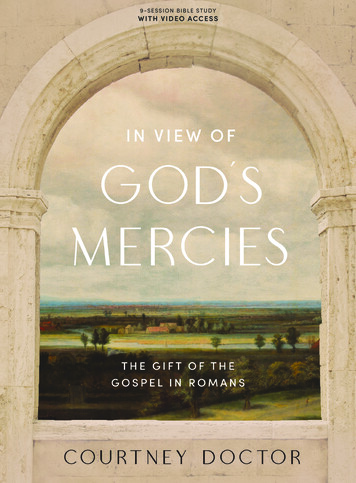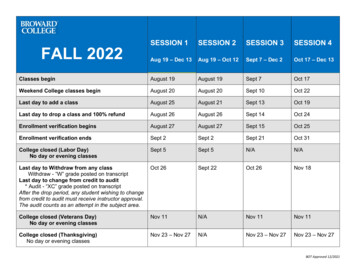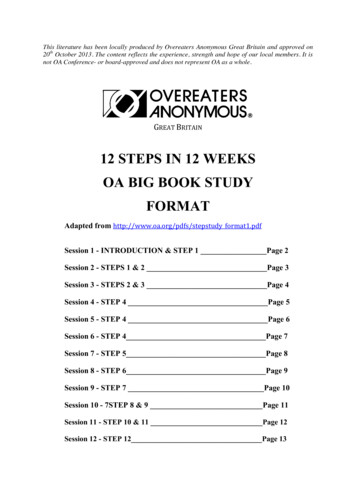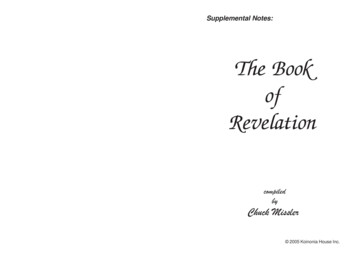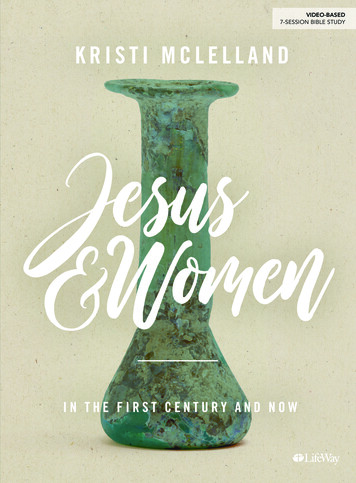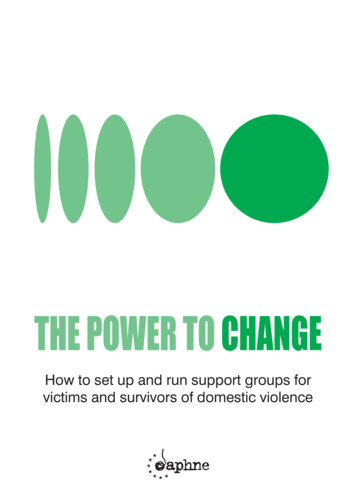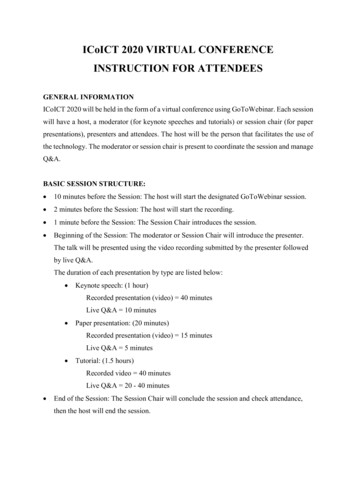Transcription
PartnerNet Training SessionDate:20 - 24 May 2016Venue: HKTB Boardroom1
Agenda Registration and Welcome Greetings PartnerNet Overview and Key Features Overview of PartnerNet Introduction of My PartnerNet Introduction of e-Marketplace Enhanced Feature: Hong Kong Specialist Demonstration and hands-on experience Q&A2
PartnerNet Market Versions International version launched in Nov 2012 6 x English versions launched last Sep 2013 7 x Foreign language versions launched last Dec 2013 SEA version launched in 20153
Overview of PartnerNet4
Overview of PartnerNet Industry News Trade Support e-Marketplace Destination Research & Statistics Quality TourismServices (QTS) Scheme Meetings & Exhibitions Cruise5
Overview of PartnerNet Industry News HKTB Updates Hong Kong TradeUpdates Circulars e-Newsletters6
Overview of PartnerNet Industry News HKTB Updates7
Overview of PartnerNet Industry News HK Trade Updates8
Overview of PartnerNet Industry News Circulars9
Overview of PartnerNet Industry News e-Newsletters10
Overview of PartnerNet Trade Support Trade Events Photo Library Tour Planning Digital MarketingPlatforms Tour Commentaries Specialist Programme Publications andCollateral Tourism Training11
Overview of PartnerNet Trade Support Trade Events Travel Trade ActivitiesConventions & Exhibitions12
Overview of PartnerNet Trade Support Photo Gallery for General Users Photo Library for Travel TradePartners (login to access)13
Overview of PartnerNet Trade Support Tour Commentaries14
Overview of PartnerNet Trade Support Digital Marketing Platforms15
Overview of PartnerNet Trade Support Publications & Collaterals16
Overview of PartnerNet Trade Support Tourism Training17
Overview of PartnerNet Research & Statistics Latest Statistics Research Publications Market Summary Travel Operator List18
Overview of PartnerNet Research & Statistics Latest Statistics19
Overview of PartnerNet Research & Statistics Research Publications (login to access)-A Statistical Review of Hong Kong TourismCruise Passenger StatisticsHong Kong Hotel Classification SystemHong Kong Hotel Industry Review - Full ReportHotel Room Occupancy ReportHotel Supply SituationMeetings, Incentives, Conventions &Exhibitions (MICE) StatisticsSummary of the Hong Kong Hotel Industry ReviewTourism Expenditure Associated to Inbound TourismVisitor Arrival by Purpose of VisitVisitor Arrival StatisticsVisitor Profile Report20
Overview of PartnerNet Research & Statistics Market Summary (login to access)21
Overview of PartnerNet Research & Statistics Travel Operator List (login to access)22
Introductory onTSP Registration & My PartnerNet23
Introductory on TSP Registration TSP Registration Click “Sign Up Now for PartnerNet” to start your registration24
Introductory on TSP Registration TSP Registration Click “Register” to start the registration25
Introductory on TSP Registration TSP Registration Select your Industry and Category, and fill in the registration formaccordingly A confirmation email will be sent to you upon approval of your application26
Introductory on TSP Registration TSP Registration – Industry & Category List Industry and Category for selectionAccommodationTravel Agencies(Inbound)Attractions /Visitor FacilitiesMICE / BusinessTravelCruiseHotels & ResortsLicensed GuesthousesYouth HostelsHotel Corporate RepresentativesTour OperatorsTravel AgentsGround Handling AgentsRetail, Diningand TourismServicesTransportationAttractions / Visitor FacilitiesVenuesProfessional Conference OrganisersDestination Management CompaniesExhibition OrganisersConvention & Exhibition Service ProvidersMICE Product & Activity ProvidersCruise LinesCruise Travel AgentsShipping AgentsTerminalsOthersIndustryAssociationsDining MerchantsRetail MerchantsDining DistrictsShopping MallsAirlines – Scheduled FlightsAirlines – Non-scheduled FlightsHelicoptersLimousine OperatorsBus & Coach OperatorsRail OperatorsFerry & Boat OperatorsTravel Trade (Leisure, MICE, Cruise)Retail SectorCatering SectorOthers27
Introductory on TSP Registration TSP Registration – Types of accounts and their access rightsMember TypeAccount TypeAccess RightsTourism ServicesProvidersAdministrator(only 1 account)1.2.3.4.IndividualMembers5.6.7.8.Update personal & company profile, change passwordAdd/Update contact person accountsAdd/Update Company accountView restricted information (eg. research publications,offers, trade photo library, etc)Send enquiry on e-marketplacePost trade updates, offers, and servicesReceive circulars / e-newslettersView activity historyContact Persons(Unlimited no. ofaccount)1.2.3.4.Update personal profileView restricted informationSend enquiry on e-marketplaceReceive circular / e-newslettersCompany Account(only 1 account)View restricted information (a view-only account)Not applicableUpdate personal profile and change password28
Introductory on TSP Registration TSP Registration - Administrator Fill in the information of the Administrator in the registration form Administrator can invite staffs as Contact Persons after login to My PartnerNet29
Introductory on My PartnerNet Login to My PartnerNet Click hyperlink “LOGIN MY PARTNERNET” on the top of website30
Introductory on My PartnerNet Login to My PartnerNet Enter your login details (username and password)31
Introductory on My PartnerNet My PartnerNet You can see your name and administrator on the welcome page32
Introductory on My PartnerNet My PartnerNet – Profile Update Click “Personal Particulars” to update your personal details33
Introductory on My PartnerNet My PartnerNet – Profile Update (Company Profile) Click “Company Profile” and edit the company information to beshown in e-Marketplace, then “Save”34
Introductory on My PartnerNet My PartnerNet – Profile Update (Company Profile) Trade Partners and the public will be able to see your latest companyinformation on Company Directory under e-Marketplace35
Introductory on My PartnerNet My PartnerNet – Invite Contact Persons Invite your colleagues to be contact persons of the company Click “Contact Persons”, then “Invite” to fill in the contact information36
Introductory on My PartnerNet My PartnerNet – Invite Contact Persons Click “Invite” to send an invitation email to your colleagues Your colleagues will receive an email for registration in few simple steps37
Introductory on My PartnerNet My PartnerNet - News Submit the latest news on your company to increase the exposure Contents after review by HKTB will be published on HK Trade Updates Overseas exposure attained38
Introductory on My PartnerNet My PartnerNet – Products and Services Update products and services of your company Contents after review by HKTB will be published on e-Marketplace Overseas exposure attained39
Introductory on My PartnerNet My PartnerNet – Offers and Promotions Update offers and promotions of your company Contents after review by HKTB will be published on e-Marketplace Overseas exposure attained40
Introductory on My PartnerNet Special Feature You can login Hong Kong Specialist by clicking “Hong Kong Specialist” onthe left menu bar41
Introductory on My PartnerNet My PartnerNet – Forgot Password Click “Forgot Password” to reset your password if necessary Fill in the Username and Security Code and click “Submit” An email will be sent to you to reset the password42
Introductory on e-Marketplace43
Introductory on e-Marketplace e-Marketplace Company Directory Products and Services Offers and Promotions Venue Search44
Introductory on e-Marketplace e-Marketplace Company Directory - Search your trade partners by name, industry,category, area and/or district45
Introductory on e-Marketplace e-Marketplace Products and Services - Search your interested products and servicesby keywords, industry and/or type46
Introductory on e-Marketplace e-Marketplace (login to access) Offers and Promotions - Search your interested offers andpromotions by keywords and/or type47
Introductory on e-Marketplace e-Marketplace – Enquiry One to one enquiry - Click “Message to Company” to send yourenquiry to your interested trade partner48
Introductory on e-Marketplace e-Marketplace – Enquiry One to many enquiries - Click “Add to Enquiry Basket” toinclude your interested partners in your Enquiry Basket. Click “Enquiry Basket” to proceed49
Introductory on e-Marketplace e-Marketplace – Enquiry Fill in subject, your message and upload attachment, and then click“Send”50
Hong Kong Specialist51
Hong Kong Specialist An online training programme to equip you with the professional knowledgerequired to promote Hong Kong. User can login Hong Kong Specialist with the same username & password ofMy ParterNet.52
Hong Kong Specialist – Course Structure The training programme consists of three levels:Basic LevelIntermediate LevelAdvanced Level53
Hong Kong Specialist – Course Structure Format of study and quiz:54
Hong Kong Specialist – My Profile My Profile section helps you manage your training progress55
Hong Kong Specialist – Resource Centre Resource Centre provides you all training contents56
Hong Kong Specialist Get your certificate – Be Hong Kong Specialist !57
Demonstration & Hands-onexperiences58
Demonstration and Hands-on Experiences TSP Registration My PartnerNet News Products and Services Offers and Promotions59
Demonstration and Hands-on Experiences News How to post your news?60
Demonstration and Hands-on Experiences News Click “News” on left menu bar Click “Create” button, and provide the details of your news61
Demonstration and Hands-on Experiences News Fill in all the details and uploadphotos Click “Submit” button to complete Upon HKTB’s review, your offerswill be displayed on “IndustryNews - Hong Kong TradeUpdates”62
Demonstration and Hands-on Experiences Products and Services Products and Services has been classified by its nature: Leisure and MICE. Companies registered under the following categories can submit their ownProducts and Services via My PartnerNet:NatureIndustry and CategoryTravel Agencies (Inbound)LeisureAttractions / Visitor FacilitiesCruiseTransportationMICEAll (except Industry Associations and Training & EducationInstitutes)* Remark: For hotels & resorts, the products, services and facilities will bedisplayed at a glance under Company Directory.63
Demonstration and Hands-on Experiences Product and Services How to create your own products and services?64
Demonstration and Hands-on Experiences Products and Services Click “Products and Services” on left menu bar Click “Create” button, and input the details of your products andservices65
Demonstration and Hands-on Experiences Products and Services Fill in the form Click “Submit” button to complete Upon HKTB’s review, your productsand/or services will be displayed on“e-Marketplace - Products & Services”66
Demonstration and Hands-on Experiences Offers and Promotions How to create your own offers?67
Demonstration and Hands-on Experiences Offers and Promotions Click “Offers and Promotions” on left menu bar Click “Create” button, and provide the details of an offer68
Demonstration and Hands-on Experiences Offers and Promotions Fill in the form Click “Submit” to complete Upon HKTB’s review, your offerswill be displayed on “eMarketplace – Offers &Promotions”69
Contact UsEmail:partnernet@hktb.com70
THANK YOUaa71
Overview of PartnerNet 20 Research & Statistics Research Publications (login to access) -A Statistical Review of Hong Kong Tourism -Cruise Passenger Statistics -Hong Kong Hotel Classification System -Hong Kong Hotel Industry Review - Full Report -Hotel Room Occupancy Report -Hotel Supply Situation -Meetings, Incentives, Conventions & .