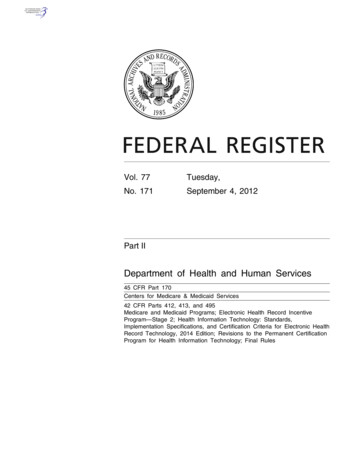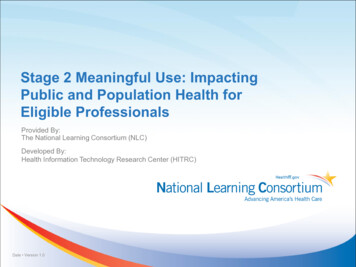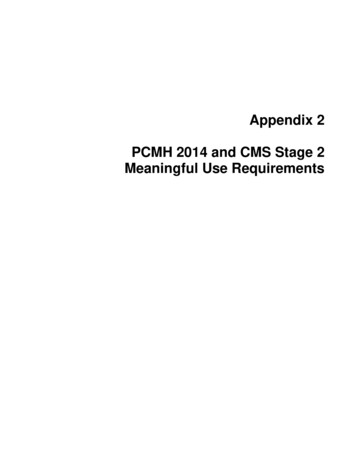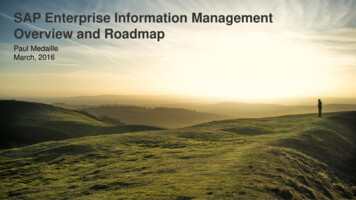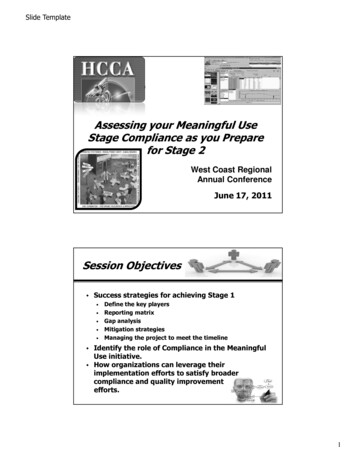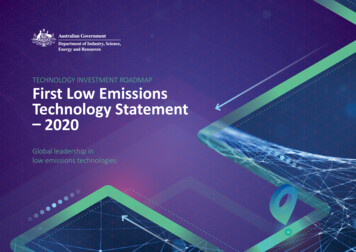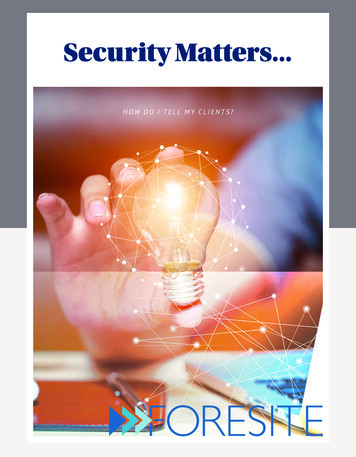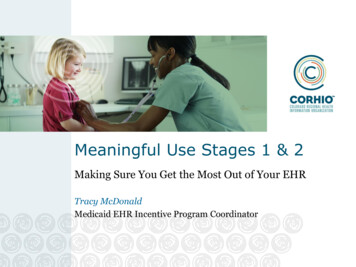Transcription
Meaningful Use - Stage 3 RoadmapEligible Hospitals / Critical AccessHospitalsEvident is dedicated to making your attestation for Meaningful Use as seamless as possible. To assist ourcustomers with implementation of the software required to meet Stage 3 requirements, Evident hascreated the guideline below. Each hospital should contact their Evident Sales Account Manager topurchase the Meaningful Use Stage 3 Bundle.Below is a list of items that will need to be implemented prior to the start of your attestation period: Load Version 20Thrive UX enabled for necessary usersUpdated Patient Portal installedOnce the Meaningful Use Stage 3 Bundle has been purchased, you will be receiving a process documentwith an education date that will kick off the education process. The process document will outline what willneed to be done prior to the education date in order for you and your facility to prepare for and execute asmooth education process. An Evident representative will review all setup that is required as well asanswer any questions regarding the objectives.All education material is also available on www.evident.com in the User Area under Meaningful Use.***In this Roadmap, you will see two major sections: one section specifically for hospitals that areattesting for Medicare or are dual-eligible; and one section with the additional objectives for hospitals thatare attesting for Medicaid through their state’s Medicaid website. Please note the differences in requiredthresholds when reading through this Roadmap.Statistics ReportingThe Stage 3 statistics report will be utilized for hospitals that are attesting for Stage 3. This reportcontains all information that is required on percentage-based objectives. It can be found through thefollowing path:Path within Thrive UX: Report Dashboard MU Statistics Reporting 2017 from the dropdown menu,select what type of reporting for which you are eligible (EH Medicare Dual Eligible OR EH Medicaid make sure that Stage 3 button is selected select each statistic and apply the appropriate filters and daterange Calculate PDF to save Note that checking the Show Demographics button will show patients’ health information as well asadditional data that is pertinent to the objective that is being runNote that checking the Exclude Numerator button removes all visits/profiles in which an actionincreased the numerator. This was added so you can see all visits/profiles that are missing an actionto update the numerator. When selecting the Exclude Numerator button, then Calculate, thenumerator should always show as zero.For your records, a hard copy of the MU Stage 3 Statistics Reports should be retained. These will need tobe printed at the conclusion of your reporting period to keep on hand in case of an audit. The PDF canalso be stored electronically in a safe place.If further information is needed, please visit www.cms.gov.Revision Date: 10/02/20171
Meaningful Use - Stage 3 RoadmapEligible Hospitals / Critical AccessHospitalsStatistics Virtual Handouts are available on the user area of the Evident website. These include: Clinical Reconciliation via AppsClinical Reconciliation via HIRSecure MessagingPatient Electronic AccessPatient Generated Health InformationPatient EducationTransition of Care – SendTransition of Care – Receive and IncorporateView, Download, TransmitE-PrescribeGUIDELINES FOR IMPLEMENTATIONClinical Quality Measures (CQMs):Continuing in Stage 3, there is no longer a separate objective for reporting Quality Measures as a part ofMeaningful Use. It is important to note, however that EHs/CAHs will still be required to report onclinical quality measures in order to achieve Meaningful Use, no matter if they are attesting forMedicare, Medicaid, or are dual-eligible.Please see Quality Measures Roadmap and Tip Sheets (available in the User Area of the Evidentwebsite) for additional information on Quality Measures.Medicare OR Dual-Eligible HospitalsThe following objectives will be required if you are attesting to Medicare or are Dual-Eligible(submitting to both Medicare and Medicaid):Protect Patient Health InformationObjective: Protect electronic protected health information (ePHI) created or maintained by the CEHRTthrough the implementation of appropriate technical, administrative, and physical safeguards.Measure: Security Risk Analysis: Conduct or review a security risk analysis in accordance with therequirements under 45 CFR 164.308(a)(1), including addressing the security (including encryption) ofdata created or maintained by CEHRT in accordance with requirements under 45 CFR 164.312(a)(2)(iv)and 45 CFR 164.306(d)(3), implement security updates as necessary, and correct identified securitydeficiencies as part of the provider’s risk management process. Must attest YES to conducting or reviewing a security risk analysis and implementing securityupdates as necessary and correcting identified security deficiencies to meet this Measure. Must conduct or review a security risk analysis of CEHRT including addressing encryption/security ofdata, and implement updates as necessary at least once each calendar year and attest to conductingthe analysis or review.Revision Date: 10/02/20172
Meaningful Use - Stage 3 RoadmapEligible Hospitals / Critical AccessHospitals An analysis must be done upon installation or upgrade to a new system and a review must beconducted covering each EHR reporting period. Any security updates and deficiencies that areidentified should be included in the provider's risk management process and implemented orcorrected as dictated by that process. It is acceptable for the security risk analysis to be conducted outside the EHR reporting period;however, the analysis must be unique for each EHR reporting period, the scope must include the fullEHR reporting period and must be conducted within the calendar year of the EHR reporting periodApplicable Presentations:Security Objective for EHR Incentive ProgramsElectronic Prescribing (eRX)Generate and transmit permissible prescriptions electronically (eRX).Applications needed to meet Objective: Escribe, EPCS (if using controlled substances)Set-Up for Objective: Escribe and, if applicable, EPCS, need to be enabled in the Prescription EntryControl Table Path: Thrive UX Tables Clinical Prescription Entry Control TableAll physicians using Escribe must be setup with an SPI number and the appropriate service level.How to meet Objective: This objective will be met when electronically prescribing prescriptions afterdischarge medication reconciliation has been performed.When creating new prescriptions, the prescription must be marked as either 'Dispense as Written' or'Generic Substitution Permitted', and the Delivery Method on the prescription must be marked asElectronic and then processed. All new prescriptions created are queried for a drug formulary. Please note: Evident has drugformulary automatically enabled for drug formulary and eligibility through Electronic Prescription (Escribe) software. All changes and refills increment the numerator as well.Pathway from within the patient’s chart: Prescription Entry New Rx Search for and select medication Continue through Formulary or select an alternate medication Fill out prescription information (Rx musthave a Prescribing Method of “Dispense as Written” or “Generic Substitution Permitted” SelectElectronic as the delivery method Select pharmacy ProcessDenominator: Number of new or changed permissible prescriptions written for drugs requiring aprescription in order to be dispensed for patients discharged during the EHR Reporting Period. New, Changed or refilled prescriptions that were written during the reporting period. Controlled Substances can be included where feasible and allowable by state and local law.Controlled Substances may be excluded from the Escribe statistics report by checking ‘ExcludeControlled Substances’ prior to running the report.Revision Date: 10/02/20173
Meaningful Use - Stage 3 RoadmapEligible Hospitals / Critical AccessHospitalsNumerator: The number of prescriptions in the Denominator generated, queried for a drug formulary andtransmitted electronically. Number of prescriptions in the Denominator that were generated through electronic prescriptionapplication (and queried for a drug formulary- automatically) and transmitted electronically.Medicaid Threshold: More than 25% of hospital discharge medication orders for permissible prescriptions(for new, changed, and refilled prescriptions) are queried for a drug formulary and transmittedelectronically using certified EHR technology.Medicare/Dual Eligible Threshold: More than 25% of hospital discharge medication orders for permissibleprescriptions (for new, changed, and refilled prescriptions) are queried for a drug formulary andtransmitted electronically using certified EHR technology.Applicable presentations: Drug FormularyEscribe SetupElectronic Prescribing: Cancelled Prescription Approved by PharmacyElectronic Prescribing: Cancelled Prescription Denied by PharmacyElectronic Prescribing: Change Request for Generic SubstitutionElectronic Prescribing: Change Request for Prior AuthorizationElectronic Prescribing: Change Request for Therapeutic AlternativeElectronic Prescribing: Unmatched Change RequestElectronic Prescribing: Associating Problems to a PrescriptionElectronic Prescribing: Refill RequestElectronic Prescribing: Oral Liquid Prescriptions Default to mLElectronic Prescribing: Medication HistoryPatient Electronic Access to Health Information (2 measures)Measure 1 - Provide Timely AccessProvide patients the ability to view online, download or transmit their health information within 36 hours ofhospital discharge.Applications needed to meet Objective: Release of Information, Patient Portal, API AccessSet-Up for Objective: Set up Release of Information tables via Medical Records.Create requestor Code for Patient request.Create Purpose Code for Patient Possesses Info to Access Portal.Pathway to add ROI code to an education document: Thrive UX Tables Clinical PatientEducation Maintenance: Document Maintenance Search for and double-click on document AddCode Enter ROI code for "Patient Possesses Info to Access Portal" in the ROI field (type exactly asit appears in the ROI Control Table) Save.Update ROI Control Table with Requestor Type and Purpose Code in the appropriate fields.The Release of Information Control Record needs to be setup prior to the beginning of the attestationperiod. In addition, the Control Record should not be changed during the attestation period as thiscould affect statistics for this measure.Revision Date: 10/02/20174
Meaningful Use - Stage 3 RoadmapEligible Hospitals / Critical AccessHospitalsHow to meet Measure 1: (Objective can be met through various ways)1. This objective can be met by having a valid email address on the patient’s registration visit screen (ortheir authorized provider) in the Census Application. Once the patient is discharged, they will be sentan introductory email to create a login name and user password and their patient/clinical summary (orCCD) will then be available on the patient portal for them to view. The patient portal address will be the following: http://www.thrivepatientportal.com. Theauthorized representative entered in the census visit screen will also have access to the patientportal, giving the authorized representative access to the clinical information for the patient (visitthey were the authorized representative on). The authorized representative should be verifiedeach time a visit is created.2. This objective can also be met by placing the “patient portal launch” onto the Point of Care VirtualChart. The facility can follow this link and assist the patient in logging into the patient portal. Pleasenote: This will only update the numerator of this objective if the launch is chosen prior to 36 hoursafter discharge (to meet Measure 1 of this objective). However this launch will stay on the virtual chartfor the patient indefinitely so that the facility can instruct the patients how to log into their portal to alsomeet measure 2 of this objective.3. This objective can also be met by giving the patient information regarding how to log onto the portalor education classes that will be conducted on how to log into the portal etc. Once this is done,Release of Information can be manually updated with “PIA” which is the code for Patient PossessesInformation regarding portal that was created above.4. A custom patient education document can be created and tied to the Release of Information Code(Usually PIA is used) that is found in the Patient Possesses Info to Access Portal field in the Releaseof Information Control Table. Once that patient education document is given, this ROI entry will becreated to update statistics. Pathway: Thrive UX Charts Select Patient/Visit Patient Education Documents NewDocument Select Custom from the Search options Search for and select document set up forPortal Education Add to Pending Update Pending Select Document View or PrintIn order for patients/authorized representatives to access health information via the API access, theThrive patient portal login is needed. Therefore, the same methods listed above to access portal are thesame for API access. API access needs to be enabled, even if there are no APIs being utilized.NOTE: If “Exclude from Portal” or 'Exclude from API' is checked on a patient’s account, the account willnot display on the portal. That account will only count in the denominator.Denominator: Number of unique patients discharged from an eligible hospital or CAH's inpatient oremergency department during the EHR reporting period. Unique patients discharged during the reporting period.Numerator: Number of patients in the denominator (or patient authorized representative) who areprovided timely access to health information to view online, download, and transmit to a third party and toaccess using an application of their choice that is configured to meet the technical specifications of theAPI in the provider’s CEHRT. Unique patients who have been provided access within 36 hours of discharge via the following: Provided email address (patient or authorized provider) or Launch Portal from Virtual Chart or Provided education material and updated Release of InformationRevision Date: 10/02/20175
Meaningful Use - Stage 3 RoadmapEligible Hospitals / Critical AccessHospitals Patient in Room**Numerator Change with Reporting Year 2017: Starting with reporting year 2017, ALL patientencounters during the reporting period must have health information available within 36 hours in order forthe patient to count in the numerator.Medicaid Threshold: For more than 80 percent of all unique patients discharged from the eligible hospitalor CAH inpatient or emergency department (POS 21 or 23): The patient (or the patient authorized representative) is provided timely access to view online,download, and transmit his or her health information; and The provider ensures the patient’s health information is available for the patient (or patient authorizedrepresentative) to access using any application of their choice that is configuredMedicare Threshold: For more than 50 percent of all unique patients discharged from the eligible hospitalor CAH inpatient or emergency department (POS 21 or 23): The patient (or the patient authorized representative) is provided timely access to view online,download, and transmit his or her health information; and The provider ensures the patient’s health information is available for the patient (or patient authorizedrepresentative) to access using any application of their choice that is configuredIt is Evident’s interpretation that Measure 1 can be met once the patient possesses all informationnecessary to log into the portal as well as be able to access health information from API.Access is defined as the following: When a patient possesses all of the necessary information needed toview, download, or transmit their information. This could include providing patients with instructions onhow to access their health information, the website address they must visit for online access, a uniqueand registered username or password, instructions on how to create a login, or any other instructions,tools, or materials that patients need in order to view, download, or transmit their information.Measure 2 - Patient-Specific EducationThe eligible hospital or CAH must use clinically relevant information from CEHRT to identify patientspecific educational resources and provide electronic access to those materials to unique patientsdischarged from the eligible hospital or CAH inpatient or emergency department (POS 21 or 23) duringthe EHR reporting period.Applications needed to meet Objective: Patient Education Documents, InfoButton, Patient PortalSet-Up for Measure: InfoButton needs to be an active application.How to meet Measure 2:This objective will be met through the use of the Clinical Knowledge/InfoButton. When an educationdocument is given and saved using the Clinical Knowledge option, this will be recorded onto the patient’saccount. The document will then be available on the portal for patients/authorized representatives toaccess.Revision Date: 10/02/20176
Meaningful Use - Stage 3 RoadmapEligible Hospitals / Critical AccessHospitalsFor patients to have access to the patient education documents from portal, they will need the samerequirements listed for Measure 1 (Provide Timely Access): Provided email address (patient or authorized representative) orLaunch Portal from Virtual Chart orProvided education material and updated Release of InformationPatient in RoomThe main difference is that there is no 36 hour time constraint for this objective. The information has to beavailable by end of calendar year.Pathway: Thrive UX Charts Select Patient/Visit Patient Education Documents Clinical Knowledge Select Infobutton (blue button with “i”) for the desired category (patient’s problems, medications) Double-click desired document Double-click desired language Print/Save or SaveDenominator: The number of unique patients discharged from an eligible hospital’s or CAH’s inpatient oremergency department (POS 21 or 23) during the EHR reporting period.Number of unique patients admitted during the reporting period.Numerator: The number of patients in the denominator who were provided electronic access to patientspecific educational resources using clinically relevant information identified from CEHRT during the EHRreporting period. For patients to have access to the patient education documents from portal, they willneed the same requirements listed for Measure 1 (Provide Timely Access)Numerator Action: Can take place within the Calendar Year (Not limited to reporting period)Medicaid Threshold: The eligible hospital or CAH must use clinically relevant information from CEHRT toidentify patient-specific educational resources and provide electronic access to those materials to morethan 35 percent of unique patients seen by the EP or discharged from the eligible hospital or CAHinpatient or emergency department (POS 21 or 23) during the EHR reporting period.Medicare Threshold: The eligible hospital or CAH must use clinically relevant information from CEHRT toidentify patient-specific educational resources and provide electronic access to those materials to morethan 10 percent of unique patients seen by the EP or discharged from the eligible hospital or CAHinpatient or emergency department (POS 21 or 23) during the EHR reporting period.Applicable Presentations:Patient-Specific Education Resources (Eligible Hospital)Important to Note: Failure to provide the patient with electronic access to their health information resultsin a failure to provide them with electronic access to their patient education documents. Therefore, inorder to meet measure 2 of Patient Electronic Access, measure 1 must be met on the patient as well.Revision Date: 10/02/20177
Meaningful Use - Stage 3 RoadmapEligible Hospitals / Critical AccessHospitalsCoordination of Care through Patient Engagement (3 measures)Must attest to all three measures and must meet the thresholds for at least two measures in order to meetthe objective.Measure 1: View, Download, and TransmitUnique patients (or their authorized representatives) discharged from the eligible hospital or CAHinpatient or emergency department (POS 21 or 23) actively engage with the electronic health recordmade accessible by the provider and either:1. View, download or transmit to a third party their health information; or2. Access their health information through the use of an API that can be used by applications chosen bythe patient and configured to the API in the provider's CEHRT; or3. A combination of (1) and (2)Applications needed to meet Objective: Patient Portal, API AccessSet-Up for Measure: Patient and/or patient’s authorized representative must have a Patient Portal login setup. Facilities will need to have Patient Portal and API Access set to ActiveHow to meet Measure 1: Patients/Authorized representatives will need to set up a patient portal login. That login will be usedfor both Thrive Patient Portal as well as any API access via a third party application. Patients canlogin to the portal via the POC Virtual Chart or from www.thrivepatientportal.com. They can choose a visit and either view, download or transmit their patient/clinical summary (orCCD). Patients can also access their information via API Access (third party vendor).Denominator: Number of unique patients discharged from an eligible hospital's or CAH's inpatient oremergency department) during the EHR reporting period. Unique patients discharged during reporting period.Numerator: The number of unique patients (or their authorized representatives) in the denominator whohave viewed online, downloaded, or transmitted to a third party the patient’s health information during theEHR reporting period and the number of unique patients (or their authorized representatives) in thedenominator who have accessed their health information through the use of an API during the EHRreporting period. Unique patients in denominator who have done one of the following with Discharge Information(CCD) provided by the hospital: Viewed Online Downloaded Transmitted CCD-Patient Summary to a 3rd PartyRevision Date: 10/02/20178
Meaningful Use - Stage 3 RoadmapEligible Hospitals / Critical AccessHospitals Accessed information from a third party application via APINumerator Action: Can take place within the Calendar Year (Not limited to reporting period)Medicaid 2017 Threshold: More than 5% of all unique patients (or their authorized representatives)discharged from the eligible hospital or CAH inpatient or emergency department (POS 21 or 23) activelyengage with the electronic health record made accessible by the provider and either:1. View, download or transmit to a third party their health information; or2. Access their health information through the use of an API that can be used by applications chosen bythe patient and configured to the API in the provider's CEHRT; or3. A combination of (1) and (2)Medicaid 2018 Threshold: More than 10% of all unique patients (or their authorized representatives)discharged from the eligible hospital or CAH inpatient or emergency department (POS 21 or 23) activelyengage with the electronic health record made accessible by the provider and either:1. View, download or transmit to a third party their health information; or2. Access their health information through the use of an API that can be used by applications chosen bythe patient and configured to the API in the provider's CEHRT; or3. A combination of (1) and (2)Medicare/Dual Eligible 2017/2018 Threshold: At least 1 patient (or patient-authorized representative)discharged from the eligible hospital or CAH inpatient or emergency department (POS 21 or 23) activelyengages with the electronic health record made accessible by the provider and either:1. Views, downloads or transmits to a third party their health information; or2. Accesses his/her health information through the use of an API that can be used by applicationschosen by the patient and configured to the API in the provider's CEHRT; or3. A combination of (1) and (2)Measure 2 - Secure Electronic MessagingFor all Unique patients discharged from the eligible hospital or CAH inpatient or emergency department(POS 21 or 23) during the EHR reporting period, a secure message was sent using the electronicmessaging function of CEHRT to the patient (or the patient-authorized representative), or in response to asecure message sent by the patient (or the patient-authorized representative).Applications needed to meet Objective: Secure Messaging and Patient Portal with Secure MessagingSet-Up for Measure: Patient must have a Patient Portal login setup. Each provider number can only be attached to one UBL.Revision Date: 10/02/20179
Meaningful Use - Stage 3 RoadmapEligible Hospitals / Critical AccessHospitals Provider may set up a folder on their Home Screen for Secure Messages. Pathway: Home Screen New Enter a Name and Description (example: Secure Messaging) Under Select Options, select the green icon next to Task Type Under Configure Items, SelectTask Type Secure Patient Message Insert OK Select the back arrow to return to theHome Screen.How to meet Measure 2: Provider must send a new secure electronic message to the patient (or patient’s authorizedrepresentative) or respond to a secure message sent by the patient (or patient’s authorizedrepresentative). Pathway for Provider to send a secure message to the patient: Thrive UX Charts SelectPatient Select Communication Secure Messaging Select Patient or Patient’s AuthorizedRepresentative Continue Enter Subject and Message Send. Pathway for patient to send a secure message to the provider: Internet Explorer Type addresswww.thrivepatientportal.com Log in with username and password Message Center Selectthe pencil in the upper right hand corner Enter Subject and Message Send. *In order to countin the numerator, the provider must respond to the secure message sent by thepatient/authorized representative.NOTE: Message must be clinically relevant, and marked as such, to count in the numerator.Denominator: Number of unique patients discharged from an eligible hospital or CAH inpatient oremergency department (POS 21 or 23) during the EHR reporting period. Number of unique patients with a visit that is admitted and discharged during the reporting period.Numerator: The number of patients in the denominator for whom a secure electronic message is sent tothe patient (or patient-authorized representative) or in response to a secure message sent by the patient(or patient-authorized representative), during the EHR reporting period.Medicaid 2017 Threshold: For more than 5 percent of all unique patients discharged from the eligiblehospital or CAH inpatient or emergency department (POS 21 or 23) during the EHR reporting period, asecure message was sent using the electronic messaging function of CEHRT to the patient (or thepatient-authorized representative), or in response to a secure message sent by the patient (or the patientauthorized representative).Medicaid 2018 Threshold: For more than 10 percent of all unique patients discharged from the eligiblehospital or CAH inpatient or emergency department (POS 21 or 23) during the EHR reporting period, asecure message was sent using the electronic messaging function of CEHRT to the patient (or thepatient-authorized representative), or in response to a secure message sent by the patient (or the patientauthorized representative).Medicare 2017 and 2018 Threshold: For more than 5 percent of all unique patients discharged from theeligible hospital or CAH inpatient or emergency department (POS 21 or 23) during the EHR reportingperiod, a secure message was sent using the electronic messaging function of CEHRT to the patient (orthe patient-authorized representative), or in response to a secure message sent by the patient (or thepatient-authorized representative).Revision Date: 10/02/201710
Meaningful Use - Stage 3 RoadmapEligible Hospitals / Critical AccessHospitalsMeasure 3 - Patient Generated Health Information CapturePatient generated health data or data from a nonclinical setting is incorporated into the CEHRT for uniquepatients discharged from the eligible hospital or CAH inpatient or emergency department (POS 21 or 23)during the EHR reporting period.Applications needed to meet Objective: Patient Portal, Electronic File Management, InformationSubmissionSet-Up for Measure: If adding documents from the portal, the patient/authorized rep will need a patient portal login. Image Titles will need to be set up: Path: Thrive UX Tables Business Office Titles (Under Images Heading) Select Image Title Select 'Health Information' field on the Image TitleHow to meet Measure 3:Patients can upload Health Information documents from the Patient Portal. The documents can then beimported by the facility from the Patient's Profile Path: Thrive UX System Menu Select Facility Patient Profile Select Patient InformationSubmissions Select Document Select Import Assign an account number and Image TitleIf the patient gives the health information directly to the provider/health care team, the user can uploadthe data via Electronic File Management Path: Thrive UX System Menu Select Facility Select Visit Electronic File Management AddFile Select Location Select Image Title Check Patient Information Submissions Box Save FileDenominator: Number of unique patients discharged from an eligible hospital or CAH inpatient oremergency department (POS 21 or 23) during the EHR reporting period.Numerator: The nu
purchase the Meaningful Use Stage 3 Bundle. Below is a list of items that will need to be implemented prior to the start of your attestation period: Load Version 20 Thrive UX enabled for necessary users Updated Patient Portal installed Once the Meaningful Use Stage 3 Bundle has been purchased, you will be receiving a process document