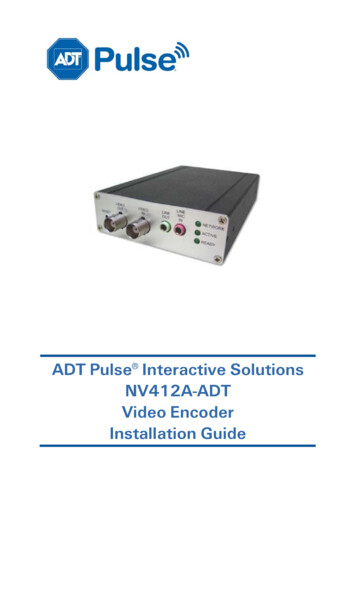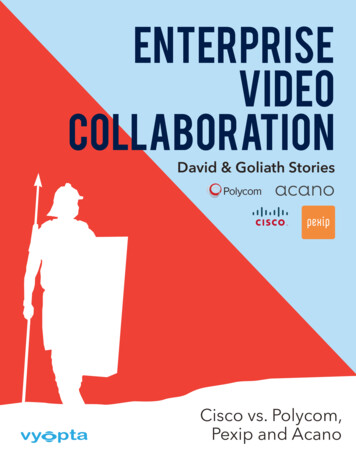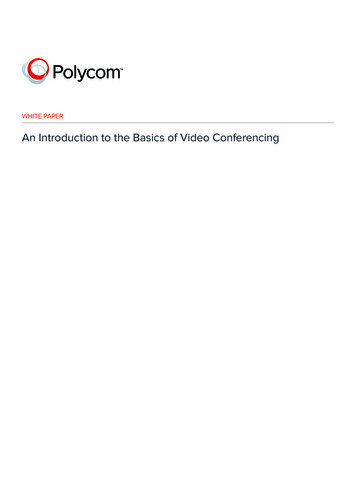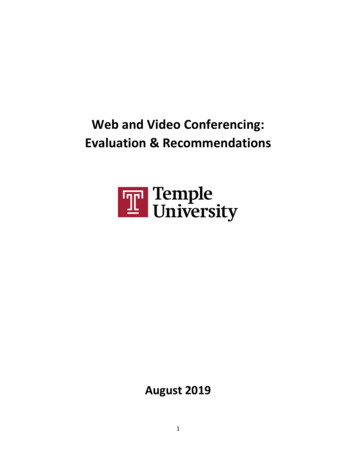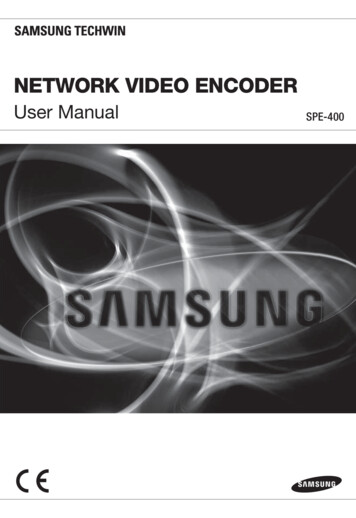
Transcription
NETWORK VIDEO ENCODERUser ManualSPE-400
Network Video EncoderUser ManualCopyright 2014 Samsung Techwin Co., Ltd. All rights reserved.Trademarkis the registered logo of Samsung Techwin Co., Ltd.The name of this product is the registered trademark of Samsung Techwin Co., Ltd.Other trademarks mentioned in this manual are the registered trademark of their respective company.RestrictionSamsung Techwin Co., Ltd shall reserve the copyright of this document. Under no circumstances, this document shallbe reproduced, distributed or changed, partially or wholly, without formal authorization of Samsung Techwin.DisclaimerSamsung Techwin makes the best to verify the integrity and correctness of the contents in this document, but noformal guarantee shall be provided. Use of this document and the subsequent results shall be entirely on the user’s ownresponsibility. Samsung Techwin reserves the right to change the contents of this document without prior notice. Design and specifications are subject to change without prior notice. The initial administrator ID is “admin” and the password should be set when logging in for the first time.Please change your password every three months to safely protect personal information and to preventthe damage of the information theft.Please, take note that it’s a user’s responsibility for the security and any other problems caused bymismanaging a password.
overviewIMPORTANT SAFETY INSTRUCTIONS1. Read these instructions.2. Keep these instructions. OVERVIEW3. Heed all warnings.4. Follow all instructions.5. Do not use this apparatus near water.6. Clean only with dry cloth.7. Do not block any ventilation openings, Install in accordance with the manufacturer’sinstructions.8. Do not install near any heat sources such as radiators, heat registers, stoves, or otherapparatus (including amplifiers) that produce heat.9. Do not defeat the safety purpose of the polarized or grounding-type plug. A polarizedplug has two blades with one wider than the other. A grounding type plug has twoblades and a third grounding prong. The wide blade or the third prong are provided foryour safety, If the provided plug does not fit into your outlet, consult an electrician forreplacement of the obsolete outlet.10. Protect the power cord from being walked on or pinched particularly at plugs,convenience receptacles, and the point where they exit from the apparatus.11. Only use attachments/ accessories specified by the manufacturer.12. Use only with the cart, stand, tripod, bracket, or table specified bythe manufacturer, or sold with the apparatus. When a cart is used,use caution when moving the cart/apparatus combination to avoidinjury from tip-over.13. Unplug this apparatus during lighting storms or when unused forlong periods of time.14. Refer all servicing to qualified service personnel. Servicing is required when the apparatushas been damaged in any way, such as power-supply cord or plug is damaged, liquid hasbeen spilled or objects have fallen into the apparatus, the apparatus has been exposed torain or moisture, does not operate normally, or has been dropped.15. This product is intended to be supplied by a Listed power supply unit marked “Class 2”and rated from 12 V dc, min 1.5A.English 3
overviewWARNINGTO REDUCE THE RISK OF FIRE OR ELECTRIC SHOCK, DO NOT EXPOSETHIS PROCUCT TO RAIN OR MOISTURE. DO NOT INSERT ANY METALLICOBJECT THROUGH THE VENTILATION GRILLS OR OTHER OPENNINGSON THE EQUIPMENT.Apparatus shall not be exposed to dripping or splashing and that no objectsfilled with liquids, such as vases, shall be placed on the apparatus.CAUTIONCAUTIONRISK OF ELECTRIC SHOCK.DO NOT OPENCAUTION : TO REDUCE THE RISK OF ELECTRIC SHOCK.DO NOT REMOVE COVER (OR BACK).NO USER SERVICEABLE PARTS INSIDE.REFER SERVICING TO QUALIFIED SERVICE PERSONNEL.EXPLANATION OF GRAPHICAL SYMBOLSThe lightning flash with arrowhead symbol, within anequilateral triangle, is intended to alert the user to thepresence of “dangerous voltage” within the product’senclosure that may be of sufficient magnitude to constitute arisk of electric shock to persons.The exclamation point within an equilateral triangle is intendedto alert the user to the presence of important operatingand maintenance (servicing) instructions in the literatureaccompanying the product.4 overview
Class constructionAn apparatus with CLASS construction shall be connected to a MAINSsocket outlet with a protective earthing connection.Batteries(battery pack or batteries installed) shall not be exposed to excessiveheat such as sunshine, fire or the like.CALIFORNIA USA ONLYThis Perchlorate warning applies only to primary CR (Manganese Dioxide)Lithium coin cells in the product sold or distributed ONLY in CaliforniaUSA.“Perchlorate Material - special handling may apply, See IONRisk of explosion if battery is replaced by an incorrect type.Dispose of used batteries according to the instructions.These servicing instructions are for use by qualified service personnel only.To reduce the risk of electric shock do not perform any servicing other thanthat contained in the operating instructions unless you are qualified to do so.Please use the input power with just one encoder and other devices must notbe connected.English 5 OVERVIEWBattery
overviewPlease read the following recommend safety precautions carefully. Do not Place this apparatus on an uneven surface. Do not install on a surface where it is exposed to direct sunlight, nearheating equipment or heavy cold area. Do not place this apparatus near conductive material. Do not attempt to service this apparatus yourself. Do not place a glass of water on the product. Do not install near any magnetic sources. Do not block any ventilation openings. Do not place heavy items on the product.User’s Manual is a guidance book how to use the productsThe meaning of the using sign in the book is following Reference : In case of providing information for helping of product’s usages Notice : If there’s any possibility to occur any damages for the goods andhuman caused by not following the instruction Please read this manual for the safety before using of goods and keep it inthe safe place.6 overview
CONTENTSOVERVIEW1011INSTALLATION &CONNECTION14141516NETWORK CONNECTIONAND SETUP2121222324252629303333Important Safety InstructionsProduct FeaturesRecommended PC SpecificationsRecommended SD/SDHCMemory Card SpecificationsWhat’s IncludedAt a GlanceInserting/Removing a SD MemoryCardMemory Card Information(Not Included)Connecting with other DeviceConnecting the Network videoencoder Directly to Local AreaNetworkingConnecting the Network videoencoder Directly to a DHCPBased DSL/Cable ModemConnecting the Network VideoEncoder Directly to a PPPoEModemConnecting the Network videoencoder to a broadband routerwith the PPPoE/Cable ModemButtons used in IP InstallerStatic IP SetupDynamic IP SetupPort Range Forward (PortMapping) SetupConnecting to the NetworkDevice from a Shared Local PCConnecting to the Network videoencoder from a Remote PC viathe InternetEnglish 7 OVERVIEW339910
overviewWEB VIEWER3434363637414346Connecting to the Network videoencoderPassword settingLoginInstalling Silverlight RuntimeInstalling STW WebViewer PluginUsing the Live ScreenPlaying the recorded videoSETUP SCREEN5252596879SetupVideo & Audio SetupNetwork SetupEvent SetupSystem Setup87899092SpecificationProduct OverviewTroubleshootingOpen Source License NotificationOn The Product52APPENDIX878 overview
PRODUCT FEATURESM However, MPEG-4 video can not be played on a web page. Use CMS software if you want to playthe video on a web page. Support various communication protocols Web Browser-based MonitoringUsing the Internet web browser to display the image in a local network environment. AlarmIf an event occurs, the event-related video will be transferred to the FTP/email specified bythe user or saved to the SD memory, or the event signal will be sent to the ALARM OUTport. ONVIF ComplianceThis product supports ONVIF.For more information, refer to www.onvif.org.RECOMMENDED PC SPECIFICATIONS CPU : Intel Core 2 Duo 2.4 GHz or higher Web Plug-in is optimized to SSE 4.1 Instruction Set. Operating System : Windows XP, VISTA, 7, Mac OS X 10.7 or higherResolution : 1280X1024 pixels or higher (32 bit color)RAM : 2GB or higherWeb Browser : Internet Explorer 7.0 or higher, Firefox 9.0 or higher, Chrome 15.0 or higher,*Safari 5.1 or higher Neither a beta test version unlike the version released in the company website nor the developer version willbe supported. For IPv6 connection, Window 7 or higher is recommended. For Mac OS X, only the Safari browser is supported. Video Memory : 256MB or higherJ If the driver of the video graphic adapter is not installed properly or is not the latest version, thevideo may not be played properly. For a multi-monitoring system involving at least 2 monitors, the playback performance can bedeteriorated depending on the system.English 9 OVERVIEW Multi-StreamingThis network video encoder can display videos in different resolutions and qualitiessimultaneously using different CODECs.
overviewRECOMMENDED SD/SDHC MEMORY CARDSPECIFICATIONS 4GB 32GB For your network video encoder, we recommend you use a memory card from thefollowing manufacturers : SD/SDHC Memory Card : Sandisk, Transcend It is recommended you use a memory card that supports at least Class 6.WHAT’S INCLUDEDPlease check if your network video encoder and accessories are all included in the product package.AppearanceCH1CH2CH3CH4CH1CH1CH2RESETAUDIO INAUDIO OUTVIDEO INCH3CH4NETWORK10 overviewItem NameQuantityDescriptionNetwork Video Encoder1Instruction book,Installation CD1User manual, Quick Guide,IP Installer S/W ProgramCMS S/W DVD1NET-i viewer S/W ProgramQuick Guide(Optional)1Warranty card(Optional)1ASSY-Tapping Screw4Used for installation on the wall or ceiling
AT A GLANCEFront SideCH2CH3 OVERVIEWCH1CH4CH1CH1CH2RESETAUDIO INAUDIO OUTVIDEO IN bcItemCH3CH4NETWORK Description AUDIO INAudio input terminal which brings sound to the network video encoder.Used to connect the microphone.bAUDIO OUTAudio output terminal which outputs sound from the network video encoder.Used to connect the speaker.cVIDEO IN(CH 1 CH 4)Used to connect the BNC video input signal. Network connectionindicator(CH 1 CH 4)Display the network connection status for each channel.Reset ButtonJ If you reset the network video encoder, the network settings will beadjusted so that DHCP can be enabled. If there is no DHCP server inthe network, you must run the IP Installer program to change the basicnetwork settings such as IP address, Subnet mask, Gateway, etc.,before you can connect to the network.Hold it down for 5 seconds to return all your settings to the factory default. For more information on IP settings, refer to “Network Setup”. (page 59)M Audio I/O can be performed only in channel 1.English 11
overviewRear SideSDPOWERETHERNETD1 D1- D2 D2- D3 D3- D4 D4- G S1 S2 S3 S4 GRS-485R1 CM1 R2 CM2 R3 CM3 R4 CM4SENSOR SD CARD (CH1)bcItem bcNetwork Port12 overview- DescriptionUsed to connect a Ethernet cable.D (1 4)RS-485 Data LineD- (1 4)RS-485 Data LineS1 S4Alarm InGGNDR1 R4Alarm Relay OutputCM1 CM4Alarm Out (Common)I/O PortSD Memory CardCompartment DC 12VRELAY OUTCompartment for the SD memory card.
ItemDescriptionON : A memory card is inserted and operates normally. OFF : Network video encoder is off, network video encoderis restarting, or memory card is not in place,When record is off.SD,Power IndicatorsPOWERON : While the power is on.OFF : If the power is off. Power PortUsed to connect the specified power source. GNDUsed for earth-grounding.M The SD memory can be performed only in channel 1.Channel I/O port tableRS-485SENSORRELAY OUTRS-485SENSORRELAY OUTCH 1D1 , D1-S1, GR1, CM1CH 3D3 , D3-S3, GR3, CM3CH 2D2 , D2-S2, GR2, CM2CH 4D4 , D4-S4, GR4, CM4English 13 OVERVIEWFlashing : Failed to record, insufficient space, or insertedabnormally.SD
installation & connectionINSERTING/REMOVING A SD MEMORY CARDInserting a SD Memory CardPush the SD memory card in the direction of the arrow shown in the diagram.SDG R1 CM1R2 CM2 R3CM3 R4 CM4RELAY OUTSD CARD(CH1)ETHERNETPOWERD1 D1- D2 D2-SDD3 D3- D4 RS-485D4- G S1S2 S3 S4G R1 CM1R2 CM2 R3CM3 R4 CM4SENSORRELAY OUTSD CARD(CH1)POWERDC 12VJ Do not insert the SD memory card while it’s upside down by force. Otherwise, it may damage theSD memory card.Removing a SD Memory CardGently press down on the exposed end of the memory card as shown in the diagram toeject the memory card from the slot.SDG R1 CM1R2 CM2 R3CM3 R4 CM4RELAY OUTSD CARD(CH1)ETHERNETPOWERD1 D1- D2 D2-SDD3 D3- D4 RS-485D4- G S1S2 S3 S4G R1 CM1R2 CM2 R3CM3 R4 CM4SENSORRELAY OUTSD CARD(CH1)POWERDC 12VJ Pressing too hard on the SD memory card can cause the card to shoot out uncontrollably fromthe slot when released. To pull out the SD memory card, turn off the encoder power or set the device to Off of Storage and press the [Apply ()] button. (page 69) If you turn off the encoder or remove the SD memory card that contains data from the product,the data may be lost or damaged. If the SD memory is inserted and when record is on, the SD LED indicator on the rear of thenetwork video encoder will turn on. If there occurs a problem in the SD memory, the SD LED indicator will blink.14 installation & connection
MEMORY CARD INFORMATION (NOT INCLUDED)What is a memory card?Selecting a memory card that’s suitable for youYour network video encoder supports SD/SDHC memory cards.You may, however, experience compatibility issues depending on the model and make ofthe memory card.For your network video encoder, we recommend you use a memory card from thefollowing manufacturers : SD/SDHC Memory Card : Sandisk, TranscendIt is recommended you use a memory card that supports at least Class 6.Playback performance can be affected depending on the
Please read this manual for the safety before using of goods and keep it in the safe place. . R1 R4 Alarm Relay Output CM1 CM4 Alarm Out (Common) c SD Memory Card Compartment Compartment for the SD memory card. SD POWER DC 12V -ETHERNET D1 D1- D2 D2- D3 D3- D4 D4- G S1 S2 S3 S4 G R1 CM1 R2 CM2 R3 CM3 R4 CM4 SD CARD (CH1) RS-485 SENSOR RELAY OUT b c .