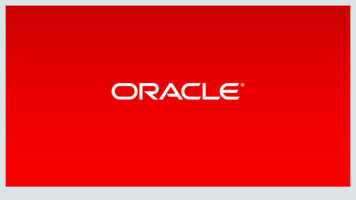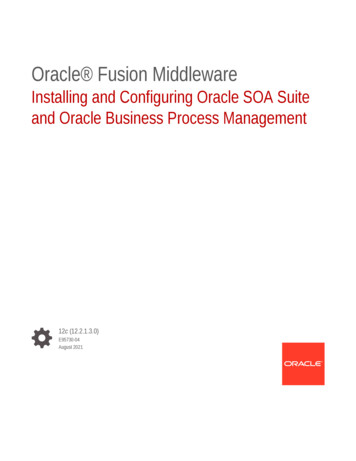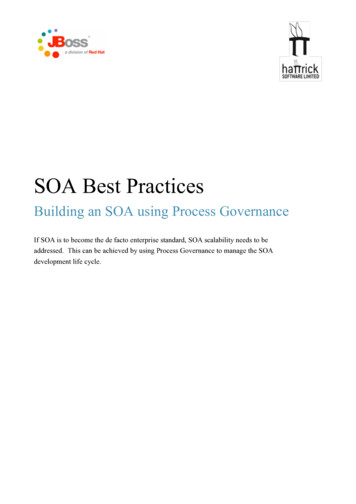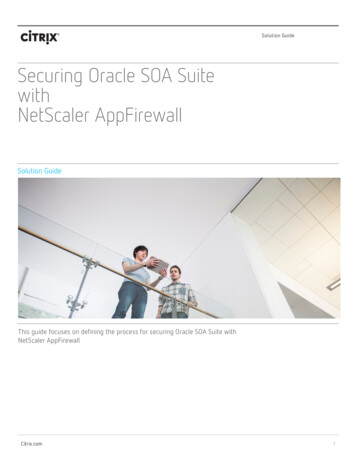
Transcription
Solution GuideSecuring Oracle SOA SuitewithNetScaler AppFirewallSolution GuideThis guide focuses on defining the process for securing Oracle SOA Suite withNetScaler AppFirewallCitrix.com1
Securing Oracle SOA Suite with NetScaler AppFirewallSolution GuideCitrix NetScaler AppFirewall is a comprehensive ICSA certified webapplication security solution that blocks known and unknown attacksagainst web and web services applications.NetScaler AppFirewall enforces a hybrid security model that permitsonly correct application behaviour and efficiently scans and protectsagainst known application vulnerabilities. It analyzes all bi-directionaltraffic, including SSL-encrypted communication, to protect against abroad range of security threats without any modification to applications.IntroductionNetScaler AppFirewall technology is included in and integrated with Citrix NetScaler MPX and VPX, PlatinumEdition, and is available as an optional module that can be added to NetScaler MPX appliances running NetScalerEnterprise Edition. NetScaler AppFirewall is also available as a stand- alone solution on some NetScaler MPX appliances. The stand-alone NetScaler AppFirewall models can be upgraded via software license to a full NetScalerApplication Delivery Controller (ADC).Oracle SOA Suite 12c, the latest version of the industry’s most complete and unified application integrationand SOA solution, meets this challenge. With simplified cloud, mobile, on-premises and Internet of Things (IoT)integration capabilities, all within a single platform, Oracle SOA Suite 12c delivers faster time to integration,increased productivity and lower TCO.To implement Oracle SOA Suite security, the Citrix NetScaler application firewall offers an easy-to-configuresecurity solution using the hybrid model. A set of built-in signatures with auto-update support offer protectionagainst web-iis vulnerabilities. Deep protections such as Buffer Overflow, SQL Injection and Cross-Site Scriptingsecurity checks can effectively thwart any attempt to exploit application vulnerabilities. Each request is inspected to identify any malicious content, and specified actions are taken to either block such content or renderit harmless by transforming it.This guide focuses on defining the guidelines for securing Oracle SOA Suite access with Citrix NetScaler AppFirewall.Recommended Product VersionsProductVersionOracle SOA Suite Server12cNetScaler VPX (AppFirewall Integrated Module)11.0 (Enterprise/Platinum License)Citrix.com Solution Guide Securing Oracle SOA Suite with NetScaler AppFirewall2
Securing Oracle SOA Suite with NetScaler AppFirewallSolution GuideConfigurationSummary of Steps Create a service for local virtual server. Create load balancing virtual server. Create signatures for the application firewall and enable the built-in rules in the web-iis category. Create an application-firewall profile. Configure the profile’s security checks to enable Buffer Overflow, XSS and SQL Injection protections. Configure the profile’s settings to bind signatures and exclude file uploads from inspection, to prevent falsepositives. Create an application firewall policy with an expression that identifies the traffic flowing to and from theapplication, and an action that applies the configured profile’s protections to the traffic. Bind the policy to the load balancing virtual server. Monitor logs and tweak the configuration. Deploy relaxation rules to avoid false positives, if needed.Deployment guidelinesBefore beginning this deployment, please test that the Oracle SOA Suite setup can be accessed at https:// SOAsuite URI /soa-infraCreating a ServiceIf it does not already exist, create a service bound to the SOA service on port 443. Specify the protocol as SSLand the port as 443 (or an alternate port as per your SOA server configuration)Create and add a load balancing virtual serverAdd a load balancing (LB) virtual server (vserver) that the SOA service created earlier will be bound to. The protocol should be set as SSL and port should be 443, or any alternate port as per your SOA server setup.Bind the service created earlier to the LB along with the required SSL certificates by clicking on the headers inthe Services and Service Groups tab section header in the Basic Settings screen for the LB vserver -Application Firewall ConfigurationMake a copy of the application firewall default signatures by clicking on Export under the Action dropdown onthe AppFirewall Signatures screen at Security AppFirewall Signatures.Citrix.com Solution Guide Securing Oracle SOA Suite with NetScaler AppFirewall3
Securing Oracle SOA Suite with NetScaler AppFirewallSolution GuideFor this configuration, we will be using the default signatures that are present within the AppFirewall configuration.Add a basic application firewall profile for the Oracle SOA application by navigating to Security ApplicationFirewall Profiles and clicking on Add. Use a meaningful name to keep track of the purpose of the profile. Setthe profile type to Web 2.0 Application and Defaults to Basic. (The following example shows SOA Test Web2.0Adv as the profile name. It is recommended for easier manageability, however, that an indicative suffix be addedto the name, such as prof for a profile name)Configure the security checks of the newly added profile by clicking on the profile name and clicking on Edit onthe profile list page. Web 2.0 Applications have three types of checks, one common set, one set for HTML andthe third for XML.Citrix.com Solution Guide Securing Oracle SOA Suite with NetScaler AppFirewall4
Securing Oracle SOA Suite with NetScaler AppFirewallSolution GuideThe screenshot above shows the required settings for Common and HTML checks. Some of the checks are notenabled for blocking, as they check for behaviours that may overlap with the normal behaviour of SOA Suitebased applications, blocking which would interfere with the normal operation of these applications. However,any such instances are logged for later auditing.The next screenshot summarizes the XML settings required –Citrix.com Solution Guide Securing Oracle SOA Suite with NetScaler AppFirewall5
Securing Oracle SOA Suite with NetScaler AppFirewallSolution GuideConfigure the profile’s settings as shown above by clicking on the Profile Settings tab. Bind the signatures to theprofile in the Bound Signatures drop down (here, we have selected a default copy that was made earlier).Now, navigate to Security Application Firewall Policies Application Firewall Policies. Create an applicationfirewall policy for the Oracle SOA profile and bind the policy to the SOA LB vserver.Citrix.com Solution Guide Securing Oracle SOA Suite with NetScaler AppFirewall6
Securing Oracle SOA Suite with NetScaler AppFirewallSolution GuideThe following example uses the expression HTTP.REQ.HOSTNAME.CONTAINS(“soadomain.com") to select thetarget traffic for the policy (replace soadomain.com with your Oracle SOA Suite domain)On the policy listing screen , select the newly added policy and click Policy Manager. From the Bind Point options, select Load Balancing Virtual Server. The Virtual Server field now becomes visible. From this field's dropdown list, select the SOA virtual server that you created earlier. Click Continue to display the Bind Point pane.Citrix.com Solution Guide Securing Oracle SOA Suite with NetScaler AppFirewall7
Securing Oracle SOA Suite with NetScaler AppFirewallSolution GuideIn the Select Policy field, click the arrow to display the policy options. Select the SOA policy, enter binding detailsand click Bind. On the next screen, if binding details are correct, click Done.In the Application Firewall Policies pane, refresh the page. A Green check mark appears in the Active Column toindicate that the policy is now active.The Oracle SOA Suite server is now protected by the application firewall. You can monitor the /var/log/ns.logto verify whether any violations are getting triggered, and fine-tune the security check configuration by addingrelaxation rules if needed.Citrix.com Solution Guide Securing Oracle SOA Suite with NetScaler AppFirewall8
Securing Oracle SOA Suite with NetScaler AppFirewallSolution GuideTroubleshootingViolations are noted in the NetScaler Syslog (accessible at Security Application Firewall Policies Auditing asshown below)Syslog messages are shown in the GUI unfiltered. Once messages are loaded, it is possible to filter them bymodule, as the syslog contains messages for all NetScaler modules. To note only Application Firewall messages,choose the APPFW option in the modules dropdown located on the right hand side of the page. Some sampleerrors:Citrix.com Solution Guide Securing Oracle SOA Suite with NetScaler AppFirewall9
Securing Oracle SOA Suite with NetScaler AppFirewallSolution GuideWhen the Learn option is enabled for Application Firewall, the module learns violations that are being repeated,which may indicate that they are potential false positives. These learned rules are generated and maintained inthe Learned Rules section within the profile page. These rules can be reviewed and enabled selectively, allowingrelaxations for such false positives. These rules can also be created manually using the Relaxation Rules option.The rule editor processes standard regular expressions.ConclusionCitrix NetScaler AppFirewall enables a completely secured application delivery experience for enterprises withOracle SOA Suite by utilizing the right mix of licensing and policy/rule/signature definitions. With the recommendations provided in this guide, enterprises can expect a secure experience while providing continued access toOracle SOA Suite based applications to their employees and partners.Enterprise SalesNorth America 800-424-8749Worldwide 1 408-790-8000LocationsCorporate Headquarters 851 Cypress Creek Road Fort Lauderdale, FL 33309 United StatesSilicon Valley 4988 Great America Parkway Santa Clara, CA 95054 United StatesCopyright 2016 Inc. All rights reserved. Citrix, the Citrix logo, and other marks appearing herein are property ofCitrix Systems, Inc. and/or one or more of its subsidiaries, and may be registered with the U.S. Patent and TrademarkOffice and in other countries. All other marks are the property of their respective owner/s.Citrix.com Solution Guide Securing Oracle SOA Suite with NetScaler AppFirewall10
Oracle SOA Suite 12c, the latest version of the industry's most complete and unified application integration and SOA solution, meets this challenge. With simplified cloud, mobile, on-premises and Internet of Things (IoT) integration capabilities, all within a single platform, Oracle SOA Suite 12c delivers faster time to integration,