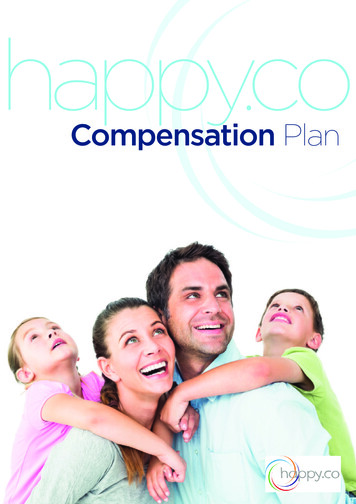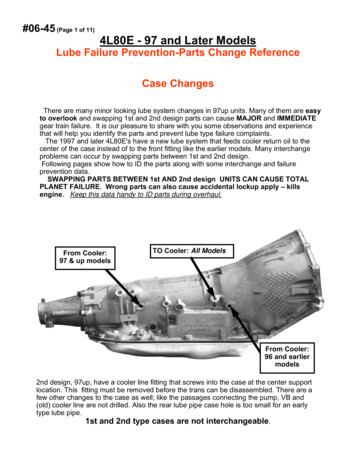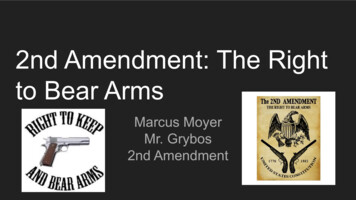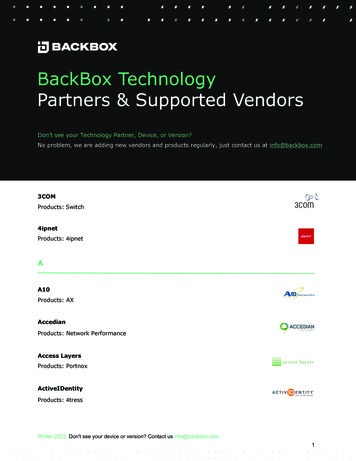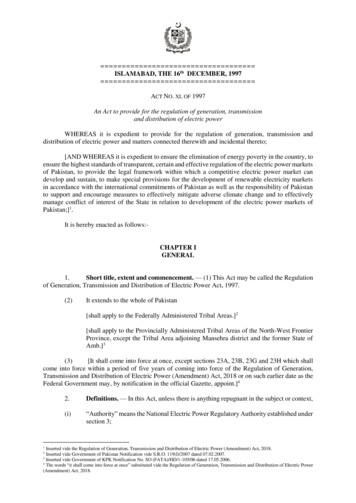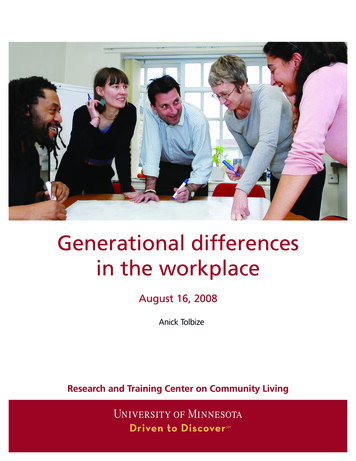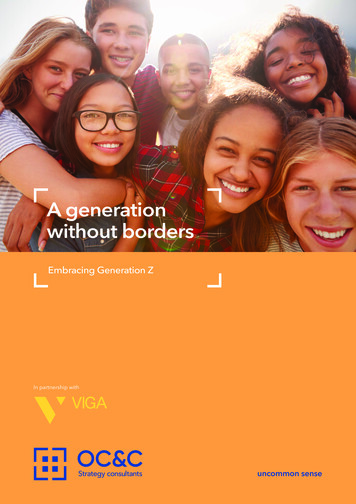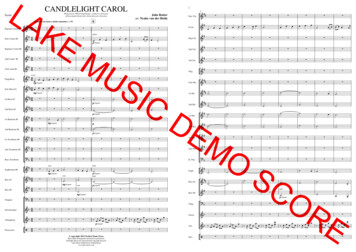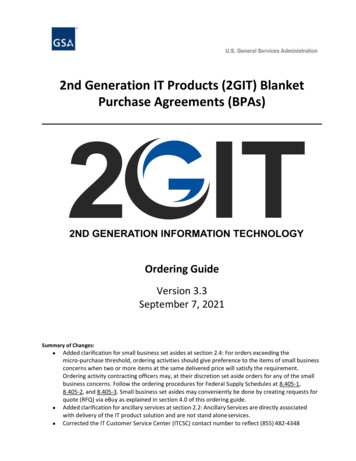
Transcription
2nd Generation IT Products (2GIT) BlanketPurchase Agreements (BPAs)Ordering GuideVersion 3.3September 7, 2021Summary of Changes: Added clarification for small business set asides at section 2.4: For orders exceeding themicro-purchase threshold, ordering activities should give preference to the items of small businessconcerns when two or more items at the same delivered price will satisfy the requirement.Ordering activity contracting officers may, at their discretion set aside orders for any of the smallbusiness concerns. Follow the ordering procedures for Federal Supply Schedules at 8.405-1,8.405-2, and 8.405-3. Small business set asides may conveniently be done by creating requests forquote (RFQ) via eBuy as explained in section 4.0 of this ordering guide.Added clarification for ancillary services at section 2.2: Ancillary Services are directly associatedwith delivery of the IT product solution and are not stand alone services.Corrected the IT Customer Service Center (ITCSC) contact number to reflect (855) 482-4348
Table of Contents2GIT Blanket Purchase Agreement (BPA) Ordering Guide1.0 Introduction and Quick Start / FAQs32.0 Considerations and Steps in Ordering from 2GIT BPAs72.1 Scope Determination (Establishing Ordering Activity Requirements)82.2 Prepare Statement of Work (SOW) (only if required for ancillary services)82.3 Prepare Request for Quote (RFQ)82.4 Issue RFQ92.5 Evaluate RFQ Responses92.6 Award Delivery Order102.7 Soliciting via eBuy103.0 Administration of BPAs104.0 Ordering 2GIT Products and RFQs on Advantage and eBuy105.0 BPA Reporting276.0 Points of Contact277.0 List of 2GIT BPA Awardees28For the latest version of this 2GIT Ordering Guide, please visit www.gsa.gov/2git9/7/20212
1.0 Introduction and Quick Start / FAQs What is 2GIT? 2GIT is the Second Generation Information Technology Solutions blanket purchaseagreements (BPAs) designated as Best-in-Class (BIC). What IT products can I buy from 2GIT? 2GIT is an efficient way to purchase commercial off-the-shelf IT hardware andsoftware products and ancillary supplies and services (as described in “ProductsList” on page 5 below and in Table 1). Who can buy from 2GIT? 2GIT is available for use government wide (DoD and use by other federal, state,local and tribal governments through the GSA Cooperative Purchasing Program).Unsure or have questions? Contact ITCSC@gsa.gov, or call (855) 482-4348. Benefits of using 2GIT? Reduce contract duplication and administrative burden, track savings andprices-paid data through exercising category management principles (OMB Memo19-13, Category Management: Making Smarter Use of Common Contract Solutionsand Practices) Competitive pricing, pre-competed IT hardware and software through GSA’sspecialitem numbers (SINs) (reference scope, SINs, Table 1). Maximum product availability with access to more authorized industry partnersand resellers -- new products added quickly and regularly. Improved cybersecurity and supply chain risk management (SCRM) protection,integrated supply chain risk management. Meet small business, socio-economic goals. How do I buy from 2GIT? You may purchase IT products easily by placing orders on GSAAdvantage or request quotes through Advantage and eBuy: 1) Place orders directly on GSA 2GIT Advantage! ment/adv2git. Air Forcecustomers may order directly through Air Force 2GIT Advantage! ent/adv2git Just look for the2GIT icon and start the purchase process, or 2) Need quotes? Is an RFQ desired or required? Requests for quote (RFQs) may bemade easily beginning with GSA 2GIT Advantage! (or AF 2GIT Advantage) orthrough eBuy (see Section 4.0). Requests for quotes will go to 2GIT vendors only. Deciding if an RFQ is required (see guidance in Section 2.3) Need more information? Visit www.gsa/2GIT for the latest information, guides, training, videos, 2GIT vendorlist, and access links. Contacts ITCSC@gsa.gov, or call (855) 482-4348.9/7/20213
2GIT Ordering GuideThe 2GIT Blanket Purchase Agreements (BPAs) were competitively awarded by GSA, in accordancewith Federal Acquisition Regulation (FAR) 8.405-3, to provide ordering activities with 2GIT offeringsat discounted prices and to facilitate the following:Product Pricing – BPA holders were required to provide detailed pricing for explicitlydefined, standardized products, so customers can easily compare pricing for a singleproduct across BPA holders. Additional discounts may also be obtained at the deliveryorder level.Standardized Requirements – BPA holders are required to meet standardized technical andsecurity requirements incorporated in the 2GIT BPA contract.Comprehensive Solution from a Single Delivery Order – Customers can obtain 2GIT, ITProducts and support/ancillary services using a single, fixed-price delivery order.Proven Acquisition Excellence – 2GIT BPAs will be administered using GSA’s provenacquisition processes to ensure compliance and efficiency. 2GIT BPA holders reportingrequirements have already been established to make it easy for BPA users.Summary of Benefits: The benefits extend to all of GSA’s customers as the BPAs will beavailable government-wide and include: Better pricing Improved Supply Chain Risk Management(SCRM) Increased availability of products for majorOEMso Faster contract modificationso Full spectrum of hardware/softwareproducts Freed up program and acquisition resources Easier/quicker procurements Meet Category Management principlesby transitioning to a Best-in-Classcontracto Increase collection of prices paid datafor ITo Small business utilizationo Reducing duplicative contracts Complementary customer support andtraining, (on-site and virtual)Synopsis: The GSA established multiple BPAs for 2GIT offerings as a government-wide IT Productssolution and replacement for Air Force’s Netcents-2 IT products contract.The 2GIT BPAs were awarded competitively against GSA Multiple Award Schedule (MAS)contracts. It is the responsibility of the ordering activity contracting officer to ensure compliancewith all applicable fiscal laws prior to issuing an order under the BPA, and to ensure that theselected BPA holder provides the best value for the requirement being ordered.Funds obligation: No funds are obligated on the 2GIT BPAs. Funds will be obligated on theDelivery Orders issued by ordering activities.Authorized BPA Users: Orders may be placed under this BPA by sources identified under GSAOrder, ADM 4800.2G, Eligibility to Use GSA Sources of Supply and Services (Eligibility to Use GSA9/7/20214
Sources of Supply and Services), dated 16 FEB 2011, provides detailed information regarding theagencies and organizations that are eligible to use GSA sources), United States Federal agencies,Department of Defense (DoD) components, State, Local, and Tribal Governments, andcost-reimbursement Contractors authorized to order in accordance with FAR Part 51. For thepurposes of this agreement, a DoD component is defined as: the Office of the Secretary ofDefense (OSD), the Military Departments, the Chairman of the Joint Chiefs of Staff, the CombatantCommands, the Inspector General of the Department of Defense (DoD IG), the Defense Agencies,the DoD Field Activities, the U.S. Coast Guard, and the Intelligence Community. GSA or otherapplicable ordering organizations/agencies are authorized to place orders under this BPA on behalfof DoD end users and must comply with Defense Federal Acquisition Regulation Supplement(DFARS) 208.7400.Award Date: 2/18/20212GIT Ordering Period: from 3/31/2021 through 3/30/2026Note that any order issued (including its order options) against an existing BPA before the BPA expires willhave its own Period of Performance (including order options). It shall be completed (including any orderoptions) according to the Schedule Contract FAR clause 52.216-22(d).General Information Website: www.gsa.gov/2GIT2GIT Products List:We make it easy for you, our customers, by providing a total solution against the GSA generalpurpose commercial information technology equipment, software, and ancillary services schedulesin accordance with FAR 8.405-3 procedures herein referred to as 2GIT to include:The fundamental scope of the 2GIT BPAs is to provide a total solution one-stop-shop in theinformation technology market to meet the needs of the Air Force, Department of Defense(DoD) agencies, and other federal, state, local, regional, and tribal governments.The 2GIT BPAs provide the following categories of products and associated servicesworldwide: networking equipment, servers/storage/peripherals/multimedia, identitymanagement/biometric hardware, end user devices, and associated Commercial Off the Shelf(COTS) software not included on other DoD or Federal Agency enterprise license agreements.The 2GIT BPAs provide a streamlined process for procuring IT hardware and softwarecommodities, ancillary supplies and installation services. The types of IT products that areavailable through the 2GIT BPAs are included in following Special Item Numbers (SINs) anddescribed further in the Table 1 following:334111 Purchasing of new electronic equipment811212 Maintenance of Equipment, Repair Services and/or Repair/Spare Parts54151 Software Maintenance Services511210 Software Licenses - Includes both term and perpetual software licenses and maintenanceOLM Order-Level Materials (OLM)(NOTE: BPA Line Item Five is an unpriced line item. If exercised at the order level, the amount9/7/20215
of the line item cannot exceed 33.33% of the total order or BPA)BPA LIN-1Data Center(Compute/Store) perconverged ISKeyboard VideoMonitor (KVM)SwitchesSoftware (COTS)BPA LIN-3Network(Connect)BPA LIN-2End User LaptopsDesktopsRuggedizedTabletsThin ClientsMonitorsAccessoriesPeripheralsKVM SwitchesSoftware (COTS) RoutersSwitchesWirelessCables andInterfacesAudio VisualVideo Teleconferencing (VTC) Everything over IP(EoIP) Displays Software (COTS)BPA LIN-4Radio Equipment HandheldsChargersVehicle UnitsBase StationsTrunking SystemRepeatersTable 1. Types of Products Available by BPA Line Item Number (BLIN)2GIT Products and Catalog Pricing:Catalog products and pricing: For latest vendor-specific catalog of products and pricinginformation, please visit 2GIT GSA 2GIT Advantage page ment/adv2git Air Force customers may visitthe Air Force 2GIT Advantage page ent/adv2git.Product availability: For the 2GIT IT products you seek check the vendor catalog on GSAAdvantage! If you cannot find the product on Advantage! then follow the Section 2.4 processbelow to conveniently have the products added to the catalog.Additional 2GIT information:The Federal Acquisition Regulation (FAR) provides the primary regulatory guidance for the GSASchedules program. The General Services Acquisition Regulation (GSAR) is the GSA FARsupplement. The GSAR provides guidance tailored to GSA acquisitions, including GSA Schedulescontracting. GSAR guidance primarily affects GSA Schedules by providing supplementary guidanceto the Contracting Officers awarding and administering GSA Schedule contracts.FAR Subpart 8.4, Federal Supply Schedules, prescribes procedures that Federal Governmentordering activities must follow when issuing orders against GSA Schedules.Orders placed following these procedures are considered to be competitive (See FAR Subpart8.404(a)). FAR Part 12, Acquisition of Commercial Items, prescribes policies and procedures uniqueto the acquisition of commercial items. It implements the Federal Government’s preference for the9/7/20216
acquisition of commercial items contained in Title VIII of the Federal Acquisition Streamlining Actof 1994 (Public Law 103-355) by establishing acquisition policies more closely resembling those ofthe commercial marketplace and encouraging the acquisition of commercial items andcomponents.FAR Subpart 6.102(d)(3), Competition Requirements, pertains to the use of competitiveprocedures. It states use of MAS issued under the procedures established by the Administrator ofGeneral Services consistent with the requirement of 41 U.S.C. 259(b)(3)(A) for the MAS program ofthe General Services Administration is a competitive procedure.The primary regulatory guidance is provided by the Federal Acquisition Regulation (FAR): FARSubpart 8.4, Federal Supply Schedules, prescribes procedures that Federal Government orderingactivities must follow when issuing orders against GSA Schedules. Awards made following theseprocedures are considered competitive. The General Services Acquisition Regulation (GSAR) is theGSA FAR supplement and is a subset of the General Services Acquisition Manual (GSAM). GSARprovides guidance tailored to GSA acquisitions, including GSA Schedules contracting. GSARguidance primarily affects GSA Schedules by providing supplementary guidance to the contractingactivities that are awarding and administering GSA Schedule contracts. All GSA Schedule contractsare awarded using FAR Part 12, Acquisition of Commercial Items.Any agency utilizing GSA Schedules must use the procedures described in FAR Subpart 8.4. Someagencies issue supplementary guidance to the FAR. For example, the DoD has the Defense FederalAcquisition Regulation Supplement (DFARS); the Army has the Army Federal Acquisition RegulationSupplement (AFARS) in addition to the DFARS; and NASA has the NASA FAR Supplement (NFS). Thecompetition requirements for civilian agencies and DoD are the same. The one exception is theDoD requires the Contracting Officer to consider additional steps when only one response isreceived to a competitive solicitation over the SAT. 8 Multiple Award Schedules Training Notes:Acquisition planning is required for all acquisitions over the micro-purchase threshold, which iscurrently 10,000. FedBizOpps (now on beta.SAM.gov) notice is only required post-award for alimited sources acquisition. Responsibility determinations are made by GSA, at the contract level.Terms and conditions are already set in the Schedule contracts. Fair and reasonable pricing hasalready been determined in the Schedules, though over the SAT, agencies must request pricereductions.2.0 Considerations and Steps to Order from 2GIT BPAs (you may go direct to Section 4.0 Ordering 2GITProducts and Placing Requests for Quote)This section provides information necessary to place an order under the 2GIT BPAs. Arepresentative from GSA is available to answer any questions that may arise. Email us atITCSC@gsa.gov or call us at (855) 482-4348.2.1 Scope Determination - Establish Ordering Activity Requirements. Can 2GIT meet your needs?Can 2GIT meet your IT needs? Are your requirements in the scope of 2GIT offerings? 2GIT meetsa wide scope of commercial off the shelf IT hardware, software and ancillary services needs. Tosee if a 2GIT BPA is appropriate it can meet your needs please refer to Table 1, or contact us atITCSC@gsa.gov or call (855) 482-4348.9/7/20217
2.2 RFQs requiring ancillary services, Statement of Work (SOW), for ancillary services only:Ancillary Services are directly associated with delivery of the IT product solution and are not standalone services. Prepare a statement of work (SOW) only if required for ancillary services.Ancillary service can only be purchased in conjunction with the purchase of products under the2GIT BPA. Ancillary Services cannot be purchased as standalone items and must be included in aconfigured product purchase, listed via the GSA Advantage Options/Accessories configurator.Ancillary services include training, installation, integration coincident with delivery of theproduct.For template, please visit www.gsa.gov/2GIT.2.3 Considerations for Preparing a Request for Quote (RFQ)Ordering under these BPAs is decentralized. Follow your agency’s procedures forpreparing an RFQ and follow any internal policy and procedure related to acquiring ITservices.Consider the following topics:Delivery Order Value & Funding TypeEstimate the value of the order. Follow agency procedures for funding.Evaluation CriteriaIn crafting best value evaluation factors, consider including some combination of technicalcapability, price, and past performance. All orders will be fixed price.2.4 Issue RFQ (you can go to Section 4.0 for step-by-step instructions using Advantage! or eBuy)FAR 8.405-3(c), Ordering from BPAs, and FAR 8.405-3(c)(2), Multiple-award BPAs, apply in concertwith the ordering activity’s specific rules, regulations, policies and procedures, as follows:FAR Guidance for Ordering from BPAs. The procedures in FAR 8.405-3(c) are required for BPAsestablished after May 16, 2011.Multiple-award BPAs.(i) Orders at or below the micro-purchase threshold. The ordering activity may place orders at orbelow the micro-purchase threshold with any 2GIT BPA holder that can meet the agency needs. Theordering activity should attempt to distribute any such orders among the 2GIT BPA holders.(ii) Orders exceeding the micro-purchase threshold, but not exceeding the simplifiedacquisition threshold. The ordering activity must provide each multiple-award 2GIT BPAholder a fair opportunity to be considered for each order exceeding the micro-purchasethreshold, but not exceeding the simplified acquisition threshold unless one of theexceptions at 8.405-6(a)(1)(i) applies.(iii) Orders exceeding the simplified acquisition threshold (In accordance with FAR andAgency Policy).Unless a small business set aside and unless a justification is prepared and approved in accordancewith FAR 8.405-6, the ordering activity shall—(1) Provide an RFQ to all 2GIT BPA holders offering the required supplies or services under themultiple-award 2GIT BPAs, to include a description of the supplies to be delivered or the services tobe performed and the basis upon which the selection will be made;9/7/20218
(2) Afford all 2GIT BPA holders responding to the RFQ an opportunity to submit a quote;(3) Fairly consider all responses received and make award in accordance with the selectionprocedures.Small Business Set Aside: For orders exceeding the micro-purchase threshold, ordering activitiesshould give preference to the items of small business concerns when two or more items at thesame delivered price will satisfy the requirement. Ordering activity contracting officers may, attheir discretion set aside orders for any of the small business concerns. Follow the orderingprocedures for Federal Supply Schedules at 8.405-1, 8.405-2, and 8.405-3. Small business setasides may conveniently be done by creating requests for quote (RFQ) via eBuy as explained insection 4.0 of this ordering guide.Ordering activity is encouraged to compete all orders, if time permits, to ensure pricing at or belowthe BPA catalog price.Product Availability on Catalog:Need a product that does not seem to be available on a BPA holder’s catalog? IT products may beadded to the catalog and ordering activities are encouraged to issue an RFI/RFQ to BPA holders sothey may conveniently add needed products to catalog via contract mod (please allow sufficienttime for vendors to issue the mod).2.5 Evaluate RFQ ResponsesAfter the RFQ Close Date, evaluate all responses received using the evaluation criteria specified inthe RFQ [see FAR 8.405-2(d) for additional guidance on this topic] and select the BPA holder thatrepresents the best value.Price ReductionsOrdering activities shall seek a price reduction when the Order exceeds the simplified acquisitionthreshold (currently 250,000).2.6 Award Delivery OrderPlace the order as you would for any other fixed-price MAS delivery order in accordance withFAR 8.406-1, Order placement.DocumentationIn accordance with the BPA and FAR 8.405-2(e), ordering activities will document the following: Note the BPA holder receiving the Delivery Order & all BPA holders considered Description of what was purchased and agreed upon pricing The evaluation methodology used in selecting the BPA holder to receive the Delivery Order The rationale for any tradeoffs in making the selection The price reasonableness determination required by FAR 8.405-2(d) The rationale for using other than a performance-based orderHelpful Hints Make sure that the BPA number, the BPA holder’s name, and Schedule Contract Numberare included on all orders. Refer to FAR 8.406-1 for information to be included on orders.9/7/20219
Make sure that the BPA number, the BPA holder’s name, and Schedule Contract Number areincluded on all orders. Refer to FAR 8.406-1 for information to be included on orders.2.7 To Solicit via eBuy: (See Section 4.0 for step-by-step instructions for RFQs) Guidance - www.gsa.gov/ebuy Solicitation Portal - https://www.ebuy.gsa.gov/ebuy/ See Section 4.0 eBuy Process for additional information.3.0 Administration of BPAsThe 2GIT BPA requires that the ordering activity Delivery Order Contracting Officer use all standarddelivery order administration practices such as: Surveillance and monitoring Performance Assessment Timely invoicing processes4.0 Ordering 2GIT Products and Placing Requests for Quote (RFQ) using Advantage! and eBuy:(see the 2GIT Portal Feature Guide - link found on www.gsa.gov/2GIT for more information)Start by going to GSA 2GIT Advantage! ment/adv2git . Air Force customers may order directlythrough Air Force 2GIT Advantage! at t/adv2git .2GIT products may be searched for by selecting “GSA 2nd Generation IT” from the Search pulldown menu, or you may go to the 2GIT landing page as shown in the lower part of the screenbelow.9/7/202110
At the 2GIT Landing Page, you may search for 2GIT products using the search box. You may alsoview the 2GIT introductory video using the link on the right.9/7/202111
9/7/202112
After searching for 2GIT products, you may find additional detail and add products to cart andcheckout (see graphic below, right side).If a request for quote (RFQ) is desired or needed, select the “Get Quote on eBuy” button as shownbelow. Note that RFQs originating in Advantage will conveniently be issued to 2GIT vendors only.After selecting the “Get a quote on eBuy” slider, select the “Checkout” button in the cart. Theuser will then automatically be directed to the eBuy “Prepare RFQ” page, with the item includedinthe Line Items section as shown below.Small Business Set Aside - To create a set-aside, first select the “Add Vendors” link at the top ofthe Prepare RFQ Page (as shown below), then answer “Yes” in the set-aside box below, and selectthe set-aside.9/7/202113
To create a 2GIT RFQ directly in eBuy, first login to eBuy Buyer using your Advantage login.GSA eBuy landing page (see graphic below): Here you will find information on benefits, what’s new andcontact information, should you have any questions or concerns. This is also where you will log on to useeBuy.9/7/202114
Log-in Screen:Click at either place to begin the preparation of your RFQ Package.9/7/202115
1) Getting Started: The first step in the RFQ process is to search for sources. eBuy hasseveral ways for you to accomplish that search. The most popular is to do a keywordsearch. Keywords search against the titles and descriptions of schedules, SINs, and othervehicles. Another option is to browse by category. We have grouped solutions into somemain categories, and browsing will let users navigate from general to specific. Finally, onecan browse acquisition programs as a whole, such as Multiple Award Schedules, ortechnology contracts.9/7/202116
Moving forward, we’re going to use the keyword search function. We’ll do a search for “two wayradio”, click “go”, and see what comes up. You can toggle the search to look for all of the terms,any of the terms, or the exact phrase.9/7/202117
2) Here we are at the search results: eBuy searches all of the titles and descriptions ofdifferent procurement vehicles, and returns them for you. You can use the “jump to source”box on the left side to jump straight to any one of the vehicles identified. In this case wehave a mixture of schedules and technology contracts.3) Scroll through the results, we have a special item number, 132-8, under the IT 70 schedule,which is a good match for what we are looking for (note: SIN numbers have been updatedand will be reflected in the next revision of this guide and in the 2GIT Portal Feature Guide,9/7/202118
please see 2GIT Products LIst information on page 5 for listing of current SINs supported by2GIT). Click on the “select” button to see all of the contract holders underneath that SIN.4) Here we can see the list of contract holders under the two way, handheld radio SIN*. Wehave a lot of functionality here to make it very easy to identify sources.a. You can see the SIN title and description. You can filter the list with a further search.b. You can also select socio-economic types to filter the list even further. Each type youselect will add on to the previous, allowing you to toggle them independently. Inother words, it’s an “or”, not an “and”.(eg If you choose “small” and you choose “8a”,you will get companies that are small, as well as those that are 8a.) You can alsotoggle a small business set-aside on or off. If you want to see more informationabout a vendor, click on the hyperlinked vendor name.* Note that SIN numbers have been updated and will be reflected in the next revision of this guide, pleasesee 2GIT Products LIst information on page 5 for listing of current SINs supported by 2GIT.9/7/202119
5) This screen is also a prime example of how much can be done in place. All of the filterstoggle the list in place, without reloading the screen. You can view the SIN* description, orchange out the category. You can filter the list of vendors via a text search. You can togglesocio economic status on or off, or you can do a small business set-aside.* Note that SIN numbers have been updated and will be reflected in the next revision of this guide, pleasesee 2GIT Products LIst information on page 5 for listing of current SINs supported by 2GIT.9/7/202120
a) If you want to get the definition of the different socio-economic indicators, click on one ofthe icons. * see definition page example Definition page see screen below.* Note that SIN numbers have been updated and will be reflected in the next revision of this guide, pleasesee 2GIT Products LIst information on page 5 for listing of current SINs supported by 2GIT.9/7/202121
6) Unlike filters, set-asides can only be set for ONE designation, so use this in tandem with thetoggle at the left to see which vendors meet which designations. Once you make a choice,the RFQ will only be visible to vendors who meet the designation. For this example RFQ,we are not going to do a set-aside.9/7/202122
* Note that SIN numbers have been updated and will be reflected in the next revision of this guide, pleasesee 2GIT Products LIst information on page 5 for listing of current SINs supported by 2GIT.9/7/202123
7) Populate the required information9/7/202124
Review your packagea) *Review page9/7/202125
Submit9/7/202126
5.0 BPA ReportingThe predefined reporting requirements for the 2GIT BPAs are shown below:Report(s)Due DateReport InitiatorRecipient(s)Written notificationof new, Fully ExecutedDelivery Order(includes -- DeliveryOrder Name andNumber;Name of FundingAgency POC; Name ofAward Agency POC;Period ofPerformance;Estimated dollarvalue).Complete copy ofdelivery order.Within ten (10) daysof Delivery OrderawardBPA HolderBPA Contracting OfficerQuarterly Report ofSales for 2GITServicesNo later than (NLT)BPA Holder15 days after the endof each quarter (April,June, September, andDecember)BPA Project ManagerBPA Contracting OfficerBPA Project Manager6.0 Points of Contact:Pierre WilliamsSenior Contracting OfficerGSA/FAS/BPA Branch 4QTC1CA77 Forsyth St SWAtlanta, GA 30303Email: 2git@gsa.govTom SmithContracting Officer RepresentativeIT Hardware Category Senior IT SpecialistGSA, Federal Acquisition ServiceOffice of IT Category, IT Hardware Division/QT3K77 Forsyth St SW,Atlanta, GA 30303Email: 2git@gsa.gov9/7/202127
7.0 List of 2GIT BPA Awardees (as of 4/9/2021):123452GIT BPA NumberSchedule Contract #Vendor47QTCA21A000EGS-35F-0400TAce Computers (J.C. 47QTCA20D006LSocio-EconomicSmall business Woman Owned business Women Owned (WOSB)Small business Woman Owned business Women Owned (WOSB)Ace Technology PartnersSmall businessACG System, 090XAdvanced Computer Concepts, Inc. (ACC)AEG Group, IncSmall business Woman Owned business Women Owned (WOSB)Small business Woman Owned businessSBA Certified Small Disadvantaged businessSmall business SBA Certified SmallDisadvantaged business SBA Certified 8(a) Firm SBA Certified HUBZone QTCA19D00AEAkira Technologies, Inc.Small business Woman Owned business Women Owned (WOSB)Women Owned (EDWOSB)SBA Certified Small Disadvantaged businessAmerican Wordata, Inc.Small business Woman Owned business Women Owned (WOSB)Women Owned (EDWOSB)SBA Certified Small Disadvantaged 5F-0275SAudio Visual Innovations, Inc47QTCA21A002DGS-35F-0156VAvaya Federal Solutions, Inc.Arrow MicroOther than small businessOther than small businessSmall business Veteran Owned Small businessSBA Certified Small Disadvantaged business SBA Certified 8(a) Firm SBACertified HUBZone Firm1147QTCA21A000N9/7/2021GS-35F-0431YBahFed Corp28
0GX47QTCA21A000RGS-35-F-0119YCarahsoft Technology Corporation47QTCA21A000S47QTCA18D005TCommunication International, Inc.47QTCA21A000T
2nd Generation IT Products (2GIT) Blanket Purchase Agreements (BPAs) Ordering Guide Version 3.3 September 7, 2021 Summary of Changes: Added clarification for small business set asides at section 2.4: For orders exceeding the micro-purchase threshold, ordering activities should give preference to the items of small business