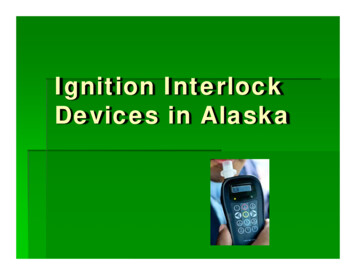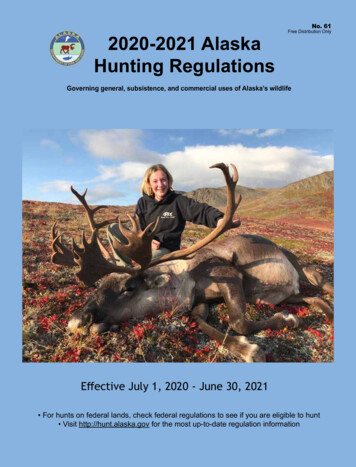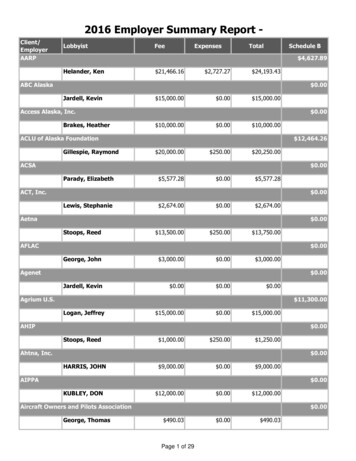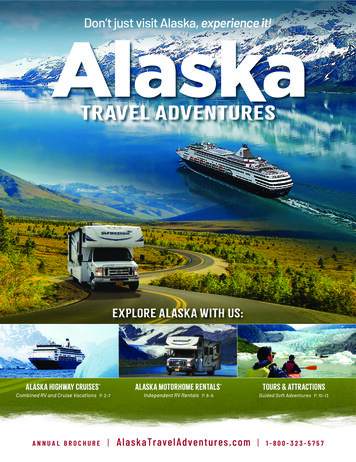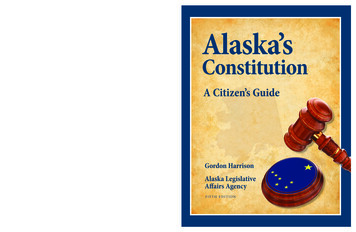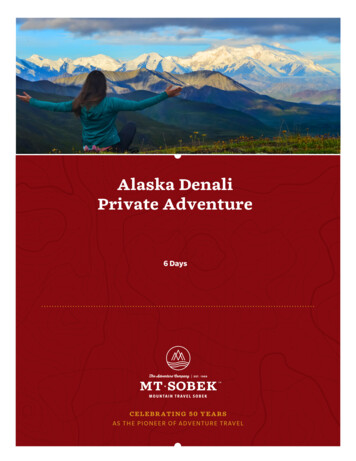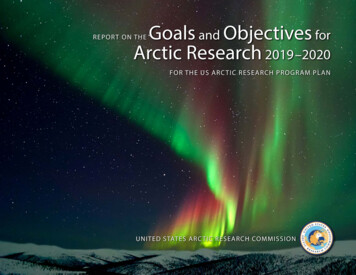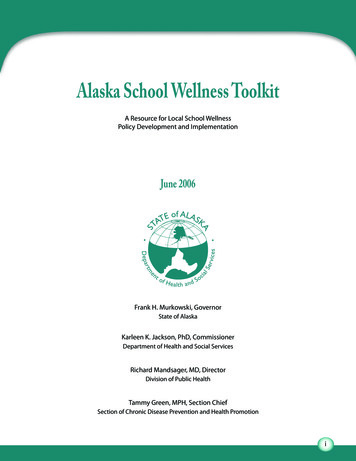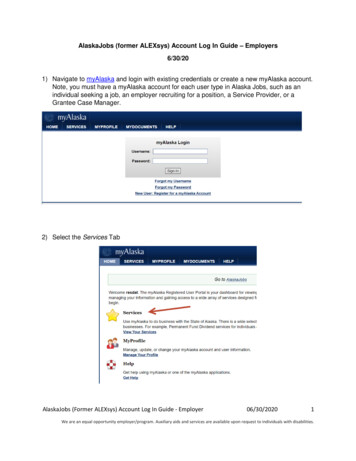
Transcription
AlaskaJobs (former ALEXsys) Account Log In Guide – Employers6/30/201) Navigate to myAlaska and login with existing credentials or create a new myAlaska account.Note, you must have a myAlaska account for each user type in Alaska Jobs, such as anindividual seeking a job, an employer recruiting for a position, a Service Provider, or aGrantee Case Manager.2) Select the Services TabAlaskaJobs (Former ALEXsys) Account Log In Guide - Employer06/30/20201We are an equal opportunity employer/program. Auxiliary aids and services are available upon request to individuals with disabilities.
3) Select AlaskaJobs under the Services for Businesses category4) Click on the ‘Log in’ drop down in the upper right cornerAlaskaJobs (Former ALEXsys) Account Log In Guide - Employer06/30/20202We are an equal opportunity employer/program. Auxiliary aids and services are available upon request to individuals with disabilities.
5) Select Employer6) Review and accept the Privacy Agreement7) Click on the ‘Log in’ drop down in the upper right cornerAlaskaJobs (Former ALEXsys) Account Log In Guide - Employer06/30/20203We are an equal opportunity employer/program. Auxiliary aids and services are available upon request to individuals with disabilities.
8) Select Employer9) If you had an account in the ALEXsys system, enter in your login credentials for the previousALEXsys system and you should be directed to the welcome page within AlaskaJobs.If you do not remember your ALEXsys Username or Password, select ‘I do not have anAccount .’ and proceed to step 10 below.If you would like to create a brand new account in AlaskaJobs, select ‘I do not have anAccount ’ and proceed to step 10 below.AlaskaJobs (Former ALEXsys) Account Log In Guide - Employer06/30/20204We are an equal opportunity employer/program. Auxiliary aids and services are available upon request to individuals with disabilities.
10) Select Employer. If you had an ALEXsys account or have previously logged intoAlaskaJobs, select ‘Yes, Verify my account’ and proceed to step 11 below. If you havenever accessed ALEXsys or AlaskaJobs, select ‘No, Start a new registration’ and proceed tocreate a new registration.11) Complete the below required fields to find your existing account. The information providedshould be for your individual contact information.AlaskaJobs (Former ALEXsys) Account Log In Guide - Employer06/30/20205We are an equal opportunity employer/program. Auxiliary aids and services are available upon request to individuals with disabilities.
12) An email verification code will be sent to your email address used in ALEXsys. Please enterit here. Make sure to check your junk mail or spam filter.13) Review any NoticesAlaskaJobs (Former ALEXsys) Account Log In Guide - Employer06/30/20206We are an equal opportunity employer/program. Auxiliary aids and services are available upon request to individuals with disabilities.
14) Successful loginIf you need further assistance, please contact your nearest Alaska Job Center.AlaskaJobs (Former ALEXsys) Account Log In Guide - Employer06/30/20207We are an equal opportunity employer/program. Auxiliary aids and services are available upon request to individuals with disabilities.
individual seeking a job, an employer recruiting for a position, a Service Provider, or a Grantee Case Manager. 2) Select the Services Tab . AlaskaJobs (Former ALEXsys) Account Log In Guide -Employer 06/30/2020 2 We are an equal opportunity employer/program. .