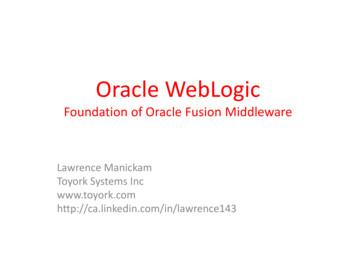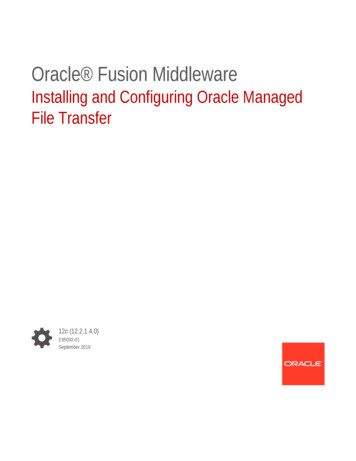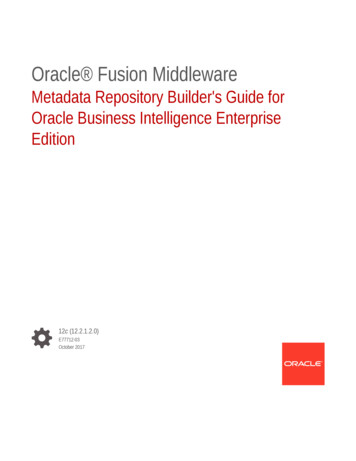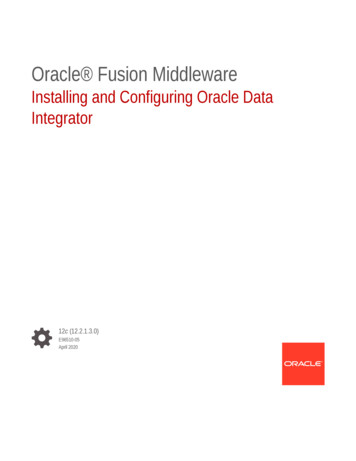
Transcription
Oracle Fusion MiddlewareInstalling and Configuring Oracle DataIntegrator12c (12.2.1.3.0)E96510-05April 2020
Oracle Fusion Middleware Installing and Configuring Oracle Data Integrator, 12c (12.2.1.3.0)E96510-05Copyright 2015, 2020, Oracle and/or its affiliates.Contributing Authors: Oracle CorporationThis software and related documentation are provided under a license agreement containing restrictions onuse and disclosure and are protected by intellectual property laws. Except as expressly permitted in yourlicense agreement or allowed by law, you may not use, copy, reproduce, translate, broadcast, modify,license, transmit, distribute, exhibit, perform, publish, or display any part, in any form, or by any means.Reverse engineering, disassembly, or decompilation of this software, unless required by law forinteroperability, is prohibited.The information contained herein is subject to change without notice and is not warranted to be error-free. Ifyou find any errors, please report them to us in writing.If this is software or related documentation that is delivered to the U.S. Government or anyone licensing it onbehalf of the U.S. Government, then the following notice is applicable:U.S. GOVERNMENT END USERS: Oracle programs (including any operating system, integrated software,any programs embedded, installed or activated on delivered hardware, and modifications of such programs)and Oracle computer documentation or other Oracle data delivered to or accessed by U.S. Government endusers are "commercial computer software" or “commercial computer software documentation” pursuant to theapplicable Federal Acquisition Regulation and agency-specific supplemental regulations. As such, the use,reproduction, duplication, release, display, disclosure, modification, preparation of derivative works, and/oradaptation of i) Oracle programs (including any operating system, integrated software, any programsembedded, installed or activated on delivered hardware, and modifications of such programs), ii) Oraclecomputer documentation and/or iii) other Oracle data, is subject to the rights and limitations specified in thelicense contained in the applicable contract. The terms governing the U.S. Government’s use of Oracle cloudservices are defined by the applicable contract for such services. No other rights are granted to the U.S.Government.This software or hardware is developed for general use in a variety of information management applications.It is not developed or intended for use in any inherently dangerous applications, including applications thatmay create a risk of personal injury. If you use this software or hardware in dangerous applications, then youshall be responsible to take all appropriate fail-safe, backup, redundancy, and other measures to ensure itssafe use. Oracle Corporation and its affiliates disclaim any liability for any damages caused by use of thissoftware or hardware in dangerous applications.Oracle and Java are registered trademarks of Oracle and/or its affiliates. Other names may be trademarks oftheir respective owners.Intel and Intel Inside are trademarks or registered trademarks of Intel Corporation. All SPARC trademarks areused under license and are trademarks or registered trademarks of SPARC International, Inc. AMD, Epyc,and the AMD logo are trademarks or registered trademarks of Advanced Micro Devices. UNIX is a registeredtrademark of The Open Group.This software or hardware and documentation may provide access to or information about content, products,and services from third parties. Oracle Corporation and its affiliates are not responsible for and expresslydisclaim all warranties of any kind with respect to third-party content, products, and services unless otherwiseset forth in an applicable agreement between you and Oracle. Oracle Corporation and its affiliates will not beresponsible for any loss, costs, or damages incurred due to your access to or use of third-party content,products, or services, except as set forth in an applicable agreement between you and Oracle.
ContentsPreface1AudienceixDocumentation AccessibilityixRelated DocumentsixConventionsxAbout the Oracle Data Integrator InstallationUsing the Standard Installation Topology as a Starting Point21-1About the Oracle Data Integrator Standalone Agent Standard InstallationTopology1-2About the Oracle Data Integrator Standalone Collocated Agent StandardInstallation Topology1-2About the Oracle Data Integrator Java EE Agent Standard Installation Topology1-4About the Oracle Data Integrator Topology1-6About Oracle Data Integrator Runtime Agents1-7About Oracle Data Integrator Studio1-7Using This Document to Extend an Existing Domain1-7Preparing to Install and Configure Oracle Data IntegratorRoadmap for Installing and Configuring a Standard Installation Topology2-1Roadmap for Verifying Your System Environment2-3Verifying Certification, System, and Interoperability Requirements2-4Selecting an Installation User2-5About User Permissions2-5About Non-Default User Permissions on UNIX Operating Systems2-7Verifying that the Installation User has Administrator Privileges on WindowsOperating Systems2-8About the Directories for Installation and Configuration2-8About the Recommended Directory Structure2-9About the Oracle Home Directory2-10About the Domain Home Directory2-11About the Application Home Directory2-11iii
3Installing Multiple Products in the Same Domain2-11Preparing for Shared Storage2-12About JDK Requirements for an Oracle Fusion Middleware Installation2-12About Database Requirements for an Oracle Fusion Middleware Installation2-13About Product Distributions2-13Obtaining the Product Distribution2-14Installing the Oracle Data Integrator SoftwareStarting the Installation Program3-1Navigating the Installation Screens3-2Verifying the Installation3-3Reviewing the Installation Log Files3-3Checking the Directory Structure3-4Viewing the Contents of the Oracle Home3-4Installing Oracle Data Integrator in Silent Mode453-4Creating the Master and Work Repository SchemasInstalling and Configuring a Certified Database4-1Starting the Repository Creation Utility4-1Navigating the Repository Creation Utility Screens to Create Schemas4-2Introducing the RCU4-2Selecting a Method of Schema Creation4-2Providing Database Connection Details4-3Specifying a Custom Prefix and Selecting Schemas4-3Specifying Schema Passwords4-4Specifying Custom Variables4-4Completing Schema Creation4-4Configuring Oracle Data Integrator StudioAbout Oracle Data Integrator Studio5-1Creating the Database Schemas5-1Setting the Same Time Zone for the Agent and Repository5-2Adding Libraries to ODI Studio5-2Setting Java Home for ODI Studio5-2Starting ODI Studio5-3Connecting to the Master Repository5-3Add Proxy Configuration for ODI Studio5-4iv
67Configuring the Domain for a Standalone AgentCreating the Database Schemas6-1Creating an Agent in the Master Repository with ODI Studio6-2Configuring the Domain6-2Starting the Configuration Wizard6-3Navigating the Configuration Wizard Screens to Create and Configure theDomain6-3Selecting the Domain Type and Domain Home Location6-4Selecting the Configuration Template6-4Specifying the Domain Mode and JDK6-4Specifying the Database Configuration Type6-5Specifying JDBC Component Schema Information6-6Testing the JDBC Connections6-6Creating a New ODI System Component6-6Configuring the ODI Server Access6-6Configuring Node Manager6-7Reviewing Your Configuration Specifications and Configuring the Domain6-7Writing Down Your Domain Home and Administration Server URL6-7Add Proxy Configuration for Standalone Agent6-8Adding Libraries to a Standalone or Standalone Collocated Agent6-8Starting a Standalone or Standalone Collocated Agent Using Node Manager6-8Starting Node Manager6-9Starting a Standalone or Standalone Collocated Agent6-9Starting a Standalone or Standalone Collocated Agent Without Node Manager6-10Verifying the Configuration6-10Configuring the Domain for a Standalone Collocated AgentCreating the Database Schemas7-1Creating an Agent in the Master Repository with ODI Studio7-2Configuring the Domain7-2Starting the Configuration Wizard7-3Navigating the Configuration Wizard Screens to Create and Configure theDomain7-3Selecting the Domain Type and Domain Home Location7-4Selecting the Configuration Template7-5Configuring the Administrator Account7-5Specifying the Domain Mode and JDK7-5Specifying the Database Configuration Type7-5Specifying JDBC Component Schema Information7-6Testing the JDBC Connections7-7v
Selecting Advanced Configuration7-7Configuring the Administration Server Listen Address7-7Configuring Node Manager7-7Creating a New ODI System Component7-8Configuring the ODI Server Access7-8Specifying the Node Manager Host Address7-8Assigning System Components to Machines7-9Reviewing Your Configuration Specifications and Configuring the Domain7-9Writing Down Your Domain Home and Administration Server URL7-9Add Proxy Configuration for Collocated Standalone Agent87-9Adding Libraries to a Standalone or Standalone Collocated Agent7-10Starting a Standalone or Standalone Collocated Agent Using Node Manager7-10Starting Node Manager7-10Starting a Standalone or Standalone Collocated Agent7-11Starting a Standalone or Standalone Collocated Agent Without Node Manager7-11Verifying the Configuration7-12Configuring the Domain for a Java EE AgentCreating the Database Schemas8-1Generating a Template for a Java EE Agent8-2Creating an Agent in the Master Repository with ODI Studio8-3Configuring the Domain8-3Starting the Configuration Wizard8-4Navigating the Configuration Wizard Screens to Create and Configure theDomain8-4Selecting the Domain Type and Domain Home Location8-6Selecting the Configuration Template8-6Selecting the Application Home Location8-7Configuring the Administrator Account8-7Specifying the Domain Mode and JDK8-7Specifying the Database Configuration Type8-7Specifying JDBC Component Schema Information8-8Testing the JDBC Connections8-9Creating Credential Keys8-9Selecting Advanced Configuration8-10Configuring the Administration Server Listen Address8-10Configuring Node Manager8-10Configuring Managed Servers for Oracle Data Integrator8-10Configuring a Cluster for Oracle Data Integrator8-11Defining Server Templates8-12Configuring Dynamic Servers8-12vi
Assigning Oracle Data Integrator Managed Servers to the Cluster8-12Configuring Coherence Clusters8-13Creating a New Oracle Data Integrator Machine8-13Assigning Servers to Oracle Data Integrator Machines8-14Virtual Targets8-14Partitions8-14Reviewing Your Configuration Specifications and Configuring the Domain8-15Writing Down Your Domain Home and Administration Server URL8-15Add Proxy Configuration for JEE Agent8-15Adding Libraries to a Java EE Agent8-16Starting the Servers8-17Starting Node Manager8-17Starting the Administration Server8-18Starting the Managed Servers8-19Verifying the Configuration910A8-19Next Steps After Configuring the DomainPerforming Basic Administrative Tasks9-1Performing Additional Domain Configuration Tasks9-1Preparing Oracle Data Integrator for Development9-2Preparing Your Environment for High Availability9-3Uninstalling or Reinstalling Oracle Data IntegratorStopping the Oracle Data Integrator Agents10-1Stopping Oracle Fusion Middleware10-2Removing Your Database Schemas10-2Uninstalling the Software10-2Starting the Uninstall Wizard10-2Selecting the Product to Uninstall10-3Navigating the Uninstall Wizard Screens10-3Removing the Oracle Home Directory Manually10-4Removing the Program Shortcuts on Windows Operating Systems10-4Removing the Domain and Application Data10-4Removing Oracle Data Integrator Wallet Information10-5Reinstalling the Software10-5Oracle Data Integrator Componentsvii
BCDTroubleshooting Oracle Data IntegratorGeneral Troubleshooting TipsB-1Troubleshooting Using Installation and Configuration Log FilesB-2Verifying ODI Client and Repository CompatibilityB-2Need More Help?B-2Secondary Topologies for Oracle Data IntegratorOracle Data Integrator Topology with the Oracle Data Integrator ConsoleC-1Using the Oracle Data Integrator ConsoleC-2Updating the JDK After Installing and Configuring an Oracle FusionMiddleware ProductAbout Updating the JDK Location After Installing an Oracle Fusion MiddlewareProductD-1Updating the JDK Location in an Existing Oracle HomeD-2Updating the JDK Location in an Existing Domain HomeD-3viii
PrefaceThis document describes how to use the Oracle Data Integrator installation program toinstall the Oracle Data Integrator software and configure a WebLogic domain.If you are an existing Oracle Data Integrator user, your path to obtain the most recentversion of the software will depend on the version of your existing software. For moreinformation, refer to the Oracle Fusion Middleware Download, Installation, andConfiguration Readme Files for the steps you need to take to update or upgrade yourexisting software. Audience Documentation Accessibility Related Documents ConventionsAudienceThis guide is intended for administrators who are responsible for installing andconfiguring components of Oracle Data Integrator. It is assumed that readers arecomfortable running some system administration operations, such as creating usersand groups, adding users to groups, and installing operating system patches on thecomputer where your products will be installed. Users in UNIX systems who areinstalling need root access to run some scripts.Documentation AccessibilityFor information about Oracle's commitment to accessibility, visit the OracleAccessibility Program website at http://www.oracle.com/pls/topic/lookup?ctx acc&id docacc.Access to Oracle SupportOracle customers that have purchased support have access to electronic supportthrough My Oracle Support. For information, visit http://www.oracle.com/pls/topic/lookup?ctx acc&id info or visit http://www.oracle.com/pls/topic/lookup?ctx acc&id trsif you are hearing impaired.Related DocumentsRefer to the Oracle Fusion Middleware Library for additional information. For Oracle Data Integrator information, see Oracle Data Integrator Documentation. For installation information, see Fusion Middleware Installation Documentation.ix
Preface For upgrade information, see Fusion Middleware Upgrade Documentation. For administration-related information, see Fusion Middleware AdministrationDocumentation. For release-related information, see Fusion Middleware Release Notes.ConventionsThe following text conventions are used in this document:ConventionMeaningboldfaceBoldface type indicates graphical user interface elements associatedwith an action, or terms defined in text or the glossary.italicItalic type indicates book titles, emphasis, or placeholder variables forwhich you supply particular values.monospaceMonospace type indicates commands within a paragraph, URLs, codein examples, text that appears on the screen, or text that you enter.x
1About the Oracle Data IntegratorInstallationThe standard installation for Oracle Data Integrator described in this guide creates thestandard topology, which represents a sample starting topology for this product.This guide explains how to install Oracle Data Integrator (ODI) on your local systemusing your on-premises hardware. An alternative is to subscribe to the Oracle CloudJava as a Service (JCS) and then install and configure ODI on JCS. See ProvisioningODI. Using the Standard Installation Topology as a Starting PointThe standard installation topology is a flexible topology that you can use as astarting point in production environments. About the Oracle Data Integrator TopologyThe Oracle Data Integrator topology is the physical and logical representation ofthe Oracle Data Integrator architecture and components. About Oracle Data Integrator Runtime AgentsAt design time, developers generate scenarios from the business rules that theyhave designed. The code of these scenarios is then retrieved from the repositoryby a runtime agent. This agent then connects to the data servers and orchestratesthe code execution on these servers. About Oracle Data Integrator StudioOracle Data Integrator Studio is a developer's interface for configuring andmanaging ODI. Using This Document to Extend an Existing DomainThe procedures in this guide describe how to create a new domain. Theassumption is that no other Oracle Fusion Middleware products are installed onyour system.Using the Standard Installation Topology as a Starting PointThe standard installation topology is a flexible topology that you can use as a startingpoint in production environments.The information in this guide helps you to create a standard installation topology forOracle Data Integrator. If required, you can later extend the standard installationtopology to create a secure and highly available production environment, see NextSteps After Configuring the Domain.The standard installation topology represents a sample topology for this product. It isnot the only topology that this product supports. See About the Standard InstallationTopology in Planning an Installation of Oracle Fusion Middleware. About the Oracle Data Integrator Standalone Agent Standard Installation TopologyThis topology represents a standalone agent configured in a standalone domain,managed by the WebLogic Management Framework. The domain is configured on1-1
Chapter 1Using the Standard Installation Topology as a Starting Pointa single host and requires a supported database where the required FusionMiddleware schemas are installed. About the Oracle Data Integrator Standalone Collocated Agent StandardInstallation TopologyThis installation topology represents a standalone agent configured in a WebLogicdomain, managed by an Administration Server and Node Manager. The domain isconfigured on a single host and requires a supported database where the requiredFusion Middleware schemas are installed. About the Oracle Data Integrator Java EE Agent Standard Installation TopologyThis topology represents a standard WebLogic Server domain that contains anAdministration Server and a Managed Server on which the Infrastructure and JavaEE agent are deployed.About the Oracle Data Integrator Standalone Agent StandardInstallation TopologyThis topology represents a standalone agent configured in a standalone domain,managed by the WebLogic Management Framework. The domain is configured on asingle host and requires a supported database where the required Fusion Middlewareschemas are installed.For configuration instructions, see Configuring the Domain for a Standalone Agent.Table 1-1 describes all elements in this standard installation topology illustration.Table 1-1Description of the Elements in the Standalone Agent Standard Installation TopologyElementDescription and Links to Additional DocumentationAPPHOSTStandard term used in Oracle documentation referring tothe computer that is hosting the application tier.DBHOSTStandard term used in Oracle documentation referring tothe computer that is hosting the database.Standalone DomainA container for system components, such as OracleHTTP Server or Oracle Data Integrator standaloneagents.See What Is a Standalone Domain? in UnderstandingOracle Fusion Middleware.System ComponentA manageable process that is not deployed in a Javaapplication container. A system component correspondsto a standalone agent.See What Is a System Component? in UnderstandingOracle Fusion Middleware.About the Oracle Data Integrator Standalone Collocated AgentStandard Installation TopologyThis installation topology represents a standalone agent configured in a WebLogicdomain, managed by an Administration Server and Node Manager. The domain isconfigured on a single host and requires a supported database where the requiredFusion Middleware schemas are installed.1-2
Chapter 1Using the Standard Installation Topology as a Starting PointFigure 1-1 shows the standard installation topology for the standalone collocatedagent.Figure 1-1Standard Installation Topology for the Standalone Collocated AgentWebLogic DomainAPPHOST1Administration ServerEnterprise ManagerAPPHOST2Machine(ODI machine1)System Component(OracleDIAgent1)DBHOSTDatabase with SchemasFor configuration instructions, see Configuring the Domain for a StandaloneCollocated Agent.Table 1-2 describes all elements in this standard installation topology.Table 1-2 Description of the Elements in the Standalone Collocated Agent Standard InstallationTopologyElementDescription and Links to Additional DocumentationAPPHOSTStandard term used in Oracle documentation referring tothe computer that is hosting the application tier.DBHOSTStandard term used in Oracle documentation referring tothe computer that is hosting the database.Administration ServerThe central control entity of a domain which maintainsthe domain's configuration objects and distributesconfiguration changes to Managed Servers.See What Is the Administration Server? inUnderstanding Oracle Fusion Middleware.Enterprise ManagerOracle Enterprise Manager Fusion Middleware Control.See Oracle Enterprise Manager Fusion MiddlewareControl in Understanding Oracle Fusion Middleware.1-3
Chapter 1Using the Standard Installation Topology as a Starting PointTable 1-2 (Cont.) Description of the Elements in the Standalone Collocated Agent StandardInstallation TopologyElementDescription and Links to Additional DocumentationMachineLogical representation of the computer that hosts one ormore WebLogic Server instances (servers). Machinesare also the logical glue between WebLogic ManagedServers and the Node Manager; in order to start or stopa Managed Server with Node Manager, the ManagedServer must be associated with a machine.System ComponentA standalone process that is managed by the WebLogicManagement Framework. A system componentcorresponds to a standalone agent.See What Is a System Component? in UnderstandingOracle Fusion Middleware.About the Oracle Data Integrator Java EE Agent Standard InstallationTopologyThis topology represents a standard WebLogic Server domain that contains anAdministration Server and a Managed Server on which the Infrastructure and Java EEagent are deployed.The Managed Server is targeted to a machine inside a cluster. The domain isconfigured on a single host and requires a supported database where the requiredFusion Middleware schemas are installed. The Java EE agent is installed into anexisting Oracle home containing Oracle Fusion Middleware Infrastructure. ODIConsole, ODI Studio, and the plugin for Fusion Middleware Control are also installedin the topology.Note:The infrastructure can use more than one machine for scalability and highavailability considerations. See Preparing Your Environment for HighAvailability for more information.Figure 1-2 shows the standard installation topology for an Oracle Data Integrator JavaEE agent.1-4
Chapter 1Using the Standard Installation Topology as a Starting PointFigure 1-2Standard Installation Topology for an ODI Java EE AgentAPPHOSTWebLogic DomainAdministration ServerEnterprise ManagerCluster(ODI cluster1)Machine(ODI machinel)Managed Server(ODI Server1)Managed Server(ODI Server2)InfrastructureInfrastructureJava EE Agent(OracleDIAgent1)Java EE Agent(OracleDIAgent2)DBHOSTDatabase with SchemasFor configuration instructions, see Configuring the Domain for a Java EE Agent.Table 1-3 describes all elements in this standard installation topology illustration.Table 1-3Description of the Elements in the Java EE Standard Installation TopologyElementDescription and Links to Additional DocumentationAPPHOSTStandard term used in Oracle documentation referring tothe computer that is hosting the application tier.DBHOSTStandard term used in Oracle documentation referring tothe computer that is hosting the database.WebLogic DomainA logically related group of Java components (in thiscase, the administration Server, Managed Servers, andother related software components).See What Is an Oracle WebLogic Server Domain? inUnderstanding Oracle Fusion Middleware.1-5
Chapter 1About the Oracle Data Integrator TopologyTable 1-3(Cont.) Description of the Elements in the Java EE Standard Installation TopologyElementDescription and Links to Additional DocumentationAdministration ServerThe central control entity of a domain which maintainsthe domain's configuration objects and distributesconfiguration changes to Managed Servers.See What Is the Administration Server? inUnderstanding Oracle Fusion Middleware.Enterprise ManagerOracle Enterprise Manager Fusion Middleware Control.See Oracle Enterprise Manager Fusion MiddlewareControl in Understanding Oracle Fusion Middleware.ClusterA collection of multiple WebLogic Server instancesrunning simultaneously and working together.See Overview of Managed Servers and ManagedServer Clusters in Understanding Oracle FusionMiddleware.MachineLogical representation of the computer that hosts one ormore WebLogic Server instances (servers). Machinesare also the logical glue between WebLogic ManagedServers and the Node Manager; in order to start or stopa Managed Server with Node Manager, the ManagedServer must be associated with a machine.Managed ServerHost for your applications, application components, Webservices, and their associated resources.See Overview of Managed Servers and ManagedServer Clusters in Understanding Oracle FusionMiddleware.InfrastructureCollection of services that include the following: Java EE AgentMetadata repository (MDS). This contains metadatafor Oracle Fusion Middleware components, such asthe Oracle Application Developer Framework. SeeWhat Is the Metadata Repository? in UnderstandingOracle Fusion Middleware.Oracle Application Developer Framework (OracleADF)Oracle Web Services Manager (OWSM)The Java EE run-time agent.About the Oracle Data Integrator TopologyThe Oracle Data Integrator topology is the physical and logical representation of theOracle Data Integrator architecture and components.Before you can begin developing using Oracle Data Integrator, you must first set up anOracle Data Integrator topology, which is the physical and logical representation of theOracle Data Integrator architecture and components. The Oracle Data Integratortopology defines where to find the sources and targets of the data that you areintegrating.Note that this topology is not the same as the standard installation topology, which isthe layout of files installed and configured on your computer by the Oracle UniversalInstaller and the configuration wizard.1-6
Chapter 1About Oracle Data Integrator Runtime AgentsSee Setting up a Topology in Developing Integration Projects with Oracle DataIntegrator.About Oracle Data Integrator Runtime AgentsAt design time, developers generate scenarios from the business rules that they havedesigned. The code of these scenarios is then retrieved from the repository by aruntime agent. This agent then connects to the data servers and orchestrates the codeexecution on these servers.The types of run-time agents that can be configured in the ODI installation topologyare: Standalone agent Standalone collocated agent Java EE agentSee Runtime Agent in Understanding Oracle Data Integrator.About Oracle Data Integrator StudioOracle Data Integrator Studio is a developer's interface for configuring and managingODI.To learn how to use ODI Studio to configure and manage your ODI topology, seeConfiguring Oracle Data Integrator Studio.Using This Document to Extend an Existing DomainThe procedures in this guide describe how to create a new domain. The assumption isthat no other Oracle Fusion Middleware products are installed on your system.If you have installed and configured other Oracle Fusion Middleware products on yoursystem (for example, Fusion Middleware Infrastructure, with a domain that is up andrunning) and wish to extend the same domain to include Oracle Data Integrator, seeInstalling Multiple Products in the Same Domain.1-7
2Preparing to Install and Configure OracleData IntegratorTo prepare for your Oracle Data Integrator installation, verify that your system meetsthe basic requirements, then obtain the correct installation software. Roadmap for Installing and Configuring a Standard Installation TopologyThis roadmap provides all the steps required to install and configure a standardOracle Data Integrator installation topology. Roadmap for Verifying Your System EnvironmentBefore you begin the installation and configuration process, you must verify yoursystem environment. About Product DistributionsYou create the initial Oracle Data Integrator domain using the Oracle FusionMiddleware Infrastructure distribution, which contains both Oracle WebLogicServer software and Oracle Java Required Files (JRF) software. Obtaining the Product DistributionYou can obtain the Oracle Fusion Middleware Infrastructure and Oracle DataIntegrator distribution on the Oracle Technology Network (OTN).Roadmap for Installing and Configuring a StandardInstallation TopologyThis roadmap provides all the steps required to install and configure a standard OracleData Integrator installation topology.Table 2-1 shows the high-level steps required to install and configure the topology.Table 2-1Oracle Data Integrator Installation RoadmapTaskDescriptionDocumentationVerify your systemenvironmentBefore beginning theinstallation, verify thatthe minimum systemand networkrequirements are met.NACheck for anymandatory patchesthat will be requiredbefore or after theinstallationReview the OracleFusion MiddlewareInfrastructure releasenotes to see if thereare any mandatorypatches required forthe software productsyou are installing.See Install and Configure in Release Notes for Oracle FusionMiddleware Infrastructure.2-1
Chapter 2Roadmap for Installing and Configuring a Standard Installation TopologyTable 2-1(Cont.) Oracle Data Integrator Installation RoadmapTaskDescriptionDocumentationObtain the appropriate Obtain the Oracle Data See About Product Distributions.distributionIntegrator productdistribution forinstallation. If you arecreat
About Oracle Data Integrator Studio 1-7 Using This Document to Extend an Existing Domain 1-7 2 Preparing to Install and Configure Oracle Data Integrator Roadmap for Installing and Configuring a Standard Installation Topology 2-1 Roadmap for Verifying Your System Environment 2-3 Verifying Certification, System, and Interoperability Requirements 2-4