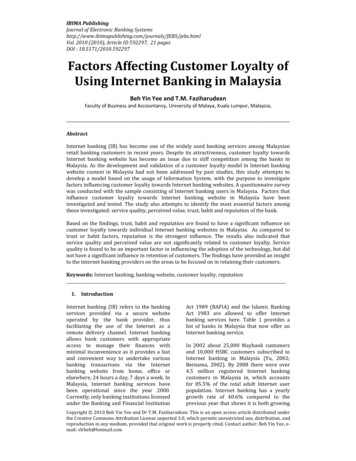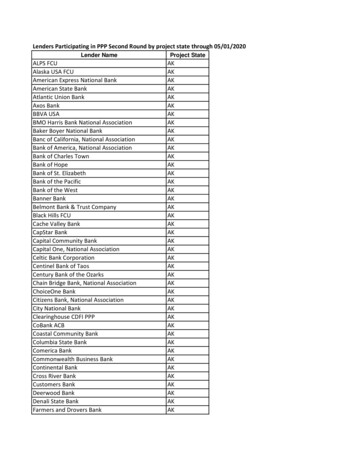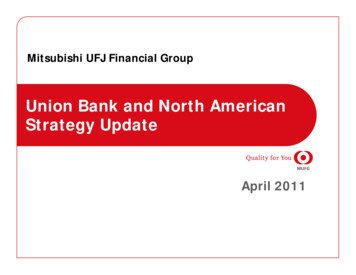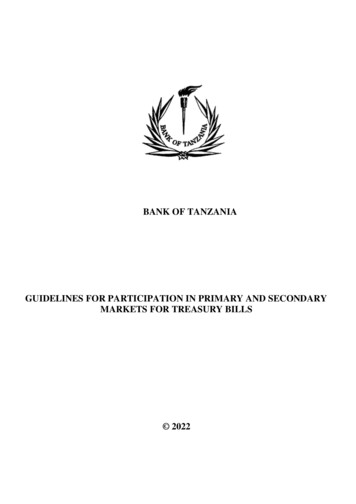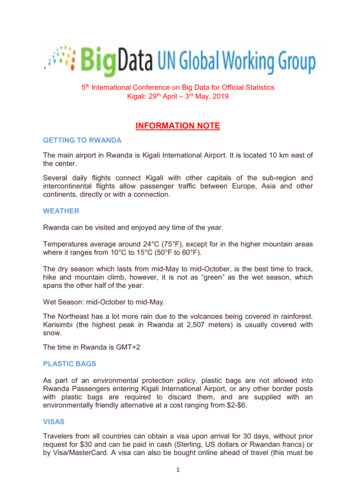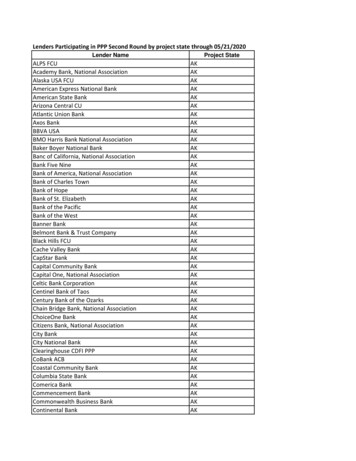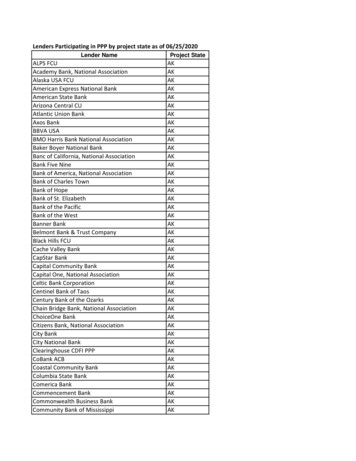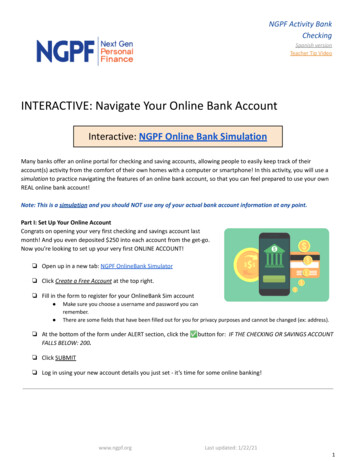
Transcription
NGPF Activity BankCheckingSpanish versionTeacher Tip VideoINTERACTIVE: Navigate Your Online Bank AccountInteractive: NGPF Online Bank SimulationMany banks offer an online portal for checking and saving accounts, allowing people to easily keep track of theiraccount(s) activity from the comfort of their own homes with a computer or smartphone! In this activity, you will use asimulation to practice navigating the features of an online bank account, so that you can feel prepared to use your ownREAL online bank account!Note: This is a simulation and you should NOT use any of your actual bank account information at any point.Part I: Set Up Your Online AccountCongrats on opening your very first checking and savings account lastmonth! And you even deposited 250 into each account from the get-go.Now you’re looking to set up your very first ONLINE ACCOUNT! Open up in a new tab: NGPF OnlineBank Simulator Click Create a Free Account at the top right. Fill in the form to register for your OnlineBank Sim account Make sure you choose a username and password you canremember.There are some fields that have been filled out for you for privacy purposes and cannot be changed (ex: address). At the bottom of the form under ALERT section, click theFALLS BELOW: 200. button for: IF THE CHECKING OR SAVINGS ACCOUNT Click SUBMIT Log in using your new account details you just set - it’s time for some online banking!www.ngpf.orgLast updated: 1/22/211
Part II: Check that Checking AccountNow that you have your online account details all set up and you are successfully logged in,let’s practice looking at the basics of your account! In the upper right, set the SIMULATION DATE to January 17, and push GO . In real life, you can’t really set the calendar forward / backward, but for thissimulation activity, we will “time travel” to practice looking at the sameinformation! Click on ACCOUNT ACTIVITY.1. You’ll be brought to a page of all transactions that occurred in your checking account from Jan 1 to Jan 17.a. What is your current balance in the Checking Account?b. Is it more or less than you started the month with?2. To get in the full swing of things with online banking, you set up direct deposit with your job at Burger Bucket.You want to verify that it’s working correctly and you know that you’re supposed to be paid twice a month.a. How can you tell that your direct deposit works correctly?b. What days did you receive your pay?c. How large was each deposit?3. What fee(s) have you incurred on your account so far? How could you prevent them from happening in thefuture?4. You want to make sure your account reflects the spending you’ve actually done, so you pull receipts out of yourclothes pockets from the last two weeks and find two for Cool Snacks, one for Club Cafe, one from a sale atClothing Rack, and an ATM slip for a withdrawal of 30.a. Are there any items reflected on your Account Activity that you can’t account for? What are they?b. What are 2 possible explanations that might explain for the extra entry?www.ngpf.orgLast updated: 1/22/212
You’re working part-time, you’ve got your own bank accounts It’s time to finally subscribe to online streaming TV andmovies from GetFlix at a monthly cost of 11. You can’t be bothered to remember to pay your bill on-time every month,so you want to set up auto pay! Select PAY A BILL on the left menu Follow the prompts onscreen to set up auto payment. Recipient: GetFlix, 2000 Maple Street, Anytown, PA 15068. Payment: Your payment is due the first of every month. NOTE: It will take 4-6 business days to process your payment request.5. For what date did you set your first bill pay to GetFlix?6. Why is it important to know that it will take 4-6 business days to process your payment request?Part III: Switch Over to SavingsNow that you’ve gotten a good look at your checking account, let’sswitch over to your savings account. Click ACCOUNT ACTIVITY on the left navigation menu. Then, click ACCOUNT ACTIVITY on the drop down menu. Select SAVINGS on the pop-up box7. What’s happened so far in your Savings Account?Hmmm, thinking back to your personal finance course, you remember you should PAY YOURSELF FIRST! By payingyourself first ,you are regularly contributing some of your income to your Savings Account. Use the MAKE A TRANSFER feature to move 35 from your Checking Account into your Savings Account.8. How much is in your Savings Account now?www.ngpf.orgLast updated: 1/22/213
9. What is the new balance in your Checking Account?Part IV: Fast Forward a Few Months!It’s time to skip to a few months in the future (at least for this simulation activity)! Change the SIMULATION DATE to May 17 and push GO . Log into your Savings Account10. Describe what transactions you see in your Savings Account since opening it inJanuary.11. You intended to “pay yourself first” with 35 into your savings account every month, but it looks like that’s nothappening regularly. What could you do to fix the problem?You’ve just gotten your driver’s license, and your parents say you’re responsible for paying NoRisk Insurance Co (4000Maple Street, Anytown, PA 15068) a 250 premium payment in order to be added to their account. The sooner you pay,the sooner you can start driving. You’ll need to pay this amount every 6 months. Use PAY A BILL to make the payment today (be sure to set the bill pay calendar to today’s date, May 17).12. Did you set up a Single or Monthly payment? Why did you make this choice?13. UH OH! You receive a text on your phone telling you to check the NOTIFICATION zone for an important alert.Head there now. What do you see in your notifications?14. You’re worried about your Checking Account balance, so go check your ACCOUNT ACTIVITY. Should you beworried? Why or why not?www.ngpf.orgLast updated: 1/22/214
15. Give one short-term and one long-term priority you have for your online bank accounts. Explain why you chosethese goals and how you plan to achieve them.www.ngpf.orgLast updated: 1/22/215
Checking Spanish version Teacher Tip Video INTERACTIVE: Navigate Your Online Bank Account Interactive:NGPF Online Bank Simulation Many banks offer an online portal for checking andsaving accounts, allowing people to easily keep trackof their account(s) activity from the comfort of their ownhomes with a computer or smartphone!