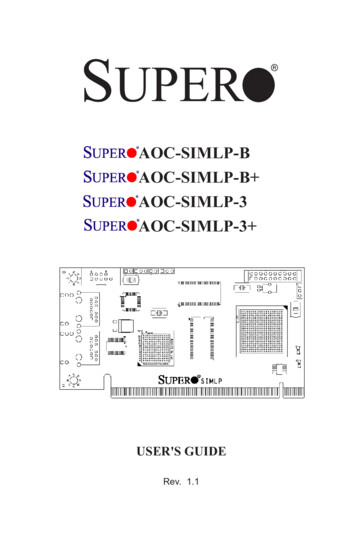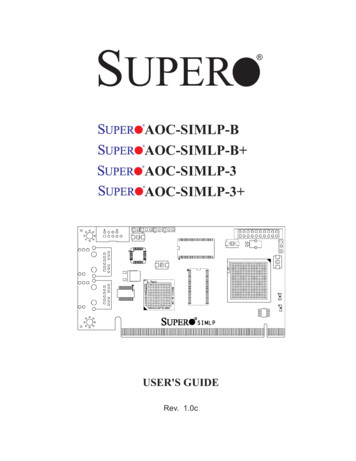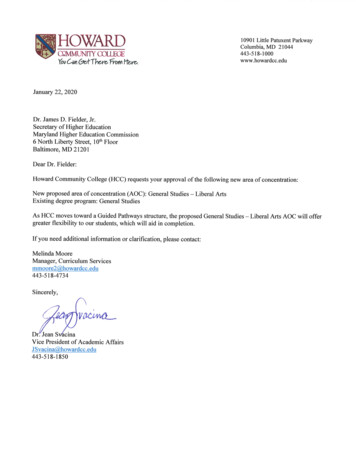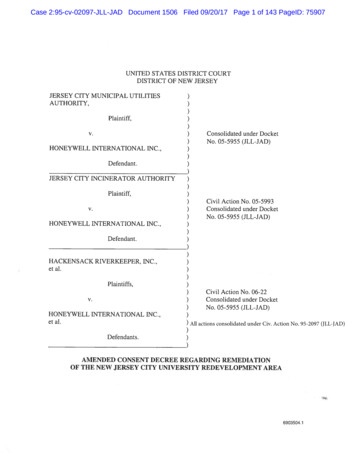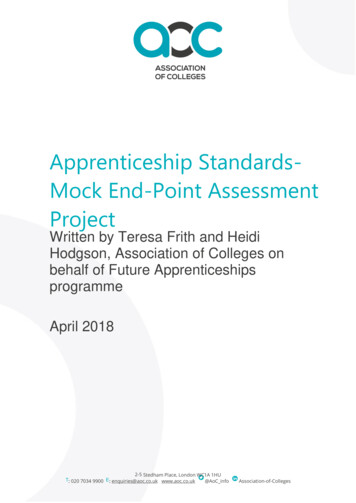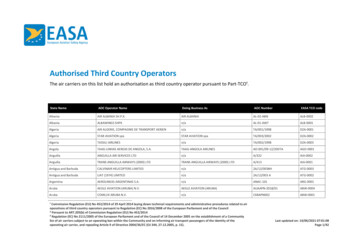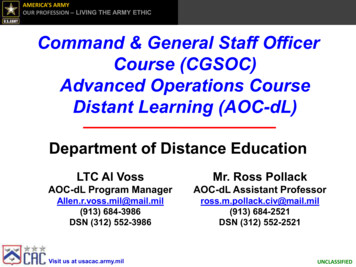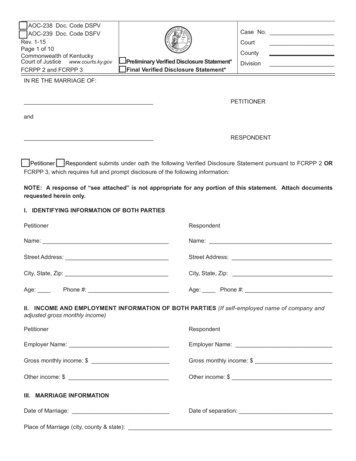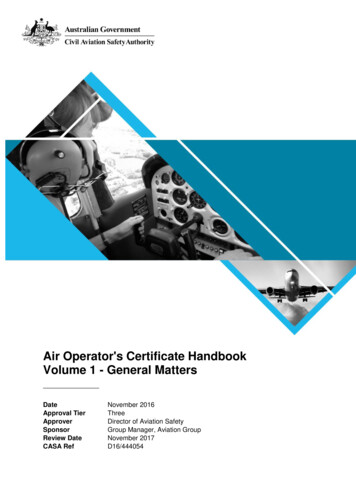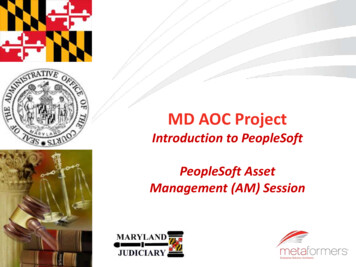
Transcription
MD AOC ProjectIntroduction to PeopleSoftPeopleSoft AssetManagement (AM) Session
Agenda IntroductionSession ObjectivesPeopleSoft OverviewKey Features & ConceptsBusiness ProcessesA Look at PeopleSoft 9.1Next StepsQuestions
Introduction Speaker Introduction (Daryl Dorsey, CPA) Over 20 years of Professional Experience in thePublic Sector, which includes the Federal, State, andLocal Government Over 10 yrs of PeopleSoft Financials Experience Functional Consultant Clients include the US House of Representatives,Ramsey County Government (St. Paul, MN) , State ofMinnesota, etc. Certified Public Accountant
Session Objectives Introduce you to PeopleSoft 9.1 AssetManagement How we achieve that: Review Key PeopleSoft Features Review Process Flows Look at the Application
PeopleSoft Overview
PeopleSoft OverviewRecord to Report (RTR)General Ledger (GL) Subsystem Journals Monetary JournalsCommitment Control (KK) Pre-Encumbrance(Commitments) Encumbrance (Obligations) Expenses Recognized Revenue Budgetary JournalsProcure to Pay (PTP)eProcurement (ePro) Self Service Requisitions Self Service ReceiptsPurchasing (PO) Requisitions Purchase Orders Receipts Items Change Orders PCardsAccounts Payable (AP) Vendors Vouchers/Invoices PaymentsSupply ChainManagement (SCM)Inventory (IN) Putaway Order Fulfillment Inventory CountsAsset LifecycleManagement (ALM)Asset Management (AM) Assets Depreciation RetirementEnterprise ServiceAutomation (ESA)Grants Management (GM) Pre-Award (Proposal,Proposal Project, BudgetActivity) Post-Award(Contract/Award,Project/Grant Activity)Contracts (CA) Contracts Billing Plans Prepaids/Advances Revenue PlansProject Costing (PC) Projects AssetsOrder to Cash (OTC)Billing (BI) Billing Data InvoicingAccounts Receivable (AR) Customers Receivables Collections Payments AgingCash Management (CM) Banking Relationships Treasury Accounting ReconciliationHuman CapitalManagement (HCM)Time and Labor (T&L) Time Entered Costs Team Members Status of Grants Chart of AccountsPayroll (PY) Garnishment Invoices Tax Invoices Vendors Chart of Accounts Benefits InvoicesHuman Resources (HR) Personal InformationBenefits (BN) Vendors Accounts Receivables
Key Features & ConceptsKey Features Adding and Maintaining AssetsAdjusting, Transferring, and Evaluating AssetsMaintenance, Repairs, Warranties, and InsurancePhysical InventoryDeprecationAccounting EntriesRetiring Assets
Key Features & Concepts (continued)Key Features (continued) Mass Change Reporting Archiving Cost and Depreciation
Key Features & Concepts (continued)Asset Management Benefits Provides a comprehensive framework to track and recordan organization’s capital and fixed assets. Enterprise-wide integration across PeopleSoft applicationsuite to improve asset visibility, facilitate globalcompliance and reporting, and lower costs of ownership. Organizations can track physical attributes, calculatedepreciation, record tax and insurance requirements, andbudget for future acquisitions of organizational assets.
Key Features & Concepts (continued)Adding and Maintaining AssetsAssets can be added to PeopleSoft Asset Management usingseveral components: Basic Add Component Used to enter or update financial assets with financial andphysical details. Express Add Component Used to create a new asset with only financial data. An assetprofile is used for default book and depreciation information.
Key Features & Concepts (continued) Asset Profile is a template that contains standard depreciationcriteria for an asset type and it corresponding asset books. Theinformation established in asset profiles can be used as defaultvalues when asset are added to the system. Profiles arerecommended when organization have a large number of assetsof the same type Asset Book is used to record asset data (cost history, depreciation,retirement information). At least one book is required for eachbusiness unit. It is a common practice for organizations to havetwo books, CORP and FED. CORP records financial informationand FED records tax information.
Key Features & Concepts (continued)Adding Assets (continued) Spreadsheet Upload The spreadsheet upload process enables the user to add multipleassets to generate PeopleSoft-formatted data from a predefinedExcel asset template. The spreadsheet upload provides a spreadsheet template toorganize asset data and upload assets to PeopleSoft AssetManagement. This process greatly reduces data-entry requirements to load newassets.
Key Features & Concepts (continued)
Key Features & Concepts (continued)Adding Assets (continued) Asset Operational Information Component Used to add nonfinancial assets or update physical details ofexisting assets. The operational and maintenance fields are available as they arein the Basic Add component but without the financial fields Provides an efficient way of capturing data for physical operatorswho do not handle financial information Examples of non-financial data include: manufacture, location, custodian, license information, and physical attributes.
Key Features & Concepts (continued)Maintaining Assets Asset Meters Meters associated with assets are used to monitor asset usageand can trigger maintenance tasks based on the statistical units,such as mileage, measured by the meters. Copying Assets PeopleSoft provides the ability to use existing assets to createnew assets.
Key Features & Concepts (continued)Adjusting, Transferring, and Evaluation of Assets Periodically, it is necessary to make changes to assetrecords to correct errors or add newly receivedinformation. You can modify any information that hasbeen entered about assets, including cost, market value,quantity, depreciation rules, location, physical attributes,etc. Sometimes adjustment and transfer changes have afinancial or tax impact. Changes to physical informationabout an asset, such as its weight, do not affect cost ordepreciation. However, changing quantity, cost,depreciation attributes, or department affect yourfinancial and tax books.
Key Features & Concepts (continued)Managing Asset Maintenance, Repairs, Warranties,and Insurance Asset Checkout Page Asset Service and Repairs Asset Inspection Asset Warranties Asset Insurance
Key Features & Concepts (continued)Depreciation PeopleSoft Asset Management calculates the annualdepreciation based on the asset's life, depreciable costbasis, placed-in-service date, and any depreciation limitsthat you specify. Users can set up required depreciationattributes on three levels: Business unit books, Setting up asset profiles, or Specify them when assets are added to the system.
Key Features & Concepts (continued)Accounting Entries Each financial transaction that is entered into PeopleSoftAsset Management can be used to generate balancedaccounting entries. These entries in turn can besummarized and written to a journal, which can then berolled up and posted to the General Ledger system. The Accounting Entry template is the central table used forcreating accounting entries to general ledger journals. Each isdefined by an accounting entry template ID. When users add anaccounting entry template, PeopleSoft Asset Managementpopulates it with standard accounting entry types, based on theasset category, cost type, and transaction type that users specify.Additionally, the template identifies each entry as either a debitor credit.
Key Features & Concepts (continued)Accounting Entries (continued) The primary source of the accounting entries in AssetManagement include: Asset Additions, Adjustment, Retirements Lease Payments Accounting entries that are created from an active integrationwith other PeopleSoft products such as Billing, Purchasing, andPayables.
Key Features & Concepts (continued)Accounting Entries (continued) Each time financial asset information is entered or adjusted,PeopleSoft Asset Management creates an open transaction.This transaction remains open until accounting entries arecreated or depreciation is calculated for the transaction. The process for accounting entry creation generatesaccounting entries for all financial transactions that are notrelated to depreciation.The Depreciation Close process (AM DPCLOSE) generatesaccounting entries for depreciation in a particular accountingperiod.
Key Features & Concepts (continued)Retirement PeopleSoft Asset Management enables users to fully orpartially retire assets in the past, present, or future. Occasionally, a retirement transaction may require areversal. In that case, user can reinstate a retired assetusing the pages in the Asset Retirements component. Users retire assets when they are either disposed of or nolonger in use. When users retire an asset, PeopleSoftAsset Management creates all the necessary journalentries.
Key Features & Concepts (continued)Delivered Asset Management Reports Asset Set Up ListsTransaction reportsCapital Acquisition Plan ReportsDepreciation ReportsImpairment ReportsAccount Activity ReportsAccounting Entry ReportsPhysical Inventory ReportsLease ReportsRetirement ReportsUS Tax Reports
Business Processes - PeopleSoft AssetManagement
Integration with PeopleSoft Modules Purchasing Users can add assets from existing Purchase Ordersand Receipts Payables Users can add assets from Vouchers entered on theVoucher Invoice Information page Lease Payments created in Asset Management canautomatically generate vouchers in Payables. Project Costing Cost information from projects (usually constructionprojects) are sent to Asset Management
A Look at the PeopleSoft 9.1 – AssetManagement (AM)PeopleSoft 9.1 Asset Management Asset Definition CenterTransaction & ProcessingAdd Asset (Basic)Adjust AssetRetire/Disposal Worksheet
A Look at the PeopleSoft 9.1 AM – AssetManagement (Setup)
A Look at the PeopleSoft 9.1 AM – AssetManagement (Transactions & Processes)
A Look at the PeopleSoft 9.1 AM – AssetTransaction
A Look at the PeopleSoft 9.1 AM – AssetTransaction – Cost Adjust/Transfer Asset
A Look at the PeopleSoft 9.1 AM – AssetRetirement/Disposal
A Look at the PeopleSoft 9.1 AM – AssetRetirement/Disposal
A Look at the PeopleSoft 9.1 AM – AssetRetirement/Disposal
Next y2012Phase IStrategy & Planning February – March 2012 & ongoingDesign March – June 2012Build May – August 2012Test September 2012 – January 2013Train January – March 2013Deploy March – April 2013Support April 2013
Questions
accounting entries. These entries in turn can be summarized and written to a journal, which can then be rolled up and posted to the General Ledger system. The Accounting Entry template is the central table used for creating accounting entries to general ledger journals. Each is defined by an accounting entry template ID. When users add an