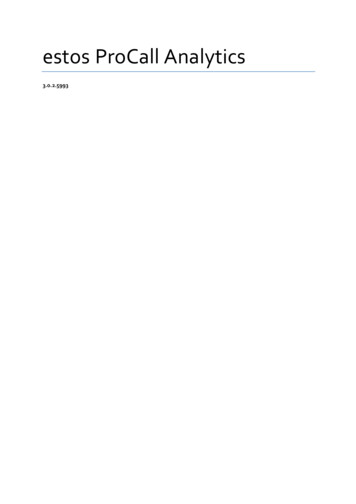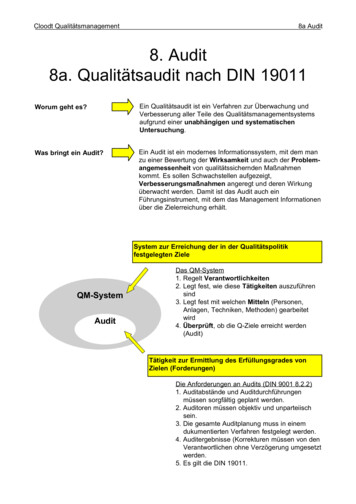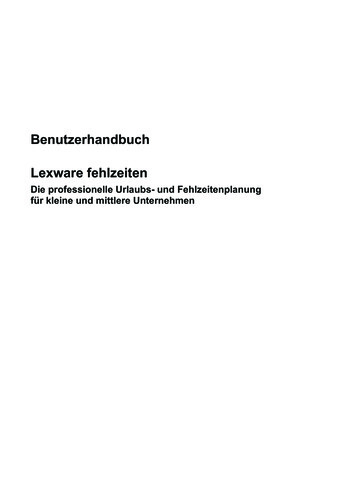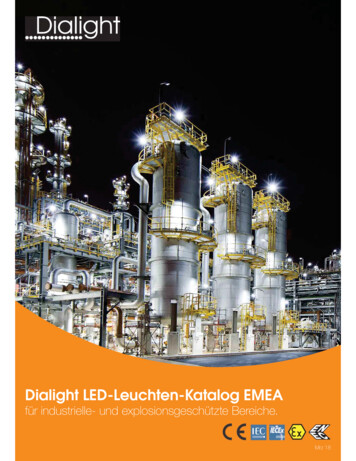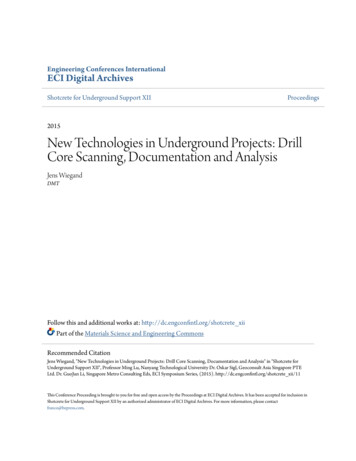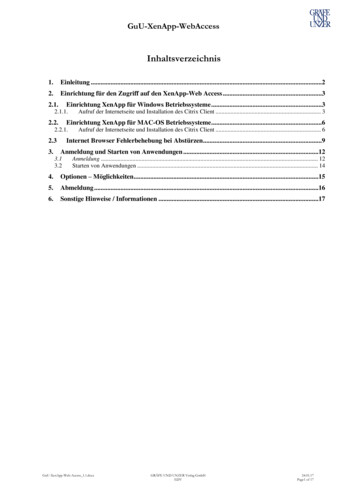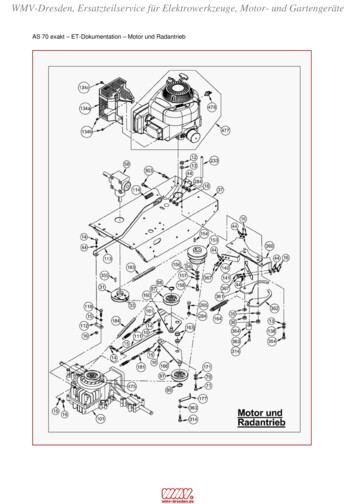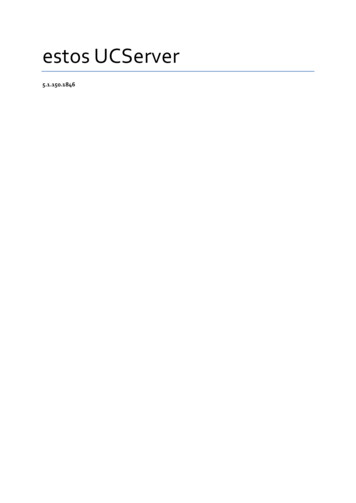
Transcription
estos UCServer5.1.150.1846
estos UCServer 5.1.150.18461Welcome to estos UCServer . 72estos UCServer . 83The estos ProCall Client . 94Application scenarios . 114.1Application in a workgroup . 114.2Application in a Windows Domain . 114.3Application with Terminal Server . 114.4Application with Roaming Users . 125Installation. 135.1System requirements . 135.2Preparation for installation . 145.3Active Directory integration . 155.4Start installation . 156Installation of Tobit David. 197Setup . 207.1Upgrade . 207.1.1Preliminary notes . 207.1.2Procedure . 207.1.3Changes in the concept of using phone numbers and lines with the integration of Active Directory sinceUCServer 4. . 227.1.4Combined . 247.2Registration . 257.3Server name and server role . 257.4Presence domain. 257.5Network interfaces . 257.5.1Network interface properties . 267.6Certificate . 277.7Server reboot . 287.8Licenses . 287.9User database . 297.10User authentication . 307.11Global settings . 307.12Location . 337.13Lines . 347.14Remote Office . 367.15Setup finished .378Server settings . 389Server administration . 3910General . 4010.1Licenses . 402
estos UCServer 5.1.150.184610.2User database. 4110.2.111121314Advanced Active Directory settings . 4110.3User authentication . 4210.4Server database . 4310.5Events . 45Telephony . 4711.1Initial Location Setup . 4711.2Location . 4811.2.1Area code rules . 4911.2.2Dialing prefix rules . 5011.2.3Telephone system . 5011.2.4Formatting rules . 5411.2.5Least cost routing . 5511.2.6Advanced . 5711.2.7Vanity . 5811.2.8Projects . 5811.2.9Remote - TAPI driver . 6011.2.10Check rules . 6011.2.11Location concepts . 6111.3Telephone journal. 6411.4Unanswered calls . 6611.5Error handling. 6711.6Lines . 67User management . 7012.1Global settings . 7012.2User rights .7312.3Profile . 7412.4Groups . 7512.5User . 7612.6Computer . 8012.7Properties for a computer . 82Services . 8313.1Update server . 8313.2E-Mail dispatch . 8313.3Notifications . 8413.4SMS dispatch . 8613.5Call recording . 8613.6TURN/STUN Server configuration . 87Federation . 8914.1SIP Federation . 893
estos UCServer 5.1.150.18461516171814.2SIP Server . 9114.3Network interfaces . 9214.4SIP Static Routing . 9314.5XMPP Federation . 9514.6Domains authorization . 9714.7Block domain. 9714.8Diagnostics. 97Databases. 10015.1MetaDirectory . 10015.2Server status . 10015.3Server events.10115.4Tools menu. 10215.5Network interfaces . 10215.6Certificate .103Installation of Clients . 10416.1Installation at the workplace . 10416.2Installation using group policies . 10516.3Software distribution . 10516.4Update service . 106Technical notes. 10817.1Configuration file location . 10817.2Offline journal .11017.3Contact search .11017.4Regular expressions . 11117.5Setup a DNS service resource record.11217.6Setup of DNS Service Resource Records for the federation . 11317.7User rights .11417.8User Authentication . 11517.9Automatic line binding . 11517.10Server certificate . 11517.11TAPI-driver . 11617.12XSL templates . 11617.13XSLT for e-mail notification . 11717.14Configuration files . 11717.15User database import and export . 11717.16SIP Response Codes .11817.17Creating an XMPP Federation . 12017.18Creating a static routing entry between estos UCServer and Microsoft Lync Server using TLS/MTLS .121Core services . 12418.1Restrictions . 1244
estos UCServer 5.1.150.184619Info about estos UCServer . 1255
estos UCServer 5.1.150.18466
estos UCServer 5.1.150.18461Welcome to estos UCServerThe present help leads you to the installation and configuration of the estos UCServer. An overview over the main characteristics is provided by the page estos UCServer. An overview over the characteristics of the estos ProCall from the user perspective is provided by thepage estos ProCall client. Before you instal, please get information about the typical Application scenarios. Information on how to instal the estos UCServer can be found under Installation. Information on how to carry out an upgrade of estos CtiServer on estos UCServer can be found underUpgrade. Information on how to carry out the most important settings in the estos UCServer set up can befound under Setup. Help to the configuration dialogs of the estos UCServer can be found under Administration. Information about the installation of the estos ProCall clients can be found under Installation ofclients. Information about details and special topics are summarised under Technical notes. Links to software updates and support can be found on the page Product support.Help is available at any time via the estos UCServer program window Help. Usually is the help opened on thesubject which corresponds to the function used at this moment.In Help the following icons are used:IconMeaningNoteWarning, cautionChange from earlier versions7
estos UCServer 5.1.150.18462estos UCServerWhat is Computer telephony integration?Computer telephony integration (CTI) describes the connection of telephony and data processing. With CTIone is able to establish calls, pick up call and end phone calls out of a computer program. CTI allows theswitching of calls and the establishing of conference calls. Typical CTI programmes signal to the user all statesof his/hers phone devices, no matter whether it concerns non wireless or mobile DECT devices. Via interfaces,different programmes of the company and office environment can be integrated.What is estos UCServer?estos UCServer is the server component for estos ProCall. It's the middleware for your phone system. estosUCServer is an efficient, scaleable 3rd-party CTI implementation which integrates with all VoIP, hybrid orclassical phone systems, if these support CSTA or TAPI interfaces.estos UCServer controls and monitors the CTI-compatible terminal devices' lines centrally. It can be used toadministrate users and authorizations and offers security through authentification. The estos UCServer writescentralized logging data and journals and is connected to central databases. Several services can be used witha development kit.What is the estos ProCall client?estos ProCall is the Software on the Desktop of the User. With estos ProCall the user manage his contacts,sees the presence state of other users, can search for contacts and it offers many further functions which makeday-to-day work easier. The user can control his phone and sees who is calling him.More can be found out about the client on the page The estos ProCall client.Clients can be installed centrally or remotely.In addition to an already available software administration, the estos UCServer offers its own technology forthe automatic and central installation of workstations. Furthermore, an automatic update service is availablewhich supplies all workstations from the estos UCServer with the latest software.It is possible to automatically install the network workstations with the help of group guidelines.Wizards ensure an easy installation for remote installation and initial configuration for the workstation.More can be found out about the client installation under Installation of clients.TAPI-driverFor communication with other clients and servers, special drivers have been made available (Multiline andRemote Service Provider), whose transparent implementing of Microsoft TAPI ensure unlimitedcompatibility to all Microsoft TAPI applications.estos ProCall can now also be deployed on the workstation without TAPI-drivers, which guarantees newflexibility, especially on terminal servers.In the case of an update, please read the page System requirements.8
estos UCServer 5.1.150.18463The estos ProCall ClientThe estos ProCall client is installed on the users PCs and offers the following important functions andperformance features:Contact search: Find information about the current contact.estos ProCall automatically searches in case of an incoming or outgoing call for the appropriate contactinformation, based on the phone number (particularly the call partner) and displays this information. Whichcontact data sources are searched and in which order, can be defined in the configuration of the estos ProCalland (by the administrator) in the estos UCServer. If more contacts are found from several data sources for thatphone number, the contact data which was last used is displayed as active.Conversely, the user is able to search in the search window of estos ProCall for a person's contact data byentering the name or a part of it and then start the call or other action out of the contact detail window.ActiveContacts - actively manage contactsIn addition to the contact data the ActiveContacts technology in estos ProCall displays further informationabout the phone status of the user, e.g. from the calendar function of Microsoft Outlook . The information isconstantly updated in "real time". The user always knows, when and how and with which medium his or hercontacts are accessible. The communication can be started or managed, depending on the availableinformation, from the context menu.Presence - to know the availability of contactsEvery user connected to the system has a status, their Presence. This information is formed according todefined rules, from the status of several services: Telephony status (telephony service), calendar status(calendar service), login-log off (system service) and the manually entered status, provided by the user.Therefore, the presence always provides information about the current availability of communicationpartners.Federation - The trustworthy networkA federation is a secured structure for the communication between members of different organisations (e.g.two companies, company and customer) with the aim to improve cooperation.Within the federation, presence management permits the exchange of current information about theaccessibility/availability of people, even beyond organisation boundaries. So, a suitable method ofcommunication can be selected (e.g. phone, e-mail, chat, etc.).Within the frame of the federation, every organisation defines which information is revealed and decideswhich services and systems are used for the exchange of this information.Journal - tracking and planning communicationThe journal in estos UCServer provides information about all events around your communication, e.g. allphone calls, missed incoming calls and call partners who could not be reached. The information can be filteredand listed according to different criteria.The journal entries can be processed, marked, annotated and be shared with other users.Phone calls can be prepared right before or by setting schedules. Call related notices can be done anytime.9
estos UCServer 5.1.150.1846Audio/VideoChat - Real-time communication using WebRTCThe estos ProCall client enables real-time peer-to-peer Audio/VideoChat communication with other users. TheAudio/VideoChat communication is supported within the internal network (LAN) and between enterprisesusing federation.10
estos UCServer 5.1.150.18464Application scenariosThe estos UCServer can be integrated in various ways into an existing IT infrastructure.On the page Application in a workgroup you can find information about how to setup the estos UCServer ifyou use a network without domain server in which every user has his/her own computer and his/her ownphone.On the page Application in a Windows domain you can find information about how to setup the estosUCServer if you have a Windows network with domain server and Active Directory .On the page Application with a terminal server you can find information about how to setup the estosUCServer for a terminal server scenario.On the page Application with roaming users you can find information about how to setup the estos UCServerif you have users who log on to different PC's.4.1Application in a workgroupTo use the estos UCServer in a workgroup without a domain server, first install the estos UCServer asdescribed in Installation. Note the following here:1.2.3.4.2Use the integrated User databank.Define the User registration Select UC password, because there is no central Windows useradministration.Define the Global settings. If you want to involve the users in the configuration, select Selfconfiguration of the estos UCServer account. You can give all users mutual global rights. In a smallworkgroup usually most rights are valid globally for everybody.Application in a Windows DomainTo use the estos UCServer in a Windows domain, first install the server as described in Installation. Note thefollowing here:1.2.3.4.5.4.3Use Active Directory as User databank. Decide before the installation whether you would like toextend the Active Directory schema or not.Optionally install Active Directory SnapIn. If you want to extend the schema, you need to run theSnapIn installation.Define the User registration. If all users are registered with the domain, use Domain authentication.Define the options Global settings. If you want to involve the users in the configuration, select Selfconfiguration of estos UCServer account. In additon, you can give globally to all users mutual rights.It's recommended to give the right View presence to all users among each other.After the server installation you can either install the workplaces manually (directly on the workplace)or via an Active Directory group policy. Read in addition Installation via a group policy.Application with Terminal ServerTo use the estos UCServer with a terminal server or Citrix Metaframe, first install the server as described inInstallation.In contr
estos UCServer 5.1.150.1846 8 2 estos UCServer What is Computer telephony integration? Computer telephony integration (CTI) describes the connection of telephony and data processing.