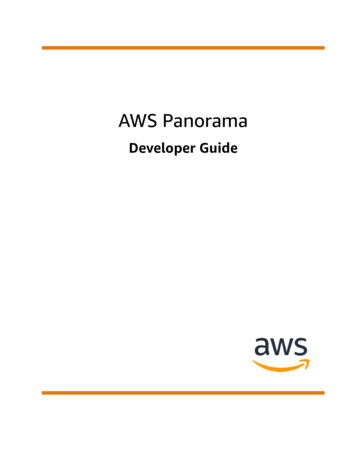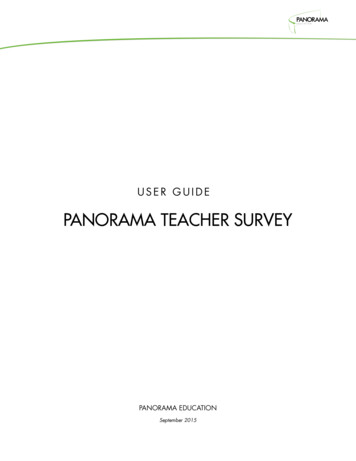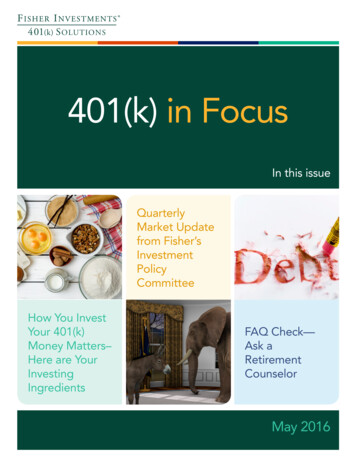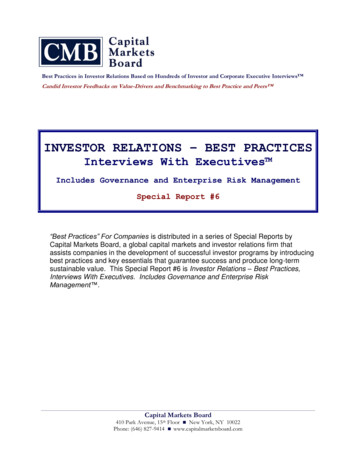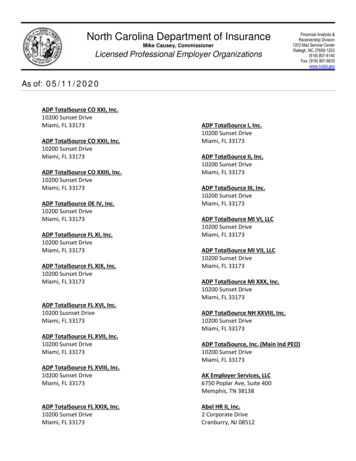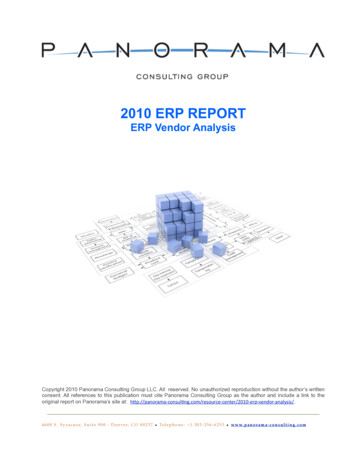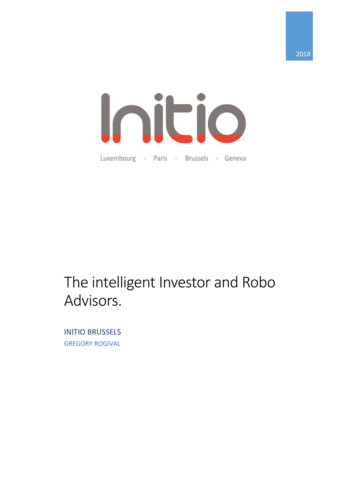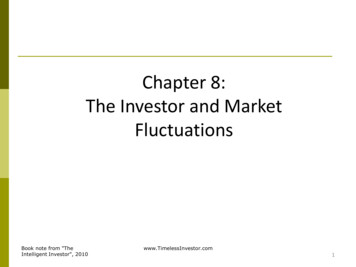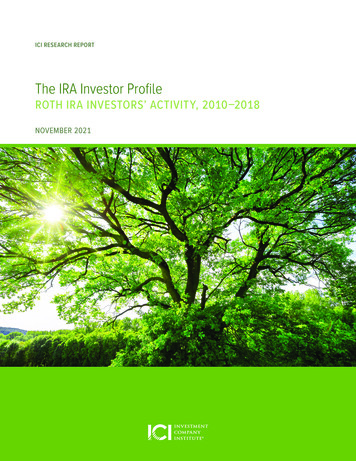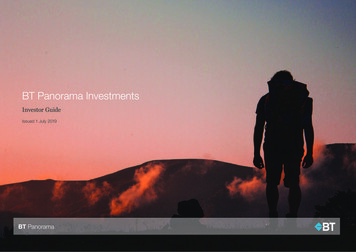
Transcription
BT Panorama InvestmentsInvestor GuideIssued 1 July 2019BT Panorama
This document, referred to as the ‘Investor Guide’, is the IDPS Guide forPanorama Investments, which is an Investor Directed Portfolio Service(IDPS).Updates to this Investor GuideInformation in this Investor Guide is subject to change. The latest versionof this Investor Guide is available at bt.com.au/panorama. Informationthat is not materially adverse may be communicated via a notice to youor your adviser or by updating information available through the onlineservice at bt.com.au/panorama. You can obtain the updated informationat any time, free of charge, by visiting bt.com.au/panorama or contactingyour adviser.About the AdministratorBT Portfolio Services Ltd ABN 73 095 055 208 AFSL 233715 operatesand administers BT Panorama Investments (Panorama Investments).Panorama Investments provides a choice between the Compact menuand Full menu, which offer different investment options and differentadministration fees. In this Investor Guide, a reference to PanoramaInvestments refers to both the Full menu and Compact menu, howeveryou may only choose one menu option within a single PanoramaInvestments account. In this Investor Guide, BT Portfolio Services Ltd isreferred to as ‘the Administrator’, ‘us’, ‘we’ or ‘our’. We issue this InvestorGuide in Australia. We are also the custodian for Panorama Investmentsand hold the interests in the assets in your Panorama Investments account(your Panorama Investments account) on trust for you.We may delegate our custody responsibilities to other custodians wherewe consider it appropriate to do so. Where a sub-custodian is appointedto provide custody services in relation to certain assets (sub-custodian),they will hold those assets on trust for us (that is, the sub-custodian willhold the legal title to the asset for us, and we in turn hold the beneficialinterest in those assets for you).The sub-custodian’s role is limited to holding and maintaining assetswhich we place with it and dealing with those assets in accordance withdirections received from us. The directions we give to the sub-custodianwill in turn be based on instructions that we receive from you. Otherservices undertaken by sub-custodians generally include collecting incomein connection with assets held in custody and arranging settlement ofpurchases and sales.The Administrator and the sub-custodian may use pooling arrangements,under which some assets are held in omnibus accounts. The use ofomnibus accounts to hold financial assets is common industry practice.Assets held through an omnibus account are held in the name of thecustodian or its nominee, rather than in individual accounts for eachunderlying investor. Records are maintained by us to allow clearidentification of the quantity of assets held for an investor through theomnibus account. By approving and submitting your online application,you will be consenting to the use of omnibus accounts by us, and anysub-custodian engaged by us.As at the date of this Investor Guide, we have appointed The Hong Kongand Shanghai Banking Corporation Limited, Sydney BranchABN 65 117 925 970 AFSL 301737 (HSBC) (Level 36, Tower 1,International Towers Sydney, 100 Barangaroo Ave, Sydney, NSW, 2000)as the sub-custodian to provide custody services to us in relation to listedsecurities. Any liability or responsibility which HSBC has under thesub-custody arrangements are to us only. HSBC does not provide asupervisory role in relation to the operation and/or management ofPanorama Investments nor has it been involved in the preparation, norhas it authorised or caused the issue, of this Investor Guide.In our personal capacity, we may also provide you with other services(for example the Panorama SMSF Establishment Service) and servicesto issuers of products available through Panorama Investments, and wemay receive remuneration for these services.Role of WestpacThe Administrator is a subsidiary of Westpac Banking CorporationABN 33 007 457 141 AFSL 233714 (Westpac). Westpac also issues theBT Cash Management Account (BT CMA) and provides you with thepayment services relating to your transaction account, as set out in theBT Cash Management Account and BT Cash Management AccountSaver and related Payment Services Terms and Conditions. Apart fromyour interest in the BT CMA and any interest you may have in Westpacterm deposit products or Westpac securities acquired through PanoramaInvestments, an investment in, or acquired through, PanoramaInvestments is not an investment in, deposit with or any other liability ofWestpac or any other company in the Westpac Group. As with allinvestments, investments in Panorama Investments are subject toinvestment risk, including possible delays in repayment of withdrawalproceeds and loss of income and principal invested. Neither Westpac,nor any other company in the Westpac Group stands behind or otherwiseguarantees the capital value or investment performance of your investmentin Panorama Investments.About the insurerBT Protection Plans are issued by Westpac Life Insurance ServicesLimited ABN 31 003 149 157 AFSL 233728 (Insurer). Westpac does notguarantee the insurance. This information does not take into accountyour personal circumstances. Terms and conditions, and limitations andexclusions apply. Read the BT Protection Plans PDS to see ifthis insurance is right for you.EligibilityPanorama Investments is only available to investors whoreceive this Investor Guide in Australia, whether in hard copy orelectronically. If you are outside Australia, you should obtain advice aboutany local restrictions that apply before investing in or transacting throughPanorama Investments and you must appoint an Australian residentattorney to act on your behalf.You must have a relationship with a distributor or an authorised adviserin order to start using Panorama Investments. If the relationship ends,the terms and conditions applicable to your Panorama Investmentsaccount may change, including that you may (but not necessarily will) becharged higher fees and the investment options available to you maychange. Your Panorama Investments account may, in somecircumstances, be closed. Refer to ‘What happens if you no longer havean adviser?’ in the ‘Communications’ section of this Investor Guide formore information.General advice warningThe information in this Investor Guide is general information only anddoesn’t take into account your individual objectives, financial situation orneeds. Consequently, before acting on the information, you shouldconsider whether it is appropriate for you in light of your objectives,financial situation and needs.You should consult a licensed financial adviser for financial advice that’stailored to suit your personal circumstances. Before making anyinvestment decision, you should obtain and consider the relevant productdisclosure statement or other disclosure document for the products youchoose to access through Panorama Investments.
This Investor Guideaims to help you tomake an investmentdecision by giving youan overview of howPanoramaInvestments works.OverviewBenefits and featuresInvestment optionsRisksFees & costsCommunicationssupport@panorama.com.au1300 881 716bt.com.au/panoramaWhat are the next steps?
OverviewBenefits and featuresInvestment optionsRisksFees & costsCommunicationsOverviewWhat are the next steps?Start your wealth journey with Panorama Investmentssupport@panorama.com.au1300 881 716bt.com.au/panorama
OverviewOverviewImportant documentsImportant documentsA service that’s easy to useWho plays a part in yourjourney?Benefits and featuresBefore applying for an account, it's important you read this Investor Guide along with the followingdocuments:Additional Information and Terms BookletInvestment optionsPlease read this for more detailed information on how to use PanoramaInvestments and the important Terms and Conditions that form part of yourcontract with us.RisksFees & costsCommunicationsWhat are the next steps?BT Cash Management Account and BT CashManagement Account Saver and related PaymentServices Terms and ConditionsWhen you open an account in Panorama Investments, you direct us to opena BT Cash Management Account (BT CMA) and hold it on your behalf. YourBT CMA is referred to in this Investor Guide as ‘your transaction account’,and facilitates many of the transactions that you (or your adviser acting onyour behalf) can perform on your Panorama Investments account. The BTCash Management Account and BT Cash Management Account Saver andrelated Payment Services Terms and Conditions contains importantinformation about BT CMA which you should consider before investing inPanorama Investments.Disclosure about the investment options available toyouYou have the right to receive, free of charge, disclosure about theinvestments available to you before you choose to invest.You should also read the Fees and Costs Booklet for information on thefees and costs for the available investments.BT Protection Plans Product Disclosure Statementand Policy DocumentIf you choose insurance cover through Panorama Investments, importantinformation about the insurance cover available is set out in the BT ProtectionPlans Product Disclosure Statement and Policy Document (BT ProtectionPlans PDS).These documents are available free of charge from your adviser or bycontacting us.Your transaction account is transactional in nature and is not intended tobe used as an investment option.These documents are available free of charge from your adviser, bycontacting us, or from bt.com.au/panorama.support@panorama.com.au1300 881 716bt.com.au/panorama5
OverviewOverviewA service that’s easy to useImportant documentsA service that’s easy to useWho plays a part in yourjourney?PAGE 04 @ Round 11A flexible, easy access account. Panorama Investments empowers you to access, organise andmanage your investments.Benefits and featuresInvestment optionsYour accountMonitor and manage your investments at bt.com.au/panoramaRisksFees & costsYour transaction accountFacilitates many of the transactions that can be performed and pays aninterest rate based on your transaction account’s daily account balance.CommunicationsInvestments You then choose from :1What are the next steps?Compact menuwhich offers a select range of:– Term deposits– Managed portfolios– Managed funds2support@panorama.com.au1300 881 716Full menuORwhich offers a wider range of:– Term deposits– Managed portfolios– Managed funds2– Listed securitiesInsurance3PlusYou may be able to accessa comprehensive range ofinsurance options to providefor your specific needs.1 The full range of investment options may not be available to every investor. If you select the Compact menu, listed securities are not available, and asmaller range of term deposits, managed portfolios and managed funds may be available. You can obtain a list of the investments available to you fromyour adviser or by contacting us.2 The Compact menu provides access to the following managed funds issued by our related entities: Advance Multi-Blend Funds, BT Index Funds andWholesale Plus Funds. The Full menu provides access to an extensive range of managed funds that includes those available on the Compact menu. Wemay make other investments available from time to time for the Compact menu.3 Insurance through Panorama Investments may not be available to every investor. You can find out if insurance cover is available from your adviser orby contacting us.bt.com.au/panorama6
OverviewOverviewWho plays a part in your journey?Important documentsA service that’s easy to useWho plays a part in yourjourney?Benefits and featuresYouInvestment optionsRisks–––You or your adviser can be set up as the primary authorised user of your Panorama Investments account.You select the investments to include in your Panorama Investments account from the list of available investments.You can monitor your Panorama Investments account online and issue instructions (through your adviser ordirectly to us) to make changes.––The Administrator operates and administers Panorama Investments.The Administrator is the custodian of Panorama Investments and holds your transaction account and any interestsin term deposits, managed funds and managed portfolios on your behalf. The Administrator has appointed asub-custodian to hold any listed securities in your Panorama Investments account.–If you are investing in Panorama Investments through an adviser (your adviser) they can:– advise you on whether the Compact or Full menu is right for you and which investments to include in yourPanorama Investments account– help you develop a personalised investment strategy and may advise you on how to manage your PanoramaInvestments account to implement that strategy– direct the Administrator to perform transactions on your Panorama Investments account (based on yourinstructions)– monitor the performance of your investments and provide you with regular status reports.–You, or your adviser on your behalf, can grant your accountant online access to:The AdministratorFees & costsCommunicationsWhat are the next steps?Your Adviser––––Your Accountant–view your Panorama Investments account, including reports, statements and other informationview and upload documents into your document librarycategorise contributions and paymentsin some cases share information about your SMSF assets, that are not held on Panorama Investments, withthe Administrator so you can view all of your assets in one place.Your accountant, however, can’t perform transactions on your Panorama Investments account.support@panorama.com.au1300 881 716bt.com.au/panorama7
OverviewBenefits and featuresInvestment optionsRisksFees & costsCommunicationsBenefits and featuresWhat are the next steps?Why should you use Panorama Investments?support@panorama.com.au1300 881 716bt.com.au/panorama
Benefits and featuresOverviewKey benefits and featuresBenefits and featuresKey benefits and featuresFeatures at a glancePanorama Investments offers a range of benefits and features.Transacting withyour transaction accountInvestment options––Access–Panorama Investments gives you a single point of access to a range of investments.You have the choice between a Compact menu or Full menu, which offer different investment options andhave different administration fees.You may also be able to access a range of insurance options through Panorama Investments.––––Easy account opening ensures your money is working quickly.We take care of the day-to-day administration of your Panorama Investments account.Consolidated reporting helps makes tax time easier.An automated drawdown strategy helps manage your cash balance.–––Manage your Panorama Investments account in one convenient location online at bt.com.au/panorama.Use managed portfolios to help invest according to an investment strategy that you select.Set up automated regular investments from your transaction account into your existing managed funds,managed portfolio and Tailored Portfolio assets.Use our online asset transfer tool to transfer assets into your Panorama Investments account.Access to investment options andinsuranceRisksFees & costsCommunicationsWhat are the next steps?SimplicityMaking it easier for youManageManage your investments online–––VisionKnow whereyou're invested–––support@panorama.com.au1300 881 716CollaborationMaking the most of your SMSF––View your investments and access consolidated reporting online.Have full transparency of the value and quantity of your investments held as part of managed portfolios oryour Tailored Portfolio.Register and view assets which are held externally to your Panorama Investments account.Obtain up-to-date valuations, income and the estimated tax position of your Panorama Investments account.If your accountant has been granted access, you, your adviser and your accountant can collaborate via yourPanorama Investments account at bt.com.au/panorama.If you're invested in Panorama Investments as trustee of an SMSF, you, your adviser or your accountant canwork together to help manage your SMSF's compliance obligations.Store copies of documents in a secure online document library for easy access by you, your adviser or youraccountant.bt.com.au/panorama9
Benefits and featuresOverviewFeatures at a glanceBenefits and featuresKey benefits and featuresFeatures at a glanceMaking it easy to monitor and manage your investments.Transacting withyour transaction accountOptions to suit youManage your account the way you want toWith Panorama Investments you can choose either the Compact menu foraccess to a select range of investments, or the Full menu for access to amore extensive choice of investments. The two menu options have differentadministration fees. Both menu options provide transactions and reportingthrough a single platform all in one place at bt.com.au/panorama.You can choose whether you or your adviser are the primary authoriseduser of your Panorama Investments account to perform investmenttransactions.–You can nominate who can make cash transactions on your PanoramaInvestments account.–CommunicationsYou must select either the Compact menu or Full menu when applying toopen a Panorama Investments account.You must authorise the external accounts and billers linked to yourPanorama Investments account.What are the next steps?Easy online accessWhere there are multiple account holders linked to your PanoramaInvestments account, any one of them can carry out cash transactions.Open your Panorama Investments account with as little as 2,000. You willautomatically receive online access when you complete your accountregistration. Follow the instructions contained in your welcome email toeasily register online using the secure website.For further information, refer to ‘Customise your account functionality’ in the‘Features’ section of the Additional Information and Terms Booklet.Investment optionsRisksFees & costsConvenient online cash transactionsYou can make deposits and payments online by BPAY , direct debit ordirect credit. You have the flexibility to place these transactions for the currentday, or schedule them for a future date. These transactions can also beone-off or recurring.Your transaction account can be linked to up to 5 external accounts foreasy transfer of funds into and out of your Panorama Investments account.support@panorama.com.auEasy access to information about your accountView the latest information about your Panorama Investments accountonline, anytime.You have access to a range of account information and reports online,including:–account balances, movements and transactions–portfolio valuation and asset allocation–performance on your Panorama Investments account, including byinvestment type1300 881 716bt.com.au/panorama Registered to BPAY Pty Limited ABN 69 079 137 51810
Benefits and featuresOverviewFeatures at a glanceBenefits and featuresKey benefits and featuresFeatures at a glanceTransacting withyour transaction accountInvestment optionsRisks––details of insurance policies linked to your Panorama Investmentsaccountincome and estimated realised and unrealised capital gains.You can also upload information about assets that are external to PanoramaInvestments so that you can view those assets alongside your PanoramaInvestments account.Document libraryFees & costsCommunicationsWhat are the next steps?You, your adviser and your accountant, as applicable, have access to asecure online document library which allows you to collaborate efficientlyand provides easy access to important documentation.Any document can be categorised and saved into your document libraryby you, your adviser or your accountant, as applicable. Intuitive filters andsearch functionality make it easy for you to locate documents.Through your document library, you'll be able to access importantdocumentation such as your annual tax and investment statements, andother correspondence from us.Regular investment planYou can set up automated regular investments into your existing managedfunds, managed portfolios or Tailored Portfolio assets from your transactionaccount. This is an efficient way to spread your purchase over a number ofperiods and may help you reduce the impact of market volatility on yourinvestments. You can:support@panorama.com.au1300 881 716–allocate funds by percentage or dollar amount across multipleinvestments–set up multiple plans that can run across different frequencies and dates–select a commencement and end date–make regular deposits from your linked account into your transactionaccount to fund your regular investment plan.At the time you invest in a managed fund or managed portfolio under aregular investment plan, you may not have the current disclosure documentfor that fund. You can access the current disclosure document by loggingin to your account at bt.com.au/panorama, or request a copy from youradviser or by contacting us.Please note, Tailored Portfolio tools are not available on the Compact menu.For further information on regular investment plans, refer to ‘Regularinvestment plans’ in the 'Additional information on investments' section ofthe Additional Information and Terms Booklet.Tailored PortfoliosTailored Portfolio tools can assist your adviser's dealer group or yourmanaged discretionary account (MDA) provider (as applicable), whenproviding instructions on your behalf, to construct, manage and rebalanceyour investments in accordance with a pre-determined investment strategyyou have chosen. Your adviser will work with you to determine an investmentstrategy for you, based on your desired objectives.Assets in your Panorama Investments account that are managed on yourbehalf using the Tailored Portfolio tools are referred to in this InvestorGuide as 'your Tailored Portfolio'. You may be able to request to excludecertain assets from your Tailored Portfolio to align with ethical considerationsor other investment requirements you may have. You can then elect toreallocate the value of the excluded assets to cash, or across the otherassets in your Tailored Portfolio.bt.com.au/panorama11
Benefits and featuresOverviewFeatures at a glanceBenefits and featuresKey benefits and featuresFeatures at a glanceTransacting withyour transaction accountInvestment optionsCheck with your adviser if you would like to know whether the TailoredPortfolio tools are available in relation to your Panorama Investmentsaccount. Tailored Portfolio tools are not available to all investors and are notavailable if you select the Compact menu.If there is a cash allocation included in the investment strategy, the interestrate declared in respect of that cash allocation may be lower than the ratedeclared in respect of your transaction account.Self managed super fundsIf you are investing in Panorama Investments as trustee of a self managedsuper fund (SMSF), there are a number of features that have been specificallydesigned to help you better manage your SMSF. Panorama Investmentscan provide access to the following features:–Accountant access – your accountant can be given dedicatedaccountant access to your SMSF account. This will allow them tosecurely view online documents and provide them with a consolidatedview of your SMSF account, external assets and additional SMSFinformation (see below), making collaboration easy.–Online document library – a secure place to store and access copiesof your SMSF documents. You can also grant your accountant accessto upload and view your SMSF documents.–Audit flag – flag documents in your document library to assist with yourend of year compliance obligations.–External assets and additional SMSF information – an accountingsoftware connection may be established that automatically feeds externalasset and certain additional SMSF information recorded in that softwarethrough to your SMSF Panorama Investments account. The connectionallows you to view your SMSF assets that are held externally to yourPanorama Investments account. Additional SMSF information will alsobe available for you to view such as member balances, contributioncaps and pension limits so that you, your adviser or your accountantcan view the information alongside your Panorama Investments account.Note SMSF liabilities or other accounts on the Panorama operatingsystem are not included in the accounting software connectioninformation (even if they are stored in the accounting software) and aretherefore not displayed alongside your Panorama Investments accountas external assets when logged in to your account atbt.com.au/panorama.RisksFees & costsCommunicationsWhat are the next steps?Adviser portfoliosYou may have access, through your adviser, to Adviser portfolio tools, whichyour adviser can use to provide us with your instructions to manage assetsin your Panorama Investments account according to your specifiedallocations and weightings.You can instruct us, through your adviser, to rebalance assets held in youraccount periodically, meaning that assets in your account will be acquiredor sold according to your pre-set investment allocations. These pre-setinvestment allocations are referred to as your 'Adviser portfolio'. Periodicrebalancing is not available where your Adviser portfolio includes allocationsto listed securities other than exchange traded funds. To perform a rebalanceof assets in your account according to your Adviser portfolio allocations onan ad hoc basis, or to edit your Adviser portfolio allocations, you mustprovide us (via your adviser) with your relevant instructions each time.Refer to 'Adviser portfolios' in the Additional Information and Terms Bookletfor more information. Check with your adviser if you would like to knowwhether Adviser portfolio tools are available in relation to your account.Adviser portfolio tools are not available to all investors.support@panorama.com.au1300 881 716For more information, refer to the ‘Features available to SMSF investors’section in the Additional Information and Terms Booklet.bt.com.au/panorama12
Benefits and featuresOverviewFeatures at a glanceBenefits and featuresKey benefits and featuresFeatures at a glanceTransacting withyour transaction accountInvestment optionsRisksFees & costsCommunicationsWhat are the next steps?We also provide the following services for SMSFs that invest with PanoramaInvestments:–Panorama SMSF Establishment Service - to help you set up a newSMSF–Panorama SMSF Administration Service - to help you with your SMSFadministration needs.For further information, refer to the Panorama SMSF Establishment ServiceGuide and Terms and Conditions, and the Panorama SMSF AdministrationService Guide and Terms and Conditions, available from your adviser or bycontacting the Panorama Support Team.InsuranceA comprehensive range of insurance options may be available to you throughPanorama Investments. These can help to protect you and your family fromthe financial consequences of illness, injury, medical trauma and death. Theseinsurance options may include terminal illness and death cover, total andpermanent disability cover and income protection cover, plus additionaloptions to provide for your specific needs.Refer to the BT Protection Plans PDS, available from your adviser or bycontacting us.support@panorama.com.au1300 881 716bt.com.au/panorama13
Benefits and featuresOverviewPAGE 09Transacting with your transaction accountBenefits and featuresKey benefits and featuresFeatures at a glanceTransacting withyour transaction accountDeposits you make into your Panorama Investments account will be invested into your transaction account. When you request payments from yourPanorama Investments account, these will be withdrawn from your transaction account. Your transaction account may also be used to settle yourinvestment transactions1.Your Panorama Investments accountInvestment optionsRisksDeposits– BPAY– Direct debit– Direct credit– ChequeFees & costsCommunicationsWhat are the next steps?Your transaction accountYour transaction account forms the core of your Panorama Investments accountby facilitating many of the transactions that you and your adviser can perform.InvestmentsIncomeInsuranceSelect from a range ofinvestment optionsIncome from your investments may be paid into yourtransaction account1 includingSelect from a rangeof insurance options2Payments– BPAY– Direct debit– Direct credit– Interest earned on your term deposits– Distributions earned on your managed funds– Dividends and distributions earned on your listed securitiessupport@panorama.com.au1300 881 716bt.com.au/panoramaManaging your transaction account balanceLinked accountsYour transaction account (excluding the portion allocated to your TailoredPortfolio) has a minimum required balance of 2,000. Generally, one-offinvestment transactions and withdrawals will not be processed if there arenot sufficient funds in your transaction account.Your transaction account can be linked to up to 5 external accounts foreasy transfer of funds into and out of Panorama Investments. When youadd a linked bank, building society or credit union account to your PanoramaInvestments account, you may be required to verify the account prior tomaking direct debits.12Transactions using the Tailored Portfolio tools will be settled using the portion of your transaction account allocated to your Tailored Portfolio.Income from managed portfolios will be paid into the cash allocation of your respective managed portfolio. Income from assets in your Tailored Portfolio will be paid intothe portion of your transaction account allocated to the Tailored Portfolio.3 Insurance through Panorama Investments may not be available to every investor. You can find out if insurance cover is available to you from your adviser or by contactingus.12375 Panorama Diagrams R2.indd 311/9/18149:17 am
Benefits and featuresOverviewTransacting with your transaction accountBenefits and featuresKey benefits and featuresFeatures at a glanceTransacting withyour transaction accountInvestment opt
Panorama Investments is only available to investors who receive this Investor Guide in Australia, whether in hard copy or electronically. If you are outside Australia, you should obtain advice about any local restrictions that apply before investing in or transacting through Panorama Investments and you must appoint an Australian resident