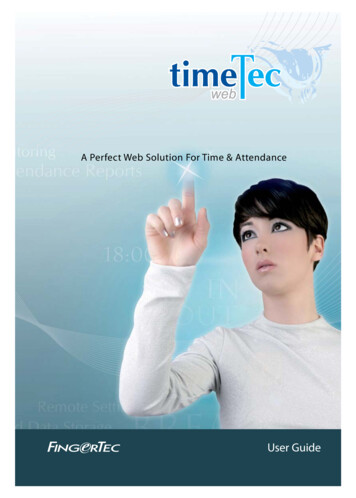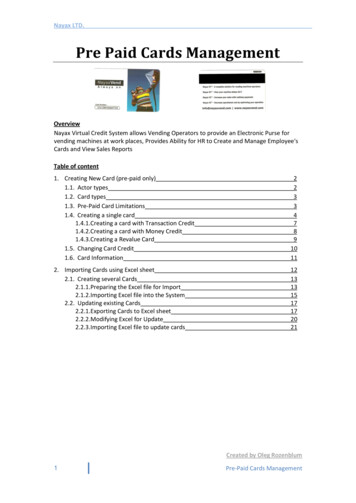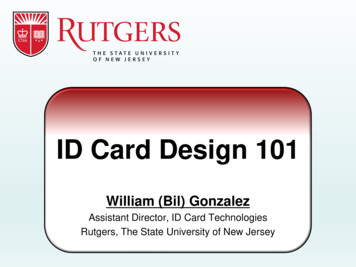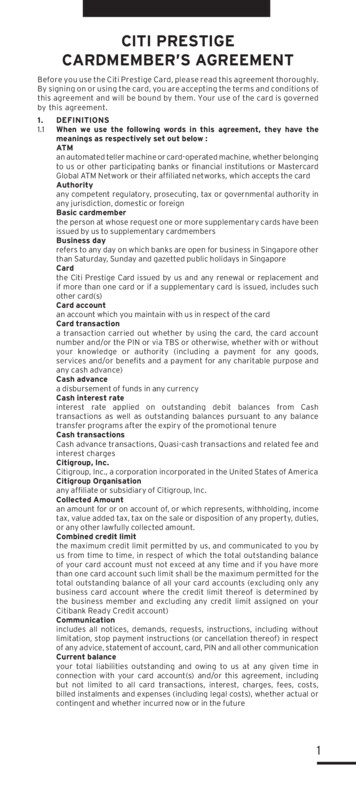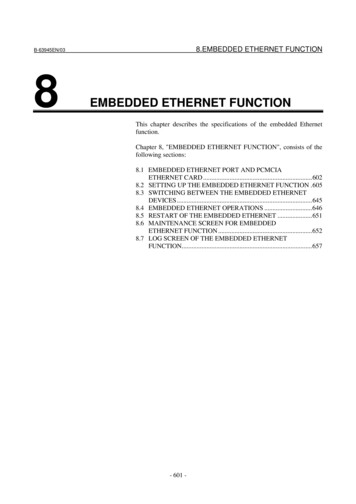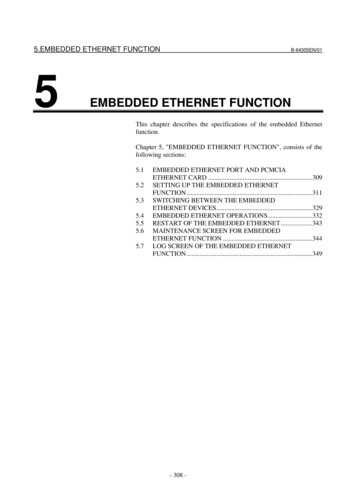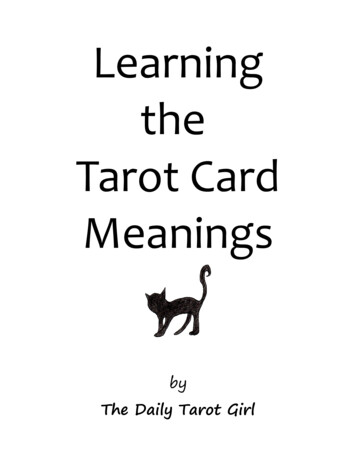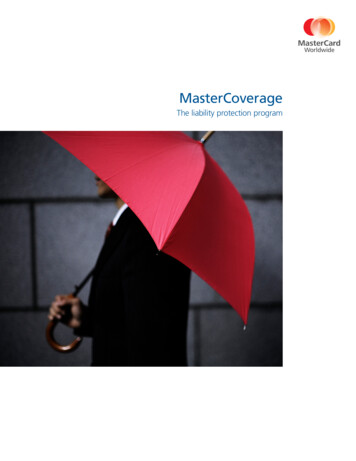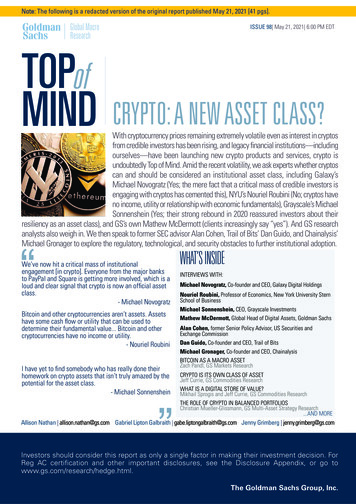
Transcription
Electronic Time CardCompany LogoName of Report andthe DateUser ID and Name ofEmployeeName of companyName of the leave takenDepartment theemployee belongs toTotal OT work hours in aday/shiftTotal WorkHoursTotal short time in aday/shiftDetails of Last inand Last Out time ofemployeeEmployee’s attendancesummaryAdministrator excusesthe tardinessReport generated bythis accountDate and Time thereport was generatedPage Number ofReportThe general attendance records of an employee comprises of detailed clocking activities of an employee in a month includinghis/her calculated work time, overtime and short time. The summary of attendance, tardiness and leave taken are also availablein this report.1 2020 Timetec Computing Sdn. Bhd. All rights reserved. Updated 05-11-2020
Electronic Time Card (6-Columns)Name of Report andthe DateCompany LogoUser ID and Name ofEmployeeDepartment theemployee belongs toTotal work hoursin a day/shiftName of companyName of theleave takenTotal OT workhours in a day/shiftDetails of Last inand Last Out time ofemployeeTotal short time in aday/shiftEmployee’s attendancesummaryAdministrator excusesthe tardinessReport generated bythis accountDate and Time thereport was generatedPage Number ofReportThe general attendance records of an employee comprises of detailed clocking activities of an employee in a month includinghis/her calculated work time, overtime and short time. The summary of attendance, tardiness and leave taken are also availablein this report.2 2020 Timetec Computing Sdn. Bhd. All rights reserved. Updated 05-11-2020
Daily Attendance ListingName of Company,Name of Report, Dateof ReportUser ID of theEmployeeDate and time thereport was printedPage Numberof the reportWorking group theemployee belongs toTotal workhours in aday/shiftName ofEmployeeType of dayfor the dateTotal OThours in aday/shiftTotal shorttime in aday/shiftDetails of Last In andLast Out time ofemployeeDepartment theemployee belongs toEmployee’sDailyAttendanceListing summaryThis report lists employees’ daily attendance into one page, where an administrator is able to check daily attendance on all orselected employees along with its summary of attendance at the bottom of the report.3 2020 Timetec Computing Sdn. Bhd. All rights reserved. Updated 05-11-2020
Weekly Attendance ListingCompany LogoName of companyName of Report andthe DateUser ID and Name ofEmployeeWorking group the employee belongs toDepartment theemployee belongs toTotal OT hours ina day/shiftTotal short timein a day/shiftName of theleave takenDates in a weekDetails of Last In and LastOut time of employeeGenerate employee’s weekly attendance into a page with the summary of attendance at the bottom of the report.4 2020 Timetec Computing Sdn. Bhd. All rights reserved. Updated 05-11-2020
Attendance SheetCompany LogoName of Report andthe DateName of companyDepartment theemployee belongs toUser ID and Name ofEmployeeWorking group the employee belongs toLegendThis report is a comprehensive report detailing activities of all employees in a month including their leave taken, absence, tardiness and it also provides first IN and last OUT time of everyemployee.5 2020 Timetec Computing Sdn. Bhd. All rights reserved. Updated 05-11-2020
Job Cost AnalysisName of companyCompany LogoName of Report andthe DateTotal work hour, overtime and different OTJob/ Work codeWorking schedule that theemployee belongs toLast In and Last Outtime of employeeThis report is exclusively for the Job Cost option at the flexi schedule. It displays the users’ multiple break time and also the job’s work code for the break time.6 2020 Timetec Computing Sdn. Bhd. All rights reserved. Updated 05-11-2020
Detailed Electronic Time CardName of company,Name of reportDate and time thereport was printedPage no. ofreportName of employeeUser IDTotal workhourJob/workcodeTotal overtimeSummary of leavetaken by employeeSummary ofemployee’sattendanceDisplays summary of the attendance details of the job cost option at the flexi schedule with unlimited time pairing. It displays theusers' multiple break times and the job’s work code for the particular break time.7 2020 Timetec Computing Sdn. Bhd. All rights reserved. Updated 05-11-2020
Correction ReportName of Company, Nameof Report, Date of ReportTotal work hour, overtime, totalshort hour and different OTDate and time thereport was printedName of the leave takenWorking schedulethat employeebelongs toUser ID and full name ofthe employeeThis report shows employees that have irregular clocking activities, for example extended break time, early out, come in late,and etc. Administrator can correct these irregular clocking activities to match the activities of the affected staff, if necessary.8 2020 Timetec Computing Sdn. Bhd. All rights reserved. Updated 05-11-2020
Tardiness Report by UserCompany LogoName of reportand the dateUser ID andname ofemployeeName of companyWorking group thatemployee belongs toDepartment theemployeebelongs toTotal work hour, overtime, totalshort hour and different OTLate-inEarly-outTardiness report summaryThis report shows employees with tardiness e.g. late in, early out and etc. This report shows the time of tardiness in red and thetotal short minutes as a result of the tardiness.9 2020 Timetec Computing Sdn. Bhd. All rights reserved. Updated 05-11-2020
Tardiness Report by DateCompany LogoName of companyName of reportand the dateDepartment theemployee belongs toTotal work hour, overtime, totalshort hour and different OTLate-inEarly-outTardiness report summaryThis report shows employees with tardiness e.g. late in, early out, sorted by date and etc. The report shows the time of tardinessin red and the total short minutes as a result of the tardiness.10 2020 Timetec Computing Sdn. Bhd. All rights reserved. Updated 05-11-2020
On Leave ReportName of reportand the dateName of companyBranch and department thatemployee belongs to, User ID andname of employeeWorking groupthat employeebelongs toDate andDay LeavetakenWorking Schedulethat employeebelongs toType of leave takenThis report shows the list of employees who have taken leave and the particulars of their leave for reference.11 2020 Timetec Computing Sdn. Bhd. All rights reserved. Updated 05-11-2020Total leavetaken
Overtime Approval WorksheetName of reportand the dateName of companyBranch and department that employee belongsto, User ID and name of employeeThis is an overtime approval worksheet report shows the list of employees that worked overtime and the quantity of hours that he/she is entitled to. This report is important for a superirorto check the details of overtime actually taken before approving the claims.12 2020 Timetec Computing Sdn. Bhd. All rights reserved. Updated 05-11-2020
Total OT Hours ReportName of companyName of reportand the dateDepartment the employee belongs toUser ID and nameof employeeDetails the work hour and overtime (OT) information for selected users, within the selected date range.13 2020 Timetec Computing Sdn. Bhd. All rights reserved. Updated 05-11-2020
Attendance SummaryName of reportand the dateName of companyLegendBranch anddepartment thatemployee belongs to,working group thatemployee belongs toThe workingefficiency of theemployeeDetails of TardinessTotal Short hours, Workhours and OT hoursThis report details out the work rate, tardiness, total work time, OT and short for workdays/restdays and offdays for each employee. Analysis of each employee’s working performancecould be viewed using this report.14 2020 Timetec Computing Sdn. Bhd. All rights reserved. Updated 05-11-2020
Attendance AnalysisName of Company,Name of Report,Date of ReportBranch and department thatemployee belongs toWorkingschedule ofthe employeeTotal latein timeUser ID and name ofemployeePredefined in andout time of theemployeeTotal daysin the monthTotal absentTotal earlyout timeTotal leavetakenTotal rest-days andholidays in a monthTotal daysemployee presentto workThis report looks similar to the attendance summary except it is missing work rate, work time, OT and short hours. With this report, employers can have an overview of how many staff islate to work or have taken early out.15 2020 Timetec Computing Sdn. Bhd. All rights reserved. Updated 05-11-2020
Day by Day AnalysisDate and time thereport was printedName of report and the dateLegendWork time ofemployee in a dayShort time ofemployee in a dayOT of employee ina dayDay by DayAnalysis SummaryDetails of tardinessThis report details out the work rate, tardiness, total work time, OT and short for workdays/rest days and off days for the employee.16 2020 Timetec Computing Sdn. Bhd. All rights reserved. Updated 05-11-2020
Month by Month AnalysisDate and time thereport was printedLegendThe numberof peopleThe workingefficiency of theemployeeTardiness details ofthe employeeShort time ofemployeeOT of employeeWorking timeof employeeThis report details out the work rate, tardiness, total work time, OT and short for workdays/rest days and off days for the employee.17 2020 Timetec Computing Sdn. Bhd. All rights reserved. Updated 05-11-2020
Shift ReportName of companyName of reportUser IDClock in and out timeof the employeeDisplay user's shift detail in a list which includes their IN, OUT time as well as the corresponding date alongside with the view forovernight shifts.18 2020 Timetec Computing Sdn. Bhd. All rights reserved. Updated 05-11-2020
Gross Wages ReportName of Company,Name of Report,Date of ReportPay perhourDate and time thereport was printedTotal pay forOT hoursDepartment theemployee belongs toUser ID Name ofEmployeeTotal pay fornormal workinghoursThis report is useful for companies that pay their employees by hour. The report shows total work time and OT for different day types with different pay rates for calculation. Topredetermine the rate/hour user profile select user edit rate/hour insert value submit to save settings.19 2020 Timetec Computing Sdn. Bhd. All rights reserved. Updated 05-11-2020
Gross Wages ReportName of companyPay rates for each daytype, this can be set inCompany Day typeRate per hour for this user,required to be set in User ProfileUser ID &User NameThis report shows the daily Work time and Overtime (OT) for different day types with different pay rates for salary calculation,which will be useful for companies that pay their employees by hour.20 2020 Timetec Computing Sdn. Bhd. All rights reserved. Updated 05-11-2020
Staff Movement AnalysisName of Company,Name of Report,Date of ReportDepartment that employeebelongs toWorking group thatemployee belongs toUser ID and name ofemployeeTime that employeereport attendance atthe terminalWork code insertedby employeeTerminal that employeereported attendance toThis report lists the details of attendance by user ID.21 2020 Timetec Computing Sdn. Bhd. All rights reserved. Updated 05-11-2020Date and time thereport was printed
Paired Staff Movement AnalysisTerminal device IDTotal work hourson that dayRecords ofmultiplePunch-intime in a dayRecords ofmultiplePunch-outtime in a dayOverall Totalwork hoursLists every attendance transaction in pairs based on the date & time selected and users chosen. Useful to determine themovements of users during work hours.22 2020 Timetec Computing Sdn. Bhd. All rights reserved. Updated 05-11-2020
Terminal Activity ReportName of Company,Name of Report,Date of ReportDepartment theemployee belongs toID and name of Terminalwhich employee reportedattendance toTime that employeereported attendanceat the terminalID of employeereported attendanceat the terminalWork code insertedby employeeThis report lists the transaction record of staff by terminal ID.23 2020 Timetec Computing Sdn. Bhd. All rights reserved. Updated 05-11-2020Date and time thereport was printed
Terminal Transaction ListingName of Company,Name of Report,Date of ReportDate and time thereport was printedDepartment theemployee belongs toThis report records all the transaction data downloaded from every terminal.24 2020 Timetec Computing Sdn. Bhd. All rights reserved. Updated 05-11-2020
Terminal Disconnection ReportName of CompanyDuration terminal wasdisconnected beforereconnection to TimeTecTerminal Group selected for the reportThis report displays records of any disconnection from TimeTec within a period of time for the selected terminals. It includes thedisconnected and reconnection time of the terminal as well as the duration in between those two times.25 2020 Timetec Computing Sdn. Bhd. All rights reserved. Updated 05-11-2020
Mobile Location Tracking ReportName of CompanyName of Report,Date of ReportClockingphotoWork code usedfor clockingLocation ofClockingCoordinates ofclocking locationClocking typeselected whileclockingDescription of companyand customer visitorReporting channelused for clockingReasons for out ofarea applicationDescriptionof JobThis report enables Administrators to monitor the location that a mobile clocking is made. There are details of the date, time, location, coordinates and reporting channel options(GPS/NFC/Beacon/Supervisor Clock-in) for mobile punches made by the user. This report is also available in a User View, where users are able to view their own mobile clocking records.26 2020 Timetec Computing Sdn. Bhd. All rights reserved. Updated 05-11-2020
Data Audit ListName of Report,Date of ReportName of CompanyUser ID and Name of employeeDepartment the employee belongs toWorking group thatthe employeebelongs toIndicates whether theemployee is wearing a maskThis report displays the monitoring activities in each terminal. The information that will be displayed in this report includesterminal ID, user ID, terminal serial no., work codes, date/time during verification and etc.27 2020 Timetec Computing Sdn. Bhd. All rights reserved. Updated 05-11-2020
FingerTec Terminal User ListName of CompanyTerminal ModelTerminal SerialNumberTotal users in theterminalThis report displays the monitoring activities in each terminal. The information that will be displayed in this report includesterminal ID, user ID, terminal serial no., work codes, date/time during verification and etc.28 2020 Timetec Computing Sdn. Bhd. All rights reserved. Updated 05-11-2020
Clocking Data TerminalName of CompanyName of Report,Date of ReportDetails of terminal(s) where this user performed clockingDepartment or division for partnerSummary of leave taken by the employeeEmployee attendance summaryThis report is catered to track users clocking on FingerTec terminals. Each clocking data will display the ID of FingerTec devicefor monitoring purpose. The report displays general user attendance records, comprising of user Clock In, Out, Work time,Overtime, Short Hour and Leave taken within the chosen date range.29 2020 Timetec Computing Sdn. Bhd. All rights reserved. Updated 05-11-2020
Clocking SchedulesName of Company, Name ofReport, Schedule number,Name of scheduleThis is a checklist showing detailed settings of clocking schedules.30 2020 Timetec Computing Sdn. Bhd. All rights reserved. Updated 05-11-2020Date and time thereport was printed
Duty CalendarName of company, Name ofreport, Duty Group numberThe workingscheduleWork dayRest dayThe month ofcalendarThis is a checklist showing the annual working calendar of a particular working group.31 2020 Timetec Computing Sdn. Bhd. All rights reserved. Updated 05-11-2020Date and time thereport was printed
Weekly Staff Duty RosterName of company, Name ofreport, Date range of the weekEmployee ID andnameDetailing the duty roster of each staffThis is a checklist of the weekly working calendar of a particular working group.32 2020 Timetec Computing Sdn. Bhd. All rights reserved. Updated 05-11-2020Date and time thereport was printed
Monthly Staff Duty RosterName of Report, Date of ReportvName of CompanyNumber indicates whichworking group theemployee belongs to‘R’ indicates Rest dayLegendThis is a checklist of the weekly working calendar of a particular working group.33 2020 Timetec Computing Sdn. Bhd. All rights reserved. Updated 05-11-2020
Name ListName of ReportWorking group that the employee belongs toDepartment the employee belongs toA list of all or selected employees’ names.34 2020 Timetec Computing Sdn. Bhd. All rights reserved. Updated 05-11-2020Name of Company
Remark ListName of CompanyName of ReportName of RemarkRelevant work codeA list of all remark names.35 2020 Timetec Computing Sdn. Bhd. All rights reserved. Updated 05-11-2020
User Approval MethodName of CompanyName of Report, Date of ReportDepartmentthe employeebelongs toUser ID andname ofemployeeApproval for overtimeapplicationApproval for editattendance applicationApproval for out of areaapplicationThe User Approval Method report provides records of Approval Method as well as the Approver(s) for each user.36 2020 Timetec Computing Sdn. Bhd. All rights reserved. Updated 05-11-2020
Health Screening ReportName of CompanyName of Report, Date of ReportHealth screening report for this dateDepartmentthe employeebelongs toUser ID andname ofemployeeTemperatureReport added bythis employeeDevice used to scan anddetect temperatureDate and Time the reportwas generatedDisplay the list of users’ health screening information for a specific date range, including their body temperatures and health remarks.37 2020 Timetec Computing Sdn. Bhd. All rights reserved. Updated 05-11-2020
Monthly Health Screening SummaryName of CompanyName of ReportUser ID and name ofemployeeHighest temperature ofthat particular dayDepartmentthe employeebelongs toDetails the health screening summary report for the user within the selected month. If a user has multiple records in a day, the report will only display the highest temperature recorded forthat particular day.38 2020 Timetec Computing Sdn. Bhd. All rights reserved. Updated 05-11-2020
Branch ListName of company, Name of report,Date range of the weekNames of branchesA list of all branch names.39 2020 Timetec Computing Sdn. Bhd. All rights reserved. Updated 05-11-2020Date and time thereport was printed
Name of company, Name of reportNames of departmentsA list of all department names.40 2020 Timetec Computing Sdn. Bhd. All rights reserved. Updated 05-11-2020Date and time thereport was printed
Section ListName of company, Name of reportNames of sectionA list of all section names.41 2020 Timetec Computing Sdn. Bhd. All rights reserved. Updated 05-11-2020Date and time thereport was printed
The general attendance records of an employee comprises of detailed clocking activities of an employee in a month including his/her calculated work time, overtime and short time. The summary of attendance, tardiness and leave taken are also available in this report. Electronic Time Card (6-Columns) Employee's attendance summary