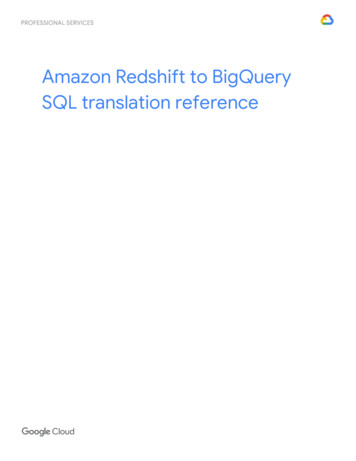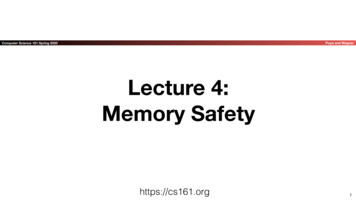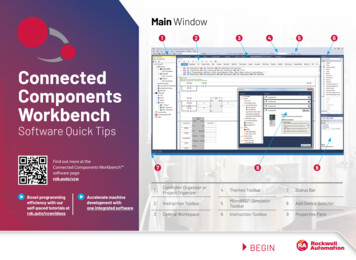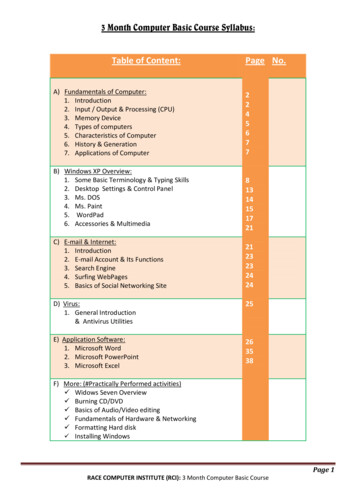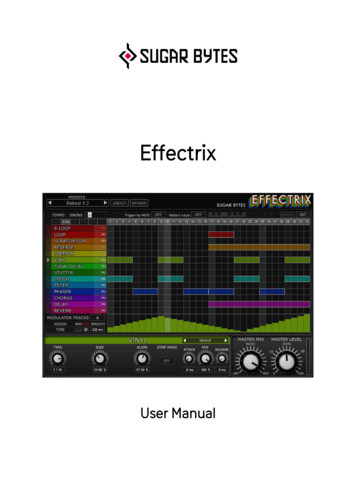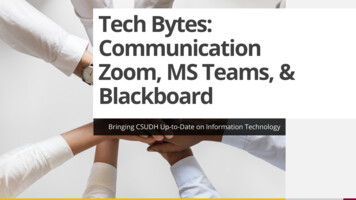
Transcription
Tech Bytes:CommunicationZoom, MS Teams, &BlackboardBringing CSUDH Up-to-Date on Information Technology
ZoomPresented by: Cara Furman
Zoom App Download Download Zoom Client for MeetingsDownload Zoom Plugin for Microsoft OutlookDownload Zoom Mobile AppDownload Zoom Client Plugin for iPhone/iPad3
ZoomLicense TypeAttendeeCapacityTime Limits300 (max)UnlimitedStudentLicensedFaculty & StaffLicensed300 (max)UnlimitedBy Request*Large Meeting500 or 100024 hoursWebinar1000, 3000, or500024 hours4
Run Your Zoom Meeting Like a WebinarVIDEOCHATMUTENeed toannounce thateveryone shouldturn off video.Set to host only.Uncheck AllowParticipants toUnmuteThemselvesNote: May needextra hands tohelp manageparticipants(and videos.)Note: Co-Hostscannot see thechat messages,only the Host ofthe meeting canSCREENSHARINGSet to Host OnlyNote: Disable screensharing for participants.If someone needs toscreen share, promotethem to Co-Host sothey can share, thendemote them toparticipant when theyare done.5
Zoom Chat Zoom chat allows you to send text, screenshots, images, and files to a contact or group.1. Sign in to the Zoom Desktop client.2. In the Chat tab, select a chat thread.3. Click the plus sign to start a new chat orestablish a new group chat.6
MS TeamsPresented by: Natalie Alarcon
MS Teams Collaborative workspace within Microsoft 365 Fully integrated with Office 365, likeSharePoint Hub for conversations, collaboration, andChat Schedule meetings and instant VideoConferencing Available on Desktop App – Web Browser –Mobile app LinkedIn Learning "Microsoft Teams EssentialTraining"8
BlackboardPresented by: Reza Boroon9
Blackboard – Communication & CollaborationCommunicating with Students Course Notification DashboardLearn how to notify students about course activity. Creating AnnouncementsPost timely information critical to course success. Posting Your Contact InformationProvide office hours, phone numbers, and other links to help students findthe people who have important roles in the course. Sending EmailEmails can be sent to individual users or to groups of users. A copy of thisemail is automatically sent to the sender by default. Creating Calendar EntriesUse the Course Calendar to provide students with dates for course relatedevents10
Blackboard AppsBlackboard App for InstructorsThe Blackboard Instructor app givesinstructors a quick and easy way to opencourses, interact with students, and viewcontent.Blackboard App for StudentsThe Blackboard app provides an intuitiveway for you to interact with courses,content, instructors, and other students.Get the App on Your Mobile Device11
ThankYou12
Download Zoom Client Plugin for iPhone/iPad 3. . SharePoint Hub for conversations, collaboration, and . Use the Course Calendar to provide students with dates for course related events. 11. Blackboard Apps. Blackboard App for Instructors. The Blackboard Instructor app gives instructors a quick and easy way to open