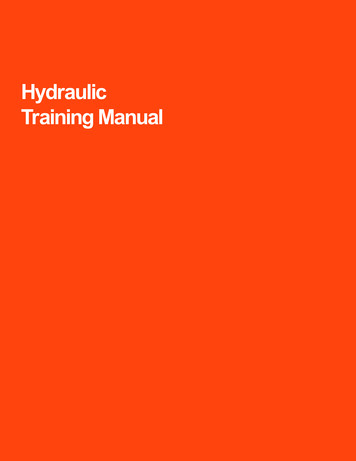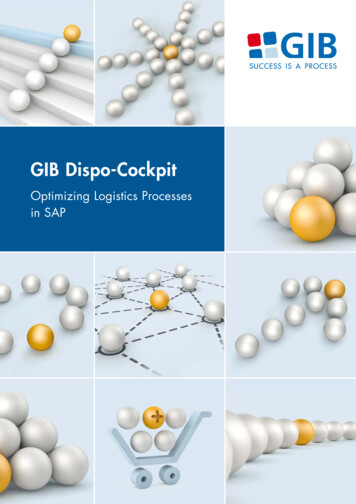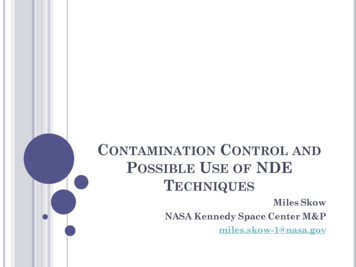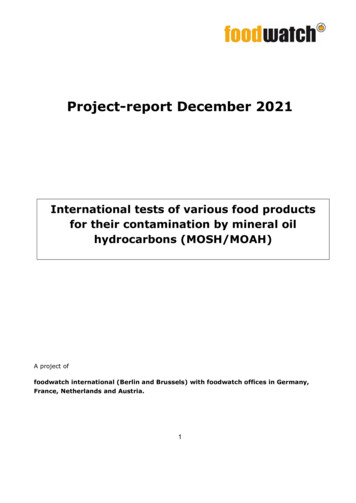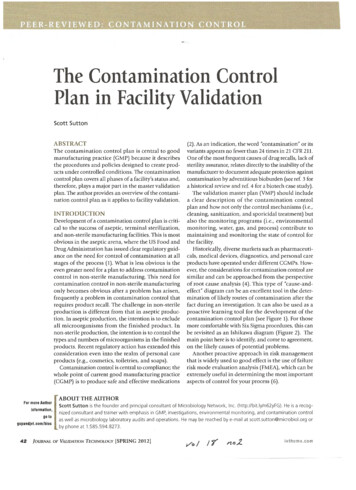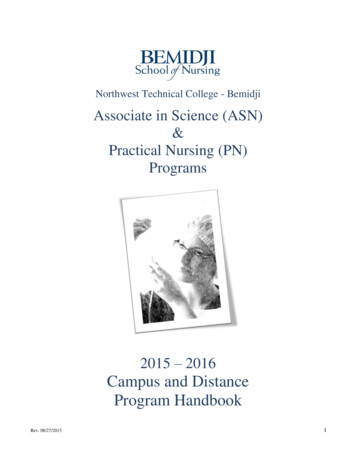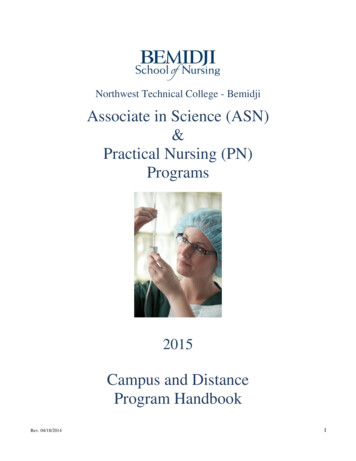Transcription
715001307 REV. G1 OF 33Controlling Contamination in LC/MS SystemsBest PracticesThis document outlines best practices for controlling contamination in UPLC/MS and HPLC/MS systems (both clinical and non‐clinical). A good contamination control plan includesmeasures for preventing, troubleshooting, and cleaning contamination.Important: This document updates, supersedes, and supplements all otherWaters documents on preventing, troubleshooting, andcleaning contamination.Note: To understand what causes contamination, see Major contaminants and their sources,page 31.Note: If you have followed the recommendations in this document and still need help withcontamination, contact your Waters representative. 2016 WATERS CORPORATION. ALL RIGHTS RESERVED.
715001307 REV. G2 OF 33Table of ContentsPreventing contamination . . . . . . . . . . . . . . . . . . . . . . . . . . . . . . . . . . . . . . . . . . . . . . . . . . . . . . . 3Select, prepare, and handle solvents correctly . . . . . . . . . . . . . . . . . . . . . . . . . . . . . . . . . . . . . . 3Clean laboratory glassware properly . . . . . . . . . . . . . . . . . . . . . . . . . . . . . . . . . . . . . . . . . . . . . . 6Prepare and handle samples correctly . . . . . . . . . . . . . . . . . . . . . . . . . . . . . . . . . . . . . . . . . . . . . 7Use clean fittings and tubing. . . . . . . . . . . . . . . . . . . . . . . . . . . . . . . . . . . . . . . . . . . . . . . . . . . . . 8Wear gloves . . . . . . . . . . . . . . . . . . . . . . . . . . . . . . . . . . . . . . . . . . . . . . . . . . . . . . . . . . . . . . . . . . 8Use clean columns . . . . . . . . . . . . . . . . . . . . . . . . . . . . . . . . . . . . . . . . . . . . . . . . . . . . . . . . . . . . . 9Check laboratory air . . . . . . . . . . . . . . . . . . . . . . . . . . . . . . . . . . . . . . . . . . . . . . . . . . . . . . . . . . 10Troubleshooting Contamination . . . . . . . . . . . . . . . . . . . . . . . . . . . . . . . . . . . . . . . . . . . . . . . . . 11Isolate the problem to the LC or MS system . . . . . . . . . . . . . . . . . . . . . . . . . . . . . . . . . . . . . . . 12Troubleshoot the LC system . . . . . . . . . . . . . . . . . . . . . . . . . . . . . . . . . . . . . . . . . . . . . . . . . . . . 12Troubleshoot the MS system . . . . . . . . . . . . . . . . . . . . . . . . . . . . . . . . . . . . . . . . . . . . . . . . . . . 15Cleaning to Eliminate Contamination . . . . . . . . . . . . . . . . . . . . . . . . . . . . . . . . . . . . . . . . . . . . . 16General guidelines . . . . . . . . . . . . . . . . . . . . . . . . . . . . . . . . . . . . . . . . . . . . . . . . . . . . . . . . . . . . 16Cleaning MS Systems . . . . . . . . . . . . . . . . . . . . . . . . . . . . . . . . . . . . . . . . . . . . . . . . . . . . . . . . . 21Reference Information . . . . . . . . . . . . . . . . . . . . . . . . . . . . . . . . . . . . . . . . . . . . . . . . . . . . . . . . . 23Solvent considerations. . . . . . . . . . . . . . . . . . . . . . . . . . . . . . . . . . . . . . . . . . . . . . . . . . . . . . . . . 23Recommended water purification process . . . . . . . . . . . . . . . . . . . . . . . . . . . . . . . . . . . . . . . . 29Gloves . . . . . . . . . . . . . . . . . . . . . . . . . . . . . . . . . . . . . . . . . . . . . . . . . . . . . . . . . . . . . . . . . . . . . . 30Major contaminants and their sources . . . . . . . . . . . . . . . . . . . . . . . . . . . . . . . . . . . . . . . . . . . 31Contaminant database . . . . . . . . . . . . . . . . . . . . . . . . . . . . . . . . . . . . . . . . . . . . . . . . . . . . . . . . 33CONTROLLING CONTAMINATION IN LC/MS SYSTEMS
715001307 REV. G3 OF 33Preventing contaminationPrevention is the most important factor in controlling contamination. It is much easier toprevent contamination than it is to troubleshoot or eliminate it. To prevent contamination,follow the steps in this section.Select, prepare, and handle solvents correctlyClose attention to the selection and use of solvents (or mobile phases) is a critical safeguardagainst contamination (see Possible effects of low‐quality solvents, page 23). Watersrecommends the following procedures when using solvents.1Note: For more information on solvent recommendations and cautions, see your systemuser guide.Use clean, particle‐free solventsCaution: Failure to use the proper grade of solvent for your applicationcauses excessive background noise and loss of sensitivity.When preparing mobile phase, always use chemically clean and particle‐free solvents(Table 3) and reagents. Solvent must be UPLC‐grade or a quality level suitable to theapplication being run. (See Solvent considerations, page 23.)Use fresh solventsUse the freshest solvents available; do not store solvents without taking measures to preventmicrobial growth (see Store solvents in clean glass reservoirs with covers, page 6). Whensolvents are exposed to the atmosphere, they become vulnerable to airborne contamination.Caution: If using organic solvents, pay attention to the expiration datesuggested by the manufacturer. Open bottles of solvent canbecome contaminated.1. The recommendations are based on experiences in Waters’ laboratories.CONTROLLING CONTAMINATION IN LC/MS SYSTEMS
715001307 REV. G4 OF 33Use ultra‐pure waterUse ultra‐pure water (defined as water that has been purified through a system that targetscontaminants detrimental to UPLC /MS and HPLC/MS systems).Note: See Recommended water purification process, page 29.Ultra‐pure water is sterile and contains no particles greater than 0.2 microns, no detectableionizable compounds ( 18‐MOhm.cm resistivity), and low UV absorbance at the monitoringwavelengths. Use of ultra‐pure water reduces the number of impurities in the water that cancollect on the column during equilibration with the weak solvent.Prevent microbial growthAqueous mobile phases and water are susceptible to microbial growth, which can causepeaks to appear during gradient operation and increase background absorbance duringisocratic operation. Microbial growth can also block filters, frits, and columns, and can causecheck valves to malfunction. Such problems can cause high column or pump back pressureand ultimately lead to premature column failure and system shutdown.To prevent microbial growth in mobile phase, prepare, filter, and degas aqueous mobilephase daily. During shutdown or over a long period (such as a weekend), flush the systemcompletely with water. Then flush with 10% (minimum) of an appropriate organic solvent(such as acetonitrile or methanol).Caution: To prevent microbial contamination, do not store the system inwater or 90% aqueous mobile phase.CONTROLLING CONTAMINATION IN LC/MS SYSTEMS
715001307 REV. G5 OF 33Minimize the use of additivesCaution: To prevent microbial growth, do not add additives to stock bottles. To reduce background, use the lowest concentration of mobile phase additive (forexample, acid, base, or buffer that is compatible with good, stable chromatography). Themore additive you use, the more contamination can be introduced into the mobile phase. When developing a new method or transferring an old one to a new column, eliminateany additives that no longer affect the chromatography. For example, TEA is no longernecessary on many columns to obtain good peak shape for basic compounds. Use the highest‐quality additives available (at minimum, LC/MS‐grade additives) Use additives (for example, formic acid) that have low concentrations of iron and othermetal ions. Acetic acid can contain a significant amount of iron and other metal ions. To prevent precipitation, avoid using inorganic salts or additives in high organic eluents.Such salts or additives can precipitate at the high‐organic end of the gradient. Use additives that are volatile and compatible with mass spectrometers.Caution: If you are using a mass spectrometer, avoid using non‐volatileadditives such as sodium (Na ), potassium (K ), or phosphate(PO43‐).Caution: Some additives can be incompatible with mass spectrometers.Consult the documentation shipped with your system forcompatible additives. Volatile additives containing ammonium (NH4 ), acetate, formate, or carbonate arerecommended.Caution: Solvents with a pH greater than 10 dissolve silica. If your systemcontains fused silica and glass components (for example, if youhave a nanoACQUITY or M‐Class UPLC system), avoid usingsolvents with a pH greater than 10. Avoid storing the system inhigh pH. Flush and store in methanol or a minimum of 10% organicwith no additives or buffers. To flush the system after using mobile phase containing additives, flush the system for atleast 5 minutes (at least 50 mL of water). Follow with 10% (minimum) of an appropriateorganic solvent (such as acetonitrile or methanol).Use miscible solventsMake sure all solvents and samples, including additives, are miscible. Proteins (from tissues,blood, or serum samples) can precipitate in high ( 40%) organic solvents. The precipitatedproteins can clog injectors and tubing, or adsorb the analyte or contaminants.CONTROLLING CONTAMINATION IN LC/MS SYSTEMS
715001307 REV. G6 OF 33Store solvents in clean glass reservoirs with covers Store mobile phases in clean amber or brown‐stained borosilicate glass reservoirs (seeClean laboratory glassware properly, page 6). Borosilicate glass must be type 1, class A, ortype 3.3.Caution: The brown bottles in which the manufacturer ships solvents arenot borosilicate and must not be used to store aqueous solutions.Caution: Never store liquids in plastic, which can contain plasticizers (forexample, phthalates) and thus promote organic contamination. Cover the reservoir to prevent airborne contaminants from entering the solvent. To cover the reservoir, use aluminum foil or caps supplied with the system.Caution: Do not use Parafilm or other plastic films to cover solventreservoirs. Use the smallest solvent reservoir appropriate for your analysis (it depends on your flowrate and the length of your runs). Do not top off solvents. Instead, discard old solvent, rinse the bottles and solvent inletfilters with the solvent that is used, and then refill with fresh solvent. Finally, prime thesystem.Clean laboratory glassware properlyAny glass container used to prepare or store mobile phase must be thoroughly cleanedbefore use.Standard cleaning processCaution: Never wash glassware with detergents or in a dishwasher.Caution: Always clean glassware with the same mobile phase/solvent youuse for the chromatography.Rinse glassware with organic solvent and then water.Aggressive cleaning processIf more aggressive cleaning is required (for example, when the container’s history isunknown), use the following procedure:1. Sonicate with 10% formic or nitric acid, then water, then methanol or acetonitrile, thenwater.2. Repeat two more times.CONTROLLING CONTAMINATION IN LC/MS SYSTEMS
715001307 REV. G7 OF 333. Store glassware used to prepare or store mobile phase separately from other common‐use glassware.4. If glassware or solvent reservoirs become contaminated with microbial growth, treatthem in an autoclave:a. Remove and replace all filters and tubing between the mobile phase reservoir and theinstrument.b. Purge the system with acetonitrile or methanol and let it sit overnight.Prepare and handle samples correctlyMake sure that your samples are particle‐free. At the same time, you must take care not tointroduce contaminants during the process of preparing and handling samples.Use efficient cold trapsUse an efficient cold trap when concentrating, lyophilizing, or distilling your sample.Otherwise, vacuum pump oil can backstream and cause contamination.Use clean vials, caps, and plates1. Use Waters‐brand vials; they have been certified for certain levels of cleanliness. (Selectthe vial appropriate for your application.) Other vials can contain contaminants thatinterfere with the application and contaminate the system.2. Make sure the liner on your vial and bottle caps does not contain contaminants (checkthe manufacturer’s description): Do not use vials or bottle caps lined with paper. Paper can be a source ofcontaminants. Self-sealing septa contain silicone that can interfere with LC/MS applications. Single-layered septa are acceptable if they do not contain plastics or adhesivesthat can contaminate the sample manager (PTFE is recommended).3. Use Waters‐brand wellplates. Other brands can leach plasticizers (for example, diisooctylphthalates).4. Foil‐lined plate covers are acceptable as long as the aluminum does not touch the solvent(possibly causing a possible reaction).5. Do not use self‐sealing or adhesive cap mats; they can contain contaminants from theadhesives.6. Do not use cap mats that are not compatible with the solvents used for sample diluents,mobile phase, and wash solvents.CONTROLLING CONTAMINATION IN LC/MS SYSTEMS
715001307 REV. G8 OF 33Use clean fittings and tubingUse clean, inert materials for connections1. Connections that come into contact with solvents or sample include stoppers, O‐rings,check valves, and solvent inlet filters (sinkers).2. Labels on inlet tubing can contain contaminants. They must not come into contact withsolvents or mobile phases.3. Some types of tubing (such as polyvinyl chloride, or PVC) contain plasticizers or othercontaminants.Caution: Do not touch or bring surfaces into contact with anythingcontaining contaminants.Wear glovesWear particulate‐free, powder‐free, non‐latexUse Waters’ sterile nitrile gloves (see Table 4) when: Handling parts of the UPLC or HPLC system that come into contact with mobile phase orsample Replacing old parts with parts that have the label “Critical Clean”.Caution: To avoid incidental skin contact, do not wear finger cots as asubstitute for gloves.Replace gloves if they become wetCaution: Use caution when touching surfaces, even when wearing gloves.Keep gloves dry, and replace gloves if they become wet. Wetgloves can introduce contamination. Change gloves frequently.Putting on glovesFor instructions on putting on gloves to prevent contamination, see How to put on gloves,page 30.CONTROLLING CONTAMINATION IN LC/MS SYSTEMS
715001307 REV. G9 OF 33Use clean columnsImportant: For detailed instructions on using and caring for columns, referto the care and use instructions provided by the columnmanufacturer. (An example is the ACQUITY UPLC BEH ColumnCare and Use Manual, 715001371.)Use clean columnsA UPLC or HPLC column can trap particles, precipitated proteins, and other organiccontaminants at the head of the column. These contaminants can adversely affect columnlifetime by increasing operating pressure or by altering chromatographic selectivity. Inaddition, they can slowly bleed off, increasing carryover and background noise.The column can also adsorb impurities from the solvents. This adsorption can occur whenyou: Equilibrate a reversed‐phase column (for example, C18) for long periods of time in high‐aqueous conditions Run a reversed‐phase column isocratically at lower organic concentrationsThe adsorbed compounds can elute as distinct peaks or as a smear across the chromatogram.The trace‐enriching effect amplifies the amount of contamination present in the solvents orthe UPLC or HPLC system.Note: For guidelines on cleaning columns, see Cleaning columns, page 17.Storing columnsStore columns in the solvent they originally came with (for example, 100% acetonitrile). Flushcolumns to remove buffers and additives before storing them.Note: For detailed instructions, refer to the solvent recommendations provided by thecolumn manufacturer.CONTROLLING CONTAMINATION IN LC/MS SYSTEMS
715001307 REV. G10 OF 33Check laboratory airKeep laboratory air cleanCompounds present in laboratory air can contaminate the LC/MS system: Siloxanes are often present in laboratory air. These compounds, which exist in deodorantand other cosmetic products, can cause contamination under certain conditions, such asNanoFlow (Figure 1).Figure 1 ‐ ESI spectrum showing siloxane contamination Phthalates are also present in laboratory air. Airborne phthalates come from airconditioning filters and can contaminate any solvents or solids that come into contactwith the air.CONTROLLING CONTAMINATION IN LC/MS SYSTEMS
715001307 REV. G11 OF 33Troubleshooting ContaminationThis section outlines a common‐sense approach to troubleshooting contamination in an LC/MS system. Use the flowchart to proceed.TroubleshootingcontaminationIs it continuousbackground noise orchromatographic peaks?ContinuousbackgroundIsolate theproblem to theLC or MSPeaksCheck thesamplemanagerGradient orisocratic?IsocraticGradientYesRemove the column andrun a blank. Peaks found?NoRun a gradient blankwithout injecting. Peaksfound?NoMake azero‐volumeinjectionCONTROLLING CONTAMINATION IN LC/MS SYSTEMSYesCheck thesolventmanager
715001307 REV. G12 OF 33Isolate the problem to the LC or MS systemNote: Complete the flowchart steps on page 11 before beginning this section.1. Flush the ESI probe and infusion mechanism with clean solvent other than mobile phaseand connect a syringe infusion kit directly to the ESI probe.Important: Infuse into the MS the mobile phase that you are using in thesystem (for example, a 50:50 A/B mixture at 0.3 mL/min). Makesure to bypass the entire LC and solvent management system. If contamination levels decrease, contaminants are probably located primarily inthe LC system. Troubleshoot the LC system, page 12. If contamination spectra do not decrease in intensity, the source of contaminationis probably in the MS system (source, inlet tubing, fluidics unit, and so on).Troubleshoot the MS system, page 15.Troubleshoot the LC systemTry a new columnNote: Contaminants can collect and concentrate on a column (trace enrichment) when yourun low‐concentration organic mobile phases (for example, initial conditions) for along time. The contaminants elute from the column when a gradient is run.Check the mobile phaseMix 1 mL of mobile phase A with 1 mL of mobile phase B in a clean vial. Infuse the mixtureinto the mass spectrometer. If contamination exists, the problem is in the bottles or mobile phase. See the guidelineson using clean solvents and containers in Preventing contamination, page 3. If there is no contamination on infusion, pump the 50:50 A/B mixture through a cleanprobe into the mass spectrometer. If you see contamination, it is located in the solventmanager/chromatographic pump or sample manager/autosampler (or both). Todetermine which component is the source, Make a zero‐volume injection.Make a zero‐volume injection If you see contaminants, Check the solvent manager/chromatographic pump. If no contaminants are present, Check the sample manager/autosampler.CONTROLLING CONTAMINATION IN LC/MS SYSTEMS
715001307 REV. G13 OF 33Check the solvent manager/chromatographic pumpDisconnect the solvent manager/chromatographic pump from the sample manager/autosampler and pump directly into the mass spectrometer. If contamination exists, the solvent manager/chromatographic pump is the source of thecontamination. Reconnect the sample manager/autosampler and follow Generalguidelines, page 16. If contamination does not exist, Check the sample manager/autosampler.Check the sample manager/autosampler1. Remove the column if it has not already been removed.2. Pump a wash solution through the sample manager/autosampler to waste.To flush the needle wash flow path, use the same solution you used to flush the pumps.Also inject large volumes (for example, full loop with 3X overfills) of the cleaningsolution. If the wash solution is an acid, flush with copious amounts of water. Thenreturn to mobile phase and flush thoroughly. If contamination exists, determine whetherit is in the sample, the diluent, the infusion device, or the sample container.3. Check the solvent, water, and acid used for dilution.Infuse the sample diluent — for example, a mixture of equal parts water and eitheracetonitrile or methanol plus 0.1% formic acid — into the mass spectrometer to checkfor contamination. If there is no contamination in this “blank”, then the contaminationcame with the original sample.If the contamination persists, Check the sample.4. Check the sample.Infuse a diluted sample into the mass spectrometer.Note: PEG can come from detergents used for sample preparation or PEGylatedpharmaceutical compounds.If the contamination persists, Check the infusion device and sample container.5. Check the infusion device and sample container.Clean or replace each component. Then repeat the infusion test. If the infusion deviceand container are clean, Check the needle wash solutions.6. Change the injection volume.If replacing the sample diluent did not solve the problem, try adjusting the injectionvolume by a factor of 2 or more. If the contamination increases or decreases inproportion to the injection volume change, it is probable that the sample iscontaminated. New sample or further sample clean‐up may be required.If the sample volume change has no effect on the size of the carryover peak, Change theinjection mode.CONTROLLING CONTAMINATION IN LC/MS SYSTEMS
715001307 REV. G14 OF 337. Change the injection mode.Partial loop needle overfill (PLNO) mode can cause more carryover than partial loop orfull loop mode. That is because the sample is pulled through the VDD, which is notflushed with strong needle wash.If the contamination persists, Check the needle wash solutions.8. Check the needle wash solutions.Are the wash solvents correct? If not, use the correct wash solutions. Make anotherinjection and check for contamination. If it still exists, Check the tubing and fittings onthe injector.9. Check the tubing and fittings on the injector.In particular, check the injector outlet to column inlet. If there is dead volume,contamination can accumulate in those spaces. Replace the tubing and fittings. Makeanother injection and check for contamination. If it still exists, Replace the needle.10. Replace the needle.Replace the needle, then make another injection. Some hydrophobic compounds adsorbto PEEK needles. If contamination persists, try replacing it with a stainless steel needle. Ifcontamination still persists, Replace the other injector parts.11. Replace the other injector parts.Replace the other injector parts (for example, needle wash port, injector valve pod).Refer to the operator’s manual for specific injector parts that can be replaced. Flush thesystem with mobile phase. Make another injection and then check for contamination.a. If contamination still exists, Troubleshoot the MS system, page 15.b. If contamination does not exist, Reinstall the column.12. Reinstall the column.Reinstall the column, and then check for contamination. If contamination appears,repeat the following steps with the column installed (but omit the infusion steps): Make a zero-volume injection, page 12 Check the solvent manager/chromatographic pump, page 13 Check the sample manager/autosampler, page 13CONTROLLING CONTAMINATION IN LC/MS SYSTEMS
715001307 REV. G15 OF 33Troubleshoot the MS systemIf troubleshooting the liquid chromatography system does not yield the location ofcontamination, the likely source is the mass spectrometry system.Important: Do not waste time and resources attempting to remove typicalbackground noise. The sensitive nature of MS systems meansthat some degree of chemical background is a constant. Inaddition, different types of MS systems have different degreesof sensitivity. For example, you see a higher background in amore sensitive instrument. Sensitivity is signal‐to‐noise ratio,not just absolute counts.Check the front‐end componentsLikely locations for MS contamination are front‐end components: ESI probe (probe tip, capillary, unions)Sample coneLockSpray baffleIon source blockSource enclosurePEEK tubing connecting column outlet to API sourceComponents of the integral flow divert/injection valve (if fitted)Throttle valve (if fitted)PEEK support blockLC tubingNitrogen gas tubingNitrogen gas source (for example, generator)Remove, clean or replace, and test the componentsRemove, clean or replace, and test each of these components one at a time. If contaminationstill exists, the MS components possibly have become recontaminated after cleaning. Toavoid this problem, clean and replace all suspected parts simultaneously.Clean or replace the contaminated componentIf background noise is high after any test, clean or replace the last component added (seeCleaning to Eliminate Contamination, page 16).CONTROLLING CONTAMINATION IN LC/MS SYSTEMS
715001307 REV. G16 OF 33Cleaning to Eliminate ContaminationWarning: To prevent injury, always use safe laboratory practices whenworking with solvents and wash solutions. Know the chemicaland physical properties of the solvents and solutions. Refer tothe safety data sheets for each solvent and solution in use.Always use eye protection and gloves when handling solvents orcleaning mixtures.Caution: Do not attempt to clean the system until you have found andeliminated the source of contamination. If you clean withoutfinding the source, the contamination will soon return and thesystem will require cleaning again.Disconnect the LC system from the column and detector beforecleaning.Solvents and acid or base must be of the highest purity forcleaning and use.If you must clean the LC/MS system, an understanding of contaminants and their sources isessential. For information, see Major contaminants and their sources, page 31.General guidelinesTo clean contamination in Waters systems, use only mobile phase‐ (highest‐) quality solventsand acid or base.1 Remove the column and detector (any detector, including the massspectrometer). If you know what the contaminant is, use the mixture in which it is mostsoluble.Flush the system component with a high‐organic solvent such as 80% organic solvent and20% water, and then test for contamination. Repeat the procedure until the background isreduced to an acceptable level.After using any wash, rinse with 50% acetonitrile or mobile phase to remove the cleaningsolution. If you use a phosphoric acid wash, pump ultra‐pure water (see Use ultra‐pure water,page 4) through the system until the pH is close to neutral (pH 7).1. These cleaning guidelines are based on traditional techniques using materials that are readily availablein the laboratory. They apply primarily to reversed‐phase LC/MS.CONTROLLING CONTAMINATION IN LC/MS SYSTEMS
715001307 REV. G17 OF 33Cleaning columnsImportant: If washed in solvents containing additives such as ammoniumhydroxideome, silica packing materials dissolve at pH 8 . Ifyour mobile phase pH exceeds 8, use a column that is morestable to high pH, such as the Waters ACQUITY UPLC BEH orXBridge column.For detailed guidelines on washing silica packing materials,refer to the care and use instructions provided by the columnmanufacturer.To clean a contaminated column, wash the column with solvents that remove thecontaminants and do not damage the column. It is good practice to clean a reversed phasecolumn at the end of a run by flushing it with a high‐percentage (for example, 80%) organicmobile phase.Note: For full instructions on cleaning a column, refer to the care and use instructionsprovided by the column manufacturer.Recommended cleaning procedures for MS systemsTo clean a standalone MS system, use the cleaning procedure (available in the WatersSupport Library) appropriate to your system: Mass spectrometry user guidesRecommended cleaning mixtures for LC inlet componentsCaution: To prevent cross‐contamination, remove the connection to thecolumn and mass spectrometer before cleaning the LC inlet.To clean the LC inlet, use the recommended cleaning mixtures in Table 1.For other cleaning procedures that may be appropriate for your system, refer to the WatersSupport Library: Routine cleaning procedures for separations systems UPLC/UHPLC user guides Alliance HPLC user guidesCONTROLLING CONTAMINATION IN LC/MS SYSTEMS
715001307 REV. GFinal rinseAfter cleaning with any of the mixtures, rinse the LC inlet with one of the following: Ultra‐pure water (required for phosphoric acid wash) 50:50 mixture of water/organic solvent 50:50 mixture of the chromatographic method’s mobile phasesImportant: Always leave the system in the wash solvent that is most similarto your mobile phase (pH) conditions.CONTROLLING CONTAMINATION IN LC/MS SYSTEMS18 OF 33
Cleaningconditions1Solvent mixtures (v/v) 80% 2‐isopropanol (IPA) 10% water 10% formic acidStock concentration 99% formic acidDescriptionAn aggressive cleaningmixture for compoundsmore soluble in acidsCautionsComments To prevent retention timeproblems, flush with atleast 50 mL of a solventcompatible with thecleaning solution. High‐purity formic acid isexpensive. Do not leave washsolution overnight whennot flowing. Do not mix 100% organicwith strong acid. Standard, or “acid wash” Cleans the LC inlet for usewith acidic mobile phases. Formic acid is volatile.715001307 REV. GCONTROLLING CONTAMINATION IN LC/MS SYSTEMSTable 1: Recommended cleaning mixtures for LC inlets1 Final rinse: Prime with ultra‐pure water through the lines used for cleaning for several minutes.2 80% 2‐isopropanol (IPA) 10% water 10% ammoniumhydroxide (concentrated) 29% ammonium 56.6% ammoniumhydroxideAn aggressive cleaningmixture for compoundsmore soluble in base ‐ forexample, phthalates andPEG‐containing compounds,including detergents (TritonX‐100, Triton X‐114, Brij 35). Never use in ACQUITY M‐Class, nanoACQUITY, orany system containingsilica capillary tubing thatdissolves pH10. To prevent retention timeproblems, flush with atleast 50 mL of solventcompatible with thecleaning solution. Do not leave washsolution overnight whennot flowing. Do not mix 100% organicwith strong acid. “Basic wash” Cleans the LC inlet for usewith basic mobile phases. Ammonium hydroxide isvolatile. Final rinse: Pri
CONTROLLING CONTAMINATION IN LC/MS SYSTEMS 715001307 REV. G 4 OF 33 Use ultra‐pure water Use ultra‐pure water (defined as water that has been purified through a system that targets contaminants detrimental to UPLC /MS and HPLC/MS systems). Note: See Recommended water purification process, page 29. Ultra‐pure water is sterile and contains no particles greater than 0.2 microns, no detectable