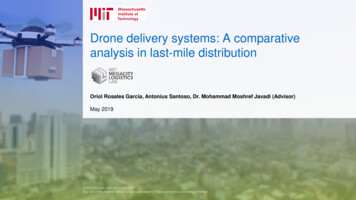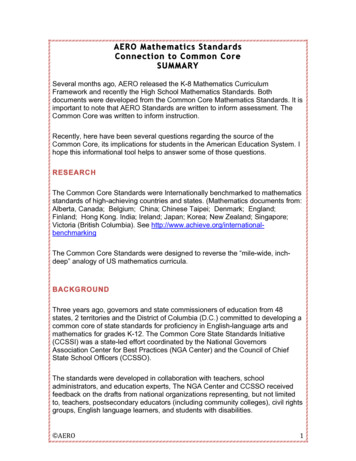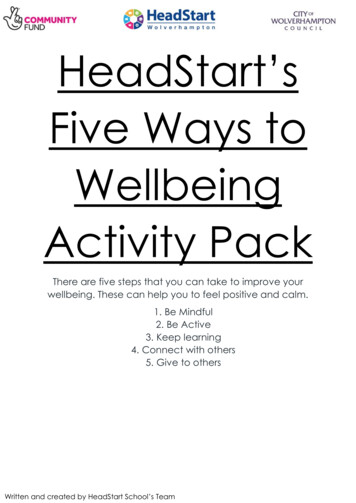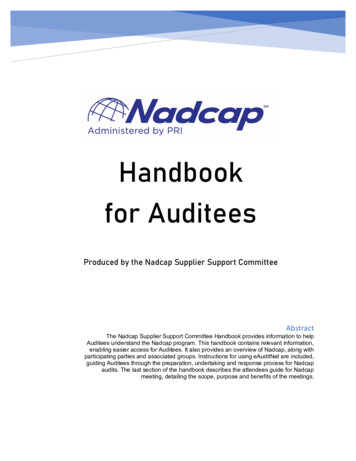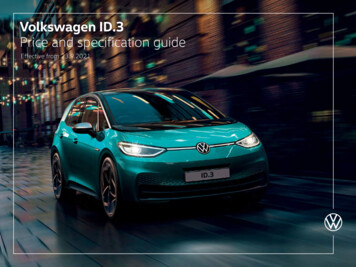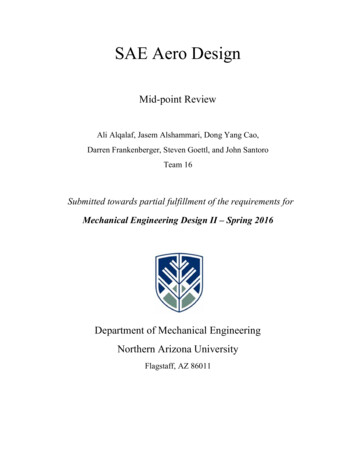Transcription
Manuals User Manuals Simplified.SHARPER IMAGE 1014291 Drone Aero Stunt LEDHelicopter Drone User ManualJanuary 16, 2022January 17, 2022Home » Sharper Image » SHARPER IMAGE 1014291 Drone Aero Stunt LED Helicopter Drone User Manual
Contents [ hide1 GETTING TO KNOW YOURDRONE2 GENERAL WARNINGS3 WARNINGS4 CONTENTS5 CHARGING/BATTERY6 OVERVIEW7 OPERATING DRONE8 STUNTS MODES9 TURN STUNTS10 TIPS & TROUBLESHOOTING11 Documents / Resources11.1 Related Manuals / ResourcesGETTING TO KNOW YOUR DRONEPLEASE READ ALL WARNINGS AND INSTRUCTIONS PRIOR TO USE. KEEP THIS DOCUMENT AS ITCONTAINS IMPORTANT INFORMATION ABOUT YOUR DRONE.CHARGINGThe drone must be charged before each use (USB Charge Cable included).The indicator light will turn off once fully charged.Install batteries in the remote.
PAIRINGBefore each flight pair the remote with the drone:1.2.3.4.Turn your drone on and place on a flat, level surface.Turn on the remote.Push stick up and then down.Repeat steps 1 and 2 if necessary.IMPORTANT! After a hard landing, turn drone and remote off. Then, repeat pairing!DIRECTIONThe head of the Drone Aero Stunt LED is the front of the drone.The tail of the Drone Aero Stunt LED is the back of the drone.Not applicable in auto-orientation mode.REMOTE CONTROLPractice flying your drone below 10 feet and at low speeds until comfortable with all controls to avoid unnecessarydamage or injury.Left joystick:– Up/Down controls elevation.– Left/Right controls spin.Right joystick: controls flight direction.Direction Trim: use to eliminate drift. To cut power to drone, move left joystick to down position.GENERAL WARNINGSREAD ALL WARNINGS AND PRECAUTIONS BEFORE USE.SAFETY WARNINGS:Not recommended for children under 14 years of age. As with alt electrical products, precautions should beobserved during handling and use to reduce the risk of electrical shock.Adult supervision is required at all times.Always use caution when flying drone vehicles, obey relevant laws. respect the privacy and property rights ofothersThe drone shall never be modified or used for anything except its intended purpose.Before each use, an adult should review the product and battery to determine that no damage or hazards exist.DO NOT TOUCH SPINNING PROPELLERS.Do not allow anything to intentionally make contact in any way with spinning propellers o Prevent contact withspinning blades by turning off remote prior to handling drone.Use caution and pay attention to your surroundings while operating a drone.Oo not fly a drone into animals. people, or inanimate objects.Keep drones away from power lines, buildings, trees, public areas, and any other potentially hazardous areas.Oo not operate in rain. heavy wind. and or any type of severe weatherDo not land drone on wet surfaces.Never touch or allow others to touch the drone white it is flying.Always turn drone off when it is not in use.Always fly drone in large open areas.Always keep drone in viewing distance.Fly outdoors at your own risk. Sudden wind changes or other conditions may lead to unexpected crashes andflyaways.PLEASE RECYCLE OR DISPOSE OF ELECTRONICS PROPERLY RECYCLING INFORMATION ISAVAILABLE AT WWW.MERCHSOURCE.COMFAA WARNINGThis drone weighs 0.187 lbs (85g). As of November 2017. the Federal Aviation Administration (FM) requires
registration of unmanned aircraft weighing more than 0.551bs. Visit www.faa.gov/uas/ for more information.Ongoing compliance with Federal state and local laws regarding operation is an owner’s sole responsibility.WARNINGSWarning: Changes or modifications to this unit not expressly approved by the party responsible for compliance couldvoid the user’s authority to operate the equipment. Note: This equipment has been tested and found to comply withthe limits for a Class B digital device. pursuant to part 15 of the FCC Rules. These limits are designed to providereasonable protection against harmful interference in a residential installation. This equipment generates. uses andcan radiate radio frequency energy and, if not installed and used in accordance with the instructions. may causeharmful interference to radio communications. However, there is no guarantee that interference will not occur in aparticular installation. If this equipment does cause harmful interference to radio or television reception, which can bedetermined by turning the equipment off and on. the user is encouraged to try to correct the interference by one ormore of the following measures:— Reorient or relocate the receiving antenna.— Increase the separation between the equipment and receiver.— Connect the equipment into an outlet on a circuit different from that to which the receiver is connected.— Consult the dealer or an experienced radio/TV technician for help.This device complies with Part 15 of the FCC Rules. Operation is subject to the following two conditions: (1) thisdevice may not cause harmful interference. and (2) this device must accept any interference received. includinginterference that may cause undesired operation. Sharper Images name and logos (including the 77 logo andTomorrow’s Tomorrow) are trademarks or registered trademarks. Distributed by 2020 MerchSource. LLC. Irvine. CA92618. All rights reserved. The artwork and design of this manual are protected by US copyright law and may not bereproduced, distributed. displaced. published or used for any purpose without prior written permission. Altering.removing or reproducing any of the trademark or copyright notices on this package is not permitted.PATENT PENDINGPrinted in ChinaQUESTIONS OR CONCERNS? PLEASE GIVE US A CALL WE’RE HERE TO HELPCUSTOMER SERVICE (800) 374-2744Before calling please locate the 10-digit code printed on the back of your remoteWARNING: ONLY USE PROVIDED USB CABLE FOR CHARGINGCONTENTSINSIDE THE BOX
CHARGING/BATTERYREMOTELoosen the screw at the bottom of the remote using a Phillips or cross screwdriver to remove the battery cover. Install4 AA 1.5V batteries as shown.
RECHARGEABLE BATTERY WARNINGThere is a risk of lire and personal injury if the battery is punctured, damaged, or misused.Do not dismantle. crush. incinerate or short-circuit the battery.Never expose the battery to extreme temperatures or moisture.Keep away from flammable materials and direct sunlightOnly charge using the provided charger, cable. and/or adapters. – Rechargeable battery is only to be chargedby an adult.Mutt Supervision of the battery, while it is charging, is required.Allow the battery to cool to room temperature before charging.Charge on a non-flammable surface and keep away from flammable productsContinue charging if the battery becomes hot swells smokes or gravesite a strong odorBattery chargers used with the product are to be regularly examined for damage to the cord. plug. enclosure.and other parts. and In the event of such damage. they must not be used until the damage has been repaired.Remove batteries (if removable) before storingRecycle or dispose of battery according to federal. Slate. and local lawsCells or batteries should not be disassembled. crushed, punctured. opened, or otherwise mutilated.Seek medical advice immediately d a cell or battery has been swallowed.In the event that the electrolyte comes into contact with the skin or eyes, immediately flush with fresh water forat least 15 minutes and seek medical adviceStore cells and batteries in their original packaging and away from metal objects which may start circuit themDo not drop or subject the cell or battery to strong mechanical shockKeep cells or batteries clean and dry both during use and storage Wipe metal terminals with a soft. dry cloth ifthey become dirtyCharge cells or batteries before use.On first use, or after prolonged periods of storage. it may be necessary to charge and discharge the cell orbattery two or three times berate obtain maximum performanceIt is best to charge the cell or battery at temperatures between 15″C and 30 C unless otherwise specified by themanufacturer.Retain original product literature for future reference. \ 3/4.This product contains a rechargeable battery that Is non-replaceable.BATTERY WARNINGDo not mix old and new batteries.Do not mix alkaline. standard (carbon-cinc)- or rechargeable batteriesAlkaline batteries are recommended. Use only the specified voltage.Insert batteries using the correct polarity. Always use. replace. and recharge (if applicable) batteries under adultsupervision.Do not charge with non-rechargeable batteries.Do not short-circuit the battery supply terminals.Do not dispose of batteries in a fire. batteries may explode or leak.Remove batteries (if removable) before storingRecycle CC dispose of batteries according to federal state and local lawsDRONE.
OVERVIEWOPERATING DRONE
TAKE OFF
LANDFINE-TUNING/DIRECTION
STUNTS MODESFILP STUNTSMANEUVER STUNTS
TURN STUNTSAUTO- OPERATION
TIPS & TROUBLESHOOTINGTIPSDo not crash the drone into sand or dirt. Drone gears may become clogged.When first learning to fly, practice lifting off and hovering indoors.Always keep the drone in viewing distance.Stay several feet from walls and buildings.Always press throttle all the way down after crashing or when something gets stuck in propellers.Never fly drones above or near people, sudden changes in wind or other conditions could lead to unexpectedcrashes.Always use caution when flying drone vehicles, obey relevant laws, respect the privacy and property rights ofothers.The drone shall never be modified or used for anything except its intended purpose.WARNING: Changes or modifications to this unit not expressly approved by the party responsible for compliancecould void the user’s authority to operate the equipment.TROUBLESHOOTINGWhen the remote switch is turned on, the remote light does not illuminate:1. Check that battery in the remote are installed correctly.2. Replace with new batteries.During the flight, the Remote Power LED is flashing:1. Remote batteries are low. Land the drone immediately.2. Replace old batteries.Drone and remote properly pair, but the drone will not lift off:1. The drone battery needs charging. Use the USB Charge Cable to connect the drone to a power source.After trimming the drone, the flight is very unstable and it cannot fly properly:1. One or more blades are most likely damaged: Replace with the proper number replacement blade and try flyingagain (page 3).2. Press the thumbstick down for 5 seconds to reset the gyroscope.3. Turn off the drone and remote, then repeat the pairing process (page 6).Remote and drone cannot be paired:1. The Remote must be within 12 feet of the drone.Note: If there is more than one unpaired drone within 12 feet, one must be successfully paired before others may bepaired.Documents / ResourcesSHARPER IMAGE 1014291 Drone Aero Stunt LED Helicopter Drone [pdf] User Manual1014291, U7U1014291, 1014291 Drone Aero Stunt LED Helicopter Drone, Drone Aero Stunt LEDHelicopter DroneRelated Manuals / ResourcesSharper Image LED Magic Lamp User GuideUSER MANUAL Thank you for purchasing the LED Magic Lamp fromSharper Image. This award-winning light is controlled
Sharper Image Dual LED Travel Mirror User ManualItem No. 205441 Thank you for purchasing the Sharper Image Dual LightedLED Travel Mirror. Please read these Sharper Image Lighted Drone User ManualUSER MANUAL Lighted Drone Sharper Image Thank you for purchasingthe Sharper Image Lighted Drone. Please read these Sharper Image LED Headband Cleaning and Instruction ManualThank you for purchasing the Sharper Image LED Headband. Please take a moment to read this guide and Manuals ,homeprivacy
The head of the Drone Aero Stunt LED is the front of the drone. The tail of the Drone Aero Stunt LED is the back of the drone. Not applicable in auto-orientation mode. REMOTE CONTROL Practice flying your drone below 10 feet and at low speeds until comfortable with all controls to avoid unnecessary damage or injury. Left joystick: