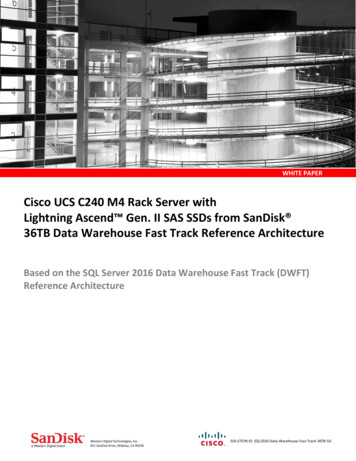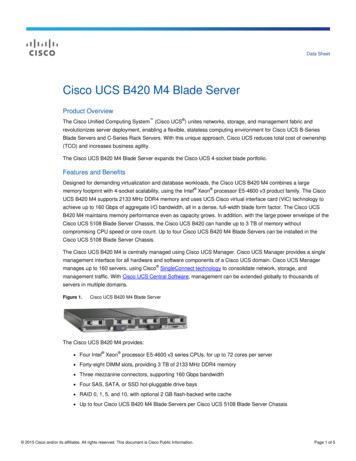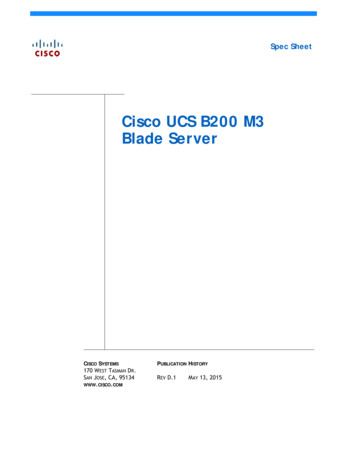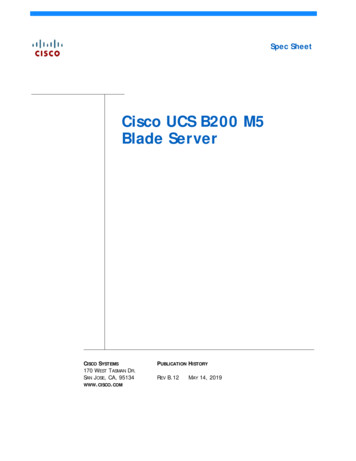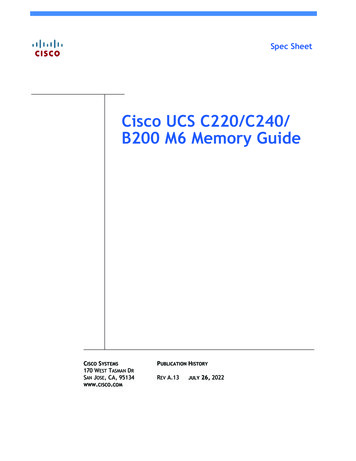
Transcription
Spec SheetCisco UCS C220/C240/B200 M6 Memory GuideCISCO SYSTEMS170 WEST TASMAN DRSAN JOSE, CA, 95134WWW.CISCO.COMPUBLICATION HISTORYREV A.13JULY26, 2022
CONTENTSMemory Organization . . . . . . . . . . . . . . . . . . . . . . . . . . . . . . . . . . . . . . . 3Memory Devices (DIMMs and PMem) . . . . . . . . . . . . . . . . . . . . . . . . . . . . . . 4DIMM Guidelines . . . . . . . . . . . . . . . . . . . . . . . . . . . . . . . . . . . . . . . . . . . 5PMem Guidelines . . . . . . . . . . . . . . . . . . . . . . . . . . . . . . . . . . . . . . . . . 10Memory Modes . . . . . . .App Direct Mode . .Memory Mode . . . .Intel CPU Support . . . . . . 11. . 11. . 11. . 12Physical Layout . . . . . . . . . . . . . . . . . . . . . . . . . . . . . . . . . . . . . . . . . .Recommended DIMM Configurations For Best Performance . . . . . . . . . . . . .Supported DIMM Configurations . . . . . . . . . . . . . . . . . . . . . . . . . . . . . . .Allowed Memory Configurations . . . . . . . . . . . . . . . . . . . . . . . . . . . . . . .13141619DRAM-Only Configurations for 3rd Gen Intel Xeon Scalable Processors (Ice Lake) . . . . . . . 19Mixed DRAM/PMem Configurations for 3rd Gen Intel Xeon Scalable Processors (Ice Lake) . 20Installing a DIMM or DIMM Blank . . . . . . . . . . . . . . . . . . . . . . . . . . . . . . . 261Cisco UCS C220/C240/B200 M6 Memory Guide
Memory OrganizationMemory OrganizationThe standard memory features are: Clock speed: 3200 MHz Ranks per DIMM: 1, 2, 4, or 8 Operational voltage: 1.2 V Registered ECC DDR4 DIMMS (RDIMMs), Load-reduced DIMMs (LRDIMMs), or Intel OptaneTMPersistent Memory (PMem).Memory is organized with eight memory channels per CPU, with up to two DIMMs per channel, asshown in Figure 1.Slot 1Slot 2Slot 2Slot 1Figure 1 C220, C240, B200 M6 Memory OrganizationA1A2A2A1Chan AB1Chan AB2Chan BC1D1C2D2Chan CChan CChan DChan DCPU 2E2F2E1F2F1G2G1H2H1Chan FG2Chan GChan GH1E2Chan EChan FG1C2 C1D2 D1Chan EF1B1Chan BCPU 1E1B2H2Chan HChan H8 memory channels per CPU,up to 2 DIMMs per channel32 DIMMS total (16 DIMMs per CPU)8 TB maximum memory (with 256 GB DIMMs)Cisco UCS C220/C240/B200 M6 Memory Guide3
Memory Devices (DIMMs and PMem)Memory Devices (DIMMs and PMem)The available memory devices are listed in Table 1.Table 1 Available DDR4 DIMMs and PMemPID DescriptionVoltageRanks/DIMMUCS-MR-X16G1RW16 GB RDIMM SRx4 3200 (8Gb)1.2 V1UCS-MR-X32G1RW32 GB RDIMM SRx4 3200 (16Gb)1.2 V1UCS-MR-X32G2RW32 GB RDIMM DRx4 3200 (8Gb)1.2 V2UCS-MR-X64G2RW64 GB RDIMM DRx4 3200 (16Gb)1.2 V2UCS-ML-128G4RW128 GB LRDIMM QRx4 3200 (16Gb) (non-3DS)1.2 V4UCS-ML-256G8RW1,2,3256 GB LRDIMM 8Rx4 3200 (16Gb) (3DS)1.2 V8Product ID (PID)3200-MHz DIMMSIntel OptaneTM Persistent Memory (PMem)UCS-MP-128GS-B0Intel OptaneTM DC Persistent Memory, 128GB, 3200 MHzUCS-MP-256GS-B0Intel OptaneTM DC Persistent Memory, 256 GB, 3200 MHzUCS-MP-512GS-B0Intel OptaneTM DC Persistent Memory, 512 GB, 3200 MHzIntel OptaneTM Persistent Memory (PMem) Operational ModesUCS-DCPMM-ADApp Direct ModeUCS-DCPMM-MMMemory ModeMemory Mirroring OptionN01-MMIRRORMemory mirroring optionNotes:1. 256 GB DIMM is available on all C240M6 server models, with the exclusion of C240M6 LFF model.2. 256 GB DIMMs cannot be combined with GPU cards, and the ambient temperature shall be limited to amaximum of 28oC.3. Review the C240M6 specsheet for additional 256GB DIMM usage condition.4Cisco UCS C220/C240/B200 M6 Memory Guide
DIMM GuidelinesDIMM Guidelines System speed is dependent on the CPU DIMM speed support. Refer to Table 1 on page 4 forDIMM speeds. The servers support the following memory reliability, availability, and serviceability (RAS)BIOS options (only one option can be chosen): —Adaptive Double Device Data Correction (ADDDC) (default)—Maximum performance—Full mirroring—Partial mirroringDIMM Count Rules:—Allowed DIMM count for 1-CPU: Minimum DIMM count 1; Maximum DIMM count 16 1, 2, 4, 6, 8, 12, or 16 DIMMs allowed 3, 5, 7, 9, 10, 11, 13, 14, 15 DIMMs not allowed.—Allowed DIMM count for 2-CPUs Minimum DIMM count 2; Maximum DIMM count 32 2, 4, 8, 12, 16, 24, or 32 DIMMs allowed 6, 10, 14, 18, 20, 22, 26, 28, 30 DIMMs not allowed. Mixing Rules:—Mixing different types of DIMM (RDIMM with any type of LRDIMM or 3DS LRDIMM withnon-3DS LRDIMM) is not supported within a server.—Mixing RDIMM with RDIMM types is allowed if they are mixed in same quantities, in abalanced configuration.—Mixing 16 GB, 32 GB, and 64 GB RDIMMs is supported.—128 GB and 256 GB LRDIMMs1,2 cannot be mixed with other RDIMMs—128 GB non-3DS LRDIMMs cannot be mixed with 256 GB 3DS LRDIMMs1,2—Single-rank DIMMs can be mixed with dual-rank DIMMs in the same channel—Allowed mixing must be in numbered “pairs” (for example, 8x32 GB and 8x64 GB).Such pairs as 10x32 GB and 6x64 GB are not allowed.—RDIMMs of different sizes can be mixed within a channel. When mixing RDIMMs ofdifferent densities (sizes), populate DIMMs with the highest density first. Forexample, if you have to mix 32 GB RDIMMs with 16 GB RDIMMs, then populate the 32GB DIMMs in blue slots (or slot 1) and then 16 GB DIMMs in black slots (or slot 2).—Do not mix DIMM types (size, speed, ranks) in a system that uses PMem. In thesecases, all DIMMs must be the same type and size.Notes1. 256GB DIMM is available on C240M6 servers only, with the exclusion of C240M6 LFF model.2. Review the C240M6 specsheet for additional 256GB DIMM usage condition.Cisco UCS C220/C240/B200 M6 Memory Guide5
DIMM Guidelines—RDIMMs of different ranks can be mixed within a channel. When mixing RDIMMs withdifferent ranks, populate RDIMMs with the higher rank first. For example, whenmixing dual-rank RDIMMs with single-rank RDIMMs populate the dual-rank RDIMMs inblue slots first and then single-rank RDIMMs in black slots.Observe the DIMM mixing rules shown in Table 2Table 2 DIMM Rules for C220, C240, B200 M6 ServersDIMM ParameterDIMMs in the Same ChannelDIMM in the Same Slot1DIMM CapacityDIMMs in the same channel (forexample, A1 and A2) can havedifferent capacities.For best performance, DIMMs in thesame slot (for example, A1, B1, C1,D1, E1, F1) should have the samecapacity.DIMMs will run at the lowestspeed of the CPU installedDIMMs will run at the lowest speedof the CPU installedDo not mix LRDIMMs with RDIMMsin a channelDo not mix LRDIMMs with RDIMMs ina slotRDIMM 16, 32, 64 GBLRDIMM 128, 256 GB2,3DIMM Speed3200-MHzDIMM TypeRDIMMs, or LRDIMMsNotes:1. Although different DIMM capacities can exist in the same slot, this will result in less than optimal performance.For optimal performance, all DIMMs in the same slot should be identical.2. 256GB DIMM is available on C240M6 servers only, with the exclusion of C240M6 LFF model.3. Review the C240M6 spec sheet for additional 256GB DIMM usage condition. Population Rules—Each channel has two memory slots (for example, channel A slots A1 and A2). A channel can operate with one or two DIMMs installed. If a channel has only one DIMM, populate slot 1 first (the blue slot).—When both CPUs are installed, populate the memory slots of each CPU identically.Fill the blue slots (slot 1) in the memory channels first according to therecommended DIMM populations in Table 3. The table gives the DIMM populationsfor both mirrored and non-mirrored configurations.Table 3 C220, C240, B200 M6 DIMM Population Order#DIMMsper CPUPopulate CPU1 SlotBlue SlotsPopulate CPU2 SlotBlack slotsDIMM Configuration Without Memory Mirroring1(A1)2(A1, E1)4(A1, C1); (E1, G1)6(A1, C1); (D1, E1);(G1, H1)8(A1, B1); (C1, D1);(E1, F1); (G1,H1)12(A1, C1); (D1, E1);(A2, C2); (D2, E2);(G1, H1)(G2, H2)6Blue slotsBlack slots(A1)(A1, E1)(A1, C1); (E1, G1)(A1, C1); (D1, E1);(G1, H1)(A1, B1); (C1, D1);(E1, F1); (G1,H1)(A1, C1); (D1, E1);(G1, H1)(A2, C2); (D2, E2);(G2, H2)Cisco UCS C220/C240/B200 M6 Memory Guide
DIMM GuidelinesTable 3 C220, C240, B200 M6 DIMM Population Order16(A1, B1); (C1, D1);(E1, F1); (G1, H1)(A2, B2); (C2, D2);(E2, F2); (G2, H2)DIMM Configuration With Memory Mirroring18(A1, B1); (C1, D1); (E1, F1); (G1,H1)16(A1, B1); (C1, D1); (E1, F1); (G1, H1); (A2,B2); (C2, D2); (E2, F2); (G2, H2)(A1, B1); (C1, D1);(E1, F1); (G1, H1)(A2, B2); (C2, D2);(E2, F2); (G2, H2)(A1, B1); (C1, D1); (E1, F1); (G1,H1)(A1, B1); (C1, D1); (E1, F1); (G1, H1); (A2,B2); (C2, D2); (E2, F2); (G2, H2)Notes:1. Memory mirroring reduces the amount of memory available by 50 percent because only one of the twopopulated channels provides data. When memory mirroring is enabled, you must install DIMMs in even numbersof channels. Memory Limitations—The maximum combined memory allowed in the 16 DIMM slots controlled by any oneCPU is 6 TB (for 8 x 512 GB PMem and 8 x 256 GB DIMMs1,2).—The maximum combined memory allowed in the 32 DIMM slots controlled by twoCPUs is 12 TB (for 16 x 512 GB PMem and 16 x 256 GB DIMMs1,2).—NVIDIA M-Series GPUs can support only less than 1 TB memory in the server.—NVIDIA P/V/A-Series GPUs can support 1 TB or more memory in the server.—AMD FirePro S7150 X2 GPUs can support only less than 1 TB memory in the server.For best performance, observe the following:—For optimum performance, populate at least one DIMM per memory channel perCPU. When one DIMM is used, it must be populated in DIMM slot 1 (blue slot farthestaway from the CPU) of a given channel.—For populations of 1 DIMM per channel (DPC) and 2DPC, all supported DIMMs on CiscoUCS M6 servers run at their labeled speed provided the processor supports thatspeed.—When populating DIMM slots for optimal performance, multiples of 16 DIMMs arebest because there are 8 memory channels per CPU socket and 2-CPUs must bepopulated.—At the same memory speed, 2 DPC may perform slightly better than 1 DPC forRDIMMs (workload dependent).—For optimum performance, use dual rank RDIMMs preferably, then single rankRDIMMs, and lastly LRDIMMs. Larger size LRDIMMs provide large capacity memoryconfigurations but the performance of these DIMMs is lower than standard RDIMMs.—For small to medium memory capacities, whenever possible, install dual rankRDIMMs for optimal performance. Dual rank RDIMMs perform better than single rankRDIMMs. Single rank DIMMs limit the performance of memory-intensive workloads in1 DIMM per channel configurations.Notes1. 256GB DIMM is available on C240M6 servers only, with the exclusion of C240M6 LFF model.2. Review the C240M6 specsheet for additional 256GB DIMM usage condition.Cisco UCS C220/C240/B200 M6 Memory Guide7
DIMM Guidelines—256 GB RDIMMs should be used for the largest memory capacity requirement. TheseDIMMs provide the maximum memory size supported for 2-socket UCS M6 servers. DIMMs for both CPUs must always be configured identically All DIMMs must be DDR4 DIMMs that support ECC. Non-buffered UDIMMs and non-ECC DIMMsare not supported. Cisco memory from previous generation servers (DDR3 and DDR4) is not supported with theUCS C220/C240/B200 M6 servers.NOTE: System performance is optimized when the DIMM type and quantity are equalfor both CPUs, and when all channels are filled equally across the CPUs in the server.8Cisco UCS C220/C240/B200 M6 Memory Guide
DIMM GuidelinesTable 5 shows the Cisco-supported all-DIMM configurations. These configurations are a subset of theIntel-supported configurations.Table 4 3rd Gen Intel Xeon Scalable Processors (Ice Lake) All DIMM Physical ConfigurationDIMM PMemCountCPU 1 or CPU 2ICX: IMC2ICX: IMC3ICX: IMC1ICX: IMC0Chan 0 (F)Chan 1 (E)Chan 0 (H)Chan 1 (G)Chan 0 (C)Chan 1 (D)Chan 0 (A)Chan 1 ot2Slot2Slot2Slot1Slot11 0Slot1DIMM2 0DIMM4 0DIMM6 0DIMMDIMM8 DIMMDIMMDIMMDIMM12 0DIMMDIMMDIMMDIMMDIMMDIMMDIMM DIMM DIMMDIMMDIMMDIMM16 0DIMM DIMM DIMMDIMMDIMMDIMMDIMMDIMMDIMM DIMM DIMMDIMMDIMMDIMMCisco UCS C220/C240/B200 M6 Memory GuideDIMMDIMMDIMM9
PMem GuidelinesPMem Guidelines All installed PMem must be the same size. Mixing PMem of different capacities is not supported. When PMem are installed, all DIMMs installed must be identical (same speed, size and ranks). PMem and DIMMs must be populated as shown in Table 5.NOTE: In Table 5, all DIMMs must be identical to each other and all PMem must alsobe identical to each other. The table shows the Cisco-supported configurations (it isa subset of the Intel-supported configurations).Table 5 3rd Gen Intel Xeon Scalable Processors (Ice Lake) DIMM and PMem1 Physical ConfigurationDIMM PMemCountCPU 1 or CPU 2ICX: IMC2ICX: IMC3ICX: IMC1ICX: IMC0Chan 0 (F)Chan 1 (E)Chan 0 (HChan 1 (G)Chan 0 (C)Chan 1 (D)Chan 0 (A)Chan 1 ot2Slot2Slot2Slot1Slot1Slot1DIMMSlot14 42PMemDIMMPMemDIMMDIMMPMemPMem8 13DIMMDIMMDIMMDIMMDIMMDIMMPMem DIMMDIMM8 44DIMMDIMMPMemDIMMDIMMPMem PMem DIMMDIMMPMem DIMMDIMM8 85DIMM PMem DIMMPMemDIMMPMem DIMMPMem PMem DIMM PMemDIMMPMem DIMMPMem DIMMNOTE: AD App Direct Mode, MM Memory ModeNotes:1.2.3.4.5.All systems must be fully populated with two CPUs when using PMem at this time.AD, MMADAD, MMAD, MMTwo CPUs must be installed when using PMem.For each memory channel with both a PMem and aDIMM installed, the PMem is installed in channel slot 2 (black slot closest to the CPU) and the DIMM isinstalled in channel slot 1 (blue slot farthest from CPU). To maximize performance, balance all memory channelsFor best memory performance, use identical DIMM and PMem types within a server (same speed, sizeand ranks). 10In configurations with PMem installed, memory mirroring is supported, with two restrictions: Mirroring is only enabled on the DIMMs installed in the server; the PMem themselves do notsupport mirroring. Only App Direct mode is supported. Memory mirroring cannot be enabled when PMem are inMemory Mode.Cisco UCS C220/C240/B200 M6 Memory Guide
PMem Guidelines Memory sparing is not supported with PMem installed.Memory ModesThe Ice Lake CPUs support two memory modes: App Direct Mode Memory ModeApp Direct ModePMem operates as a solid-state disk storage device. Data is saved and is non-volatile. Both DCPMM and DIMMcapacities count towards the CPU capacity limit.For example, if App Direct mode is configured and the DIMM sockets for a CPU are populated with 8 x 256GB DRAMs (2 TB total DRAM) and 8 x 512 GB PMem (4 TB total PMem), then 6 TB total counts towards theCPU capacity limit.Memory ModePMem operates as a 100% memory module. Data is volatile and DRAM acts as a cache for PMem. Only thePMem capacity counts towards the CPU capacity limit. This is the factory default mode.For example, if Memory mode is configured and the DIMM sockets for a CPU are populated with 8 x 256 GBDRAMs1,2 (2 TB total DRAM) and 8 x 512 GB PMem (4 TB total PMem), then only 4 TB total (the PMemmemory) counts towards the CPU capacity limit. All of the DRAM capacity (2 TB) is used as cache and doesnot factor into CPU capacity. The supported Intel DRAM:PMem ratios for Memory Mode are 1:4, 1:8, and1:16.Notes1. 256GB DIMM is available on C240M6 servers only, with the exclusion of C240M6 LFF model.2. Review the C240M6 specsheet for additional 256GB DIMM usage condition.Cisco UCS C220/C240/B200 M6 Memory Guide11
PMem GuidelinesIntel CPU SupportFor 3rd Generation Intel Xeon Scalable Processors (Ice Lake): DRAMs and PMem are supported Each CPU has 16 DIMM sockets and supports the following maximum memory capacities: 4 TB using 16 x 256 GB DRAMs1,2, or 6 TB using 8 x 256 GB DRAMs1,2 and 8 x 512 GB Persistent Memory Modules (PMem)Only the following mixed DRAM/PMem memory configurations are supported per CPU socket: 4 DRAMs and 4 PMem, or 8 DRAMs and 4 PMem, or 8 DRAMs and 1 PMem, or 8 DRAMs and 8 PMemThe available DRAM capacities are 16 GB, 32 GB, 64 GB, 128 GB, or 256 GB1,2.The available PMem capacities are 128 GB, 256 GB, or 512 GB.Notes1. 256GB DIMM is available on C240M6 servers only, with the exclusion of C240M6 LFF model.2. Review the C240M6 specsheet for additional 256GB DIMM usage condition.12Cisco UCS C220/C240/B200 M6 Memory Guide
Physical LayoutPhysical LayoutEach CPU has eight memory channels: CPU1 has channels A, B, C, D, E, F, G and H CPU2 has channels A, B, C, D, E, F, G and HEach memory channel has two slots: slot 1 and slot 2. The blue-colored slots are for slot 1 and the blackslots for slot 2.As an example, slots A1, B1, C1, D1, E1, F1, G1, and H1 belong to slot 1, while A2, B2, C2, D2, E2, F2, G2and H2 belong to slot 2.Figure 2 and Figure 3 show how slots and channels are physically laid out on the motherboards for theservers. Each CPU has channels A, B, C, D, E, F, G, and H. The slot 1 (blue) slots are always located fartheraway from a CPU than the corresponding slot 2 (black) slots. Slot 1 slots (blue) are populated before slot 2slots (black).Figure 2 Physical Layout of C220/C240 M6 CPU Memory Channels and SlotsCPU2 DIMMs (16)F1 F2 E1 E2 H1 H2 G1 G2CPU1 DIMMs (16)D2 D1 C2 C1 A2 A1 B2 B1 F1 F2 E1 E2 H1 H2 G1G2CPU2 DIMMSCPU2 DIMMSD2 D1 C2 C1 A2 A1 B2 B1CPU1 DIMMSCPU1 DIMMSFRONT OF SERVER (TOP VIEW)Figure 3 Physical Layout of B200 M6 CPU Memory Channels and SlotsP1 B0P2 F0P2 E0P2 F1P2 E1P1 B1P2 H0P1 A0P1 D0P2 H1P1 A1P1 D1P2 G0P1 C0P2 G1P1 C1CPU 2CPU 1FrontP2 C1P1 G1P2 C0P1 G0P2 D1P1 E1P2 D0P1 E0P1 H0P2 B1P2 A1P1 F1P2 B0P2 A0P1 F0Cisco UCS C220/C240/B200 M6 Memory GuideP1 H113
Recommended DIMM Configurations For Best PerformanceRecommended DIMM Configurations For Best PerformanceThis section explains the recommended DIMM population order rules for best performance. Table 6 showsthe recommended configurations for 3rd Gen Intel Xeon Scalable Processors (Ice Lake). The rowshighlighted in yellow indicate configurations with optimum performance.Table 6 Recommended Memory Configurations for 3rd Gen Intel Xeon Scalable Processors (Ice Lake)For Best PerformanceCPU-1Total SystemMemory SizeCPU-2Blue SlotsBlack SlotsBlue SlotsBlack SlotsBank 1Bank 2Bank 1Bank 2DIMM TypeTotal DIMMs inthe system(A1,B1,C1,D1, (A2, B2, C2, D2, (A1,B1,C1,D1, (A2, B2, C2, D2,E1, F1,G1,H1) E2, F2,G2,H2) E1, F1,G1,H1) E2, F2,G2,H2)256 GB8x16 GB-8x16 GB-R16512 GB8x16 GB8x16 GB8x16 GB8x16 GBR32512 GB8x32 GB-8x32 GB-R16768 GB8x32 GB8x16 GB8x32 GB8x16 GBR321024 GB8x32 GB8x32 GB8x32 GB8x32 GBR321024 GB8x64 GB-8x64 GB-R161280 GB8x64 GB8x16 GB8x64 GB8x16 GBR321536 GB8x64 GB8x32 GB8x64 GB8x32 GBR322048 GB8x64 GB8x64 GB8x64 GB8x64 GBR322048 GB8x128 GB-8x128 GB-LR164096 GB8x128 GB8x128 GB8x128 GB8x128 GBLR324096 GB1,28x256 GB-8x256 GB-LR168192 GB1,28x256 GB8x256 GB8x256 GB8x256 GBLR32Notes:1. 256GB DIMM is available on C240M6 servers only, with the exclusion of C240M6 LFF model.2. Review the C240M6 specsheet for additional 256GB DIMM usage condition.14Cisco UCS C220/C240/B200 M6 Memory Guide
Recommended DIMM Configurations For Best PerformanceNOTE: This Table 6 lists only best recommended memory configurations based on memoryperformance data. Yellow Highlighted Cells represent Sweet Spot configurations for achieving optimumperformance in a system. These memory configurations will yield the best performance since the memory ispopulated equally for both the CPUs across all the eight memory channels. The recommendations of Table 6 are based on memory performance measurements, donefor a C240 M6 configured with two 3rd Generation Intel Xeon Scalable 8380 processors. 32GB dual rank and 64GB dual rank RDIMMs provide the highest memory bandwidth at 1 DPCand 2 DPC. Among all mixing configurations, 8x32 GB 8x64 GB mix per CPU (1536 GB total systemcapacity for 2-sockets) provides the highest memory bandwidth. 128 GB LRDIMMs with up to 4096 GB total system capacity for 2-Sockets, and 256 GB1,2LRDIMMs with up to 8192 GB total system capacity for 2-Sockets provide the largest memorycapacities. Note: these LRDIMMs cannot be mixed with any RDIMMs;Notes:1. 256GB DIMM is available on C240M6 servers only, with the exclusion of C240M6 LFF model.2. Review the C240M6 specsheet for additional 256GB DIMM usage condition.Cisco UCS C220/C240/B200 M6 Memory Guide15
Supported DIMM ConfigurationsSupported DIMM ConfigurationsTable 7 below show some (not all) of the alternative DIMM configurations for configurations with 1, 2, 4, 6,8, 12, and 16 DIMMs per CPU. The only DIMM mixing allowed is: 16 GB and 32 GB RDIMMS 16 GB and 64 GB RDIMMs 32 GB and 64 GB RDIMMsDIMM mixing configurations are shown at the end of Table 7.Table 7 Supported Memory Configurations for 3rd Gen Intel Xeon Scalable Processors (Ice Lake)CPU-1TotalSystemMemorySizeCPU-2Blue SlotsBlack SlotsBlue SlotsBlack SlotsBank 1Bank2Bank 1Bank 2DIMMTypeTotal DIMMs inthe system(A1,B1,C1,D1, (A2, B2, C2, D2 (A1,B1,C1,D1, (A2, B2, C2, D2E1, F1, G1, H1) E2, F2, G2, H2) E1, F1, G1, H1) E2, F2, G2, H2)16 GB RDIMMs32 GB1x16 GB-1x16 GB-R264 GB2x16 GB-2x16 GB-R4128 GB4x16 GB-4x16 GB-R8192 GB6x16 GB-6x16 GB-R12256 GB8x16 GB-8x16 GB-R16384 GB6x16GB6x16 GB6x16 GB6x16 GBR24512 GB8x16 GB8x16 GB8x16 GB8x16 GBR3264 GB1x32 GB-1x32 GB-R2128 GB2x32 GB-2x32 GB-R4256 GB4x32 GB-4x32 GB-R8384 GB6x32 GB-6x32 GB-R12512 GB8x32 GB-8x32 GB-R16768 GB6x32 GB6x32 GB6x32 GB6x32 GBR241024 GB8x32 GB8x32 GB8x32 GB8x32 GBR3232 GB RDIMMs16Cisco UCS C220/C240/B200 M6 Memory Guide
Supported DIMM ConfigurationsTable 7 Supported Memory Configurations for 3rd Gen Intel Xeon Scalable Processors (Ice Lake)CPU-1TotalSystemMemorySizeCPU-2Blue SlotsBlack SlotsBlue SlotsBlack SlotsBank 1Bank2Bank 1Bank 2DIMMTypeTotal DIMMs inthe system(A1,B1,C1,D1, (A2, B2, C2, D2 (A1,B1,C1,D1, (A2, B2, C2, D2E1, F1, G1, H1) E2, F2, G2, H2) E1, F1, G1, H1) E2, F2, G2, H2)64 GB RDIMMs128 GB1x64 GB-1x64 GB-R2256 GB2x64 GB-2x64 GB-R4512 GB4x64 GB-4x64 GB-R8768 GB6x64 GB-6x64 GB-R121024 GB8x64 GB-8x64 GB-R161536 GB6x64 GB6x64 GB6x64 GB6x64 GBR242048 GB8x64 GB8x64 GB8x64 GB8x64 GBR32128 GB LRDIMMs256 GB1x128 GB-1x128 GB-LR2512 GB2x128 GB-2x128 GB-LR41024 GB4x128 GB-4x128 GB-LR81536 GB6x128 GB-6x128 GB-LR122048 GB8x128 GB-8x128 GB-LR163072 GB6x128 GB6x128 GB6x128 GB6x128 GBLR244096 GB8x128 GB8x128 GB8x128 GB8x128 GBLR32256 GB LRDIMMs1,2512 GB1x256 GB-1x256 GB-LR21024 GB2x256 GB-2x256 GB-LR42048 GB4x256 GB-4x256 GB-LR83072 GB6x256 GB-6x256 GB-LR124096 GB8x256 GB-8x256 GB-LR166144 GB1,26x256 GB6x256 GB6x256 GB6x256 GBLR248192 GB1,28x256 GB8x256 GB8x256 GB8x256 GBLR32Cisco UCS C220/C240/B200 M6 Memory Guide17
Supported DIMM ConfigurationsTable 7 Supported Memory Configurations for 3rd Gen Intel Xeon Scalable Processors (Ice Lake)CPU-1TotalSystemMemorySizeCPU-2Blue SlotsBlack SlotsBlue SlotsBlack SlotsBank 1Bank2Bank 1Bank 2DIMMTypeTotal DIMMs inthe system(A1,B1,C1,D1, (A2, B2, C2, D2 (A1,B1,C1,D1, (A2, B2, C2, D2E1, F1, G1, H1) E2, F2, G2, H2) E1, F1, G1, H1) E2, F2, G2, H2)16GB RDIMMs 32GB RDIMMs576 GB6x16 GB6x32 GB6x16 GB6x32 GBR24768 GB8x16 GB8x32 GB8x16 GB8x32 GBR3216GB RDIMMs 64GB RDIMMs960 GB6x16 GB6x64 GB6x16 GB6x64 GBR241280 GB8x16 GB8x64 GB8x16 GB8x64 GBR3232GB RDIMMs 64GB RDIMMs1152 GB6x32 GB6x64 GB6x32 GB6x64 GBR241536 GB8x32 GB8x64 GB8x32 GB8x64 GBR32Notes:1. 256GB DIMM is available on C240M6 servers only, with the exclusion of C240M6 LFF model.2. Review the C240M6 spec sheet for additional 256GB DIMM usage condition.NOTE: 1-CPU configuration, with identical mix of DIMMs as 2-CPUs shown on Table 7above, is possible but not recommended for performance reason.18Cisco UCS C220/C240/B200 M6 Memory Guide
Allowed Memory ConfigurationsAllowed Memory ConfigurationsThis following material describes the configurable memory capacities using DRAMS only or mixes of DRAMsand PMem for 3rd Gen Intel Xeon Scalable Processors (Ice Lake) used in C220/C240/B200 M6 servers.DRAM-Only Configurations for 3rd Gen Intel Xeon Scalable Processors(Ice Lake)Table 8 shows the possible configurations for 3rd Gen Intel Xeon Scalable Processors (Ice Lake)populated with all DIMMs.Table 8All DRAM Memory Allowed Configurations (per CPU)Capacity Per DIMM (GB)Number of DIMMsper CPU1632641282561,264128256Total Capacity per CPU 512102420484096Notes:1. 256GB DIMM is available on C240M6 servers only, with the exclusion of C240M6 LFF model.2. Review the C240M6 specsheet for additional 256GB DIMM usage condition.Cisco UCS C220/C240/B200 M6 Memory Guide19
Allowed Memory ConfigurationsMixed DRAM/PMem Configurations for 3rd Gen Intel Xeon ScalableProcessors (Ice Lake)When PMem are selected, there are several allowable combinations of DRAMs and PMem per CPU as shownin Table 5 on page 10 and Table 9:Table 9 Mixed DIMM/PMem Allowed Configurations (per CPU)Number of DRAMs per CPUNumber of PMem per CPU4484818118Notes:1. The 8:1 DRAM:PMem ratio is valid for App Direct mode only.Selection of PMem also requires that all CPUs be fully populated. The rules of mixed DIMM and PMemconfigurations are as follows.20 Only the number of DIMMs and PMem allowed per CPU are as shown in Table 9. All PMem must be equal in size All DIMMs must be equal in size and type For the App Direct Mode, both DCPMM and DIMM capacities count towards the CPU capacity limit For the Memory Mode only the PMem capacity counts towards the CPU capacity limit. DIMMs areused for cache only and do not counts toward the CPU capacity limit.Cisco UCS C220/C240/B200 M6 Memory Guide
Allowed Memory ConfigurationsTable 10 through Table 13 show all the possible combinations of DRAMs and PMem possible in each of thefour supported DRAM/PMem 2-CPU mixed configurations.2-CPU ConfigurationDRAMPMem88Table 10 2-CPU Mixed Configuration: (8xDRAMs 8xPMem)CPU1DRAMDRAMCapacityN#2, 3Total System (2-CPUs)CPU2TotalTotalTotalPMemPMemDRAM DRAMDRAMPMemDRAMN#CapacityN# Capacity2,3CapacityCapacityCapacityPMem Capacity: 128GBPMemN#Memory Capacity1PMemCapacityTotalDRAM:PMemPMemCapacity RatioPMem Capacity: 128GBMemoryModeAppDirectModePMem Capacity: 128GB416 GB64 GB4128 GB512 GB416 GB64 GB4128 GB512 GB1:81024 GB 1152 GB432 GB128 GB4128 GB512 GB432 GB128 GB4128 GB512 GB1:41024 GB 1280 GB464 GB256 GB4128 GB512 GB464 GB256 GB4128 GB512 GB1:2N/A1536 GB4128 GB 512 GB4128 GB512 GB4128 GB512 GB4128 GB512 GB1:1N/A2048 GB4256 GB 1024 GB4128 GB512 GB4256 GB1024 GB4128 GB512 GB2:1N/A3072 GBPMem Capacity: 256GBPMem Capacity: 256GBPMem Capacity: 256GB416 GB64 GB4256 GB 1024 GB416 GB64 GB4256 GB1024 GB1:162048 GB 2176 GB432 GB128 GB4256 GB 1024 GB432 GB128 GB4256 GB1024 GB1:82048 GB 2304 GB464 GB256 GB4256 GB 1024 GB464 GB256 GB4256 GB1024 GB1:42048 GB 2560 GB4128 GB 512 GB4256 GB 1024 GB4128 GB512 GB4256 GB1024 GB1:2N/A3072 GB4256 GB 1024 GB4256 GB 1024 GB4256 GB1024 GB4256 GB1024 GB1:1N/A4096 GBPMem Capacity: 512GBPMem Capacity: 512GBPMem Capacity: 512GB416 GB64 GB4512 GB 2048 GB416 GB64 GB4512 GB2048 GB1:32432 GB128 GB4512 GB 2048 GB432 GB128 GB4512 GB2048 GB1:164096 GB 4352 GB464 GB256 GB4512 GB 2048 GB464 GB256 GB4512 GB2048 GB1:84096 GB 4608 GB4128 GB 512 GB4512 GB 2048 GB4128 GB512 GB4512 GB2048 GB1:44096 GB 5120 GB4256 GB 1024 GB4512 GB 2048 GB4256 GB1024 GB4512 GB2048 GB1:2N/AN/ANotes:1. Red cells represent the unsupported configurations and ratio for Memory Mode.2. 256GB DIMM is available on C240M6 servers only, with the exclusion of C240M6 LFF model.3. Review the C240M6 specsheet for additional 256GB DIMM usage condition.Cisco UCS C220/C240/B200 M6 Memory Guide214224 GB6144 GB
Allowed Memory Configurations2-CPU ConfigurationDRAMPMem168Table 11 2-CPU Mixed Configuration: (16xDRAMs 8xPMem)CPU1DRAMDRAMCapacityN#2, 3Total System tyPMem Capacity: 128GBPMemN#Memory Capacity1PMemCapacityTotalDRAM:PMemPMemCapacity RatioPMem Capacity: 128GBMemoryModeAppDirectModePMem Capacity: 128GB816 GB128 GB4128 GB512 GB816 GB128 GB4128 GB512 GB1:4832 GB256 GB4128 GB512 GB832 GB256 GB4128 GB512 GB1:2N/A1536 GB864 GB512 GB4128 GB512 GB864 GB512 GB4128 GB512 GB1:1N/A2048 GB8128 GB 1024 GB4128 GB512 GB8128 GB1024 GB4128 GB512 GB2:1N/A3072 GB8256 GB 2048 GB4128 GB512 GB8256 GB2048 GB4128 GB512 GB4:1N/A5120 GBPMem Capacity: 256GBPMem Capacity: 256GB1024 GB 1280 GBPMem Capacity: 256GB816 GB128 GB4256 GB 1024 GB816 GB128 GB4256 GB1024 GB1:82048 GB 2304 GB832 GB256 GB4256 GB 1024 GB832 GB256 GB4256 GB1024 GB1:42048 GB 2560 GB864 GB512 GB4256 GB 1024 GB864 GB512 GB4256 GB1024 GB1:2N/A3072 GB8128 GB 1024 GB4256 GB 1024 GB8128 GB1024 GB4256 GB1024 GB1:1N/A4096 GB8256 GB 2048 GB4256 GB 1024 GB8256 GB2048 GB4256 GB1024 GB2:1N/A6144 GBPMem Capacity: 512GBPMem Capacity: 512GBPMem Capacity: 512GB816 GB128 GB4512 GB 2048 GB816 GB128 GB4512 GB2048 GB1:164096 GB 4352 GB832 GB256 GB4512 GB 2048 GB832 GB256 GB4512 GB2048 GB1:84096 GB 4608 GB864 GB512 GB4512 GB 2048 GB864 GB512 GB4512 GB2048 GB1:44096 GB 5120 GB8128 GB 1024 GB4512 GB 2048 GB8128 GB1024 GB4512 GB2048 GB1:2N/A6144 GB8256 GB 2048 GB4512 GB 2048 GB8256 GB2048 GB4512 GB2048 GB1:1N/A8192 GBNotes:1. Red cells represent the unsupported configurations and ratio for Memory Mode.2. 256GB DIMM is available on C240M6 servers only, with the exclusion of C240M6 LFF model.3. Review the C240M6 specsheet for additional 256GB DIMM usage condition.22Cisco UCS C220/C240/B200 M6 Memory Guide
Allowed Memory Configurations2-CPU ConfigurationDRAMPMem162Table 12 2-CPU Mixed Configuration: (16xDRAMs 2xPMem)CPU1DRAMDRAMCapacityN#2, 3Total System tyPMem Capacity: 128GBPMemN#Memory Capacity1PMemCapacityTotalDRAM:PMemPMemCapacity RatioPMem Capacity: 128GBMemoryModeAppDirectModePMem Capacity: 128GB816 GB128 GB1128 GB128 GB816 GB128 GB1128 GB128 GBN/AN/A512 GB832 GB256 GB1128 GB128 GB832 GB256 GB1128 GB128 GBN/AN/A768 GB864 GB512 GB1128 GB128 GB864 GB512 GB1128 GB128 GBN/AN/A1280 GB8128 GB 1024 GB1128 GB128 GB8128 GB1024 GB1128 GB128 GBN/AN/A2304 GB8256 GB 2048 GB1128 GB128 GB8256 GB2048 GB1128 GB128 GBN/AN/A4352 GBPMem Capacity: 256GB
8 Cisco UCS C220/C240/B200 M6 Memory Guide DIMM Guidelines — 256 GB RDIMMs should be used for the largest memory capacity requirement. These DIMMs provide the maximum memory size supported for 2-socket UCS M6 servers. DIMMs for both CPUs must always be configured identically All DIMMs must be DDR4 DIMMs that support ECC. Non-buffered UDIMMs .