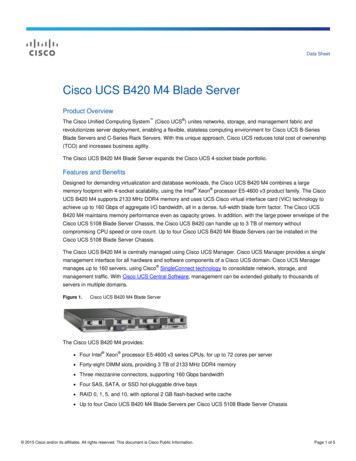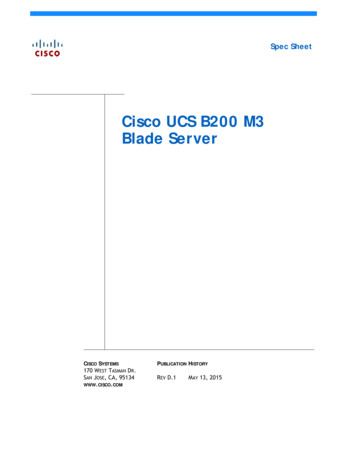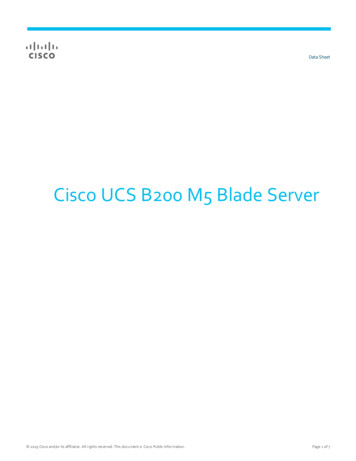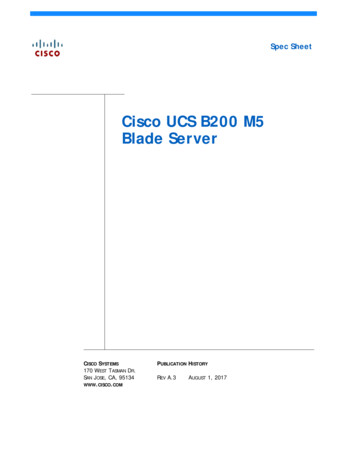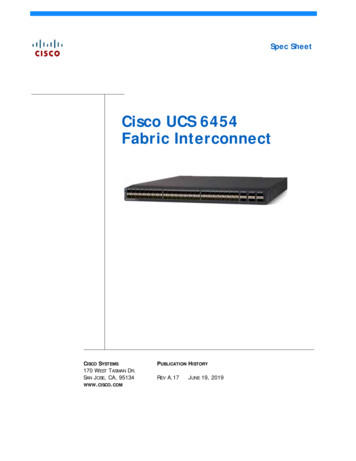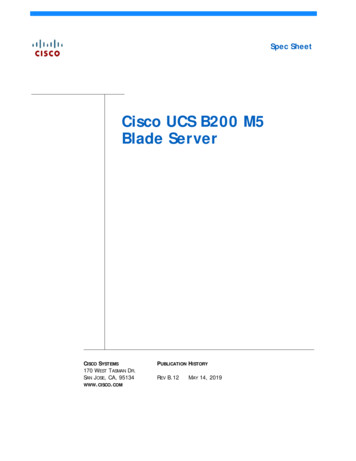
Transcription
Spec SheetCisco UCS B200 M5Blade ServerCISCO SYSTEMS170 WEST TASMAN DR. SAN JOSE, CA, 95134WWW.CISCO.COMPUBLICATION HISTORY REV B.12MAY 14, 2019
OVERVIEW . . . . . . . . . . . . . . . . . . . . . . . . . . . . . . . . . . . . . . . . . . . . . . .DETAILED VIEWS . . . . . . . . . . . . . . . . . . . . . . . . . . . . . . . . . . . . . . . . . . .BASE SERVER STANDARD CAPABILITIES and FEATURES . . . . . . . . . . . . . . . . .CONFIGURING the SERVER . . . . . . . . . . . . . . . . . . . . . . . . . . . . . . . . . . . TEPSTEPSTEP1 CHOOSE BASE SERVER SKU . . . . . . . . . . . . . . . . . . . . . . . . . . . . . . . . . . . . . . . 82 CHOOSE CPU(S) . . . . . . . . . . . . . . . . . . . . . . . . . . . . . . . . . . . . . . . . . . . . . . 93 CHOOSE MEMORY . . . . . . . . . . . . . . . . . . . . . . . . . . . . . . . . . . . . . . . . . . . . 144 CHOOSE MLOM ADAPTER . . . . . . . . . . . . . . . . . . . . . . . . . . . . . . . . . . . . . . . 195 CHOOSE SOFTWARE . . . . . . . . . . . . . . . . . . . . . . . . . . . . . . . . . . . . . . . . . . . 216 CHOOSE OPTIONAL REAR MEZZANINE ADAPTERS (VIC, NVMe or GPU) . . . . . . . . . . 227 CHOOSE OPTIONAL FRONT MEZZANINE ADAPTER . . . . . . . . . . . . . . . . . . . . . . . . 248 CHOOSE OPTIONAL DRIVES . . . . . . . . . . . . . . . . . . . . . . . . . . . . . . . . . . . . . . 269 CHOOSE OPTIONAL SECURE DIGITAL CARDS or M.2 DRIVES . . . . . . . . . . . . . . . . . 3210 CHOOSE OPTIONAL TRUSTED PLATFORM MODULE . . . . . . . . . . . . . . . . . . . . . . 3311 CHOOSE OPTIONAL INTERNAL USB 3.0 DRIVE . . . . . . . . . . . . . . . . . . . . . . . . . 3412 CHOOSE OPTIONAL VALUE-ADDED SOFTWARE . . . . . . . . . . . . . . . . . . . . . . . . . 3513 CHOOSE OPTIONAL OPERATING SYSTEMS . . . . . . . . . . . . . . . . . . . . . . . . . . . . 3814 CHOOSE OPTIONAL OPERATING SYSTEM MEDIA KIT . . . . . . . . . . . . . . . . . . . . . . 4415 CHOOSE SERVICE and SUPPORT LEVEL . . . . . . . . . . . . . . . . . . . . . . . . . . . . . . 45SUPPLEMENTAL MATERIAL . . . . . . . . . . . . . . . . . . . . . . . . . . . . . . . . . . .SPARE PARTS . . . . . . . . . . . . . . . . . . . . . . . . . . . . . . . . . . . . . . . . . . . .UPGRADING or REPLACING CPUs . . . . . . . . . . . . . . . . . . . . . . . . . . . . . . .UPGRADING or REPLACING MEMORY . . . . . . . . . . . . . . . . . . . . . . . . . . . . .DISCONTINUED EOL PRODUCTS . . . . . . . . . . . . . . . . . . . . . . . . . . . . . . . .TECHNICAL SPECIFICATIONS . . . . . . . . . . . . . . . . . . . . . . . . . . . . . . . . . .13457515556575960Cisco UCS B200 M5 Blade Server
OVERVIEWOVERVIEWDelivering performance, versatility and density without compromise, the Cisco UCS B200 M5 Blade Serveraddresses the broadest set of workloads, from IT and web infrastructure through distributed database.The enterprise-class Cisco UCS B200 M5 blade server extends the capabilities of Cisco’s Unified ComputingSystem portfolio in a half-width blade form factor. The Cisco UCS B200 M5 harnesses the power of the latestIntel Xeon processor scalable family CPUs with up to 3072 GB of RAM (using 128 GB DIMMs), twosolid-state drives (SSDs) or hard disk drives (HDDs), and up to 80 Gbps throughput connectivity.The May 2019 update includes support for the following: 2nd Generation Intel Xeon Scalable Processors. 2933-MHz 256 GB DDR4 memory DIMMs. 512 GB Intel OptaneTM DC Persistent Memory Modules (DCPMM). Up to 9 TB of memory is available if the memory slots are populated as follows:—12 x 256 GB DDR4 DIMMs1—12 x 512 GB DCPMMsFigure 1 Cisco UCS B200 M5 Blade ServerNotes1. 256 GB DIMMs will be available in the second half of CY2019Cisco UCS B200 M5 Blade Server3
DETAILED VIEWSDETAILED VIEWSBlade Server Front ViewFigure 2 is a detailed front view of the Cisco UCS B200 M5 Blade Server.Figure 2 Blade Server Front View51236789101Asset pull tag Each server has a plastic tag that pullsout of the front panel. The tag containsthe server serial number as well as theproduct ID (PID) and version ID (VID). Thetag also allows you to add your own assettracking label without interfering withthe intended air flow.7Network link status2Blade ejector handle8Blade health LED3Ejector captive screw9Console connector14Drive bay 110Reset button access5Drive bay 211Locator button and LED6Power button and LED113060583060584Notes:1. A KVM I/O cable plugs into the console connector, and can be ordered as a spare. The KVM I/Ocable in included with every Cisco UCS 5100 Series blade server chassis accessory kit.4Cisco UCS B200 M5 Blade Server
BASE SERVER STANDARD CAPABILITIES and FEATURESBASE SERVER STANDARD CAPABILITIES and FEATURESTable 1 lists the capabilities and features of the base server. Details about how to configure the server fora listed feature or capability (for example, number of processors, disk drives, or amount of memory) areprovided in CONFIGURING the SERVER on page 7Table 1 Capabilities and FeaturesCapability/FeatureDescriptionChassisThe UCS B200 M5 Blade Server mounts in a Cisco UCS 5108 Series bladeserver chassis or UCS Mini blade server chassis.CPUOne or two Intel Xeon scalable family CPUs or one or two 2nd GenerationIntel Xeon scalable family CPUs. Also note that the B200 M5 Blade ServerBIOS inherently enables support for Intel Advanced Encryption Standard NewInstructions (AES-NI) and does not have an option to disable this feature.ChipsetIntel C620 series chipset (Lewisburg)Memory 24 total DIMM slots Support for Advanced ECC Support for registered ECC DIMMs (RDIMMs) Support for load-reduced DIMMs (LR DIMMs) Support for through-silicon via DIMMs (TSV DIMMs) Support for DC Persistent DIMMs (DCPMMs) Up to 3072 GB DDR4 DIMM memory capacity (24 x 128 GB DIMMs) Up to 9 TB memory with a mix of DIMMs and DCPMMs 12 x 256 GB DIMMs1 12 x 512 GB DCPMMsModular LOMOne modular LOM (mLOM) connector at the rear of the blade for a CiscomLOM VIC adapter, which provides Ethernet or Fibre Channel over Ethernet(FCoE) connectivityMezzanine Adapters(Rear)One rear mezzanine connector for various types of Cisco mezzanine adaptersMezzanine Adapters(Front) Cisco Mezzanine VIC Adapter, or Cisco Mezzanine Port Expander, or Cisco Mezzanine NVMe Storage Adapter, or Cisco Mezzanine nVIDIA P6 GPU (can also be placed in front connector)One front mezzanine connector for Cisco FlexStorage controller with drive bays, or Cisco Mezzanine nVIDIA P6 GPU (can also be placed in rear connector)NOTE: No front mezzanine cards are allowed with CPUs that dissipate equalto or more than 165 W.Cisco UCS B200 M5 Blade Server5
BASE SERVER STANDARD CAPABILITIES and FEATURESTable 1 Capabilities and Features (continued)Capability/FeatureDescriptionStorage controllerFor the front mezzanine connector:Storage devices Cisco FlexStorage 12G RAID controller with drive bays Cisco FlexStorage 12G RAID controller with 2GB Cache with drive bays Cisco FlexStorage NVMe Passthrough controller with drive bays (you canalso have an NVMe storage adapter in the rear mezzanine connector atthe same time)Up to two optional, front-accessible, hot-swappable, 2.5-inch small formfactor (SFF) drive slots. Choice of: 10K RPM or 15K RPM hard disk drives (HDD) Enterprise performance or enterprise value solid state drives (SSD) High or medium endurance NVMe DrivesInternal mini-storage modules that can accommodate either: Up to two SD modules (32 GB, 64 GB, or 128 GB supporting RAID 1, or Up to two M.2 SATA drives (240 GB or 960 GB) supported by LSI SW RAIDInternal UCS 3.0 Port that can accommodate a Cisco 16 GB USB driveVideoThe Cisco Integrated Management Controller (CIMC) provides video using aMatrox G200e video/graphics controller. Integrated 2D graphics core with hardware accelerationDDR4 memory interface supports up to 512 MB of addressable memory(8 MB is allocated by default to video memory) Supports display resolutions up to 1920 x 1200 32 bpp@ 60Hz Single lane PCI-Express host interface running at Gen 2 speedInterfacesOne KVM console connector on the front panelPower subsystemIntegrated in the Cisco UCS 5108 blade server chassisFansIntegrated in the Cisco UCS 5108 blade server chassis.Integrated managementprocessorThe built-in Cisco Integrated Management Controller (CIMC) GUI or CLIinterface enables monitoring of server inventory, health, and system eventlogsACPIAdvanced Configuration and Power Interface (ACPI) 4.0 Standard Supported.Notes:1. 256 GB DIMMs will be available in the second half of CY20196Cisco UCS B200 M5 Blade Server
CONFIGURING the SERVERCONFIGURING the SERVERFollow these steps to configure the Cisco UCS B200 M5 Blade Server: STEP 1 CHOOSE BASE SERVER SKU, page 8 STEP 2 CHOOSE CPU(S), page 9 STEP 3 CHOOSE MEMORY, page 14 STEP 4 CHOOSE MLOM ADAPTER, page 19 STEP 5 CHOOSE SOFTWARE, page 21 STEP 6 CHOOSE OPTIONAL REAR MEZZANINE ADAPTERS (VIC, NVMe or GPU), page 22 STEP 7 CHOOSE OPTIONAL FRONT MEZZANINE ADAPTER, page 24 STEP 8 CHOOSE OPTIONAL DRIVES, page 26 STEP 9 CHOOSE OPTIONAL SECURE DIGITAL CARDS or M.2 DRIVES, page 32 STEP 10 CHOOSE OPTIONAL TRUSTED PLATFORM MODULE, page 33 STEP 11 CHOOSE OPTIONAL INTERNAL USB 3.0 DRIVE, page 34 STEP 12 CHOOSE OPTIONAL VALUE-ADDED SOFTWARE, page 35 STEP 13 CHOOSE OPTIONAL OPERATING SYSTEMS, page 38 STEP 14 CHOOSE OPTIONAL OPERATING SYSTEM MEDIA KIT, page 44 STEP 15 CHOOSE SERVICE and SUPPORT LEVEL, page 45Cisco UCS B200 M5 Blade Server7
CONFIGURING the SERVERSTEP 1CHOOSE BASE SERVER SKUVerify the product ID (PID) of the server as shown in Table 2.Table 2 PID of the Base UCS B200 M5 Blade ServerProduct ID (PID)DescriptionUCSB-B200-M5UCS B200 M5 Blade Server without CPU, memory, drive bays, HDD, VIC adapter,or mezzanine adapters (ordered as a blade chassis option)UCSB-B200-M5-UUCS B200 M5 Blade Server without CPU, memory, drive bays, HDD, VIC adapter,or mezzanine adapters (ordered standalone)UCSB-B200-M5-CHDISTI: UCS B200 M5 Blade Server without CPU, memory, drive bays, HDD, VICadapter, or mezzanine adaptersA base Cisco UCS B200 M5 blade server ordered in Table 2 does not include any components oroption They must be selected during product ordering.Please follow the steps on the following pages to order components such as the following, whichare required in a functional blade: CPUs Memory Cisco FlexStorage RAID controller with drive bays (or blank, for no local drive support) Drives Cisco adapters (such as the VIC 1340,VIC 1380, VIC 1440, VIC 1480, or Port Expander) Cisco UCS NVMe Flash Storage Adapters or GPUs8Cisco UCS B200 M5 Blade Server
CONFIGURING the SERVERSTEP 2CHOOSE CPU(S)The standard CPU features are: Intel Xeon scalable processor family CPUs and 2nd Generation Intel Xeon scalableprocessor family CPUs. Intel C620 series chipset Up to 28 cores per processor, for a total of up to 56 cores per server If you choose any CPU that dissipates equal or greater than 165 W, you cannot choose anyadapter for the front mezzanine connector due to heat concerns.Select CPUs from Table 3 and Table 4.NOTE:The CPUs designated as Ix2xx are 2nd Generation Intel Xeon scalable processorfamily CPUs.Table 3 Available CPUs (Cisco Recommended)Product ID 4 DIMMUPI1 LinksClockCores(GT/s)Support (MHz)2FrontWorkloadMezz3Cisco Recommended Processors (2nd Generation Intel Xeon le, SAPUCS-CPU-I82602.416535.752410.42933YMicrosoft AzureStackUCS-CPU-I62482.515027.502010.42933YVDI, Oracle, SQL,Microsoft AzureStackUCS-CPU-I62302.112527.502010.42933YBig zation,Microsoft AzureStack, Splunk,Data ProtectionUCS-CPU-I42162.110022.00169.62400YData Protection,Scale Out StorageUCS-CPU-I42142.28516.75129.62400YData Protection,Scale Out tion, BigData, SplunkNotes:1. UPI Ultra Path InterconnectCisco UCS B200 M5 Blade Server9
CONFIGURING the SERVER2. If higher or lower speed DIMMs are selected than what is shown in the table for a given CPU, the DIMMs will beclocked at the lowest common denominator of CPU clock and DIMM clock.3. System performance may be reduced for CPUs that dissipate more than 165 W if operating with a fan fault orabove 32 C (89.6 F) system air inlet temperature, depending upon the application load. No front mezzanineadapter can be used with such CPUs.4. For 2nd Generation Intel Xeon Scalable Processors, UCSM 4.0(4) software release is required.Table 4 Available CPUsProduct ID 4 DIMMUPI1 Links ClockCores(GT/s)Support (MHz)2FrontProcessor4,5 TypeMezz38000 Series ProcessorUCS-CPU-I8280M2.720538.502810.42933N2nd Gen Intel Xeon UCS-CPU-I8280L2.720538.502810.42933N2nd Gen Intel Xeon UCS-CPU-I82802.720538.502810.42933N2nd Gen Intel Xeon UCS-CPU-I8276M2.216538.502810.42933Y2nd Gen Intel Xeon UCS-CPU-I8276L2.216538.502810.42933Y2nd Gen Intel Xeon UCS-CPU-I82762.216538.502810.42933Y2nd Gen Intel Xeon UCS-CPU-I82702.720535.752610.42933N2nd Gen Intel Xeon UCS-CPU-I82682.920535.752410.42933N2nd Gen Intel Xeon UCS-CPU-I8260Y2.416535.7524/ 20/ 1610.42933N2nd Gen Intel Xeon UCS-CPU-I8260M2.416535.752410.42933Y2nd Gen Intel Xeon UCS-CPU-I8260L2.316535.752410.42933Y2nd Gen Intel Xeon UCS-CPU-I82602.416535.752410.42933Y2nd Gen Intel Xeon UCS-CPU-8180M2.520538.502810.42666NIntel Xeon UCS-CPU-8176M2.116538.502810.42666YIntel Xeon UCS-CPU-8170M2.116535.752610.42666YIntel Xeon UCS-CPU-8160M2.115033.002410.42666YIntel Xeon UCS-CPU-81802.520538.502810.42666NIntel Xeon UCS-CPU-81762.116538.502810.42666YIntel Xeon UCS-CPU-81682.720533.002410.42666NIntel Xeon UCS-CPU-81642.015035.752610.42666YIntel Xeon UCS-CPU-81602.115033.002410.42666YIntel Xeon UCS-CPU-81583.015024.751210.42666YIntel Xeon UCS-CPU-81563.610516.50410.42666YIntel Xeon UCS-CPU-61543.020024.751810.42666NIntel Xeon UCS-CPU-81532.012522.001610.42666YIntel Xeon 10Cisco UCS B200 M5 Blade Server
CONFIGURING the SERVERTable 4 Available CPUs (continued)Product ID 4 DIMMUPI1 Links ClockCores(GT/s)Support (MHz)2FrontProcessor4,5 TypeMezz36000 Series ProcessorUCS-CPU-I62543.120024.751810.42933N2nd Gen Intel Xeon UCS-CPU-I62522.115035.752410.42933Y2nd Gen Intel Xeon UCS-CPU-I62482.515027.502010.42933Y2nd Gen Intel Xeon UCS-CPU-I62443.615024.75810.42933Y2nd Gen Intel Xeon UCS-CPU-I62422.815022.001610.42933Y2nd Gen Intel Xeon UCS-CPU-I6240Y2.615024.7518/ 14/ 810.42400N2nd Gen Intel Xeon UCS-CPU-I62402.615024.751810.42933Y2nd Gen Intel Xeon UCS-CPU-I62302.112527.502010.42933Y2nd Gen Intel Xeon UCS-CPU-6142M2.615022.001610.42666YIntel Xeon UCS-CPU-6134M3.213024.75810.42666YIntel Xeon UCS-CPU-61543.020024.751810.42666YIntel Xeon UCS-CPU-61522.114030.252210.42666YIntel Xeon UCS-CPU-61502.716524.751810.42666YIntel Xeon UCS-CPU-61482.415027.502010.42666YIntel Xeon UCS-CPU-61463.216524.751210.42666YIntel Xeon UCS-CPU-61443.515024.75810.42666YIntel Xeon UCS-CPU-61422.615022.001610.42666YIntel Xeon UCS-CPU-61402.314024.751810.42666YIntel Xeon UCS-CPU-61382.012527.502010.42666YIntel Xeon UCS-CPU-61363.015024.751210.42666YIntel Xeon UCS-CPU-61343.213024.75810.42666YIntel Xeon UCS-CPU-61322.614019.251410.42666YIntel Xeon UCS-CPU-61302.112522.001610.42666YIntel Xeon UCS-CPU-61283.411519.25610.42666YIntel Xeon UCS-CPU-61262.612519.251210.42666YIntel Xeon 5000 Series ProcessorUCS-CPU-I52223.812516.50410.42933Y2nd Gen Intel Xeon UCS-CPU-I52202.212524.751810.42666Y2nd Gen Intel Xeon UCS-CPU-I52182.312522.001610.42666Y2nd Gen Intel Xeon UCS-CPU-I52173.011511.00810.42666Y2nd Gen Intel Xeon UCS-CPU-I5215M2.58513.751010.42666Y2nd Gen Intel Xeon Cisco UCS B200 M5 Blade Server11
CONFIGURING the SERVERTable 4 Available CPUs (continued)Product ID 4 DIMMUPI1 Links ClockCores(GT/s)Support (MHz)2FrontProcessor4,5 TypeMezz3UCS-CPU-I5215L2.58513.751010.42666Y2nd Gen Intel Xeon UCS-CPU-I52152.58513.751010.42666Y2nd Gen Intel Xeon UCS-CPU-51223.610516.50410.42666YIntel Xeon UCS-CPU-51202.210519.251410.42400YIntel Xeon UCS-CPU-51182.310516.501210.42400YIntel Xeon UCS-CPU-51172.010519.251410.42400YIntel Xeon UCS-CPU-51152.48513.751010.42400YIntel Xeon 4000 Series ProcessorUCS-CPU-I42162.110022.00169.62400Y2nd Gen Intel Xeon UCS-CPU-I42152.58511.0089.62400Y2nd Gen Intel Xeon UCS-CPU-I4214Y2.210516.7512/ 10/ 89.62400Y2nd Gen Intel Xeon UCS-CPU-I42142.28516.75129.62400Y2nd Gen Intel Xeon UCS-CPU-I42102.28513.75109.62400Y2nd Gen Intel Xeon UCS-CPU-I42082.18511.0089.62400Y2nd Gen Intel Xeon UCS-CPU-41162.18516.50129.62400YIntel Xeon UCS-CPU-41142.28513.75109.62400YIntel Xeon UCS-CPU-41122.6858.2549.62400YIntel Xeon UCS-CPU-41102.18511.0089.62400YIntel Xeon UCS-CPU-41081.88511.0089.62400YIntel Xeon 3000 Series ProcessorUCS-CPU-I32041.9858.2569.62133Y2nd Gen Intel Xeon UCS-CPU-31061.68511.0089.62133YIntel Xeon UCS-CPU-31041.6858.2569.62133YIntel Xeon Notes:1. UPI Ultra Path Interconnect2. If higher or lower speed DIMMs are selected than what is shown in the table for a given CPU, the DIMMs will beclocked at the lowest common denominator of CPU clock and DIMM clock.3. System performance may be reduced for CPUs that dissipate more than 165 W if operating with a fan fault orabove 32 C (89.6 F) system air inlet temperature, depending upon the application load. No front mezzanineadapter can be used with such CPUs.12Cisco UCS B200 M5 Blade Server
CONFIGURING the SERVER4. For 2nd Generation Intel Xeon Scalable Processors:CPU PIDs ending in “M' support 1025 GB to 2048 GB for each memory socket, per Intel CPU spec.CPU PIDs ending in “L” support 2049 GB to 4608 GB for each memory socket, per Intel CPU spec.All other CPUs support up to 1024 GB for each memory socket.For Intel Xeon Scalable ProcessorsCPU PIDs ending in “M' support 786 GB to 2048 GB for each memory socket, per Intel CPU spec.All other CPUs support up to 786 GB for each memory socket.5. For 2nd Generation Intel Xeon Scalable Processors, UCSM 4.0(4) software release is required.CAUTION: When CPUs that dissipate more than 165 W are installed in the server, youcannot install the front mezzanine storage module because of heat concerns. When the following high-frequency 2nd Generation Intel Xeon Scalableprocessors are installed in the server, the maximum operating temperature (airinlet temperature) must be lower than 32 C (89.6 F).—UCS-CPU-I6246: Intel 6246 3.3 GHz/165W—UCS-CPU-I6244: Intel 6244 3.6 GHz/150W—UCS-CPU-I5222: Intel 5222 3.8 GHz/125WSupported Configurations(1) One-CPU Configuration— Choose one CPU from any one of the rows of Table 4 Available CPUs, page 10(2) Two-CPU Configuration— Choose two identical CPUs from any one of the rows of Table 4 Available CPUs, page 10Cisco UCS B200 M5 Blade Server13
CONFIGURING the SERVERSTEP 3CHOOSE MEMORYThe available memory for the B200 M5 is as follows: Clock speed: 2666 MHz or 2933 MHz depending on CPU type Ranks per DIMM: 1, 2, 4, or 8 Operational voltage: 1.2 V Registered ECC DDR4 DIMMS (RDIMMs), Load-reduced DIMMs (LRDIMMs), through-silicon viaDIMMs (TSV DIMMs), or Intel OptaneTM DC Persistent Memory Modules (DCPMMs). For any new purchases with 2nd Generation Intel Scalable CPUs will need to be configuredwith 2933MHz DIMMs.Memory is organized with six memory channels per CPU, with up to two DIMMs per channel, asshown in Figure 3.Figure 3 B200 M5 Memory Organization24 DIMMs, 6 Memory channels per CPU, up to 2 DIMMs per channelChoose DIMMs and Memory MirroringSelect the memory configuration and whether or not you want the memory mirroring option.The supported memory DIMMs, DCPMMs, DCPMM Memory Mode, and the mirroring option arelisted in Table 5.Table 5 Available DDR4 DIMMs and DCPMMsPID DescriptionVoltageRanks/DIMMUCS-MR-128G8RS-H128 GB DDR4-2666-MHz TSV-RDIMM/8R/x41.2 V8UCS-MR-X64G4RS-H64 GB DDR4-2666-MHz TSV-RDIMM/4R/x41.2 V4Product ID (PID)DIMMs14Cisco UCS B200 M5 Blade Server
CONFIGURING the SERVERTable 5 Available DDR4 DIMMs and DCPMMsProduct ID (PID)PID DescriptionVoltageRanks/DIMMUCS-ML-X64G4RS-H64 GB DDR4-2666-MHz LRDIMM/4R/x41.2 V4UCS-MR-X32G2RS-H32 GB DDR4-2666-MHz RDIMM/2R/x41.2 V2UCS-ML-X32G2RS-H32 GB DDR4-2666-MHz LRDIMM/2R/x41.2 V2UCS-MR-X16G1RS-H16 GB DDR4-2666-MHz RDIMM/1R/x41.2 V1UCS-ML-128G4RT-H128 GB DDR4-2933-MHz LRDIMM/4Rx41.2 V4UCS-ML-X64G4RT-H64 GB DDR4-2933-MHz LRDIMM/4Rx41.2 V4UCS-MR-X64G2RT-H64 GB DDR4-2933-MHz RDIMM/2Rx41.2 V2UCS-MR-X32G2RT-H32 GB DDR4-2933-MHz RDIMM/2Rx41.2 V2UCS-MR-X16G1RT-H16 GB DDR4-2933-MHz RDIMM/1Rx41.2 V1Intel OptaneTM DC Persistent Memory ProductUCS-MP-128GS-A0Intel OptaneTM DC Persistent Memory, 128GB, 2666-MHzUCS-MP-256GS-A0Intel OptaneTM DC Persistent Memory, 256GB, 2666-MHzUCS-MP-512GS-A0Intel OptaneTM DC Persistent Memory, 512GB, 2666-MHzIntel OptaneTM DC Persistent Memory Product Operational ModesUCS-DCPMM-ADApp Direct ModeUCS-DCPMM-MMMemory ModeMemory Mirroring Option1N01-MMIRRORMemory mirroring optionNotes:1. For Memory Configuration and Mirroring, please refer to Memory Configuration and Mirroring on page52Memory Configurations Features and ModesSystem speed is dependent on the CPU DIMM speed support. Refer to Available CPUs on page10 for DIMM speeds. The B200 M5 server supports the following memory reliability, availability, and serviceability(RAS) modes:—Independent Channel Mode—Mirrored Channel ModeBelow are the system level RAS Mode combination limitations:—Mixing of Independent and Lockstep channel mode is not allowed per platform.—Mixing of Non-Mirrored and Mirrored mode is not allowed per platform.—Mixing of Lockstep and Mirrored mode is not allowed per platform.Cisco UCS B200 M5 Blade Server15
CONFIGURING the SERVER —Do not mix RDIMMs, LRDIMMs, or TSV-RDIMMs.—Single-rank DIMMs can be mixed with dual-rank DIMMs in the same channelFor best performance, observe the following:—DIMMs with different timing parameters can be installed on different slots within thesame channel, but only timings that support the slowest DIMM will be applied to all.As a consequence, faster DIMMs will be operated at timings supported by the slowestDIMM populated.—When one DIMM is used, it must be populated in DIMM slot 1 (farthest away from theCPU) of a given channel.—When single- or dual-rank DIMMs are populated in two DIMMs per channel (2DPC)configurations, always populate the higher number rank DIMM first (starting fromthe farthest slot). For a 2DPC example, first populate with dual-rank DIMMs in DIMMslot 1. Then populate single-rank DIMMs in DIMM 2 slot. DIMMs for CPU 1 and CPU 2 (when populated) must always be configured identically. Cisco memory from previous generation servers (DDR3 and DDR4) is not compatible with theUCS B200 M5 Blade. Memory can be configured in any number of DIMMs as pairs, although for optimalperformance, see the document at the following k-servers/memory-guide-c220-c240-b200-m5.pdf. For additional information, refer to Memory Configuration and Mirroring on page 52. For detailed Intel DCPMM configurations, refer to the Cisco UCS B200 M5 Server InstallationGuideSee Table 6 and Table 7 for information on DIMM speeds with Intel Scalable Processors.Table 6 2993-MHz DIMM Memory Speeds with 2nd Generation Intel Xeon Scalable ProcessorsDIMM and CPUFrequencies(MHz)DPC LRDIMM(4Rx4)- 128 GB(MHz) LRDIMM (4Rx4) - 64 GB (MHz)RDIMM (2Rx4) - 64 GB (MHz)RDIMM (2Rx4) - 32 GB (MHz)RDIMM (1Rx4) - 16 GB (MHz)1.2 V1.2 V1.2 V1.2 V1.2 VDIMM 2993 CPU 93DIMM 2993 CPU 66DIMM 2993 CPU 0016Cisco UCS B200 M5 Blade Server
CONFIGURING the SERVERTable 6 2993-MHz DIMM Memory Speeds with 2nd Generation Intel Xeon Scalable ProcessorsDIMM and CPUFrequencies(MHz)DIMM 2993 CPU 2133DPC LRDIMM(4Rx4)- 128 GB(MHz) LRDIMM (4Rx4) - 64 GB (MHz)RDIMM (2Rx4) - 64 GB (MHz)RDIMM (2Rx4) - 32 GB (MHz)RDIMM (1Rx4) - 16 GB 133Table 7 2666-MHz DIMM Memory Speeds with Intel Xeon Scalable ProcessorsDIMM and CPUFrequencies(MHz)DPCTSV- RDIMM(8Rx4) - 128 GB(MHz)TSV- RDIMM (4Rx4) - 64 GB (MHz)LRDIMM (4Rx4) - 64 GB (MHz)RDIMM (2Rx4) - 32 GB (MHz)LRDIMM (2Rx4) - 32 GB (MHz)1.2 V1.2 V1.2 V1.2 V1.2 VDIMM 2666 CPU 66DIMM 2666 CPU 00DIMM 2666 CPU 33See Table 8 for DCCPM memory modes.Table 8 Intel OptaneTM DC Persistent Memory ModesIntel OptaneTM DC Persistent Memory ModesApp Direct Mode:Both DCPMM and DIMM capacity counts towards to CPU TieringMemory Mode:1DRAM as cache. Only DCPMM capacity counts towards to CPU TieringMix Mode:DRAM as cache. Only DCPMM capacity counts towards to CPU TieringNotes:1. For Memory Mode, the Intel-recommended DIMM to DCPMM capacity ratio in the same CPU channel is from 1:4to 1:16. So if you use a 128 GB DIMM in a channel, you could use a 512 GB DCPMM for a 1:4 capacity ratio. If youuse a 32 GB DIMM in a channel, you could use a 512 GB DCPMM for a 1:16 capacity ratio. There are several othercombinations possibleCisco UCS B200 M5 Blade Server17
CONFIGURING the SERVERSee Table 9 for how to populate combinations of DIMMs and DCPMMs.Table 9 2nd Generation Intel Xeon Scalable Processor DIMM and DCPMM1 Physical Configurations (dualsocket)DIMMtoDCPMMCountCPU 1iMC0iMC1Channel 2Channel 1Channel 0Channel 2Channel 1Channel IMMDCPMMDIMMDCPMMDIMMDIMMDCPMMDIMMDCPMMDIMMF1D16 to 2DIMM6 to 4DIMMDCPMMDIMMDCPMMDIMMDIMMDCPMMDIMMDCPMMDIMM6 to 6DCPMMDIMMtoDCPMMCountDCPMMC1CPU 2iMC0iMC1Channel 2Channel 1Channel 0Channel 2Channel 1Channel IMMDCPMMDIMMDCPMMDIMMDIMMDCPMMDIMMDCPMMDIMMM1K16 to 2DIMM6 to 4DIMMDCPMMDIMMDCPMMDIMMDIMMDCPMMDIMMDCPMMDIMM6 to 6DCPMMDCPMMJ1Notes:1. All systems must be fully populated with 2 CPUs when using DCPMMs at this time.NOTE: There are three possible memory configurations for each CPU whencombining DIMMs and DCPMMs, and the configurations must be the same for eachCPU: 6 DIMMs and 2 DCPMMs, or 6 DIMMs and 4 DCPMMs, or 6 DIMMs and 6 DCPMMsFor detailed Intel DCPMM configurations, refer to the Cisco UCS B200 M5 Server Installation Guide18Cisco UCS B200 M5 Blade Server
CONFIGURING the SERVERSTEP 4CHOOSE MLOM ADAPTERThe UCS B200 M5 must be ordered with a Cisco VIC mLOM Adapter. The adapter can operate in asingle-CPU or dual-CPU configuration. Table 11 shows available mLOM adapter choices.Table 10 mLOM AdaptersProduct ID (PID)DescriptionConnection typeUCSB-MLOM-40G-04Cisco UCS VIC 1440 modular LOM for blade serversmLOMUCSB-MLOM-40G-03Cisco UCS VIC 1340 modular LOM for blade serversmLOMTable 11 Aggregate Bandwidth with mLOM Only configurationmLOMOnlyFabrics Extenders in UCS 5108blade chassis Aggregate Bandwidth(Gb/s)Fabric Interconnects Support2x 23042x2208XP2x 2204XP2x62xx2x 63242x63322x6332-16UP2x6454VIC 1440mLOM40140120YesNoYesYesYesVIC 1340mLOM4040120YesYes (20 Gb/s)YesYesYes1Notes:1. These configurations implement two 2x10 Gbps port-channelsCisco developed 1300 and 1400 Series Virtual Interface Cards (VICs) to provide flexibility tocreate multiple NIC and HBA devices.The VIC features are listed here: VICs include enhancements including network overlay offload support. Two Converged Network Adapter (CNA) ports, supporting both Ethernet and FCoE Delivers up to 80 Gbps total I/O throughput to the server VIC supports either max dual 4x10Gbps Unified I/O ports or 2x40 (native) Gbps Unified I/Oports Supports up to 256 fully functional unique and independent PCIe adapters and interfaces Provides virtual machine visibility from the physical network and a consistent networkoperations model for physical and virtual servers Supports customer requirements for a wide range of operating systems and hypervisorsThe mLOM VIC on the UCS B200 M5 enables connectivity to the Fabric Interconnect eitherthrough the Fabric Extender (FEX) or directly using the UCS 6324 Fabric Connector (UCS Mini) onthe UCS 5108 Blade Chassis.Cisco UCS B200 M5 Blade Server19
CONFIGURING the SERVERThe supported Fabric Extenders for the B200 M5 blades are—Cisco UCS 2208XP Fabric Extender—Cisco UCS 2204XP Fabric Extender—Cisco UCS 2304 Fabric ExtenderThe supported Fabric Interconnects for the B200 M5 blades are—Cisco UCS 6248UP Fabric Interconnect—Cisco UCS 6296UP Fabric Interconnect—Cisco UCS 6332 Fabric Interconnect—Cisco UCS 6332-16UP Fabric Interconnect—Cisco UCS 6454 Fabric InterconnectThe recommended UCS Manager (UCSM) release for the B200 M5 is UCSM 3.2(2), due to supportof higher wattage CPUs. The Cisco UCS 6454 Fabric Interconnect and/or VIC 1440 requires UCSM4.0(1) or greater.20Cisco UCS B200 M5 Blade Server
CONFIGURING the SERVERSTEP 5CHOOSE SOFTWAREA UCSM software version needs to be selected for the standalone UCS B200 M5 Blade PID(UCSB-B200-M5-UPG).NOTE: This is a new mandatory option for standalone blades starting with the UCSB200 M5. When the UCS B200 M5 is configured inside of a chassis in the CCW orderingtool, the UCSM software version is selected at the chassis level. The softwareoption will not be available under the UCS B200 M5 in that case. The recommended UCS releases for the UCS B200 M5 are UCSM 3.2(2) andUCSM 4.0. These releases support higher wattage CPUs. FI 6454 and/or VIC1400 require release UCSM 4.0(1) or greater.Choose one software PID from Table 12.Table 12Available UCSM SoftwareProduct ID (PID)Product DescriptionSoftware VersionN20-FW015UCS 5108 Blade Chassis FW Package 3.2(2)UCSM 3.2(2)N20-FW016UCS 5108 Blade Chassis FW Package 4.0UCSM 4.0Cisco UCS B200 M5 Bla
The enterprise-class Cisco UCS B200 M5 blade server extends the capabilities of Cisco's Unified Computing System portfolio in a half-width blade form factor. Th e Cisco UCS B200 M5 harnesses the power of the latest Intel Xeon processor scalable family CPUs with up to 3072 GB of RAM (using 128 GB DIMMs), two