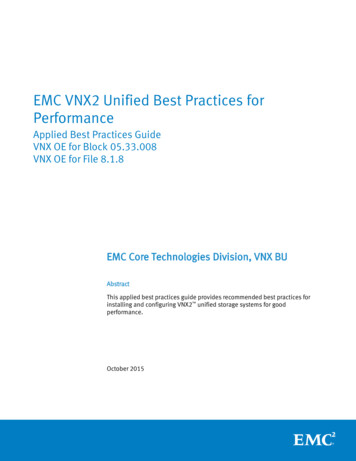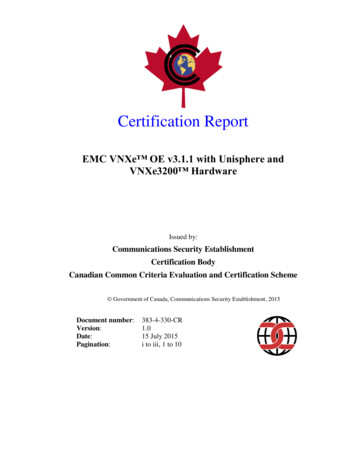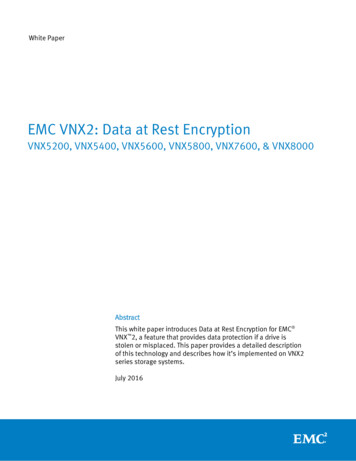
Transcription
White PaperEMC VNX2: Data at Rest EncryptionVNX5200, VNX5400, VNX5600, VNX5800, VNX7600, & VNX8000AbstractThis white paper introduces Data at Rest Encryption for EMC VNX 2, a feature that provides data protection if a drive isstolen or misplaced. This paper provides a detailed descriptionof this technology and describes how it’s implemented on VNX2series storage systems.July 2016
Copyright 2016 EMC Corporation. All Rights Reserved.EMC believes the information in this publication is accurate asof its publication date. The information is subject to changewithout notice.The information in this publication is provided “as is.” EMCCorporation makes no representations or warranties of any kindwith respect to the information in this publication, andspecifically disclaims implied warranties of merchantability orfitness for a particular purpose.Use, copying, and distribution of any EMC software described inthis publication requires an applicable software license.For the most up-to-date listing of EMC product names, see EMCCorporation Trademarks on EMC.com.Part Number H13296.6EMC VNX2: DATA AT REST ENCRYPTIONVNX5200, VNX5400, VNX5600, VNX5800, VNX7600, & VNX80002
Table of ContentsExecutive Summary . 4Audience. 4Terminology . 4Introduction . 6Data at Rest Encryption (D@RE) Overview. 6How Encryption Works . 7Disks and Advanced Data Services . 8Compliance . 9Data in Flight . 9Data-in-Place Upgrade . 9Scrubbing. 10Drive Failures . 11Encryption Procedures . 11Enabling Encryption. 11Encryption Status . 16Keystore Backup. 18Keystore Restore . 22Audit Log . 24Performance. 25Hardware Replacements . 26FIPS 140-2 Validation . 26Conclusion . 26References . 27EMC VNX2: DATA AT REST ENCRYPTIONVNX5200, VNX5400, VNX5600, VNX5800, VNX7600, & VNX80003
Executive SummaryIn today’s world, the amount of sensitive data that is produced daily is growing exponentially,and one of the biggest challenges is the security of this data. To address this issue, the EMC VNX2 Series provides Data at Rest Encryption (D@RE), a technology that encrypts data as it’swritten to a disk.VNX2 achieves this level of security at the hardware level using Controller-Based Encryption(CBE). All data written is encrypted as it passes through the SAS controller, before it is storedon disk. All data read from the disk is decrypted by the SAS controller as it is read.AudienceThis white paper is intended for EMC customers, partners, and employees who areconcerned about data security. It assumes that the reader has general IT experience,including knowledge as a system or network administrator.TerminologyThe following terminology appears in this white paper:Background Zeroing – A background process that zeroes new drives when they areinserted into the system.Controller-Based Encryption (CBE) – Encryption of data occurring within the SAScontroller before being sent to disk.Data at Rest Encryption (D@RE) – The process of encrypting data and protecting itagainst unauthorized access unless valid keys are provided. This prevents data frombeing accessed and provides a mechanism to quickly crypto-erase data.Data Encryption Key (DEK) – A randomly generated key that is used to encrypt data ona disk. For VNX2, there is a unique key for every bound drive.Key Encryption Key (KEK) – A randomly generated key that encrypts (wraps) DataEncryption Keys to protect them as they travel from the Key Manager to the SAScontroller. It is passed to the SAS controller at system start up and is protected by theKWK.KEK Wrapping Key (KWK) – A randomly generated key that is generated and persistedto the SAS encryption module upon installation of the D@RE enabler. It’s used to wrapthe KEK as it travels from the Key Manager to the SAS controller.Keystore – An embedded and independently encrypted container which holds all D@REencryption keys on the array.Sanitization – The process of removing data from media to prevent it from beingrecovered.EMC VNX2: DATA AT REST ENCRYPTIONVNX5200, VNX5400, VNX5600, VNX5800, VNX7600, & VNX80004
SAS (Serial Attached SCSI) Controller – The device that manages the SAS bus that isconnected to the disks. On VNX systems, this is embedded on the SP (DPE-basedmodels only) or on a 6Gb SAS UltraFlex I/O Module (all models).Solid State Drive (SSD) – A device that uses flash memory chips, instead of rotatingplatters, to store data. Also known as a Flash drive.Scrubbing – The process of writing random data to unused space on drives or zeroingunbound drives to erase residual data from previous use.Self-Encrypting Drive (SED) – A drive that has built-in electronics to encrypt all databefore it is written to the storage medium, and decrypts the same data before it is read.Storage Pool – A single repository of homogeneous or heterogeneous physical disksfrom which LUNs may be created.Storage Processor (SP) – A hardware component that manages the system I/O betweenhosts and the disks.Unisphere – The management interface for creating, managing, and monitoring the VNXstorage system.Unisphere Service Manager – A collection of tools that helps you update, install, andmaintain your system hardware and software as well as provide contact and systeminformation to your service provider.EMC VNX2: DATA AT REST ENCRYPTIONVNX5200, VNX5400, VNX5600, VNX5800, VNX7600, & VNX80005
IntroductionWith major data breaches becoming all too common, one of the biggest challengesfacing storage administrators today is security. Not only can this damage a company’sfinances and reputation, it can also lead to civil and criminal liabilities. Organizationsare now stressing the importance of protecting their private and sensitive data. Inaddition, strict industry and government regulations in areas such as healthcare,finance, federal/government, and legal mandate that all data be secure.Storage administrators are tasked with ensuring that their data is protected fromunauthorized access, in addition to their everyday responsibilities. This white paperintroduces Data at Rest Encryption (D@RE) for the VNX2 using Controller-BasedEncryption (CBE), which is designed to help storage administrators ensure their data issecure in the event that drives are removed from the storage system. Encryption is theprocess of converting data in plaintext to cipher text, making it unreadable without theencryption key. Only with the proper key can the data be decrypted back to plaintext.When installed, VNX2 Data at Rest Encryption automatically encrypts all block and filedata before storing it onto the disks and SSDs in the storage system. Since theencryption keys are only known to the storage system, the data on these disks isunreadable if these drives are removed from the storage system due to a data centersecurity breach or normal service procedures.Data at Rest Encryption (D@RE) OverviewThe VNX2 series introduces Data at Rest Encryption (D@RE) which uses hardwareembedded in the SAS (Serial Attached SCSI) controllers to encrypt data stored on disk.D@RE is available on the entire VNX2 series, as an optional software license, startingwith the VNX5200 through the VNX8000.The purpose of the VNX2 D@RE solution is to encrypt all the data written to the arrayusing a regular data path protocol. This is accomplished by encrypting the informationas it is written to disk using a unique key per disk. If any drives are removed from thearray (for example, due to drive failure or theft), the information on the drive isunintelligible. In addition, the VNX2 D@RE solution provides a mechanism to cryptoerase data because the associated keys on the storage system are deleted when theRAID group or Storage Pool is deleted. This allows an array to be safely and quicklyrepurposed.EMC VNX2: DATA AT REST ENCRYPTIONVNX5200, VNX5400, VNX5600, VNX5800, VNX7600, & VNX80006
Some of the highlights of D@RE include: Encryption of all user data 1Embedded, fully-automated, and secure key generation, storage, deletion, andtransport within the system:o RSA BSAFE for key generationo Lockbox for key storageo VNX Key Manager for monitoring status changes on driveso Encryption of all Data Encryption Keys (DEKs) prior to movement withinthe arrayMinimal performance impact for typical mixed workloadsSupport for all drive types, speeds and sizesSupport for all advanced data services (for example, compression,deduplication)Designed to be largely invisible to the user once enabled, with the exception ofthe keystore backup for administratorsSince this feature is designed to protect user data, some system configuration data isnot encrypted. In addition, D@RE does not protect data in the following scenarios: Loss of the entire arrayData in flight after it leaves the arrayAccessing data by using standard data access protocols (for example, an iSCSIattached host is not impacted by D@RE)Self-Encrypting Drive (SED) technology is another variation of D@RE which is widelyused and offers similar functionality as CBE. However, with SEDs, you have to pay apremium on every drive and only certain drives are offered in SED form. Some of thebenefits of CBE include increased flexibility, lower cost, and universal support for alldrive types and sizes.How Encryption WorksAll D@RE encryption keys are 256-bits in size. D@RE uses XOR Encrypt XOR TweakableBlock Cipher with Ciphertext Stealing (XTS), a mode of operation in the AdvancedEncryption Standard (AES) algorithm, to encrypt data using DEKs. XTS-AES isstandardized by the Institute of Electrical and Electronics Engineers (IEEE) and theUnited States National Institute of Standards and Technology (NIST). Refer to IEEEP1619 and NIST SP 800-38E for more information on XTS-AES.Some unencrypted data could be in the system partition (for example, hostnames, IP addresses, dumps, and so on). Inaddition, there is potential for small amounts of unencrypted user data as a result of writing diagnostic materials to the systempartition. All the data written to the array by using regular I/O protocols (iSCSI, FC) are encrypted. Anything that comes into thearray by using the control path will not be encrypted by this solution. However, sensitive information (for example, passwords)is encrypted by a different mechanism (as they are on non-encrypting arrays).1EMC VNX2: DATA AT REST ENCRYPTIONVNX5200, VNX5400, VNX5600, VNX5800, VNX7600, & VNX80007
Encryption also uses the AES Key Wrap Algorithm, as specified in RFC 3394, to protectkeys using the Key Encryption Key (KEK) or KEK Wrapping Key (KWK). The KEK protectsthe DEKs and the KWK protects the KEK from accidental disclosure as they movethrough the array (for example, from the Key Manager to the SAS controller). Refer toRFC 3394 for more information on AES Key Wrap Algorithm.The NIST review process puts AES through far more scrutiny than most other encryptionalgorithms, and currently is considered to be the most secure option, practically andtheoretically.Upon installation and activation of the feature, the following keys are generated by RSABSAFE and persisted to the Lockbox: KEK Wrapping Key (KWK)Data Encryption Keys (DEKs) for all bound drivesThe KWK is also persisted to the SAS controller at this time.Note: There is no method to rekey drives bound into RAID Groups or Storage Pools.A new KEK is generated each time the array boots. The KEK is wrapped with the KWKand passed to the SAS controller during the system boot process. Using the persistedKWK, the SAS controller can decrypt the KEK.In addition, the DEKs for all bound drives are wrapped with the KEK and are passed tothe SAS controller at system start up and on an as-needed basis. Using the decryptedKEK, the SAS controller can decrypt the DEKs for the drives. This process minimizes theamount of time that DEKs are exposed.When data is written, it is encrypted by the SAS controller using its associated DEKbefore it is written to the disk. When data is read, the data is decrypted using the samekey. In the event that disks are misplaced or stolen, having encrypted data ensures thatit is unreadable since only the array has the required keys.Disks and Advanced Data ServicesEncryption works with the dual-port embedded SAS module on DPE-based VNX2models and the quad-port 6Gb SAS UltraFlex I/O Module. Since encryption works at theSAS controller level, it is designed to be transparent to the drives and all advanced dataservices. This enables all advanced data services and disk types, speeds, and sizes tobe supported with encryption.On read, the data is first decrypted by the SAS controller before any advanced dataservices are applied. On write, the advanced data services are applied prior to beingencrypted by the SAS controller. This allows this feature to work with File and Block,and all advanced data services that are available on the array. It also has no impact ondata efficiency services like compression and deduplication.EMC VNX2: DATA AT REST ENCRYPTIONVNX5200, VNX5400, VNX5600, VNX5800, VNX7600, & VNX80008
Data backed up from a D@RE-enabled array is in an unencrypted form because the datais decrypted before it is read by the backup server. If you require encryption of backupdata, use a backup appliance with encryption capabilities, such as EMC Avamar or DataDomain.When used with replication, if you need the data at the remote site to be encrypted,you need another VNX2 with encryption enabled at the remote site. Because the drivesat the remote site have their own set of generated keys, the replicated data getsencrypted using different keys than on the source, but the replicated data is identical.It is also possible to replicate to a VNX that does not support encryption or does nothave encryption activated. It is the administrator’s responsibility to ensure that theprimary and secondary sites are set up appropriately.Since the Storage Processor (SP) manages the keystore, encryption does not requireany changes to the existing drives on the array. Bound drives have DEKs generated andsaved in the keystore. The SAS controller uses the associated DEK to encrypt the dataprior to writing it to the drive. This enables all drive types, speeds, and sizes to besupported without requiring additional special hardware.ComplianceIt is important to ensure that you are using VNX2 D@RE in a way that is compliant withyour company’s security policy and any applicable industry or government regulations.There are several standards that require or encourage the use of encryption for data atrest (for example, HIPPA or PCI DSS). The VNX2 D@RE solution should provide supportfor satisfying these and similar requirements.Data in FlightEncryption only protects data at rest after it is written to the drives. It does not protectdata in flight to external hosts once it has been decrypted by the SAS controller.However, a separate external encryption service can be used with D@RE to accomplishencryption in flight, if required.Data-in-Place UpgradeFor arrays that are already in use and have existing data on them, EMC offers a datain-place upgrade to encrypt the data that is already on the array. This process readseach block of data on a drive and writes it back to the drive in an encrypted formusing the drive’s unique key. Any addressable free space on a drive is alsooverwritten with encrypted zeroes. Unbound drives are also zeroed (in case there waslatent information from prior use) using non-encrypted or plaintext zeroes.Note: Space on the drives that is not addressable by using regular I/O mechanisms isnot modified during the data in place upgrade process. While this data is notEMC VNX2: DATA AT REST ENCRYPTIONVNX5200, VNX5400, VNX5600, VNX5800, VNX7600, & VNX80009
recoverable using regular I/O mechanisms, it is conceivable that a forensic attackcould retrieve this unaddressable data.If there is a concern that there could be plaintext data in a drive’s “hidden” areas,EMC strongly recommends enabling encryption prior to writing any data onto the arrayor migrating to a new or sufficiently sanitized array that has encryption alreadyenabled. A “secure erase” operation is not performed on an HDD or SSD that isundergoing a data-in-place upgrade and only the addressable space of the drive isoverwritten. Any residual plaintext data that may be hidden in obscured locationswithin the drive will not be encrypted. This data is not readily retrievable throughstandard interfaces, but may be accessible through advanced laboratory techniques.Sanitization can be accomplished by using a solution such as EMC Disk SecurityServices which offers certified disk erasure and provides a comprehensive report andcertificate of completion. Refer to NIST SP800-88 for more information onsanitization.Since you must disable FAST Cache before activating encryption, you can safelyremove FAST Cache drives and sanitize them before re-enabling FAST Cache. If an SSDis only used as a FAST Cache hot spare, it can also be sanitized immediately.However, if it is also used as a Storage Pool or RAID Group hot spare, plaintext datamay be written to it if it is used for a rebuild during the data in place upgrade.Because of this, leave sanitization of these hot spares until the data-in-place upgradecompletes.If LUN or File System data exists on the vault drives (first four drives) of the VNX2, youneed to take special steps to replace those drives. Migrate the LUNs to another set ofdrives and then insert a new, unused, compatible drive into position 0 0 0. Allow thesystem to fully rebuild the drive contents, which should take about an hour tocomplete. You need to repeat this procedure for the remaining three drives (0 0 1,0 0 2, and 0 0 3), ensuring that the rebuild is complete before proceeding to thenext drive. After the drives have been replaced, you can migrate the LUNs back to thevault drives and then sanitize the original drives.ScrubbingScrubbing is the process of overwriting any residual data on drives added to the arraywhile it is in operation (for example, a new hot spare). For bound drives, the unusedspace is scrubbed by writing encrypted zeroes. If a RAID Group is created withdifferent size drives, the excess capacity is also scrubbed with encrypted zeroes. Forunbound drives, since there is no DEK associated with it, scrubbing is accomplishedby normal zeroing. Any new drive that is inserted after encryption is enabled is alsoscrubbed.Note that when running VNX OE for Block 05.33.009.5.155 or newer, SAS Flash 2drives leverage unmap instead of writing zeroes for scrubbing purposes.EMC VNX2: DATA AT REST ENCRYPTIONVNX5200, VNX5400, VNX5600, VNX5800, VNX7600, & VNX800010
Only the addressable space on the disk is overwritten by the scrubbing process. Anyresidual plaintext data that may be hidden in obscured locations within the drive isnot overwritten. This data is not readily retrievable through standard interfaces, butmay be accessible through advanced laboratory techniques. If potential access todata remnants from the previous use of a drive violates your company’s securitypolicy, you must independently sanitize the drive before it is inserted in a VNX2 withencryption activated.Scrubbing does not attempt to perform a multiple step overwrite operation (such asrequired by NIST standards). Therefore, for any configuration which requires this levelof overwrite, the drives should be sanitized independently of the system and theninstalled. For existing VNX2 arrays that require this, EMC recommends migrating to anew set of drives that are already sanitized.Drive FailuresIf a drive fails and a hot spare is invoked, the DEK for the faulted drive is automaticallydeleted. However, if the DIP process is used on the array and the drives were notindependently sanitized to the required level, there is a chance that plaintext data willreside in the hidden areas of the drive. If a sanitize operation or destruction of a faileddrive is required by your company’s security policy, it should be performedindependently.Encryption ProceduresEnabling EncryptionEncryption is supported on all VNX2 arrays. To enable encryption on arrays withexisting data, you must be running VNX OE for Block 05.33.000.5.081 or later. Fornew VNX2 systems that are ordered with the D@RE feature, encryption is enabled onthe systems by manufacturing. To view the status of the D@RE feature in Unisphere,navigate to System System Properties Encryption, as shown in Figure 1.EMC VNX2: DATA AT REST ENCRYPTIONVNX5200, VNX5400, VNX5600, VNX5800, VNX7600, & VNX800011
Figure 1Encryption StatusIf Encryption Mode displays N/A, the Data at Rest Encryption enabler is not installed. IfEncryption Mode displays Unencrypted, the enabler is installed but D@RE is notactivated. EMC strongly recommends activating encryption prior to writing any data onthe array. To enable encryption, you must first install the Data at Rest Encryptionenabler version 01.01.5.004 or later in Unisphere Service Manager (USM), as shown inFigure 2, which requires an SP reboot.EMC VNX2: DATA AT REST ENCRYPTIONVNX5200, VNX5400, VNX5600, VNX5800, VNX7600, & VNX800012
Figure 2Installing the D@RE enablerOnce the D@RE enabler has been installed, login to Unisphere, navigate to theSystem tab, and run the Data at Rest Encryption Activation Wizard, as shown in Figure3.EMC VNX2: DATA AT REST ENCRYPTIONVNX5200, VNX5400, VNX5600, VNX5800, VNX7600, & VNX800013
Figure 3Data at Rest Encryption Activation WizardNote: Once activated, all user data on the entire array will be encrypted and thefeature cannot be removed.If Multicore FAST Cache has been created on the array, it must be destroyed prior toactivating encryption. Destroying Multicore FAST Cache results in all data withinMulticore FAST Cache being flushed to disk. If you attempt to activate encryption withMulticore FAST Cache created, you receive an error that prompts you to destroy it. Youcan re-create Multicore FAST Cache immediately after encryption is activated but itneeds to warm up again since the previous FAST Cache data was flushed. Thisprocess may take some time to complete and performance may be impacted until thedata is promoted back into FAST Cache.The activation wizard starts the encryption process and then prompts you to back upthe keystore for the first time, as shown in Figure 4. The keystore file contains a copyof the Data Encryption Keys for all currently bound drives on the array. The keystorebackup is encrypted and can only be restored back onto the array from which it wastaken.EMC VNX2: DATA AT REST ENCRYPTIONVNX5200, VNX5400, VNX5600, VNX5800, VNX7600, & VNX800014
Figure 4First keystore backupAs shown in Figure 5, you can also enable encryption by running the followingNaviSecCLI command:naviseccli –h SP IP securedata –feature –activateEMC VNX2: DATA AT REST ENCRYPTIONVNX5200, VNX5400, VNX5600, VNX5800, VNX7600, & VNX800015
Figure 5Activate encryption – NaviSecCLINote: This method does not prompt you to back up the keystore after activatingencryption. You should initiate a backup manually. Refer to Keystore Backup for moredetails.Once the D@RE activation process has successfully started, using either Unisphere orNaviSecCLI, verify that the encryption process shows as In Process, Encrypted, orScrubbing.Encryption StatusUpon activation, the system generates the necessary keys and begins the encryptionprocess. Any existing data on the array is read and written back to the drives asencrypted data. This process consumes SP, bus, and drive resources but isautomatically throttled to minimize potential host I/O performance impact.Depending on the amount of data and system usage, this could potentially be alengthy process to encrypt the entire array. During this process, new writes to thearray are written in encrypted form only if the target RAID Group or Storage Pool hasalready been converted. This means that until the DIP process has completed, you arenot guaranteed that any particular I/O to the array will be encrypted. This isguaranteed only after the DIP process reports that the percent encrypted is 100%.While this process does not require a significant amount of free disk space, certainconditions halt the conversion including: Faulted diskDisk zeroing in progressDisk rebuild in progressEMC VNX2: DATA AT REST ENCRYPTIONVNX5200, VNX5400, VNX5600, VNX5800, VNX7600, & VNX800016
Disk verify in progressCache disabledThe process automatically resumes once the condition is cleared.You can track the status of this process in Unisphere by navigating to System System Properties Encryption, as shown in Figure 6.Figure 6Encryption Status - UnisphereAs shown in Figure 7, you can also check the encryption status by running thefollowing NaviSecCLI command:naviseccli –h SP IP securedata –feature –infoEMC VNX2: DATA AT REST ENCRYPTIONVNX5200, VNX5400, VNX5600, VNX5800, VNX7600, & VNX800017
Figure 7Encryption Status - NaviSecCLIThe currently provisioned space on the array is encrypted when the EncryptionPercentage reaches 100%. The Encryption Status then changes to Scrubbing. Thisprocess is designed to reduce exposure by removing pre-existing data from potentialprior usage. Examples include unbound drives that were used as hot spares or drivesin Storage Pools or RAID Groups that were destroyed prior to activating encryption.For bound drives, the unused space is scrubbed by writing encrypted zeroes. If a RAIDGroup is created with different size drives, the excess capacity is also scrubbed withencrypted zeroes. For unbound drives, since there is no DEK associated with it,scrubbing is accomplished by normal zeroing. Any new drive that is inserted afterencryption is enabled is also scrubbed.Note that when running VNX OE for Block 05.33.009.5.155 or newer, SAS Flash 2drives leverage unmap instead of writing zeroes for scrubbing purposes. Once thescrubbing process is complete, the status changes to Encrypted.Keystore BackupThe keystore is a container which holds all the DEKs on the array. Redundant copies ofthe keystore are kept on the array to ensure availability of the DEKs and the data thatthey protect. In addition, you have the ability to back up an encrypted copy of thekeystore to an external location such as a laptop or PC, where the keystore can be keptsafe and secret. Saving an external backup of the keystore is crucial since databecomes inaccessible in the event that the keystore on the array becomes inaccessibleor corrupted (an unlikely, but not impossible, event). EMC does not retain any backupsof customer’s keystores.EMC VNX2: DATA AT REST ENCRYPTIONVNX5200, VNX5400, VNX5600, VNX5800, VNX7600, & VNX800018
The array has an internal key manager called VNX Key Manager. External key managersare not supported. As new drives are bound to a Storage Pool or RAID Group, VNX KeyManager automatically leverages RSA BSAFE to generate a unique DEK for each newdrive. Also, when a Storage Pool or RAID Group is deleted or if a drive is removed fromthe array, the associated DEKs are automatically deleted.If a drive fails and a hot spare is invoked, a DEK is generated for the hot spare and theDEK for the faulted drive is automatically deleted. Removing a drive and reinserting itwithin the five-minute window for the hot spare operation does not result in anychanges to the keystore.Any time a change is made to the keystore, a new backup should be initiated since theprevious backup no longer includes all the keys. A critical alert persists in Unisphereuntil a new keystore backup is initiated, as shown in Figure 8. This ensures that all datais accessible in the unlikely event that a keystore restore from backup is required.Figure 8Keystore backup alert - UnisphereAs shown in Figur
This white paper introduces Data at Rest Encryption for EMC VNX 2, a feature that provides data protection if a drive is stolen or misplaced. This paper provides a detailed description of this technology and describes how it's implemented on VNX2 series storage systems. July 2016 . EMC VNX2: Data at Rest Encryption