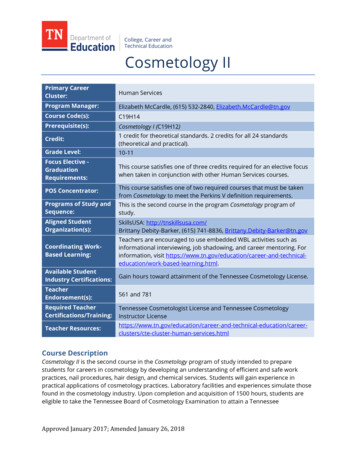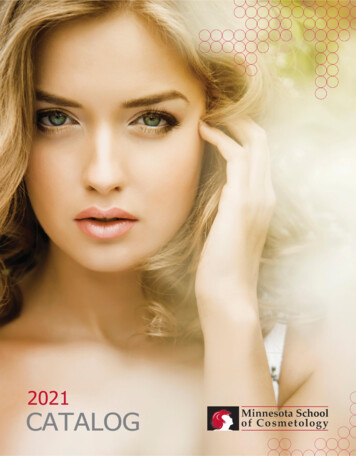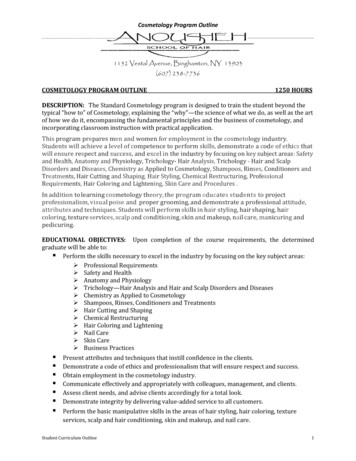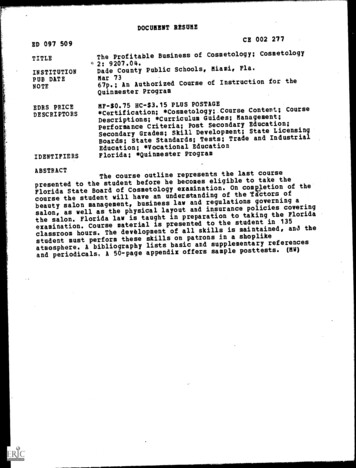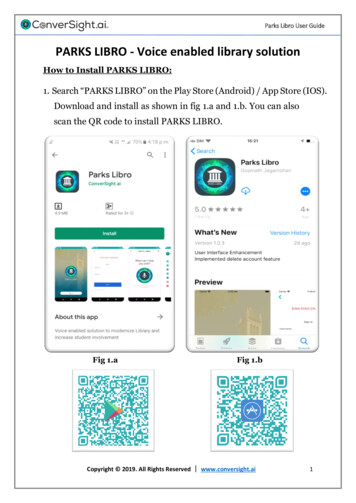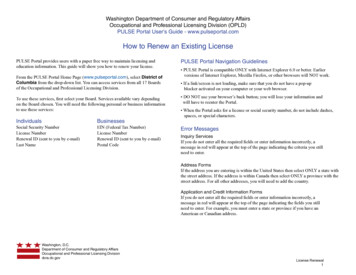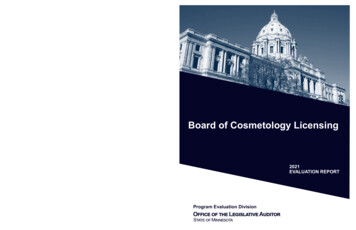Transcription
Renew a Cosmetology or Tattoo/Body Art/Body PiercingLicenseThis article explains how to renew a professional or business license for Cosmetology,Tattoo, Body Art, or Body Piercing.Before You Start If you haven’t already done so, you must create a SecureAccess Washington(SAW) account and link your existing professional or business license to yourlogin before you can renew the license.o See the document Create your user access to the Professional andBusiness Licensing System for detailed instructions on these processes. To successfully use the system:o You must use Google Chrome as your browser.o If you are an Apple product user, you must also set Chrome as yourdefault browser.o You must turn the Chrome pop-up blocker OFF (meaning Popups andredirects are Allowed).May 19, 20211
Getting Started1.Login to the portal.2.You may see a “License is ready for renewal” To-Do on your Home page. If you see the To-Do, click the Renew button and go to: Renew a Professional License OR Renew a Business License If you are a professional licensee and you don’t see a Renewal To-Do, goto Troubleshooting a Renewal. If you are a business licensee and don’t see a Renewal To-Do, go toAccess a Business License.Access a Business License1.Click the Business Licenses link in the gray navigation bar at the top of the page.May 19, 20212
2.Click the link in the tile for the business you want to renew.3.You should see a Renew button in the list view for the business license. If you see a Renew button, click the button and go to Renew a BusinessLicense. If you don’t see a Renew button, go to Troubleshooting a Renewal.May 19, 20213
Renew a Professional License1.Review what you’ll need for the renewal, answer any Eligibility Questions, andclick Proceed.2.On the Personal Information page, review the information and make any neededcorrections to your name, personal identification information, and contactinformation.May 19, 20214
3.Review your mailing address, and make any needed corrections. 3.If you update your mailing address, click the Validate Address button. Youonly need to validate the address if you made a change to it.Click Continue.May 19, 20215
4.Answer all the questions on the License Information page. 5.Tattoo, Body Art, and Body Piercing renewals have a question regardingthe Bloodborne Pathogen certificate. This information isn’t required for therenewal, but please provide it if you have it.Click Continue. If you are a Cosmetology or related licensee, go to step 6. If you are a Tattoo, Body Art, or Body Piercing Artist, you’ll see theAttachments page. If you have your Bloodborne Pathogens Certificate,upload it here, and click Continue.May 19, 20216
6.On the Review and Submit page, read and check the certifications (these willvary by license type), enter your name exactly as it appears below the Signaturebox and click Continue.7.Go to Pay for your Renewal.Renew a Business License1.Review what you’ll need for the renewal, answer any Eligibility Questions, andclick Proceed.2.Click the Validate UBI button, and then click OK at the pop-up.3.Review the rest of the information on the Business Information page and makeany needed additions or corrections. May 19, 2021If you update either of your addresses, click the Validate Address buttonfor that address. You only need to validate an address if you made achange to it.7
4.Click Continue.5.Answer all the questions on the License Information page and click Continue.May 19, 20218
6.Enter the information for your financial guarantee.7.On the Review and Submit page, read and check the certifications, enter yourname exactly as it appears below the Signature box, and click Continue.8.Go to Pay for your Renewal.May 19, 20219
Pay for Your RenewalYou must follow ALL steps below for the payment to process correctly. Stopping orbacking out of the process at any point will prevent the payment from processing andcause a delay in paying for and processing the renewal.The payment example below is for a Real Estate Branch, but the payment process isthe same regardless of license type.Make Payment page, Fees tabThe fee description and amount to be charged are displayed. Click Continue.May 19, 202110
Make Payment page, Checkout tab1.2.Select the payment method you prefer from the dropdown. Credit Card is the default. Pay by Employer is a special process that requires a Billing PIN from youremployer so your fees can be transferred to their account for payment.Continue based on your payment method. May 19, 2021Credit Card or ACH (electronic check): Click the Process ePaymentbutton and go to Third Party Payment Details page.11
Pay by Employer: Enter the Billing PIN you received from your employerand click the Transfer Payment button.o Your part of the payment process is complete and you’ll bereturned to the Professional Licenses page. You’ll see yourapplication in Pending Payment status under the SubmittedApplications tab.o Your employer must pay the transferred fees before we cancontinue to process your application.May 19, 202112
Third Party Payment Details pageEnter the required information for your payment method and click Continue. The Phone Number must be entered as digits only, no spaces or punctuation.Credit Card Payment Details pageMay 19, 202113
ACH (Electronic Check) Payment Details pageMay 19, 202114
Third Party Review Payment pageReview your payment details, then click Confirm.May 19, 202115
Third Party Confirmation pageThe confirmation page includes a Confirmation Number that can be used to trace yourpayment if there is a problem. This number will be included on your receipt.Important! Click Continue. If you don’t, the payment process is not complete. There will be delay as you are transferred back to the Professional and BusinessLicensing system. Don’t click Continue again or your receipt won’t show the correct information.May 19, 202116
Make Payment page, Confirmation tabThis page is your receipt. We’ll email a copy of this receipt to you. Click Continue. The Confirmation Number from the previous page is called Reference Numberon this page.Submit Your Feedback pageProvide user feedback with comments and/or a star rating and click Continue OR clickSkip.May 19, 202117
Next Steps Auto-renewal (license renewed without further review by Department ofLicensing): You’ll be returned to the Licenses tab of the Business Licenses page.o The Expiration Date should be updated, the License Status should beActive, and your Renewal/Reinstatement Status should show Complete. Renewal requiring review: You’ll be returned to the Submitted Applications tabof the Business Licenses page.o Click the Download Application button to get a copy of the application yousubmitted.Troubleshooting a RenewalI don’t have a Renewal To-Do, nor do I see a Renew button for my license. Whatdo I do?First, check to make sure the license is eligible for renewal. You can renew up to 120days before your expiration date.If you are eligible for renewal: Check under the Submitted Applications tab and look for a Submitted RenewalApplication.o If the application is in In-Review status, it means that Department ofLicensing staff must review your application before the renewal can becompleted.o If the application is in Payment Pending status, you must pay the renewalfee to complete the renewal process.May 19, 2021 If you already paid for the renewal but it is still showing in PendingPayment status, contact the program so we can determine whathappened. If you received a payment receipt, the Reference Number from yourpayment receipt will help us track what happened to the payment.18
If there is no application under Submitted Applications, look under UnsubmittedApplications to see if there is a Draft Renewal Application.o If there is a Draft application, click the Edit button to continue the RenewalApplication.o If there is no Renewal Application under Unsubmitted Applications,contact the program so we can restore the Renew button for you.May 19, 202119
vary by license type), enter your name exactly as it appears below the Signature box and click Continue. 7. Go to Pay for your Renewal. Renew a Business License 1. Review what you'll need for the renewal, answer any Eligibility Questions, and click Proceed. 2. Click the Validate UBI button, and then click OK at the pop-up. 3.