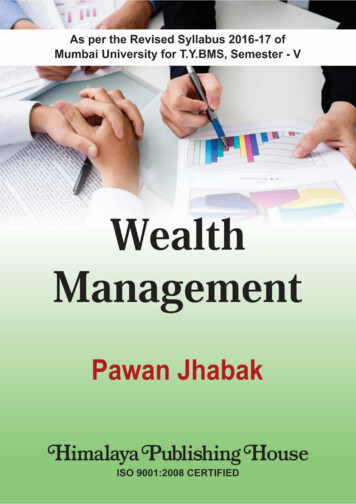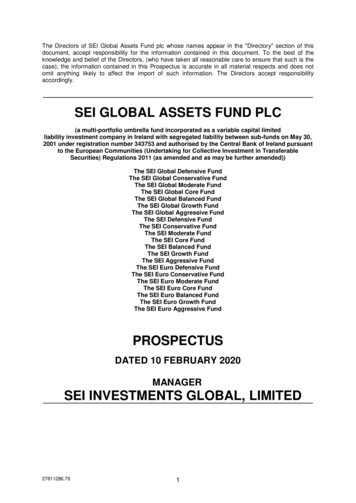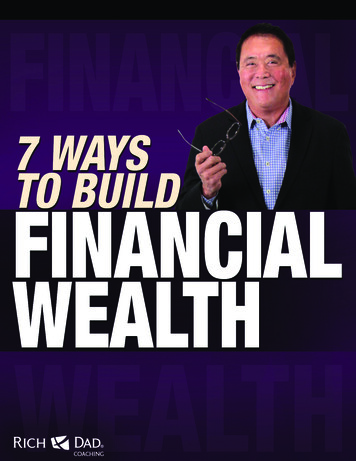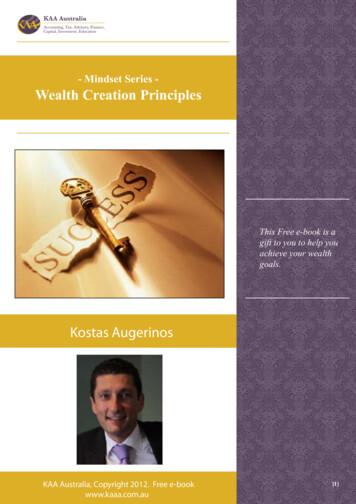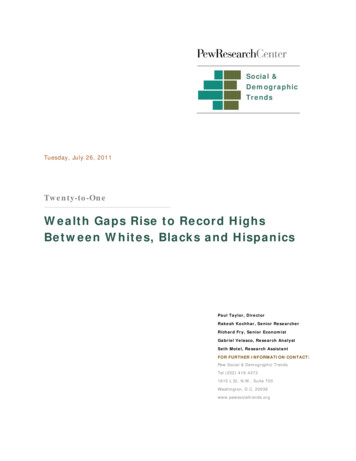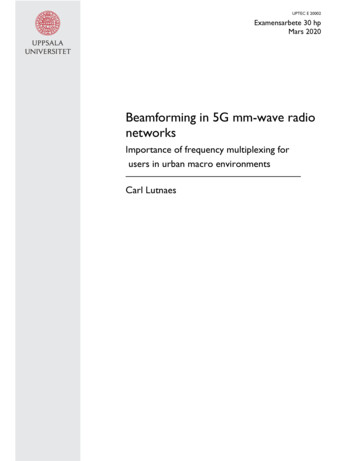Transcription
August 2020SEI Wealth PlatformSMElectronic Signature through DocuSignClient VersionYour Financial Advisor’s office needs to complete a transaction that requires yoursignature. SEI has partnered with DocuSign to allow you to electronically signdocuments. You have just received an email from DocuSign and you are not sure whatto expect. Here is what you need to know to complete the Electronic Signature processthrough DocuSign:Prior to accessing the document for electronic signature, you will need to complete an authenticationprocess. This authentication process is provided by DocuSign and follows either a Knowledge Basedor Pin authentication process.Knowledge Based Authentication: Distributions and Transfer actions and forms to movemoney outside of your account or outside of SEI have stringent signature requirements. Assuch, the SEI process utilizes DocuSign’s "knowledge-based" authentication method. You willbe asked to answer a series of questions like affiliated address, relatives, old residences, etc.Pin Authentication: Actions and Forms that are used to request changes within your account,such as trades or strategy (model) changes, use an access code as the authenticationmethod. Those codes are delivered to you via phone call or SMS, based on the advisor’schoice.Document Expiration Time: You will need to complete the electronic signature process prior to anexpiration time. If you fail to electronically sign the document, it will be cancelled, and your FinancialAdvisor’s office will need to resubmit the transaction.Emailed to you Based on the scheduled date (up to 10 days), it’s best to provide the electronic signature on the samedate it was sent to youIn-Person You will need to provide your signature as soon as session is opened for youDeclining the Document: Once you successfully authenticate and view the document, you maychoose not to sign the document. If you decline the document, a message will be sent back to yourFinancial Advisor’s office, which will cancel the request. Your Financial Advisor’s office will needresubmit the transaction.Multiple Signers: The process is the same as described below, except that you will follow the orderyour Financial Advisor’s office ordered the signers. Once the first signer completes their electronicsigning process, an email will then be sent to the next signer.If you have questions regarding the Electronic Signature process, please contact your Financial Advisor’s office.1
Electronic Signature through DocuSignYour DocuSign ProcessYou will receive an email from DocuSign stating that an SEI Document is ready for your review. Theemail will include your name, the document name, and a REVIEW DOCUMENT button. Select theREVIEW DOCUMENT button to start the electronic signature process.Knowledge Based Authentication: You will need to fill in Personal Information in order to generatethe list of questions to verify your identity. It is recommended, but not required to also provide theLast 4 digits of the SSN and the Date of Birth. By entering this additional information, the questionsgenerated will be more specific to you. Once the information is filled-in, select the NEXT button.If you have questions regarding the Electronic Signature process, please contact your Financial Advisor’s office.2
Electronic Signature through DocuSignThere will be six questions generated as a means of an identity check requested by DocuSign. Noneof this information is provided to your Financial Advisor’s office. Once you answer the threequestions, select the SUBMIT ANSWERS button.Please note: Your client will be presented with six questions. To pass authentication, they must answer at leastfour questions correctly. If four or more are answered incorrectly, they will fail authentication. If only threequestions are answered correctly, the user will be presented with three additional questions. They must answerat least two correctly to proceed. In the case of a failed authentication, the document will not be accessible anda message will be sent to activity within the Advisor Desktop, stating there was a failure.Pin Authentication: You will need to either receive a phone call or text message to the phonenumber provided. Your Financial Advisor’s office has selected one of these options based on yourpreferences.Phone Authentication: The phone number that was initially provided will be displayed and, byselecting the CALL button, you will receive an automated phone call.You will enter or speak the Authentication Code provided on the DocuSign website into yourphone and then provide your name. Once you successfully provide the authentication codeand name, the screen will automatically open up the document.If you have questions regarding the Electronic Signature process, please contact your Financial Advisor’s office.3
Electronic Signature through DocuSignText Authentication: The phone number that was initially provided will be displayed and, byselecting the SEND SMS button, you will receive a text message.You will enter the authentication code into the SMS Authentication field and then select theCONFIRM CODE button.If you have questions regarding the Electronic Signature process, please contact your Financial Advisor’s office.4
Electronic Signature through DocuSignOnce the authentication process is complete, you will have access to the document. First, you willagree to use electronic records and signatures and then select CONTINUE.By selecting START, you will be guided to the signature line.Selecting Sign will open up the Adopt Your Signature page.Select the ADOPT AND SIGN button to confirm the electronic signature.If you have questions regarding the Electronic Signature process, please contact your Financial Advisor’s office.5
Electronic Signature through DocuSignThe electronic signature will populate on the signature line and you will select FINISH to complete theprocess.You can sign up for a free DocuSign account, which will provide access to all of the documents thatyou have signed.This will complete the electronic signature process and the document will be sent back to SEI forprocessing.If you have questions regarding the Electronic Signature process, please contact your Financial Advisor’s office.6
Electronic Signature through DocuSign If you have questions regarding the Electronic Signature process, please contact your Financial Advisor's office. 4 Text Authentication: The phone number that was initially provided will be displayed and, by selecting the SEND SMS button, you will receive a text message. You will enter the authentication code into the SMS Authentication field and then .