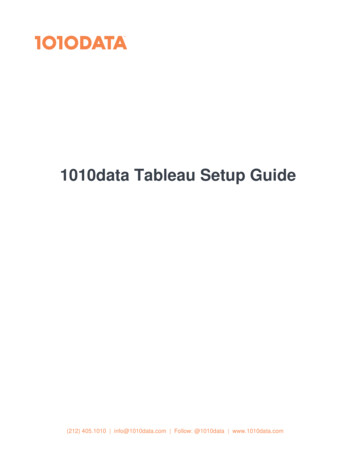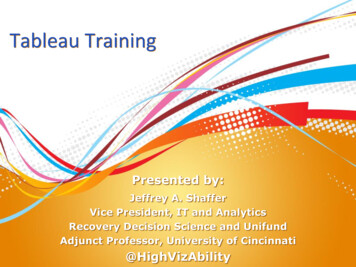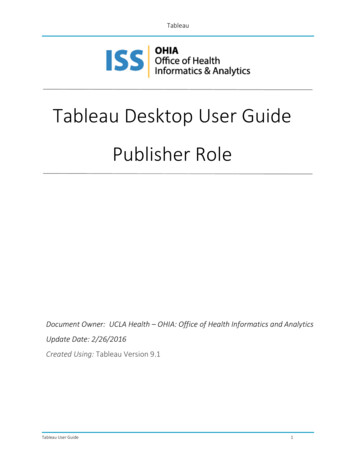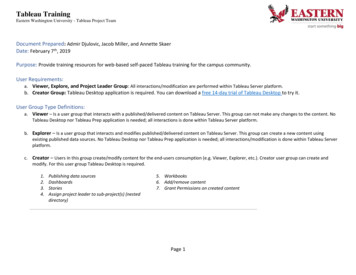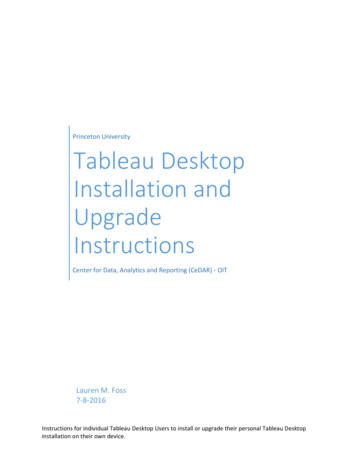Transcription
TABLEAU SYLLABUS1. INTRODUCTION to TABLEAUa. BI Conceptsb. What is TABLEAU? Why Data Visualization?c. Unique Features compared to Traditional BI Toolsd. TABLEAU Overview & Architecturee. File Types & Extensions2. TABLEAU PRODUCTSa. DESKTOPb. SERVERc. PUBLISHERd. PUBLICe. READER3. DATA CONNECTIONS IN TABLEAU INTERFACEa. Data Connections in the Tableau Interfaceb. Connecting to Tableau Data Serverc. Types of Joind. When to Use Joininge. What is Data Blendingf.When to Use Data Blendingg. Joining vs. Blendingh. Creating Data Extracts in Tableau
i.Establishing a Connection and Creating an Extractj.How does Tableau Optimize Performancek. Shadow Extractsl.Prepare your Data for Analysism. Key Takeawaysn. Quiz4. ORGANIZING AND SIMPLIFYING DATAa. Filters. Applying Filtersb. Quick Filtersc. Sorting of Datad. Creating Combined Fieldse. Creating Groups and Defining Aliasesf.Working with Sets and Combined Setsg. Drill to Other Levels in a Hierarchyh. Grand totals and Subtotalsi.Tableau Binsj.Fixed Sized Binsk. Variable Sized Binsl.Creating and using Parametersm. Exploring Parameter Controlsn. Using parameters for titles, field selections, logic statements, Top Xo. Cross Tabs [Pivot Tables]p. Page Trialsq. Total and Sub-Total
r.Dual Axis / Multiple Measuress. Key Takeawayst.Quiz5. BUILDING CHART TYPESa. Working with Combined Axisb. Working with Combination Chartsc. Working with Geocoding and Geographic Mappingd. Using Scatter Plotse. Using Text tables and Highlight tablesf.Using Heat Mapsg. Using Histogramsh. Using Pie Chartsi.Using Bullet Charts6. ADVANCED CHART TYPESa. Using Pareto Chartsb. Using Waterfall Chartsc. Using Gantt Chartsd. Using Box Plotse. Using Sparkline Chartsf.Using Density Chartsg. Using KPI Chartsh. Small Multiples Working with aggregate versus disaggregate datai.What is Market Basket Analysisj.Performing Market Basket Analysis
k. Key Takeawaysl.Quiz7. CALCULATIONSa. Working with Strings, Date and Arithmetic Calculationsb. Working with Aggregation Optionsc. Working with Quick Table Calculationsd. Custom Calculated Fieldse. Logic and Conditional Calculationsf.Conditional Filtersg. Advanced Table Calculationsh. Understanding Scope and Directioni.Calculate on Results of Table Calculationsj.Complex Calculationsk. Addressing and Partitioningl. Difference From Averagem. Discrete Aggregationsn. Index to Ratioso. Ranking within higher levelsp. Late Filteringq. Last Occurrencer.Working with Dates and Timess. Continuous versus Discrete Datest.Dates and Timesu. Reference Dates
v. Automatic and Custom Splitw. LOD Calculationsx. Key Takeawaysy. Quiz8. LOGIC STATEMENTSa. Formattingb. Options in Formatting Visualizationsc. Working with Labels and Annotationsd. Effective Use of Titles and Captionse. Introduction to Visual Best Practices9. MAPPINGa. Importing and Modifying Custom Geocodingb. Working with Symbol Map and Filled Mapc. Using Background Imaged. Exploring Geographic Searche. Perform Pan Zoom Lasso and Radial Selectionf.Working with WMS Server Maps [Web Map Service]10. STATISTICSa. Add Reference Lines Bands and Distributionb. Adding Reference Linesc. Adding Reference Bandsd. Adding Reference Distributione. Working Reference Lines Bands and Forecastingf.Trend lines and Trend Models
g. Understanding Trend Linesh. Enabling Trend linesi.Click Interaction Understanding Trend Modelsj.Working with Describe Trend Model Windowk. Working with Trend Linesl.Statistical Summary Cardm. Perform Drag and Drop Analyticsn. Explore Instant Analysiso. Summary Statsp. Cohort Analysisq. Forecastingr.Key Takeawayss. Quiz11. DASHBOARDa. Build Interactive Dashboardsb. Best practices for creating effective dashboardsc. Creating a Dashboard and Importing Sheetsd. Interaction Exploring Dashboard Actionse. Use of Running Actionsf.Using Dashboard Actionsg. How to Share your Reportsh. Exporting your Work12. FEW MOCK DASHBOARDS PRACTICE13. TABLEAU CERTIFICATION TIPS & QA’s
2. TABLEAU PRODUCTS a. DESKTOP b. SERVER c. PUBLISHER d. PUBLIC e. READER 3. DATA CONNECTIONS IN TABLEAU INTERFACE a. Data Connections in the Tableau Interface b. Connecting to Tableau Data Server c. Types of Join d. When to Use Joining e. What is Data Blending f. When to Use Data Blending g. Joining vs. Blending h. Creating Data Extracts in .