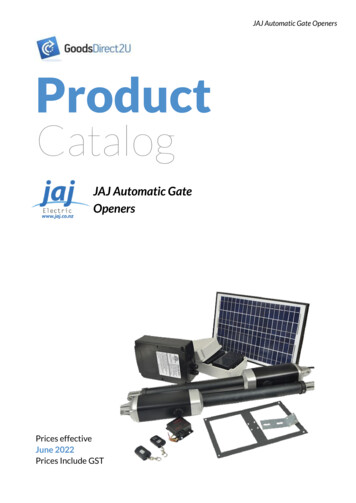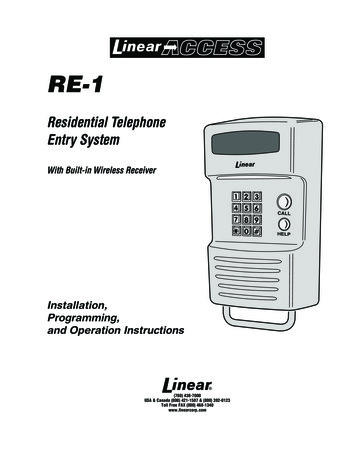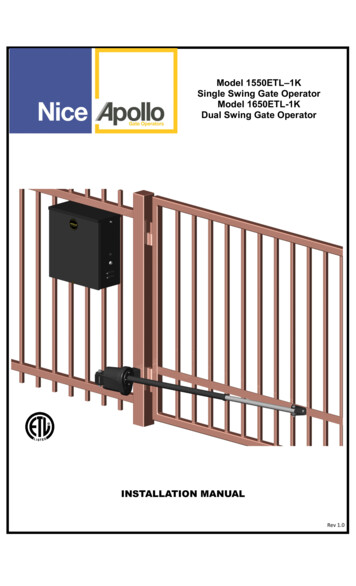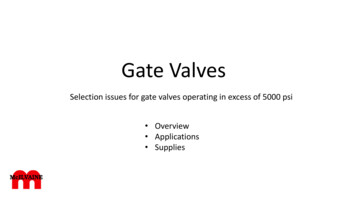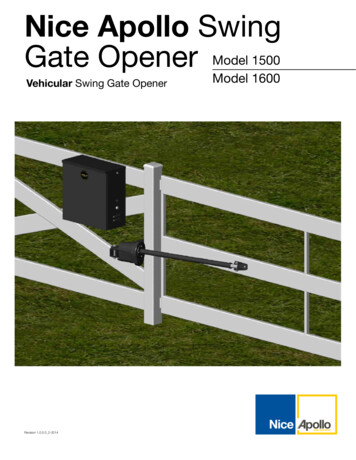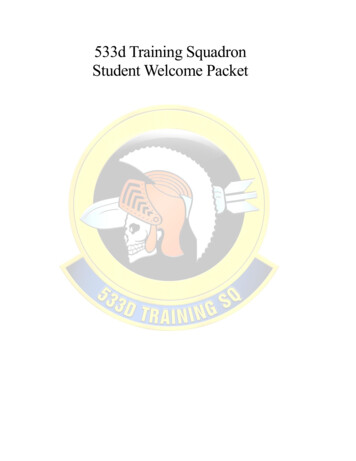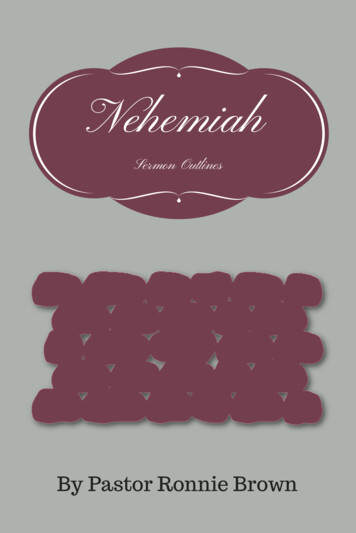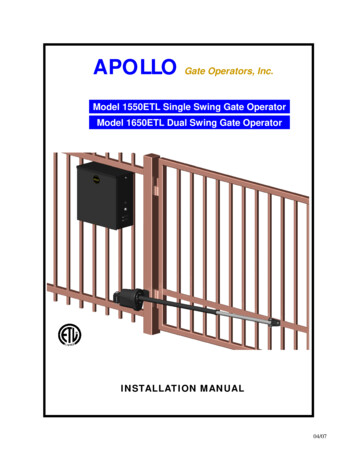
Transcription
APOLLO Gate Operators, Inc.Model 1550ETL Single Swing Gate OperatorModel 1650ETL Dual Swing Gate OperatorINSTALLATION MANUAL04/07
CONTENTSIMPORTANT SAFETY INSTRUCTIONS . 3Applications .4Pre-Installation Checklist .5Parts Identification .6Operator Installation .7-9Pivot Arm InstallationActuator InstallationControl Box InstallationConnecting the ActuatorGate Bracket InstallationLimit Switch AdjustmentControl Board ConnectionsControl Board Adjustments - Learn Mode1550ETL/1650ETL Actuator Option . 10Push to Open Installation . 11Programming Instructions . 12Control Board Description . 13-17Siren Connection 18Radio Receiver Options . 19Troubleshooting guide . 20-22Warranty .223
IMPORTANT SAFETY INSTRUCTIONSWARNING - To reduce the risk of injury or death: READ AND FOLLOW ALL INSTRUCTIONS.Installation should be performed by a professional installer.Required welding should be performed by a qualified welder.Should electricity be required, use a certified electrician only.Any device that requires 120 Volts AC should be U.L. approved.Review with the owner all safety concerns including: Do not operate the gate unless area around gate is in full view.Never let children operate or play with gate controls. Keep the remote controlaway from children.Always keep people and objects away from the gate. NO ONE SHOULD CROSSTHE PATH OF THE MOVING GATE.Periodically test the obstruction sensitivity to assure safe and properoperation. Do not test sensitivity by standing between the gate and the hinge orstop post.The “CAUTION AUTOMATIC GATE” signs should be clearly visible from bothsides of the gate.Always insure that the gate has closed securely before leaving area.Arrange with local fire and law enforcement for emergency access. Use the emergency release only when the gate is not moving. A secondary entrapment device such as loop detectors, edge switches, and beamdetectors are highly recommended and required to meet the UL325 standard. Install control devices such as keypads far enough away (5 feet or further) from anymoving parts of the operator and gate to prevent possible injury. Do not install control box where the gate can come in contact with person using thepush button on side of control box. Always disconnect the battery or power source when making adjustments or repairs toany part of the gate or operator. All rollers should be covered to prevent injury. KEEP GATES PROPERLY MAINTAINED. Read the owner’s manual. Have a qualifiedservice person make repairs to gate hardware. The entrance is for vehicles only. Pedestrians must use separate entrance.Test the gate operator monthly. The gate MUST reverse on contact with a rigid object orstop when an object activates the non contact sensors. After adjusting the force or limit oftravel, retest the gate operator. Failure to adjust and retest the gate operator properly canincrease the risk of injury or death.SAVE THESE INSTRUCTIONS.3
APPLICATIONSThe Apollo Model 1550ETL/1650ETL Swing Gate Operator is approved for Vehicular Class I & II usage under UL 325 Guidelines, and is designed to handle swinggates up to 16 feet in length and 600 pounds each. A professional fence or gatedealer is recommended to assure proper installation. Apollo Gate Operators areavailable only through qualified dealers with an outstanding reputation in the fenceand gate industry. These dealers will be able to recommend the proper equipmentfor particular applications. Apollo Gate Operators are 12 Volt DC (Direct Current)powered. A 12 Volt sealed battery (33 ampere hour minimum) with connectingposts located on the top is recommended. There are several advantages with 12Volt DC systems: Low voltage virtually eliminates risk of electrical shock. Battery powered operators provide up to 200 operations in the event ofpower outages. The battery may be recharged with a trickle charger or by solar energy(Electrical battery chargers should have a class 2 transformer rating).If a trickle charger is used and a standard electrical outlet is not readily available, alicensed electrician will be required for proper electrical hook up.The following table should be used as a guide for capacity of operation of operatorsonly, additional options may reduce the the daily usage. Please note that the chargecapability of solar panels will vary with different geographical locations.Daily Cycles1-105 watt solar panel1-20 1-401-601-8080 *10 watt solar panel*20 watt solar panel (requires 5310 regulator)30 watt solar panel (requires 5310 regulator)**40 watt solar panel (requires 5310 regulator)*1.5 amp battery charger*10 amp battery charger*Note: Double the amount of solar panels for Dual Gate Operators.4
PRE-INSTALLATION CHECKLISTThe following check list should be used before beginning installation:Verify that the proper operator has been selected for this application.Verify proper installation and operation of the gate.1. Are the hinges servicable?2. Does the gate swing free and level?3. Will the gate require a locking device?4. Is the hinge and stop posts sturdy enough to handle the gate & operator?5. Does the gate meet U.L. construction?Determine the general location of the operator, attachment points, and solarpanel (if used).1. Is there a suitable location for the operator?2.Can the solar panel (if used) be mounted in an unobstructed area facingsouth (in the northern hemisphere)?3. Will additional solar panel cable be required?4. Is electricity available (if required)?Consider safety and access options. Recommend if needed.1. Will there be children or animals in the area?2. Are safety loops, edge switches, or photo beam detectors required?3. How can the gate be opened in emergencies?4. How will visitors enter and exit?5. Will vehicles (and trailers) have sufficient room off roadway to operate anycontrol devices such as keypads?IMPORTANTNever weld parts to the gate or posts when the operator circuitboard is powered. Doing so may damage the board beyond repair.5
PARTS IDENTIFICATION816EActuator with 8’ cable(816EX slave actuator with38’ cable supplied with 1650)#11111BControl Box#10000415Pivot Arm(2 with 1650)#10025215Gate Bracket(2 with 1650)#1125Hardware Kit(2 with 1650)#273GCAUTION Signs (2 each)(4 each with 1650)OPTIONS#2015 Watt Solar Panel & Bracket(optional)(2 required with 1650)#404CAutomatic Battery Charger (optional)6#446Bolt On Pivot Arm (optional)(2 required with 1650)
OPERATOR INSTALLATIONSTEP 1PIVOT ARM INSTALLATION (standard pull to open)Location of Pivot Point.Notes:PULL TO OPEN pulls gate open (actuator is extended when gate is in the closed position).PUSH TO OPEN pushes the gate open (actuator is retracted when gate is in the closedposition).For PUSH TO OPEN installations see page 12.If a 400 Upgrade Kit is to be used, refer to the 400 instructions for pivot point location.The following instructions provide up to 105o of swing.Right Hand SwingLeft Hand SwingGate (closed)Direction ofopening13”6”13”6”Top ViewMeasurements are taken fromthe center of the hinge.Center Line of attachmentpoint for gate bracketVertical positionof pivot arm1/2”Pivot ArmMust be levelFront ViewHinge post7
STEP 2Actuator Installation1/2” x 3 1/2” Hex Bolt1/2” Washer1/2” Lock NutDo not over tighten nutSTEP 3Control Box InstallationMount the control box within 4 feet of the pivot arm.Do not mount the control box where the personusing the push button on side of the box cancome in contact with the gate. Use mountinghardware capable of supporting the weight of thecontrol box with the battery installed.Set battery inside of control box with terminalstoward the front (Do not use any battery with sideterminals).STEP 4Connecting the Actuator (s)Connect actuator cable to the “MASTER” connector on thecontrol board.If a 1650 Dual Operator is being installed and conduit isbeing used under the drive (recommended), cut the slave(opposite side where control box is mounted) actuator cableabout 12” from the white connector. Run the remainingcable across the drive through conduit and up through thecontrol box. Cutoff any excess cable and splice the shortpiece back to the cable.* Connect to the “SLAVE” connectoron the control board.SLAVEMASTERConnect the RED power wire (s) to the battery positive ( )and the BLACK power wire (s) to the battery negative ( - )* Instead of cutting the slave cable, remove the pins on the plug with a jeweler's common bladescrewdriver or appropriate tool (the staples on the actuator shipping carton work great) ,run thecable through the conduit and reinsert the pins into the plug.8
IMPORTANTNever weld parts to the gate or posts when the operator circuit board is powered. Doing so maydamage the board beyond repair.STEP 5GATE BRACKET INSTALLATIONActivate push button on the side of the control box andextend the actuator until it stops (PULL TO OPEN only,leave actuator retracted for PUSH TO OPEN).WARNING: Do not let extension tube rotate as itextends. Do not insert fingers or tools in the hole atthe end of the extension tube1/2” x 3”Bolt1/2” Washer(2 places)Align the hole in the end of the actuator extension tubewith the holes in the gate bracket and locate gatebracket mounting position with the gate in the closedposition. Weld or bolt the gate bracket to the gate using3/8” bolts, lock washers, and nuts.Tip: Tack weld or C clamp at first if uncertain aboutlocation. Run the unit through a complete cycle toinsure proper operation then mount permanently .1/2” Lock NutBolt the actuator to the gate bracket as shown.STEP 6Limit Switch AdjustmentCycle the operator and adjust limits asrequired. If the operator opensautomatically after closing, extend lessuntil gate remains closed.Remove limit switch end capsDo not retract the extension tube too faror the retract limit switch will not beactivated. (You can depress the LEDENABLE button on the control board tosee when the actuator has reached it’slimit)Extend Limit Screw1650 AdjustmentsAs you open and close the gates, youwill notice that the slave side moves 2-3 To Extend MoreTurn Extendseconds slower than the master.Limit ScrewCounterClockwiseTip: By welding stop tabs on the topand bottom of the master side, the twogates may now be adjusted so the slave To Extend LessTurn Extendgate will close against the stop tabs ofLimit Screwthe master gate and create enoughClockwisetension to prevent gates from movingRetract Limit Screwback and forth.9To Retract MoreTurn Retract LimitScrew ClockwiseTo Retract LessTurn Retract LimitScrew CounterClockwise
1550ETL / 1650ETL Actuator OptionThe Apollo 1550ETL and 1650ETL systems – which use the 835/836 boards – comestandard with the 816E / 816EX actuators. These actuators have a gray cable restraintand are considered our “smart” or “intelligent” actuator. These actuators utilize all ofthe features of the 835/836 board.Please note that if a 416 (non-intelligent actuator) is to be used on a1550ETL / 1650ETL system:1. Switch #10 (SMART ACT.) must be in the OFF position.2. The “slow start” / “slow stop” feature of the 835/836 board will not work withthe 416 actuators.The rest of the set-up and operation of the system is the same as with the “smart”actuators. For example, limit switches on the actuator must be set before proceedingwith the current sensing procedure.Cable Length of 816E / 816EX ActuatorsIt is not recommended to lengthen or shorten the cables of these actuators – as theyhave a sensor in the actuator. Should special length cables be required, they areavailable by special order in any length up to 50 feet.If it is necessary to cut the cable, special attention should be given to ensure thatproper electrical splices are performed.Should the cable of the 816E / 816EX actuator need to be pulled thru conduit, it isrecommended that the plug be removed, cable pulled, then the plug re-installed.(Specific instructions for this are available from your distributor or Apollo TechnicalAssistance.)10
PUSH TO OPEN INSTALLATIONSTEP 1PIVOT ARM (s) INSTALLATIONLocation ofpivot pointDirection of openingHinge postGate (closed)6”Both measurements aretaken from the center ofthe hinge.Top View11”Center Line of attachmentpoint for gate bracketVertical position ofpivot arm (s)1/2”Pivot arm mustbe levelFront ViewHinge postRewiring actuator (s)for push to openMust be re-wired for proper operationStrip back 6” of black sleeve from connector end of the actuatorcable. Cut and reconnect the white/orange and the red/blackmotor wires as shown:RedBlackRedBlackGreenWhiteOrange8 Pin Connector (s)Battery Battery -RedBlackGreenWhiteOrangeAnother method of changing the wiring configuration is to remove the pins on theplug with a jeweler's common blade screwdriver or appropriate tool (the staples onthe actuator shipping carton work great) and reinsert as shown above.11Continue with STEP 2, Page 8
PROGRAMMING INSTRUCTIONSThe 835/836 circuit boards incorporate a safety feature that will put the operator into a hard shutdown mode if the circuit board detects a current sense two consecutive times during a cycle. Thishard shutdown condition can only be reset by shorting the FIREBOX or UL connectors on the leftside of the circuit board to ground. If a firebox is used in the installation, The firebox door shouldbe opened and closed to reset the circuit board.Once the operator is installed or if the control board is replaced, you will need to program the controlboard for proper current sensing. The operator should be functional and the open and close limitsset.1. Push and hold the LED ENABLE button for five seconds.The “STOP” LED will blink indicating the board is inlearn mode.2. Cycle the gate three full times (must reach the open andclose limit switches on each cycle).The “STOP” LED will now stay illuminated.3. Adjust the current sensitivity pot to insure safe operationCOUNTER CLOCKWISECLOCKWISEMore sensitivityLess sensitivityGate is easy to currentsenseGate is harder tocurrent senseThe current sensitivity may be readjusted at any time without relearning the board.Periodically check the current sensitivity for safe operation.12
835/836 Control Board Parts IdentificationProgram SwitchesTimer To Close Dual Gate Delay Current Sensitivity AdjustmentsMicroprocessorGateLink ConnectorHard Shutdown ResetOperate Push ButtonRemote Monitor Outputsand Photo EyeOptional Device InputsLED Enable & LearnMode Push ButtonStop Circuit JumperControl Board ResetFire & ETL InputsOptional Device InputEmergency BypassActuator Connector(Slave)Reverse Battery PolarityIndicators13Actuator Connector(Master)
Actuator Connector75836142Board ActuatorCableFunctionPin 1Pin 2Pin 3Pin 4Pin 5Pin 6Pin 7Pin 8Open LimitClose LimitMotor (positive on open, negative on close)Motor (negative on open, positive on close)Common for both limit switchesFeedback from intelligent actuator(816E/816EX)Battery NegativeBattery GENCY BYPASS (open only)Applies battery voltage directly to motor to open gate ifcontrol board fails. User must unplug before gate opensto maximum travel or 15 amp fuse will open. Fuseshould be checked before returning gate to service.Remote Outputs and Photo Eye Hookup12VSupplied battery voltageMASMaster Operator Indicator (indicates master side of gate is closed) 12V when on closed limit. Ground when off of closed limit.Slave Operator Indicator (indicates slave side of gate is closed) 12V when on closed limit. Ground when off of closed limit.Battery supplied groundSLVGNDSIREN Connect to siren applies 12V when gate(s) are running, or in hard shutdownGNDBattery supplied groundLOCKConnect to lock (optional) Magnetic or Solenoid type locks (Dip Switch #6 Selectable)Photo Eye HookupPhoto eye / safety loop wiring. Connect the positive power wire of the accessory to12V. Connect the ground wire of the accessory to MAS (upper right area of the835/836 board). Connect the relay wires of the accessory as normal: COM to GND.NO to SAFETY (#14) (for a safety device). When the gate operator begins opening(comes off of the closed limits) the MAS terminal will become a ground and willcomplete the flow of power to the accessory. This will power the accessory up and itwill work as normal until the gate gets closed and the MAS terminal switches and thedevice will power down.14
AdjustmentsTIMER TO CLOSEAdjusts time before gate automatically closesAdjustable 5 to 70 seconds.DUAL GATE DELAYAdjusts delay between master and slave operation 0-4 seconds (836 only for use withmagnetic, solenoid, and other locking devices)CURRENT SENSITIVITY Increases or decreases the Auto Reversesensitivity.Push ButtonsOPERATEWhen depressed, activates the gate. Used for initialinstallation and testing.Hard Shutdown Reset Resets the operator when the gate currentsenses twice before fully opening or closing.LED ENABLE When depressed, activates LEDs for 15minutes to assist in installation and troubleshooting.Hold the push button down for five seconds to putthe board in program mode.RESETResets the microprocessor. Returns processor tolast known state.JumpersSTOP CIRCUIT JUMPERWhen the STOP CIRCUITprogram switch #5 must be ON JUMPER is connected, the gatewill operate normally.STOP CIRCUIT JUMPERWhen a 3-button station is conprogram switch #5 must be OFF nected to the board, the STOPCIRCUIT JUMPER must be removed.15
Program SwitchesOFFON1 TIMER TO CLOSEGate does not automatically close.Gate automatically closes.2 TIMER TO CLOSE OPT.Gate automatically closes fromany position after opening.Gate automatically closes only when completelyopen (open limit engaged).3 SLAVE DISABLEEnables slave side (dual gate use).Disables slave side. (single gate use)4 SIREN DELAYSiren (optional) active when gate ismoving.Siren (optional) starts 5 seconds before gate moves.5 ‘STOP’ CIRCUIT ENABLEMust hold down open or closebuttons to move gate. Gate stopswhen button released.Normal operationMomentary open or close input runs gate to limit.6 LOCK TYPEFor 12V mechanical (solenoid) locks.( 12V for 4 seconds on open cycle)For 12V magnetic locks.( 12V when on close limit)7 COAST ENABLEGate will stop immediately when atOpen or Close limitGate will coast (minimally) when it reaches limits.Recommended for 7500 slide operator only.8 FREE EXIT OPT.A free exit input will open gate fromclosed position or after a close cycleonly.A free exit input will open gate from anyposition after an open or close cycle.9 DUAL GATE SYNCBoth gates operate at normalSpeed (slave slower thanMaster).This feature will control the master gate to openor close at the same speed as the slave gate.10 SMART ACT.Off for 416E & 416EX actuators,slide gates, 3500 or when slow downfeature is not desired.Used for 816E & 816EX actuators only(soft start & stop).16
Optional Device InputsGNDSupplied Battery GroundINPActivate Gate (Push button activation when momentarily shorted to ground)12VSupplied Battery Voltage (Protected with 3 Amp fuse)GNDSupplied Battery GroundINPActivate Gate (Push button activation when momentarily shorted to ground)12VSupplied Battery Voltage (Protected with 3 Amp fuse)EDGEReverse edge input. When grounded, will stop and reverse gate if closing, resets close timer if gate is open.EDGEReverse edge input. When grounded, will stop and reverse gate if closing, resets close timer if gate is open.GNDSupplied Battery GroundGNDSupplied Battery GroundSTOPStop input from a 3 button station (must remove STOP CIRCUIT JUMPER) Normally closedCLOSE Close input from a 3 button station (see program switch #5 for options)OPENOpen input from a 3 button station (see program switch #5 for options)GNDSupplied Battery GroundGNDSupplied Battery GroundFREE EXITGNDSupplied Battery GroundSHADOWGNDSAFETYOpens gate if closed, stops and reverses gate if closing, resets close timer if gate is open.Resets close timer when gate is open (also referred to as under gate loop)Supplied Battery GroundResets close timer if gate is open, stops and reverses if gate is closing. (Does not open a closed gate)GNDSupplied Battery GroundFIREWhen grounded, opens gate and holds gate open until released.Clears “Hard Shutdown” mode of software.When grounded, opens gate and holds gate open until released.Clears “Hard Shutdown” mode of software.ULGNDSupplied Battery GroundINPActivate Gate (Push button activation when momentarily shorted to ground)12VSupplied Battery Voltage (Protected with 3 Amp fuse)17
APOLLO Gate Operators, Inc.911 SirenThe 911 Siren is included with all Apollo ETL Gate Operators.Mount siren in an area that will produce maximum performance (additional wire may be required).Connect the red wire to the SIREN connector on the Remote Monitor Output Connector block.Connect the black wire to the GND connector on the Remote Monitor Output Connector block.RedBlackSet Program Switch # 4 as preferred:ON - Upon activation, Siren will start for 5 seconds before gate(s) begin moving.OFF - Siren and gate(s) start immediately upon activation.18
APOLLOGate OperatorsRECEIVER OPTIONSDo not confuse the receiver code switches with the red program switches on the gate control board.Never set all code switches to the same position. Transmitters must match code switches for proper operation.If power is taken directly from battery or connected as shown below, receiver should be configured for redLinearwhite/silvercommonn/owhite/gold* Lift-Master will require that the 12/24 jumper be set to 12 and the C/M (constant/momentary) jumper be set to C19
TROUBLESHOOTING OPERATOR & ACCESSORIESSome troubleshooting will require a hand held multimeter. An inexpensive digital multimeter may bepurchased at Radio Shack or a local electric supply company. Refer to the owners manual forinstructions.SYMPTOMGate opens OK but after closing, opens back up.1. Excessive closing pressure on gate. Re-adjust the close limit switch on the actuator.2. Automatic reverse sensitivity is set too sensitive. Re-adjust - CAUTION: Automatic reverse sensitivityshould be set sensitive enough to avoid injury.3. Gate is mechanically binding. Disconnect actuator from gate and eliminate binding.4. Battery voltage is too low. Battery voltage should be 12 to 14 volts under load. Check solar panel output orbattery charger output or re-evaluate usage.5. Replace circuit board.SYMPTOMGate moves only a few feet, then stops or reverses.1. Battery voltage is too low. Battery voltage should be 12 to 14 volts under load. Check solar panel output orbattery charger output or reevaluate usage.2. Gate is mechanically binding. Disconnect actuator from gate and eliminate binding.3. Actuator extension tube is bent. Inspect for damage and replace extension tube if required.4. Current sensitivity is adjusted too sensitive. Re-adjust current sensitivity.5. Program switch #10 is on using a non-intelligent (416E) actuator. Turn switch #10 off.5. Replace circuit board.SYMPTOMGate surges too much. Does not run smooth.1. Pivot arm is not ridged. Re-weld and/or brace pivot arm.2. Bolts are loose. Snug all bolts. Pivot arm bolt should be snug but not tight.3. Gate is too limber. Reinforce gate.20
SYMPTOMGate will open using push button on side of box, but not with transmitter.1. Code switches do not match. Check that the code switches in the transmitter and the receiver match.2. Low or dead battery in transmitter. Replace battery.3. Fuse blown on circuit board. Check fuses on gate control board.4. Low battery in operator. Battery voltage should be 12 to 14 volts under load.5. Replace receiver.Note: Code switches for receiver are inside of receiver. Do not confuse with program switches on control board.SYMPTOMTransmitter works, but not very far.Note: Transmission distances will vary according to terrain, obstructions, and electrical interference.The normal range from inside a vehicle is 50-100 feet while 100-150 feet may be obtained from outsidethe vehicle.1. Low battery in transmitter. Replace battery.2. Transmitter malfunctioning. Try a different transmitter.3. Antenna not making good connection. Be sure center conductor of antenna is penetrating the femaleconnector on the side of the gate box.4. Reception is being blocked. Raise the height of the antenna using a #244 antenna extension kit.5. Replace receiver.SYMPTOMGate randomly opens, closes, or stops for no reason.1. Transmitter is stuck on. Check all transmitters, keypads, pushbuttons, etc. for a stuck button.2. Transmitter and receiver code switches are all down, up, or in the middle. Change at least one switchposition in the transmitter and receiver.3. Push button on side of control box is defective. Disconnect and test.21
SYMPTOMGate will not open or close.Control board in HARD SHUT DOWN mode.Short the GND and UL connections on the lower left set of connectors and test.Disconnect the solar panel or charger and measure the battery voltage. Battery should read 12 or more volts andnever drop below 11 volts when gate is operating.Reset program switches to factory settings. .Single Boards# 1, # 2, # 3, # 5, # 10 ON, all others OFF1 ON2 ON3 ON4 off5 ON6 off7 off8 off9 off10 ONDual Boards# 1, # 2, # 5, # 10 ON, all others OFFTurn #9 ON for dual gate syncDisconnect all accessories from the circuit board - receivers, push buttons, keypads, loops, phones, intercoms, etc.If the operator works, reconnect each accessory individuallystarting with push button and test operation.GND INP UT 12VActivate the operator by momentarily shorting GND to INPon one of the three pin connectors.Momentarily shortwith a piece of wireor needle nose.Disconnect actuator from circuit board and inspect pins in the connector for damage orpoor connections.Check for proper limit switch configuration (multimeter required) on the connector fromthe actuator:GATE IN OPEN POSITION .Orange & Green wires are shorted, White & Green wires are open.GATE IN CLOSED POSITION . White & Green wires are shorted, Orange & Green wires are open.GATE IN MID TRAVEL. White, Green, & Orange wires are open, no shorts.Replace circuit board.22
APOLLOGate Operators, Inc.LIMITED TWO-YEAR WARRANTYApollo Gate Operators are warranted against defects for a period of 24months from the date of purchase, providing recommended installationprocedures are followed. This warranty is in lieu of all other warrantiesexpressed or implied (some states do not allow limitations on how long animplied warranty lasts, so this limitation may not apply to you) and shall beconsidered void if damage was due to improper installation or use, connectionto improper power source, or if damage was caused by fire, flood, or lightning.The manufacturer will not be responsible for any labor charges incurred in theremoval or replacement of defective parts.In case of failure due to defective material or workmanship during thewarranty period, the defective part will be repaired or replaced at themanufacturer’s option at no charge if returned freight prepaid. New or factoryrebuilt replacements may be used. Replacement parts are warranted for theremaining portion of the original warranty period. The manufacturer will paystandard ground freight on the return of repaired or replaced items in warranty.23
4 APPLICATIONS The Apollo Model 1550ETL/1650ETL Swing Gate Operator is approved for Vehicu- lar Class I & II usage under UL 325 Guidelines, and is designed to handle swing gates up to 16 feet in length and 600 pounds each. A professional fence or gate dealer is recommended to assure proper installation.