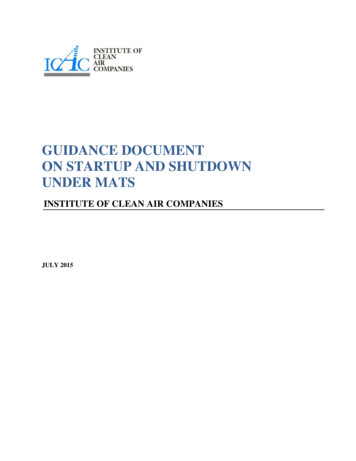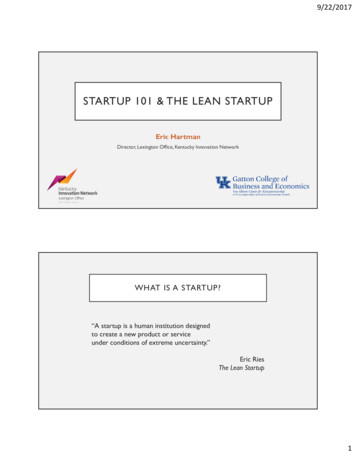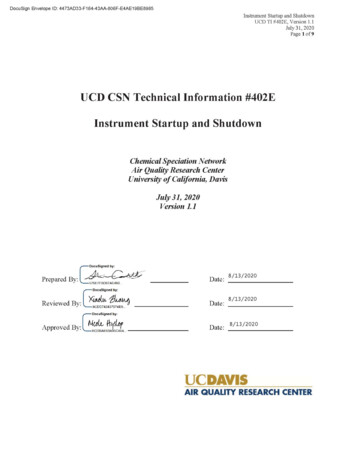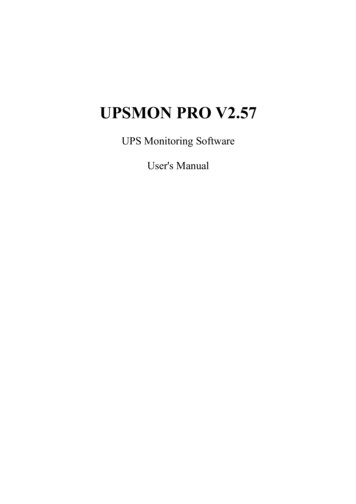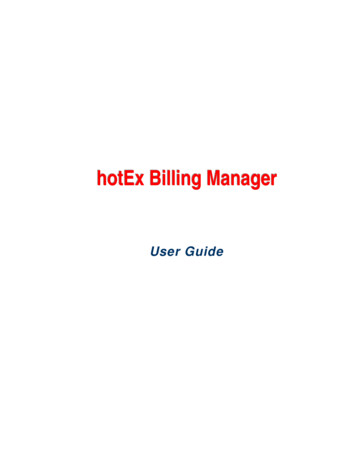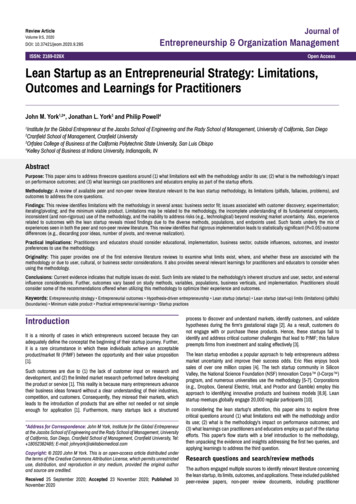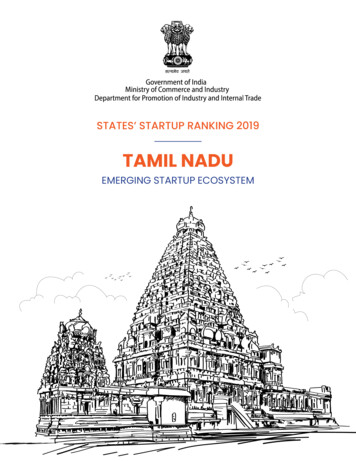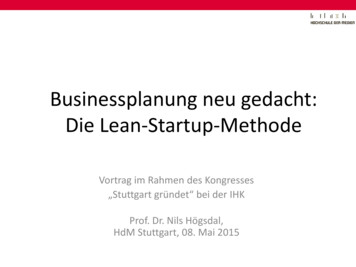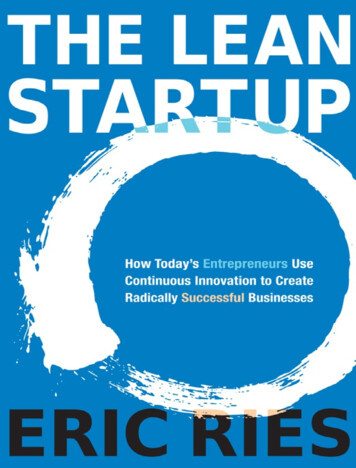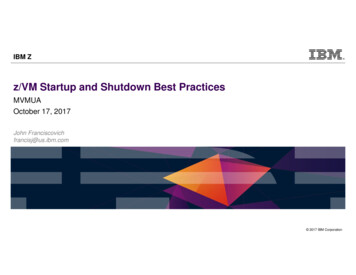
Transcription
IBM Zz/VM Startup and Shutdown Best PracticesMVMUAOctober 17, 2017John Franciscovichfrancisj@us.ibm.com 2017 IBM Corporation
IBM ZTrademarksThe following are trademarks of the International Business Machines Corporation in the United States and/or other GDPS*HiperSocketsHyperSwapIBM LinuxONE EmperorIBM LinuxONE RockhopperIBM Z** Registered trademarks of IBM CorporationIBM z13*IBM z14OMEGAMON*Performance Toolkit for VMPower*PowerVMPR/SMRACF*Storwize*System Storage*System x*System z*System z9*System z10*Tivoli*zEnterprise*z/OS*zSecurez/VM*z Systems*The following are trademarks or registered trademarks of other companies.Adobe, the Adobe logo, PostScript, and the PostScript logo are either registered trademarks or trademarks of Adobe Systems Incorporated in the United States, and/or other countries.Cell Broadband Engine is a trademark of Sony Computer Entertainment, Inc. in the United States, other countries, or both and is used under license therefrom.Intel, Intel logo, Intel Inside, Intel Inside logo, Intel Centrino, Intel Centrino logo, Celeron, Intel Xeon, Intel SpeedStep, Itanium, and Pentium are trademarks or registered trademarks of IntelCorporation or its subsidiaries in the United States and other countries.IT Infrastructure Library is a registered trademark of the Central Computer and Telecommunications Agency which is now part of the Office of Government Commerce.ITIL is a registered trademark, and a registered community trademark of the Office of Government Commerce, and is registered in the U.S. Patent and Trademark Office.Java and all Java based trademarks and logos are trademarks or registered trademarks of Oracle and/or its affiliates.Linear Tape-Open, LTO, the LTO Logo, Ultrium, and the Ultrium logo are trademarks of HP, IBM Corp. and Quantum in the U.S. andLinux is a registered trademark of Linus Torvalds in the United States, other countries, or both.Microsoft, Windows, Windows NT, and the Windows logo are trademarks of Microsoft Corporation in the United States, other countries, or both.OpenStack is a trademark of OpenStack LLC. The OpenStack trademark policy is available on the OpenStack website.TEALEAF is a registered trademark of Tealeaf, an IBM Company.Windows Server and the Windows logo are trademarks of the Microsoft group of countries.Worklight is a trademark or registered trademark of Worklight, an IBM Company.UNIX is a registered trademark of The Open Group in the United States and other countries.* Other product and service names might be trademarks of IBM or other companies.Notes:Performance is in Internal Throughput Rate (ITR) ratio based on measurements and projections using standard IBM benchmarks in a controlled environment. The actual throughput that anyuser will experience will vary depending upon considerations such as the amount of multiprogramming in the user's job stream, the I/O configuration, the storage configuration, and the workloadprocessed. Therefore, no assurance can be given that an individual user will achieve throughput improvements equivalent to the performance ratios stated here.IBM hardware products are manufactured from new parts, or new and serviceable used parts. Regardless, our warranty terms apply.All customer examples cited or described in this presentation are presented as illustrations of the manner in which some customers have used IBM products and the results they may haveachieved. Actual environmental costs and performance characteristics will vary depending on individual customer configurations and conditions.This publication was produced in the United States. IBM may not offer the products, services or features discussed in this document in other countries, and the information may be subject tochange without notice. Consult your local IBM business contact for information on the product or services available in your area.All statements regarding IBM's future direction and intent are subject to change or withdrawal without notice, and represent goals and objectives only.Information about non-IBM products is obtained from the manufacturers of those products or their published announcements. IBM has not tested those products and cannot confirm theperformance, compatibility, or any other claims related to non-IBM products. Questions on the capabilities of non-IBM products should be addressed to the suppliers of those products.Prices subject to change without notice. Contact your IBM representative or Business Partner for the most current pricing in your geography.This information provides only general descriptions of the types and portions of workloads that are eligible for execution on Specialty Engines (e.g., zIIPs, zAAPs, and IFLs) ("SEs"). IBMauthorizes customers to use IBM SE only to execute the processing of Eligible Workloads of specific Programs expressly authorized by IBM as specified in the “Authorized Use Table for IBMMachines” provided at www.ibm.com/systems/support/machine warranties/machine code/aut.html (“AUT”). No other workload processing is authorized for execution on an SE. IBM offers SEat a lower price than General Processors/Central Processors because customers are authorized to use SEs only to process certain types and/or amounts of workloads as specified by IBM inthe AUT.2 2017 IBM Corporation
IBM ZNotice Regarding Specialty Engines (e.g., zIIPs, zAAPs and IFLs):Any information contained in this document regarding Specialty Engines ("SEs") and SEeligible workloads provides only general descriptions of the types and portions of workloadsthat are eligible for execution on Specialty Engines (e.g., zIIPs, zAAPs, and IFLs). IBMauthorizes customers to use IBM SE only to execute the processing of Eligible Workloads ofspecific Programs expressly authorized by IBM as specified in the “Authorized Use Table forIBM Machines” provided atwww.ibm.com/systems/support/machine warranties/machine code/aut.html (“AUT”).No other workload processing is authorized for execution on an SE.IBM offers SEs at a lower price than General Processors/Central Processors becausecustomers are authorized to use SEs only to process certain types and/or amounts ofworkloads as specified by IBM in the AUT.3 2017 IBM Corporation
IBM ZTopicsDescribe best practices for starting and shutting down your z/VM system:Things to check before IPLStarting your system–IPLing z/VM–After IPL Validating system resources Starting server virtual machines Starting guest virtual machines–Shutting down Guest virtual machines Server virtual machines z/VM system4 2017 IBM Corporation
IBM ZIBM Solutions to Help Manage and Protect Your z/VM System(s)Security and User Management– RACF Security Server for z/VM– Directory Maintenance Facility for z/VM (DirMaint)(PF)(PF)Automation and operational monitoring– Operations Manager for z/VM– Programmable Operator Facility (PROP)(LP)(VM)Performance monitoring– OMEGAMON XE on z/VM and Linux– Performance Toolkit for z/VM(LP)(PF)Backup and recovery– Backup and Restore Manager for z/VM– Tape Manager for z/VM– Spectrum Protect (aka Tivoli Storage Manager)(LP)(LP)(LP)Interactive provisioning and system resource management– IBM Wave for z/VM Performance monitoring and data analysis for z/VM systems(LP)(PF) – priced feature of z/VM(LP) – licensed product(VM) – included with z/VM5 2017 IBM Corporation
IBM ZBefore Starting Your System6 2017 IBM Corporation
IBM ZIdentify Your IPL Environment"Where and Why" are you IPLing your system?– Production– Test (LPAR or as a guest?)– Disaster Recovery (DR) test (local or at DR site?)– Actual DREach of the above might require different definitions and actions– Configuration attributes– Devices– Which virtual machines to start Service Database Networking Production guestsAutomation is likely to be different for each environment– Monitoring and actions for various system and guest events7 2017 IBM Corporation
IBM ZIdentify Your IPL Environment Do you need to specify or change default IPL characteristics for this IPL?– IPL Parameters Which system configuration file to use Which parm disk to use System/operator's console Value of the CP system environment variable (CP.IPLPARMS.IPLVAR) Re-initialize the PDR (SSI cluster – all members must be down) etc.Use the CP IPLPARMS environment variable (CP.IPLPARMS.IPLVAR) provided with z/VM 6.4 tospecify the IPL environment– Can be used by automation scripts to determine which actions to take and/or skip8 2017 IBM Corporation
IBM ZUnderstand Disks Required to Start Your SystemIPL volume– Where the loader program (SAPL) is"RES" volume– Contains minidisk (CF1 parm disk) where the CP MODULE is– Warmstart and checkpoint areas (CP-formatted)– Object directoryDefault IPL/RES volume:M01RESMAINT CF1CPLOADWarm startCheckpointObjectDirectory9CF0 Parm disk– Where the system configuration file isDefault CF0 Parm disk:VMCOM1PDR (SSI only)PMAINT CF0System ConfigOther system and CP-Owned volumes– Page– Spool– Guest and user data 2017 IBM Corporation
IBM ZDesignate Ownership of CP-owned Volumes?Ownership information may be specified for CP-owned volumes– Isolates a volume to a single system– Prevents CP data from being written on a volume owned by another systemOwnership definition is mandatory in an SSI cluster, optional otherwiseSpecified with OWNER operand of CPFMTXA– Owning system name– Name of SSI cluster (if system is an SSI member) A cluster name can be specified without a system name"Cluster-wide" volumes10 2017 IBM Corporation
IBM ZVerify I/O ConfigurationIBM I/O Exerciser for System z (ESAIO)– Helps identify cabling or definition errors Validates all paths defined to each device– Can be run standalone in LPAR (with SAPL) or on a running z/VM system– See z/VM 6.4 System Operation (chapter 3) for details11 2017 IBM Corporation
IBM ZSpecify Location of System/Operator ConsoleOperating System Messages Panel of HMC– LOADPARM CONSSYSC– CONS SYSC IPL paramter– SYSTEM CONSOLE on OPERATOR CONSOLES configuration statementIntegrated 3270 Console– LOADPARM SYSG– CONS SYSG IPL paramter– SYSTEM 3270 on OPERATOR CONSOLES configuration statementDevice specified by address on OPERATOR CONSOLES statementSelected system console becomes the primary system operator console when OPERATOR virtualmachine is logged on during IPLIf using an application that monitors the OPERATOR's console via SECUSER, disconnect as soon aspossible so console logs can be captured– e.g. Operations Manager for z/VM– Applies to all virtual machines you are monitoring– Alternatively, use OBSERVER if you want to stay connected12 2017 IBM Corporation
IBM ZVirtual Network DefinitionsIf using Inter-VSwitch Links (IVLs), define them in the system configuration file– DEFINE VSWITCH switchname IVL – Must be established before any Global VSwitches or Shared Port GroupsGlobal VSwitches and Shared Port Groups can also be defined in system configuration file– Creation will be deferred until the IVL virtual switch Uplink Port connects the host to the IVL domain("active" state)– Define dynamically (after IPL) to allow IVL to be establishedDefine virtual NICs in guests' directory entries– NICDEF vdev LAN SYSTEM vswitchname– Will automatically authorize and couple to vswitchname if available when guest logs on "authorize" requires Directory Network Authorization (DNA) support – APAR VM65925 (z/VM 6.4) Eliminates need to authorize with a SET VSWITCH GRANT command13 2017 IBM Corporation
IBM ZStarting Your z/VM System14 2017 IBM Corporation
IBM ZLoading and Starting z/VMSAPL (Stand Alone Program Loader)– Used to load and start z/VM– Default SAPL is created during z/VM installation Can rebuild and customize using SALIPL utility– Menu can optionally be displayed when IPLing z/VM Display only when changes to IPL attributes and/or IPL parameters are requiredSTAND ALONE PROGRAM LOADER: z/VM VERSION 6 RELEASE 4.0DEVICE NUMBER: 018B MINIDISK OFFSET: 35 EXTENT: MODULE NAME: CPLOAD LOAD ORIGIN: 2000--------------------------------IPL PARAMETERS-------------------------------cons 0080 iplvar PRODUCTION fn -----------9 FILELIST 10 LOAD 11 TOGGLE EXTENT/OFFSET15 2017 IBM Corporation
IBM ZHow Do You IPL?Automated – no operator intervention unless there is a problem– FEATURES statement in system configuration file: ENABLE AUTO WARM IPL, or AUTO IPL WARMManual – operator prompted for type of IPL– This is required if the TOD clock needs to be set (rare)– Can also disable autolog or terminate IPL (shutdown) in case of errors16 2017 IBM Corporation
IBM ZIPL IssuesType of problems that could occur during IPL– Errors in IPL parameter processing– Errors in configuration file processing– CP-owned volumes that are offline Could result in loss of data (spool files, saved systems, and saved segments)– Warmstart or checkpoint errors Might prompt to change to FORCE startCould also result in loss of data– Connectivity issues when joining an SSI clusterDecide whether to–Stop IPL to fix any errors–Continue/complete IPL and attempt to fix them dynamicallySome errors will result in a wait state17 2017 IBM Corporation
IBM ZAfter IPL: Validation, Servers, and Guests18 2017 IBM Corporation
IBM ZGetting the Work Started after IPLVirtual machine "hierarchy"– Top priority: protecting your system and data– Virtual machines that create and collect system data Some of these are started during IPL– Guests will have dependencies on various system services and virtual machines Networks Service virtual machines Linux guests that run applications or application servers require database servers to be up and runningfirstService virtual machines that do monitoring and help with system operation can help with the above– Start virtual machines in the correct order– Verify pre-req virtual machines are available19 2017 IBM Corporation
IBM ZPriority 1- External Security Manager (ESM)Make sure ESM is started before any other service machines1. Change AUTOLOG1 userid's PROFILE EXEC to autolog only RACFVM2. Move everything else in AUTOLOG1's PROFILE to AUTOLOG23. RACF will start AUTOLOG2 after it is initializedIf you are doing maintenance on RACF and don't want RACFVM or other service machines to start:1. Set CP.IPLPARMS.IPLVAR (IPL environment variable) to something like "RACFMNT"2. Check value in AUTOLOG1's PROFILE EXEC3. If "RACFMNT" Autolog user RACMAINT instead of RACFVM Do not start AUTOLOG220 2017 IBM Corporation
IBM ZService Virtual Machines, etc.AUTOLOG2 (follow the hierarchy)– Start service machines for system operation, monitoring, and management, including:1. Operations Manager, PROPStart these first so they can monitor other service machines (consoles, etc.)Use to verify service machines and manage dependencies among them2.3.4.5.6.TCP/IPMONITOR service, Performance Toolkit, OMEGAMON XEDirMaintSystems Management API (SMAPI) serversetc.– Invoke scripts to Verify system resources Define and verify virtual networks Start guests21 2017 IBM Corporation
IBM ZVerify System ResourcesCreate automation scripts to check system resources (and record in console file)– Make sure the virtual machine issuing commands has correct privilege class to query system-wide informationUse QUERY commands to verify:– Available processors (QUERY PROCESSORS)– How much real memory is available? (QUERY STORAGE) If less than expected, make sure all memory is defined as central storage (no expanded storage)– Page and spool volumes and available space (QUERY ALLOC PAGE, QUERY ALLOC SPOOL)– System data (EREP, Symptom, Accounting records) is being collected (QUERY RECORDING) Userids defined on SYSTEM USERIDS configuration statement Usually logged on by the system during IPLMake sure CP dumps are enabled in case of a system failure (QUERY DUMP)– If not, you might have to allocate more dump space on your spool volumes– Enable dumps (SET DUMP DASD CP IPL)If running in an SSI cluster, check SSI state and mode to make sure system successfully joined the cluster(QUERY SSI)22 2017 IBM Corporation
IBM ZVerify Virtual NetworksCreate a "networking script" in AUTOLOG2 to define and verify networks– Verify IVL defined in system configuration file is operational QUERY VSWITCH shows Uplink Port state is "active"– Define Global VSwitches and verify that they are operational DEFINE VSWITCH switchname GLOBAL QUERY VSWITCH shows Uplink Port state is "active"– Issue SET VSWITCH GRANT commands to authorize guests with virtual NIC definitions intheir directory to couple to virtual networks when they log on Not needed if Directory Network Authorization (DNA) support is applied23 2017 IBM Corporation
IBM ZStarting Guests"Pace" guest startups to minimize contention for system resources– Depends on workloads and guest requirements CPU Memory Network connections and communication– Pacing can be simple or sophisticated "Sleep" between guests or groups of guests Monitor startup completion of one group of guests before starting the next group Examine performance statistics to determine when system is ready to start another groupVerify each group of guests have completed startup before starting next group24 2017 IBM Corporation
IBM ZAutomating Guest StartupsOperations Manager for z/VM can automate management of guest startups– Monitor consoles– Monitor system events such as SSI state/mode and network status– Define rules to take specific actions based on the above Issue commands Invoke programs/scripts Error handling and notification– The set of rules that is used for various events/messages can be changed based on currentsystem state For example, shutting down system instead of starting system25 2017 IBM Corporation
IBM ZShutting Down26 2017 IBM Corporation
IBM ZShutting Down Guest(s)Orderly shutdown of guests is recommended when– Individual guests or groups of guests are shut down– The system is shutting downOrderly shutdown helps to avoid– Unnecessary file system checks and repairs when guest is restarted– Application errors in the event a pre-req service machine is shutdown before the guest that has dependencies on itEnable guests to receive shutdown signals– Useful for orderly shutdown of both individual guests and the entire z/VM system– Guests that are enabled will receive a "termination" signal when The system is shutting down FORCE command is issued to log the guest off SIGNAL SHUTDOWN command is sent to the guestGuests that receive signals will have a designated amount of time to shutdown and logoff– SHUTDOWNTIME interval for the system– Interval or time of day designated when the signal is sent27 2017 IBM Corporation
IBM ZShutting Down Your z/VM SystemIf in an SSI cluster, Live Guest Relocation (VMRELOCATE command) can be used to relocate Linux guests toanother member of the cluster– Enables guests running key applications to continue running through "this" system's outageSHUTDOWN command causes a shutdown signal to be sent to enabled virtual machines– All guests receiving the signal will shutdown independently of other guests– Guest virtual machines that do not receive the signal will be logged off the system without consideration of anyin-progress work or dependencies with other virtual machinesBut remember the virtual machine hierarchy!– Before issuing the SHUTDOWN command Issue SIGNAL SHUTDOWN to groups of guests and service virtual machinesReverse the order that you started the guests and other virtual machines – this will prevent pre-reqs from beingshutdown before their dependent guestsWait until one group completes its shutdown before signaling the next group– After all of the guests have been signaled and responded, issue SHUTDOWN command for z/VM systemAs with startup, shutdown of virtual machines can be monitored and automated– For Operations Manager, a new set of rules and actions can be defined Do not restart guests when they have shutdown/logged off Manage signaling sequence for groups of guests28 2017 IBM Corporation
IBM ZSummaryEmploying some of the best practices described here will help startup and shutdown of your z/VMsystems and workload go smoothlySpecific steps will be different for every system– Company policies and procedures– System capacity and workloadsUsing documented steps and procedures makes it easier when– Applying service or upgrading your system– Transferring processes to someone elseUsing tools to monitor and automate startup and shutdown processes is recommended– Detect completion of one process and start the next– Problem detection and notification or remedy29 2017 IBM Corporation
IBM LinuxONE Emperor IBM LinuxONE Rockhopper IBM Z* IBM z13* IBM z14 OMEGAMON* Performance Toolkit for VM Power* PowerVM PR/SM RACF* Storwize* System Storage* System x* System z* System z9* System z10* Tivoli* zEnterprise* z/OS* zSecure z/VM* z Systems* 3 IBM Z Notice Regarding Specialty Engines (e.g., zIIPs, zAAPs and IFLs):