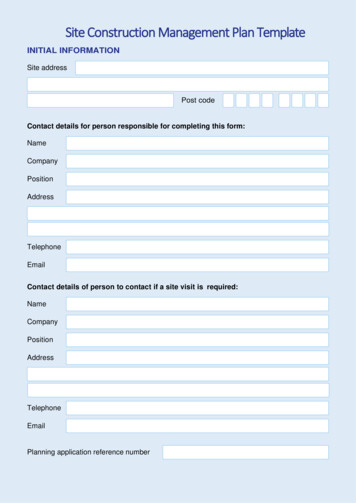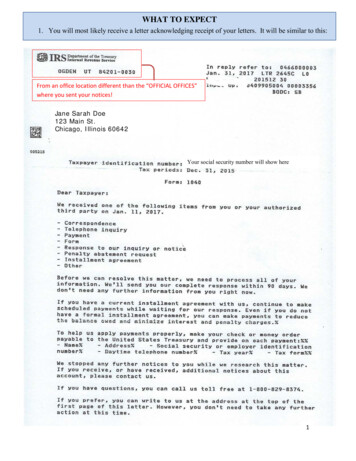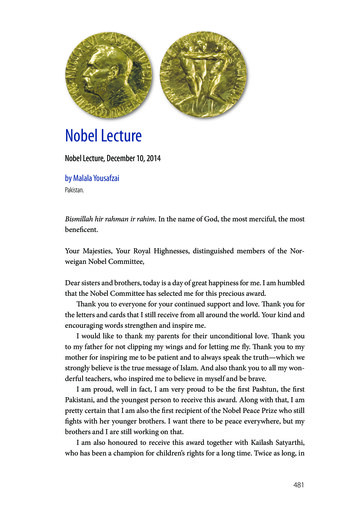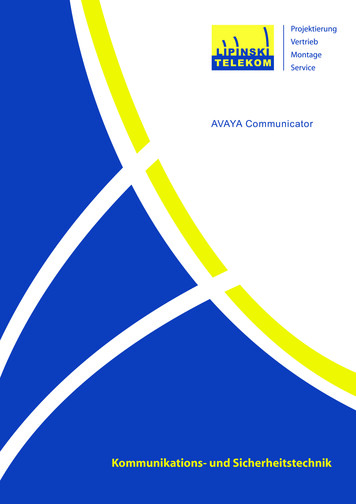
Transcription
AVAYA CommunicatorKommunikations- und Sicherheitstechnik
AVAYA CommunicatorThe AVAYA Communicator is the logical development of the AVAYA Flare Experienceterminal and Avaya Flare software. AVAYA leads with the AVAYA Communicator allmeans of communication in a single software interface - a single client - togetherand giving users a common interface for all platforms of modern communications,including Android, Windows and iPad.The AVAYA Communicator is a unified communications hub that is substantially simplified to contact colleagues or business partners for talks, meetings and projects.The AVAYA Communicator client has a clear and user-friendly graphical interfaceand can be customized according to the business tasks and the user‘s personalprofile. The client design is similar to the design of an instant messengers: friendsand contact list show clearly on who is available and which is communications for acontact to select.With AVAYA Communicator the communication can be seamlessly switched betweenvoice call, video call, audio or video conferencing, and Web collaboration or InstantMessaging/ Presence. This stands for any communication need of matching pathavailable. The change between the different communication channels is carried outusing self-explanatory, intuitive icons. Ad hoc meetings with stored contacts can beeasily started by drag and drop or point and click.With the user-friendly graphical interface any kind of communication can be usedand managed effectively. Through the intuitive and seamless change between various workflows, tasks are successively done faster as normal. The services of theAVAYA communicator can be adapted for business needs and the particular personal user profile, so that the user experience across all devices is consistent and optimized. The AVAYA Communicator combines all the collaboration modes in a userexperience that is compatible with all major browsers and offers a comprehensiveproduct package for Unified Communications, including audio and web conferencing, video conference rooms, as well as desktop applications.The AVAYA Communicator is fully compatible with the SIP-based Avaya Aura platform architecture and can exploit the full potential of the complete AVAYA communication solution. In addition, AVAYA Communicator delivers an outstanding audioscaling.If yo have any further questions, please contact us. We advise you gladly.
Avaya Communicator forAndroid OSEquip your mobile employees with enterprisegrade telephony and real time webcollaborationOverviewKey BenefitsAvaya Communicator for Android OS isEnterprise grade telephony: Extenda new generation of mobile client thatAvaya Aura features and services toextends enterprise grade telephony andmobile employees, to keep businessMinimize MobileCharges usingWi-Fi or MobileNetworksreal-time collaboration services tomoving while staff is on the go: visualAndroid smartphones.voice mail, single corporate voice mailReduce mobilecharges by routinginternational andoutgoing mobilecalls through yourcorporate network.Manage theconsumption ofcellular minutes bycalling over Wi-Fiwhen available. Handcalls over to cellularwhen Wi-Fi is out ofrange for serviceredundancy.ensure employees can be accessible andcall history logs, unified contact lists,The delivery of Avaya Aura featurescorporate directory, dial by extensionand services to mobile users helpsVIP Lists, IM and aggregated presence. productive when away from their desks;Real time web collaboration: In-appimproving business continuity andlaunch of Avaya Aura Collaborationresponse between partners, clients andAgent lets users view and share content,employees.see meeting roster, and chat with othersfor full meeting participation whenThe clean, graphical client interface ismobile.intuitive – taking the guess work out ofusing and coordinating yourService redundancy and lower TCO:communications.Leverage the corporate network toreduce international long distanceEasy to deploy, use and secure, thecharges and minimize cellular usageclient helps companies lower expensesfrom mobile calls made throughoutby leveraging Wi-Fi and the corporatecampus. Leverage wi-fi at airports,network.hotels, and customer sites; hand-offbetween cellular/wi-fi provides serviceredundancy.avaya.com 1
User-selectable call type: The client canbe configured with any one, two, or threetypes of service allowing for entry-level toadvanced, full featured UC deployments.Choose from basic EC500, VOIP, and UC/Client Enablement Services.Extensible by design: UI shows onlyconfigured features. Add features asrequired without upgrading client.Auto-provisioning: The client importssettings and files made accessible by anadministrator on a web server, removingvirtually all end-user configuration tasksfor faster deployment and featureupgrades.Simplified licensing and access: AvayaCommunicator for Android OS is anentitlement in Avaya Aura SuiteLicensing. It’s easy to get started. Userssimply download the client from GooglePlay.Enterprise Instant Messaging: AvayaMultimedia Messaging combines thepower of text-based messages with voice,plus audio, video and picture files. Takemessages with you - access messagesacross different devices with securemessage and storage. Send messagesregardless of recipient’s login state.Organize individual and chat groups withsubject-based threads.2 avaya.comAvaya Communicator withAvaya Multimedia Messaging
Key FeaturesUse an IM-like client design to interact with colleague, partner and customer contacts. Presence-enabled workflowsprovide natural transitions between telephony, conferencing and web collaboration. Use media controls to movebetween features and communication modes.Feature HighlightsQuick-view DashboardUser names, availability status and message indicatorsPresenceSee the presence status of contacts in your favorites listVisual Voice MailNo need to dial in, corporate voice mail is visual for quick prioritizationMultimedia MessagingShort text, video, and audio messages efficiently beat the time trap of email andunnecessary phone callsCorporate DirectoryEasy access to corporate contacts and presence statusSingle Number ReachEliminate the complexity of multiple reach numbers for customersSingle Number OutboundMaintain PBX number for business identity and BYOD privacyRing Any PhoneRing up to four devices - mobile or fixedMedia ControlsQuickly move between communication modes24X7 Call logsNever miss a call, see all corporate inbound call historySingle Voice MailAny business call not answered is sent to corporate voice mailAggregated HistorySingle view of outgoing/incoming, missed calls and voice messagesWeb CollaborationIn-app launch of doc sharing, see roster and chat with participantsCall from ContactsSpeed connection with direct dial from contacts listCall RoutingRoute incoming calls to any device based on schedule/locationMultiple Line AppearanceSimultaneously manage multiple callsControl ButtonsHold/resume, add a call/conference, transfer, park, speakerphoneMobile SwitcherMove calls between mobile devices and desktop/deskphoneDual ModeOperates on wi-fi/cellular handoff from cell to network, helping reduce costLDAP AuthenticationApply security policies and corporate passwords for mobile usersSecure Remote AccessNo VPN required with Session Border Controller for Enterpriseavaya.com 3
Avaya Aura Web Collaboration Agent IntegrationSystem Requirements and SupportRequired Licenses Avaya Communicator for Android OS is enabled by ClientEnablement Services and Extension to Cellular (EC500)licensing. User licenses are included in Avaya Aura SuiteLicensing.Language Support English (UK & US), Portuguese (Brazilian), Chinese(Simplified), French (International), German, Italian,Japanese, Korean, Russian, Spanish (International)Service Configuration VoIP: Avaya Aura platform 6.2 FP3 EC500: Avaya Aura Communication Manager 6.2.3 Client Enablement Services: CES 6.2.1Remote AccessConfiguration VoIP via SBC: Avaya Aura Session Border Controller forEnterprise 6.2.2 Client Enablement Services via SBC: Avaya Aura SessionBorder Controller for Enterprise 6.3 Avaya Multimedia Messaging via SBC: Avaya Aura SessionBorder Controller for Enterprise 6.3About AvayaAvaya is a leading,global provider ofcustomer and teamengagement solutionsand services availablein a variety of flexibleon-premise and clouddeployment options.Avaya’s fabricbased networkingsolutions help simplifyand accelerate thedeployment of businesscritical applicationsand services. For moreinformation, please visitwww.avaya.com.4 avaya.comMinimum SupportedAndroid OS Version 4.0.3Qualified Devices Samsung Galaxy S3, S4, S5 Sony Xperia Z1 Samsung Galaxy Note 2, Note 3 HTC one-S LG Optimus E975, LG2Learn MoreContact your Avaya representative and visit www.avaya.com to learn howAvaya Communicator for Android together with the full suite ofAvaya mobility solutions can help you supportyour business objectives. 2014 Avaya Inc. All Rights Reserved.Avaya and the Avaya logo are trademarks of Avaya Inc. and are registered in the United States and other countries.All other trademarks identified by , TM, or SM are registered marks, trademarks, and service marks, respectively,of Avaya Inc.12/14 UC7482-02
Avaya Communicator forWindowsHigh performanceand reliablequalityAvaya providesthe full suite,reliable unifiedcommunications youcan’t live without:five 9s and N 1resiliency. Our openarchitecture doesnot lock you into asingle vendor ordeployment, keepingyour future open.Help boostproductivity andcustomer servicewith a singleintegratedcommunicationscenter that takes theguesswork out ofyour day-to-daycollaboration needswith colleagues,partners and clients.Keep business moving and customerssatisfied; equip your office and mobileemployees with enterprise grade telephonyand real time collaborationOverviewAvaya Communicator for Windows is anew generation client that extendsunified communications and real-timecollaboration services to devices usingMicrosoft Windows operating systems.Buddy and contact centric workflowspropel collaboration with contextualcontrols. Integration and click-to-callcapabilities with desktop applicationsand productivity tools including Googleapps extend work efficiencies andchoice.The delivery of Avaya Aura featuresand services to office, mobile andKey Benefitstelecommuters helps ensure employeesSupport desktop, mobile and remotecan be accessible and productive at, orusers: Employees have access to Avayaaway from, their desks; improvingAura features and services whether atbusiness continuity and responsetheir desk, or working with a laptop frombetween partners, clients anda conference room, hotel, customer site,employees.or home office.The client has a clean, intuitive graphicalinterface—taking the guesswork out ofusing and coordinating yourcommunications. Access to multiplemodalities and choices including voice,video, IM/presence, and content sharesupports preference and empowersusers.avaya.com 1
Cost savings: Telecommuters andtravelling employees can leverageVoIP and the corporate network toreduce phone and international longdistance charges. Standardize onsoftclients for relevant user groupsand save on deskphone costs.In-house Avaya Aura conferencingcan lower TCO up to 71% compared toother vendors (Wainhouse Research2013).Avaya Communicator with Avaya Aura ConferencingFull suite unified communications:Integrate audio/web conferencing:Seamless, integrated experience – allLeverage Avaya Aura Conferencing;your modes of communications in onecollaborators can view and shareintegrated communications center:desktops and hash out ideas onIM/presence, audio, video, webwhiteboards. Moderators have acollaboration, conferencing, email,range of features and controls to keepvoicemail, corporate directory, andthe meeting on-task and deliverpersonal contacts.flawless presentations. See themeeting roster, chat with others, muteEasy to use: Drive user adoption;lines, take minutes, and record callsclean, simple, and intuitive controlsand content.Support the shift to InstantMessaging: Avaya MultimediaMessaging combines the power oftext-based messages with voice, plusaudio, video and picture files. Takemessages with you - enjoypersistence across devices withsecure message and storage. Sendmessages regardless of recipient’slogin state. Subject-based messagesorganizes individual and chat groups.take the guesswork out of day to daycommunications. Workflows areReliable high performance: Avayacontact centric with naturalprovides the performance and qualitytransitions and escalations betweenyou can’t live without; five 9s and N 1workflows driving productivity gainsresiliency. Our open architecture doesfor the enterprise.not lock you into a single vendor ordeployment, keeping your futureStellar video experience: Tack sharp,open.smooth, high definition video.Switched/cascaded video providescost effective deployment to thedesktop; integrates with room videoconferencing.Avaya Communicator withAvaya Multimedia MessagingMultimedia Messaging Video Message2 avaya.com
Key FeaturesUse an IM-like client design to interact with colleague, partner, and customer contacts. Presence-enabled workflowsprovide natural transitions between messaging, telephony, video, web collaboration, and conferencing. Use mediacontrols to move between features and communication modes including:Feature HighlightsCompact UIMain UI has IM client feel with flexible sizing optionsQuick-view dashboardLists user names and image, availability status, and message indicatorsMedia ControlsIcons let you identify and quickly move between communication modesPresenceSee the presence status of contacts in your favorites listHover menuEnables single click to call, IM, or connect by video with your contactsDrag and dropEasily start a conference or transfer a callCorporate directoryEasy access to corporate contacts and presence statusConsultative Call TransferTransfer a call from one party t
Equip your mobile employees with enterprise grade telephony and real time web collaboration Overview Avaya Communicator for Android OS is a new generation of mobile client that extends enterprise grade telephony and real-time collaboration services to Android smartphones. The delivery of Avaya Aura features and services to mobile users helps