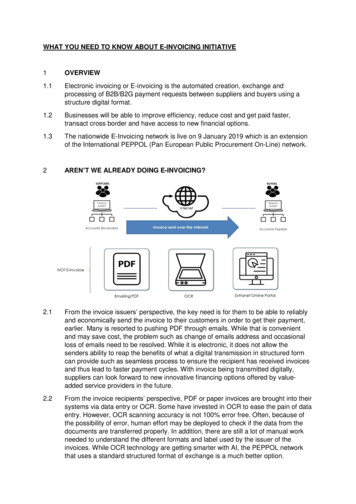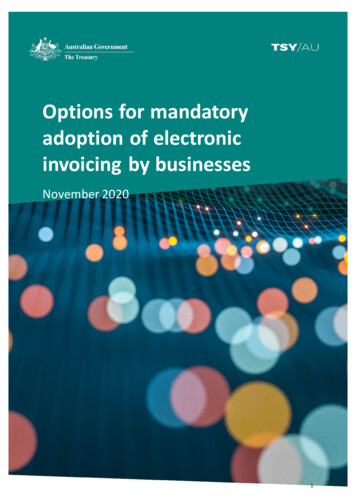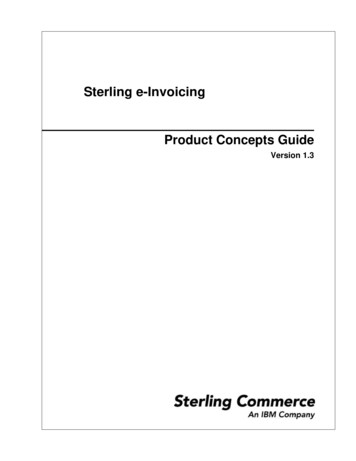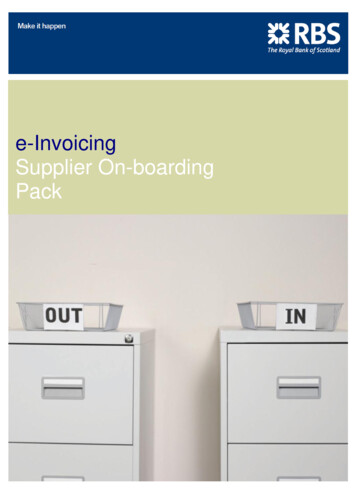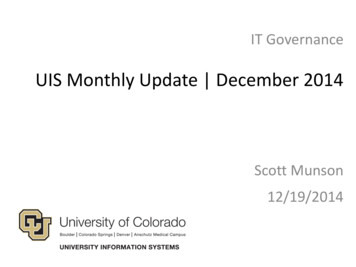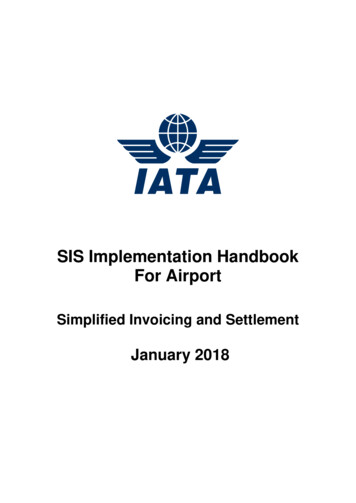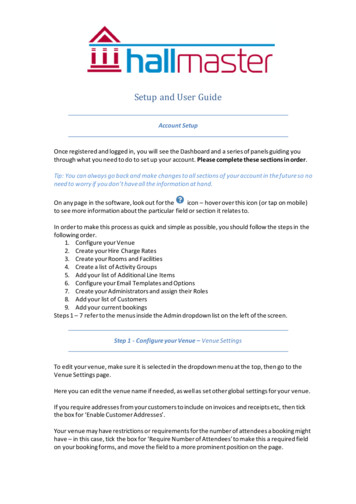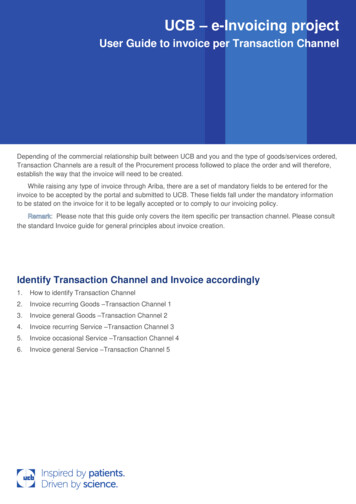
Transcription
UCB – e-Invoicing projectUser Guide to invoice per Transaction ChannelDepending of the commercial relationship built between UCB and you and the type of goods/services ordered,Transaction Channels are a result of the Procurement process followed to place the order and will therefore,establish the way that the invoice will need to be created.While raising any type of invoice through Ariba, there are a set of mandatory fields to be entered for theinvoice to be accepted by the portal and submitted to UCB. These fields fall under the mandatory informationto be stated on the invoice for it to be legally accepted or to comply to our invoicing policy.: Please note that this guide only covers the item specific per transaction channel. Please consultthe standard Invoice guide for general principles about invoice creation.Identify Transaction Channel and Invoice accordingly1.How to identify Transaction Channel2.Invoice recurring Goods –Transaction Channel 13.Invoice general Goods –Transaction Channel 24.Invoice recurring Service –Transaction Channel 35.Invoice occasional Service –Transaction Channel 46.Invoice general Service –Transaction Channel 5
Specific – Transaction Channel - User guide1. Identify Transaction ChannelThe Transaction Channel will dictate the way that your invoice will have to be created and the informationrequired to be filled in.You will find the Transaction Channel displayed in the details tab of the line items of the PO/Invoice.Note: Transaction Channel invoicing is applicable to POs where the PO reference starts with 44*******. ForPOs where reference begins with 45*********, the Transaction Channel appears as empty but should becreated as channel 1 or 2.Once the channel has been identified the line items level will be filled in according to the channel’srequirements. For Invoice Header, line items header and finalizing the invoice, please refer to the Generalinvoicing guide.: When creating your first invoice you will have to configure the VAT/tax details, make sure to do thisat the very beginning to have it available for selection in all future invoices. Please refer to the GeneralInvoice guide for more info.2. Invoice recurring Goods –Transaction Channel 1Refers to goods that will be ordered through a punch-out catalog, if available, or good already ordered andavailable to be found using the search engine.From an invoicing point of view, the items ordered will match the products available in your product master andthe price will be picked up from the catalog.Since the product and price details are being picked-up from your punch-out catalog, the information is up todate and the description field is not editable. You can however apply changes if required, on the Part # whichrefers to your internal reference for that product, the Quantity you want to invoice and the Unit Price of theproduct.Customer part # will be filled-in with the product’s UCB internal reference, if it applies to this product.Transaction Channel Invoicing guide v0Contact: STANonboarding@ucb.com2
Note: If the unit price is changed, from the one specified on the PO, the invoice will require UCB contactperson approval upon receipt of the invoice in our ERP.There are cases where the goods/services have specific pricing details, according to how the billing is madee.g. per day/8 hours, per 1 box/100 EA. In this case a new line will appear at each item line level including thedetails regarding unit and price.Prior for the invoice to be paid by our Accounts Payables department, the requisitioner must have validatedthe goods delivery with a Goods Receipt.Field nameRequirementDetailsExamplePart #MandatoryRefers to the supplier internal reference number for a specific good.3689SERVCustomerPart #OptionalRefers to the customer's internal reference for the good fies the number of units to be invoiced, as per packagingrequirements, with a maximum available on the PO.Refers to the price at which the product was offered to thecustomer at the date of the PO creation.5 BOX / 200EA300 EUR /270 GBP3. Invoice general Goods –Transaction Channel 2Refers to goods ordered from a chosen supplier, where price is set based on an active price quotation.As the products details are not coming directly from the suppliers site, fields like Part #, Customer Part #,quantity and price are free text and subject to change.Part # field is required to be filled in to create your invoice. It defines your internal reference for the product.Customer part # is optional to be filled in and can be used to express product’s UCB internal reference orproduct technical specifications.Transaction Channel Invoicing guide v0Contact: STANonboarding@ucb.com3
: You can use the comments field at the line item sectionto transmit more details regarding the product/shipment/storage tothe requisitioner.Note: If the unit price is changed, from the one specified on the PO, the invoice will require UCB contactperson approval.There are cases where the goods have specific pricing details, according to how the billing is made e.g. perday/8 hours, per box/100 EA. In this case a new line will appear at each item line level including the detailsregarding unit and price.Prior for the invoice to be paid by our Accounts Payable department, the requisitioner must have validated thegoods delivery.Field nameRequirementDetailsExamplePart #MandatoryRefers to the supplier internal reference number for a specific good.ABS1234CustomerPart #OptionalRefers to the customer's internal reference for the good fies the number of units to be invoiced, as per packagingrequirements, with a maximum available on the PO.Refers to the price at which the product/service was offered to thecustomer at the date of the PO creation.5 BOX / 200EA300 EUR /270 GBP4. Invoice recurring Service –Transaction Channel 3Refers to a recurrent service contracted from an agreed suppliers for which the items price and description willbe retrieved from our internal search engine.Transaction Channel Invoicing guide v0Contact: STANonboarding@ucb.com4
Part # in this case will incorporate the type of service contracted and the Customer Part # the contractor’s Id.For all items the invoice creation and booking is done based on the SES - Service Entry Sheet number- whichmust be specified at the time of the entry. If the Service Entry Sheet is not yet created, the invoice cannot beraised without.Note : the Service Entry Sheet number will be communicated by the UCB contact person.The unit of measure is coming by default and it will be at a rate displayed per an 8 hour service delivery, this isdetailed in the Pricing details Price unit quantity field. According to how many hours you wish to invoice, theline subtotal will automatically update.: Part # field can be used to indicate the period which is being invoiced e.g. “April 2016”.Field nameRequirementDetailsExamplePart #OptionalCan be used to indicate the period which is being invoicedApril 2016CustomerPart #MandatoryIdentify the person providing the service.E145504QuantityMandatorySpecifies the number of units to be invoiced, as perrequirements, with a maximum available on the PO.2 HURPriceMandatoryRefers to the price at which the product/service was offered tothe customer at the date of the PO creation.800 EURService entrysheetMandatoryInternal customer number representing UCB acknowledgementfor the delivery of a service.100000001995. Invoice occasional Service –Transaction Channel 4Refers to a service sourced from a chosen supplier but for which the details regarding the contractor, the priceor the estimated time are not yet known. The Limit amount to be invoiced is specified on the PO and themaximum quantity noted/invoiced will always be 1, regardless the duration of the delivery.Note: If the price is not available on the PO, this is due to the fact that UCB decided not to disclose the POamount. In this case the invoice can be raised using this PO, by inputting the amount correspondent to theService Entry Sheet provided by UCB.Transaction Channel Invoicing guide v0Contact: STANonboarding@ucb.com5
In case of Channel 4, the details will be added by clicking on the Add/Update button and Add General Service entry.Once the General Service is added the below free text fields will be activated.: For monthly delivered services you can use the supplier Part # to indicate for which month/periodthe invoice is for and the customer part # to specify the number of hours invoiced. This information willhelp the UCB counterpart to easily identify the service and provide approval.C62 is the standard unit of measure for this type of service and regardless of the amount invoiced, the quantitymarked on each invoice must be 1.For all items the invoice creation and booking is done based on the SES - Service Entry Sheet number- whichmust be specified at the time of the entry. If the Service Entry Sheet is not yet created, the invoice cannot beraised without.Note : The Service Entry Sheet number will be communicated by the UCB contact person.Field nameRequirementDetailsExamplePart #OptionalCan be used to indicate the period which is being invoicedApril 2016Customer Part#OptionalCan be used in Transaction Channel 4 to indicate the number ofhours invoiced in total, or provider’s identification.68 HRS/ Mr.SmithQuantityMandatoryFor Transaction Channel 4, quantity will be 1 for each invoice.1Unit:C62PriceMandatoryRefers to the price at which the service was offered to thecustomer at the date of the PO creation.800 EURServiceStart/End dateOptionalFor recurrent services delivered throughout a period of time,the field can be used to indicate the period invoiced.01.01.2016 31.02.2016Service entrysheetMandatoryInternal customer number representing UCB acknowledgementfor the delivery of a service.10000000199Transaction Channel Invoicing guide v0Contact: STANonboarding@ucb.com6
6. Invoice general Service –Transaction Channel 5Refers to a PO service type from an agreed supplier for which the price details and the final invoiced amount isspecified on the PO. Part #, Customer part #, quantity and Price are free text as the invoicing can be done insequence.The Limit amount to be invoiced is specified on the PO and the maximum quantity noted/invoiced will alwaysbe 1, regardless the duration of the delivery.Note: If the price is not available on the PO, this is due to the fact that UCB decided not to disclose the POamount. In this case the invoice can be raised using this PO, by inputting the amount correspondent to theagreement with UCB.: For monthly delivered services you can use the supplier Part # to indicate for which month/periodthe invoice is for and the Customer part # to specify the number of hours invoiced.C62 is the standard unit of measure for this type of service and regardless of the amount invoiced, the quantitymarked on each invoice must be 1.Field nameRequirementDetailsExamplePart #OptionalCan be used to indicate the period which is being invoicedJanuary 2016Customer Part#OptionalCan be used in Transaction Channel 5 to indicate the number ofhours invoiced in total, or provider’s identification.68 HRS/Mr.SmithQuantityMandatoryFor Transaction Channel 5, quantity will be 1 for each invoice.1Unit: C62PriceMandatoryRefers to the price at which the service was offered to thecustomer at the date of the PO creation.600 EURNote: The SES field must be left blank for Transaction Channel 5!Looking for more detailsFor further reference, you can find the General invoice guide here (UCB supplier portalhttp://www.ucb.com/suppliers/einvoicing) or go to the Supplier Information Portal on the Ariba platform.Transaction Channel Invoicing guide v0Contact: STANonboarding@ucb.com7
Transaction Channel Invoicing guide v0Contact: STANonboarding@ucb.com8
Transaction Channel Invoicing guide v0 Contact: STANonboarding@ucb.com Note: If the unit price is changed, from the one specified on the PO, the invoice will require UCB contact person approval. There are cases where the goods have specific pricing details, according to how the billing is made e.g. per day/8 hours, per box/100 EA.