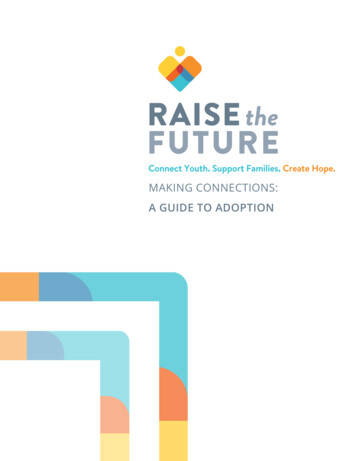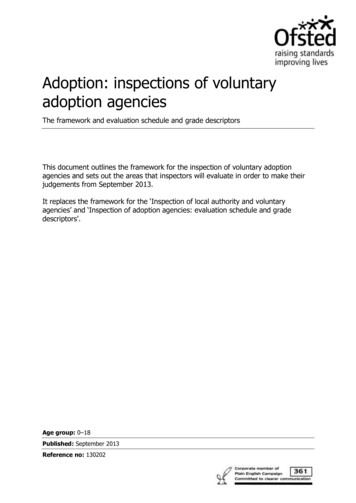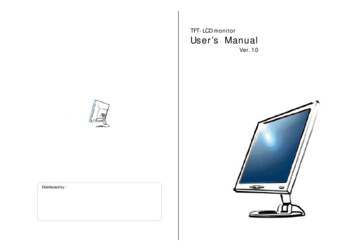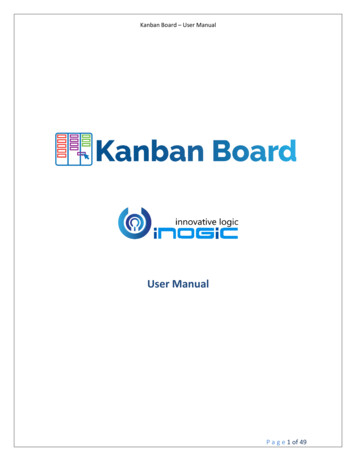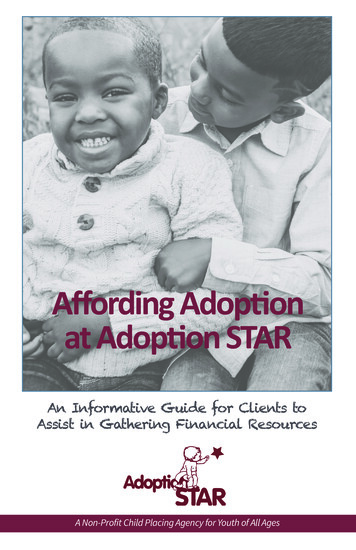Transcription
SharePoint Security Sync4Alerts4DynamicsMap MyRelationshipsUser Adoption MonitorAuto Tax Calculator4DYNAMICS 365 CRM & DATAVERSE (POWER APPS) PRODUCTIVITY APPS
REDEFINE PRODUCTIVITY WITHIN DYNAMICS 365 CRM WITHOUR MICROSOFT PREFERRED SOLUTIONS ON APPSOURCEClick2CloneAutomate or Click to Clone records including related Child recordsClick2ExportAutomate and Schedule or Click to Export Report/Document Templates/CRM ViewsAttach2DynamicsManage and Store Dynamics 365 CRM Attachments on SharePoint,Dropbox and Azure Blob StorageSharePoint Security SyncRobust and Secure solution for replicating Dynamics 365 CRMsecurity model to SharePointKanban BoardCard-based Kanban View for Dynamics 365 CRMLead Assignment And Distribution AutomationAutomatic Assignment and Distribution of Leads using Round Robin& Capacity AlgorithmAlerts4DynamicsManage Alerts and Notifications in Dynamics 365 CRMMap My RelationshipsMind Map Visualization of Dynamics 365 CRM RecordsUser Adoption MonitorTrack User Actions & Improve Adoption of Dynamics 365 CRMInoLinkBi-Directional integration between QuickBooks and Dynamics 365 CRMClick2UndoUndo changes & Restore Dynamics 365 CRM Records with a singleclickSubscription and Recurring Billing ManagementAutomate Subscriptions, Recurring Billing & Tax Calculations inDynamics 365 CRMAuto Tax CalculatorAutomatic Tax Calculations and AvaTax Integration within Dynamics365 CRMMarketing4DynamicsSeamless integration between Mailchimp and Dynamics 365 CRMInogic is one of the mostexperienced MicrosoftDynamics 365 CRM GoldPartner, globally acclaimedfor providing specializeddevelopment services,consulting, customizations,and apps for Dynamics 365CRM. Inogic deliversinnovative services (PowerApps, Power BI, Power Automate, Portals) and productsto enhance Dynamics 365CRM performance andusability enabling users totransform their businessesand achieve high ROI.
Click2CloneAutomate or Click to Clone Records including related Child RecordsClick2Clone (Microsoft Preferred Solution on AppSource)is a productivity app for Dynamics 365 CRM that helps itsusers to clone records along with related child records injust one click. By automating and simplifying the process ofcreating new records, Click2Clone significantly reduces thetime spent on redundant data entry and becomes astrategic enabler of business control and agility.Works with both OOB and custom entities.Available forMicrosoft Dynamics 8.2 and above,Dataverse (PowerApps). It supports the following deployment models –On-Premises and Online.Key FeaturesClone Records: Ability to select records toclone based on criteria.Deep Copy: Ability to carry over related recordsfrom 1: N & N: N relationships.Multiple Copies: Ability to clone multiple copiesof a record in a single click.Workflow: Automate the process of cloningrecords with the help of workflow.Clone across Entities: Copy one entity record toanother entity along with relationships.Get Records: Copy relationships from Sourcerecord to Target record of the same entity forexisting records.Set References: : Identify the reference of thesource record on the cloned record and vice m1
Click2ExportAutomate and Schedule or Click to Export Report/Document Templates/CRM ViewsClick2Export (Microsoft Preferred Solution on AppSource)is a productivity app for Dynamics 365 CRM that helps itsusers to Export and Email Dynamics 365 Report / View /Word / Excel Templates in just a single click. Reports can beexported to widely used file formats like PDF, Excel, Word,CSV and TIFF. Word Templates can be exported to MSWord or PDF, Excel Templates can be exported to MS Excelformat and CRM Views data can be embedded in emailbody in table format and sent to respective recipients witha single click.Works for OOB and Custom Entities.Click2Export is available for Dynamics 365 8.2 & above,Dataverse (Power Apps). It supports the followingdeployment models - On-Premises and Online.Key Features1 Click to Export: Export Dynamics 365CRM Reports/CRM Views/Word/Exceltemplates in just 1 Click.Schedule & Export CRM Views: Schedule andsend CRM views data in different table layoutsvia email to the configured recipients.Attach As Note: Exported Report / Word filescan be attached as Note against the recordfor which it is exported.Auto-Send Email: The exported Report / View/Word / Excel File can be auto-attached andsent to the configured recipients usingpre-defined mail templates.Upload to SharePoint: Upload exportedReports / Word Templates to SharePoint.Bulk Export: Reports / Word Files can beexported for multiple .com2
Attach2DynamicsLorem ipsum dolorManage and Store Dynamics 365 CRM Attachments on SharePoint,Dropbox and Azure Blob StorageAttach2Dynamics (Microsoft Preferred Solution onAppSource) is a productivity app that integratesDynamics 365 CRM with multiple cloud storages suchas SharePoint, Dropbox and Azure Blob Storage. It helpsthe users to manage Dynamics 365 CRM attachmentson these cloud storages.For SharePoint – CRM Online / On-Premises with IFDenabled and SharePoint OnlineFor Azure Blob - CRM Online / On-Premises with IFD/On-PremisesFor Dropbox - CRM Online / On-Premises with IFDKey FeaturesDrag and Drop: Drag and Drop files and foldersto cloud storages.Upload / Download: Upload/Download files andfolders to / from cloud storages.Automatic Copy / Move Attachments: Copy orMove Notes / Email/ Sales Literatureattachment(s) to cloud storages.History attachments: Bulk migrate historyNotes / Email / Sales Literature attachments tocloud storages.Open Folder – Open record folders present onSharePoint site directly from Attach2Dynamicsdocument management UI.Access Control of Actions: Manage user actionson use of various features of Attach2Dynamicssuch as Upload, Download, Email, View Files,Delete, Create Folder, Copy a Link and Renamewith Security ic.com3
SharePoint Security SyncSharePointSecuritySyncLoremipsum dolorRobust and Secure solutionfor replicatingDynamics365 CRM security model to SharePointSharePoint Security Sync (Microsoft PreferredSolution on AppSource) is a comprehensive solutionfor replicating Microsoft Dynamics 365 CRM security model to SharePoint. Microsoft Dynamics 365CRM comes with native integration to SharePoint.With SharePoint Security Sync the idea is toenhance the user experience and further build uponthe integration to make the integration experienceseamless between the two systems by not justallowing for associating document folders againstCRM records but also sync the security privilegesfrom Dynamics 365 CRM to SharePoint to ensuresecured and reliable access to confidential documents stored inSharePoint.For SharePoint – CRM Online / On-Premises withIFD enabled and SharePoint OnlineKey FeaturesManage Security: Access to SharePointfolders controlled by the security rolesdefined in Dynamics 365 CRM.Real-Time Sync: Auto-sync privileges upon anychanges done with CRM security model.Historic Folder Security: Sync the securityprivileges for existing folders associated withDynamics 365 CRM records.Support Multiple SharePoint Site: Connect andactively manage files and folders for multipleSharePoint sites and folders.Drag & Drop: Ability to drag & drop multiplefiles and folders to upload them all at once.Automatic Copy/Move Attachments: Copy orMove Notes / Email/ Sales Literatureattachment(s) to cloud storages in Real time orschedule migration process for historic ic.com4
Kanban BoardLoremipsum dolorCard-based Kanban View forDynamics365 CRMKanban Board (Microsoft Preferred Solution onAppSource) is a productivity control to visualize yourDynamics 365 CRM data in a Kanban View. With the abilityto categorize the data into lanes it helps with a quick reviewof the records in a card-based view and easily identify thestatus of the records. A visual tool to move the recordsacross lanes & rows to quickly update the underlying fieldvalues. Apart from this it also allows for quick actions shortcuts to record activities against these without too manyclicks.Kanban Board is available for Dynamics CRM v9.1 onwards& Dataverse (Power Apps). It supports only the Onlinedeployment model.Key FeaturesKanban Visualization for Views: Visualizeany Dynamics 365 CRM View as lanes in aKanban View on web, mobile or tablet client.Business Process Flow: Ability to organizeand categorize records of a given entity inKanban view as per the Business ProcessFlow defined for that entity.Aggregate Field Values - Support to viewaggregate field values of records on eachLane and Row headers, thereby enablingeasy data analysis.Drag & Drop: Ability to drag & drop thecards across lanes & rows to quickly updatethe values of the underlying category fields.Quick Actions: Cards can be configuredto support up to 3 quick activity actions,using which activity records like Email,Phone Call, Task, etc. can be created.Context aware: It works in context of thenative Dynamics 365 CRM environment& responds to all native ribbon actions aswell as the quick search available fortraditional views.Sort & Filter Lists: Ability to sort therecords and filter them by date m@inogic.com5
Lead Assignment And Distribution AutomationAutomatic Assignment and Distribution of Leads using Round RobinLorem ipsum dolor& Capacity AlgorithmLead.Assign.DistributeAllocation of records amongst the team members is acommon need to avoid cherry picking which is a hugeconcern among the sales and service teams. LeadAssignment And Distribution Automation – a MicrosoftPreferred Solution on AppSource - systematically allocatesor distributes Leads (or any other entity records) recordedin Dynamics 365 CRM. The app ensures fair distribution ofworkload within each team by honoring their individualcapacity. Automated distribution and assignment improvesefficiency resulting in higher sales and profit.Note: This app supports auto assigning & distribution of anyentity records.Lead Assignment And Distribution Automation isavailable for Dynamics 365 9.x & above, Dataverse (PowerApps). It supports the following deployment models On-Premises & Online.Key FeaturesEven Distribution: Distribute workloadsevenly among the team in a sequentialpattern using Round Robin algorithm.Fair Distribution: Assign records dependingupon the capacity defined for eachindividual user to avoid over allocation.Queues: Based off native queues inDynamics 365 CRM.Capacity Monitoring: It automaticallymanages the available user capacitybased on the work items marked closedand assigned during the course of business.Selection Criterion: Ability to defineselection criterion and assignment rulesfor processing records.Dashboards: Monitor and analyze theworkload processed and assigned usingthe app to each team member with thehelp of Dashboards.Period based Assignment: Assign x numberof records to the users on daily, weeklyor monthly m6
Alerts4DynamicsLorem ipsum dolorManage Alerts and Notifications in Dynamics 365 CRM4Alerts4DynamicsAlerts4Dynamics (Microsoft Preferred Solution onAppSource) is a productivity app to create, schedule, andmanage alerts for different entities in Dynamics 365 CRM.With Alerts4Dynamics, managers can create Alerts forindividual records or a set of records satisfying a definedcondition or based on an event. Managers can also notifytheir Dynamics 365 CRM users globally withAnnouncements. These Alerts can be displayed to theusers as Notifications.Alerts can be created for OOB and Custom Entities.Available for CRM versions 9.x and above, Dataverse(Power Apps) with support for the following deploymentmodels – On-Premises & OnlineKey FeaturesDisplay alerts: Alerts can be shown as Pop-ups,Form notifications or sent through Emails.Globally Accessible: View alerts fromanywhere in Dynamics 365 CRM.Reminders: Users can create Alerts forindividual records for their reference.Event Based: Send/Show alerts on predefinedactions.Category: Alert levels can be categorized asInformation, Warning or Critical.Scheduling: Add start/expiration dates for allalerts.Multiple Languages: Create multiple messagesfor a single alert in different languages.Define Audience: Alerts can be configured tobe shown to the target c.com7
Map My RelationshipsipsumdolorMind Map Visualization ofLoremDynamics365CRMRecordsMap My RelationshipsMap My Relationships (Microsoft Preferred Solution onAppSource ) enables users to visualize key information inDynamics 365 CRM with the help of two custom controlsi.e., Relationships control and Connections control. Usingthese two, users can visualize relationships betweenvarious Entities/related records and also view the connection records. It provides easy navigation to relatedrecords and quickly record various activities like phonecall, email or appointment for the related records.Available for Dynamics 365 v9.x onwards & Dataverse(Power Apps). Its supports Dynamics 365 Online.Key Features360 degrees views: Get summary of allimportant data of the record in a single view.Quick ActionConnections: Configure connection controlto create, update, view and delete theconnection records with easeRelationships: Provides support for 1:N,N:1 as well as N:N information.Drill down: Get quick summary of relatedrecords at a glance and subsequently drilldown to the details in depth.ConnectionsEasy Navigation: Navigate easily andquickly to any of the records displayedin the relationship map.Quick Actions: Perform quick actionsand create activity records like Emailor Appointment for the related Entityrecords.Grouping: Support for viewing aggregatevalues without the need for creatingrollup fields.Configuration: Ability to configure thedata to be displayed as part of the mindmap 8
User Adoption MonitorTrack User Actions & Improve Adoption of Dynamics 365 CRMUser Adoption MonitorUser Adoption Monitor (Microsoft Preferred Solution onAppSource ) is a productivity app designed to improve theuser adoption by tracking and reviewing the actionsperformed by users in Dynamics 365 CRM.Managers and administrators can make strategic decisionsaround training and improving business processes basedon the insightful utilization reports provided by the tool.User Adoption Monitor is available for Dynamics 365 8.2& above, Dataverse (Power Apps). It supports the following deployment models - On-Premises & Online.Key FeaturesTrack Actions: Most common actions includingbut not restricted to Login, Create, Read, Delete,Update, Set State and Form Opens is availablefor tracking.Configurable: Monitoring can be configured to thechoice of entities and actions, which are preferredor are essential to their business processes.Consolidation: Ability to choose the period bywhich the tracking should be consolidated. It canbe summarized by Daily, Weekly or Monthly basis.This helps to review goals set for the users.Check-in/Check-out: Ability to track the amountof time a user spends working on a particular record.Data Completeness: Ability to ensure thecompleteness of any entity record in CRM.Target Tracking: Allot and keep track of targetsassigned to Dynamics 365 CRM user on a daily m9
InoLinkBi-directional Integration between QuickBooks and Dynamics 365 CRMInoLink (Microsoft Preferred Solution on AppSource) is abi-directional Azure based solution that seamlessly integratesMicrosoft Dynamics 365 CRM and Intuit QuickBooks Online.It further empowers Dynamics 365 CRM users with a 360degree view of the customer by synchronizing transactionhistory and Aging details of the customers from QuickBooks.InoLink supports Multiple QuickBooks companies and enablesreal-time synchronization from Dynamics 365 to QuickBooks.Available for QuickBooks Online 2016 and above, it iscompatible with Australia, US, Canada and UK versionof QuickBooks.Key FeaturesBi-Directional: Two-way sync of Accounts,Contacts, Products, and Prices.Transaction Sync: Ability to promote Quote/Order/Invoice from Dynamics 365 CRM toQuickBooks.Accounting History: Access completetransaction history and their updates rightwithin Dynamics 365 CRM.Account Balances: View customer openbalances and aging details to help schedulefollow-ups.Tax Calculation: Perform Sales taxcalculation in Dynamics 365 CRM forQuotes, Orders and Invoices.Reporting: With Accounting Dashboardsview Recent Transactions, Top Customersand Open Invoices.Security: Ability to control access tosynced accounting data through securityroles and field level .com10
Click2UndoLorem ipsum dolorUndo Changes & Restore Dynamics 365 CRM Records with asingle clickClick2Undo (Microsoft Preferred Solution on AppSource)is a 1-Click productivity app for Dynamics 365 CRMthat enables users to undo changes and restorerecords to its previous known state with just a singleclick. Be it the last change made to the records orchanges that were done in the past, be it a singlerecord or multiple records; Click2Undo can do it without any hassle. In a way, Click2Undo is your own‘ctrl z’ button for Dynamics 365 CRM .Click2Undo is available for Dynamics v9.x and above,Dataverse (Power Apps). It supports the followingdeployment models - On-Premises and Online.Key FeaturesEntity Support: Click2Undo providessupport to all OOB as well as Custom Entities.Undo Last Changes: Ability to restore thelast changes done to a Dynamics 365 CRMrecord by clicking the Click2Undo button.Multiple Records: Easily undo changes andrestore data across multiple records in onego with a single click on ‘Click2Undo’ button.Undo Past Changes: Ability to undo pastchanges made to multiple fields onDynamics 365 CRM records in one go usingHistory button.Restore Records: Ability to restoreDynamics 365 CRM deleted records toits former state with the use of ‘RestoreDeleted’ nogic.com11
Subscription and RecurringBilling ManagementAutomate Subscriptions, Recurring Billing & Tax Calculationsin Dynamics 365 CRMSubscription and Recurring Billing Management provides a robustplatform for all subscription-based businesses to seamlessly manage,streamline subscription and recurring billing process within Dynamics 365 CRM. It simplifies complex billing processes, automatesmanual accounting, and gives insight on business health with adetailed report of important metrics through comprehensive dashboards. An ultimate time-saving app, its flexibility eliminates billingbottlenecks, enhances user productivity, helps businesses to growand gain a competitive advantage.It is available for Dynamics 365 9.0 & above providing support for thefollowing deployment models – On-Premises and Online.Key FeaturesPlans & Add-Ons: Define and introducemultiple pricing plans and add-ons for thecustomers to choose from.Multiple Pricing Models: Enable support formultiple pricing models - Flat Fee pricing,PerUnit pricing, Tiered pricing, Volume pricing,Stairstep pricing.Subscription Schedule: Set parameters oroutlay the terms and conditions for generatingInvoices/Sales Orders for all the on-going andnewly added subscriptions.Proration: Enables calculation of subscriptioncharges on pro-rata basis.Revenue Analysis: Comprehensive dashboardsreporting of important metrics like ARR, MRR,Churn Rate, etc. for easy revenue analysis.Tax Calculation with Auto Tax Calculator:Avail the benefits of Auto Tax Calculator Automated Tax calculation and integrationwith Avalara AvaTax within Dynamics 365 2
Auto Tax CalculatorAuto Tax CalculatorAutomatic Tax Calculations and AvaTax Integration withinDynamics 365 CRMAuto Tax Calculator enables users to calculate taxautomatically within Dynamics 365 for Sales. With thisproductivity app, there is no further need to calculate taxmanually which increases accuracy and efficiency of users.Your taxes can be applied correctly the first time thereby,saving your time and effort during tax season. Auto TaxCalculator is available for Dynamics 365 8.2 & above. Itsupports Dynamics 365 On-Premises & Online.Marketing4DynamicsSeamless integration between Mailchimp and Dynamics365 CRM4Marketing4Dynamics is a productivity app providing integrationbetween Dynamics 365 CRM and Mailchimp. It syncs Mailchimpand Dynamics 365 CRM customers along with their marketingstatistics data ensuring easy and quick access to informationwithout navigating from one application to another. Completedetails of campaigns and other member activities executedthrough Mailchimp is made available within Dynamics 365 CRM.This gives an advantage while planning and executing marketingactivities and increases the productivity of Dynamics 365 CRMusers.It is available for Dynamics 365 9.0 & above providingsupport for online deployment model.Key FeaturesSync Mailchimp data to CRM - Supports syncingof Audience and Tags of Mailchimp along withits members to Dynamics 365 CRM and map withCRM Marketing List.Sync CRM data to Mailchimp - Supports syncingof CRM Marketing List and its members(Contacts/Leads) to Mailchimp.Sync Campaigns and Activities - Supportssyncing of Campaigns and members activities(Open, Sent, Click, Unsubscribed and Bounced)from Mailchimp to Dynamics 365 CRM.Dashboard & Reporting- Monitor and analyzestatistics of all marketing Campaigns undertakenthrough c.com13
Maplytics Lorem ipsum dolorMAPLYTICSTMLocational Intelligence Simplified!Locational Intelligence SimplifiedMaplytics ( Microsoft Preferred Solution on AppSource)is a geo-analytical mapping app for geospatialvisualization, optimized routing and location analytics. Itprovides seamless integration between Bing Maps andDynamics 365 CRM and enables organizations to plot,plan, visualize and analyze Dynamics 365 CRM data onmap using the API services of Bing maps.Maplytics is available for Microsoft Dynamics versionsDynamics 365 8.2 & above, Dataverse (Power Apps). Andit supports the following deployment models:On-Premises & Online.Key FeaturesRadius Search: Stay productive by findingnearby customers on a map with Proximitysearch based on time or distance.Route Optimization: Improve Sales anddeliver quality Services to customers inless time with optimized routing.Auto Scheduling: Plan your days and stayproductive within Microsoft Dynamics 365CRM by scheduling appointments for multipleusers over multiple days.Territory Management: Auto-Create andalign multiple balanced territories and saveyour progress as a draft to rework on itanytime within Dynamics 365 CRM.Real-Time Tracking: Track location of FieldService Reps within Dynamics 365 in real-time.Land Area Mapping: Visualize the land areasfor agricultural, residential, commercialproperties etc. on the map.Heat Map Visualization: Create intuitivePie charts and Column charts in Heat mapswithin Dynamics 365 CRM.Analytical Dashboard: Gain historical, current,predictive data to analyze & make strategiesfor optimized Sales .com14
LoremCRMipsum dolorDynamics 365ServicesInogic is a leading Microsoft ISV Partner with Gold CRM Competency. With an exclusive focus on Dynamics 365 CRMfor more than a decade now, Inogic delivers best-in-class cost-effective services & innovative solutions for Dynamics365 CRM.We have established ourselves as an experienced Outsourcing and Off-shore development Partner with unrivaledpractical knowledge and experience in development, integration and implementation of Dynamics 365 CRM.ServicesPower Apps andPower Automate ServicesCustomization andDevelopmentPower BI ReportingOffshoreDevelopmentPower Apps PortalsDevelopmentData Exchangeand MigrationExpertiseDynamics 365 CustomerEngagementDynamics 365 AIMicrosoft Power BI,Power Apps, andPower AutomatePower Apps www.maplytics.comcrm@inogic.com15
10 Years of Exclusive Dynamics CRM Operations 10 CRMPreferred Apps on Microsoft Appsource Partners & Customersrepresentation in 20 CountriesMap MyRelationshipsSharePoint Security SyncMAPLYTICSTMLocational Intelligence Simplified!4Alerts4DynamicsUser Adoption MonitorAuto Tax Calculator4CONTACT N QR CODE TODOWNLOAD THE BROCHURE
Kanban Board is available for Dynamics CRM v9.1 onwards & Dataverse (Power Apps). It supports only the Online deployment model. Lorem ipsum dolor Kanban Board Card-based Kanban View for Dynamics 365 CRM Business Process Flow: Ability to organize and categorize records of a given entity in Kanban view as per the Business Process