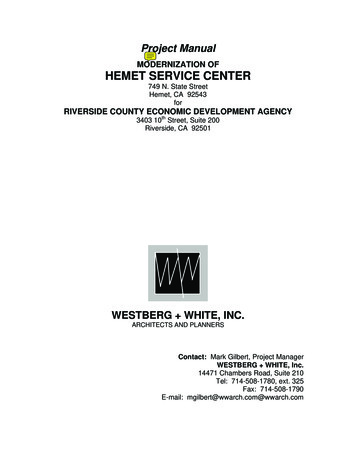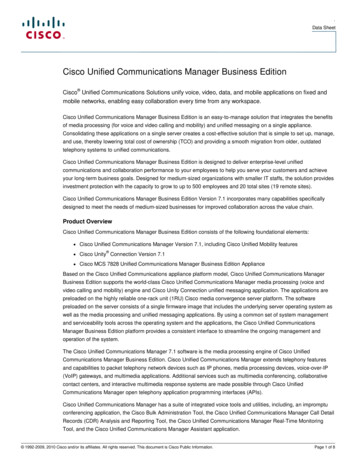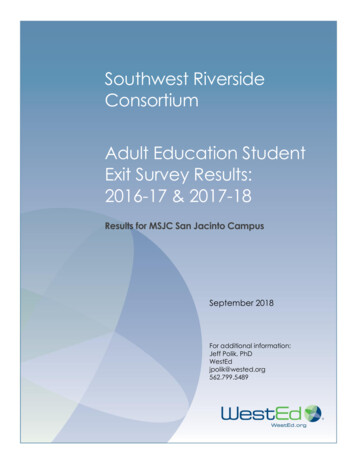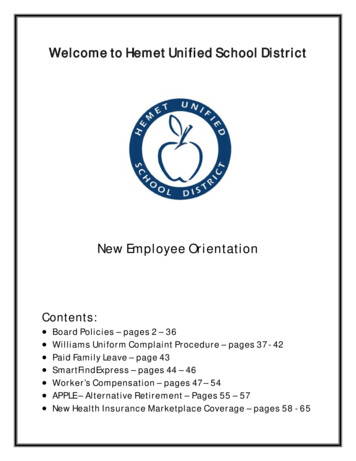
Transcription
Welcome to Hemet Unified School DistrictNew Employee OrientationContents: Board Policies – pages 2 – 36Williams Uniform Complaint Procedure – pages 37 - 42Paid Family Leave – page 43SmartFindExpress – pages 44 – 46Worker’s Compensation – pages 47 – 54APPLE – Alternative Retirement – Pages 55 – 57New Health Insurance Marketplace Coverage – pages 58 - 65
GAMUT Online : Hemet USD : Health Examinations BP 4312.4, 4212.4, 4312.4Page 1 of 2Hemet USD BP 4312.4, 4212.4, 4312.4 PersonnelHealth ExaminationsNew EmployeesThe Superintendent or designee shall ensure that new district employees comply with all the healthexamination requirements of California law.In addition, the Superintendent or designee may require applicants for employment in classifiedpositions to undergo a preemployment physical examination to show that they are physically able toperform the duties of specific jobs. (Education Code 45122)Continuing EmployeesContinuing employees shall undergo periodic tuberculosis tests once every four years in accordancewith law. (Education Code 49406)The Governing Board is concerned about the prevalence of tuberculosis in our community and mayrequire continuing employees to undergo tuberculosis tests when warranted upon the recommendationof the local health officer.(cf. 4119.41 - Employees with Infectious Disease)Legal Reference:EDUCATION CODE44839 Medical certificate; periodic medical examination44839.5 Requirements for employment of retirant44932 Grounds for dismissal of permanent employee44942 ? ?Suspension or transfer of certificated employee on ground of mental illness, psychiatricexamination; mandatory sick leave45122 Physical examinations49406 Examination for tuberculosisCODE OF REGULATIONS, TITLE 55502-5503 ? ?Physical examination for retirants employed as substitute teacher, etc.5504 Medical certification t/DisplayPolicy/638519/3/14/2013
GAMUT Online : Hemet USD : Health Examinations BP 4312.4, 4212.4, 4312.4Page 2 of 2Policy HEMET UNIFIED SCHOOL DISTRICTadopted: August 6, 1996 Hemet, t/DisplayPolicy/638519/3/14/2013
GAMUT Online : Hemet USD : Health Examinations AR 4314.4, 4212.4, 4314.4Page 1 of 1Hemet USD AR 4314.4, 4212.4, 4314.4 PersonnelHealth ExaminationsNew Employees1. No person shall be initially employed unless he/she has placed on file with the district a certificatefrom a physician licensed under the Business and Professions Code indicating that a tuberculosisexamination within the past 60 days shows that he/she is free from active tuberculosis. Thetuberculosis examination shall consist of an approved intradermal tuberculin test. An X-ray of thelungs shall be required only if the intradermal test is positive. (Education Code 49406)Persons transferring from another district may fulfill tuberculosis examination requirements in eitherof the following ways: (Education Code 49406)a. By producing a certificate showing that the employee was examined within the last four years andfound free of active tuberculosis, orb. By having the last employing school verify that it has on file a current certificate which containsthat showing.2. When a new employee in a position requiring certification has not previously been employed insuch a position in California, he/she must have a medical certificate on file with the district. Thecertificate will state that the employee is free from any disabling disease which would render him/herunfit to instruct or associate with children. The certificate form may be obtained from the personnelservices office. It must be filled out by a licensed physician and returned to the personnel servicesoffice by the physician. The medical examination referred to in the certificate must have beenconducted within six months of the time when the certificate is filed. (Education Code 44839)When an employee's religious belief prevents him/her from undergoing a physical examination, thedistrict shall follow provisions of Education Code 49406.Continuing EmployeesContinuing employees who test negative on tuberculin skin tests shall undergo a tuberculosisexamination at least once every four years. (Education Code 49406)Tuberculosis tests and other medical examinations required by the Superintendent or designee shall beadministered by a physician licensed under the Business and Professions Code and shall be providedby the district or at district expense. (Education Code 44839, 45122, 49406)Regulation HEMET UNIFIED SCHOOL DISTRICTapproved: August 6, 1996 Hemet, t/DisplayPolicy/638521/3/14/2013
Paid Family Leave Insurance ProgramPaid Family Leave insurancebenefits for California workersThere are times in the life of every working person when they need tocare for a loved one. Maybe it’s a working parent who needs more timeto bond with and care for a newborn. Maybe it’s an employee who needsto care for a seriously ill parent, child, spouse, or registered domesticpartner. California’s Paid Family Leave insurance benefit was createdfor times like these. (Note: Registered domestic partners must meetrequirements and register with the California Secretary of State to beeligible for benefits.)A program that benefits youand your familyCalifornia is leading the nation as the first state to make it easier foremployees to balance the demands of the workplace and family careneeds at home. Paid Family Leave insurance benefits are based onthe claimant's (care provider's) past quarterly earnings. For moreinformation regarding maximum benefit amounts paid, viewthe link to the Disability Insurance (DI) & Paid Family Leave(PFL) Weekly Benefit Amounts in Dollar Increments form,DE 2589, at www.edd.ca.gov.Paid Family Leave forCalifornia employeesPaid Family Leave insurance does not provide job protection orreturn rights. Your job may be protected if your employer is subjectto the federal Family Medical Leave Act and the California Family RightsAct. You must notify your employer of your reason for taking leave in amanner consistent with your company’s leave policy.To qualify for Paid Family Leave compensation, you must meet thefollowing requirements: Be covered by State Disability Insurance (SDI) (or a voluntary plan inlieu of SDI) and have earned at least 300 in your base periodfrom which deductions were withheld. Complete your claim forms accurately, completely, truthfully, and timely. Submit your claim no earlier than 9 days, but no later than49 days after the first day your family care leave began. Supply medical information that supports your claim that the carerecipient has a serious health condition and requires your care.Provide documentation to support a claim for bonding with anew biological, adopted, or foster child.Use up to two weeks of any earned but unused vacation leave orpaid time off (PTO) prior to the initial receipt of benefits if required byyour employer prior to the initial receipt of benefits.Serve a 7-day unpaid waiting period before benefits begin foreach different care recipient within the 12-month period.You may not be eligible for benefits if: You are receiving State Disability Insurance, UnemploymentInsurance, or Workers’ Compensation benefits. You are not working or looking for work at the time you begin yourfamily care leave. You are not suffering a loss of wages. The need for care is not supported by the certificate of a treatingphysician or practitioner. You are in custody due to conviction of a crime.DE 2511 I Rev. 6 (1-12)(INTERNET)You are entitled to: Know the reason and basis for any decision thataffects your benefits. Appeal any decision about your eligibility for benefits. (Appealsmust be sent to Paid Family Leave in writing.) A hearing of your appeal before an Administrative Law Judge(ALJ). You may further appeal the ALJ's decision to the CaliforniaUnemployment Insurance Appeals Board and the courts. Privacy — Information about your claim will be kept confidentialexcept for the purposes allowed by law.Fast facts aboutPaid Family Leave Provides benefits but does not provide job protectionor return rights. Provides eligible workers partial wage replacement whentaking time off work to care for a parent, child, spouse,and registered domestic partner or to bond with a new child. Covers all employees who are covered by SDI (or a voluntaryplan in lieu of SDI). Offers up to 6 weeks of benefits in a 12-month period.Provides benefits of approximately 55 percent of lost wages.Contact Paid Family LeaveIf you have any questions about these benefits or would like torequest a claim form, contact us today. If you are a woman currentlyreceiving SDI pregnancy-related benefits, it is not necessary torequest a Claim for Paid Family Leave Benefits. You will automaticallybe sent a Claim for Paid Family Leave (PFL) Benefits - New Mother,DE 2501FP, when your preganancy-related disability claim ends.1-877-238-4373 (English)1-877-379-3819 (Español)1-866-692-5595 (Cantonese) 1-866-692-5596 (Vietnamese)1-866-627-1567 (Armenian) 1-866-627-1568 (Punjabi)1-866-627-1569 (Tagalog)1-800-445-1312 (TTY)For more information, visit:www.edd.ca.govClaim forms should be mailed toPaid Family Leave at:P.O. Box 997017Sacramento, CA 95799-7017EDD is an equal opportunity employer/program. Auxiliary aids and servicesare available upon request to individuals with disabilities. Requests forservices, aids, and/or alternate formats need to be made by calling877-238-4373 (voice), or TTY 800-445-1312.This pamphlet is for general information only and does not have the forceand effect of law, rule or regulation.Page 1 of 1
SmartFindExpressEmployee Call SystemHemet Unified School District uses a web based system called SmartFindExpress.You can access the system via internet or telephone; however, we stronglyencourage internet use.RegistrationTo register, please follow these steps:1. Call the SmartFindExpress system: (951) 692 – 47892. Enter your Access IDa. Access ID Six (6) digits of your employee numbero Your employee number will be sent to you in a memo after youhave been approved by the Governing Board. The memo will besent approximately one week after Board approval.b. Classified Substitute Access ID 7 digit phone # without area code3. Enter your Pin Numbera. Pin Number last six (6) numbers of your Social Security Number4. Voice record your nameTutorial TrainingTo familiarize yourself with SmartFindExpress, an interactive help tab is available24/7 for your use. This tab is located on the home login page of SmartFindExpress.To log on, please follow these steps:1. Go to web address: ion.do2. Log in on the home page3. The help tab is located on the upper right hand side of the home page. Drop thehelp tab menu down to find the Employee User Guide along with videotutorials.District Help DeskIf you need extra assistance or have questions, please contact Cindy Pierce at(951) 765 - 5100, ext. 2204. Please leave a voicemail explaining your situation andwe will contact you as soon as possible.Help Desk hours: Monday – Friday from 6:30 am to 3:30 pm
Ensure that the correct time is entered. If the times for the substitute aredifferent than the absence times, please enter the adjusted timesMultiple Day (Recurring) Absence.oYour default work schedule is shown. Remove the checkmark(s) from the WorkDays boxes that do not apply to this absenceoModify daily schedule and/or times for absence and substituteRequest a particular substituteoEnter the substitute’s access ID number or use the Search feature to find thesubstitute by nameIndicate if the requested substitute has accepted this joboYes substitute is prearranged and will not be called and offered the joboNo call will be placed and the substitute will be offered the jobEnter special instructions for the substitute to viewAdd File Attachment(s) to the job record, if desired. Up to 3 files can be added. Theattachments can be lesson plans, slides, images or other file types. Files cannot exceedthe maximum per file size limit.Select the Continue buttono HEMET UNIFIED SCHOOL DISTRICTEmployee Quick Reference CardSystem Phone Number951.692.4789Help Desk Phone Number 951‐765‐5100, ext. 2204Write your Access ID here (employee number)Write your PIN here(last 6 SS# digits) dropping first zero if appliesWeb Browser URLhttps://hemetusd.eschoolsolutions.comTELEPHONE ACCESS INSTRUCTIONSTHE SYSTEM CALLS SUBSTITUTES DURING THESE TIMES:COMPLETE! You MUST receive a Job Number for your absence to berecorded in the system and to receive a substitute.TO REVIEW/ CANCEL ABSENCE OR MODIFY SPECIAL INSTRUCTIONSChoose the Review Absences link to review past, present and future absences or to cancel anabsence.Follow these steps Select the format for absence display: List or Calendar view. Search for Jobs: Enter specific date range (MM/DD/YYYY) or Calendar icon, or enter jobnumber or leave blank to return all your absences Select the Search Button Select the Job Number link to view job details on future jobsFrom the Job Details screen Special instructions can be updated on future jobs. Modify the special instructions andselect the Save button To cancel your job, select the Cancel Job button If a substitute is assigned to your absence and you want the system to notify them ofthe job cancellation (by calling them), place a checkmark in the box prior to the question“Notify the Substitute of Cancellation?” Select Return to List button to return to the job listingSIGN OUT AND WEB BROWSER INFORMATIONAt any time during the session, the Sign Out link can be selected to end the session and disconnectfrom SmartFindExpress. Selecting the browser's back button or going to another site on theInternet does not disconnect the session from SmartFindExpress.To ensure security and privacy of information, use the Sign Out link to disconnect fromSmartFindExpress, and close the web browser when you finish with your session.WeekdaysSaturdaySundayHolidaysToday’s JobsStarts at 5:00 amNoneNoneNoneREASONS FOR ABSENCE:1. Sick Leave2. Bereavement3. Industrial Injury4. Jury Duty5. AWOP6. Personal NecessityFuture Jobs3:15‐10:00 pmNone3:30‐10:00 pm5:00‐10:00 pm7. Comp Time8. School Business9. Other10. Family Sick Leave11. “ R “ Day22. Vacation DayBefore any features are available, you must register with the system by recordingyour name using your ID and PIN. The Access ID (Employee number) and PIN (last6 of SS# digits) are used for all interactions with the system.REGISTRATION1. Enter your Access ID followed by the star (*) key2. Enter your PIN# when it asks for your PIN followed by the star (*) key3. Record your name followed by the star (*) key4. Listen to the prompt to re‐record your name is needed.You can click the Help link to access Help Guides and How‐to videos.Important Note: Do NOT use the browser's BACK button to navigate to screens.Navigation buttons are on the bottom of SmartFindExpress screens, such as the Return to List andContinue buttons.4May 20111May 2011
2.TELEPHONE ACCESS INSTRUCTIONS (Cont.)1.2.Enter your Access ID followed by the star (*) keyEnter your PIN followed by the star (*) keyMENU OPTIONS1 – Create an Absence2 – Review, Cancel Absence or Modify Special Instructions3 – Review Work Locations and Job Descriptions4 – Change PIN, Re‐record Name9 – Exit and hang‐upIf you pressed 3 to Cancel the jobPRESS 1 to Confirm the cancellation requestIf a substitute is assigned to the absencePRESS 1 for the System to call the assigned substitutePRESS 2 to Not have the system call the substituteOnce you confirm a request to cancel the job, you MUST wait for the system to say "JobNumber has been cancelled."TO CHANGE PIN or RE‐RECORD NAME1.PRESS 1 to Change your PINPRESS 2 to Change the recording of your nameTO CREATE AN ABSENCE1.WEB BROWSER ACCESS INSTRUCTIONSEnter dates for the absencePRESS 1 if the Absence is only for todayPRESS 2 if the Absence is only for tomorrowPRESS 3 to Enter the dates and times for the absenceSIGN INOpen your browser and access the SmartFindExpress Sign In page. Enter your Access ID and PIN.PIN REMINDERThe “Trouble Signing In” link supports users who want to log into the system, but have forgottentheir PIN. When this link is selected, the system displays the PIN Reminder Request page. The user’sAccess ID and the security code being displayed must be entered on this page. Note: You must beregistered with the system and have a valid email address in your profile to use this option.2.If you pressed 3 to Enter Dates and timeEnter Start DatePRESS 1 to Accept the date offeredPRESS 2 to Enter start date (MMDD)3.Enter the reason from page 1 followed by the star (*) key or wait for a list of reasons4.Record Special InstructionsPRESS 1 to Record special instructions. Press the star (*) key when donePRESS 2 to Bypass this step5.Is a Substitute Required?PRESS 1 if a substitute is requiredPRESS 2 if a substitute is not required6.If you pressed 1, a substitute is requiredPRESS 1 to Request a particular substituteEnter the substitute access ID, followed by the star (*) keyPRESS 1 to Accept requested substitutePRESS 1 if the Substitute should be calledPRESS 2 if the Substitute has already agreed to work and does not need to becalledPRESS 2 to Bypass requesting a substitute7.PROFILEInformation Review profile status and address information.Update Email Enter or change email address.Change Password Enter your current PIN followed by a new PIN twice and click Save.Complete AbsencePRESS 1 to Receive the job numberRecord the Job Number. The Job Number is your confirmation.TO REVIEW/CANCEL ABSENCE OR MODIFY SPECIAL INSTRUCTIONS1.Hear the job informationPRESS 1 to Hear absence information againPRESS 2 to Modify special instructionsPRESS 3 to Cancel the absence2May 2011SELECT ROLE For multi‐role employees, click on the desired icon to access another profile. Noneed to log out of the system and back in again!TO CREATE AN ABSENCEChoose the Create an Absence linkImportant Note: Items in Bold are required to complete an Absence. Select the Location Select the ClassificationoChoose from the drop‐down menu Select the Reason for this absence from the drop‐down menu.NOTE: If you select a reason that requires administrator approval, the system displays anotification that the selected reason requires approval. You can continue with the jobcreate with this reason or choose another reason. You can also provide an ApprovalComment. *Absence Approval may not be enabled for your district. Indicate if a substitute is required for this absenceoChoose Yes or No Select Start and End Dates for your absenceoEnter the dates with forward slashes (MM/DD/YYYY) or use the calendar icon Select Start and End Times for your absence. Default times are listedoTo change defaults, enter time in HH:MM am or pm formatMay 20113
PREDESIGNATION OF PERSONAL PHYSICIANIn the event you sustain an injury or illness related to your employment, you may be treated for such injury or illnessby your personal medical doctor (M.D.), doctor of osteopathic medicine (D.O.) or medical group if: on the date of your work injury you have health care coverage for injuries or illnesses that are not workrelated;the doctor is your regular physician, who shall be either a physician who has limited his or her practice ofmedicine to general practice or who is a board-certified or board-eligible internist, pediatrician,obstetrician-gynecologist, or family practitioner, and has previously directed your medical treatment, andretains your medical records;your “personal physician” may be a medical group if it is a single corporation or partnership composed oflicensed doctors of medicine or osteopathy, which operates an integrated multispecialty medical groupproviding comprehensive medical services predominantly for nonoccupational illnesses and injuries;prior to the injury your doctor agrees to treat you for work injuries or illnesses;prior to the injury you provided your employer the following in writing: (1) notice that you want yourpersonal doctor to treat you for a work-related injury or illness, and (2) your personal doctor's name andbusiness address.You may use this form to notify your employer if you wish to have your personal medical doctor or a doctor ofosteopathic medicine treat you for a work-related injury or illness and the above requirements are met.NOTICE OF PREDESIGNATION OF PERSONAL PHYSICIANEmployee: Complete this section.To: (name of employer) If I have a work-related injury or illness, I choose to betreated by:(name of doctor)(M.D., D.O., or medical group)(street address, city, state, ZIP)(telephone number)Employee Name (please print):Employee's Address:Name of Insurance Company, Plan, or Fund providing health coverage for nonoccupational injuries or illnesses:Employee's Signature Date:Physician: I agree to this Predesignation:Signature: Date:(Physician or Designated Employee of the Physician or Medical Group)The physician is not required to sign this form, however, if the physician or designated employee of the physician ormedical group does not sign, other documentation of the physician's agreement to be predesignated will be requiredpursuant to Title 8, California Code of Regulations, section 9780.1(a)(3).Title 8, California Code of Regulations, section 9783.Predesignation of Personal Physician; Reporting Duties of the Primary Treating PhysicianRegulations 8 C.C.R. section 9780, et seq. (Approved 02/12/2014)
NOTICE OF PERSONAL CHIROPRACTOR OR PERSONAL ACUPUNCTURISTIf your employer or your employer's insurer does not have a Medical Provider Network, you may be able to changeyour treating physician to your personal chiropractor or acupuncturist following a work-related injury or illness. Inorder to be eligible to make this change, you must give your employer the name and business address of a personalchiropractor or acupuncturist in writing prior to the injury or illness. Your claims administrator generally has theright to select your treating physician within the first 30 days after your employer knows of your injury or illness.After your claims administrator has initiated your treatment with another doctor during this period, you may then,upon request, have your treatment transferred to your personal chiropractor or acupuncturist.NOTE: If your date of injury is January 1, 2004 or later, a chiropractor cannot be your treating physician after youhave received 24 chiropractic visits unless your employer has authorized additional visits in writing. The term“chiropractic visit” means any chiropractic office visit, regardless of whether the services performed involvechiropractic manipulation or are limited to evaluation and management. Once you have received 24 chiropracticvisits, if you still require medical treatment, you will have to select a new physician who is not a chiropractor. Thisprohibition shall not apply to visits for postsurgical physical medicine visits prescribed by the surgeon, or physiciandesignated by the surgeon, under the postsurgical component of the Division of Workers’ Compensation’s MedicalTreatment Utilization Schedule.You may use this form to notify your employer of your personal chiropractor or acupuncturist.Your Chiropractor or Acupuncturist's Information:(name of chiropractor or acupuncturist)(street address, city, state, zip code)(telephone number)Employee Name (please print):Employee's Address:Employee's Signature Date:Title 8, California Code of Regulations, section 9783.1.(Optional DWC Form 9783.1 Effective date July 1, 2014)Predesignation of Personal Physician; Reporting Duties of the Primary Treating PhysicianRegulations 8 C.C.R. section 9780, et seq. (Approved 02/12/2014)
WELCOME NEW EMPLOYEE!!!Hemet Unified School DistrictAnnounces An Employer Sponsored 401(a) Program forCertain Eligible Employees as an Alternative to Social SecurityHemet Unified School District now sponsors an alternative program to Social Security known as theAccumulation Program for Part-time and Limited-Service Employees (APPLE). If you are a part-timeemployee of the District, and you are not enrolled in CalSTRS/CalPERS, you will automatically be enrolled inthis program.Effective with your first payroll, your contributions to Social Security will cease and your contributions will bemade to the APPLE program on a pre-tax basis. The materials included in this packet provides more detailson the APPLE program.The Advantages for Eligible Employees include: 7.5% Contribution of Salary3% Guaranteed Minimum Interest Rate and a current net rate of 3.6%Account Balances Accumulate with ReliaStar Life Insurance Company, a Member of the ING FamilyAnnual Statements are Mailed Directly to Participants’ HomesAccount Distributions Available Upon Termination of EmploymentMedicare Eligibility Contributions ContinueAPPLE Plan Website Access in the Client Center at www.keenan.comThe following forms (which can also be retrieved off the Internet) are included:Beneficiary FormYour Beneficiary under the Plan will automatically be your spouse if you are married, or your estate if you arenot married. Please complete the attached Beneficiary Designation or Participant Data Change Form only ifyou wish to designate a beneficiary other than your spouse. If married and you elect a beneficiary other thanyour spouse, your spouse must agree to your election and sign the form in the presence of a Notary Public.Social Security Form SSA-1945The Federal Government requires the District to provide a statement to employees in a job not covered underSocial Security. The attached Social Security (Form SSA-1945) meets this requirement. The Statement explainshow a pension from your job could affect future Social Security benefits to which you may become entitled.This form must be signed and returned to the Benefits Department.If you have any questions, please contact any of the following:Record Keeper: MidAmerica - Customer Service Toll Free Number: (800) 634-1178Plan Consultant: Keenan & Associates - Customer Service Toll Free Number: (800) 444-9995, Ext. 3623Social Security: Toll Free Number (800) 385-0778 – Website: www.socialsecurity.govJune 2006
Welcome to Hemet Unified School District New Employee Orientation Contents: Board Policies - pages 2 - 36 . New Health Insurance Marketplace Coverage - pages 58 - 65 . Hemet USD BP 4312.4, 4212.4, 4312.4 Personnel . manner consistent with your company's leave policy.