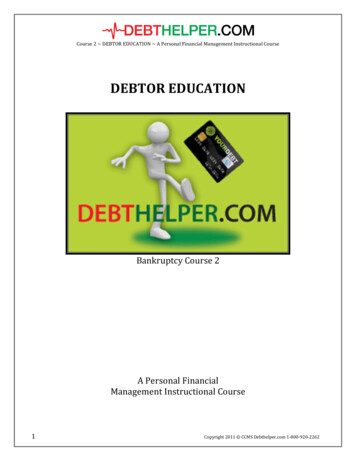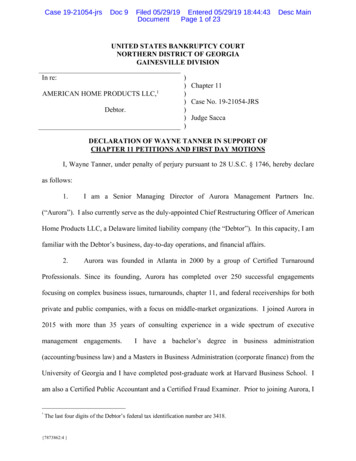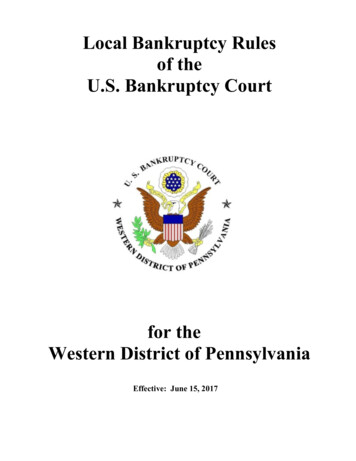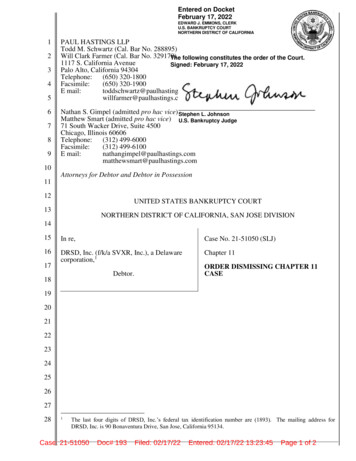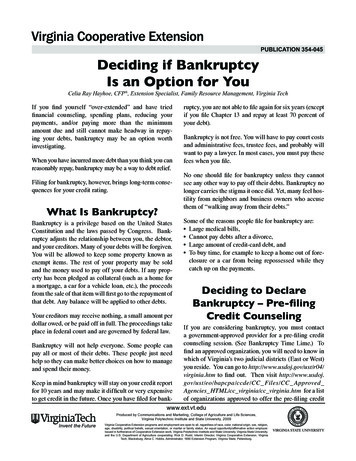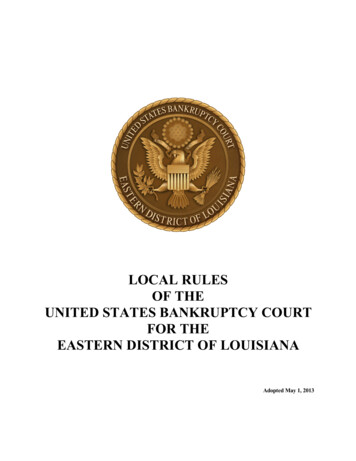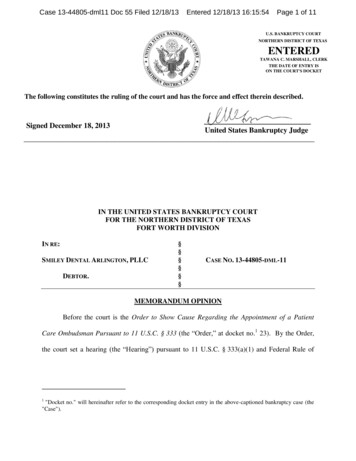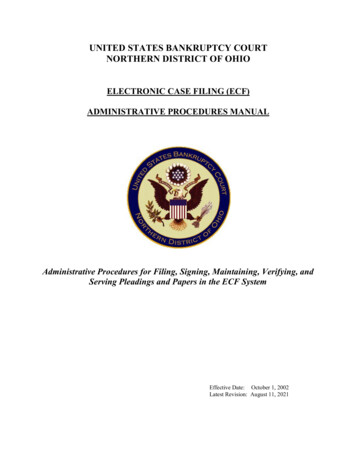
Transcription
UNITED STATES BANKRUPTCY COURTNORTHERN DISTRICT OF OHIOELECTRONIC CASE FILING (ECF)ADMINISTRATIVE PROCEDURES MANUALAdministrative Procedures for Filing, Signing, Maintaining, Verifying, andServing Pleadings and Papers in the ECF SystemEffective Date: October 1, 2002Latest Revision: August 11, 2021
TABLE OF CONTENTSI.REGISTRATION FOR THE ELECTRONIC CASE FILING SYSTEM . -1A. Designation of Cases . -1B. Eligibility . -1C. Registration . -2-II.ELECTRONIC FILING AND SERVICE OF DOCUMENTS. -4A. Filing . -4B. Signatures . -6C. Timeliness . -7D. Service . -7E. Fees . -8F. Orders . -8G. Docket Entries . -8-III.FILING DOCUMENTS ON PAPER . -9A. Paper Filings . -9B. Format of Documents . -10C. Filing of Creditor Matrix . -10D. Service of Paper Filings . -10-IV.PUBLIC ACCESS TO THE SYSTEM DOCKET . -10A. Authorized Access with PACER Account . -10B. Public Access at the Court . -10C. Registered User Access at the Court . -10D. Purchase of Copies . -11E. Security of System. -11-
ECF ADMINISTRATIVE PROCEDURESI.REGISTRATION FOR THE ELECTRONIC CASE FILING SYSTEMA.Designation of Cases1.Cases. The Electronic Case Filing System (hereafter “ECF”) is operationalfor all types of cases and filings, including all chapters of the bankruptcycode, adversary proceedings, proofs of claim, and reaffirmation agreements.2.B.Mandatory ECF. Unless otherwise ordered by the Court, ECF is mandatoryfor all attorneys, trustees, registered creditors, and registered professionalpersons, and for all creditors not represented by an attorney who file morethan 25 proofs of claim in any 12-month period. Exceptions to thisrequirement are set forth in section III of this Manual.Eligibility1.Requirements. In order to be eligible for an ECF login, the followingrequirements must be satisfied:a.Attorney: The attorney must:(i)be a member in good standing of the Bar of the United StatesDistrict Court for the Northern District of Ohio, or a memberin good standing of the Bar of any court of the United Statesor of the highest court of any state. Receiving an ECF loginis not a substitute for this admission requirement.and(ii)either (1) be registered as an ECF practitioner in the UnitedStates District Court for the Northern District of Ohio oranother federal court, or (2) have read this Manual, or (3)receive ECF training provided by this Court.Pursuant to Local Rule 2090-1, an attorney who is not a member ingood standing of the Bar of the United States District Court for theNorthern District of Ohio, but is a member in good standing of theBar of any court of the United States or of the highest court of anystate may, upon written or oral motion, be permitted to appear andparticipate in a case or proceeding.b.Trustee: A chapter 7 or chapter 13 trustee who is also an attorney issubject to the same requirements applicable to an attorney. Non-1-
attorney trustees, as well as non-attorney staff of a chapter 7 trusteeor chapter 13 trustee who are authorized to process documentselectronically, are eligible for a login after receiving ECF trainingprovided by this Court.C.c.Claims Agent: A claims agent (i.e., creditor) wishing to receive alogin for the limited purpose of filing, transferring, assigning, andwithdrawing proofs of claim and reaffirmation agreements musteither be registered as an ECF participant in another United StatesBankruptcy Court, with either full ECF privileges or limited useprivileges to file proofs of claim or reaffirmation agreements, or musthave read this Manual.d.Professional Person: A professional person (e.g., accountant,appraiser, auctioneer, auditor, or ombudsman) wishing to receive alogin and password for the limited purpose of filing documentsassociated with the person’s professional services must either beregistered as an ECF participant in another United States BankruptcyCourt or must have read this Manual.e.Personal Financial Management Course Provider: A PersonalFinancial Management Course Provider wishing to receive a loginand password for the limited purpose of filing a certificate ofcompletion of Financial Management Course must either beregistered as an ECF participant in another United States BankruptcyCourt or must have read this Manual.2.Training Prerequisites. Prior to participating in ECF training, external usersare required to possess basic personal computer skills, including a workingknowledge of the Internet, browser usage, email usage, and scanning.3.Non-Attorney Law Office Staff. Except as provided in section I B 1 (b) ofthis Manual, law office staff who are not attorneys are not eligible for aseparate login or password, although such staff may attend ECF training.Registration1.ECF Login. Any eligible person wishing to receive a login shall completethe ECF registration process through the PACER service center.2.Use of Registration. A registered user shall not use his or her ECFregistration to file pleadings or other documents on behalf of someone whois not a registered user. A registered user shall not use his or her ECF-2-
Registration to file pleadings or other documents on behalf of anotherregistered user where there is no formal professional association. Aregistered user’s ECF eligibility may be restricted or revoked forviolation of this provision.3.Use of Password. Any password issued for electronic filing shall be usedonly by the registered user to whom the password is assigned and authorizedemployees of that user. No registered user shall knowingly permit his or herpassword to be used by anyone who is not an employee of the user, and noperson shall knowingly use the password of a registered user unless suchperson is so authorized. A registered user’s ECF eligibility may berestricted or revoked for violation of this provision.4.Change of Password. Immediately after receiving a court-assigned login andpassword, a user shall change the assigned password. For security purposes,subsequent changes in the user’s password should be made at regularintervals. In the event that a registered user believes that the security of anexisting password has been compromised, the user shall immediately changehis or her password. This can be done by accessing the menu option“Maintain Your ECF Account” under Utilities, and selecting “More userinformation.” If the user’s password has been forgotten, the user shouldaccess the “Forgot Password?” link on the ECF login page. If the problempersists, the user should call the IT Help Desk at 330-458-2434.5.Registration and Change of Email Address and Contact Information.a.Email Address: Immediately after receiving a court-assigned loginand password, a user shall register his or her email account. This canbe done by accessing the menu option “Maintain Your ECF Account”under Utilities, and selecting “Email information.” The same processis to be used for changing an email address. The Court willdeactivate the ECF account of any user who has not registered his orher email address as provided herein.b.Contact Information: Users are required to maintain up-to-dateinformation regarding their business address, email address, andphone number. This can be done by accessing the menu option“Maintain Your ECF Account” under Utilities, and revising theappropriate fields.-3-
6.II.Withdrawal.Once registered, a user may withdraw from participation in the ECF systemby providing the clerk with written notice of such withdrawal, at the sameaddress used for submission of ECF registration forms. Additionally, theemployer or former employer of a user who is a claims agent may submit awritten notice to the clerk withdrawing the claims agent from participationin the system. Upon receipt of written notice, the clerk will immediatelycancel the user’s login and will delete the user from any applicable electronicservice list. However, this does not authorize an attorney to withdraw as theattorney of record for his or her client.ELECTRONIC FILING AND SERVICE OF DOCUMENTSA.Filing1.Requirements. All petitions, motions, memoranda of law, or other pleadingsand documents to be filed with the Court in connection with a case assignedto the ECF system shall be electronically filed on the system.2.Exceptions. Exceptions to the electronic case filing requirements are setforth in section III of this Manual. Any attorney wishing to file a new petitionor other document on paper, under circumstances that are not governed byone of the stated exceptions, shall initially file a motion for leave to file onpaper. The motion may be filed either on paper or electronically. The petitionor other document for which the attorney is requesting leave to file on papermay be submitted with the motion.3.Documents. Except as otherwise provided, all documents that form part ofa pleading, including pleading exhibits and attachments capable of electronicimaging and filing, and that are being filed at the same time and by the sameparty, must be electronically filed together under one docket number, e.g., themotion and the supporting affidavit, with the exception of a memorandum oflaw. A memorandum of law shall be filed separately and shown as a relateddocument to the motion. Additional document filing requirements are postedon the Court’s website.4.Official Form 101, Part 5. The certificate from the credit counseling agency-4-
and any debt repayment plan should be filed as separate documents, andshould not be attached to Official Form 101.5.Creditor Matrices. The debtor shall upload a matrix including all creditorsand parties in interest with the petition. It shall be the responsibility of thedebtor, or debtor’s counsel, to verify that all scheduled creditors and relatedparties are included within any electronic or paper matrix and also that thematrix format is compatible with automated equipment used by the Court. Byuploading a matrix, the debtor or debtor’s counsel certifies that the matrix iscomplete and accurate. The filing of amended schedules requires theuploading of an amended matrix with the names of the added creditors.6.Emergency Pleadings. When emergency motions, complaints for temporaryrestraining orders, supporting pleadings and objections thereto are filedelectronically, the filer must contact the judge’s law clerk, secretary, orcourtroom deputy, by phone simultaneously with the transmission, to adviseone of them of the filing. Contact information for judges’ staffs is posted onthe Court’s website.7.Notice of Filing. Whenever a pleading or other paper is filed electronically,a “Notice of Electronic Filing” will be automatically generated by the ECFsystem at the time of docketing, and will be sent by email to the party filingthe pleading or other paper as well as to all other parties to the case whoappear on the Electronic Mail Notice List in the ECF system.8.Access to Documents. Each registered user is permitted to view documentsfiled in a case in which the user is a party without charge on a one-time basis.9.Incorrect Venue. If a case is filed in the wrong office, either electronicallyor over the counter, the attorney will be required to file a motion andproposed order to transfer the case to the proper office.10.Closed Case. In order to file a document in a closed case, it is first necessaryto file a motion to reopen the case and pay the applicable filing fee. Pleadingsrequiring further administration that are docketed to a closed case will not beprocessed without reopening the case. Users who inadvertently docketpleadings to a closed case are responsible for advising necessary parties of theerrors.-5-
ECF Administrative Procedures ManualAugust 11, 2021B.Signatures1.Signature of Registered User. Except as provided below, the signature ofa registered user on a document filed electronically is indicated as s/name. Alldocuments bearing the handwritten signature of the user, or the handwrittensignature of any signer on whose behalf the user files such documents, shallbe maintained by the user for a period of one year following the closing of thecase. Filing a PDF document is required unless otherwise authorized, butaccessing the ECF system and creating an entry on the docket in lieu of aPDF document filing, such as Trustee's Report of No Distribution, shall bedeemed to be a document containing the signature of the attorney or otheruser whose login was utilized to access ECF.2.3.Signature of Debtor.a.Any document requiring the debtor’s signature shall first be signed bythe debtor, followed by the electronic submission of a copy of thedocument with the debtor’s signature indicated as s/name.b.Except as otherwise provided, whenever the initial documentrequiring the debtor’s signature is electronically filed in a case, itmust be followed by the filing with the Clerk of the signaturedeclaration form (Declaration re: Electronic Filing of Documents andStatement of Social Security Number). The purpose of the filing ofthe signature declaration form is to assure that the debtor’shandwritten signature and Social Security number are on file with theCourt. As such, this requirement applies only to the initial documentfiled in the case requiring the debtor’s signature, which is ordinarilythe petition. It does not apply to other documents filed with or afterthe initial document, such as the statement of financial affairs. TheSignature Declaration Form shall be filed the same day as the petitionor the case will be scheduled for a show cause hearing.Signatures on Reaffirmation Agreements. The debtor’s handwrittensignature is required on a reaffirmation agreement or a proposedreaffirmation agreement, even if the signature declaration form (Declarationre: Electronic Filing of Documents and Statement of Social Security Number)has been signed by the debtor and submitted to the Court. After the debtor’shandwritten signature has been affixed to a reaffirmation agreement or aproposed reaffirmation agreement, the agreement shall be scanned and filedelectronically.-6-
ECF Administrative Procedures ManualAugust 11, 20214.C.Timeliness1.General Rule. Filings are considered timely if received by the Court beforemidnight on the date set as a deadline, unless the judge specifically requiresan earlier filing, such as close of business. Due to variations in time zones,timeliness is established based on Eastern time zone where the NorthernDistrict of Ohio is located.2.D.Signatures on Affidavits and Declarations. All affidavits shall be scannedand filed electronically after they have been signed by the affiant and notaryand affixed with a notarial seal. All declarations shall be scanned and filedelectronically after they have been signed by the declarant.Inoperable Equipment. If the Court’s electronic filing equipment isinoperable at or around the deadline for filing any paper, the movant shouldsubmit the filing as soon as practicable thereafter with the understanding thatthe late filing will be excused, unless an extension is prohibited by law. If thelate filing is due to the movant’s electronic filing equipment being inoperable,the movant should submit the filing as soon as practicable thereafter with theunderstanding that the judge may be required to determine if circumstancesjustify an excused late filing. Alternatively, if either the Court’s or themovant’s electronic filing equipment is temporarily inoperable, the movantmay submit a paper filing in any of the Court’s divisional offices.Service1.General Rule. ECF registered users:2.a.waive the right to receive notice by first class mail, including noticepursuant to Fed. R. Bankr. P. 2002(a), and agree to receive noticeelectronically; andb.waive the right to service by personal service or first class mail andagree to electronic service, except with regard to service of processof a summons and complaint in an adversary proceeding under Fed.R. Bankr. P. 7004, service of a motion initiating a contested matterunder Fed. R. Bankr. P. 9014, and service of a subpoena under Fed.R. Bankr. P. 9016.Notice of Electronic Filing. Upon electronic filing of a document, the ECFsystem will generate a Notice of Electronic Filing, which will beautomatically served electronically by the system on all parties who appearon the current Electronic Mail Notice List within that case. This notificationwill advise the parties of the filing of the document, but the parties will be-7-
ECF Administrative Procedures ManualAugust 11, 2021required to access the ECF system to read the actual document that was filed.E.3.Non-Electronic Service. Service on parties who do not appear on the currentElectronic Mail Notice List within a case, service of any paper not capable ofimaging, and service of any document set forth in section III A of this Manualmust be made non-electronically. Proof of service may be madeelectronically.4.Trustees. Trustees will be made aware of a new case filed electronically byemail issued by the Court on an individual case basis.Fees1.On-Line Payment of Fees. All ECF transactions that require a payment shallbe paid on-line through the pay.gov program on the same day that thetransaction is docketed.2.Installment Fees. Payment of filing fees in installments is permitted asprovided by Fed. R. Bankr. P. 1006(b)(1).3.EPA Fee Schedule. Except as otherwise provided, all registered users of theECF system shall be subject to the fees set forth in the Electronic PublicAccess Fee Schedule, adopted by the Judicial Conference of the UnitedStates. Notwithstanding the above, attorneys of record and parties in a casereceive one free copy of all filed documents, if receipt is required by law ordirected by the filer. Moreover, trustees are exempt from the fees for viewingdocuments while acting in their capacity as trustees.F.Orders1.Submission. Proposed orders shall be individually submitted according to theorder submission procedures adopted by each judge.G.Docket Entries1.Submission. Electronic submission of a pleading or other documentconstitutes an entry on the docket, and requires the filer to perform whateverprocedures are necessary to accomplish the docket event utilizing a preapproved index of acceptable events contained in the ECF system.2.Entry of Order or Judgment. The clerk shall enter all orders and judgmentsin the ECF system, which shall constitute docketing of the order or judgmentfor all purposes. The clerk’s notation in the appropriate docket of an order orjudgment shall constitute the entry of the order or judgment.-8-
ECF Administrative Procedures ManualAugust 11, 20213.III.Erroneous Entry. In the event of an incorrect docket entry or an entry on awrong docket, the Clerk’s Office may make a docket entry regarding theneeded corrective action. This docket entry will be automatically emailed tothe filer, and will require the filer to re-docket the entry correctly. The Clerk’sOffice may add the text “Entered on docket in error” to the erroneous entryas needed. An incorrect docket entry will remain on the docket, unless theCourt orders deletion of the docket entry.FILING DOCUMENTS ON PAPERA.Paper FilingsThe following documents shall be filed on paper and not electronically unlessspecifically authorized by the Court.1.Documents previously ordered sealedIf a document previously ordered to be sealed is referenced within anelectronic filing, the attorney shall submit a declaration identifying this statusand indicating that the document cannot be disclosed or inspected withoutfurther order from the Court.2.Documents to be filed under sealA motion to file document(s) under seal shall be filed electronically;however, the actual document(s) to be filed under seal shall be filed on paper.The order of the Court authorizing the filing of the document(s) under sealshall be entered electronically by the Court and shall indicate that the motionto file documents under seal has been granted. A paper copy of the order shallbe attached to the document(s) under seal and be delivered to the Clerk’sOffice.3.Documents incorporating signatures from non-registered users, unlessotherwise provided4.Official Form B 121, if filed to correct a Social Security number5.Procedural Form B 1320, Application for Search of Bankruptcy Records6.All documents filed by pro se parties.-9-
ECF Administrative Procedures ManualAugust 11, 2021IV.B.Format of DocumentsThe filing of two-sided documents and pre-punched documents is prohibited.C.Filing of Creditor MatrixThe debtor shall submit a matrix including all creditors and parties in interest withthe petition. The matrix shall comply with the technical standards adopted by theCourt. It shall be the responsibility of the debtor, or debtor’s counsel, to verify thatall scheduled creditors and related parties are included within any matrix and alsothat the matrix format is compatible with automated equipment used by the Court.By submitting a matrix, the debtor or debtor’s counsel certifies that the matrix iscomplete and accurate. The filing of amended schedules requires the uploading of anamended matrix with the names of the added creditors.D.Service of Paper FilingsPleadings or other documents that are filed on paper rather than electronically shallbe served in the manner provided for, and on those parties entitled to notice, inaccordance with the Federal Rules of Bankruptcy Procedure and the LocalBankruptcy Rules, except as otherwise provided by order of the Court.PUBLIC ACCESS TO THE SYSTEM DOCKETA.Authorized Access with PACER AccountAny person or organization with a PACER account may access the ECF system viaWeb PACER. Access to the system through Web PACER will allow retrieval, on a“read only” basis, of the docket sheet and documents that have not been sealed by theCourt.B.Public Access at the CourtThe public will have electronic access to the electronic docket and documents thathave not been sealed by the Court via “read only” public terminals at each of theCourt’s divisional offices for viewing during regular business hours. Registered usersare expected to utilize equipment maintained within their remote locations to accessinformation in the system and may be requested to limit time on public terminals ifit is deemed to be excessive.C.Registered User Access at the CourtOne public terminal is available at each divisional office for docketing and scanning.These public terminals may be used by registered users on a first-come, first-servedbasis. Users are not permitted to use disks at these terminals; they must bring in paperand scan the paper.-10-
ECF Administrative Procedures ManualAugust 11, 2021D.Purchase of CopiesExcept as provided below, copies of any paper viewable on the public terminals,including certified copies, may be purchased at any of the Court’s divisional officesupon payment of the appropriate fees, in accordance with 28 U.S.C. § 1930.1.E.Transcripts. Pursuant to Judicial Conference policy, within 90 daysfollowing entry of a transcript on the docket, copies of the transcript may bepurchased solely from the transcription firm.Security of SystemEach electronically-filed paper shall be assigned a special identification numberwhich can be traced, if necessary, to detect post-filing alterations to the document.-11-
States District Court for the Northern District of Ohio or another federal court, or (2) have read this Manual, or (3) receive ECF training provided by this Court. Pursuant to Local Rule 2090-1, an attorney who is not a member in good standing of the Bar of the United States District Court for the Northern District of Ohio, but is a member in .