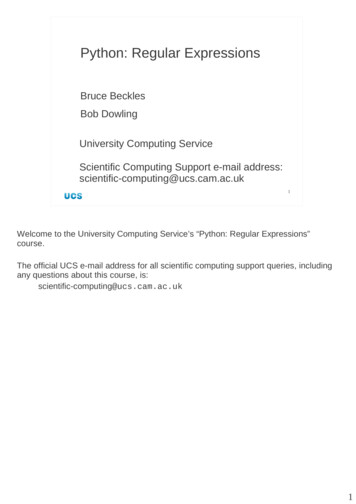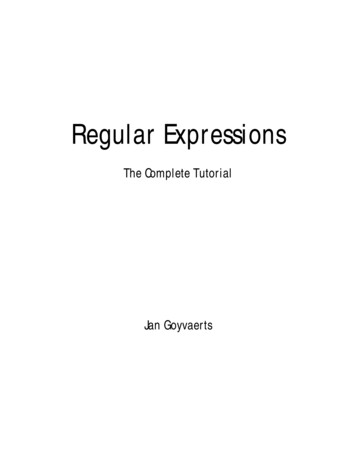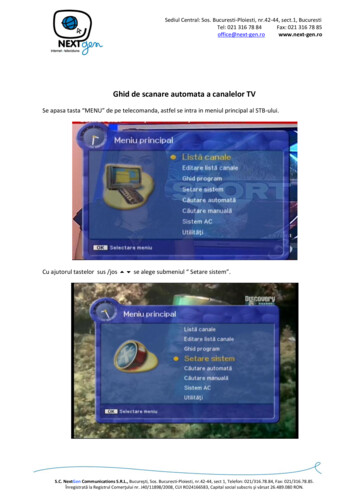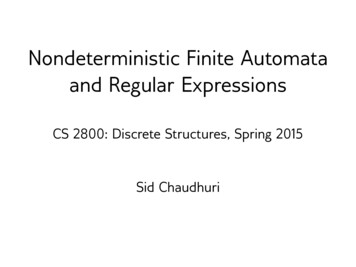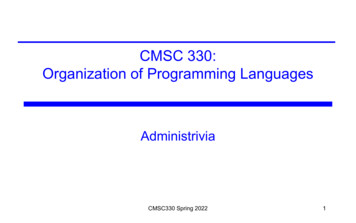Transcription
Speech and Language Processing: An introduction to natural language processing,computational linguistics, and speech recognition. Daniel Jurafsky & James H. Martin.Copyright c 2007, All rights reserved. Draft of October 11, 2007. Do not citewithout permission.DRAFT2REGULAR EXPRESSIONSAND AUTOMATAUser1 :ELIZA1 :User2 :ELIZA2 :User3 :ELIZA3 :User4 :ELIZA4 :Men are all alike.IN WHAT WAYThey’re always bugging us about something or other.CAN YOU THINK OF A SPECIFIC EXAMPLEWell, my boyfriend made me come here.YOUR BOYFRIEND MADE YOU COME HEREHe says I’m depressed much of the time.I AM SORRY TO HEAR YOU ARE DEPRESSED.Weizenbaum (1966)Imagine that you have become a passionate fan of woodchucks. Desiring more information on this celebrated woodland creature, you turn to your favorite Web browserand type in woodchuck. Your browser returns a few sites. You have a flash of inspiration and type in woodchucks. This time you discover “interesting links to woodchucksand lemurs” and “all about Vermont’s unique, endangered species”. Instead of havingto do this search twice, you would have rather typed one search command specifying something like woodchuck with an optional final s. Or perhaps you might wantto search for all the prices in some document; you might want to see all strings thatlook like 199 or 25 or 24.99. In this chapter we introduce the regular expression,the standard notation for characterizing text sequences. The regular expression is usedfor specifying text strings in situations like this Web-search example, and in other information retrieval applications, but also plays an important role in word-processing,computation of frequencies from corpora, and other such tasks.After we have defined regular expressions, we show how they can be implementedvia the finite-state automaton. The finite-state automaton is not only the mathematical device used to implement regular expressions, but also one of the most significanttools of computational linguistics. Variations of automata such as finite-state transducers, Hidden Markov Models, and N-gram grammars are important components ofapplications that we will introduce in later chapters, including speech recognition andsynthesis, machine translation, spell-checking, and information-extraction.
22.1Chapter 2.Regular Expressions and AutomataR EGULAR E XPRESSIONSSIR ANDREW:One of the unsung successes in standardization in computer science has been theregular expression (RE), a language for specifying text search strings. The regularexpression languages used for searching texts in UNIX (vi, Perl, Emacs, grep), Microsoft Word (version 6 and beyond), and WordPerfect are almost identical, and manyRE features exist in the various Web search engines. Besides this practical use, theregular expression is an important theoretical tool throughout computer science andlinguistics.A regular expression (first developed by Kleene (1956) but see the History sectionfor more details) is a formula in a special language that is used for specifying simpleclasses of strings. A string is a sequence of symbols; for the purpose of most textbased search techniques, a string is any sequence of alphanumeric characters (letters,numbers, spaces, tabs, and punctuation). For these purposes a space is just a characterlike any other, and we represent it with the symbol .Formally, a regular expression is an algebraic notation for characterizing a set ofstrings. Thus they can be used to specify search strings as well as to define a language ina formal way. We will begin by talking about regular expressions as a way of specifyingsearches in texts, and proceed to other uses. Section 2.3 shows that the use of justthree regular expression operators is sufficient to characterize strings, but we use themore convenient and commonly-used regular expression syntax of the Perl languagethroughout this section. Since common text-processing programs agree on most of thesyntax of regular expressions, most of what we say extends to all UNIX, MicrosoftWord, and WordPerfect regular expressions. Appendix A shows the few areas wherethese programs differ from the Perl syntax.Regular expression search requires a pattern that we want to search for, and a corpus of texts to search through. A regular expression search function will search throughthe corpus returning all texts that contain the pattern. In an information retrieval (IR)system such as a Web search engine, the texts might be entire documents or Web pages.In a word-processor, the texts might be individual words, or lines of a document. In therest of this chapter, we will use this last paradigm. Thus when we give a search pattern,we will assume that the search engine returns the line of the document returned. This iswhat the UNIX grep command does. We will underline the exact part of the patternthat matches the regular expression. A search can be designed to return all matches toa regular expression or only the first match. We will show only the first match.DRAFTREGULAREXPRESSIONHer C’s, her U’s and her T’s: why that?Shakespeare, Twelfth NightSTRINGSCORPUS2.1.1 Basic Regular Expression PatternsThe simplest kind of regular expression is a sequence of simple characters. For example, to search for woodchuck, we type /woodchuck/. So the regular expression/Buttercup/ matches any string containing the substring Buttercup, for examplethe line I’m called little Buttercup) (recall that we are assuming a search applicationthat returns entire lines). From here on we will put slashes around each regular expres-
Section 2.1.Regular Expressions3sion to make it clear what is a regular expression and what is a pattern. We use theslash since this is the notation used by Perl, but the slashes are not part of the regularexpressions.The search string can consist of a single character (like /!/) or a sequence ofcharacters (like /urgl/); The first instance of each match to the regular expression isunderlined below (although a given application might choose to return more than justthe first instance):Example Patterns Matched“interesting links to woodchucks and lemurs”“Mary Ann stopped by Mona’s”“Dagmar, my gift please,” Claire says,”“SURRENDER DOROTHY”“You’ve left the burglar behind again!” said NoriDRAFTRE/woodchucks//a//Claire says,//DOROTHY//!/Regular expressions are case sensitive; lowercase /s/ is distinct from uppercase/S/ (/s/ matches a lower case s but not an uppercase S). This means that the pattern/woodchucks/ will not match the string Woodchucks. We can solve this problemwith the use of the square braces [ and ]. The string of characters inside the bracesspecify a disjunction of characters to match. For example Fig. 2.1 shows that thepattern /[wW]/ matches patterns containing either w or W.RE/[wW]oodchuck//[abc]//[1234567890]/Figure 2.1MatchWoodchuck or woodchuck‘a’, ‘b’, or ‘c’any digitExample Patterns“Woodchuck”“In uomini, in soldati”“plenty of 7 to 5”The use of the brackets [] to specify a disjunction of characters.The regular expression /[1234567890]/ specified any single digit. While classesof characters like digits or letters are important building blocks in expressions, they canget awkward (e.g., it’s inconvenient to specify/[ABCDEFGHIJKLMNOPQRSTUVWXYZ]/RANGEto mean “any capital letter”). In these cases the brackets can be used with the dash (-)to specify any one character in a range. The pattern /[2-5]/ specifies any one of thecharacters 2, 3, 4, or 5. The pattern /[b-g]/ specifies one of the characters b, c, d, e,f, or g. Some other examples:RE/[A-Z]//[a-z]//[0-9]/Figure 2.2Matchan uppercase lettera lowercase lettera single digitExample Patterns Matched“we should call it ‘Drenched Blossoms’”“my beans were impatient to be hoed!”“Chapter 1: Down the Rabbit Hole”The use of the brackets [] plus the dash - to specify a range.The square braces can also be used to specify what a single character cannot be,by use of the caret ˆ. If the caret ˆ is the first symbol after the open square brace [,
4Chapter 2.Regular Expressions and Automatathe resulting pattern is negated. For example, the pattern /[ˆa]/ matches any singlecharacter (including special characters) except a. This is only true when the caret is thefirst symbol after the open square brace. If it occurs anywhere else, it usually standsfor a caret; Fig. 2.3 shows some examples.Match (single characters)not an uppercase letterneither ‘S’ nor ‘s’not a periodeither ‘e’ or ‘ˆ’the pattern ‘aˆb’Example Patterns Matched“Oyfn pripetchik”“I have no exquisite reason for’t”“our resident Djinn”“look up ˆ now”“look up aˆ b now”DRAFTRE[ˆA-Z][ˆSs][ˆ\.][eˆ]aˆbFigure 2.3Uses of the caret ˆ for negation or just to mean ˆ .The use of square braces solves our capitalization problem for woodchucks. Butwe still haven’t answered our original question; how do we specify both woodchuckand woodchucks? We can’t use the square brackets, because while they allow us to say“s or S”, they don’t allow us to say “s or nothing”. For this we use the question-mark/?/, which means “the preceding character or nothing”, as shown in Fig. 2.4.REwoodchucks?colou?rFigure 2.4Matchwoodchuck or woodchuckscolor or colourExample Patterns Matched“woodchuck”“colour”The question-mark ? marks optionality of the previous expression.We can think of the question-mark as meaning “zero or one instances of the previous character”. That is, it’s a way of specifying how many of something that we want.So far we haven’t needed to specify that we want more than one of something. Butsometimes we need regular expressions that allow repetitions of things. For example,consider the language of (certain) sheep, which consists of strings that look like thefollowing:baa!baaa!baaaa!baaaaa!baaaaaa!.KLEENE *This language consists of strings with a b, followed by at least two as, followed byan exclamation point. The set of operators that allow us to say things like “some number of as” are based on the asterisk or *, commonly called the Kleene * (pronounced“cleany star”). The Kleene star means “zero or more occurrences of the immediatelyprevious character or regular expression”. So /a*/ means “any string of zero or moreas”. This will match a or aaaaaa but it will also match Off Minor, since the string OffMinor has zero as. So the regular expression for matching one or more a is /aa*/,
Section 2.1.5meaning one a followed by zero or more as. More complex patterns can also be repeated. So /[ab]*/ means “zero or more as or bs” (not “zero or more right squarebraces”). This will match strings like aaaa or ababab or bbbb.We now know enough to specify part of our regular expression for prices: multipledigits. Recall that the regular expression for an individual digit was /[0-9]/. So theregular expression for an integer (a string of digits) is /[0-9][0-9]*/. (Why isn’tit just /[0-9]*/?)Sometimes it’s annoying to have to write the regular expression for digits twice, sothere is a shorter way to specify “at least one” of some character. This is the Kleene ,which means “one or more of the previous character”. Thus the expression /[0-9] /is the normal way to specify “a sequence of digits”. There are thus two ways to specifythe sheep language: /baaa*!/ or /baa !/.One very important special character is the period (/./), a wildcard expressionthat matches any single character (except a carriage return):DRAFTKLEENE Regular ExpressionsRE/beg.n/Figure 2.5Matchany character between beg and nExample Patternsbegin, beg’n, begunThe use of the period . to specify any character.The wildcard is often used together with the Kleene star to mean “any string ofcharacters”. For example suppose we want to find any line in which a particular word,for example aardvark, appears twice. We can specify this with the regular expression/aardvark.*aardvark/.ANCHORSAnchors are special characters that anchor regular expressions to particular placesin a string. The most common anchors are the caret ˆ and the dollar-sign . The caretˆ matches the start of a line. The pattern /ˆThe/ matches the word The only at thestart of a line. Thus there are three uses of the caret ˆ: to match the start of a line, asa negation inside of square brackets, and just to mean a caret. (What are the contextsthat allow Perl to know which function a given caret is supposed to have?) The dollarsign matches the end of a line. So the pattern is a useful pattern for matchinga space at the end of a line, and /ˆThe dog\. / matches a line that contains onlythe phrase The dog. (We have to use the backslash here since we want the . to mean“period” and not the wildcard.)There are also two other anchors: \b matches a word boundary, while \B matchesa non-boundary. Thus /\bthe\b/ matches the word the but not the word other.More technically, Perl defines a word as any sequence of digits, underscores or letters;this is based on the definition of “words” in programming languages like Perl or C. Forexample, /\b99\b/ will match the string 99 in There are 99 bottles of beer on thewall (because 99 follows a space) but not 99 in There are 299 bottles of beer on thewall (since 99 follows a number). But it will match 99 in 99 (since 99 follows a dollarsign ( ), which is not a digit, underscore, or letter).
6Chapter 2.Regular Expressions and Automata2.1.2 Disjunction, Grouping, and PrecedenceDRAFTDISJUNCTIONSuppose we need to search for texts about pets; perhaps we are particularly interestedin cats and dogs. In such a case we might want to search for either the string cat orthe string dog. Since we can’t use the square-brackets to search for “cat or dog” (whynot?) we need a new operator, the disjunction operator, also called the pipe symbol .The pattern /cat dog/ matches either the string cat or the string dog.Sometimes we need to use this disjunction operator in the midst of a larger sequence. For example, suppose I want to search for information about pet fish for mycousin David. How can I specify both guppy and guppies? We cannot simply say/guppy ies/, because that would match only the strings guppy and ies. This isbecause sequences like guppy take precedence over the disjunction operator . Inorder to make the disjunction operator apply only to a specific pattern, we need to usethe parenthesis operators ( and ). Enclosing a pattern in parentheses makes it act likea single character for the purposes of neighboring operators like the pipe and theKleene*. So the pattern /gupp(y ies)/ would specify that we meant the disjunction only to apply to the suffixes y and ies.The parenthesis operator ( is also useful when we are using counters like theKleene*. Unlike the operator, the Kleene* operator applies by default only to asingle character, not a whole sequence. Suppose we want to match repeated instancesof a string. Perhaps we have a line that has column labels of the form Column 1 Column 2 Column 3. The expression /Column [0-9] */ will not match any column; instead, it will match a column followed by any number of spaces! The star hereapplies only to the space that precedes it, not the whole sequence. With the parentheses, we could write the expression /(Column [0-9] *)*/ to match the wordColumn, followed by a number and optional spaces, the whole pattern repeated anynumber of times.This idea that one operator may take precedence over another, requiring us to sometimes use parentheses to specify what we mean, is formalized by the operator precedence hierarchy for regular expressions. The following table gives the order of REoperator precedence, from highest precedence to lowest ()Counters* ? {}Sequences and anchors the ˆmy end Disjunction GREEDYThus, because counters have a higher precedence than sequences,/the*/ matches theeeee but not thethe. Because sequences have a higher precedencethan disjunction, /the any/ matches the or any but not theny.Patterns can be ambiguous in another way. Consider the expression /[a-z]*/when matching against the text once upon a time. Since /[a-z]*/ matches zero ormore letters, this expression could match nothing, or just the first letter o, or on, or onc,or once. In these cases regular expressions always match the largest string they can;we say that patterns are greedy, expanding to cover as much of a string as they can.
Section 2.1.Regular Expressions72.1.3 A Simple ExampleSuppose we wanted to write a RE to find cases of the English article the. A simple (butincorrect) pattern might be:/the/One problem is that this pattern will miss the word when it begins a sentence andhence is capitalized (i.e., The). This might lead us to the following pattern:/[tT]he/DRAFTBut we will still incorrectly return texts with the embedded in other words (e.g.,other or theology). So we need to specify that we want instances with a word boundaryon both sides:/\b[tT]he\b/Suppose we wanted to do this without the use of /\b/? We might want this since/\b/ won’t treat underscores and numbers as word boundaries; but we might want tofind the in some context where it might also have underlines or numbers nearby (theor the25). We need to specify that we want instances in which there are no alphabeticletters on either side of the the:/[ˆa-zA-Z][tT]he[ˆa-zA-Z]/But there is still one more problem with this pattern: it won’t find the word thewhen it begins a line. This is because the regular expression [ˆa-zA-Z], which weused to avoid embedded thes, implies that there must be some single (although nonalphabetic) character before the the. We can avoid this by specifying that before thethe we require either the beginning-of-line or a non-alphabetic character, and the sameat the end of the line:/(ˆ [ˆa-zA-Z])[tT]he([ˆa-zA-Z] )/FALSE POSITIVESFALSE NEGATIVESThe process we just went through was based on fixing two kinds of errors: falsepositives, strings that we incorrectly matched like other or there, and false negatives,strings that we incorrectly missed, like The. Addressing these two kinds of errorscomes up again and again in building and improving speech and language processingsystems. Reducing the error rate for an application thus involves two antagonisticefforts: Increasing accuracy (minimizing false positives) Increasing coverage (minimizing false negatives).2.1.4 A More Complex ExampleLet’s try out a more significant example of the power of REs. Suppose we want to buildan application to help a user buy a computer on the Web. The user might want “any PCwith more than 500 MHz and 32 Gb of disk space for less than 1000”. In order to dothis kind of retrieval we will first need to be able to look for expressions like 500 MHz
8Chapter 2.Regular Expressions and Automataor 32 Gb or Compaq or Mac or 999.99. In the rest of this section we’ll work out somesimple regular expressions for this task.First, let’s complete our regular expression for prices. Here’s a regular expressionfor a dollar sign followed by a string of digits. Note that Perl is smart enough to realizethat here doesn’t mean end-of-line; how might it know that?/ [0-9] /Now we just need to deal with fractions of dollars. We’ll add a decimal point andtwo digits afterwards:DRAFT/ [0-9] \.[0-9][0-9]/This pattern only allows 199.99 but not 199. We need to make the cents optional,and make sure we’re at a word boundary:/\b [0-9] (\.[0-9][0-9])?\b/How about specifications for processor speed (in megahertz MHz or gigahertz GHz)? Here’s a pattern for that:/\b[0-9] *(MHz [Mm]egahertz GHz [Gg]igahertz)\b/Note that we use / */ to mean “zero or more spaces”, since there might alwaysbe extra spaces lying around. Dealing with disk space (in Gb gigabytes), or memorysize (in Mb megabytes or Gb gigabytes), we need to allow for optional gigabytefractions again (5.5 Gb). Note the use of ? for making the final s optional:/\b[0-9] *(Mb [Mm]egabytes?)\b//\b[0-9](\.[0-9] )? *(Gb [Gg]igabytes?)\b/Finally, we might want some simple patterns to specify operating systems and vendors:/\b(Win95 Win98 WinNT Windows *(NT 95 98 2000)?)\b//\b(Mac Macintosh Apple)\b/2.1.5 Advanced Z0-9 ][ˆ\w][ \r\t\n\f][ˆ\s]Figure 2.6Matchany digitany non-digitany alphanumeric or underscorea non-alphanumericwhitespace (space, tab)Non-whitespaceAliases for common sets of characters.Example PatternsParty of 5Blue moonDaiyu!!!!in Concord
Section 2.1.Regular Expressions9DRAFTThere are also some useful advanced regular expression operators. Fig. 2.6 showssome useful aliases for common ranges, which can be used mainly to save typing.Besides the Kleene * and Kleene , we can also use explicit numbers as counters, byenclosing them in curly brackets. The regular expression /{3}/ means “exactly 3occurrences of the previous character or expression”. So /a\.{24}z/ will match afollowed by 24 dots followed by z (but not a followed by 23 or 25 dots followed by az).A range of numbers can also be specified; so /{n,m}/ specifies from n to m occurrences of the previous char or expression, while /{n,}/ means at least n occurrencesof the previous expression. REs for counting are summarized in Figure 2.7.RE* ?{n}{n,m}{n,}Matchzero or more occurrences of the previous char or expressionone or more occurrences of the previous char or expressionexactly zero or one occurrence of the previous char or expressionn occurrences of the previous char or expressionfrom n to m occurrences of the previous char or expressionat least n occurrences of the previous char or expressionFigure 2.7NEWLINERegular expression operators for counting.Finally, certain special characters are referred to by special notation based on thebackslash (\). The most common of these are the newline character \n and the tabcharacter \t. To refer to characters that are special themselves (like ., *, [, and \),precede them with a backslash, (i.e., /\./, /\*/, /\[/, and /\\/).RE\*\.\?\n\tMatchan asterisk “*”a period “.”a question marka newlinea tabFigure 2.8Example Patterns Matched“K*A*P*L*A*N”“Dr. Livingston, I presume”“Why don’t they come and lend a hand?”Some characters that need to be backslashed.The reader should consult Appendix A for further details of regular expressions,and especially for the differences between regular expressions in Perl, UNIX, and Microsoft Word.2.1.6 Regular Expression Substitution, Memory, and ELIZASUBSTITUTIONAn important use of regular expressions is in substitutions. For example, the Perl substitution operator s/regexp1/pattern/ allows a string characterized by a regularexpression to be replaced by another string:s/colour/color/
10Chapter 2.Regular Expressions and AutomataIt is often useful to be able to refer to a particular subpart of the string matching thefirst pattern. For example, suppose we wanted to put angle brackets around all integersin a text, changing e.g., the 35 boxes to the 35 boxes. We’d like a way to refer backto the integer we’ve found so that we can easily add the brackets. To do this, we putparentheses ( and ) around the first pattern, and use the number operator \1 in thesecond pattern to refer back. Here’s how it looks:s/([0-9] )/ \1 /DRAFTThe parenthesis and number operators can also be used to specify that a certainstring or expression must occur twice in the text. For example, suppose we are lookingfor the pattern “the Xer they were, the Xer they will be”, where we want to constrain thetwo X’s to be the same string. We do this by surrounding the first X with the parenthesisoperator, and replacing the second X with the number operator \1, as follows:/the (.*)er they were, the \1er they will be/Here the \1 will be replaced by whatever string matched the first item in parentheses.So this will match The bigger they were, the bigger they will be but not The bigger theywere, the faster they will be.The number operator can be used with other numbers: if you match two differentsets of parenthesis, \2 means whatever matched the second set. For example/the (.*)er they (.*), the \1er they \2/REGISTERSwill match The bigger they were, the bigger they were but not The bigger they were,the bigger they will be. These numbered memories are called registers (e.g. register 1,register 2, register 3, etc). This memory feature is not part of every regular expressionlanguage and is often considered an “extended” feature of regular expressions.Substitutions using memory are very useful in implementing a simple naturallanguage understanding program like ELIZA (Weizenbaum, 1966). Recall that ELIZAsimulated a Rogerian psychologist and could carry on conversations with the user likethe following:User1 :ELIZA1 :User2 :ELIZA2 :User3 :ELIZA3 :User4 :ELIZA4 :Men are all alike.IN WHAT WAYThey’re always bugging us about something or other.CAN YOU THINK OF A SPECIFIC EXAMPLEWell, my boyfriend made me come here.YOUR BOYFRIEND MADE YOU COME HEREHe says I’m depressed much of the time.I AM SORRY TO HEAR YOU ARE DEPRESSED.Eliza worked by having a cascade of regular expression substitutions that eachmatched some part of the input lines and changed them. The first substitutions changedall instances of my to YOUR, and I’m to YOU ARE, and so on. The next set of substitutions looked for relevant patterns in the input and created an appropriate output; hereare some examples:s/.* YOU ARE (depressed sad) .*/I AM SORRY TO HEAR YOU ARE \1/s/.* YOU ARE (depressed sad) .*/WHY DO YOU THINK YOU ARE \1/
Section 2.2.Finite-State Automata11s/.* all .*/IN WHAT WAY/s/.* always .*/CAN YOU THINK OF A SPECIFIC EXAMPLE/Since multiple substitutions could apply to a given input, substitutions were assigned a rank and were applied in order. Creation of such patterns is addressed inExercise 2.2.2.2F INITE -S TATE AUTOMATAThe regular expression is more than just a convenient metalanguage for text searching.First, a regular expression is one way of describing a finite-state automaton (FSA).Finite-state automata are the theoretical foundation of a good deal of the computationalwork we will describe in this book. Any regular expression can be implemented as afinite-state automaton (except regular expressions that use the memory feature; moreon this later). Symmetrically, any finite-state automaton can be described with a regularexpression. Second, a regular expression is one way of characterizing a particular kindof formal language called a regular language. Both regular expressions and finitestate automata can be used to describe regular languages. A third equivalent methodof characterizing the regular languages, the regular grammar, will be introduced inCh. 15. The relation among these four theoretical constructions is sketched out inFig. 2.9.DRAFTFINITE-STATEAUTOMATONFSAREGULAR ssionsregulargrammarsFigure 2.9Finite automata, regular expressions, and regular grammars are all equivalent ways of describing regular languages.This section will begin by introducing finite-state automata for some of the regular expressions from the last section, and then suggest how the mapping from regularexpressions to automata proceeds in general. Although we begin with their use forimplementing regular expressions, FSAs have a wide variety of other uses that we willexplore in this chapter and the next.2.2.1 Using an FSA to Recognize SheeptalkAfter a while, with the parrot’s help, the Doctor got to learn the language of theanimals so well that he could talk to them himself and understand everythingthey said.
12Chapter 2.Regular Expressions and AutomataHugh Lofting, The Story of Doctor DolittleLet’s begin with the “sheep language” we discussed previously. Recall that wedefined the sheep language as any string from the following (infinite) set:DRAFTbaa!baaa!baaaa!baaaaa!baaaaaa!.abq0Figure 2.10AUTOMATONSTATESSTART STATEaq1a!q3q2q4A finite-state automaton for talking sheep.The regular expression for this kind of “sheeptalk” is /baa !/. Fig. 2.10 showsan automaton for modeling this regular expression. The automaton (i.e., machine,also called finite automaton, finite-state automaton, or FSA) recognizes a set ofstrings, in this case the strings characterizing sheep talk, in the same way that a regularexpression does. We represent the automaton as a directed graph: a finite set of vertices(also called nodes), together with a set of directed links between pairs of vertices calledarcs. We’ll represent vertices with circles and arcs with arrows. The automaton has fivestatess, which are represented by nodes in the graph. State 0 is the start state. In ourexamples state 0 will generally be the start state; to mark another state as the start statewe can add an incoming arrow to the start state. State 4 is the final state or acceptingstate, which we represent by the double circle. It also has four transitions, which werepresent by arcs in the graph.The FSA can be used for recognizing (we also say accepting) strings in the following way. First, think of the input as being written on a long tape broken up into cells,with one symbol written in each cell of the tape, as in Fig. 2.11.q0a b aFigure 2.11!bA tape with cells.The machine starts in the start state (q0 ), and iterates the following process: Checkthe next letter of the input. If it matches the symbol on an arc leaving the currentstate, then cross that arc, move to the next state, and also advance one symbol in the
Section 2.2.REJECTSSTATE-TRANSITIONTABLEFinite-State Automata13input. If we are in the accepting state (q4 ) when we run out of input, the machine hassuccessfully recognized an instance of sheeptalk. If the machine never gets to the finalstate, either because it runs out of input, or it gets some input that doesn’t match an arc(as in Fig. 2.11), or if it just happens to get stuck in some non-final state, we say themachine rejects or fails to accept an input.We can also represent an automaton with a state-transition table. As in the graphnotation, the state-transition table represents the start state, the accepting states, andwhat transitions leave each state with which symbols. Here’s the stat
that matches the regular expression. A search can be designed to return all matches to a regular expression or only the first match. We will show only the first match. 2.1.1 Basic Regular Expression Patterns The simplest kind of regular expression is a sequence of simple characters. For ex-ample, to search for woodchuck, we type /woodchuck/.