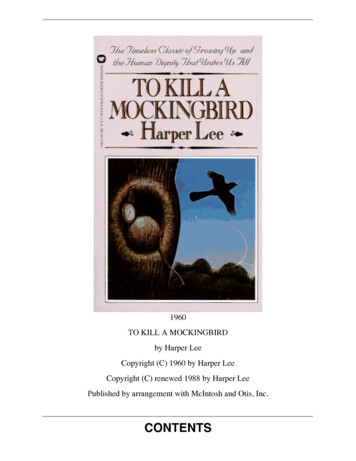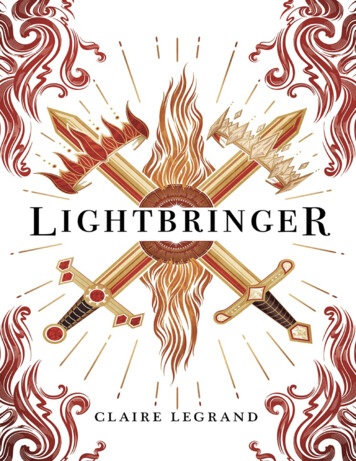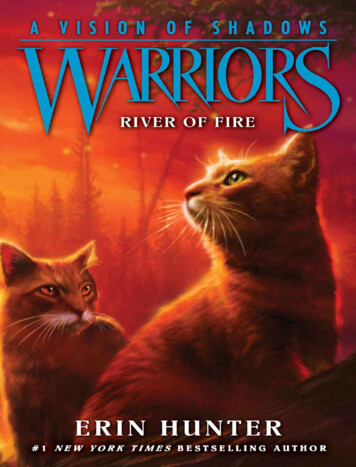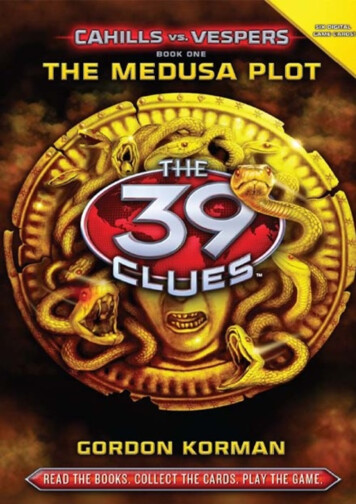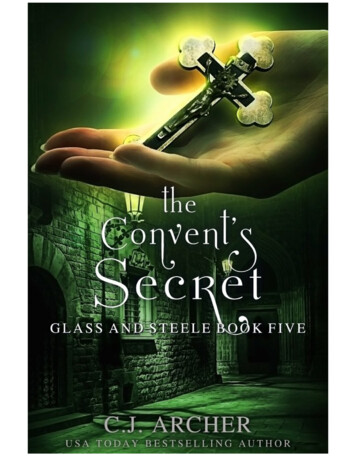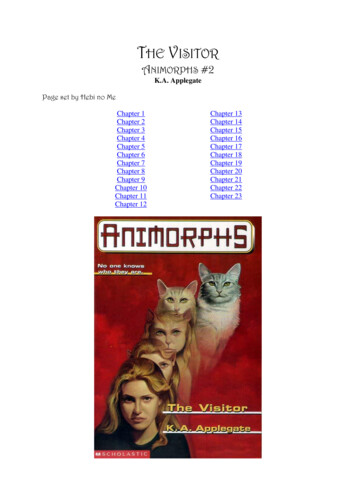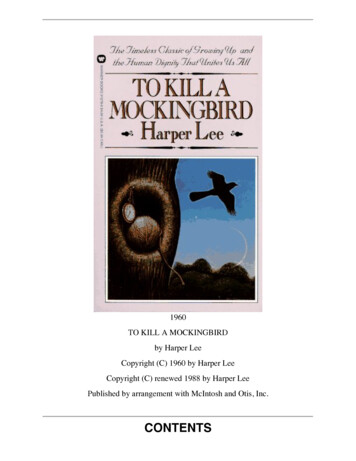Transcription
Chapter 2: Graphical Descriptions of DataChapter 2: Graphical Descriptions of DataIn chapter 1, you were introduced to the concepts of population, which again is acollection of all the measurements from the individuals of interest. Remember, in mostcases you can’t collect the entire population, so you have to take a sample. Thus, youcollect data either through a sample or a census. Now you have a large number of datavalues. What can you do with them? No one likes to look at just a set of numbers. Onething is to organize the data into a table or graph. Ultimately though, you want to be ableto use that graph to interpret the data, to describe the distribution of the data set, and toexplore different characteristics of the data. The characteristics that will be discussed inthis chapter and the next chapter are:1. Center: middle of the data set, also known as the average.2. Variation: how much the data varies.3. Distribution: shape of the data (symmetric, uniform, or skewed).4. Qualitative data: analysis of the data5. Outliers: data values that are far from the majority of the data.6. Time: changing characteristics of the data over time.This chapter will focus mostly on using the graphs to understand aspects of the data, andnot as much on how to create the graphs. There is technology that will create most of thegraphs, though it is important for you to understand the basics of how to create them.Section 2.1: Qualitative DataRemember, qualitative data are words describing a characteristic of the individual. Thereare several different graphs that are used for qualitative data. These graphs include bargraphs, Pareto charts, and pie charts.Pie charts and bar graphs are the most common ways of displaying qualitative data. Aspreadsheet program like Excel can make both of them. The first step for either graph isto make a frequency or relative frequency table. A frequency table is a summary ofthe data with counts of how often a data value (or category) occurs.Example #2.1.1: Creating a Frequency TableSuppose you have the following data for which type of car students at a collegedrive?Ford, Chevy, Honda, Toyota, Toyota, Nissan, Kia, Nissan, Chevy, Toyota,Honda, Chevy, Toyota, Nissan, Ford, Toyota, Nissan, Mercedes, Chevy,Ford, Nissan, Toyota, Nissan, Ford, Chevy, Toyota, Nissan, Honda,Porsche, Hyundai, Chevy, Chevy, Honda, Toyota, Chevy, Ford, Nissan,Toyota, Chevy, Honda, Chevy, Saturn, Toyota, Chevy, Chevy, Nissan,Honda, Toyota, Toyota, Nissan25
Chapter 2: Graphical Descriptions of DataA listing of data is too hard to look at and analyze, so you need to summarize it.First you need to decide the categories. In this case it is relatively easy; just usethe car type. However, there are several cars that only have one car in the list. Inthat case it is easier to make a category called other for the ones with low values.Now just count how many of each type of cars there are. For example, there are 5Fords, 12 Chevys, and 6 Hondas. This can be put in a frequency distribution:Table #2.1.1: Frequency Table for Type of Car san10Other5Total50The total of the frequency column should be the number of observations in thedata.Since raw numbers are not as useful to tell other people it is better to create a thirdcolumn that gives the relative frequency of each category. This is just thefrequency divided by the total. As an example for Ford category:relative frequency 5 0.1050This can be written as a decimal, fraction, or percent. You now have a relativefrequency distribution:Table #2.1.2: Relative Frequency Table for Type of Car 10Total501.00The relative frequency column should add up to 1.00. It might be off a little dueto rounding errors.26
Chapter 2: Graphical Descriptions of DataNow that you have the frequency and relative frequency table, it would be good todisplay this data using a graph. There are several different types of graphs that can beused: bar chart, pie chart, and Pareto charts.Bar graphs or charts consist of the frequencies on one axis and the categories on theother axis. Then you draw rectangles for each category with a height (if frequency is onthe vertical axis) or length (if frequency is on the horizontal axis) that is equal to thefrequency. All of the rectangles should be the same width, and there should be equallywidth gaps between each bar.Example #2.1.2: Drawing a Bar GraphDraw a bar graph of the data in example #2.1.1.Table #2.1.2: Frequency Table for Type of Car 10Total501.00Put the frequency on the vertical axis and the category on the horizontal axis.Then just draw a box above each category whose height is the frequency.All graphs are drawn using R. The command in R to create a bar graph is:variable -c(type in percentages or frequencies for each class with commasin between values)barplot(variable,names.arg c("type in name of 1st category", "type inname of 2nd category", ,"type in name of last category"),ylim c(0,number over max), xlab "type in label for x-axis", ylab "type inlabel for y-axis",ylim c(0,number above maximum y value), main "typein title", col "type in a color") – creates a bar graph of the data in a colorif you want.For this example the command would be:car -c(5, 12, 6, 12, 10, 5)barplot(car, names.arg c("Ford", "Chevy", "Honda", "Toyota", "Nissan","Other"), xlab "Type of Car", ylab "Frequency", ylim c(0,12),main "Type of Car Driven by College Students", col "blue")27
Chapter 2: Graphical Descriptions of DataGraph #2.1.1: Bar Graph for Type of Car Data6024Frequency81012Type of Car Driven by College StudentsFordChevyHondaToyotaNissanOtherType of CarNotice from the graph, you can see that Toyota and Chevy are the more popularcar, with Nissan not far behind. Ford seems to be the type of car that you can tellwas the least liked, though the cars in the other category would be liked less thana Ford.Some key features of a bar graph: Equal spacing on each axis. Bars are the same width. There should be labels on each axis and a title for the graph. There should be a scaling on the frequency axis and the categories should belisted on the category axis. The bars don’t touch.You can also draw a bar graph using relative frequency on the vertical axis. This isuseful when you want to compare two samples with different sample sizes. The relativefrequency graph and the frequency graph should look the same, except for the scaling onthe frequency axis.Using R, the command would be:car -c(0.1, 0.24, 0.12, 0.24, 0.2, 0.1)28
Chapter 2: Graphical Descriptions of Databarplot(car, names.arg c("Ford", "Chevy", "Honda", "Toyota", "Nissan","Other"), xlab "Type of Car", ylab "Relative Frequency", main "Type of CarDriven by College Students", col "blue", ylim c(0,.25))Graph #2.1.2: Relative Frequency Bar Graph for Type of Car Data0.150.100.000.05Relative Frequency0.200.25Type of Car Driven by College StudentsFordChevyHondaToyotaNissanOtherType of CarAnother type of graph for qualitative data is a pie chart. A pie chart is where you have acircle and you divide pieces of the circle into pie shapes that are proportional to the sizeof the relative frequency. There are 360 degrees in a full circle. Relative frequency isjust the percentage as a decimal. All you have to do to find the angle by multiplying therelative frequency by 360 degrees. Remember that 180 degrees is half a circle and 90degrees is a quarter of a circle.Example #2.1.3: Drawing a Pie ChartDraw a pie chart of the data in example #2.1.1.First you need the relative frequencies.29
Chapter 2: Graphical Descriptions of DataTable #2.1.2: Frequency Table for Type of Car DataRelativeCategoryFrequency 4Nissan100.20Other50.10Total501.00Then you multiply each relative frequency by 360 to obtain the anglemeasure for each category.Table #2.1.3: Pie Chart Angles for Type of Car DataAngle (inRelativedegreesCategoryFrequency( 86.4Nissan0.2072.0Other0.1036.0Total1.00360.0Now draw the pie chart using a compass, protractor, and straight edge.Technology is preferred. If you use technology, there is no need for therelative frequencies or the angles.You can use R to graph the pie chart. In R, the commands would be:pie(variable,labels c("type in name of 1st category", "type in name of 2ndcategory", ,"type in name of last category"),main "type in title",col rainbow(number of categories)) – creates a pie chart with a title andrainbow of colors for each category.For this example, the commands would be:car -c(5, 12, 6, 12, 10, 5)pie(car, labels c("Ford, 10%", "Chevy, 24%", "Honda, 12%", "Toyota,24%", "Nissan, 20%", "Other, 10%"), main "Type of Car Driven byCollege Students", col rainbow(6))30
Chapter 2: Graphical Descriptions of DataGraph #2.1.3: Pie Chart for Type of Car DataType of Car Driven by College StudentsChevy, 24%Honda, 12%Ford, 10%Other, 10%Toyota, 24%Nissan, 20%As you can see from the graph, Toyota and Chevy are more popular, while thecars in the other category are liked the least. Of the cars that you can determinefrom the graph, Ford is liked less than the others.Pie charts are useful for comparing sizes of categories. Bar charts show similarinformation. It really doesn’t matter which one you use. It really is a personal preferenceand also what information you are trying to address. However, pie charts are best whenyou only have a few categories and the data can be expressed as a percentage. The datadoesn’t have to be percentages to draw the pie chart, but if a data value can fit intomultiple categories, you cannot use a pie chart. As an example, if you asking peopleabout what their favorite national park is, and you say to pick the top three choices, thenthe total number of answers can add up to more than 100% of the people involved. Soyou cannot use a pie chart to display the favorite national park.A third type of qualitative data graph is a Pareto chart, which is just a bar chart with thebars sorted with the highest frequencies on the left. Here is the Pareto chart for the datain Example #2.1.1.31
Chapter 2: Graphical Descriptions of DataGraph #2.1.4: Pareto Chart for Type of Car Data6024Frequency81012Type of Car Driven by College StudentsChevyToyotaNissanHondaFordOtherType of CarThe advantage of Pareto charts is that you can visually see the more popular answer tothe least popular. This is especially useful in business applications, where you want toknow what services your customers like the most, what processes result in more injuries,which issues employees find more important, and other type of questions like these.There are many other types of graphs that can be used on qualitative data. There arespreadsheet software packages that will create most of them, and it is better to look atthem to see what can be done. It depends on your data as to which may be useful. Thenext example illustrates one of these types known as a multiple bar graph.Example #2.1.4: Multiple Bar GraphIn the Wii Fit game, you can do four different types if exercises: yoga, strength,aerobic, and balance. The Wii system keeps track of how many minutes youspend on each of the exercises everyday. The following graph is the data forDylan over one week time period. Discuss any indication you can infer from thegraph.32
Chapter 2: Graphical Descriptions of DataGraph #2.1.5: Multiple Bar Chart for Wii Fit DataSolution:It appears that Dylan spends more time on balance exercises than on any otherexercises on any given day. He seems to spend less time on strength exercises ona given day. There are several days when the amount of exercise in the differentcategories is almost equal.The usefulness of a multiple bar graph is the ability to compare several differentcategories over another variable, in example #2.1.4 the variable would be time. Thisallows a person to interpret the data with a little more ease.Section 2.1: Homework1.)Eyeglassomatic manufactures eyeglasses for different retailers. The number oflenses for different activities is in table #2.1.4.Table #2.1.4: Data for EyeglassomaticActivityGrindMulticoat Number188721210543331508of lensesGrind means that they ground the lenses and put them in frames, multicoat meansthat they put tinting or scratch resistance coatings on lenses and then put them inframes, assemble means that they receive frames and lenses from other sourcesand put them together, make frames means that they make the frames and putlenses in from other sources, receive finished means that they received glassesfrom other source, and unknown means they do not know where the lenses camefrom. Make a bar chart and a pie chart of this data. State any findings you can seefrom the graphs.33
Chapter 2: Graphical Descriptions of Data2.)To analyze how Arizona workers ages 16 or older travel to work the percentage ofworkers using carpool, private vehicle (alone), and public transportation wascollected. Create a bar chart and pie chart of the data in table #2.1.5. State anyfindings you can see from the graphs.Table #2.1.5: Data of Travel Mode for Arizona WorkersTransportation typePercentageCarpool11.6%Private Vehicle (Alone)75.8%Public Transportation2.0%Other10.6%3.)The number of deaths in the US due to carbon monoxide (CO) poisoning fromgenerators from the years 1999 to 2011 are in table #2.1.6 (Hinatov, 2012).Create a bar chart and pie chart of this data. State any findings you see from thegraphs.Table #2.1.6: Data of Number of Deaths Due to CO PoisoningRegionNumber of deaths from COwhile using a generatorUrban Core401Sub-Urban97Large Rural86Small Rural/Isolated1114.)In Connecticut households use gas, fuel oil, or electricity as a heating source.Table #2.1.7 shows the percentage of households that use one of these as theirprinciple heating sources ("Electricity usage," 2013), ("Fuel oil usage," 2013),("Gas usage," 2013). Create a bar chart and pie chart of this data. State anyfindings you see from the graphs.Table #2.1.7: Data of Household Heating SourcesHeating SourcePercentageElectricity15.3%Fuel Oil46.3%Gas35.6%Other2.8%34
Chapter 2: Graphical Descriptions of Data5.)Eyeglassomatic manufactures eyeglasses for different retailers. They test to seehow many defective lenses they made during the time period of January 1 toMarch 31. Table #2.1.8 gives the defect and the number of defects. Create aPareto chart of the data and then describe what this tells you about what causesthe most defects.Table #2.1.8: Data of Defect TypeDefect typeNumber of defectsScratch5865Right shaped – small4613Flaked1992Wrong axis1838Chamfer wrong1596Crazing, cracks1546Wrong shape1485Wrong PD1398Spots and bubbles1371Wrong height1130Right shape – big1105Lost in lab976Spots/bubble – intern9766.)People in Bangladesh were asked to state what type of birth control method theyuse. The percentages are given in table #2.1.9 ("Contraceptive use," 2013).Create a Pareto chart of the data and then state any findings you can from thegraph.Table #2.1.9: Data of Birth Control TypeMethodPercentageCondom4.50%Pill28.50%Periodic Abstinence4.90%Injection7.00%Female Sterilization5.00%IUD0.90%Male Sterilization0.70%Withdrawal2.90%Other Modern Methods0.70%Other Traditional Methods0.60%35
Chapter 2: Graphical Descriptions of Data7.)The percentages of people who use certain contraceptives in Central Americancountries are displayed in graph #2.1.6 ("Contraceptive use," 2013). State anyfindings you can from the graph.Graph #2.1.6: Multiple Bar Chart for Contraceptive Types36
Chapter 2: Graphical Descriptions of DataSection 2.2: Quantitative DataThe graph for quantitative data looks similar to a bar graph, except there are some majordifferences. First, in a bar graph the categories can be put in any order on the horizontalaxis. There is no set order for these data values. You can’t say how the data isdistributed based on the shape, since the shape can change just by putting the categoriesin different orders. With quantitative data, the data are in specific orders, since you aredealing with numbers. With quantitative data, you can talk about a distribution, since theshape only changes a little bit depending on how many categories you set up. This iscalled a frequency distribution.This leads to the second difference from bar graphs. In a bar graph, the categories thatyou made in the frequency table were determined by you. In quantitative data, thecategories are numerical categories, and the numbers are determined by how manycategories (or what are called classes) you choose. If two people have the same numberof categories, then they will have the same frequency distribution. Whereas in qualitativedata, there can be many different categories depending on the point of view of the author.The third difference is that the categories touch with quantitative data, and there will beno gaps in the graph. The reason that bar graphs have gaps is to show that the categoriesdo not continue on, like they do in quantitative data. Since the graph for quantitative datais different from qualitative data, it is given a new name. The name of the graph is ahistogram. To create a histogram, you must first create the frequency distribution. Theidea of a frequency distribution is to take the interval that the data spans and divide it upinto equal subintervals called classes.Summary of the steps involved in making a frequency distribution:1. Find the range largest value – smallest value2. Pick the number of classes to use. Usually the number of classes is betweenfive and twenty. Five classes are used if there are a small number of datapoints and twenty classes if there are a large number of data points (over 1000data points). (Note: categories will now be called classes from now on.)range3. Class width . Always round up to the next integer (even if the# classesanswer is already a whole number go to the next integer). If you don’t do this,your last class will not contain your largest data value, and you would have toadd another class just for it. If you round up, then your largest data value willfall in the last class, and there are no issues.4. Create the classes. Each class has limits that determine which values fall ineach class. To find the class limits, set the smallest value as the lower classlimit for the first class. Then add the class width to the lower class limit to getthe next lower class limit. Repeat until you get all the classes. The upper classlimit for a class is one less than the lower limit for the next class.5. In order for the classes to actually touch, then one class needs to start wherethe previous one ends. This is known as the class boundary. To find the class37
Chapter 2: Graphical Descriptions of Databoundaries, subtract 0.5 from the lower class limit and add 0.5 to the upperclass limit.6. Sometimes it is useful to find the class midpoint. The process islower limit upper limitMidpoint 27. To figure out the number of data points that fall in each class, go through eachdata value and see which class boundaries it is between. Utilizing tally marksmay be helpful in counting the data values. The frequency for a class is thenumber of data values that fall in the class.Note: the above description is for data values that are whole numbers. If you data valuehas decimal places, then your class width should be rounded up to the nearest value withthe same number of decimal places as the original data. In addition, your classboundaries should have one more decimal place than the original data. As an example, ifyour data have one decimal place, then the class width would have one decimal place,and the class boundaries are formed by adding and subtracting 0.05 from each class limit.Example #2.2.1: Creating a Frequency TableTable #2.21 contains the amount of rent paid every month for 24 students from astatistics course. Make a relative frequency distribution using 7 classes.Table #2.2.1: Data of Monthly 09009604958501400890120090011001325690Solution:1) Find the range:largest value smallest value 2550 350 22002) Pick the number of classes:The directions say to use 7 classes.3) Find the class width:width range 2200 314.28677Round up to 315.Always round up to the next integer even if the width is already an integer.38
Chapter 2: Graphical Descriptions of Data4) Find the class limits:Start at the smallest value. This is the lower class limit for the first class.Add the width to get the lower limit of the next class. Keep adding thewidth to get all the lower limits.350 315 665, 665 315 980, 980 315 1295, The upper limit is one less than the next lower limit: so for the first classthe upper class limit would be 665 1 664 .When you have all 7 classes, make sure the last number, in this case the 2550, isat least as large as the largest value in the data. If not, you made a mistakesomewhere.5) Find the class boundaries:Subtract 0.5 from the lower class limit to get the class boundaries. Add0.5 to the upper class limit for the last class’s boundary.350 0.5 349.5, 665 0.5 664.5, 980 0.5 979.5, 1295 0.5 1294.5, Every value in the data should fall into exactly one of the classes. No datavalues should fall right on the boundary of two classes.6) Find the class midpoints:lower limit upper limitmidpoint 2350 664665 979 507, 822, 227) Tally and find the frequency of the data:Go through the data and put a tally mark in the appropriate class for eachpiece of data by looking to see which class boundaries the data value isbetween. Fill in the frequency by changing each of the tallies into anumber.39
Chapter 2: Graphical Descriptions of DataTable #2.2.2: Frequency Distribution for Monthly RentClass Limits350 – 664ClassBoundaries349.5 – 664.5ClassMidpoint Tally Frequency 5074665 – 979664.5 – 979.5822 8980 – 1294979.5 – 1294.51137 51295 – 16091610 – 19241925 – 22392240 – 25541294.5 – 1609.51609.5 – 1924.51924.5 – 2239.52239.5 – 2554.51452176720822397 6001 Make sure the total of the frequencies is the same as the number of data points.R command for a frequency distribution:To create a frequency distribution:summary(variable) – so you can find out the minimum and maximum.breaks seq(min, number above max, by class width)breaks – so you can see the breaks that R made.variable.cut cut(variable, breaks, right FALSE) – this will cut up the data into theclasses.variable.freq table(variable.cut) – this will create the frequency table.variable.freq – this will display the frequency table.For the data in Example #2.2.1, the R command would be:rent -c(1500, 1350, 350, 1200, 850, 900, 1500, 1150, 1500, 900, 1400, 1100,1250, 600, 610, 960, 890, 1325, 900, 800, 2550, 495, 1200, 690)summary(rent)Output:Min. 1st Qu. Median Mean 3rd Qu. Max.350.0 837.5 1030.0 1082.0 1331.0 2550.0breaks seq(350, 3000, by 315)breaksOutput:[1] 350 665 980 1295 1610 1925 2240 2555 2870These are your lower limits of the frequency distribution. You can now write yourown table.rent.cut cut(rent, breaks, right FALSE)rent.freq table(rent.cut)40
Chapter 2: Graphical Descriptions of ,1.3e 03) [1.3e 03,1.61e 03)4856[1.61e 03,1.92e 03) [1.92e 03,2.24e 03) [2.24e 03,2.56e 03)[2.56e 03,2.87e 03)0010It is difficult to determine the basic shape of the distribution by looking at the frequencydistribution. It would be easier to look at a graph. The graph of a frequency distributionfor quantitative data is called a frequency histogram or just histogram for short.Histogram: a graph of the frequencies on the vertical axis and the class boundaries onthe horizontal axis. Rectangles where the height is the frequency and the width is theclass width are draw for each class.Example #2.2.2: Drawing a HistogramDraw a histogram for the distribution from example #2.2.1.Solution:The class boundaries are plotted on the horizontal axis and the frequencies areplotted on the vertical axis. You can plot the midpoints of the classes instead ofthe class boundaries. Graph #2.2.1 was created using the midpoints because itwas easier to do with the software that created the graph. On R, the command ishist(variable, col "type in what color you want", breaks, main "type thetitle you want", xlab "type the label you want for the horizontal axis",ylim c(0, number above maximum frequency) – produces histogram withspecified color and using the breaks you made for the frequencydistribution.For this example, the command in R would be (assuming you created a frequencydistribution in R as described previously):hist(rent, col "blue", breaks, right FALSE, main "Monthly Rent Paid byStudents", ylim c(0,8) xlab "Monthly Rent ( )")41
Chapter 2: Graphical Descriptions of DataGraph #2.2.1: Histogram for Monthly Rent402Frequency68Monthly Rent Paid by Students5001000150020002500Monthly Rent ( )If no frequency distribution was created before the histogram, then the commandwould be:hist(variable, col "type in what color you want", number of classes,main "type the title you want", xlab "type the label you want for thehorizontal axis") – produces histogram with specified color and number ofclasses (though the number of classes is an estimate and R will create thenumber of classes near this value).For this example, the R command without a frequency distribution created firstwould be:hist(rent, col "blue", 7, main "Monthly Rent Paid by Students",xlab "Monthly Rent ( )")Notice the graph has the axes labeled, the tick marks are labeled on each axis, andthere is a title.Reviewing the graph you can see that most of the students pay around 750 permonth for rent, with about 1500 being the other common value. You can seefrom the graph, that most students pay between 600 and 1600 per month forrent. Of course, these values are just estimates from the graph. There is a large42
Chapter 2: Graphical Descriptions of Datagap between the 1500 class and the highest data value. This seems to say thatone student is paying a great deal more than everyone else. This value could beconsidered an outlier. An outlier is a data value that is far from the rest of thevalues. It may be an unusual value or a mistake. It is a data value that should beinvestigated. In this case, the student lives in a very expensive part of town, thusthe value is not a mistake, and is just very unusual. There are other aspects thatcan be discussed, but first some other concepts need to be introduced.Frequencies are helpful, but understanding the relative size each class is to the total isalso useful. To find this you can divide the frequency by the total to create a relativefrequency. If you have the relative frequencies for all of the classes, then you have arelative frequency distribution.Relative Frequency DistributionA variation on a frequency distribution is a relative frequency distribution. Instead ofgiving the frequencies for each class, the relative frequencies are calculated.frequencyRelative frequency # of data pointsThis gives you percentages of data that fall in each class.Example #2.2.3: Creating a Relative Frequency TableFind the relative frequency for the grade data.Solution:From example #2.2.1, the frequency distribution is reproduced in table #2.2.2.Table #2.2.2: Frequency Distribution for Monthly RentClass Limits350 – 664665 – 979980 – 12941295 – 16091610 – 19241925 – 22392240 – 2554ClassClassBoundariesMidpoint Frequency349.5 – 664.55074664.5 – 979.58228979.5 – 1294.5113751294.5 – 1609.5 145261609.5 – 1924.5 176701924.5 – 2239.5 208202239.5 – 2554.5 23971Divide each frequency by the number of data points.485 0.17, 0.33, 0.21, 24242443
Chapter 2: Graphical Descriptions of DataTable #2.2.3: Relative Frequency Distribution for Monthly RentClassClassRelativeClass LimitsBoundariesMidpoint Frequency Frequency350 – 664349.5 – 664.550740.17665 – 979664.5 – 979.582280.33980 – 1294 979.5 – 1294.5113750.211295 – 1609 1294.5 – 1609.5 145260.251610 – 1924 1609.5 – 1924.5 1767001925 – 2239 1924.5 – 2239.5 2082002240 – 2554 2239.5 – 2554.5Total23971240.041The relative frequencies should add up to 1 or 100%. (This might be off a littledue to rounding errors.)The graph of the relative frequency is known as a relative frequency histogram. It looksidentical to the frequency histogram, but the vertical axis is relative frequency instead ofjust frequencies.Example #2.2.4: Drawing a Relative Frequency HistogramDraw a relative frequency histogram for the grade distribution from example#2.2.1.Solution:The class boundaries are plotted on the horizontal axis and the relativefrequencies are plotted on the vertical axis. (This is not easy to do in R, so useanother technology to graph a relative frequency histogram.)Graph #2.2.2: Relative Frequency Histogram for Monthly RentNotice the shape is the same as the frequency distribution.44
Chapter 2: Graphical Descriptions of DataAnother useful piece of information is how many data points fall below a particular classboundary. As an example, a teacher may want to know how many students receivedbelow an 80%, a doctor may want to know how many adults have cholesterol below 160,or a manager may want to know how many stores gross less than 2000 per day. This isknown as a cumulative frequency. If you want to know what percent of the data fallsbelow a certain class boundary, then this would be a cumulative relative frequency. Forcumulative frequencies you are finding how many data values fall below the upper classlimit.To create a cumulative frequency distribution, count the number of data points that arebelow the upper class boundary, starting with the first class and working up to the topclass. The last upper class boundary should have
spreadsheet program like Excel can make both of them. The first step for either graph is to make a frequency or relative frequency table. A frequency table is a summary of the data with counts of how often a data value (or category) occurs. Example #2.1.1: Creating a Frequency Table