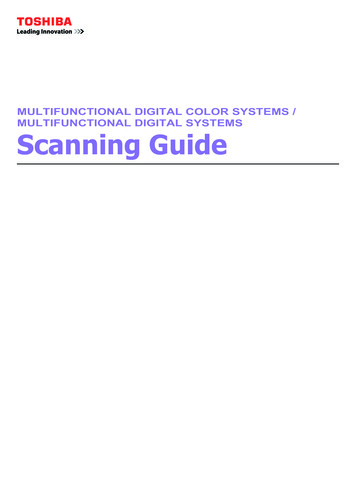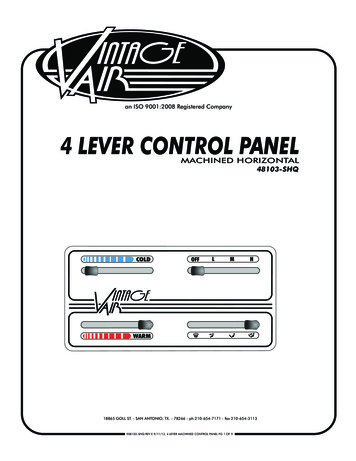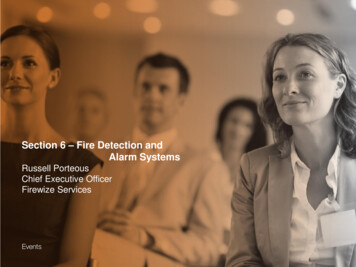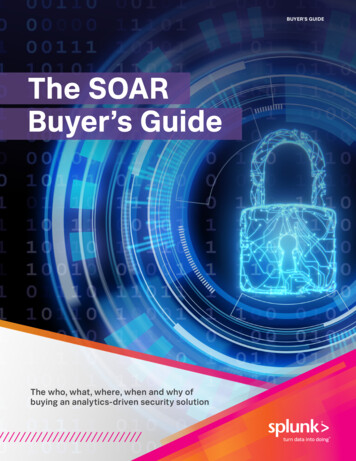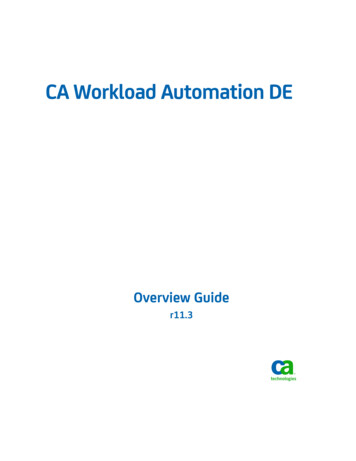Transcription
Manual ENCP29xxControl Panel2/4/2022 Version: 3.5
Table of contentsTable of contents1 Notes on the documentation . 52 For your safety. 62.1Description of safety symbols . 62.2Intended use . 62.3Fundamental safety instructions . 72.4Operator's obligation to exercise diligence . 72.5Notes on information security . 83 Product overview. 93.1Structure . 113.2CP29xx-0000 interface description. 123.33.2.1Power supply . 123.2.2USB output . 133.2.3USB input. 143.2.4USB Extended input . 153.2.5DVI Extended input. 16CP29xx-0010 interface description. 173.3.1Power supply . 173.3.2USB output . 183.3.3CP-Link 4 . 193.4Optional USB interface . 223.5Name plate . 233.6Connection cables/connection kits . 243.6.1CP29xx-0000 connection kits . 243.6.2CP29xx-0010 connection cables . 254 Commissioning. 264.1Transport and unpacking . 284.2Installation in the control cabinet . 294.34.2.1Dimensions . 294.2.2Installation in the control cabinet . 30Connecting the Control Panel. 314.3.1Installing the supply cable. 324.3.2Grounding the Control Panel . 344.3.3Connecting cables and power supply . 355 Shutting down. 365.1Disconnecting the power supply and cables . 365.2Disassembly and disposal . 376 Servicing and maintenance . 387 Troubleshooting . 408 Technical Data . 419 Appendix . 429.1Service and support. 429.2Approvals. 43CP29xxVersion: 3.53
Table of contents4Version: 3.5CP29xx
Notes on the documentation1Notes on the documentationThis description is only intended for the use of trained specialists in control and automation engineering whoare familiar with the applicable national standards.The following instructions and explanations must be followed during installation and commissioning of thecomponents. The responsible staff must ensure that the application or use of the products described satisfyall the requirements for safety, including all the relevant laws, regulations, guidelines and standards.DisclaimerThe documentation has been prepared with care. The products described are, however, constantly underdevelopment. For that reason the documentation is not in every case checked for consistency withperformance data, standards or other characteristics. In the event that it contains technical or editorial errors,we retain the right to make alterations at any time and without warning. No claims for the modification ofproducts that have already been supplied may be made on the basis of the data, diagrams, and descriptionsin this documentation. All illustrations shown are only examples. The configurations depicted may deviatefrom the standard.TrademarksBeckhoff , TwinCAT , TwinCAT/BSD , TC/BSD , EtherCAT , EtherCAT G , EtherCAT G10 , EtherCAT P ,Safety over EtherCAT , TwinSAFE , XFC , XTS and XPlanar are registered and licensed trademarks ofBeckhoff Automation GmbH.Other designations used in this publication may be trademarks whose use by third parties for their ownpurposes could violate the rights of the owners.PatentsThe EtherCAT Technology is covered, including but not limited to the following patent applications andpatents: EP1590927, EP1789857, EP1456722, EP2137893, DE102015105702 and similar applications andregistrations in several other countries.Copyright Beckhoff Automation GmbH & Co. KG. Publication of this document on websites other than ours isprohibited. Offenders will be held liable for the payment of damages. All rights reserved in the event of thegrant of a patent, utility model or design.Delivery stateAll the components are supplied in particular hardware and software configurations appropriate for theapplication. Changes to the hardware or software configuration are permitted, provided they are within thespecified limits for power consumption and power loss (please refer to the respective data sheet).Delivery conditionsIn addition, the general delivery conditions of the company Beckhoff Automation GmbH & Co. KG apply.CP29xxVersion: 3.55
For your safety2For your safetyThe safety chapter explains the safety symbols used and their meanings. They contain fundamental safetyinstructions that are essential for the avoidance of personal injuries and damage to property.Exclusion of liabilityBeckhoff shall not be liable in the event of non-compliance with this documentation and thus the use of thedevices outside the documented operating conditions.2.1Description of safety symbolsThe following safety symbols are used in these operating instructions. In order to avoid personal injuries anddamage to property, read and follow the safety and warning notices.Warning of personal injuries:DANGERDisregarding the safety notice will lead to death or serious injuries.WARNINGDisregarding the safety notice may lead to death or serious injuries.CAUTIONDisregarding the safety notice may lead to minor injuries.Warning of damage to property:NOTEDisregarding the notice may lead to damage to property.2.2Intended useThe CP29xx multi-touch built-in Control Panel is designed for industrial applications in machine and plantengineering. A display with multi-finger touch screen is installed in an aluminum housing. The Control Panelis installed in the front of control cabinets.The DVI/USB extension technology integrated in the CP29xx-0000 Control Panel enables the Panel to belocated up to 50 m away from the PC.The CP-Link 4 technology integrated in the CP29xx-0010 Control Panel enables the Panel to be located upto 100 m away from the PC via a CP-Link 4 cable with optionally integrated or separate 24 V power supply,depending on the transmitter module.The front of the Control Panel is designed for an IP65 working environment. It offers full protection againstcontact and against water jets (nozzle) from any angle and against dust. The rear of the Control Panel isdesigned for an IP20 working environment. It is protected against the penetration of fingers and solid foreignbodies of 12.5 mm or larger in size. It is not protected against water. The specified limits for technical datamust be adhered to.The Control Panel can be used within the documented operating conditions.Improper useDo not use the device outside the documented operating conditions.6Version: 3.5CP29xx
For your safety2.3Fundamental safety instructionsThe following safety instructions must be observed when handling the device.Application conditions Do not use the device under extreme environmental conditions. Protect the back of the device fromdust, moisture and heat and keep the ventilation slots clear. Never use the device in potentially explosive atmospheres. Do not carry out any work on the device while it is live. Always switch off the supply voltage for thedevice before mounting it, replacing device components or rectifying malfunctions. Never connect the device during a thunderstorm. There is a risk of electric shock. Ensure that the device has a protective and functional earth connection.Damage to property, loss of data and impairment of functions Ensure that only trained specialists with a control and automation technology background, operate thedevice. Use by unauthorized persons can lead to damage to property and loss of data. Protect the power supply cable with a fuse with a max. rating of 16 A. The fuse serves to protect thesupply line in the event of a short circuit. In case of fire, extinguish the device with powder or nitrogen.2.4Operator's obligation to exercise diligenceThe operator must ensure that the products are used only for their intended purpose (see chapter 2.2 Intended use [} 6]). the products are only operated in sound condition and in working order. the products are operated only by suitably qualified and authorized personnel. the personnel is instructed regularly about relevant occupational safety and environmental protectionaspects, and is familiar with the operating instructions and in particular the safety instructions containedherein. the operating instructions are in good condition and complete, and always available for reference at thelocation where the products are used.CP29xxVersion: 3.57
For your safety2.5Notes on information securityThe products of Beckhoff Automation GmbH & Co. KG (Beckhoff), insofar as they can be accessed online,are equipped with security functions that support the secure operation of plants, systems, machines andnetworks. Despite the security functions, the creation, implementation and constant updating of a holisticsecurity concept for the operation are necessary to protect the respective plant, system, machine andnetworks against cyber threats. The products sold by Beckhoff are only part of the overall security concept.The customer is responsible for preventing unauthorized access by third parties to its equipment, systems,machines and networks. The latter should be connected to the corporate network or the Internet only ifappropriate protective measures have been set up.In addition, the recommendations from Beckhoff regarding appropriate protective measures should beobserved. Further information regarding information security and industrial security can be found in ourhttps://www.beckhoff.com/secguide.Beckhoff products and solutions undergo continuous further development. This also applies to securityfunctions. In light of this continuous further development, Beckhoff expressly recommends that the productsare kept up to date at all times and that updates are installed for the products once they have been madeavailable. Using outdated or unsupported product versions can increase the risk of cyber threats.To stay informed about information security for Beckhoff products, subscribe to the RSS feed at https://www.beckhoff.com/secinfo.8Version: 3.5CP29xx
Product overview3Product overviewThe Beckhoff Panel generation with industrially-compatible multi-touch display is designed for control cabinetinstallation. The devices offer suitable solutions for a variety of applications. The model variety ranges fromdifferent display sizes and formats to custom models. This Panel generation is also suited for single-touchapplications.The Control Panel has the following features: Different display sizes and resolutions, landscape and portrait mode: 7-inch, 800 x 480 (5:3) 12-inch, 800 x 600 (4:3) 12.1-inch, 1280 x 800 (16:10) 15-inch, 1024 x 768 (4:3) 15.6-inch, 1366 x 768 (16:9) 18.5-inch, 1366 x 768 (16:9) 19-inch, 1280 x 1024 (5:4) 21.5-inch, 1920 x 1080 (16:9) 24-inch, 1920 x 1080 (16:9) Multi-finger touch screen (PCT): e.g. for 10-finger touch Aluminum housing with glass front, IP65 at the front, IP20 at the rear; the housing surface is electricallyinsulating CP29xx-0000 interfaces: 2x USB output 1x USB input 1x RJ45 for USB Extended 1x DVI input CP29xx-0010 interfaces: 1x RJ45 for CP-Link 4 2x USB output Control cabinet installation via pull-out clamping levers for fast installation without loose partsPush button extensionThe following Control Panels are optionally available in landscape mode ex works with a corresponding pushbutton extension, C9900-G0xx: CP2912 (C9900-G002) CP2913 (C9900-G009) CP2915 (C9900-G003) CP2916 (C9900-G004) CP2918 (C9900-G005) CP2919 (C9900-G006) CP2921 (C9900-G008) CP2924 (C9900-G007)Explanations of the push button extension and the funct
2.5 Notes on information security The products of Beckhoff Automation GmbH & Co. KG (Beckhoff), insofar as they can be accessed online, are equipped with security functions that support the secure operation of plants, systems, machines and networks. Despite the security functions, the creation, implementation and constant updating of a holistic