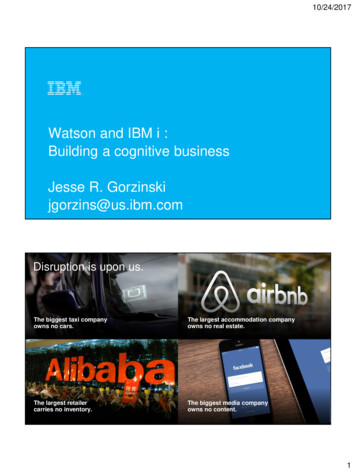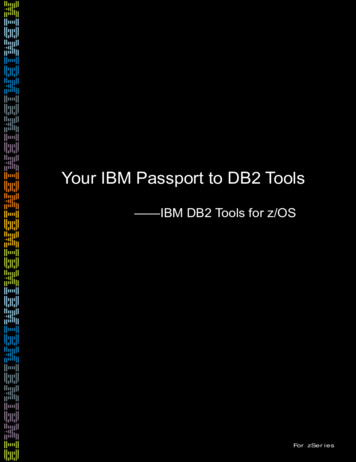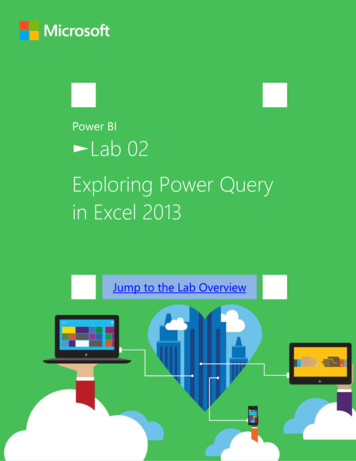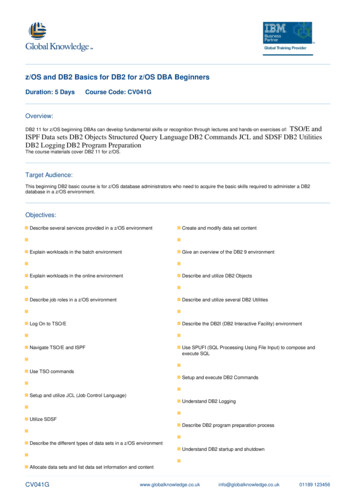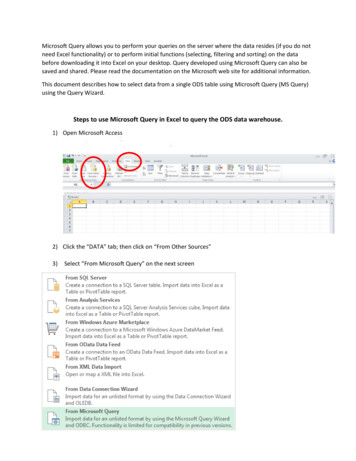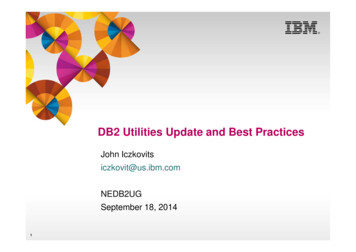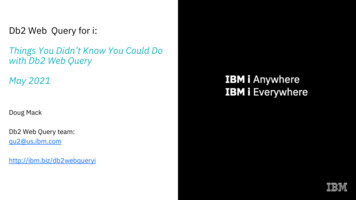
Transcription
Db2 Web Query for i:Things You Didn’t Know You Could Dowith Db2 Web QueryMay 2021Doug MackDb2 Web Query team:qu2@us.ibm.comhttp://ibm.biz/db2webqueryi
Who Uses Db2 Web Query?Executives - Dashboards to monitor KeyPerformance IndicatorsFinance Dept – they love their spreadsheets!Business Analysts and Data Scientists – Cobbletogether data and analyze on premise or in the cloudUsers on the Go - Mobile Device SupportApplications - URL API to Embed Reports in AppsAnd YES, IBM i Admins and Developers– Monitor System and Security Metrics
The Difference Between a Query Tool and BIData Sources Db2 for i Files/Tables Query/400 Definitions Log Files (Journal Receivers)End User Happiness!Simplified Data Perspective“Meta data”– Mostly for ETL purposes Db2 or RPG Stored Procedures Db2 SQL Views SQL Statements – EZ-Report makes this veryEASYReportWriterNon Db2 DatabasesProductivity– Postgres, MySQL, SQLServer,Oracle, et.al. IBM i ServicesSYNONYMSSingle Versionof the Truth !!!AND ALL ON IBM i
Agenda PART 1: What’s New– New Offerings– New Version 2.3.0 Designer Insights PART 2: Extending Db2 for i “IBM i Services”– Leverage the POWER of SQL as a data source, and EZ-Report to auto generate synonym and report
New Db2 Web Query EditionsDb2 Web Query Scheduler Edition 5733-WQB– Express Job Scheduling– Unlimited report “consumers” Distributed via email, FTP,or placed on network drive Users can work with data offline Support Mobile or At Home WorkersDb2 Web Query RunTime User Edition 5733-WQR– Express RunTime Licensing– Users can run interactive reports with live dataibm.biz/db2wq-blog-neweditionsOVER 50% Savings for 20 user systemOVER 75% Savings for 50 user systemSavings compares adding user licenses to Express vs. Upgrading to new EditionCalculated using U.S. List Prices and includes SW MaintenanceAssumes you already own Express Edition 2 user licenses
Db2 Web Query in the IBM CloudNEW Announced in October, Available now– Db2 Web Query Added to the IBM PowerVirtual Server Cloud Offering– Usage is turned on and off with selection ofthe offering– Licensed to Standard Edition withunlimited users Job scheduling and distribution Embed reports in your own applicationsvia REST Web Services or URLconstruction API Access non Db2 erver6
Db2 Web Query Version 2.3.0* Significant upgrades in ease of use and navigation New Home Page simplifies organization of content– Complements legacy BI Portal Powerful New Designer for creating content– Complements legacy InfoAssist authoring tool Data Preparation facilities to “work with data” for buildingof extracts or “wrangling” data to use for visualizationsNEW New “Insights” trial brings packaged AI/ML models toWeb Query to auto generate additional data relationshipcharts and information*Supports 7.3 and 7.4 only7
Auto Generate InsightsIncrease productivity and gain insights through automatic generation of analytics Automatically analyze data sets via builtin ML (machine learning) models to findcorrelations and outliers User can adjust thresholds and samplesize to focus on interesting areas of thedata Each visualization includes anautomatically generated narrative tohighlight important aspects of the data Initially shipped as a limited use cloudbased approach for Phase 1Note: Insights ships with a default of being disabled
UPDATED EZ-Install Package – Version 2.3.0 PTF Group 1 EZ-Install is HIGHLY RECOMMENDED for installing Web Query orupgrading from previous versions– Request it by sending an email to QU2@us.ibm.com, includingname, company name, and s/n– It provides VALUE ADD way beyond just restoring the licenseprogram products Sample Reports, Tutorials, Utilities to help you get a FASTSTARTHELP us help you –make sure your IBMBusiness Partner isusing EZ-Install toinstall or upgrade!– Query/400 Discovery Tool– Create Date Dimension Table (really cool)– Sample Reports for the Systems Administrator– Business oriented sample reports backed by tutorials– New EZ-Report– Tutorials and additional “how to” documentation provideguides to show you how the sample reports were builtNEW9
Quick Demo?10
IBM Db2 for i ServicesHealth Center ProceduresPerformance ServicesQSYS2.HEALTH ACTIVITYQSYS2.HEALTH DATABASE OVERVIEWQSYS2.HEALTH DESIGN LIMITSQSYS2.HEALTH ENVIRONMENTAL LIMITSQSYS2.HEALTH SIZE LIMITSQSYS2.RESET ENVIRONMENTAL LIMITSQSYS2.ADD QUERY THRESHOLD – PROCEDUREQSYS2.CONDENSEDINDEXADVICE – VIEWQSYS2.DATABASE MONITOR INFO – VIEWQSYS2.QUERY SUPERVISOR – VIEWQSYS2.REMOVE QUERY THRESHOLD – PROCEDUREQSYS2.RESET TABLE INDEX STATISTICS – PROCEDUREQSYS2.SYSIXADV – TABLESYSTOOLS.ACT ON INDEX ADVICE – PROCEDURESYSTOOLS.HARVEST INDEX ADVICE – PROCEDURESYSTOOLS.REMOVE INDEXES – PROCEDUREUtility ServicesQSYS2.ANALYZE CATALOG – UDTFQSYS2.CANCEL SQL – PROCEDUREQSYS2.COMPARE FILE – UDTFQSYS2.DUMP SQL CURSORS – PROCEDUREQSYS2.END IDLE SQE THREADS – PROCEDUREQSYS2.EXTRACT STATEMENTS – PROCEDUREQSYS2.FIND AND CANCEL QSQSRVR SQL – PROCEDUREQSYS2.FIND QSQSRVR JOBS – PROCEDUREQSYS2.GENERATE SQL – PROCEDUREQSYS2.GENERATE SQL OBJECTS – PROCEDUREQSYS2.RESTART IDENTITY – PROCEDUREQSYS2.SWAP DYNUSRPRF – PROCEDURESYSTOOLS.CHECK SYSCST – PROCEDURESYSTOOLS.CHECK SYSROUTINE – PROCEDURESYSTOOLS.RELATED OBJECTS – UDTFSYSTOOLS.VALIDATE DATA – UDTFApplication ServicesQSYS2.DELIMIT NAME – UDFQSYS2.OVERRIDE QAQQINI – PROCEDUREQSYS2.OVERRIDE TABLE – PROCEDUREQSYS2.PARSE STATEMENT – UDTFSYSPROC.WLM SET CLIENT INFO – PROCEDUREPlan Cache ProceduresQSYS2.CHANGE PLAN CACHE SIZEQSYS2.CLEAR PLAN CACHEQSYS2.DUMP PLAN CACHEQSYS2.DUMP PLAN CACHE PROPERTIESQSYS2.DUMP PLAN CACHE TOPNQSYS2.DUMP SNAP SHOT PROPERTIESQSYS2.END ALL PLAN CACHE EVENT MONITORSQSYS2.END PLAN CACHE EVENT MONITORQSYS2.IMPORT PC EVENT MONITORQSYS2.IMPORT PC SNAPSHOTQSYS2.REMOVE PC EVENT MONITORQSYS2.REMOVE PC SNAPSHOTQSYS2.REMOVE PERFORMANCE MONITORQSYS2.START PLAN CACHE EVENT MONITORNew or Enhanced @ IBM i 7.3 TR10 and IBM i 7.4 TR4https://www.ibm.com/support/pages/node/1119123
IBM i Services and SYSTOOLS Are Really Awesome! But now I want to .– Dump the information into a spreadsheet– Run a report with simple parameters with anoption to choose output format– Schedule the report to run every Friday nightand email the report to stakeholders– Capture the data on a daily basis and add into ahistory table for trending reports– Run the reports against multiple systems/VMsand consolidate data into a central file/table forcross system reporting– Build charts/visualizations over the services andplace on a dashboard– Get Spooled File data into a spreadsheet orPDF12
Learn from Db2 Web Query Sample Reports Db2 Web Query provides SAMPLE reports withthe EZ-Install installation package– Sample reports and dashboards over IBM iServices Organized by topic Documentation on how they were built– Multi-System Reports– Reports with Drill Downs into Details– Examples of pulling spooled file data into aspreadsheet or PDF– Dashboards– Schedule the reports to be distributed– Use as is or modify (but make a copy firstplease)!Request EZ-Install package by sending email toQU2@us.ibm.com; please include name, companyname, serial number, and IBM i OS level13
Over a Dozen Sample Reports Included with EZ-InstallJournal Overview ReportMultiple System PTF Currency ReportTemp Storage VisualizationSystems Monitoring Dashboard14
DIY with ACS and EZ-Report (Local system example) New Utility to auto generate a synonym AND areport over an SQL statement or file/table INSECONDS– Enhance the report (or synonym) if desired The Process:– Use ACS’ Insert from Examples tocreate/modify/test SQL Statement over IBM iService– Simply Copy/Paste the SQL Statement into theEZ-Report Utility Avoid Special Characters Need to have Validation List in place forauthorization See Video at http://ibm.biz/db2wq-230videos15
1. Use ACS “Insert from Examples”Example: Top xx ODBC Jobs Report Use the examples provided as a starting point Edit to your desire– You may want to remove a limit of only returning 10 records– Or remove sort order and let the reporting tool worry about that (provide the end user the flexibilityvs. forcing the result set in the SQL statement)SELECT JOB NAME, AUTHORIZATION NAME, SUBSYSTEM, JOB STATUS, MEMORY POOL, CPU TIMETOTAL DISK IO COUNTFROM TABLE(ACTIVE JOB INFO(JOB NAME FILTER 'QZDASOINIT', SUBSYSTEM LIST FILTER 'QUSRWRK’)) x; Test Your SQL Statement16
2. Copy/Paste SQL into EZ-ReportNew Report Built inSECONDS!17
What You Can Do with Auto Generated ReportEdit the Report with InfoAssist – Add headers and footers– Create the hyper links (drill to another report)– Change the look via Style Sheets– Add a filter (dynamic parameter) Example: Calendar Widget for dates– Change report features Repeat sort values Creating ranking report Add Accordion or Table of Contents behavior– Automate scheduling and distribution of the reportUse the TUTORIALS in EZ-Install to learn more!18
What About Remote System Reports In ALL cases you need a Remote Database Directory Entry and one-time run Add Server AuthorizationList (ADDSVRAUTE) IBM i Services are shipped as either a VIEW, a Stored Procedure, or a Table Function In the case of a VIEW or Stored Procedure, if the service exists on the remote system, you cancreate synonyms over the remote VIEW or a Stored Procedure in Db2 Web Query Set up an adapter for your remote system Create your synonym (do not use EZ-Report in this case) Create your report When the report is run it will run it on the remote system and return results to where Db2 WebQuery is installed In the case of a VIEW could also use 3-part names in your SQL statement in ACS– EZ-Report does not support 3-part names so you’ll need to create the synonym over the viewusing the *LOCAL adapter– CREATE VIEW with your SQL Statement– Create a Synonym over your *LOCAL view that will select from systemname.library.viewname onthe remote system! Dealing with UDTFs and MULTI-SYSTEM reports are a bit more complicated19
Creating Adapter for Remote Db2 for i Connections From the Home Page– Must have ADMIN rights to create new adapter Make sure you’re in a workspace you want to create your synonyms in Click on GET DATA Click on sign icon Double Click on IBM Db2/Db2 Warehouse TOOL
Creating Adapter for Remote Db2 for i Connections Provide Connection name and Data Source (casesensitive)– DB2COE5 in this case Security options are:– Password passthru – use same userid/pw onremote system– Explicit – use a common userID to connect toremote system
Creating Adapter for Remote Db2 for i Connections Test the connection via the TEST button SELECT CONFIGURE
Create a Synonym over the Remote System Adapter Click on GET DATA from the Home Page Select Db2/Db2 Warehouse Select your new Adapter
Create Your Synonym Pointing to Remote System Data Sources Object Type – Choose Tables, Views, and Other ObjectsEnter Library where the view exists on the remote system (QSYS2)– You might need to change ROW LIMIT to more than the default of 50Select the VIEWMake sure app folder, prefix and suffix are added, and click on ADD
Create Your Report Note that DESIGNER auto loads in a new tab. You can close that – in this example we’ll use InfoAssistinstead of DESIGNER Within DEMO workspace, click on REPORT, and select the DB2ICOE5 ORDERS TBLS synonym that wejust created in the last step
Create Your Report over the Remote Table/File When you run your report, it will source the data from your remote system! NOTE – you’d want some way to indicate which system this info is coming from (header, name of report, etc.)
What Now You Want To: Use a service shipped as a UDTF– For running on your local system, you can wrapper the UDTF with a CREATE VIEW, then follow the samesteps to create your synonym over your view using *LOCAL adapter– For remote systems, you could Create the view on the remote systems, build synonym using the web query adapter pointing to eachof the remote systems Create a view using a 3-part name approach in your SQL statement and create the synonym over*LOCAL adapter (again, this is tricky and there is not a representative sample in ez-install for thistechnique) Build a single report that prompts for system names and runs the service on all of the remote systemsidentified in the prompt and returns a consolidated multi-system set of data for your report– You’re going to want to drive the prompting for system names and execution of the service in a STOREDPROCEDURE Then build your synonym over the Stored Procedure– Several SP examples are shipped with EZ-Install27
BUY vs. BUILD OPTIONS: Remote File Consolidation IBM Lab Services utility to consolidate the same file that exists on multiple remote systems/LPAR– Sold as a standalone offering or included in the CART Enterprise Edition Requirement to consolidate a file (table or VIEW) that exists on multiple systems into a single file containingALL records from each of those remote systems/LPARs.– Whole file extraction– Consolidated file enhanced with additional columns like system name and time stamp Indexes and Db2 Web Query Synonyms also created– Use Db2 Web Query EZ-Report or InfoAssist to build reports/dashboards Example:– Every night you run an IBM i service query on each remote server. The results are dumped into acommonly named file/table across all remote systems– Each morning Remote File Consolidation is run to gather the rows from each of the remote files andappend to a consolidated history file on the central server
Remote File ConsolidationCentral SystemConsolidated File Table Name XSYSTEMTIMESTAMPField 1Field 2Field 3Field 4Field 5RS15/5/2021XxXxXxXxXxRS25/5/2021XxXxXxXxXx . . . .
BUILD OR BUY OPTIONS: CART Compliance Automation and Reporting Tool (CART)– Enterprise (multiple systems) Solution has been very well received for larger clients– WHAT’S COMING SOON: An Express Edition, single server solution Load and Go Contains not just Security Attribute oriented reports but many Systems MonitoringReports based on IBM i Services too Watch this space: Twitter @mckdrmoly or db2webqueryi.blogspot.com Would require a minimum of Db2 Web Query Scheduler Edition Sold as an IBM Lab Services solution (not part of an IBM i OS or LPP Offering)30
Compliance Automation and Reporting Tool (CART) Express EditionObject Size DashboardJob Queue InformationOutput Queue EntriesPrograms that adopt *ALLOBJ Authority31
Where to Go For MORE Information on 2.3.0 New Features Guide available on the Db2 Web Query WIKI– http://ibm.biz/db2wqwiki take the DOCUMENTATION link Product Manual also on the wiki– http://ibm.biz/db2wqwiki take the DOCUMENTATION link Doug Mack blog posts– Db2webqueryi.blogspot.com EZ-Install Test Drive Tutorial– Included in the EZ-Install package EZ-Report– http://ibm.biz/db2wq-ezreport More links on next page32
Additional InformationDb2 Web Query for i Website– Ibm.biz/db2webqueryiDb2 Web Query for i Wiki– Ibm.biz/db2wqwikiDb2 Web Query Getting Started Enablement:– https://ibm.biz/db2ilabservicesEZ-Install– http://Ibm.biz/db2wqezinstall-infoVersion 2.3.0 Video Demonstrations– http://Ibm.biz/db2wq-230-videosFollow Db2 Web Query guy Doug Mack ontwitter at @mckdrmoly or bloghttp://db2webqueryi.blogspot.com/
34
Db2 Web Query Solutions for the EnterpriseBusiness Challenge Ensuring that IT systems are compliant with common industrysecurity standards; maintaining system security can be challengingand labor-intensive By the time you realize there’s a problem, it may be too lateCompliance Automation Reporting Tool (CART) Delivered as an IBM Lab Services solution (not an IBM i LPP) Single view of enterprise security and systems information Daily monitoring of more than 1000 security attributes Compare to your own policy or industry best practices Reporting across all VMs and Servers Customizable scoring with security metrics (KRI) to evaluate risk Daily reporting and event / message monitoring Alerting and notifications Leverages the reporting power of Db2 WEB QUERY!http://ibm.biz/IBMiSecurity“I just want to arrive in the morning, get acup of coffee, and have a view of whatsystems are in compliance and which arenot.”– current CART client
CART: Provides“outof the box”assessmentComplianceAutomationReportingTool (CART)of systems for security compliance and exposures Sampling of security attributes monitored in CARTProfile Analysis: Special Authorities / Inherited PrivilegesGroup Profiles / Ambiguous ProfilesDefault Passwords / Password ExpirationInactive AccountsAdministration / Configuration: System Values / Audit Control SettingsInvalid Signon attemptsWork Management AnalysisService Tools (SST) SecurityPTF CurrencyFirmware levels, License Info, etc Network Settings: Network attributes / Time ServerNetServer ConfigurationTCP/IP servers / Autostart valuesDigital Certificate ExpirationSNMP / SSH / SSL Configuration *PUBLICLY Authorized ProfilesPrivately Authorized ProfilesInitial Programs, Menus, and Attention ProgramsCommand Line Access DDM Password RequirementsRegistered Exit Points / Exit ProgramsFunction UsageLibrary Analysis / *ALLOBJ InheritanceCustomer Defined Events and ItemsCPU/DASD/Temp Addr Utilization and AvailabilityActionable Security Events (QAUDJRN) / QHSTBRMS / MQ / Collection Services Listening ports / Network EncryptionIP Datagram ForwardingIP Source RoutingAPPN Configuration (yes – for many it is still there)Server Authentication Entries
Db2 Web Query in the IBM Cloud Announced in October, Available now -Db2 Web Query Added to the IBM Power Virtual Server Cloud Offering -Usage is turned on and off with selection of the offering -Licensed to Standard Edition with unlimited users Job scheduling and distribution