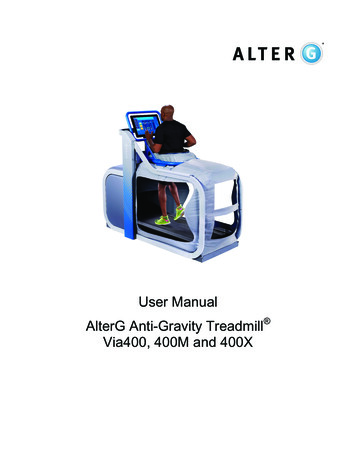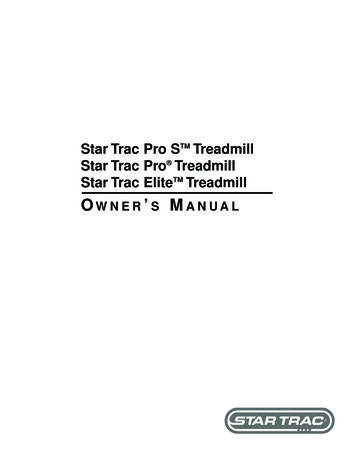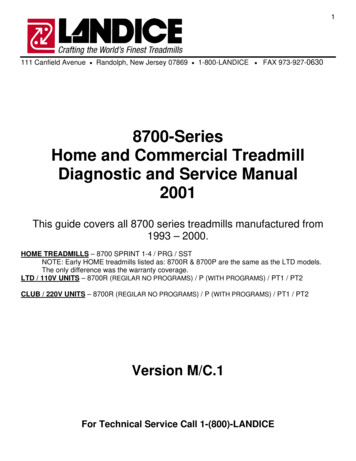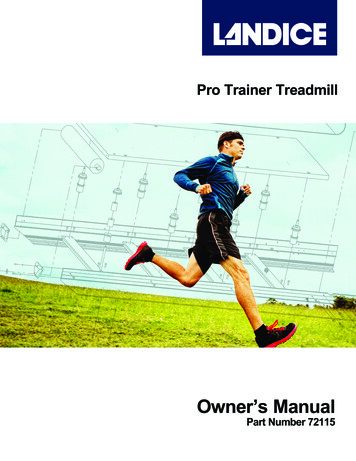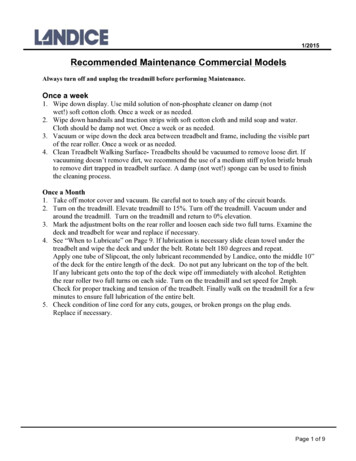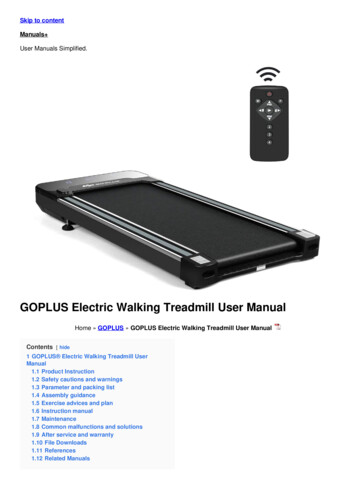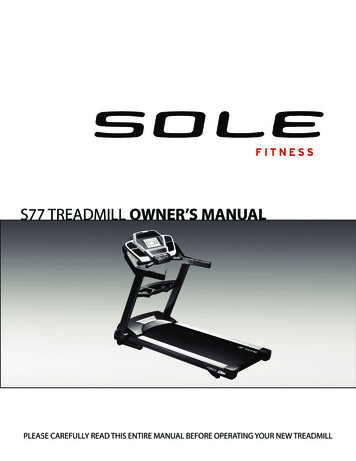
Transcription
S77 TREADMILL OWNER’S MANUALPLEASE CAREFULLY READ THIS ENTIRE MANUAL BEFORE OPERATING YOUR NEW TREADMILL
TABLE OF CONTENTSProduct Registration1Important Safety Instructions2Important Electrical Information3Important Operation Instructions4Assembly instructions8Folding Instructions12Transport Instructions12Operation of Your New Treadmill13Programmable Features18General Maintenance25Service Checklist - Diagnosis Guide28Manufacturer’s Limited Warranty30
CONGRATULATIONS ON YOUR NEW TREADMILL AND WELCOME TO THE SOLE FAMILY!Thank you for your purchase of this quality treadmill from SOLE. Your new treadmill has beenmanufactured by one of the leading fitness manufacturers in the world and is backed by one of themost comprehensive warranties available. SOLE will do all we can to make your ownershipexperience as pleasant as possible for many years to come.If you have any questions about your new product or questions about the warranty contact SOLEFitness at 1-866-780-SOLE (7653). If you have a technical problem with your new treadmill contactSOLE technical service at 866-MYSOLE1 (697-6531).Please take a moment at this time to record below the name of the dealer, their telephone number,and the date of purchase for easy contact in the future. We appreciate your confidence in SOLE andwe will always remember that you are the reason that we are in business. Please complete and mailyour registration card today and enjoy your new treadmill.Yours in Health,SOLE FitnessName of DealerTelephone Number of DealerPurchase DatePRODUCT REGISTRATIONRECORD YOUR SERIAL NUMBERPlease record the Serial Number of this fitnessproduct in the space provided below.Serial NumberREGISTER YOUR PURCHASEThe self-addressed product registration card must be completed in full and returned to SOLE.You can also go to www.soletreadmills.com under the support tab to register online.S77 201201231S77 TREADMILL
IMPORTANT SAFETY INSTRUCTIONSWARNING - Read all instructions before using this appliance.DANGER - To reduce the risk of electric shock disconnect your SOLE treadmill from the electricaloutlet prior to cleaning and/or service work.WARNING - To reduce the risk of burns, fire, electric shock, or injury to persons, installthe treadmill on a flat level surface with access to a 110-volt, 15-amp grounded outlet with onlythe treadmill plugged into the circuit.DO NOT USE AN EXTENSION CORD UNLESS IT IS A 14AWG OR BETTER, WITH ONLY ONEOUTLET ON THE END: DO NOT ATTEMPT TO DISABLE THE GROUNDED PLUG BY USINGIMPROPER ADAPTERS, OR IN ANY WAY MODIFY THE CORD SET.A serious shock or fire hazard may result along with computer malfunctions. See Grounding Instructions, page 4. Do not operate treadmill on deeply padded, plush or shag carpet. Damage to both carpetand treadmill may result. Do not block the rear of the treadmill. Provide a minimum of 3 1/2 feet clearance betweenthe rear of the treadmill and any fixed object. Keep children away from the treadmill. There are obvious pinch points and other cautionareas that can cause harm. Keep hands away from all moving parts. Never operate the treadmill if it has a damaged cord or plug. If the treadmill is not workingproperly, call your dealer. Keep the cord away from heated surfaces. Do not operate where aerosol spray products are being used or where oxygen is beingadministered. Sparks from the motor may ignite a highly gaseous environment. Never drop or insert any object into any openings. Do not use outdoors. To disconnect, turn all controls to the off position, remove tether cord, then remove the plugfrom the outlet. Do not attempt to use your treadmill for any purpose other than for the purpose it isintended. The pulse sensors are not medical devices. Various factors, including the user’s movement,may affect the accuracy of heart rate readings. The pulse sensors are intended only asexercise aids in determining heart rate trends in general. Use handrails provided; they are for your safety. Wear proper shoes. High heels, dress shoes, sandals or bare feet are not suitable for use onyour treadmill. Quality athletic shoes are recommended to avoid leg fatigue.Remove tether cord after use to prevent unauthorized treadmill operation.SAVE THESE INSTRUCTIONS - THINK SAFETY!S77 TREADMILL2
IMPORTANT ELECTRICAL INSTRUCTIONSWARNING!NEVER use a ground fault circuit interrupt (GFCI) wall outlet with this treadmill. As with any appliance with a large motor, the GFCI will trip often. Route the power cord away from any movingpart of the treadmill including the elevation mechanism and transport wheels.NEVER remove any cover without first disconnecting AC power.If voltage varies by ten percent (10%) or more, the performance of your treadmill may be affected. Such conditions are not covered under your warranty. If you suspect the voltage is low,contact your local power company or a licensed electrician for proper testing.NEVER expose this treadmill to rain or moisture. This product is NOT designed for use outdoors,near a pool or spa, or in any other high humidity environment. The maximum operatingtemperature specification is 40 degrees c, and humidity is 95% non-condensing(no water drops forming on surfaces).Circuit Breakers: Some circuit breakers used in homes are not rated for high inrush currentsthat can occur when a treadmill is first turned on or even during use. If your treadmill is trippingthe house circuit breaker (even though it is the proper current rating) but the circuit breaker onthe treadmill itself does not trip, you will need to replace the home breaker with a high inrushtype. This is not a warranty defect. This is a condition we as a manufacture have no ability tocontrol. This part is available through most electrical supply stores. Examples:Grainger part # 1D237, or available online at www.squared.com part # QO120HM.GROUNDING INSTRUCTIONSThis product must be grounded. If the treadmill should malfunction or breakdown, grounding provides a path of least resistance for electric current, reducing the risk of electric shock.This product is equipped with a cord having an equipment-grounding plug. The plug must beplugged into an appropriate outlet that is properly installed and grounded in accordance withall local codes and ordinances.DANGER - Improper connection of the equipment-grounding conductor can result in a riskof electric shock. Check with a qualified electrician or serviceman if you are in doubt as towhether the product is properly grounded. Do not modify the plug provided with theproduct if it will not fit the outlet; have a proper outlet installed by a qualified electrician.This product is for use on a nominal 110-volt circuit, and has a grounding plug that looks likethe plug illustrated below. A temporary adapter that looks like the adapter illustrated belowmay be used to connect this plug to a 2-pole receptacle as shown below if a properly groundedoutlet is not available. The temporary adapter should be used only until a properly groundedoutlet, (shown below) can be installed by a qualified electrician. The green colored rigid earlug, or the like, extendingfrom the adapter, must beconnected to a permanentground such as a properlygrounded outlet box cover.Whenever the adapter isused, it must be held inplace by a metal screw.3S77 TREADMILL
IMPORTANT OPERATION INSTRUCTIONS NEVER operate this treadmill without reading and completely understanding the results ofany operational change you request from the computer. Understand that changes in speed and incline do not occur immediately. Set your desiredspeed on the computer console and release the adjustment key. The computer will obey thecommand gradually. NEVER use your treadmill during an electrical storm. Surges may occur in your householdpower supply that could damage treadmill components. Unplug the treadmill during anelectrical storm as a precaution. Use caution while participating in other activities while walking on your treadmill; such aswatching television, reading, etc. These distractions may cause you to lose balance or strayfrom walking in the center of the belt; which may result in serious injury. NEVER mount or dismount the treadmill while the belt is moving. SOLE treadmills start at avery low speed and it is unnecessary to straddle the belt during start up. Simply standing onthe belt during slow acceleration is proper after you have learned to operate the unit. Always hold on to a handrail or hand bar while making control changes (incline, speed, etc.). Do not use excessive pressure on console control keys. They are precision set to functionproperly with little finger pressure. Pushing harder is not going to make the unit go fasteror slower. If you feel the buttons are not functioning properly with normal pressure contactyour SOLE dealer.IMPORTANT SAFETY INSTRUCTIONSA safety tether cord is provided with this unit. It is a simple magnetic design that should be usedat all times. It is for your safety should you fall or move too far back on the tread-belt.Pulling this safety tether cord will stop tread-belt movement.To Use:1. Place the magnet into position on the red oval portion of the console control head. Yourtreadmill will not start and operate without this. Removing the magnet also secures thetreadmill from unauthorized use.2. Fasten the plastic clip onto your clothing securely to assure good holding power. Note:The magnet has strong enough power to minimize accidental, unexpected stopping. Theclip should be attached securely to make certain it does not come off. Be familiar with itsfunction and limitations. The treadmill will stop, depending on speed, with a one to twostep coast anytime the magnet is pulled off the console. Use the red Stop / Pause switchin normal operation.S77 TREADMILL4
PREVENTATIVE MAINTENANCE CHARTVacuum UnderMotor Cover & Clean & Inspect Deck Lubricate Deck Inspect Belt TrackingCheck Wiringfor Lubrication(Every 180 hours (Monthly) Adjust if(Every Other(Every Other Month) or sooner if dry)necessaryMonth)5DateS77 TREADMILL
3S77 ASSEMBLY PACK CHECKLISTHARDWARE STEP 3#100. 5/16” x 3/4”Button HeadSocket Bolt (4 pcs)5#79. 10mmStar Washer (6 pcs)#91. 3/8” x 1-3/4”Button Head Socket Bolt (4 pcs)HARDWARE STEP 6#90. 3.5 x 12 mmSheet Metal Screws (4 pcs)7#123. 3/8” x 2”Button HeadSocket Bolt (6 pcs)HARDWARE STEP 5#86. 3/8” x 2TSplit Washer (4 pcs)6#86. 3/8” x 2TSplit Washer (6 pcs)#92. M5 x 10mmPhillips Head Screw (8 pcs)HARDWARE STEP 7#100. 5/16” x 3/4”Button Head Bolt (4 pcs)S77 TREADMILL6
8HARDWARE STEP 8#92. M5 x 10mmPhillips Head Screw (4 pcs)ASSEMBLY TOOLS#104. Combination M5 Allen Wrench& Phillips Head Screw Driver#18. Lubricant#105. M6 Allen Wrench7S77 TREADMILL
S77 ASSEMBLY INSTRUCTIONS1ASSEMBLYSTEP 1See Page 10 for Illustration1.2Remove the treadmill base frame from the carton and lay it aside on firm,level ground.ASSEMBLY STEP 29945981.Slide the console mast tube covers (99 onto 5 & 98 onto 4) onto the left andright console mast tubes. Make sure the holes face the outside on each side.Connect the lower Computer Cable (32) with the middle Computer Cable(33).Before attaching the hardware to Step 3, make sure the cables you just connected don’tget pinched in between the steel tubing. If they do, this may cause issues that preventthe treadmill from operating properly.S77 TREADMILL8
3ASSEMBLY STEP 3HARDWARE STEP 3#100. 5/16”x 1/2” ButtonHead Socket Bolts (4 pcs)#79. 10mmStar Washers (6 pcs)#86. 3/8”x 2T SplitWasher (6 pcs)#123. 3/8”x 2” ButtonHead Socket Bolts (6 pcs)1.4Attach the left (5) and right (4) console mast tubes and accompanying brackets (7) to the base frame with three Star Washers (79), three Split Washers,and three Button Head Socket Bolts (123) from each side and twoButton Head Socket Bolts (100) at the front of each side using the M6 AllenWrench (104). Note: Don’t tighten the bolts completely until after Step 7.ASSEMBLY STEP 41.2.3.Connect the Speed Switch Cable (37) to the upper Speed Cable (34).Connect the Incline Switch Cable (38) to the upper Incline Cable (35).Connect the Computer Cable (33) to the upper Computer Cable (31).Before attaching the hardware to Step 5, make sure the cables you just connected don’tget pinched in between the steel tubing. If they do, this may cause issues that preventthe treadmill from operating properly.9S77 TREADMILL
5ASSEMBLY STEP 5#91. 3/8”x 1-3/4”Button Head SocketBolts (4 pcs)#86. 3/8” x 2TSplit Washers (4 pcs)1.6HARDWARE STEP 5Attach the Console Assembly (36) onto the uprights (5 & 4) with two, ButtonHead Socket bolts (91) and two Split Washers (86) on each side. Completelytighten using the M6 Allen Wrench (104).ASSEMBLY STEP 6HARDWARE STEP 6#99. 3.5 x 12mm SelfTapping Screw (4 pcs)#92. M5 x 10mm PhillipsHead Screw (8 pcs)1.Attach the Left Handgrip Side Caps (111,112) and Right Handgrip Side Caps(113,114) on the uprights (5,4) and Console Assembly (36) with four PhillipsHead Screws (92) and two Self Tapping Screws (90) on each side. Tightenusing the Combination M5 Allen Wrench and Phillips head screw driver (103).S77 TREADMILL10
7ASSEMBLY STEP 71.8HARDWARE STEP 7#100. 5/16” x 3/4” ButtonHead Socket Bolt (4 pcs)Install the upright support brace (3) between the uprights (5,4) with twoButton Head Socket bolts (100) on each side. Completely tighten using theCombination M5 Allen Wrench and Phillips head screw driver (103). Place theaccessory tray (120) onto the support brace (3).Important: Completely tighten the four bolts that connect the console masttubes to the base frame on each side.ASSEMBLY STEP 81.HARDWARE STEP 8#92. M5 x 10mm PhillipsHead Screws (4 pcs)Slide the console mast tube covers all the way to the bottom of each tubeand attach with two Phillips head screws (92) on each side. Tighten using theCombination M5 Allen Wrench and Phillips head screw driver (103).11S77 TREADMILL
TRANSPORTATION INSTRUCTIONSCarefully lift the treadmill at the rear roller area, grasping the two side end caps, and roll thetreadmill away.S77 TREADMILL12
OPERATION OF YOUR TREADMILLGETTING FAMILIAR WITH THE CONTROL PANELS77 CONSOLECOOLING FANSSPEED QUICK KEYSINCLINE QUICK KEYSSPEAKERSPEAKERFAN POWER SWITCHDOT MATRIX DISPLAYDISPLAY BUTTONCONTROL KEYSAUDIO IN JACKHEADPHONE JACK(MP3, CD, ORSMARTPHONE)CONTACT HEARTRATE SENSORSGETTING STARTEDS77 CONSOLEPower the treadmill on by plugging it into an appropriate wall outlet, then turn on the powerswitch located at the front of the treadmill below the motor hood. Ensure that the Safety Key isinstalled, as the treadmill will not power on without it (see assembly step 7 for reference).When the power is turned on, a message will scroll across the dot matrix showing the currentsoftware version. Then the Time and Distance windows will display Odometer readings for ashort time, Time window will show how many hours the treadmill has been in use and theDistance window will show how many miles (or Kilometers if the treadmill is set to metricreadings) the treadmill has gone. The current software version will appear in the Messagewindow. The treadmill will then enter idle mode, which is the starting point for operation.13S77 TREADMILL
QUICK-START OPERATION1. Attach the Safety Key to wake display up (if not already on).2. Press the Start key to begin belt movement then adjust to the desired speed using the Fast/ Slow keys (console or handgrip). You may also use the Quick speed keys 2, 4, 6, 8 or 12 toadjust the speed.3. To slow tread-belt press and hold the Slow key (console or handgrip) to the desired speed.You may also press the Quick speed adjust keys, 2 through 12.4. To stop the tread-belt press Stop key or pull away Safety Key.S77 TREADMILL14
PAUSE/STOP/RESET FEATURE1. When the treadmill is running the pause feature may be utilized by pressing the red Stopkey once. This will slowly decelerate the tread-belt to a stop. The incline will go to zeropercent. The Time, Distance and Calorie readings will hold while the unit is in the pausemode. After 5 minutes the display will reset and return to the start up screen.2. To resume your exercise, when in Pause mode, press the Start key. The speed and incline willreturn to their previous settings. Pause is executed when the Stop button is pressed once. If the Stop button is pressed asecond time, the program will end and a workout summary will be displayed. If the Stopbutton is pressed a third time, the console will return to the idle mode (start up) screen. Ifthe Stop button is held down for more than 3 seconds the console will reset.INCLINE FEATURE Incline may be adjusted anytime after belt movement. Press and hold the Up5/6Down keys (console or handgrip) to achieve desired level ofeffort. You may also choose a more rapid increase / decrease by selecting the desired QuickIncline key, 1, 3, 6, 9, 12, 15, on left hand side of console (incline). The message window display will indicate incline position as adjustments are made.15S77 TREADMILL
DOT MATRIX CENTER DISPLAYTwenty four columns of dots (10 high) indicate each segment(speed or incline) of a workout. They do not necessarilyindicate a specific value - only an approximate percent tocompare levels of intensity. In Manual Operation the Speed /Incline dot matrix window will build a profile “picture” asvalues are changed during a workout. The 24 columns aredivided into 1/24th of the total time of the program. TheDot Matrix window will show either speed or incline. WhenSpeed is lit the Dot matrix displays the Speed profile andwhen Incline is lit the Dot Matrix displays the Incline profile.You may change the Dot Matrix profile view by pressing theEnter button. After scrolling through the two profiles the Dot matrix will automatically scrollthrough the two displays showing each one for four seconds. The icon associated with eachprofile will light while that view is displayed. Pressing the Enter button a third time will alternate the display view between the Speed and Incline profiles.1/4 MILE TRACKThe 1/4-Mile Track (0.4 km) will be displayed around the dot matrix window. The flashing dotindicates your progress.PULSE FEATUREThe Pulse (Heart Rate) window will display your current heart rate in beats per minute duringthe workout. You must use both left and right stainless steel sensors on the front cross bar topick up your pulse. Pulse values are displayed anytime the computer is receiving a Grip Pulsesignal or while wearing a chest strap transmitter (see Using the Heart Rate Transmitter sectionfor directions). You may not use the Grip Pulse feature while in Heart Rate.S77 TREADMILL16
CALORIE DISPLAYDisplays the cumulative calories burned at any given time during your workout.Note: This is only a rough guide used for comparison of different exercise sessions, which cannotbe used for medical purposes.There is an Audio Input Jack ( ) on the front of the console and built-in speakers. You mayplug any low-level audio source signal into this port. Audio sources include MP3, iPod, portableradio, CD player or even a TV or computer audio signal. There is an audio patch cable includedto and also a headphone jack ( ) for private listening.TURNING OFF TREADMILL1. The display will automatically turn off – go to sleep - after 30 minutes of inactivity when inthe Pause / Stop mode. Almost all power for the treadmill will be off except for some circuitsthat are needed to detect if any key is pressed, indicating the console should “wake up”.When the console is “asleep” the treadmill draws very little power, about as much as yourtelevision when it is turned off.2. Removing the safety key is similar to entering “sleep” mode. Turning off the main powerswitch in the front of the treadmill will completely remove any power.3. To exit the display mode, for normal operation, press and hold the Stop/Enter/Display keysfor 5 seconds; the display will show Display Mode - ON. Use the speed Up key to change thesetting to OFF then press Enter.**ATTENTION**Your new console comes configured in an in-store ‘display mode’ of operation, where theconsole will remain powered on unless the main power switch is turned off. To exit the displaymode, for normal operation, press and hold the Stop, Enter and Display keys for 5 seconds; thedisplay will show: Display mode - On. Use the Up arrow or Fast key to change the setting to Offthen press Enter.17S77 TREADMILL
PROGRAMMABLE FEATURESThe S77 have ten built-in programs: one Manual program (PO), five preset profiles, two userdefined programs (U1 & U2) and two Heart Rate programs (HR1 & HR2).PRESET PROGRAMSHillThe Hill program simulates going up and down a hill. The resistance in the pedals willsteadily increase and then decrease during the program.S77 SPEEDS77 INCLINEFat BurnThe Fat Burn program is designed, as the name implies, to maximize the burning of fat. There are many schoolsof thought on the best way to burn fat but most experts agree that a lower exertion level that stays at a steadyworkload is the best. The absolute best way to burn fat is to keep your heart rate at around 60% to 70% of itsmaximum potential. This program does not use heart rate but simulates a lower, steady exertion workout.S77 SPEEDS77 INCLINECardioThe Cardio program is designed to increase your cardiovascular function and endurance. This is exercise foryour heart and lungs. It will build up your heart muscle and increase blood flow and lung capacity. This isachieved by incorporating a higher level of exertion with slight fluctuations in work.S77 SPEEDS77 INCLINEStrengthThe Strength program is designed to increase muscular strength in your lower body. This program will steadilyincrease in resistance to a high level and forces you to sustain it. This is designed to strengthen and tone yourlegs and glutes (muscles of the butt).S77 SPEEDS77 INCLINEIntervalThe Interval program takes you through high levels of intensity followed by periods of low intensity. Thisprogram increases your endurance by depleting your oxygen level followed by periods of recovery to replenishoxygen. Your cardiovascular system gets programmed to use oxygen more efficiently this way. This programalso forces your body to become more efficient due to spikes in heart rate, between recovery periods. This aidsin heart rate recovery from intense activities.S77 SPEEDS77 TREADMILLS77 INCLINE18
SELECTING A PROGRAM1. Press the desired program from the 10 available program keys. Then press the Enter key tobegin customizing the program with your personal data, or just press the Start key to beginthe program with the default settings.2. The Message window will now be showing a value, indicating your Age. Entering your correct age affects the heart rate Bar Graph Display and the Heart Rate programs. Use the Up/Down keys to adjust, and then press Enter. Your age determines the maximum heart rateyou may achieve. Since the Bar Graph Display and the Heart Rate features are based ona percentage of your maximum heart rate, it is important to enter the correct age for thesefeatures to work properly.3. The Message window will now be showing a value, indicating your Body Weight. Enteringthe correct body weight will affect the Calorie count. Use the Up/Down keys to adjust, andthen press enter. * A note about the Calorie display: No exercise machine can give you an exact calorie countbecause there are too many factors which determine exact calorie burn for a particular person. Even if someone isthe exact same body weight, age and height, their calorie burn may be very different than yours. The Calorie displayis to be used as a reference only to monitor improvement from workout to workout.4. After selecting a program and pressing Enter to set your personal data, the Time windowwill show the default value of 20 minutes. Use the Up/Down keys to adjust, then press enter.5. The Message window will now be blinking, showing the preset top speed of the selectedprogram. Use the Up/Down keys to adjust, and then press Enter. Each program has variousspeed changes throughout; this allows you to limit the highest speed the program will attain during your workout.6. Press Start to begin or Enter to modify your settings.19S77 TREADMILL
USER PROGRAMS1. Select User 1 or User 2 via the Program keypad, then pressEnter. Note that the dot matrix display portion will light asingle row of dots at the bottom (Unless there is a previouslysaved program). If there is a program stored under thebutton that is pressed, it will be retrieved. If not, you have theoption of programming in your first name. The messagewindow will display and flash the letter ”A” . To change it,press the arrow 5 key, then “B” will be displayed; if thearrow 6 key is pressed, the letter “Z” will be displayed. Afterselecting the appropriate letter, press enter. The letter “A” willagain be displayed and blinking. Repeat the procedure untilall letters of your first name are programmed (7 charactersmaximum). When your name is displayed, press Stop and itwill be stored under either User 1 or User 2.2. The Time window will be flashing. Use the Up/Downadjustment keys to set the program for the desired time.Press the Enter key. This is a must to continue even if thetime is not adjusted.3. The Message window will show a bodyweight value. Adjust the number with the Up/Downkeys to your bodyweight value and press Enter.4. The Message window will now show an Age value. Adjust the age with the Up/Down keysand press Enter.5. The first speed setting column (segment) will now be blinking. Using the Fast/Slow keys,adjust the speed to your desired effort level for the first segment then press Enter. Thesecond column will now be blinking. Note that the previous segment value has beencarried over to the new segment. Repeat the above process until all speed segmentshave been programmed.Note: While in a User program, if you manually change the speed, all segment speeds from there on will alsochange.Examples: If you increase your current speed 1 mph, the remaining segment speeds will increase by 1 mph. If youdecrease your current speed .5 mph, the remaining segment speeds will decrease by .5 mph, etc.6. The first column will be blinking again. The console is now ready for the incline settings.Repeat the same process used to set the speed values for programming the segments forincline.7. Press the Start button to begin the workout and also save the program to memory.S77 TREADMILL20
HEART RATE PROGRAMSBefore we get started, a word about Heart Rate:The old motto, “no pain, no gain”, is a myth that has been overpowered by the benefits ofexercising comfortably. A great deal of this success has been promoted by the use of heart ratemonitors. With the proper use of a heart rate monitor, many people find that their usual choiceof exercise intensity was either too high or too low and exercise is much more enjoyable bymaintaining their heart rate in the desired benefit range.To determine the benefit range in which you wish to train, you must first determine yourMaximum Heart Rate. This can be accomplished by using the following formula: 220 minus yourage. This will give you the Maximum Heart Rate (MHR)for someone of your age. To determinethe effective heart rate range for specific goals you simply calculate a percentage your MHR.Your Heart rate training zone is 50% to 90% of your maximum heart rate. 60% of your MHR isthe zone that burns fat while 80% is for strengthening the cardio vascular system. This 60% to80% is the zone to stay in for maximum benefit.For someone who is 40 years old theirtarget heart rate zone is calculated:220 – 40 180 (maximum heart rate)180 x .6 108 beats per minute(60% of maximum)180 X .8 144 beats per minute(80% of maximum)So for a 40 year old the training zone would be108 to 144 beats per minute.If you Enter your age during programming the console will perform this calculationautomatically. Entering your age is used for the Heart Rate programs. After calculating your MHRyou can decide upon which goal you would like to pursue.The two most popular reasons for, or goals, of exercise are cardiovascular fitness (training for theheart and lungs) and weight control. The black columns on the chart above represent the MHRfor a person whose age is listed at the bottom of each column. The training heart rate, for eithercardiovascular fitness or weight loss, is represented by two different lines that cut diagonallythrough the chart. A definition of the lines’ goal is in the bottom left-hand corner of the chart. Ifyour goal is cardiovascular fitness or if it is weight loss, it can be achieved by training at 80% or60%, respectively, of your MHR on a schedule approved by your physician. Consult yourphysician before participating in any exercise program.With all SOLE Heart Rate treadmills you may use the heart rate monitor feature without usingthe Heart Rate program. This function can be used during manual mode or during any of thenine different programs.21S77 TREADMILL
RATE OF PERCEIVED EXERTIONHeart rate is important but listening to your body also has a lot of advantages. There are morevariables involved in how hard you should workout than just heart rate. Your stress level,physical health, emotional health, temperature, humidity, the time of day, the last time you ateand what you ate, all contribute to the intensity at which you should workout. If you listen toyour body, it will tell you all of these things.The rate of perceived exertion (RPE), also know as the Borg scale, was developed by Swedishphysiologist G.A.V. Borg. This scale rates exercise intensity from 6 to 20 depending upon howyou feel or the perception of your effort.The scale is as follows:Rating Perception of Effort6 Minimal7 Very,very light8 Very,very light 9 Very light10 Very light 11 Fairly light12 Comfortable13 Somewhat hard14 Somewhat hard 15 Hard16 Hard 17 Very hard18 Very hard 19 Very,very hard20 MaximalYou can get an approximate heart rate level for each rating by simply adding a zero to eachrating. For exa
S77 TREADMILL 2 WARNING - Read all instructions before using this appliance. DANGER - To reduce the risk of electric shock disconnect your SOLE treadmill from the electrical outlet prior to cleaning and/or service work. WARNING - To reduce the risk of burns, fire, electric shock, or injury to persons, install the treadmill on a flat level surface with access to a 110-volt, 15-amp grounded .