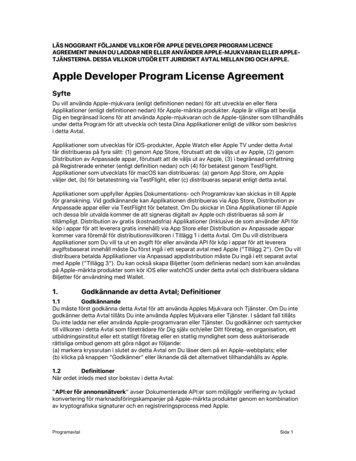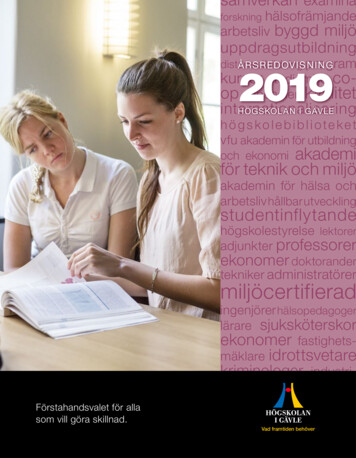Transcription
QDPortal6 Program (Version 1 for DOCLINE 6.1)IntroductionIn March 2019, the U.S. National Library of Medicine updated their website DOCLINE toversion 6.1. For QuickDoc to continue working with DOCLINE6.1 and later versions a newQDPortal (called QDPortal6) is required. No updates to QuickDoc are required. Remember thatQDPortal saves data from DOCLINE and QuickDoc is used to manage that data, they areseparate all separate but interwoven entities.The U.S. National Library of Medicine (N.L.M) has left some Inter Library Loan actions ontheir old website https://docline.gov/docline/ and moved other actions over to their newwebsite https://newdocline.docline.gov/docline/ because of the gradual phasing offunctionality from the old website to the new one, QDPortal will need to be updated with eachnew version of DOCLINE. The QDPortal you have been using will work with the old website(https://docline.gov/docline/) and the new QDPortal6 will work for the new website(https://newdocline.docline.gov/docline/). As of March 4, 2019 to decide which website andapplication to use for a given action please adhere the chart (p. 2) provided by N.I.H.
Instructions Setup1. Follow the Installation Instructions for QDPortal6 available for download athttp://quick-doc.com/.2. Ensure your account for DOCLINE6.1 is in order by using a Web Browser (e.g. InternetExplorer, Google Chrome, Firefox, Microsoft Edge, etc. ) to searchhttps://newdocline.docline.gov/docline/ and attempt to log in. For help, questions orissues regarding your DOCLINE account please refer to the U.S. National Library ofMedicine’s Frequently Asked Questions webpagehttps://www.nlm.nih.gov/docline/faq.html3. Open the QDPortal6 application and click the “Setup” button
4. In the Setup Form enter “https://newdocline.docline.gov/ ” into the “DOCLINE Address”field, click Apply then click OK it is important that you leave the setup of the oldQDPortal application as is and only do this in the new QDPortal6Instructions Usage1. Use the new DOCLINE website as instructed by N.L.M. it works in similar fashion totheir old website most changes are purely visual2. To import Borrows, Lends, and Lend Updates from a given day choose the date theborrow or lend receipt of issued by DOCLINE then click either the Import BorrowReceipts or Import Lend Receipts Button depending on which you want to import.Because Lend Receipts and Borrow Receipts can be update latest actions byDOCLINE days after they were issued (e.g. a lend being filled) It is recommended thatyou import Borrows and Lends at the end of every day. If you happen to miss a dayfear not, for you can select days in the past and retrieve the data so long as it isavailable on the DOCLINE website.
Import Release Notes1. We did our very best to launch QDPortal6 bug free! but should any arise pleasecontact us by email at support1@nesurv.com or by phone at (617) 738-1800 and wewill fix them as soon as possible2. Currently(3/3/2019) only lend receipts with the latest action description of “Filled”or “Received” will be imported to QuickDoc. Some fields in QuickDoc(such as howthe request was filled) may need to be manually entered.
For QuickDoc to continue working with DOCLINE6.1 and later versions a new QDPortal (called QDPortal6) is required. No updates to QuickDoc are required. Remember that QDPortal saves data from DOCLINE and QuickDoc is used to manage that data, they are separate all separate but interwoven entities.