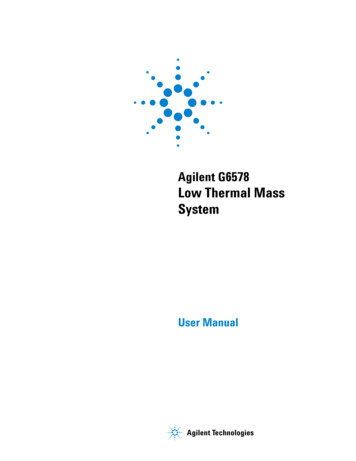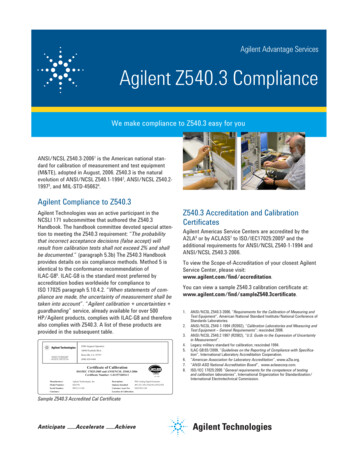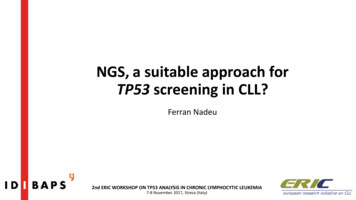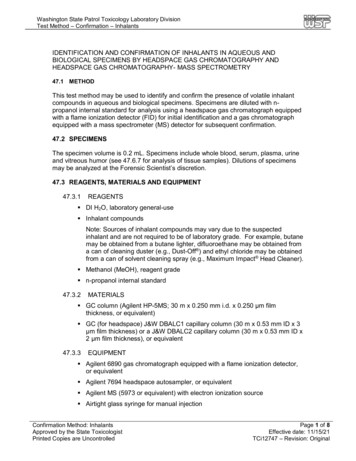Transcription
Agilent AN 1287-5Improving Throughput in NetworkAnalyzer ApplicationsApplication Note
Table of Contents23512131518202020212223IntroductionIn today’s competitive environment, prices forelectronic components are continually decreasing.Reducing manufacturing cost by improving throughput, while maintaining product quality, is an important goal for many production test engineers andmanagers. The topic of improving throughput isvery broad, and it can span methods from how tominimize testing and the number of specificationsto using just-in-time (JIT) manufacturing with aKanban inventory-control system. This note willnot cover broad throughput issues such as whetherdistributed testing versus centralized testing ismore efficient or cost effective. Instead, this application note will focus only on test processes thatinclude network analyzers.Even within the relatively focused topic of networkanalyzer applications, many factors need to be considered when deciding how to improve throughput.It isn’t always as simple as analyzing instrumentspecifications and choosing a network analyzerwith the best measurement speed per data point.It is also important to consider all the aspects ofthroughput that may be applicable for your situation. This application note explores a variety of2IntroductionThroughput ConsiderationsSweep SpeedInstrument State Recall SpeedAutomation and Data Transfer SpeedMeasurement AccuracyDevice Connection TimeInstrument UptimeProduct QualityConclusionChecklist for Increasing Measurement ThroughputAppendixThird-Party Companiesthroughput issues and how they might affect different applications. It suggests ways to improve network analyzer performance for better throughputin specific situations, and how to get an accuratepicture of how an analyzer’s performance mightimpact overall throughput.This application note broadly covers network analyzer throughput and applies to many differentmodels of Agilent Technologies network analyzers.Therefore, for specific details on how to use certainfeatures with the Agilent 8753, 8711, or 8720 families of network analyzers, please refer to the operating and programming manuals for these products.The level of information presented here assumesthat the reader has some familiarity with networkanalyzers and their usage. If you need basic information, please refer to the references listed in theappendix.
Throughput ConsiderationsWhen considering throughput, it is important toexamine the overall measurement process, which islikely to consist of a number of steps. For example,a production line might have a process where operators use network analyzers to perform manualtuning on filters. The process might include connecting a filter, recalling a test setup (or instrumentstate) on the analyzer, tuning, and watching for adesired result (indicated perhaps by markers thatdisplay values, or limit lines that display whethera device passes or fails). More tuning might be necessary, then the operator might move on to a different instrument state to tune another parameter,and so on. (See Figure 1.)Connect Tx, Ant filterports to analyzer15 secRecall instrumentstate and calibration3 secTotal for multiplemeasurementsand adjustments:90 sec meas. time210 sec adjust. timeAdjust screws totune Tx - Ant pathConnect Ant, Rx ports to analyzer;Recall new state and calibrationTotal for all measurementsand adjustments:90 sec meas. time210 sec adjust. timeAdjust screws totune Ant- Rx pathConnect Tx, Ant ports to analyzer;Recall Tx- Ant state and calMeasurementOK?15 sec connection3 sec recallThis is a simplified example of amanual tuning process for a basestation duplexer filter. The filteris a 3-port device with two mainsignal paths of interest: the onebetween the transmit (Tx) andantenna (Ant) ports, and the onebetween the Ant and receive (Rx)ports. With a standard two-portnetwork analyzer, two filter portsare measured at a time, with aload (termination) connected tothe unused port. Some steps havebeen left out for simplicity.15 sec connection3 secNOMeasurement time28%Recall 2%ConnectionYESLock adjustmentscrewsVerify Tx - Ant measurementsRecall instrument stateand cal for Ant - RxVerify Ant - Rx measurementsDisconnect filterAnother example is an automated final test thatuses a part handler. Here the process might includethe part handler placing a part in a test fixture,setting up an instrument state, taking data, transferring data to a PC, having a PC perform calculations or store data to a file, and then setting upan analyzer for the next test. The instrument-statesetup might be done by recalling an instrumentstate file that had previously been set up and stored,or the PC could issue commands to the analyzerto set up the desired conditions.8%60 secTotal for all tests:20 secAdjustment62%3 secTotal for all tests:20 sec15 secThis pie chart shows that withone pass of tuning, measurementtime is only about one-quarter ofthe total throughput time.Figure 1. Example Manual-Tuning Process for a Base-Station Filter3
These two examples demonstrate how throughputissues might be different in various applications.For manual tuning, faster sweep speed is important. However, once the user perceives a continuous update of data (approximately 30 updates persecond), any faster update speed would not benoticeable or result in a increase in filter throughput. Conversely, faster sweep speed could be usefulin automated testing where a computer is fasterthan an analyzer. Part-handler speed and datatransfer speed are not relevant to the manual tuning application, but the time needed to manuallyconnect the test device is relevant. The timerequired to recall or set up an instrument stateis important in both applications.It is also important to consider the relative importance and value of improving each part of theprocess. Many people focus on the sweep time of anetwork analyzer when trying to improve throughput, but improving sweep time alone does notalways provide the best throughput improvement.For example, in a multiport test application, if ittakes the operator 1.5 minutes to connect a newdevice into place, while the analyzer takes 10 seconds to perform the test, then cutting the analyzertest time in half only reduces the total test timefrom 100 seconds to 95 seconds for a 5% improvement. However, reducing the device connectiontime to 1 minute will reduce the total test timeto 70 seconds, which is a 30% improvement.4The complete test process might include additionalitems such as calibration time that are not part oftesting every device, but they might need to be doneoccasionally and will affect the overall throughput.Calibration time can range from a few minutes fora simple one-port calibration to several hours fora series of two-port calibrations for testing a highdynamic-range multiport device.For this application note, throughput considerations are divided into the following topics: Sweep speedInstrument state recall speedAutomation and data transfer speedMeasurement accuracyDevice connection timeInstrument uptimeProduct qualityEach topic will be described in greater detail andsuggestions for improving throughput in each areawill be provided.
Sweep SpeedSweep speed (also referred to as sweep time) canbe a confusing term; not everyone means the samething when referring to sweep speed. In general,sweep speed refers to the amount of time neededfor the analyzer to take one sweep of the sourceand acquire data over the defined range. Manyanalyzers’ technical specifications report a number in the form of time per data point, which onemight assume would yield the sweep time whenmultiplied by the number of points in a trace. Manyinstruments also have a function that reportsa value for hardware sweep time. However, usersmay never get this sweep time in their measurements, because in reality what they will get isthe “cycle time.” This cycle time includes sweep(hardware) set-up time, band-switch times (whenthe source or receiver crosses frequency bands),data-acquisition time, retrace time (for the sourceto move from the end of one sweep to the startof the next one), data-calculation and formattingtime, and display update time (see Figure 2). Also,error-correction time might not be included, andif two-port calibration is used, the analyzer mightneed to take two sweeps instead of one for eachdisplay update (see the “Measurement Accuracy”section for more details on calibration). So, forthe purpose of consistency in this applicationnote, “sweep speed” refers to “cycle time” unlessotherwise stated.,,,,,,,,Data calculationand formattingSweep and data acquisitionAlso, it is important not to assume that ananalyzer’s sweep speed under actual test conditions will be the same as the time-per-point number published in the technical specifications. Inmost technical specifications, the value reportedis a best-case number. Often it is measured at theinstrument’s widest IF bandwidth (which mighthave too much trace noise and too little dynamicrange to be useful), with a single-band sweep toavoid band switch delays, and with the highestnumber of points (to spread out the effects of overhead items such as sweep set-up time and obtainthe smallest time value per point). Actual sweepspeed is closely tied to an instrument’s set-upparameters, including the number of points andfrequency range, and the degree of accuracy andamount of dynamic range required (which alsoimpact the type of calibration necessary).DisplayupdateBand switchesRetrace(Diagram not to scale)Figure 2. Components of Cycle Time5
Here are some ideas to optimize sweep speed andcycle time.IF Bandwidth: Use the widest IF bandwidth withacceptable dynamic range and trace noise.Wider IF bandwidths result in faster measurements, but they also give you more trace noise(ripples in high-power-level measurements) andhigher noise floor (less dynamic range). Typically,a ten-fold reduction in IF bandwidth will giveyou a 10 dB reduction in the noise floor. Use thewidest IF bandwidth that will give you reasonableresults, especially with regard to trace noise anddynamic range. Figure 3 shows an example ofsome typical relationships between IF bandwidth,trace noise, and sweep speed for the Agilent 8753ERF network analyzer.Note that narrowing the IF bandwidth in someAgilent network analyzers such as those in the8753 and 8720 families has the same effect asincreasing point-by-point averaging in other analyzers such as the 8510. In the 8753 and 8720families, the averaging feature performs a traceby-trace average. Refer to the operating manualsfor these analyzers for more details.Test Set Changes: Consider special test set configurationsfor higher dynamic range.If a lower noise floor is required only in the forward direction, you can configure the test set tobypass the usual coupler loss on port 2 for transmitted signals. The Agilent 8720D family providesthis capability with Option 012, direct sampleraccess. As shown in Figure 4, you can connect theoutput of your device under test directly into theB sampler, instead of to port 2. This direct connection increases your dynamic range by about 20 dB,which is the amount of the coupling loss.Agilent 8753E Full 2-port Cal Sweep Update Time (201 points)Sweeps per second86 kHzIF BW7.576.53.7 kHzIF BW65.554.540.0153 kHzIF BW0.020.0250.030.035Typical Trace Noise (dB peak-to-peak)0.04Figure 3. IF Bandwidth vs. Trace Noise and Sweep Speed60.045
For analyzers such as the 8753, you can get aspecial version of the test set with the couplerreversed on port 2 (see Figure 5). The reversedcoupler will improve the sensitivity because thesignal entering port 2 is routed to the samplervia the through arm of the coupler (with a few dBof loss) rather than the coupled arm, which has aloss equal to the coupling factor (typically 15 to20 dB). The output power from port 2 will now bereduced by the coupling factor, so reverse directionmeasurements will have less dynamic range thannormal, which is why this configuration is onlyrecommended if high dynamic range is needed inone direction. The same noise floor improvementcan be obtained for measurements in the reversedirection by reversing the port 1 coupler (with thecorresponding loss of dynamic range for forwardmeasurements).Using one of these special test set configurationsallows you to use a higher and faster IF bandwidthto achieve the same dynamic range compared toa standard test set, so you can use these configurations to get faster measurements even if you don’tneed the improved dynamic range to test yourdevice’s easure filter rejection to -120 dB byconnecting directly to B samplerSamplersPort 1Port 2R ChannelJumperAgilent 8720D Option 012 Test Set ConfigurationFigure 4. Improving Dynamic Range with Direct Sampler Access7
Source power: Use the highest source power that doesnot overload the device or network analyzer.To extend the upper limit on dynamic range, usethe highest source power from the network analyzerthat will not overload the device under test orcause the analyzer’s receiver to overload.Frequency span: Choose smaller frequency spans thatminimize the number of band switches.Test only the frequency spans that are necessaryfor your device. Information on the band switchfrequencies for each network analyzer can usuallybe found in the operating or service manual.Number of points: Use the minimum number of pointsrequired for the measurement.For most analyzers, sweeping fewer points resultsin less time per sweep. However, network analyzersources have a maximum sweep rate limited bythe hardware. Once this limit is reached, reducingthe number of points will not further reduce thesweep time.List frequency sweep: Use list mode to focus test datawhere you want it.List frequency sweep allows you to define an arbitrary list of frequency points at which the analyzermakes measurements. This capability is useful foroptimizing sweep time, because you can choose alarger number of sweep points in frequency rangesof interest, while minimizing the number of pointsfor ranges that are not as RRAABSamplersSamplersPort 1Port 2R ChannelJumperPort 1Typical standard test set configurationFigure 5. Improving Dynamic Range with a Reversed Port-2 Coupler8BPort 2Test set with port 2 coupler reversedR ChannelJumper
For example, in a filter measurement, you mightchoose to measure many points in the reject bandsand in the passband, but very few points on theskirts of the filter. The frequency list can evenskip over frequency ranges where no data is needed.This will enable you to get the detail you want,with fewer total points measured. Also, you canchoose to sweep a single segment in the list without losing calibration or needing to interpolatethe calibration data.Some network analyzers such as the Agilent 8753Ealso offer an enhanced version of this mode thatprovides two additional features:a. Swept list mode: Many network analyzers normallydefault to a stepped sweep mode when list frequency is used, which slows the analyzer down.In swept list mode, the network analyzer sweepsa segment instead of stepping the source, resulting in a faster measurement.b. Ability to change IF bandwidth and power level foreach segment: For regular list frequency mode,the same IF bandwidth and power level are usedfor all segments in the sweep. Swept list modeincludes a feature that allows you to choose ahigher power level and smaller IF bandwidth insegments where better dynamic range is needed,such as in the reject bands of a filter. You canuse a wider IF bandwidth and lower power forfaster measurements in segments with high-level(low loss) signals, such as in the passband of afilter. The ability to change power levels can beespecially helpful for a device such as a filtercombined with a low-noise amplifier, where highpower is desired for measuring the reject bands,but lower power is needed in the passband toavoid damaging the amplifier or the analyzer’sreceiver. When the best dynamic range is notneeded, you can also use higher power with awider IF bandwidth for measuring filter stopbands to provide adequate dynamic range whilesweeping more quickly.Segment 3: 29 ms(108 points, -10 dBm, 6000 Hz)CH1 S 21log MAG12 dB/REF 0 dBPRmSwept-list sweep: 349 ms(201 pts., variable BW's & power)Linear sweep: 676 ms(201 pts., 300 Hz, -10 dBm)PASSSegment 5: 129 ms(38 points, 10 dBm, 300 Hz)Segment 1: 87 ms(25 points, 10 dBm, 300 Hz)START 525.000 000 MHzNo specs here, so no pointsmeasured in this spanSTOP 1 275.000 000 MHzSegments 2,4: 52 ms(15 points, 10 dBm, 300 Hz)No specs here, so no pointsmeasured in this spanFigure 6. Linear Sweep vs. Swept List Frequency Filter Measurement9
Averaging: Use the minimum number of averagesnecessary for the measurement.Averaging can be useful for reducing noise andimproving dynamic range. But it might also behelpful to compare the effects of using a narrowerIF bandwidth versus averaging to achieve thesame noise reduction to see which yields a fastermeasurement.Type of calibration: Choose the fastest type of calibrationfor the required level of accuracy.For most network analyzers, sweep speed is aboutthe same for uncorrected measurements andmeasurements done using a response calibration,enhanced response calibration, or one-port calibration. However, sweep speed might be at least twiceas slow for a full two-port calibration. A full twoport calibration requires both forward and reversesweeps to update all four S-parameters for errorcorrection, even when only a single S-parameter isdisplayed. So, use the calibration that yields thefastest sweep speed for the desired level of accuracy.See the section on Measurement Accuracy formore details.Fast two-port mode: For faster tuning with full two-portcalibration, minimize reverse sweeps.If a full two-port calibration is used for a tuningapplication, the sweep speed and trace updatetime can be improved by using a feature in someAgilent network analyzers called fast two-portmode. Normally, the analyzer will switch the output power sequentially between port one and porttwo in order to measure all four S-parameters,which is necessary for calculating the correctedresults with two-port calibration. This means ittakes the analyzer two sweeps (one forward, onereverse) before it can update the trace. With fasttwo-port mode, you can specify how many forwardsweeps the analyzer should take before it switchesthe power to port two to take the reverse sweep.The analyzer will then update the trace on everyforward sweep (using data from the last reversesweep), until it takes the next reverse sweep. Thismakes it twice as fast until the reverse sweep istaken. Fast two-port mode can also be used to tunereverse parameters by specifying the number ofreverse sweeps to take before the analyzer takesa single forward sweep.Fast two-port mode provides a more real-timeresponse for tuning. It gives good results becausethe reverse S-parameters only have a secondaryeffect on the corrected forward S-parameters.Generally, updating the reverse parameters lessoften will not cause large errors on the forwardparameters. All data is fully error-corrected immediately after the reverse sweep is taken.10
Sweep modesChopped vs. alternate mode: Use alternate sweepinstead of chopped mode for better dynamic range.The default sweep mode in most Agilent network analyzers is chopped mode, in which bothinput ports are measured when active (usingtheir corresponding samplers) during one sweepby measuring on one sampler and then switching to the other at each point. Chopped modeprovides the fastest measurements, but it mightnot be the best mode in all situations. Thereis also a mode called alternate sweep, in whichonly one sampler is measured during a sweep.The analyzer measures the other sampler duringthe next sweep. Alternate mode is slower, butit provides the best dynamic range by turningoff the unused sampler to reduce crosstalk. Itis also selected automatically when the measurement channels are uncoupled, so two differentinstrument states can be measured on the twochannels sequentially. Using alternate mode canyield faster results than using a lower IF bandwidth (with chopped mode) to get better dynamic range, or recalling an additional instrumentstate to make another measurement.Swept vs. stepped sweep: Use swept mode tominimize sweep time when possible.Many analyzers can also do a frequency sweepin swept mode, stepped mode, or a combinationof both, depending on the instrument statesettings. Setting the sweep time to “auto” mode(usually the default) causes the analyzer tosweep as quickly as possible for the current settings. Some analyzers also allow you to specifically select either swept mode or stepped mode.Use swept mode when possible, since this willbe faster. However, some measurements mightrequire slower sweep time, especially measurements through devices with long electrical delaysuch as cables or surface acoustic wave (SAW)devices. The slower sweep time can be set eitherby selecting stepped mode, or by entering alonger sweep time value. You can verify if thedevice needs a slower sweep time by examiningthe measurement results using both the fasterand slower sweep speeds. If there is no significant difference, then it is acceptable to use thefaster setting for that measurement.Unnecessary functions: Turn off unnecessary functionsto reduce sweep time.Sometimes you turn on a feature when designinga test, but later on you might forget to turn it offwhen the feature is no longer needed. This mightcause the analyzer to take extra time to update information that’s not being used. For example, turn offunused markers, averaging, smoothing, limit tests,or measurements of other parameters if they arenot needed. For some analyzers, turning off thedisplay in an automated environment might resultin faster measurements.11
Instrument State Recall SpeedAn instrument state is a particular set of stimulusand response parameters that controls how ananalyzer makes a specific measurement. It includesthe frequency range, number of points, IF bandwidth, power level, and other front panel settings.It may also include calibration data and memorytraces. Recalling an instrument state is a quickway to set up an instrument for a particular measurement. The fastest recalls are done from the analyzer’s internal memory, but recalls can also bedone from a floppy or hard disk file, or from anexternal controller.Recall speed depends greatly on the content ofthe memory register or instrument state that’sbeing recalled. More complicated states will takelonger. For example, a simple instrument statewith a measurement on one channel only and nocalibration can be recalled much faster than onewith measurements set up on both channels withfull two-port calibration, and limit lines and limittesting turned on. For the Agilent 8753E networkanalyzer, the recall times for these two states areabout 0.5 seconds and 0.9 seconds, respectively(with mostly preset conditions and no optimization). Therefore, it is very difficult to specify asingle number for instrument state recall speed.It is best to examine the recall time for the instrument state that is needed for the application.In many cases, you might see times given forjust “recall,” rather than “recall with single sweep.”These times may be quite different, because at somepoint, the analyzer needs to take time to actuallyset up the source and receiver to take a data sweep.If the analyzer is in “hold” mode while the recall is12being done, it usually won’t take the time to setup for a new sweep. However, as soon as you trigger the analyzer to take a sweep, the analyzer hasto do the setup, so the time for a recall with singlesweep is often significantly longer than the timefor just a recall. Realistically, you will need to knowthe time for recall with single sweep to approximate your real measurement conditions.One way to reduce recall time in some networkanalyzers is to turn off spur avoidance before storing the instrument state. This is a feature in manynetwork analyzers to reduce low-level spurioussignals. You can check if this is needed for yourmeasurement by seeing if your data changes withspur avoidance on or off. Turning spur avoidanceoff allows the analyzer to bypass the calculationsand setup that are needed during an instrumentstate recall, making the recall faster. Similarly, youcan turn off other hardware corrections such assampler correction. If you do, you should calibrateand make measurements under the same conditions so that the calibration can compensate forthe lack of hardware correction.On some newer network analyzers, a very effectiveway to reduce recall time is to turn the display off,since the analyzer does not spend processing timeto display the new instrument state. For example,a typical simple instrument state that takes an8753E about 0.4 seconds to recall with the displayon takes only 0.2 seconds to recall with the displayturned off. The amount of speed improvement willvary depending on the instrument state conditions.
If an external controller is being used to controlthe test, it might be faster or more convenient touse the analyzer’s learn string to quickly save thecurrent instrument state or restore a previousstate. The learn string is a compact data string thatincludes the front panel settings, but not calibration or memory trace data. Learn strings might notbe compatible between different models of networkanalyzers, so you need to be careful if your environment includes a mix of network analyzers. Formore details, consult the programming manualfor your network analyzer.Recalling an instrument state might not be thefastest way to set up and make a new measurement. For example, with a two-channel networkanalyzer, you can uncouple the channels and setup two different instrument states on the twochannels, such as two frequency ranges or different numbers of points. You will need to checkwhether it is faster to switch from one channelto the other, or to do an instrument state recallto obtain the second instrument state. Anotherexample is when two instrument states only differslightly from each other (for example, when youonly need to change a few settings from the factorypreset state). It might be faster to just change thosesettings instead of recalling a new instrument state.Automating these changes, with remote commandsvia GPIB or built-in automation features such astest sequencing, can help make changes easy andrepeatable.Automation and Data Transfer SpeedSooner or later, most production managers considerautomating part or all of their test processes toimprove throughput. An important part of testprocess development is deciding what and howmuch to automate, and deciding on the method ofautomation. The first decision is whether to usesome form of automation internal to the networkanalyzer or to use some type of external controller.The main choices are:1. External controller (for example, a PC orworkstation)2. Internal programming language (for example,built-in IBASIC in the Agilent 8711 family ofnetwork analyzers)3. Other internal automation (for example, testsequencing in the Agilent 8752, 8753, or 8720network analyzer families)If an application requires measurements overa series of different frequency ranges, considerusing list-frequency mode instead of instrumentstate recalls. Each desired frequency range canbe set up as a segment in the frequency list. Allof the segments can be calibrated at once, andafterwards you can choose to sweep any one ofthe segments individually, without losing thecalibration, instead of having to recall a seriesof different instrument states.13
External automation with a controller is probablybest if data manipulation or storage is required.In this case there are additional considerations,such as the operating system to use, programminglanguage or software package, and type of GPIBcard to install to communicate with the networkanalyzer. You can use programs such as AgilentVEE that help you write test software quickly, ordesign your own software in your preferred programming language. This can require training orexperience in programming or software.Internal automation might be easier than externalautomation in some situations. Often internalautomation is easier to learn if there is a keystrokerecording mode that lets a user quickly duplicate atest. Both the 8711’s IBASIC and the test sequencing feature in other Agilent network analyzers provide this capability. An internal programming language like IBASIC can be quite powerful, but itdoes require some programming expertise to use iteffectively and go beyond simple keystroke recording. Test sequencing is simpler, but also less extensive, and it is not suitable for data manipulation.However, both forms of internal automation can bequite powerful. For example, you can use eithermethod to program the analyzer’s parallel port tocontrol an external test set, read a limit test result,and send an external trigger signal to control apart handler.Here are some general ideas for improving automation and data transfer speed:1. Use the analyzer’s single sweep mode to ensurethat a measurement is complete before startingdata transfer. Otherwise, the analyzer mightsend data to the PC in the middle of a sweep,so the data received by the PC is a mixture ofdata from the old sweep and the new one.142. Pick a data format and the associated commandsthat provide the fastest transfer speeds for theapplication. The number of bytes per data pointthat need to be transferred depends on the format. The analyzer’s internal format is usuallythe fastest, but it requires reformatting in a PCto be interpreted. ASCII data transfers are theslowest.3. Use the fastest data transfer method available.Many Agilent network analyzers have “fast datatransfer” commands that may be helpful in certain cases, because they transfer an arra
trace noise, and sweep speed for the Agilent 8753E RF network analyzer. Note that narrowing the IF bandwidth in some Agilent network analyzers such as those in the 8753 and 8720 families has the same effect as increasing point-by-point averaging in other ana-lyzers such as the 8510. In the 8753 and 8720 families, the averaging feature performs .